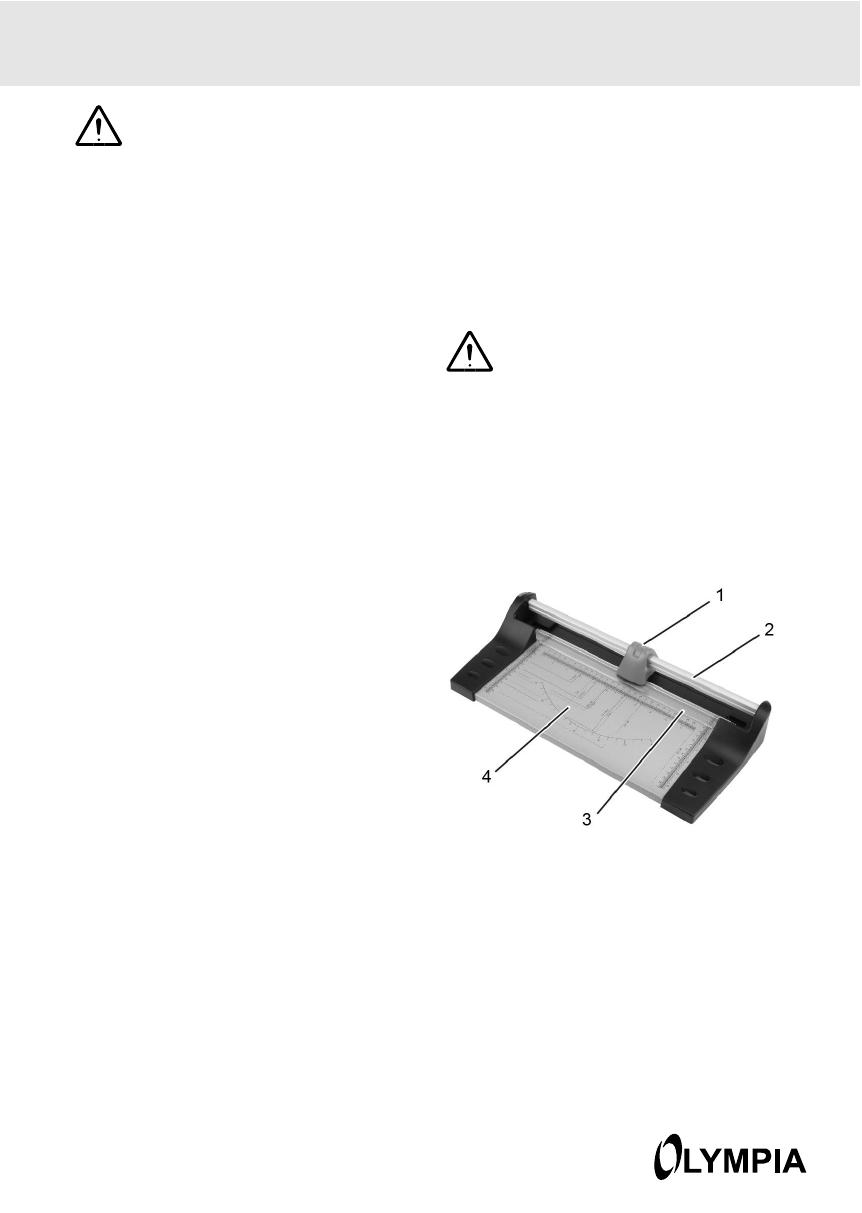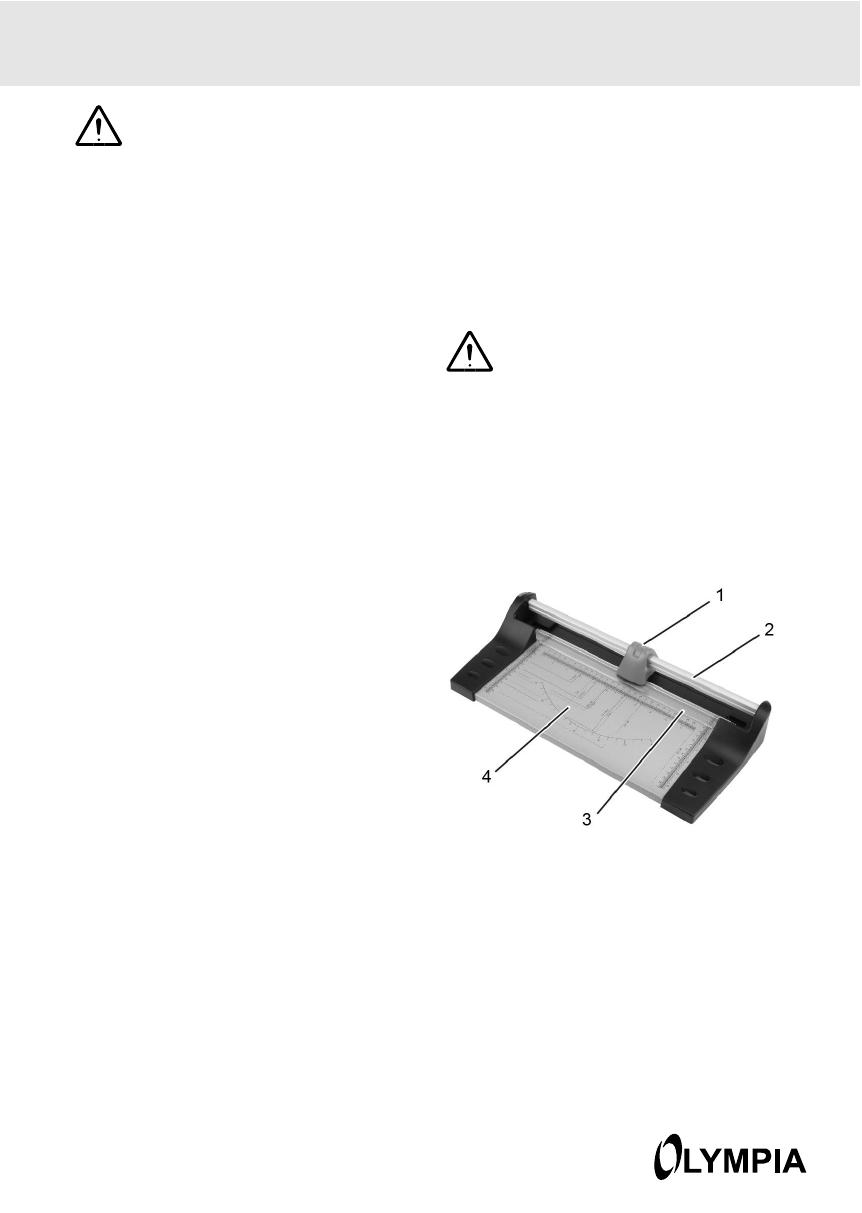
4
Important Safety In
formation
Please read the following information tho
roughly and observe the instructions and
information contained when operating the
device.
6. Keep this operating manual in a safe place
for future reference.
7. Before starting to use the device, set it
down on a level, stable working base.
8. Never take hold of the blades when carry
ing the device or putting it away.
9. Always use both hands to operate the de
vice.
10. Keep loose clothing, ties, jewellery, long
hair and other loose objects away from the
device.
11. Remove any staples and/or paper clips
from the document before starting to cut it.
12. The cutting blade must be neither greased
nor ground.
13. Do not use the device if the blade or blade
housing (cutting head) is damaged.
14. Keep the device out of the reach of small
children.
15. The device is not intended to cut finger
nails or toenails.
Intended Use
This trimmer may only be used to cut paper,
card and photos.
Unauthorised modifications or alterations are
not permitted.
Unintended Use
Only cut materials complying with the specifi
cations in Section Technical Data.
Any use other than that described in Section
Intended Use is considered unintended use.
Cleaning the Device
Warning: Risk of injury! The trimmer
blade is very sharp! Take the utmost
care when cleaning the trimmer blade!
Clean the outside of the device with a slightly
damp cloth.
Do not use any aggressive cleaning agents or
chemicals to clean the device.
Overview of Operating
Elements
1. Cutting head
2. Guide rail
3. Pressing rail
4. Positioning lines and measuring systems