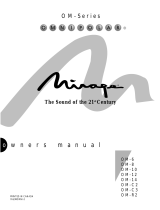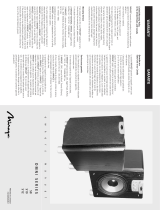Page is loading ...

7AI//OMNIVIBE
Printed in China
OmniVibe
Owner’s Guide
Notice d’utilisation
Guía de usario
Manuale di istruzioni
Bedienungsanleitung
Herjdjlcndj lkz gjkmpjdfntkz

2
owners manual
IMPORTANT SAFETY INSTRUCTIONS!
1. READ these instructions.
2. KEEP these instructions.
3. HEED all warnings.
4. FOLLOW all instructions.
5. DO NOT use this apparatus near water.
6. CLEAN ONLY with dry cloth.
7. Do not install near any heat sources such as radiators, heat registers, stoves, or other
apparatus (including amplifiers) that produce heat.
8. PROTECT the power cord from being walked on or pinched, particularly at plugs,
convenience receptacles, and the point where they exit from the apparatus.
9. ONLY USE attachments/accessories specified by the manufacturer.
10. UNPLUG this apparatus during lightning storms or when unused for long periods of time.
11. REFER all servicing to qualified service personnel. Servicing is required when the apparatus
has been damaged in any way, such as power-supply cord or plug is damaged, liquid has
been spilled or objects have fallen into the apparatus, the apparatus has been exposed to
rain or moisture, does not operate normally, or has been dropped.
12. To completely disconnect this apparatus from the AC Mains, disconnect the power supply
cord plug from the AC receptacle.
13. The mains plug of the power supply cord shall remain readily operable.
WARNING:
To reduce the risk of fire or electrical shock, do not expose this apparatus to rain or moisture.
CAUTION:
Danger of explosion if battery is incorrectly replaced. Replace only with the same or equivalent type.
NOTE:
This equipment has been tested and found to comply with the limits for a Class B digital device, pursuant to
part 15 of the FCC Rules. These limits are designed to provide reasonable protection against harmful
interference in a residential installation. This equipment generates, uses and can radiate radio frequency
energy and, if not installed and used in accordance with the instructions, may cause harmful interference to
radio communications. However, there is no guarantee that interference will not occur in a particular
installation. If this equipment does cause harmful interference to radio or television reception, which can be
determined by turning the equipment on and off, the user is encouraged to try to correct the interference by
one or more of the following measures:
• Reorient or relocate the receiving antenna.
• Increase the separation between the equipment and receiver.
• Connect the equipment into an outlet on a circuit different from that to which the receiver is connected.
• Consult the dealer or an experienced radio/TV technician for help.
The exclamation point within an equilateral triangle is intended to alert the user to the presence of
important operating and maintenance (servicing) instructions in the literature accompanying the
appliance.
The lightning flash with arrowhead symbol. Within an equilateral triangle is intended to alert the user to
the presence of uninsulated “dangerous voltage” within the products enclosure that may be of sufficient
magnitude to constitute a risk of electric shock to persons.

owners manual
3
Please take the time to read all of the instructions contained in this manual to make certain
your system is properly installed and functioning correctly. Please retain the carton and packing
materials for this MIRAGE
®
product to protect it in the event it ever has to be shipped to a
service center for repairs. Product received damaged by a service center that has been shipped
by an end user in anything other than the original packaging will be repaired, refurbished, and
properly packaged for return shipment at the end user’s expense.
INTRODUCTION
We are proud to welcome you as a new owner of a MIRAGE speaker system. The finest
components and materials are manufactured to exacting standards and tested with
sophisticated manufacturing and quality control techniques to ensure exceptional performance
that is superior to speakers costing several times their price. This approach to the development
of the MIRAGE OmniVibe has resulted in a significant improvement over other system designs
in terms of performance and aesthetics.
COMPANY BACKGROUND
MIRAGE loudspeakers and subwoofers are designed and manufactured by Audio Products
International Corp., known throughout the industry as “API”. A Canadian company founded in
1973, API is one of the world’s largest speaker manufacturers, supplying products worldwide.
The renowned MIRAGE research team advances its speaker development through the use of
computer-based design techniques combined with multiple listening rooms and anechoic
chambers. A dedicated team of engineering, marketing, and manufacturing people creates the
finest speakers in the world for your ultimate music or home theater listening pleasure. Now it’s
time to set up your system and experience the miracle of MIRAGE Omnipolar sound.
WHAT EXACTLY IS OMNIPOLAR?
Omnipolar technology uses natural room reflections to create a greater sense of realism. This is
accomplished by recreating the same ratio of direct to reflected sound - 70% reflected and
30% direct, that is typically found in performance spaces. A conventional speaker only produces
30% reflected sound. It is the additional reflected sound provided by a MIRAGE Omnipolar
speaker that creates a miraculous three-dimensional sound experience in your home.

4
owners manual
UNPACKING AND SETTING UP
Check the carton for all of the parts. Save the carton for possible future use. It provides the
best means to repack the system for transporting it outside your residence.
Place the system on a firm and level surface. Its speaker drivers are shielded, which limits the
possibility of video interference if it is placed near a computer or video screen.
CONNECTIONS
1. Insert the small connector end of the power cable into OmniVibe.
2. Plug the other end of this cable into a wall outlet.

owners manual
5
CONNECTING YOUR iPod
Locate and set the proper depth for your iPod
with your iDial Spacer
®
. The iPod should fit easily
onto the connector and have no movement when
you press on it
TO CHECK FOR iPOD COMPATIBILITY
For the OmniVibe system remote control to work as expected, your iPod must have the proper
version (or later) of Apple software installed.
To check the software version your iPod is currently running, select Settings, About, Version on
the iPod display.
If you need to upgrade, simply visit the Apple iPod website and follow the instructions there for
a free download. Go to: http://www.apple.com/ipod/download/
OLDER IPODS, iPOD SHUFFLE, AND OTHER
PORTABLE AUDIO DEVICES
1. Locate the 3.5 mm stereo cable provided with this system.
2. Connect one end of the 3.5 mm stereo cable into the auxiliary input jack (AUX) located on
the back of the OmniVibe, and the other end to the headphone or line out jack on your
portable audio device.

6
owners manual
USING THE SYSTEM
Your OmniVibe digital music system is ready to go as soon as you plug it in. Simply set your
iPod to play what you want and insert it into the dock on the front of the system.
• You should hear the music immediately. If you do not, refer to “Troubleshooting”.
• The + and – buttons on the dock allow you to adjust the system volume.
• Whenever your iPod is docked in the system, it recharges (until fully charged).
• The system will go into standby after 10 seconds when there is no audio input.
The LED indicator will flash slowly during standby.
TV OR VCR CONNECTION FOR IPOD PHOTO
The MIRAGE OmniVibe includes a pass-through video feature that allows you to display photos
from your iPod photo onto a television set while the iPod photo is docked to the OmniVibe. To
connect the OmniVibe to a television set or VCR, follow the steps below:
1. Make sure the power to your television set or VCR is turned off.
2. Locate a Composite (RCA) cable (sold separately).
• Connect one end of the Composite (RCA) cable to the Composite (RCA) port on the back of
the OmniVibe system and the other end to the yellow Composite (RCA) input on your
television set or VCR.
Note that video cannot be displayed on both the iPod and the Television at the same time
USB FUNCTIONALITY
The USB port allows your iPod to interact with iTunes while docked. Simply connect the
OmniVibe to your computer via a USB-A to USB-B cable (not included). This is a standard USB
printer cable.

owners manual
7
REMOTE CONTROL
Use the remote to control the sound as you move around the room. The LED indicator on the
OmniVibe will flash quickly when receiving a signal from the remote.
USING YOUR iPOD
• iPod navigation controls are fully functional while your iPod is docked in the system.
• The iPod volume jog wheel changes the headphone volume only. It has no effect on the
OmniVibe system volume.
BATTERY REPLACEMENT
• Replace the remote control battery when it stops operating (normally every year or two), or
its range seems reduced.
• Use 1 x CR2025 3-volt lithium battery.
• Keep in mind that lighting and other room conditions, in addition to battery age, can affect
the operating range of an infrared remote control.
TO CLEAN THE SYSTEM
The MIRAGE OmniVibe has a delicate high gloss surface. Wipe the system using a soft dry
cloth. You can also lightly vacuum the grille.
• Do not use solvents, chemicals, or sprays.
• Do not allow liquids to spill or objects to drop into any openings.
• Press to turn on and off your OmniVibe.
• Press once to skip to the next track. Press and hold
to scan forward quickly through a track.
• Press once to return to the beginning of the current
track or twice to skip to the beginning of the previous
track. Press and hold to scan backward quickly through
a track.
• Press once to pause play; again, to resume it.
• Turn on your iPod and press to adjust the
system volume. Press and hold for faster adjustment.
• Press to mute and unmute your iPod

8
owners manual
WARRANTY OUTSIDE OF THE
UNITED STATES
Outside of North America, the warranty may be changed to comply with local
regulations. Ask your local MIRAGE
®
dealer for details of the LIMITED WARRANTY applicable in
your country.
WARRANTY FOR THE UNITED STATES
AND CANADA
Please see the warranty document on the back cover
“MIRAGE”, the “MIRAGE” logo, are trademarks of Audio Products International Corp. Specifications subject to change
without notice.

owners manual
9
SYMPTOM POSSIBLE PROBLEM SOLUTION
No Power The power cord isn’t
connected to a wall outlet
and is not plugged into the
power jack on the back of
the OmniVibe.
Surge protector (if used)
isn’t powered on.
If the power cord is plugged into a surge
protector, make sure the surge protector
is switched on.
Wall outlet is not
functioning.
Plug another device into a wall outlet
(same outlet) to confirm the outlet is
working.
Power isn’t turned on. Press the power button (LED will turn on).
Plug the power cord into a wall outlet
and plug the power connector into the
power jack.
No sound from
speakers.
Power isn’t turned on. Verify the power cord is plugged into a
wall outlet and the power supply jack.
Volume is set too low.
Press the “+” button on the OmniVibe
or the wireless remote control to
increase the volume.
Check volume level on alternate audio
source device and set at mid-level.
iPod is not correctly seated
into the docking station.
Turn off the iPod, remove it from the
docking station, reseat it, and turn it on
again.
Verify power button has been pushed
and the LED is illuminated.
The iPod is paused or the
Hold switch is in the locked
position.
Press the button to unpause the
iPod. Slide the Hold switch to the
unlocked position and check the screen.
For further help, please consult your iPod
manual.
3.5mm stereo cable isn’t
connected to audio source.
Connect 3.5mm stereo cable to the audio
source. Make sure the signal cable is
inserted firmly into the correct jacks.
The iPod is frozen. If you are using a hard disk drive based
iPod please ensure that the EQ is set to
Flat or OFF. If the problem persists you
may be required to play the unit at lower
volumes. If the problem persists and for
all other iPod models please consult your
iPod manual.
3.5mm stereo cable is
connected to wrong output
on audio source.
Make sure the 3.5mm stereo cable is
connected and fully inserted in the
“line-out,” “audio-out,” or the
headphone jack on your audio source.

10
owners manual
SYMPTOM POSSIBLE PROBLEM SOLUTION
No sound from
speakers.
Problem with audio source. Test the speakers on another audio
source by removing the 3.5mm stereo
cable from the audio source and
connecting it to the “line-out,”
“audio-out” or the headphone jack of
a different audio source (e.g., CD player,
MP3 player).
Crackling sound
from speakers.
Bad connection. Check connection if iPod is in the
docking station. Check connection of the
3.5mm stereo cable. Make sure it is
connected to “line-out,” “audio-out,” or
the headphone jack on your audio
source – and NOT “speaker-out.”
A problem with your audio
source.
Unplug the 3.5mm stereo cable from the
audio source. Then plug it into the
headphone jack of an alternate source
(e.g., CD player, MP3 player).
Sound is distorted.
Volume level on OmniVibe
is set too high.
Press the “–” button on the OmniVibe
or the wireless remote control to
decrease the volume.
Sound source is distorted. WAV and .MID files are often of poor
quality; therefore distortion and noise are
easily noticed with high-powered
speakers. Try a different audio source
such as a music CD.
Check the EQ setting on
your iPod or source device.
For optimal sound quality is is
recommended that the source device EQ
be set to Flat or OFF.
Sound is distorted
(when connected to
PC or laptop).
Volume level in operating
system is set too high.
Check the operating system volume level
and decrease if necessary.
Radio interference.
Too close to a radio tower. Move your speakers to see if the
interference goes away.
Remote Control
doesn’t work.
Low battery. Replace battery.
Remote Control is not
pointed toward the
OmniVibe’s IR window.
Point the Remote Control toward the
IR window (right of the MIRAGE
®
logo),
within 15 feet of the unit.

Herjdjlcndj lkz gjkmpjdfntkz
55
CBGNJV
DJPVJ:YFZ
GHJ<KTVF
HTITYBT GHJ<KTVS
Ytn pderf jn
lbyfvbrjd7
Ghj,ktvf c felbj
bcnjxybrjv7
Ghjntcnbheqnt lbyfvbrb yf lheujv
felbj bcnjxybrt7 Gthtvtcnbnt 395 vv
cnthtj rf,tkm jn felbj bcnjxybrf b
gjlcjtlbybnt tuj r uytple “line-out”9
“auto-out” bkb uytple yfeiybrjd yf
lheujv felbj bcnjxybrt (yfghbvth9 CD
gktth9 MP3 gktth)7
Ievs b nhtcr jn
lbyfvbrjd7
Gkj[jq rjynfrn7 Ghjdthmnt ghbcjtlbytybt9 tckb iPod
yf[jlbncz yf ecnfyjdjxyjq gfytkb
gjlrk.xtybz r cbcntvt7 Ghjdthmnt
rjynfrn 395 vv cnthtj rf,tkz7 E,tlbntcm
xnj rf,tkm gjlcjtlbyty r uytple “line-
out”9 “auto-out” bkb uytple yfeiybrjd yf
dfitq felbj cbcntvt – fYTr“speaker-
out”7
Ghj,ktvf c dfibv felbj
bcnjxybrjv7
Jncjtlbybnt 395 vv cnthtj rf,tkm jn
felbj bcnjxybrf7 Pfntv gjlrk.xbnt tuj
r uytple yfeiybrjd yf fkmnthyfnbdyjv
felbj bcnjxybrt (yfghbvth9 CD gktth9
MP3 gktth)7
Bcrf;tyysq9
ltajhvbhjdfyysq
pder7
Ecnfyjdktyf ckbirjv
dscjrfz uhjvrjcnm pderf
OmniVibe7
Yf;vbnt yf ryjgre “-” yf OmniVibe bkb
yf gekmnt lbcnfywbjyyjuj eghfdktybz9
xnj,s evtymibnm cbke pderf7
Bcnjxybr pderf bcrf4ty bkb
ltajhvbhjdfy7
Jxtym xfcnj afqks WAV b MID ,sdf.n
gkj[juj rfxtcndf7 Bvtyyj gj=njve
bcgjkmpjdfybt vjoys[ lbyfvbrjd ghb
ghjbuhsdfybb =nb[ afqkjd gjpdjkztn
kturj ecksifnm bcrf;tybz b ievs7
Gjghj,eqnt bcgjkmpjdfnm lheubt felbj
bcnjxybrb9 yfghbvth9 nfrbt rfr
vepsrfkmyst CD7
Ghjdthmnt ecnfyjdre EQ yf
dfitv iPod bkb felbj
cbcntvt7
Lkz ljcnb;tybz jgnbvfkmyjuj rfxtcndf
pderf htrjvtyletncz9 xnj,s ghb,jh EQ
,sk ecnfyjdkty d ht;bv Flat bkb OFF7
Bcrf;tyysq9
ltajhvbhjdfyysq pder
(rjulf cbcntvf
gjlrk.xtyf
rcnfwbjyfhyjve bkb r
gjhnfnbdyjve
rjvgm.nthe)7
Ecnfyjdktyf ckbirjv
dscjrfz uhjvrjcnm pderf d
jgthfwbjyyjq cbcntvt7
Ghjdthmnt ehjdtym pderf jgthfwbjyyjq
cbcntvs b evtymibnt tuj9 tckb =nj
ytj,[jlbvj7
Hflbj gjvt[b7 Jxtym ,kbprjt
hfcgjkj;tybt jrjkj hflbj
dsirb7
Gthtvtcnbnt lbyfvbrb9 xnj,s
gjcvjnhtnm bcxtpytn kb bynthathtywbz
pderf7
Yt hf,jnftn gekmn
lbcnfywbjyyjuj
eghfdktybz
Ctkb ,fnfhtqrb7 Gjvtyzqnt ,fnfhtqrb7
Gekmn lbcnfywbjyyjuj
eghfdktybz yt yfghfdkty r
jrye OmniVibe IR7
Yfghfdmnt gekmn lbcnfywbjyyjuj
eghfdktybz r jrye IR (cghfdf jn kjuj
MIRAGE)9 yf hfcnjzybb 495 v (15 feet) jn
felbj cbcntvs7

GARANTIE
LIMITED WARRANTY POLICY IN
THE UNITED STATES AND CANADA
MIRAGE
®
warrants this product to the retail purchaser
against any failure resulting from original manufacturing
defects in workmanship or materials. The warranty is in
effect for a period of one (1) year from date of purchase
from an authorized MIRAGE
®
dealer and is valid only if the
original dated bill of sale is presented when service is
required.
The warranty does not cover damage caused during
shipment, by accident, misuse, abuse, neglect, unauthorized
product modification, failure to follow the instructions
outlined in the owner’s manual, failure to perform routine
maintenance, damage resulting from unauthorized repairs
or claims based upon misrepresentations of the warranty by
the seller.
WARRANTY SERVICE
If you require service for your MIRAGE
®
product at any
time during the warranty period, please contact:
1) The dealer from whom you purchased the product(s)
2) MIRAGE
®
NATIONAL SERVICE
203 Eggert Road, Buffalo, N.Y. 14215.
Tel: 716-896-9801 or
3) MIRAGE
®
a division of Audio Products International
Corp., 3641 McNicoll Avenue, Toronto, Ontario, Canada,
M1X 1G5, Tel: 416-321-1800.
4) Additional service centers can be found by checking the
MIRAGE
®
website www.miragespeakers.com or, by
calling either of the above numbers
You will be responsible for transporting the product in
adequate packaging to protect it from damage in transit
and for the shipping costs to an authorized MIRAGE
®
service center or to MIRAGE
®
. If the product is returned for
repair to MIRAGE
®
in Toronto or Buffalo, the costs of the
return shipment to you will be paid by MIRAGE
®
provided
the repairs concerned fall within the Limited Warranty. The
MIRAGE
®
Warranty is limited to repair or replacement of
MIRAGE
®
products. It does not cover any incidental or
consequential damage of any kind. If the provisions in any
advertisement, packing cartons, or literature differ from
those specified in this warranty, the terms of the Limited
Warranty prevail.
WARRANTY
GARANTIE AUX ÉTATS-UNIS
ET AU CANADA
La société MIRAGE
®
garantit cet appareil contre toute
défectuosité attribuable aux pièces d’origine et à la
maind’oeuvre. Cette garantie est valide pendant une
période de cinq (5) ans (enceinte passif) et de un (1) an
(extrêmes-graves) à partir de la date d’achat auprès d’un
revendeur MIRAGE
®
agréé ; la garantie ne sera honorée
que sur présentation d’une pièce justificative de la date
d’achat.
La garantie ne couvre aucun dommage subi pendant le
transport ou imputable à un accident, à une utilisation
impropre ou abusive, à la négligence, à une modification
non autorisée, à la non-observance des instructions décrites
dans le manuel de l’utilisateur ou des directives d’entretien,
ni aucun dommage subi par suite de réparations non
autorisées ou de réclamations fondées sur une mauvaise
interprétation des conditions de la présente garantie par le
revendeur.
SERVICE SOUS GARANTIE
Dans l’éventualité où une réparation deviendrait nécessaire
pendant la période de couverture de la garantie,
communiquez avec :
1) le revendeur auprès de qui l’appareil a été acheté,
2) Pour connaître l'adresse de tous nos centres de service,
consultez le site Web de MIRAGE
®
Speaker Systems
à www.miragespeakers.com
3) MIRAGE
®
National Service, 203, Eggert Road, Buffalo,
N.Y. 14215, tél. : 716-896-9801 ou
4) MIRAGE
®
Speaker Systems, 3641, avenue McNicoll,
Toronto (Ontario), Canada, M1X 1G5,
tél. : 416-321-1800.
Le propriétaire de l’appareil est responsable de son
emballage et de tous frais d’expédition à un centre de
service athena agréé ou à MIRAGE
®
. Si l’appareil est
expédié à MIRAGE
®
à Toronto ou à Buffalo aux fins de
réparation, les frais de réexpédition seront assumés par
athena à la condition que les réparations effectuées soient
couvertes par la garantie. La garantie est limitée à la
réparation ou au remplacement des appareils fabriqués et
distribués par athena. Elle ne couvre aucun dommage
indirect ou consécutif de quelque nature que ce soit. Si les
conditions accompagnant toute publicité, emballage ou
documentation divergent de celles de la présente garantie,
les conditions de la présente garantie prévaudront.
/