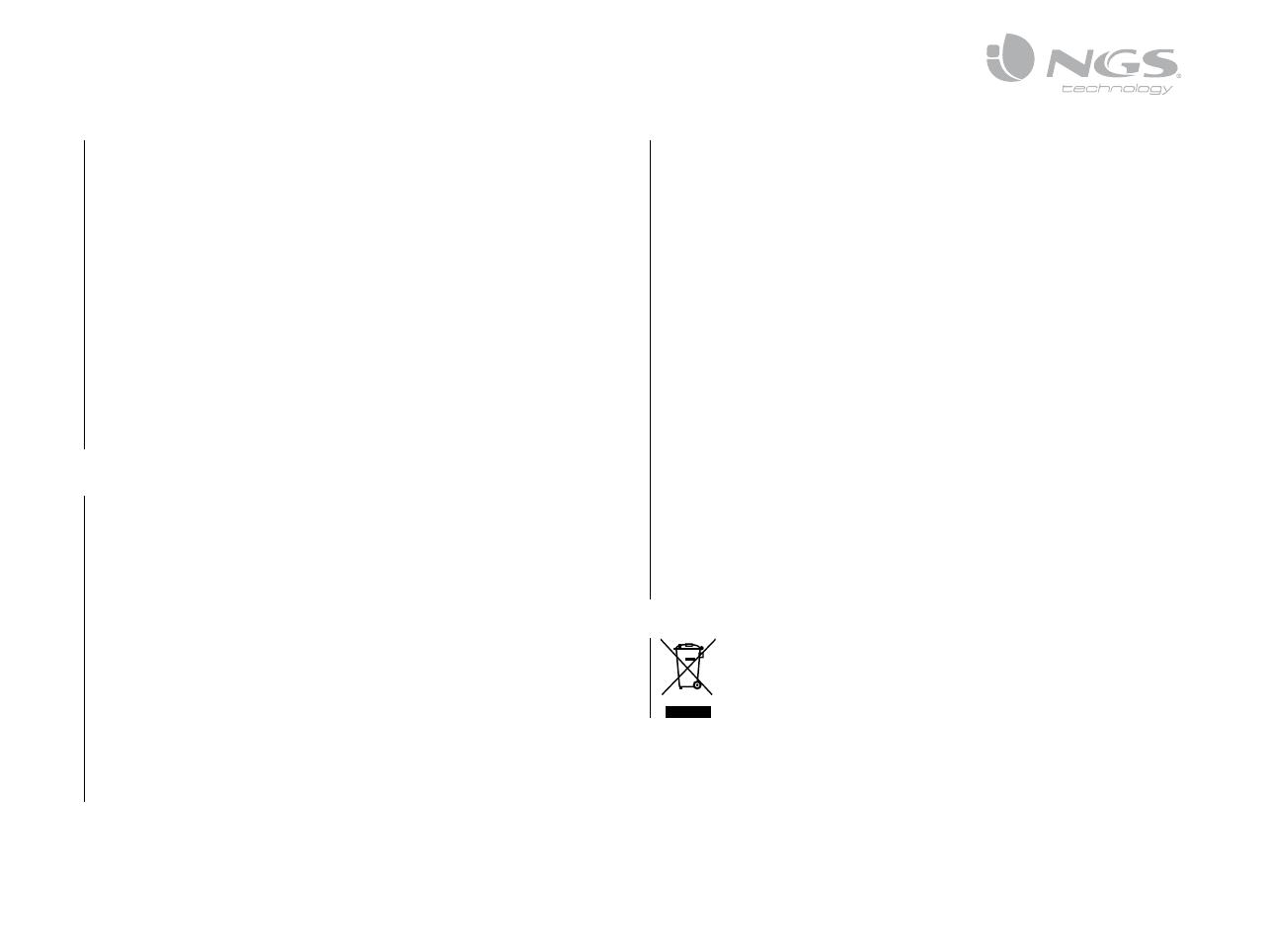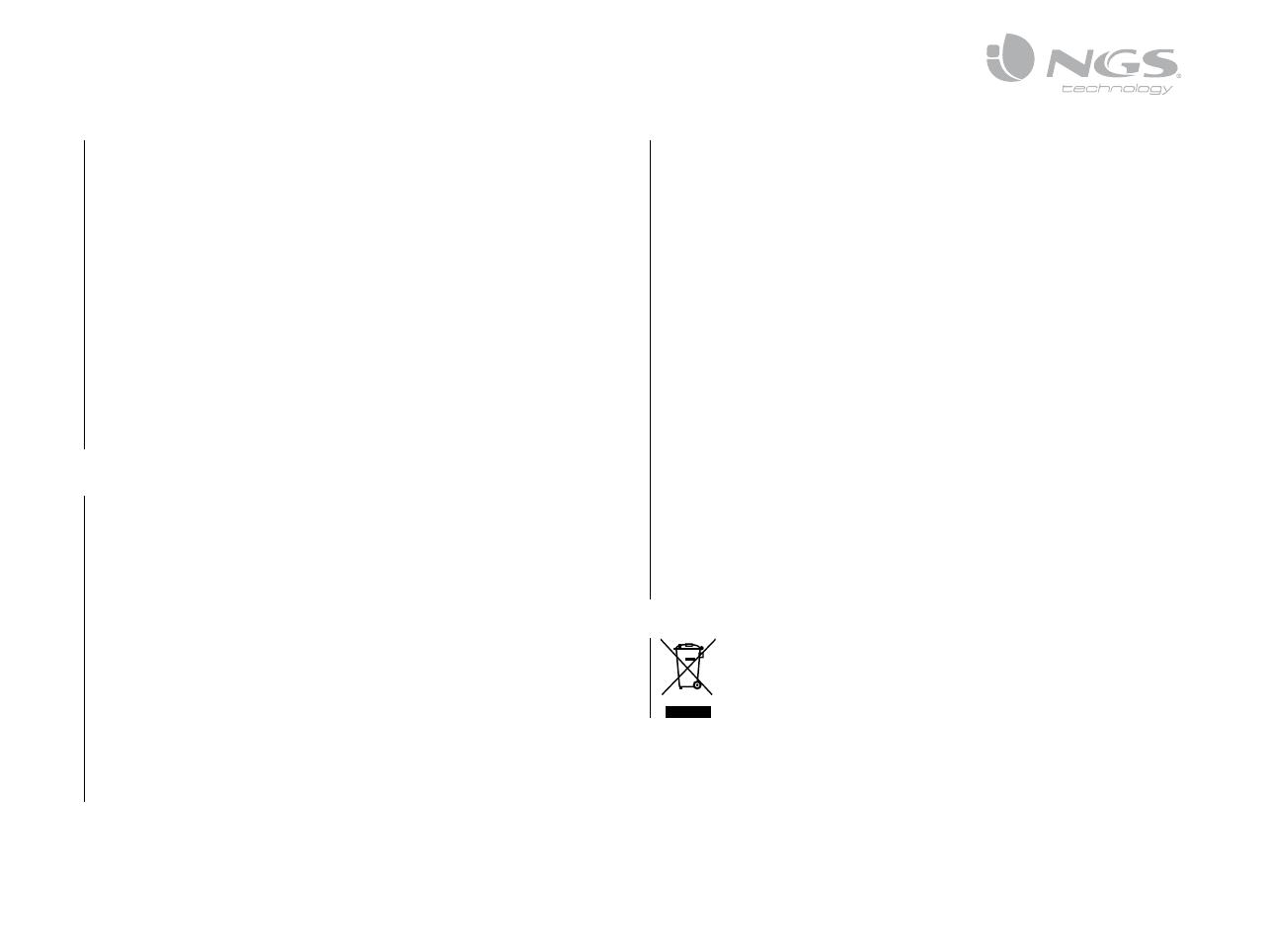
5
USER’S MANUAL
CARE AND MAINTENANCE
SPECIFICATIONS
Please read the following suggestions carefully, that will help you to fulfill any warranty
obligations and to enjoy this product for many years.
• Keep dry and don’t put it in the dump place, in case of eecting the interior circuit of
product.
• Don’t put the product under the sunlight or place hot areas. High temperature will
short the life of electronic device, destroy the battery, or distort certain plastic.
• Don’t expose the product in the cold areas. It may damage the internal circuit board.
• Don’t try to take apart the product. It may damage the product if you are not
professional.
• Don’t fall o on the oor or knock the hard substance. It may damage interior circuit.
• Don’t use intensify chemical or detergent to clean the product.
• Don’t scrap the surface with sharp things.
• In case the product doesn’t function properly, send it to the store you bought it. The
staff will help you to solve the problem.
Bluetooth version Bluetooth V2.1+EDR
Bluetooth profiles Headset, Hands free, A2DP, AVRCP
Effective range 10 meters
Headset working
time
Music up to 17 hours
Headset standby
time
Approx 384 hours
Charging input DC 5.0V/340mA
Headset charging
time
Approx 2.5 hours
Dimension 176x165x32mm
Weight Approx 172.8g
Battery capacity 415mAh
If at any time in the future you should need to dispose of this product please note that:
Waste electrical products should not be disposed of with household waste. Please recycle where
facilities exist.
Check with your Local Authority or retailer for recycling advice.
(Waste Electrical and Electronic Equipment Directive)
WARRANTY
Limited warranty. NGS warrants that any hardware products accompanying this documentation shall be free
from significant defects in material and workmanship for a period of two (2) years, three (3) years or five
(5) years from the date of purchase. NGS’s limited warranty is non-transferable and is limited to the original
purchaser. This warranty gives you specific legal rights, and you may also have other rights, which vary under
local laws.
Remedies. NGS’s entire liability and the user’s exclusive remedy for any breach of warranty shall be, at NGS’s
option, to: (a) repair or replace the hardware, or (b) refund the price paid, provided that the hardware is
returned to the point of purchase or such other place as NGS may direct, with a copy of the sales receipt. Any
replacement hardware will be warranted for the remainder of the original warranty period. These remedies
are void if failure of the hardware has resulted from accident, abuse, misapplication, or any unauthorized
repair, modification or disassembly. Besides, as it regards wireless devices, such remedies are void if the
batteries used are different from those recommended by NGS. On request of NGS, the user shall provide a
dated proof of original purchase or a dated summary invoice.
Disclaimer of warranty. The warranties expressly set forth in this agreement replace all other warranties. NGS
and its suppliers expressly disclaim all other warranties, including, but not limited to, the implied warranties
of merchantability and fitness for a particular purpose and noninfringement of third-party rights with
respect to the hardware, software, documentation and any other materials provided by NGS or its suppliers,
and any warranties of non-interference or accuracy of informational content. No NGS dealer, agent, or
employee is authorized to make any modification, extension, or addition to this warranty. Some jurisdictions
do not allow limitations on how long an implied warranty lasts, so the above limitation may not apply to you.
Limitation of liability. In no event will NGS or its suppliers be liable for any costs of procurement of substitute
products or services, lost profits, loss of information or data, or any other special, indirect, consequential, or
incidental damages arising in any way out of the sale of, use of, or inability to use any NGS product or service,
even if NGS has been advised of the possibility of such damages. In no case shall NGS and its suppliers’
total liability exceed the actual money paid for the NGS producer or service giving rise to the liability Some
jurisdictions do not allow the exclusion or limitation of incidental or consequential damages, so the above
limitation or exclusion may not apply to you. The above limitations will not apply in case of personal injury
where and to the extent that applicable law requires such liability.
Returns Procedure. Any item to be returned or exchanged, other then those that are processed through the
seller or dealer for services, please directly contact NGS. You will find NGS disclaimer’s address and phone
numbers on the provided documentation, and on NGS website www.ngs.eu.