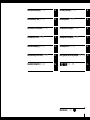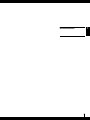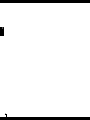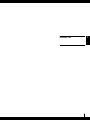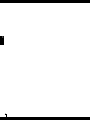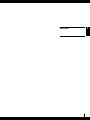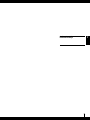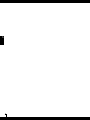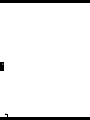Page is loading ...

2
Használati útmutató (55 – 62)
hu
Gebrauchsanweisung (7 – 14)
de
Instructions for use (15 – 22)
en
Instructions d’utilisation (23 – 30) Lietošanas instrukcija (79 – 86)
fr lv
it lt
Istruzioni per l’uso (31 – 38) Naudojimo instrukcija (87 – 94)
(111 – 118)
Gebruiksaanwijzing (39 – 46) Kasutusjuhend (95 – 102)
nl ee
es
Instrucciones para el uso (47 – 54)
Instrukcja obsługi (63 – 70)
pl
Инструкция по эксплуатации (103 – 110)
cz
ru
Návod k použití (71 – 78)
Illustrations (1 – 27)
cn
Page is loading ...
Page is loading ...
Page is loading ...
Page is loading ...
Page is loading ...
Page is loading ...
Page is loading ...
Page is loading ...
Page is loading ...
Page is loading ...
Page is loading ...
Page is loading ...

15
en
Instructions for use

16
en
Foreword
Congratulations on choosing the S450 appliance. In do-
ing so, you have taken an important step towards healthy
indoor air and more wellbeing.
Proper use:
The appliance must only be used for the humidification of
the air indoors.
Caution: Hot steam and boiling water!
Do not allow the appliance to be used by children.
Steam and boiling water can lead to burns.
Safety instructions
• Read the operating instructions carefully before using
the appliance and keep them in a safe place for later
reference.
• Connect the appliance only to AC – with voltage
indicated on the rating label.
• Always plug the power cord into the appliance first
before connecting it to the electrical outlet. CAUTION: A
sound from the unit indicates that the appliance is sup-
plied with power.
• Only use the appliance indoors and within the param-
eters stated in the technical specifications. Using the
appliance for a purpose for which it is not intended
could pose a serious hazard to health and life.
• This appliance is not to be used by persons (including
children) with impaired physical, sensory or mental
capacities or insufficient experience and knowledge,
unless they are supervised by someone who is respon-
sible for their safety or given assistance with the use of
this appliance. Children should be supervised to ensure
that they do not play with the appliance (fig. 1).
• Never use the appliance if there is any damage to the
appliance or cable, after malfunction has occurred,
after the appliance has been dropped (2) or damaged
in any other way.
• Only use the original power cord.
• In case the power cord is damaged, it must be
replaced by the manufacturer, an authorized service
dealer or a similarly qualified person, in order to avoid
a hazard.
• Only operate the appliance when it is completely
assembled.
• Repairs to electrical appliances may only be carried out
by qualified service engineers (3). Improper repair work
can pose a considerable hazard to the user.
• Never pull the plug from the mains socket by the cable
or with wet hands.
• Do not operate the appliance with wet hands.
• Always place the appliance on a dry, level surface.
•
Do not immerse the main body in water or other
liquids
(16).
• Position the appliance where it cannot be easily
knocked over (4).
• Do not run the power cord under a carpet or other
objects. Position the appliance so that you will not trip
over the cord.
• Do not use the appliance in areas where combustible
materials, gases or vapours are present.
• Ventilation openings must be kept free of obstructions.
• Do not sit, stand or place any heavy objects on the ap-
pliance (keep the steam outlet clear).
• Caution: The surfaces of the unit are hot during
operation.
• During operation, do not put the power cable on top
of the appliance because of danger of fire and short
circuit.
• Do not use an extension cord.
• Do not place the unit on hot surfaces or near open
flames. Keep a minimum distance of 1m.
• Never immerse the appliance or cable into water or
any other liquids because of danger of injury, fire or
electro shock.
• Only use original spare parts.
• Before cleaning, unplug the power cord and let the unit
cool completely off.
• Do not move the appliance during operation.
• The manufacturer rejects all liability for damage
caused by nonobservance of these instructions for use.
Unpacking
• Carefully remove the unit from its box.
• Remove the unit from the plastic wrapping.
Note: the top cover of the unit is loose.
• Remove the accessories from inside the unit (5).
• Remove all packaging materials.

17
en
Description of the appliance/
Scope of delivery
Only operate the appliance when it is completely
assembled.
Putting into operation
Please make sure to observe all safety instruc-
tions!
Use the appliance only on flat, stable, water- and
heat-resistant surfaces. Keep a minimum dis-
tance of 1m from walls, furniture, and curtains
(risk of moisture damage) (6). Caution: Knock-
ing the unit over can cause scalding due to hot
water.
Always plug the power cord into the appliance
first, before connecting it to the electrical outlet
(7). Caution: Insert the plug fully into the unit!
A sound from the unit indicates that the
appliance is supplied with power.
Please note that the appliance will produce
louder operating noises for the first few minutes
during commissioning.
Filling and refilling the tank with water
Caution: Only fill the water tank with fresh, cold
tap water. Do not use carbonated mineral water
or any other liquids.
Caution: Hot after usage!
Caution: Never pour any water into the ventila-
tion openings since this can damage the appli-
ance.
Always fill water right into the tank. Never pour water
directly into the unit or into the steam pipe (8).
Control Panel
Ventilation opening
Ventilation openings
Water tank cap
Steam pipe
Anti-Mineral-Pad
Water level indicator
Steam outlet
Steam pipe cover with fragrance container
Top cover
Water tank
Power cord
Optional
Water level sensor
Steam tray
Anti-Mineral-Pad
Water base

18
en
• Make sure that the unit is turned off.
• Remove the top cover of the unit (Note: formation of
condensation may occur after use on the inside of the
cover) and take the water tank from the unit by using
the tank handle (9).
• Turn the water tank upside down, unscrew the cap and
fill with water (9 – 10).
• Close the tank cap securely, place the tank into the unit
and put the cover back on (11).
SLEEP-Mode
By pressing button B, the AUTO-Mode can be changed to
SLEEP-Mode (symbol K) and vise versa. In the SLEEP-Mode,
the desired relative humidity (rH) is preset to 45%. The unit
chooses the appropriate output level Low “L” / Medium “M”
(symbol G), in order to attain the value of 45% rH as energy-
efficiently as possible.
In SLEEP-Mode, the rH can be changed at any time by using
button C; see C) Setting humidity level. If the output level
is changed by using button D, the SLEEP-Mode turns off
and the unit is operated manually; see D) Manual operation.
By pressing button B two times, the SLEEP-Mode can be
reactivated.
C) Setting humidity level
The appliance is fitted with a hygrostat. This measures the
relative humidity and switches the appliance off automati-
cally when the desired value is reached. The internal ven-
tilation remains turned on, to ensure an accurate reading of
the relative humidity. If the relative humidity falls below the
desired value, humidification resumes automatically. The
desired relative humidity can be adjusted in steps of 5% by
pressing button B. While selecting the desired humidity out-
put, the value display is blinking. The word DESIRED appears
on the display (symbol H). After a few seconds, the display
automatically changes to show the current value (symbol
H). Upon reaching the desired relative humidity, the display
shows DESIRED and CURRENT.
A relative humidity of between 40 and 60% is recom-
mended. The setting for the relative humidity ranges from a
minimum of 30% to a maximum of 70% relative humidity or
“CO” continuous mode.
Symbol E2
When the display shows “E2”, the current relative humid-
ity has reached 90%. For safety reasons, the appliance
switches off automatically. The appliance switches back
on, when the relative humidity falls below 85%.
A) Switch on/off
Pressing button A switches the appliance either on or off.
Button A is also used to start the decalcification mode. See
the section about “Decalcification Mode” (18 – 25). After
the unit is switched on, it is in AUTO-Mode (symbol J).
B) AUTO- / SLEEP-Mode
AUTO-Mode:
After the unit is switched on, it is in AUTO-Mode (symbol J).
The desired relative humidity (rH) is preset to 50%. The unit
chooses the appropriate output level Low “L” / Medium “M”
/ High “H” (symbol G), in order to attain the value of 50% rH
as quickly as possible.
In AUTO-Mode, the rH can be changed at any time by using
button C; see C) Setting humidity level. If the output level
is changed by using button D, the AUTO-Mode turns off
and the unit is operated manually; see D) Manual operation.
By pressing button B, the AUTO-Mode can be reactivated.
Operation S450
L
M
H
AUTO
CURRENT
DESIRED
I
J K
L

19
en
Quick display of the current relative humidity
When the unit is switched off (power cable is connected),
the current relative humidity can be shown on the display
by briefly pressing one of the C buttons. This display goes
out automatically after a few seconds.
D) Manual operation
The appliance can be operated on 3 levels. The output levels
Low “L” (night operation), Medium “M” (normal operation),
and High “H” (power operation) can be selected by press-
ing button D (AUTO- and SLEEP-Mode are deactivated). The
desired output level is shown on the display via symbol G.
E) Timer
The appliance has an OFF- and an ON-Timer.
OFF-Timer:
The OFF-Timer is set by pressing button E on the switched-
on appliance. The blinking display shows the hours until the
unit will be switched off: 0h. By pressing button C, the
switch-off time can be selected from between 0h -9h. With-
out any input, the set value is enabled after 3 seconds and
symbol L indicates that the timer is turned on. The display
once again shows the current relative humidity. By pressing
button E, the remaining time until switch-off is displayed
and can also be adjusted.
ON-Timer
By pressing button E on the turned-off appliance, the ON-
timer is set. The blinking display now shows the hours until
the unit will be switched on: 0h. By pressing button C, the
switch-on time can be selected from between 0h-9h. With-
out any input, the set value is enabled after 3 seconds. The
display shows the set switch-on time and the symbol L is
blinking. After the unit is switched on, the unit is in AUTO-
Mode (symbol J).
F) Cleaning symbol (see also section about
Decalcification-Mode)
The letter F in the display indicates that the appliance must
be cleaned. The symbol appears until the Decalcification-
Mode is completed. By pressing both C buttons simultane-
ously and holding them down for approx. 5 seconds, the
cleaning symbol can be manually reset.
G) Output level symbol
H) Current and desired relative humidity
symbol
I) Automatic shut-off „Water Tank empty“
If the water level falls below minimum level, the humidi-
fication switches off automatically. The red blinking
symbol I appears on the display. If water is not added within
5 minutes, the display turns off, except for the symbol I.
If water is added, symbol I turns off and the appliance
continues operating.
J) AUTO-Mode symbol
K) SLEEP-Mode symbol
L) Timer symbol
Fragrance container
• The steam pipe cover contains an integrated fragrance
container.
• Fill only a small amount of fragrance into the fragrance
container and do not overfill (12).
• Caution! Do not put any fragrance directly into the wa-
ter tank, water base or steam tray, as this can damage
the material and consequently the appliance (13).
Anti-Mineral-Pad
CAUTION: The steam tray contains boiling water!
Remove the Anti-Mineral-Pad only when the wa-
ter in the steam tray has cooled off. Place only one
Anti-Mineral-Pad into the steam tray.
The Anti-Mineral-Pad absorbs a large part of the resulting
lime while in operation. The Anti-Mineral-Pad reduces ex-
cessive calcification of the steam tray as well as the fre-
quency of necessary decalcification. In order to insert the
Anti-Mineral-Pad, remove the top cover as well as the water
tank and the steam pipe from the unit (14). Now insert the
supplied Anti-Mineral-Pad directly into the steam tray and
reassemble the appliance in the reversed order (14). The
Anti-Mineral-Pad needs to be replaced as soon as it is com-
pletely full of lime (Anti-Mineral-Pad hardens). Depending
on the hardness of the water, this needs to be done every
2 to 4 weeks. The Anti-Mineral Pad can be disposed with
the Household waste.

20
en
Cleaning of water tank and covers –
weekly (15 – 25)
Clean the water tank, top cover, fragrance
container and steam pipe with a soft plastic
brush and dish detergent and rinse well (17).
Decalcification-Mode
Only use CalcOff for decalcification. Damage that is caused
by the use of other cleaning agents is not covered by the
warranty.
The Decalcification-Mode enables simple cleaning and
decalcification of the steam tray, water base, and steam
pipe.
The Anti-Mineral-Pad needs to be removed, before starting
the Decalcification-Mode (18) (see section about Anti-
Mineral-Pad). Dissolve the CalcOff decalcification agent in
1 L of hot water and pour into the water base (19). Then
reinsert the steam pipe and top cover (20). Pressing and
holding button A for 5 seconds switches the appliance to
Decalcification-Mode (21). Decalcification-Mode is shown
on the display by the flashing symbol E (22). The value “4h”
is shown flashing on the display. Button C can be used to
change the decalcification period from 1h to 9h, depending
on the level of soiling (22). After 3 seconds without further
input, the set value is taken as “desired value” and the flash-
ing display changes back to “CURRENT”. The unit heats up
the CalcOff-water solution during Decalcification-Mode and
shuts off after it is finished. The heating of the water takes
place every 30 minutes while the Decalcification-Mode is
active. The cleaning period is now permanently displayed
and switches to minutes when the time falls below the 1
hour mark. The cleaning period can be changed at any time
by pressing button C. At the end of the cleaning period, a
short double signal is sounded, the display shows the value
“0h” and the cleaning symbol F will rapidly flash (23). Press-
ing button A ends the Decalcification-Mode and switches
off the appliance (23).
CAUTION: The water base must now be emptied of the
CalcOff and rinsed (24 – 25). Make sure no water enters
through the ventilation opening (25). Tip: In case of very
tough lime, decalcify overnight (12 to 15 hours).
Cleaning the housing – once or twice
annually (26).
Clean the housing with a damp cleaning rag and wipe it
dry; use a cleaning agent suitable for plastic if needed.
After usage
• Switch the appliance off by pressing button A (27).
• Disconnect power plug (15).
• Wait until the appliance has completely cooled off.
• Empty any remaining water and clean the water tank
and the water base. Decalcify if necessary.
• Let the appliance dry.
Cleaning
Always disconnect the power plug of the appli-
ance, before cleaning or rinsing (15).
The unit has to be completely emptied and
cooled off. Caution: Danger of burning!
Caution: Never pour any water into the ventila-
tion openings since this can damage the appli-
ance (24 – 25).
Important: Do not use any abrasive objects
(knives etc.) or sponges to clean the steam tray.
Never immerse the appliance in water or any
other liquids (16).
• Regular cleaning is essential for hygienic, fault-free
operation.
• Depending on water quality, regular decalcification of
the appliance is recommended (see Decalcification-
Mode).

21
en
Storing the appliance for extended periods
Clean the appliance as described earlier and allow to dry
thoroughly. Preferably store the appliance in its original box,
in a dry place away from high temperatures.
Disposal
Return your worn out unit to your dealer for
proper disposal. You can obtain information on
other ways to dispose of the unit from your local
district or town council.
Accessories
You can purchase any accessories from your specialized
retailer and replace them yourself. Only original parts from
the manufacturer must be used.
Warranty
The warranty conditions are defined by our representative
in the country of sale. Please contact your dealer if, despite
strict quality control, your appliance becomes defective. You
must present your original receipt when making a claim
under the warranty. Repairs to electric appliances can only
be carried out by specialists. Through improper repairs,
considerable danger for the operator can result and war-
ranty claims lapse.
Legal information
The unit is CE compliant and adheres to the following
guidelines:
• 2006/95/EG for electric safety
• 2004/108/EG for electromagnetic compatibility
• 2011/65/EU for the restriction of the use of certain haz-
ardous substances in electrical and electronic equip-
ment
• 2002/96/EG concerning waste electrical and
electronic equipment
• 2004/40/EG for electromagnetic fields
Serial number
The serial number is placed on the bottom of the appliance.
Technical data
Mains voltage 230 V ~ 50 Hz
Power consumption 160 / 360 / 480 W
Humidity output up to 550 g/h
Suitable for rooms up to 60 m
2
/ 150 m
3
Water capacity 7 litres
Dimensions 355 x 240 x 334 mm
Weight (empty) 4.5 kg
Operating noise level 35 / 39 / 42 dB(A)
Accessories Anti-Mineral-Pad A451
CalcOff A7417
Page is loading ...
Page is loading ...
Page is loading ...
Page is loading ...
Page is loading ...
Page is loading ...
Page is loading ...
Page is loading ...
Page is loading ...
Page is loading ...
Page is loading ...
Page is loading ...
Page is loading ...
Page is loading ...
Page is loading ...
Page is loading ...
Page is loading ...
Page is loading ...
Page is loading ...
Page is loading ...
Page is loading ...
Page is loading ...
Page is loading ...
Page is loading ...
Page is loading ...
Page is loading ...
Page is loading ...
Page is loading ...
Page is loading ...
Page is loading ...
Page is loading ...
Page is loading ...
Page is loading ...
Page is loading ...
Page is loading ...
Page is loading ...
Page is loading ...
Page is loading ...
Page is loading ...
Page is loading ...
Page is loading ...
Page is loading ...
Page is loading ...
Page is loading ...
Page is loading ...
Page is loading ...
Page is loading ...
Page is loading ...
Page is loading ...
Page is loading ...
Page is loading ...
Page is loading ...
Page is loading ...
Page is loading ...
Page is loading ...
Page is loading ...
Page is loading ...
Page is loading ...
Page is loading ...
Page is loading ...
Page is loading ...
Page is loading ...
Page is loading ...
Page is loading ...
Page is loading ...
Page is loading ...
Page is loading ...
Page is loading ...
Page is loading ...
Page is loading ...
Page is loading ...
Page is loading ...
Page is loading ...
Page is loading ...
Page is loading ...
Page is loading ...
Page is loading ...
Page is loading ...
Page is loading ...
Page is loading ...
Page is loading ...
Page is loading ...
Page is loading ...
Page is loading ...
Page is loading ...
Page is loading ...
Page is loading ...
Page is loading ...
Page is loading ...
Page is loading ...
Page is loading ...
Page is loading ...
Page is loading ...
Page is loading ...
Page is loading ...
Page is loading ...
Page is loading ...
Page is loading ...

BONECO is a registered trademark of BONECO AG, Switzerland
39621-10
www.boneco.com
-
 1
1
-
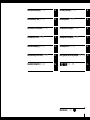 2
2
-
 3
3
-
 4
4
-
 5
5
-
 6
6
-
 7
7
-
 8
8
-
 9
9
-
 10
10
-
 11
11
-
 12
12
-
 13
13
-
 14
14
-
 15
15
-
 16
16
-
 17
17
-
 18
18
-
 19
19
-
 20
20
-
 21
21
-
 22
22
-
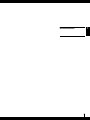 23
23
-
 24
24
-
 25
25
-
 26
26
-
 27
27
-
 28
28
-
 29
29
-
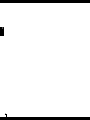 30
30
-
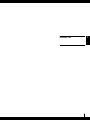 31
31
-
 32
32
-
 33
33
-
 34
34
-
 35
35
-
 36
36
-
 37
37
-
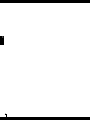 38
38
-
 39
39
-
 40
40
-
 41
41
-
 42
42
-
 43
43
-
 44
44
-
 45
45
-
 46
46
-
 47
47
-
 48
48
-
 49
49
-
 50
50
-
 51
51
-
 52
52
-
 53
53
-
 54
54
-
 55
55
-
 56
56
-
 57
57
-
 58
58
-
 59
59
-
 60
60
-
 61
61
-
 62
62
-
 63
63
-
 64
64
-
 65
65
-
 66
66
-
 67
67
-
 68
68
-
 69
69
-
 70
70
-
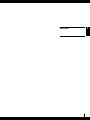 71
71
-
 72
72
-
 73
73
-
 74
74
-
 75
75
-
 76
76
-
 77
77
-
 78
78
-
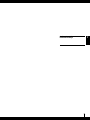 79
79
-
 80
80
-
 81
81
-
 82
82
-
 83
83
-
 84
84
-
 85
85
-
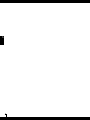 86
86
-
 87
87
-
 88
88
-
 89
89
-
 90
90
-
 91
91
-
 92
92
-
 93
93
-
 94
94
-
 95
95
-
 96
96
-
 97
97
-
 98
98
-
 99
99
-
 100
100
-
 101
101
-
 102
102
-
 103
103
-
 104
104
-
 105
105
-
 106
106
-
 107
107
-
 108
108
-
 109
109
-
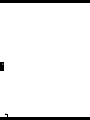 110
110
-
 111
111
-
 112
112
-
 113
113
-
 114
114
-
 115
115
-
 116
116
-
 117
117
-
 118
118
-
 119
119
-
 120
120
Ask a question and I''ll find the answer in the document
Finding information in a document is now easier with AI
in other languages
- italiano: Boneco S450 Manuale utente
- français: Boneco S450 Manuel utilisateur
- español: Boneco S450 Manual de usuario
- Deutsch: Boneco S450 Benutzerhandbuch
- русский: Boneco S450 Руководство пользователя
- Nederlands: Boneco S450 Handleiding
- polski: Boneco S450 Instrukcja obsługi
- čeština: Boneco S450 Uživatelský manuál
- eesti: Boneco S450 Kasutusjuhend
Related papers
Other documents
-
Stadler Form Eva little User manual
-
Stadler Form Eva Operating Instructions Manual
-
Sharper Image Eva Owner's manual
-
Stadler Form Eva Owner's manual
-
Philips AC4080 User manual
-
Air-O-Swiss AOS W520 Instructions For Use Manual
-
Stadler Form Robert Owner's manual
-
Stadler Form George Owner's manual
-
Air-O-Swiss AOS?W2055D Instructions For Use Manual
-
Meaco MeacoMist Deluxe User manual