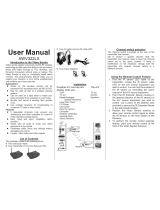Poor picture quality on some of the TV channels
1. Check the antenna connection of the TV Anywhere transmitter. You can check the
signal on the transmitter side by directly connecting a TV to the antenna
connection. It is especially important to check your antenna system, as high
frequency channels contain more noise that lower frequency channels.
2. If the TV channel found is not tuned properly, use the + FINE - buttons to fine tune
the TV channel.
The infrared extender does not work
1. Is the infrared extender cable connected to the TV Anywhere transmitter? Is the
infrared LED stuck directly in front of the infrared sensor on the device concerned
(if in doubt, experiment with the position of the infrared LED).
2. If you are using wireless headphones, wireless speakers or other equipment using
433.92MHz transmission, this could affect the range of the infrared extender
function dramatically. Switch these devices off to improve the range.
Do you still have questions?
Please check out www.marmitek.com for more information.
6. TECHNICAL SPECIFICATIONS.
Operating range: Up to 100m free field, up to 30m through
walls and ceilings
Power: 100/240 VAC 50/60Hz, 5V/1000mA
Built in cable tuner: VHF low, VHF high, UHF
Standard: PAL BG & PAL I
Compatibility: +/- channel compatible for use in all countries
using PAL
Memory: 100 channel
Transmitter: 5,8 GHz - 4 channels
Infrared extender: built in 433,92 MHz transmitter and receiver
Specifications may be modified without prior notice.
9ANALOGUE TV ANYWHERE
™
ENGLISH
Environmental Information for Customers in the European Union
European Directive 2002/96/EC requires that the equipment bearing this symbol on the product and/or
its packaging must not be disposed of with unsorted municipal waste. The symbol indicates that this
product should be disposed of separately from regular household waste streams. It is your responsibility to dispose
of this and other electric and electronic equipment via designated collection facilities appointed by the
government or local authorities. Correct disposal and recycling will help prevent potential negative consequences
to the environment and human health. For more detailed information about the disposal of your old equipment,
please contact your local authorities, waste disposal service, or the shop where you purchased the product.