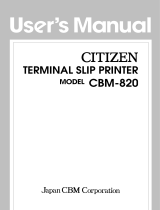Page is loading ...

TERMINAL SLIP PRINTER
MODEL CBM-820
User’s Manual

CITIZEN is a registered trade mark of CITIZEN WATCH CO., LTD., Japan
CITIZEN es una marca registrada de CITIZEN WATCH CO., LTD., Japón
ESC/POS and TM-295 are trademarks of SEIKO EPSON CORPORATION
Auto Side Loading™ is a trademark of Star Micronics Co., Ltd.
Windows codepage is a registered trademark of Microsoft Corporation
Declaration of Conformity
This printer conforms to the following Standards:
Low Voltage Directive 73/23/EEC, 93/68/EEC and the EMC Directive 89/336/EEC, 92/31/EEC,
93/68/EEC.
LVD : EN60950
EMC : EN55022 Class B
: EN61000-3-2
: EN61000-3-3
: EN55024
This declaration is applied only for 230V model.

IMPORTANT SAFETY INSTRUCTIONS
• Read all of these instructions and save them for future reference.
• Follow all warnings and instructions marked on the product.
• Unplug this product from the wall outlet before cleaning. Do not use liquid or aerosol cleaners.
Use a damp cloth for cleaning.
• Do not use this product near water.
• Do not place this product on an unstable cart, stand or table. The product may fall, causing serious
damage to the product.
• Slots and openings on the back or bottom of the case are provided for ventilation. To ensure reliable
operation of the product and to protect it from overheating, do not block or cover these openings.
The openings should never be blocked by placing the product on a bed, sofa, rug of other similar
surface. This product should never be placed near or over a radiator or heater. This product should
not be placed in an built-in installation unless proper ventilation is provided.
• This product should be operated from the type of power source indicated on the marking label. If
you re not sure of the type of power available, consult your dealer or local power company.
• Do not allow anything to rest on the power cord. Do not place this product where the cord will be
walked on.
• If an extension cord is used with this product, make sure that the total of the ampere ratings of the
products plugged into the extension cord does not exceed the extension cord ampere rating. Also,
make sure that the total of all products plugged into the wall outlet does not exceed 15 amperes.
• Never push objects of any kind into this product through cabinet slots as they may touch dangerous
voltage points or short out parts that could result in a risk of fire or electric shock. Never spill liquid
of any kind on the product.
• Except as explained elsewhere in this manual, do not attempt to service this product by yourself.
Opening and removing the covers that are marked “Do Not Remove” may expose you to dangerous
voltage points or other risks. Refer all servicing on those compartments to service personnel.
• Unplug this product from the wall outlet and refer servicing to qualified service personnel under
the following conditions:
A. When the power cord or plug is damaged or frayed.
B. If liquid has been spilled into the product.
C. If the product has been exposed to rain or water.
D. If the product does not operate normally when the operating instructions are followed. Adjust
only those controls that are covered be the operating instructions since improper adjustment of
other controls may result in damage and will often require extensive work by a qualified
technician to restore the product to normal operation.
E. If the product has been dropped or the cabinet has been damaged.
F. If the product exhibits a distinct change in performance, indicating a need for service.
• Please keep the poly bag which this equipment is packed in away from children or throw it away to
prevent children from putting it on. Putting it on may cause suffocation.

IMPORTANT:
This equipment generates, uses, and can radiate radio frequency energy and if not
installed and used in accordance with the instruction manual, may cause interference to radio
communications. It has been tested and found to comply with the limits for a Class A computing
device pursuant to Subpart J of Part 15 off FCC Rules, which are designed to provide reasonable
protection against such interference when operated in a commercial environment. Operation of this
equipment in a residential area is likely to cause interference, in which case the user at his own
expense will be required to take whatever measures may be necessary to correct the interference.
CAUTION: Use shielded cable for this equipment.
Sicherheitshinweis
Die Steckdose zum Anschluß dieses Druckers muß nahe dem Grät angebracht und leicht zugänglich
sein.
For Uses in Canada
This digital apparatus does not exceed the class A limits for radio noise emissions from digital,
apparatus, as set out in the radio interference regulations of the Canadian department of
communications.
Pour L’utilisateurs Canadiens
Cet appareil numérique ne dépasse pas les limites de carégorie a pour les émissions de bruit radio
émanant d'appareils numériques, tel que prévu dans les réglements sur l'interférence radio du
départment Canadien des communications.

< CAUTIONS >
1. Prior to using the equipment, be sure to read this User’s Manual thoroughly. Please keep it handy for
reference whenever it may be needed.
2. The information contained herein may be changed without prior notice.
3. Reproduction of part or all of this User’s Manual without permission is strictly prohibited.
4. Never service, disassemble, or repair parts that are not mentioned in this User’s Manual.
5. Note that we will not be responsible for damages attributable to a user’s incorrect operation/ handling or
an improper operating environment.
6. Operate the equipment only as described in this User’s Manual; otherwise accidents or problems may
result.
7. Data are basically temporary; they cannot be stored or saved permanently or for a long time. Please note
that we will not be responsible for damages or losses of profit resulting from losses of the data
attributable to accidents, repairs, tests, and so on.
8. If you have any questions or notice any clerical errors or omissions regarding the information in this
manual, please contact our office.
9. Please note that, notwithstanding Item 8 above, we will not be responsible for any effects resulting from
operation of the equipment.

SAFETY PRECAUTIONS ----- BE SURE TO OBSERVE
In order to prevent hazards to an operator or other persons and damage to property, be sure to observe the
following precautions.
●
The following describes the degrees of hazard and damages that can occur if the given instructions are
neglected or the equipment is incorrectly operated.
WARNING
Negligence of this precaution may result in death or serious injury.
CAUTION
Negligence of this precaution may result in injury or damage to
property.
This is an illustration mark used to alert your attention.
This is an illustration mark used to indicate such information as an instruction or the like.

WARNING
●
Never handle the equipment in the following manners, as it may break, become out of order, or
overheat causing smoke and resulting in fire or electric shock.
If the equipment is used in an abnormal condition, such as when broken, then problems, smoke
emission, abnormal odor/noise, and fire can result. If an abnormal condition exists, be sure to
disconnect the power plug from a plug socket, and contact our dealer. Never repair the equipment
on your own - it is very dangerous.
• Do not allow the equipment to receive a strong impact or shock, such as kicking, stomping, hitting,
dropping, and the like.
• Install the equipment in a well-ventilated place. Do not use it in such a manner that its ventilation
port will be blocked.
• Do not install the equipment in a place like a laboratory where chemical reactions are expected, or
in a place where salt or gases are contained in the air.
• Do not connect/disconnect a power cord or a data cable, while holding the cable. Do not pull,
install, use, or carry the equipment in such a manner that force will be applied to the cables.
• Do not drop or insert any foreign substances, such as clips or pins, into the equipment.
• Do not spill any liquid or spray any chemical-containing liquid over the equipment. If any liquid
is spilled on it, turn off the power, disconnect the power cable and power cord from the plug socket,
and so on, and contact our dealer.
• Never disassemble or remodel the equipment. Negligence of this may cause fire or electric shock.
• Use the equipment only with the specified commercial power supply and AC adapter. Negligence
of this may result in fire, electric shock, or problems.
• If you drop or break the AC adapter, or if water or the like gets inside it, unplug it immediately from
the socket and contact your dealer.
• Do not damage, break, process, bend/pull by force, twist, or head an AC adapter cord. Also, do not
put a heavy substance on it or heat it. The AC adapter cord could be broken, resulting in fire,
electric shock, or trouble. If the AC adapter cord is damaged, contact our dealer.
• Do not connect/disconnect the AC adapter with wet hands.
• Do not overload a single electrical outlet, using a table tap or a current tap socket.
●
An equipment packing bag must be discarded or kept away from children. A child can suffocate
if the bag is placed over the head.

PRECAUTIONS FOR INSTALLATION
• Do not use or store the equipment in a place exposed to fire, moisture, or direct sunshine, or in a
place near a heater or thermal device where the prescribed operating temperature and humidity are
not met, or in a place exposed to much oil, iron powder, or dust. The equipment may become out
of order, emit smoke, or catch fire.
• Do not install or use the equipment in a place like a laboratory where chemical reactions are
expected, or in a place where salt or gases are contained in the air. There is a danger of fire or
electric shock.
• Install the printer on a flat, stable desk or table that is free from vibration, in a well-ventilated place.
• Do not install the printer at a location where its operation could be hindered.
• Do not place anything on the printer or leave small objects, like a clip or pin, around it. A foreign
object could cause trouble if it gets inside.
• Do not use any sharp-pointed object, such as a pen, for example, to touch the operation panel of the
printer. It could cause trouble.
• Do not use the equipment near a radio or TV receiver. Do not share the power from a plug socket
a radio or TV receiver is connected to. It may cause a reception problem.
• Use the equipment only at the specified power supply, voltage and frequency. Otherwise, it may
emit smoke and catch fire or cause other problems.
• Connect only the specified power source. Use of an unspecified power source could cause trouble
or smoke/fire.
• Confirm that a plug socket used for connection has sufficient capacity.
• Avoid connecting a power cable to a plug socket shared by other devices or extending the wiring
too far. It may result in the cable catching fire or a power outage. Also, do not step on or apply an
excessive force (Pull, load) to the cable, and do not use the printer with such a force applied to it.
• Never connect a grounding cable (Frame ground) to a gas pipe. There is a danger of explosion.
When connecting or disconnecting the grounding cable, be sure to disconnect the power cable and
the power plug from the plug socket.
• When connecting/disconnecting the cables, be sure to turn off the power first, including the
connected side, and then connect/disconnect them, holding a plug and a connector. Pulling the
cable itself could cause it to snap or become damaged.
• Connect a power cable or a connector cable securely. If a reverse-polarity connection is made,
internal elements may be broken or a mating device may be adversely affected.
• Use a shielding wire or twisted pair wire for a signal line, in order to minimize noise effect. Do not
route the cable too long or connect it to a noisy device. Connection to a noisy device could cause
erroneous printing due to corrupt data, and so on.
• Use the equipment in an environment where there is a plug socket near the main body and you can
easily disconnect the power plug from it, to shut off the power.
• When the equipment will not be used for a long period of time, unplug it and remove the paper roll
from it.
• When transporting the equipment, remove the paper roll from the paper holder.

PRECAUTIONS FOR HANDLING
Do not handle the equipment in the following manners, because problems may result.
• Do not use any other power source besides the accessory AC adapter. Also, do not use the AC
adapter for other purposes.
• Do not print without paper.
• Do not drop or put any foreign object, such as a clip, pin, or the like, inside the printer.
• Do not spill any liquid or spray any chemical-containing liquid over the equipment.
• Never use a pointed object, such as a pen, to operate the operation panel.
• Do not use Scotch tape to fasten paper together for continuous use. It could damage the printing
head.
• Never pull the set paper forcibly. When opening/closing the printer cover, take care that the paper
will not be caught. It could cause the paper to jam.
• Be sure to use the specified paper. Use of other paper could deteriorate the print quality or cause a
problem with the printing head.
To Prevent Injury and Spreading of Damage
• Never touch the printing head, motor, or paper cutting blade. Your finger may be cut.
• During power-on or immediately after printing, do not touch electrical parts or moving parts, such
as the mechanism, motor, internal gear, etc. They may be very hot and can burn your hand/finger.
• Be careful to avoid bodily injure or damaging other objects with an edge of sheet metal.
• Should any error occur while operating the equipment, stop it immediately and disconnect the
power plug from the plug socket.
• Only a qualified serviceman is allowed to disassemble or repair the printer.
• Should a problem occur, leave solving it to our serviceman. Do not disassemble the equipment on
your own.
• When opening/closing the printer cover, and so on, be careful not to catch your hand or finger on
the equipment.
• After using the equipment, turn off the power switch and unplug the AC adapter from a plug socket.

DAILY MAINTENANCE
• At the time of maintenance, be sure to turn off the power switch of the printer and unplug it from
the socket.
• Use a dry soft cloth to wipe off stains and dust from the surfaces of the main body case. For severe
soiling, dip the cloth in water and wring it, for wiping off the soil. Never use organic solvents, such
as alcohol, thinner, trichlene, benzene, ketone, or chemical dusters.
• If the equipment is contaminated with paper powder, use a soft brush to clean it. Be careful not to
damage the printing head.
CAUTION :
The printing head and motor are very hot. Be careful not to touch them
immediately after printing. Do not touch the heating surface of the head
with a bare hand or metal.

CONTENTS
1. Printer Setup....................................................................................................................1
1.1 Choosing a place for the printer.............................................................................1
1.2 Unpacking the printer ............................................................................................2
1.3 Removing the protective materials ........................................................................3
2. Specifications ...................................................................................................................4
2.1 General Specifications ...........................................................................................4
2.2 Printing Specifications...........................................................................................5
2.3 Paper Specifications and Print Area ......................................................................5
2.4 Power Supply Specifications .................................................................................7
3. Outer Appearance and Component Parts ....................................................................8
3.1 General guide.........................................................................................................8
4. Operation .........................................................................................................................9
4.1 Removing the printer cover ...................................................................................9
4.2 Installing the ribbon cassette..................................................................................9
4.3 Removing the ribbon cassette ..............................................................................11
4.4 Connecting to a power outlet and turning power on and off ............................... 11
4.5 Connecting to your host computer.......................................................................13
4.6 Connecting to a peripheral unit............................................................................ 15
4.7 Inserting the paper into the printer....................................................................... 16
4.8 AutoSide Loading™ ............................................................................................17
4.9 Control Panel Operations.....................................................................................19
4.9.1 Indicator lights..............................................................................................19
4.9.2 Buttons .........................................................................................................19
4.9.3 Producing a test print....................................................................................20
4.9.4 Adjusting the dot alignment .........................................................................20
4.9.5 Hexadecimal dump.......................................................................................22
4.9.6 Errors............................................................................................................23
4.10 Paper Sensors.......................................................................................................24
5. Making DIP Switch Settings.........................................................................................25
5.1 Accessing the DIP switches.................................................................................25
5.2 Available DIP switch settings..............................................................................27
5.3 Memory Switch Settings...................................................................................... 28
6. Interface .........................................................................................................................29
6.1 Pins and Signal Names ........................................................................................29
6.2 Interface Connections ..........................................................................................30
7. Peripheral Unit Driver Circuit.....................................................................................31
7.1 Modular plug........................................................................................................31
7.2 Drive circuit .........................................................................................................32
8. Maintenance and Service..............................................................................................33
9. Print Control Functions................................................................................................34
9.1 List of ESC/POS Commands...............................................................................34
9.2 Command Details ................................................................................................36
9.2.1 Description of Each Items ............................................................................36
9.2.2 Command Details.........................................................................................37

10. Character Codes Table .................................................................................................76
10.1 Codepage PC437 (USA, European Standard)...................................................76
10.2 Codepage Katakana (Japanese).........................................................................77
10.3 Codepage PC850 (Multilingual) .......................................................................78
10.4 Codepage PC860 (Portuguese).......................................................................... 79
10.5 Codepage PC863 (Canadian-French)................................................................80
10.6 Codepage PC865 (Nordic) ................................................................................81
10.7 Codepage PC852 (Eastern Europe)...................................................................82
10.8 Codepage PC866 (Russian)...............................................................................83
10.9 Codepage PC857 (Turkish)...............................................................................84
10.10 Windows Codepage...........................................................................................85
10.11 Codepage PC858 (Multilingual+Euro) .............................................................86
Appendix 1: Outline Drawing of Printer (CBM-820) .................................................... 87
Appendix 2: Outline Drawing of AC Adapter (31AD) .................................................. 88
<<< German >>>
1. Drucker-Einrichtung ....................................................................................................96
1.1 Wahl eines Aufstellungsorts für den Drucker......................................................96
1.2 Auspacken des Druckers......................................................................................97
1.3 Entfernen der Schutzmaterialien..........................................................................98
2. Technische Daten...........................................................................................................99
2.1 Allgemeine Daten ................................................................................................99
2.2 Druckspezifikationen .........................................................................................100
2.3 Papier-Spezifikationen und Druckbereich .........................................................100
2.4 Technische Daten zur Netzversorgung ..............................................................102
3. Außenansicht und Bauteile.........................................................................................103
3.1 Allgemeine Anleitung........................................................................................103
4. Betrieb ..........................................................................................................................104
4.1 Abnehmen der Druckerabdeckung ....................................................................104
4.2 Einsetzen der Farbbandkassette .........................................................................104
4.3 Entnehmen der Farbbandkassette ......................................................................106
4.4 Anschluß an eine Netzsteckdose und Ein-/Ausschalten der Netzversorgung ...106
4.5 Anschließen an den Hostcomputer ....................................................................108
4.6 Anschluß an ein Peripheriegerät ........................................................................110
4.7 Papier in den Drucker einlegen..........................................................................111
4.8 Automatischer Papiereinzug (AutoSide Loading™)......................................... 112
4.9 Bedienfeld..........................................................................................................114
4.9.1 Anzeigeleuchten .........................................................................................114
4.9.2 Tasten .........................................................................................................115
4.9.3 Erstellen eines Testdrucks..........................................................................115
4.9.4 Einstellen der Punktausrichtung.................................................................115
4.9.5 Sedezimaler Datenausdruck .......................................................................117
4.9.6 Fehler..........................................................................................................118
4.10 Papiersensoren ...................................................................................................119

– 1 –
1. Printer Setup
This chapter contains important information on setting up your printer. Be sure
to read this chapter carefully before using the printer for the first time. In this
chapter you will learn about:
❏
Choosing a place for the printer
❏
Unpacking and setting up the printer
❏
Installing the ribbon cassette
❏
Connecting to a host computer
❏
Inserting paper
1.1 Choosing a place for the printer
Before actually unpacking the printer, you should take a few minutes to think
about where you plan to use it. Remember the following points when doing this.
✓
Choose a firm, level surface where the printer will not be exposed to
vibration.
✓
The power outlet you plan to connect to for power should be nearby and
unobstructed.
✓
Make sure that the printer is close enough to your host computer for you to
connect the two.
✓
Make sure that the printer is not exposed to direct sunlight.
✓
Make sure that the printer is well away from heaters and other sources of
extreme heat.
✓
Make sure that the surrounding area is clean, dry, and free of dust.
✓
Make sure that the printer is connected to a reliable power outlet. It should
not be on the same electric circuit as copiers, refrigerators, or other
appliances that cause power spikes.
✓
Use a power outlet that matches the power rating noted on the label affixed
to the bottom of your printer.
✓
Make sure that the room where you are using the printer is not too humid.

– 2 –
1.2 Unpacking the printer
Check to make sure that the carton contains each of the items shown in the
following illustration.
Note:
The AC adapter is accompanied by Notes. Be sure to read this document prior
to using the AC adapter, and keep it together with this manual.
If anything is missing, contact the dealer where you bought the printer and ask
them to supply the missing part. Note that it is a good idea to keep the original
box and all the packing materials just in case you need to pack the printer up
again and send it somewhere at a later date.
Always keep the Instruction Manual and Notes near the printer, for ready
reference whenever necessary.
Printer
Ribbon cassette
User’s Manual
Ferrite core
Fastener
Notes of the AC adapter
AC Adapter
AC Cable

– 3 –
1.3 Removing the protective materials
Four protective materials are inserted into the printer to protect components
during shipping. Before using the printer, be sure to remove all protective
materials as shown in the illustration.
tape
tape

– 4 –
2. Specifications
2.1 General Specifications
Important!
Use only the specified type of ribbon. Use of another type of ribbon can cause
malfunction of and damage to the printer.
Printing System Serial impact dot-matrix
Number of Head Pins 9 wires
Printing Speed 3.1 lines/sec maximum
Number of Print Columns 35
Total dots 210
Printing width 63 mm
Dot spacing Horizontal: 0.30mm
Vertical: 0.35mm
Paper Width 80mm to 182mm
Sensors Paper out top-of-form, bottom-of-form sensors
Command Modes ESC/POS mode (TM-295 emulation)
Interface Serial (RS-232C standard)
Data Buffer 2 K bytes / 35 bytes
(Can be selected by DIP switch)
Reliability Mechanism (MCBF): 2.5 million lines
Printer head life: 70 million characters
Operating Environment
Temperature 41
°
F to 104
°
F (5
°
C to 40
°
C)
Humidity 10% to 80% RH at 40
°
C (non-condensing)
Storage Environment
Temperature -4
°
F to 140
°
F (-20
°
C to 60
°
C)
Humidity 5% to 90% RH at 40
°
C (non-condensing)
Reliability
Printable lines MCBF 2,500,000 lines
Head life 70,000,000 characters
Ink Ribbon
Type Cartridge cassette
Color Purple
Ribbon Material Nylon # 40 denier
Life 2.2 million characters
Applicable Standards
115 V model: UL, C-UL, FCC Class-A
230 V model: TÜV, CE Marking
✳
Those standards are applicable when our exclusive AC adapter (31AD series) is used.

– 5 –
2.2 Printing Specifications
2.3 Paper Specifications and Print Area
Character Set
Codepage PC437 (USA, European Standard)
Codepage Katakana (Japanese)
Codepage PC850 (Multilingual)
Codepage PC860 (Portuguese)
Codepage PC863 (Canadian-French)
Codepage PC865 (Nordic)
Codepage PC852 (Eastern Europe)
Codepage PC866 (Russian)
Codepage PC857 (Turkish)
Windows Codepage
Codepage PC858 (Multilingual+Euro)
Character Matrix
7
×
9 (half), 42 columns
5
×
9, 35 columns
Character Dimensions
7
×
9 font (half): 1.2 (W)
×
2.42 (H) mm
5
×
9 font (2 pulses per dot): 1.5 (W)
×
2.42 (H) mm
5
×
9 font (3 pulses per dot): 2.1 (W)
×
2.42 (H) mm
Paper Width
80 to 182mm / 3.15
″
to 7.17
″
Paper Length
80 to 257mm / 3.15
″
to 10.8
″
Copies
Original + 2
Paper Thickness
1-ply: 0.09 to 0.2mm / 0.0035
″
to 0.0079
″
Duplicates 0.12 mm (minimum for 2-ply forms) to 0.25 mm/0.0047
″
to 0.0098
″
<Maximum 0.2 mm when printing graphics>
Copy Offset
1.5mm maximum/15 lines (between top sheet and bottom sheet)
Binding
Top or left
Print Area
Distance from first printed line (Head #1) to top of form (form stopper): 28.6 mm
Distance from first printed line (Head #1) to TOF sensor: 26.0 mm
(However, with the automatic start position operation, this distance is set to 26.5 mm.
The automatic start position operation can be enabled or disabled with the memory
switches.
When the top-of-form sensor is disabled, a command can be used to perform a reverse
paper feed enabling printing to begin at approximately 20 mm from the top of the paper.)
Distance from last printed line (Head #9) to bottom of form (BOF sensor): 38.1 mm
(Printing may continue to 27.3 mm from the bottom of the paper.)
When the BOF sensor is disabled, printing can continue to 14.0 mm from the bottom of
the paper.
Right margin: 5.1 mm
Print area width: 62.7 mm

– 6 –
Important!
Slip paper must be flat, smooth, and free of curls, bends, wrinkles and folds, all
of which can cause jamming and soiling by ink.
Print Position
Do not use paper with perforations within the shaded area. Perforations may cause the
paper sensor to erroneously report an out of paper condition.
Paper Feed
Drive Stepping motor
Pitch Adjustable in
n
/60
″
units (approximate)
Speed (while printing) 3.5
″
per second
Speed (while ejecting) 4.5
″
per second
Form stopper (fixed)
Head #1
Paper
Paper feed direction
Head #9
Paper feed
roller
14
BOF sensor (fixed)
TOF sensor (fixed)
3.2
5.1
26.0
28.6
11.9
38.1
62.7
2.82
Last printed line
First printed line
3.2
Paper feed
direction
No holes in this area
8 mm

– 7 –
2.4 Power Supply Specifications
Important!
• When using a printer power supply other than the specified AC adaptor
(31AD), be sure that the following cautions are observed.
• Use a power supply of DC 24 V ±5% and more than 1.9 A.
• Be careful about installing the printer in an area where there is noise. Take the
appropriate measures to protect against electrostatic AC line noise, etc.
Power Supply
AC Adaptor 31AD, switching type
Input AC100 to 240V 50/60Hz
Output DC 24V ± 5%, 1.9A
Plug TCP8927-83-1100 (Hoshiden brand or equivalent.)
Consumption Current
Conditions: DC 24V, excluding external equipment driving
Operating
(approximate averages)
Continuous ASCII printing + paper feed: 0.6A
Solid block printing + paper feed: 1.0A
Solid block printing: 1.9A
Peak (solid printing): 3.1A
Stand-by
(approximate averages)
Paper release deactivated: 0.24 A
Paper release activated: 0.07A

– 8 –
3. Outer Appearance and Component Parts
3.1 General guide
The following illustrations describe the major components, buttons, and
connectors of your printer.
Printer cover
Protects internal components.
Control panel
Three indicators show
the printer status, and
two switches provide
control over printer
functions.
Power switch
Turns printer
power on and off.
Document table
Supports the paper fed
into the printer.
For connection
to a host computer.
For connection of the AC adapter.
Never unplug the AC adapter
while the printer is on.
Interface connector
AC adapter cable connector
Peripheral unit connector cover
Covers a modular jack for
connection of a cash drawer or
other peripheral.
Do not connect a telephone line
to this connector.
/