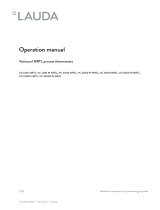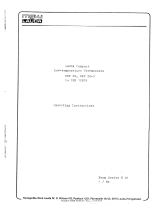Operating instructions
Read the instructions prior to performing any task!
7K
e riJht WemperaturHZRUOGZLGH
LOOP
L 100, L 250
Thermo-electric circulation thermostat

Translation of the original operating instructions
LAUDA DR. R. WOBSER GMBH & CO. KG
Pfarrstrasse 41/43
97922 Lauda-Königshofen
Germany
Tel.: +49 (0)9343 503-0
Fax: +49 (0)9343 503-222
email: [email protected]
Internet: www.lauda.de
Q4WA-E_13-001 V01REV22 3/14/2017 © 2016
LOOP 2

Table of contents
1 Safety.................................................................................................................................................... 5
1.1 Safety information....................................................................................................................... 5
1.2 Intended use................................................................................................................................ 5
1.3 Foreseeable misuse.................................................................................................................... 6
1.4 EMC requirements...................................................................................................................... 6
1.5 Prohibition of modifications to the device.................................................................................... 6
1.6 Materials...................................................................................................................................... 7
1.7 Heat transfer liquid...................................................................................................................... 7
1.8 Application area........................................................................................................................... 7
1.9 Personnel qualification................................................................................................................ 7
1.10 Structure of safety instructions.................................................................................................... 8
2 Unpacking.......................................................................................................................................... 10
3 Setup and operating buttons............................................................................................................ 11
3.1 Setup of the device.................................................................................................................... 11
3.2 Mains switch.............................................................................................................................. 14
3.3 Operating buttons...................................................................................................................... 15
3.4 RS 232 interface........................................................................................................................ 15
4 Commissioning.................................................................................................................................. 16
4.1 Set up and connect the hoses................................................................................................... 16
4.2 LAUDA heat transfer liquid........................................................................................................ 17
4.3 Filling with heat transfer liquid and draining.............................................................................. 18
4.4 Establishing a mains connection............................................................................................... 20
5 Operation............................................................................................................................................ 21
5.1 General safety instructions ....................................................................................................... 21
5.2 LOOP menu structure............................................................................................................... 22
5.3 Set the set temperature T
set
...................................................................................................... 23
5.4 Lock and release operating buttons.......................................................................................... 23
5.5 Set temperature limit values Til and Tih.................................................................................... 24
5.6 Edit basic settings..................................................................................................................... 24
5.7 Change the calibration of the temperature probe...................................................................... 25
5.8 Restore factory setting.............................................................................................................. 26
5.9 Viewing the device status.......................................................................................................... 27
5.10 Control....................................................................................................................................... 28
5.10.1 Control basics............................................................................................................ 28
5.10.2 Overview of control parameters................................................................................. 30
5.10.3 Editing control parameters......................................................................................... 31
Table of contents
LOOP 3

5.11 RS 232 interface........................................................................................................................ 31
5.11.1 Cable and test of the RS 232 interface...................................................................... 31
5.11.2 Protocol RS 232......................................................................................................... 32
5.11.3 Write commands........................................................................................................ 33
5.11.4 Read commands........................................................................................................ 33
5.11.5 Error messages.......................................................................................................... 34
6 Maintenance....................................................................................................................................... 36
6.1 General safety instructions........................................................................................................ 36
6.2 Maintenance intervals............................................................................................................... 36
6.3 Check the heat transfer liquid.................................................................................................... 37
6.4 Cleaning the device................................................................................................................... 37
7 Technical data.................................................................................................................................... 38
8 General............................................................................................................................................... 40
8.1 Copyright................................................................................................................................... 40
8.2 Technical changes.................................................................................................................... 40
8.3 Warranty conditions................................................................................................................... 40
8.4 Contact LAUDA......................................................................................................................... 40
8.5 EU conformity............................................................................................................................ 41
9 Index................................................................................................................................................... 42
Table of contents
LOOP 4

1 Safety
1.1 Safety information
The devices can only be operated as intended under the condi-
tions specified in this operating manual. Any other mode of
operation is considered to be an unintended use and could
compromise the protection warranted by the device.
The devices are not designed for use in medical applications in
accordance with DIN EN 60601-1 and IEC 601-1!
This operating manual is part of the device. The information in
this operating manual must therefore be kept at hand in the
immediate vicinity of the device. Be sure to carefully store this
copy of the operating manual for future reference.
If you lose the operating manual, you can download a
new one from our LAUDA homepage.
When operating the device, there is a risk of injury from high and
low temperatures, fire and the presence of electrical energy. These
risks posed by the device have been mitigated in the design to the
extent possible in keeping with the applicable norms. The
remaining risk can be reduced using one of the following meas-
ures:
Use suitable hoses (temperature range and pressure). If a
hose breaks hot liquids may leak out, thus endangering people
and materials.
Appropriate maintenance activities must be implemented to
ensure the device remains in good working order.
Various warning symbols are located on the device. These
symbols must be observed without fail.
This operating manual contains safety information. This infor-
mation must be followed at all times.
Personnel and the protective equipment worn by personnel are
also subject to specific requirements.
Refer to Ä Chapter 1.10 “Structure of safety instruc-
tions” on page 8 for more information on the general
structure of safety notices.
1.2 Intended use
This device may only be used for the temperature control and cir-
culation of non-flammable heat transfer liquid through a closed cir-
cuit.
The following are considered examples of unintended use:
Use for medical or pharmaceutical purposes
Use in potentially explosive areas
Use for controlling the temperature of foodstuffs.
As intended
Unintended
Safety
LOOP 5

1.3 Foreseeable misuse
Misuse of the device must always be prevented.
The following are considered cases of foreseeable misuse:
Operating the device without heat transfer liquid
Operating the device with an incorrect, flammable heat transfer
liquid
Incorrect connection of hoses.
1.4 EMC requirements
Classification in accordance with EMC requirements
Device Immunity Emissions class Customer power supply
LOOP
Type 2 in accordance with
DIN EN 61326-1
Emissions Class B in
accordance with CISPR 11
Worldwide
No limitation
"This equipment has been tested and found to comply with the
limits for Class A digital device, pursuant to Part 15 of the FCC
(Federal Communication Commission) Rules. These limits are
designed to provide reasonable protection against harmful interfer-
ence when the equipment is operated in a commercial environ-
ment. This equipment generates, uses, and can radiate radio fre-
quency energy and, if not installed and used in accordance with
the instruction manual, may cause harmful interference to radio
communications. Operation of this equipment in a residential area
is likely to cause harmful interference in which case the user will be
required to correct the interference at his own expense."
“This Class A digital apparatus complies with Canadian ICES-003”
(ICES = Interference Causing Equipment Standards).
« Cet appareil numérique de la classe A est conforme à la norme
NMB-003 du Canada ».
1.5 Prohibition of modifications to the device
Any modification of the device by the user is prohibited. Anything
resulting from unauthorized modification is not covered by cus-
tomer service or the product warranty. Service work may only be
performed by LAUDA Service Temperature control devices or a
service partner authorized by LAUDA.
Instructions for Class A digital
device, USA
Instructions for Class A digital
device, Canada
Safety
LOOP 6

1.6 Materials
All parts that come into contact with heat transfer liquid are manu-
factured from high-quality materials adapted to withstand the oper-
ating temperature. Stainless steel, copper, silicone (hoses) and
premium-quality heat-resistant plastics are used.
1.7 Heat transfer liquid
The device is designed exclusively for non-combustible heat
transfer liquids according to class I as per DIN 12876-1.
The use of heat transfer liquids poses a risk of injury from high
and low temperatures if certain upper or lower temperature
thresholds are exceeded or the external application is broken
and a reaction is initiated with the heat transfer liquid.
All possible risks in handling the heat transfer liquid are speci-
fied in the safety data sheet for the liquid together with corre-
sponding safety measures. The safety datasheet must there-
fore be observed in order to use the device as intended.
1.8 Application area
The device may only be used in the following areas.
Commercial sector
Use inside buildings
Height up to 2,000 m
Ambient temperature of 5 to 40 °C
Maximum relative humidity 80 % at temperatures up to 31 °C,
linearly decreasing until 50 % relative humidity at 40 °C
Fluctuations of the mains voltage up to +/-10 % of the nominal
voltage
Transient electrical surge up to the values of the surge cate-
gory II
Sporadic electric surges, that occur in the mains power supply
Pollution degree 2
1.9 Personnel qualification
Before operating the device, the operating personnel must read the
operating manual. The operator must have understood the oper-
ating manual.
Safety
LOOP 7

1.10 Structure of safety instructions
A safety notice of "dangerous" indicates an immediately dan-
gerous situation.
If this safety notice is not observed, then death or severe, irre-
versible injury could occur.
DANGER!
Type and source
Consequences of not following instructions
Measure 1
Measure...
A safety notice of "warning" indicates a possibly dangerous
situation.
If this safety notice is not observed, then death or severe, irre-
versible injury could occur.
WARNING!
Type and source
Consequences of not following instructions
Measure 1
Measure...
A safety notice of "caution" indicates a possibly dangerous
situation.
If this safety notice is not observed, then minor, reversible
injury could occur.
CAUTION!
Type and source
Consequences of not following instructions
Measure 1
Measure...
Dangerous
Warning
Caution
Safety
LOOP 8

A "notice" warns that dangers to property or the environment may
exist.
NOTICE!
Type and source
Consequences of not following instructions
Measure 1
Measure...
Notice
Safety
LOOP 9

2 Unpacking
DANGER!
Transport damage
Electric shock
Closely inspect the device for transport damage
prior to commissioning!
Never operate a device that has sustained transport
damage!
Hold on under the device to lift and carry it.
1. Unpack the device.
Keep the original packaging of your constant tem-
perature equipment for subsequent transportation.
2. Check the device and accessories for completeness and
transport damage immediately after delivery.
If the device or accessories are damaged contrary
to expectations, immediately inform the shipping
company so that a damage report can be com-
piled and the transport damage inspected. Also
notify LAUDA Service Temperature control
devices immediately. You will find the contact
information here Ä Chapter 8.4 “Contact LAUDA”
on page 40.
Standard accessories for all devices
Device type Designation Quan-
tity
Cat. No.
All devices Operating manual 1 Q4WA-E_13-001
All devices Hose nozzle (CPC in-line socket type PMC
2204)
2 EOA 077
All devices Power cable 1 ---
Unpacking
LOOP 10

3 Setup and operating buttons
3.1 Setup of the device
Fig. 1: Front side LOOP
1 Controller with temperature display and control buttons (soft
buttons)
2 Cover over the tank lid
3 Ventilation openings
4 4 feet
Setup and operating buttons
LOOP 11

Fig. 2: Rear LOOPL 100
1 Device panel plug
2 Box for 2 safety fuses
3 Mains switch
4 Type plate
5 RS 232 interface (socket)
6 Pump connection OUT inlet (to consumer)
7 Pump connection IN outlet (back from consumer)
Setup and operating buttons
LOOP 12

Fig. 3: Rear LOOP 250
1 Device panel plug
2 Box for 2 safety fuses
3 Mains switch
4 Type plate
5 RS 232 interface (socket)
6 Pump connection OUT inlet (to consumer)
7 Pump connection IN outlet (back from consumer)
Fig. 4: Tank with filler nozzle and
cover
Fig. 5: Hose nozzle EOA 077
Setup and operating buttons
LOOP 13

Fig. 6: Ventilation openings on the underside
The device sucks up fresh air from below!
3.2 Mains switch
The mains switch can be set to the following positions:
Position [I] switches the device on.
Position [O] switches the device off.
Setup and operating buttons
LOOP 14

3.3 Operating buttons
The three operating buttons can be used to control the functions of
the device.
Use the [Set] button to configure the set temperature.
Use the [Menu] button to pull up the menu, in order to con-
figure settings.
Use the[Stop] or [Start] button to switch the device to standby
or operation mode.
The device supports two operating modes.
In Standby operation mode, the device's pump and tem-
perature control unit are turned off. Power is supplied to the
display on the device. This operating mode is suitable for
adjusting settings, for example.
In Operation mode, the components of the device are acti-
vated.
Use the [Display] button to switch back and forth between the
home screen and the display window for warnings (only pos-
sible if a warning has been generated by the device).
Use the [Down] and [Up] arrow buttons
to navigate through the menu and/or
change set values.
Use the [OK] input button to confirm the selection in the dis-
play.
Use the[ESC] menu item to navigate one window back in the
menu.
If no entry is made in the home screen for 10 seconds, the
operating button configuration will fade out and the tem-
perature display will be magnified in the display. If you press on
any one of the operating buttons, they will darken again.
If no entry is made in the menu for 30 seconds, then the dis-
play will return to the home screen.
3.4 RS 232 interface
You can use the RS 232 interface to control certain device func-
tions, such as set temperature, on a PC. You can develop and use
your own programs for controlling the device.
Fig. 7: Operating buttons in the home
screen
Setup and operating buttons
LOOP 15

4 Commissioning
4.1 Set up and connect the hoses
WARNING!
Danger of device falling or overturning
Crushing, impacts
Do not tilt the device.
Position the device on an even, non-slip surface
with a sufficient load carrying capacity.
Do not position the device close to table edges.
Take the following information into account:
Hold on under the device to lift and carry it.
Set device on a level surface.
Be careful not to cover the ventilation openings, including the
ones under the device.
Use a hose clip or cable tie to secure the hose nozzle and
hose against slippage!
The pump connections on the device are self-closing. This
ensures that liquid does not flow out of the device.
The included hose nozzles do not close.
1. Plug the hose nozzle into the pump connection.
Spring tension locks the locking plate in the up position.
A clicking noise indicates that the hose nozzle is securely
locked in the connection.
If the hose nozzle cannot be plugged into the pump connection,
then the locking plate on the pump connection is already locked.
Unlock the locking plate by pressing down as shown in the pump
connection illustration.
1. Unlock the locking plate by pressing down as shown in the
pump connection illustration.
2. Pull the nipple out of the pump connection.
Liquid will immediately flow out of the hose.
Connect the hose to the device
Fig. 8: Pump connection
Remove hose from the device
Commissioning
LOOP 16

4.2 LAUDA heat transfer liquid
Take the following information into account:
The heat transfer liquids each cover a recommended tem-
perature range and must be suitable for the temperature range
associated with their application.
Never use contaminated or degenerated heat transfer liquids.
You can request a copy of the safety data sheets for the heat
transfer liquid at any time, if necessary.
Approved heat transfer liquids
LAUDA
designa-
tion
Chemical
name
Tem-
perature
range in °C
Viscosity
(kin) in mm²/s
at (at 20 °C)
Viscosity
(kin) in mm²/s
at
temperature
Container size
Cat. No.
5 L 10 L 20 L
Aqua 90
Decalcified
water
5 - 90
1
¾
LZB 120 LZB 220 LZB 320
Kryo 30
Monoethy-
lene glycol /
water
-30 - 90
4 50 at -25 °C LZB 109 LZB 209 LZB 309
The water content decreases during longer periods of opera-
tion at higher temperatures and the mixture becomes combus-
tible (flashpoint approx. 120 °C). Check the mixing ratio using a
hydrometer.
The proportion of alkaline earth ions in the water must be
between 0.71 mmol/L and 1.42 mmol/L (equivalent of 4.0 and
8.0 °dH). Harder water leaves limescale deposits in the device.
The pH value of the water must be between 6.0 and 8.5.
Due to their corrosive properties, distilled, deionized, fully
desalinated (FD) water, or ocean water cannot be used. High-
purity water and distillates are suitable as a medium after 0.1 g
of soda (Na
2
CO
3
, sodium carbonate) is added for every liter of
water.
Avoid chlorine content in the water at all costs. Do not add
chlorine to the water. Cleaning agents and disinfectants, for
example, contain chlorine.
The water must be free of impurities. Water with iron content is
unsuitable due to rust formation and untreated river water is
unsuitable due to algae growth.
The addition of ammonia is not permitted.
Heat transfer liquid Kryo 30
Heat transfer liquid, water
Commissioning
LOOP 17

4.3 Filling with heat transfer liquid and draining
WARNING!
Overflow of heat transfer liquid
Electric shock
Make sure that the device is not overfilled. Monitor
the liquid level in the tank.
WARNING!
Spraying of heat transfer liquid
Electric shock
Avoid spraying heat transfer liquid.
CAUTION!
Risk of heat transfer liquid escaping due to the use
of unsuitable hoses
Scalding, cold burns
The temperature and media resistance of the hoses
must be suitable for the application.
NOTICE!
Use of unsuitable heat transfer liquids
Device damage
In accordance with the descriptions of the LAUDA
heat transfer liquids in this operating manual, only
the heat transfer liquids of water and water/glycol
are approved.
The heat transfer liquid must be chosen based on
the temperature range of its application.
Take the following information into account:
The device is designed exclusively for non-flammable heat
transfer liquids.
LAUDA is not liable for damages resulting from the use of
unsuitable heat transfer liquids.
Only connect pressure-sealed consumers to the device.
Once the consumer is connected, the liquid level in the tank
will sink as the consumer is filled. Top up the heat transfer
liquid!
When consumers are higher up, the external volume can run
empty when there is a standing pump and the intrusion of air
into the thermostatic circuit, even in a closed circuit. This will
cause the tank in the device to overflow!
Commissioning
LOOP 18

The tank is ventilated through the tank lid. Once the device is
filled, do not tip it and never set it upside down!
Empty the device before transporting it.
1. Slide and remove the cover over the filler nozzle towards the
back of the device.
2. Open the tank lid by turning in the counterclockwise direction.
3. Fill the tank with heat transfer liquid. Use a standard spray
bottle or a funnel to fill it.
4. Put the tank lid on and close it by turning in the clockwise
direction.
5. Slide in the cover over the filler nozzle.
WARNING!
Contact with hot or cold heat transfer liquid
Scalding, cold burns
Bring the heat transfer liquid to room temperature
before draining.
Take the following information into account:
Empty the device when decommissioning it or if there is danger
of frost!
The pump connections on the device are self-closing. This ensures
that liquid does not flow out of the device.
1. The device is switched off.
2. In order to empty the device, stick the hose nozzle into a
pump connection and hold the end of the hose over a suit-
able container.
Liquid will immediately flow out of the device.
The tank and the hydraulic line in the device will empty
out partially.
3. Plug the hose nozzle into the other pump connection.
The tank and the hydraulic lines in the device will empty
out completely.
Filling the tank
Fig. 9: Tank lid
Empty the tank
Commissioning
LOOP 19

4.4 Establishing a mains connection
NOTICE!
Use of impermissible mains voltage or mains fre-
quency
Device damage
Compare the type plate with the available mains
voltage and mains frequency.
Take the following information into account:
Only use the supplied power cable for the power supply.
The mains plug disconnects the device from the power supply.
The mains plug must be easy to identify and access.
Only connect the device to sockets with a protective earth con-
ductor (PE).
The devices must be secured with a 16 A circuit breaker during
installation.
Exception: Devices with 13 A UK plugs.
Commissioning
LOOP 20
Page is loading ...
Page is loading ...
Page is loading ...
Page is loading ...
Page is loading ...
Page is loading ...
Page is loading ...
Page is loading ...
Page is loading ...
Page is loading ...
Page is loading ...
Page is loading ...
Page is loading ...
Page is loading ...
Page is loading ...
Page is loading ...
Page is loading ...
Page is loading ...
Page is loading ...
Page is loading ...
Page is loading ...
Page is loading ...
Page is loading ...
Page is loading ...
Page is loading ...
Page is loading ...
Page is loading ...
Page is loading ...
-
 1
1
-
 2
2
-
 3
3
-
 4
4
-
 5
5
-
 6
6
-
 7
7
-
 8
8
-
 9
9
-
 10
10
-
 11
11
-
 12
12
-
 13
13
-
 14
14
-
 15
15
-
 16
16
-
 17
17
-
 18
18
-
 19
19
-
 20
20
-
 21
21
-
 22
22
-
 23
23
-
 24
24
-
 25
25
-
 26
26
-
 27
27
-
 28
28
-
 29
29
-
 30
30
-
 31
31
-
 32
32
-
 33
33
-
 34
34
-
 35
35
-
 36
36
-
 37
37
-
 38
38
-
 39
39
-
 40
40
-
 41
41
-
 42
42
-
 43
43
-
 44
44
-
 45
45
-
 46
46
-
 47
47
-
 48
48
Lauda L 250 Operating Instructions Manual
- Type
- Operating Instructions Manual
- This manual is also suitable for
Ask a question and I''ll find the answer in the document
Finding information in a document is now easier with AI
in other languages
- Deutsch: Lauda L 250
Related papers
-
 Lauda Integral T Operating instructions
Lauda Integral T Operating instructions
-
 Lauda PRO Operating instructions
Lauda PRO Operating instructions
-
 Lauda ALPHA Operating instructions
Lauda ALPHA Operating instructions
-
 Lauda PRO Operating instructions
Lauda PRO Operating instructions
-
 Lauda Variocool Operating instructions
Lauda Variocool Operating instructions
-
 Lauda Ecoline Operating instructions
Lauda Ecoline Operating instructions
-
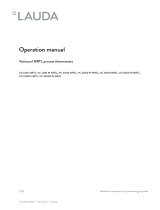 Lauda Variocool Operating instructions
Lauda Variocool Operating instructions
-
 Lauda RL Operating instructions
Lauda RL Operating instructions
-
Lauda Ecoline RE 307 Operating Instructions Manual
-
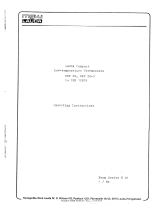 Lauda RKT Operating instructions
Lauda RKT Operating instructions
Other documents
-
Sorel MTDC Owner's manual
-
Trotec TIH 300 S User manual
-
BD FACSAria Startup, Qc & Shutdown Procedure
-
IKA HBC 5 control Operating Instructions Manual
-
Wacker Neuson HSH 380S User manual
-
Wacker Neuson E1250P User manual
-
RugGear RG100 Owner's manual
-
Wacker Neuson E3000 User manual
-
Wacker Neuson E3000 User manual
-
RugGear RG310 Quick start guide