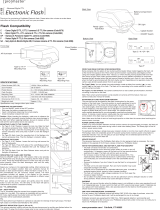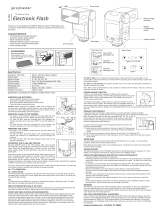9
Wireless Flash Shooting
Pairing Setting
Step 1: Switch all flash and Commander off
To perform wireless shooting, set the Nissin Air 10s commander and
NAS slave unit with the following procedure. After pairing is completed, both of them
will memorize the data and there will be no need to pair again after the units are
switched on and off.
1. Hold the "Set" and Power “ON/OFF” buttons for 3 seconds at the same time.
3. Nissin Di700A will automatically be changed to wireless slave mode
after Pairing completed.
Nissin flash Di700A
NAS
2. “Beep” sound persists until the Pairing signal from commander is received.
When the "beep" sound stops, the pairing is complete.
1. Switch on your Nissin i60A, hold the "Channel" button for 2 seconds to check
and make sure the channel setting in the display is in the "A" Auto channel mode.
2. Turn off the Nissin i60A.
4. “Beep” sound persists until the Pairing signal from commander is received.
When the "beep" sound stops, the pairing is complete.
Nissin flash i60A
3. Hold the Panel Lock key and the “On & Off” button of Nissin i60A
at the same time for 3 seconds..
1. Rotate the "Ch" channel dial to "Auto" auto channel mode.
3. “Beep” sound persists until the Pairing signal from commander is received.
When the "beep" sound stops, the pairing is complete.
Nissin flash MG10
2. Hold the "Open" button and the power button for 3 seconds.
Nissin Air R Receiver
1. Rotate the "Ch" channel dial to "Auto" auto channel mode.
2. Hold the power button for 3 seconds
3. “Beep” sound persists until the Pairing signal from commander is received.
When the "beep" sound stops, the pairing is complete.