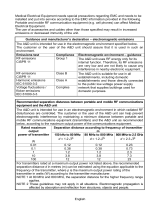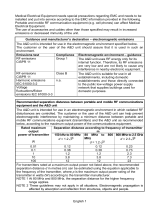Page is loading ...

MDP156
15.6” Healthcare Display
User’s Manual
A-605-M-2034

2User's Manual | MDP156
Copyright
This publication contains information that is protected by copyright. No part of it may be repro-
duced in any form or by any means or used to make any transformation/adaptation without the
prior written permission from the copyright holders.
This publication is provided for informational purposes only. The manufacturer makes no
representations or warranties with respect to the contents or use of this manual and specifi-
cally disclaims any express or implied warranties of merchantability or fitness for any particular
purpose. The user will assume the entire risk of the use or the results of the use of this docu-
ment. Further, the manufacturer reserves the right to revise this publication and make changes
to its contents at any time, without obligation to notify any person or entity of such revisions or
changes.
Changes after the publication’s first release will be based on the product’s revision. The website
will always provide the most updated information.
© 2020. All Rights Reserved.
Trademarks
Product names or trademarks appearing in this manual are for identification purpose only and
are the properties of the respective owners.
FCC and DOC Statement on Class B
This equipment has been tested and found to comply with the limits for a Class B digital
device, pursuant to Part 15 of the FCC rules. These limits are designed to provide reason-
able protection against harmful interference when the equipment is operated in a residential
installation. This equipment generates, uses and can radiate radio frequency energy and, if not
installed and used in accordance with the instruction manual, may cause harmful interference
to radio communications. However, there is no guarantee that interference will not occur in a
particular installation. If this equipment does cause harmful interference to radio or television
reception, which can be determined by turning the equipment off and on, the user is encour-
aged to try to correct the interference by one or more of the following measures:
• Reorient or relocate the receiving antenna.
• Increase the separation between the equipment and the receiver.
• Connect the equipment into an outlet on a circuit different from that to which the re-
ceiver is connected.
• Consult the dealer or an experienced radio TV technician for help.
Notice:
1. The changes or modifications not expressly approved by the party responsible for com-
pliance could void the user’s authority to operate the equipment.
2. Shielded interface cables must be used in order to comply with the emission limits.

3User's Manual | MDP156
Table of Contents
Copyright........................................................................................................................................2
Trademarks.................................................................................................................................... 2
FCC and DOC Statement on Class B........................................................................................... 2
Notice:............................................................................................................................................2
About this Manual......................................................................................................................... 4
Warranty ........................................................................................................................................4
For the customers in U.S.A. and Canada....................................................................................4
Static Electricity Precautions ....................................................................................................... 4
Safety Measures ...........................................................................................................................4
About the Package........................................................................................................................ 5
Optional Items............................................................................................................................... 5
Chapter 1 - Introduction................................................................................................................6
Specifications ......................................................................................................................... 6
Description of Parts ...............................................................................................................7
Chapter 2 - Hardware Installation................................................................................................ 8
VESA Mount............................................................................................................................ 8
Mounting Instruction....................................................................................................... 8
Connecting Peripherals..........................................................................................................8
Chapter 3 - Operating the Device................................................................................................. 9
Turning On and Off................................................................................................................. 9
Frequency Table ..................................................................................................................... 9
Troubleshooting....................................................................................................................10
Chapter 4 - Indications for Use..................................................................................................11
Definition...............................................................................................................................11
Classification information.............................................................................................11
Customers in the U.S.A.................................................................................................11
Customers outside the U.S.A .......................................................................................11
Important safeguards/notices for use in the healthcare applications .....................11
Important EMC notices for use in the healthcare applications.................................11
Guidance and manufacturer’s declaration-electromagnetic emissions....................12
Guidance and manufacturer’s declaration - electromagnetic immunity...................12
Recommended separation distances between portable and mobile RF communica-
tions equipment and the product.................................................................................14
General Safety................................................................................................................14
Healthcare use...............................................................................................................14
Installation......................................................................................................................14
Precautions for connecting this unit with other healthcare devices ........................14
Use with an electrosurgical knife, etc..........................................................................14
Precautions for using this unit safely..........................................................................14
Precautions modifications............................................................................................15
Recommendation to use more than one unit .............................................................15
About the LCD Display Panel........................................................................................15
Images that may cause burn-in....................................................................................15
To reduce the risk of burn-in ........................................................................................15
About the screen protect panel....................................................................................15
A long period of use......................................................................................................15
Moisture condensation .................................................................................................15
Before cleaning..............................................................................................................15
Cleaning the monitor.....................................................................................................15
Flat surface for better maintenance ............................................................................16
Repacking.......................................................................................................................16
Disposal of the unit .......................................................................................................16
Biological Hazard and Returns.....................................................................................16
Meaning of symbols on the unit ..................................................................................16

4User's Manual | MDP156
About this Manual
This manual can be downloaded from the website, or acquired as an electronic file included in
the optional CD/DVD. The manual is subject to change and update without notice, and may be
based on editions that do not resemble your actual products. Please visit our website or con-
tact our sales representatives for the latest editions.
Warranty
1. Warranty does not cover damages or failures that arised from misuse of the product,
inability to use the product, unauthorized replacement or alteration of components and
product specifications.
2. The warranty is void if the product has been subjected to physical abuse, improper in-
stallation, modification, accidents or unauthorized repair of the product.
3. Unless otherwise instructed in this user’s manual, the user may not, under any circum-
stances, attempt to perform service, adjustments or repairs on the product, whether in
or out of warranty. It must be returned to the purchase point, factory or authorized ser-
vice agency for all such work.
4. We will not be liable for any indirect, special, incidental or consequencial damages to
the product that has been modified or altered.
For the customers in U.S.A. and Canada
Please use the following power supply cord.
Plug Type HOSPITAL GRADE*
Cord Type Min. Type SJT Min. 18 AWG
Minimum Rating for Plug and Appliance
Couplers
10A/125V
Safety Approval UL Listed and CSA
Important:
Grounding reliability can only be achieved when the equipment is con-
nected to an equivalent receptacle marked “Hospital Only” or “Hospital
Grade”.
Electrostatic discharge (ESD) can damage your processor, disk drive and
other components. Perform the upgrade instruction procedures described
at an ESD workstation only. If such a station is not available, you can pro-
vide some ESD protection by wearing an antistatic wrist strap and attach-
ing it to a metal part of the system chassis. If a wrist strap is unavailable,
establish and maintain contact with the system chassis throughout any
procedures requiring ESD protection.
Static Electricity Precautions
It is quite easy to inadvertently damage your PC, system board, components or devices even
before installing them in your system unit. Static electrical discharge can damage computer
components without causing any signs of physical damage. You must take extra care in han-
dling them to ensure against electrostatic build-up.
1. To prevent electrostatic build-up, leave the system board in its anti-static bag until you
are ready to install it.
2. Wear an antistatic wrist strap.
3. Do all preparation work on a static-free surface.
4. Hold the device only by its edges. Be careful not to touch any of the components, con-
tacts or connections.
5. Avoid touching the pins or contacts on all modules and connectors. Hold modules or
connectors by their ends.
Safety Measures
• To avoid damage to the system, use the correct AC input voltage range.
• To reduce the risk of electric shock, unplug the power cord before removing the sys-
tem chassis cover for installation or servicing. After installation or servicing, cover the
system chassis before plugging the power cord.
• The apparatus shall not be exposed to dripping or splashing. No objects filled with
liquids, such as vases, shall be placed on the apparatus.
• To prevent injuries, firmly fix the unit to the floor or wall following the installation
manual.
• If this product should be used adjacent to or stacked with other equipment, it should
be observed to verify normal operation in the configuration in which it will be used.
• When you dispose of the unit or accessories, you must obey the laws in the relative
area or country and the regulations in the relative hospital regarding environmental
pollution.
• When installing, the installation space must be secured in consideration of the ventila-
tion and service operation. Leave a space 4 cm (1 5/8 inches) or more behind, 10 cm
(4 inches) or more from the left and right sides of, 6 cm (2 3/8 inches) or more from
the bottom side of, and 30 cm (11 7/8 inches) or more above the unit.
• Use a proper power cord for your local power supply. Use the approved Power Cord
(3-core mains lead) / Appliance Connector /Plug with earthing-contacts that conforms
to the safety regulations of each country if applicable. Use the Power Cord (3-core
mains lead) / Appliance Connector / Plug conforming to the proper ratings (Voltage,
Ampere). If you have questions on the use of the above Power Cord / Appliance Con-
nector / Plug, please consult qualified service personnel.

5User's Manual | MDP156
About the Package
The package contains the following items. If any of these items are missing or damaged,
please contact your dealer or sales representative for assistance.
•Display
• AC Adapter
•Power Cord
• VGA Cable
• HDMI Cable
• USB Cable for Touch
Optional Items
• Cable Clamp x 3 pcs
• VESA Desk Stand
The main body and accessories in the package may not come similar to the information listed
above. This may differ in accordance with the sales region or models in which it was sold. For
more information about the standard package in your region, please contact your dealer or
sales representative.

6
1retpahC
INTRODUCTION
User's Manual | MDP156
Chapter 1 - Introduction
Specifications
Display Size/Type 15.6” TFT
Resolution 1920 x 1080
Brightness 400 nits
Contrast
Ratio
800:1
Response
Time
30ms
Viewing
Angle
~85~85 (H); ~85~85 (V)
Max Colors 16.2M
Touch Projected Capacitive Touch
Input/ Output Input Ports 1 x VGA
1 x HDMI
1 x Audio
1 x USB for Touch
OSD
Membrane
7 x Control buttons on the rear side
Speaker 2 x 1W Speaker
Power
Specifications
Power Input 12V DC 2.5 mm, with External AC to DC
Adapter (comply with Level VI efficiency
standard)
Power
Consumption
6.3W typical, normal operation
Mechanical
Specification
Mounting VESA Mount (75 x 75 mm, 100 x 100 mm, 200 x 100 mm),
VESA Screws M4x4L, (75x75mm, 100 x 100mm) flat head
Dimensions
(WxHxD)
387.8 x 232.9 x 38.45 (mm)
Housing Back cover white color, plastic casing
OSD Buttons Menu, Input, Right, Left, Up, Down, Power
Environment
Considerations
Operatin
Temperature
0°C to 50°C
Storage
Temperature
-10°C to 60°C
Humidity 10%~90% (non-condensing)
LCD Panel
Lifetime
50, 000 hours
Testing and
Certifications
• IEC 60601-1:2005 + A1:2015 (Ed. 3.1)
• IEC 60601-1-6:2010 + A1:2013 (Ed. 3.1)
• IEC 62366:2007 + A1:2014 (Ed. 1.1)
• ANSI/AAMI ES60601-1:2005/
A1:2012and C1:2009/(R)2012and
A2:2010/(R)2012
• CAN/CSA-C22.2 No.60601-1:14
• EN60601-1-2 (Ed. 4.0)
• EN55032/EN55024, FCC part 15B
• EN60950-1
• RoHS-2, REACH, WEEE compliant
VESA Screws M4x8L, (200 x 100mm) flat head

7
Chapter 1
INTRODUCTION
User's Manual | MDP156
X Description of Parts
Rear View
Physical Buttons
Physical buttons (OSD Control Panel) are located on the rear side of the Display.
1 Touch Connects USB for touch capabilities.
2
DC IN
Provides power for the monitor, accepts 12V DC.
Example: AC
3
Audio IN (Optional)
Transmits audio input signal.
Example: Computer audio to be played through the monitor speak-
ers.
4
HDMI
Transmits and protects copyrighted digital video and audio.
Example: An HD tuner to an HD ready TV.
5
VGA(RGB)
Transmits video from a PC to a monitor.
Example: A notebook PC to a monitor.
Menu Press to enable the main menu.
Input Press to ENTER/ Change video source.
Right
Press to move right in the navigation menu/ Hot
Key manual enable.
Left
Press to move left in the navigation menu/ Hot Key
information..
Up Press to Auto adjust settings.
Down Press to exit/ Auto color.
Power Press to power on or power off the device.

8
Chapter 2
HARDWARE INSTALLATION
User's Manual | MDP156
Chapter 2 - Hardware Installation
VESA Mount
This device supports VESA mount and provides various types of mounting options to fit any
industrial use.
Size VESA Plate Screw Size
15.6” 75x75 mm, 100x100 mm M4 x 4L
Mounting Instruction
Use Philips M4x5 screws to fix the desk stand to VESA holes on the back cover of the device.
Important:
The picture is for demonstration purposes only. VESA Mount accessories
are not supplied by default.
Connecting Peripherals
Use VGA or HDMI cable to connect your display to external device. Connect USB cable for touch
capabilities. Use cable clamps (optional accessory) to fix the position of cables.
Important:
Please adjust screen resolution to the native resolution.
Recommended resolution is 1920 x 1080.
15.6” 200x100 mm M4 x 8L

9
Chapter 3
OPERATING THE DEVICE
User's Manual | MDP156
Chapter 3 - Operating the Device
X Turning On and Off
Follow the following steps to turn on your device:
1. Connect the AC adapter (12V/40W) to the DC power connector located on the back side
of the display.
2. Connect the power cord to AC adapter.
3. Plug the power cord to the AC outlet.
4. Press Power button on the rear OSD panel.
To turn off the device, please disconnect the power cord from an electric outlet.
Important:
To fully disengage the power, please disconnect the input plug from the
ac outlet.
To avoid risk of electric shock, this equipment must only be connected to
a supply main with protective earth.
X Frequency Table
Size VESA Plate Screw Size HDMI
640 x 480
60 v v
72 v v
75 v v
480P
60 v v
72 v v
75 v v
800 x 600
60 v v
72 v v
75 v v
1024 x 768
60 v v
72 v v
75 v v
720P
60 v v
72 v v
75 v v
1280 x 1024
60 v v
72 v v
75 v v
1600 x 1200
60 v v
72 v v
75 v v
1920 x 1080
60 v v
72 v v
75 v v

10
Chapter 3
OPERATING THE DEVICE
User's Manual | MDP156
X Troubleshooting
Problem Check the following
There is a black dot or
dead pixel dot on the
screen
A missing pixel does not constitute an out of spec. defective
product
Cannot turn power on
Turn off the power supply, and check that the AC cord or DC cord
are securely inserted. After checking, turn on the power supply
again.
It takes time for image to
appear
Since the monitor processes various signals digitally to reproduce
beautiful images, it may take time before images appear when it
is turned on, input is switched, or when the mode is switched to
“Multi Window”.
There are spots on the
screen
There may be electrical distortion from vehicles, trains, high volt-
age lines or fluorescent lamps.
Bad color
Color density or tint control may not be adjusted properly. (See the
adjusted value of image.)
Image appears and
disappears
Input may not be connected properly.
When changing the scan
size, the top and bottom
part of the screen does
not show images
When using a video software program (such as a cinema size
program) with a screen wider than one in the 16:9 mode, blank
areas separate from the images are formed at the top and bottom
of the screen.
Image contour flickers
Due to the characteristics of the display control, contour of
animated parts of images may seem to flicker, but that is not a
breakdown.
Color is extremely bad Input configuration “RGB”/“YPBPR” may not be selected properly.
The Power indicator is
flashing orange
After checking the number of flashes, turn off the power and
contact the dealer where the monitor was purchased.

11
Chapter 4
INDICATIONS FOR USE
User's Manual | MDP156
Chapter 4 - Indications for Use
X Definition
An electrically-powered LCD Monitor designed as an output device for displaying data (e.g.,
patient images, videos) from endoscopic/ laparoscopic camera systems and other compatible
healthcare imaging systems. It is typically a mounted liquid crystal display (LCD) or light-emitting
diode (LED) unit, and may include an antimicrobial material to prevent cross-contamination in
healthcare environment.The Monitor is a widescreen, high-definition, healthcare grade for use
during minimally invasive surgical procedures and is suitable for hospital operating rooms, surgi-
cal centers, clinics, doctors’ offices and similar healthcare applications.
X Classification information
• Power by Class I power supply
• No protection against ingress of water (IPX0)
• No Applied part
• Mode of operation: Continious operation
• Provides isolation: MOPP
X Customers in the U.S.A
This equipment has been tested and found to comply with the limits for a Class A digital de-
vice, pursuant to part 15 of the FCC Rules. These limits are designed to provide reasonable
protection against harmful interference when the equipment is operated in a commercial envi-
ronment. This equipment uses and can radiate radio frequency energy and, if not installed and
used in accordance with the instruction manual, may cause harmful interference to radio com-
munications.
All interface cables used to connect peripherals must be shielded to comply with the limits for
a digital device pursuant to Subpart B of part 15 of FCC Rules.
This device complies with part 15 of the FCC Rules. Operation is subject to the following two
conditions:
(1) This device may not cause harmful interference, and
(2) This device must accept any
X Customers outside the U.S.A
Inquiries related to product compliance based on European Union legislation shall be addressed
to the authorized representative. For any service or guarantee matters, please refer to the ad-
dresses provided in the separate service or guarantee documents.
X Important safeguards/notices for use in the healthcare applications
1. All the equipment connected to this unit shall be certified per Standard IEC60601-1,
IEC60950-1, IEC60065 or other IEC/ISO Standards applicable to the equipment.
2. Furthermore, all configurations shall comply with the system standard IEC60601-1-1. Every-
body who connects additional equipment to the signal input part or signal output part con-
figures a healthcare system, and is therefore, responsible that the system complies with the
requirements of the system standard IEC60601-1-1.
3. If in doubt, consult the qualified service personnel.
4. The leakage current could increase when connected to other equipment.
5. For this equipment, all accessory equipment connected as noted above, must be connected
to mains via an additional isolation transformer conforming to the construction require-
ments of IEC60601-1 and providing at least basic insulation.
6. This equipment generates, uses, and can radiate radio frequency energy. If it is not installed
and used in accordance with the instruction manual, it may cause interference to other
equipment. If this unit causes interference (which can be determined by unplugging the
power cord from the unit), try these measures: Relocate the unit with respect to the suscep-
tible equipment. Plug this unit and the susceptible equipment into different branch circuit.
X Important EMC notices for use in the healthcare applications
The display needs special precautions regarding EMC and needs to be installed and put into ser-
vice per the EMC information provided in the instructions for use.
The portable and mobile RF communications equipment such as cellular phones can affect the
display.
Warning:
The use of accessories and cables other than those specified, with the
exception of replacement parts sold by DFI, may result in increased emis-
sions or decreased immunity of the device.

12
Chapter 4
INDICATIONS FOR USE
User's Manual | MDP156
X Guidance and manufacturer’s declaration-electromagnetic emissions
This product is intended for use in the electromagnetic environment specified below.
The customer or the user should assure that it is used in such an environment.
Emission test Compliance Electromagnetic environment-guidance
RF emissions CISPR 11 Group 1
The product uses RF energy only for its
internal function. Therefore, its RF emis-
sions are very low and are not likely
to cause any interference in nearby
electronic equipment.
RF emissions CISPR 11 Class B
The product is suitable for use in all
establishments, including domestic
establishments and those directly con-
nected to the public low-voltage power
supply network that supplies buildings
used for domestic purposes.
Harmonic emissions
IEC 61000-3-2
D
Voltage fluctuations/
flicker emissions
IEC 61000-3-3
Complies
X Guidance and manufacturer’s declaration - electromagnetic immunity
The product is intended for use in the electromagnetic environment specified below. The cus-
tomer should assure that it is used in such as environment.
Immunity test IEC 60601 test level Compliance level
Electromagnetic
environment-
guidance
Electrostatic dis-
charge (ESD)
IEC 61000-4-2
±8 kV contact
±15 kV air
±8 kV contact
±15 kV air
Floors should be
wood, concrete or ce-
ramic tile. If floors are
covered with synthetic
material, the relative
humidity should be at
least 30%.
Electrical fast tran-
sient/burst
IEC 61000-4-4
±2 kV for power sup-
ply lines
±1 kV for input/ out-
put lines
±2 kV for power sup-
ply lines
±1 kV for input/ out-
put lines
Mains power quality
should be that of a
typical commercial or
hospital environment.
Surge
IEC 61000-4-5
±1 kV line(s) to line(s)
±2 kV line(s) to earth
±1 kV differential
mode
±2 kV common mode
Mains power quality
should be that of a
typical commercial or
hospital environment.
Voltage dips, short
interruptions and
voltage variations on
power supply input
lines
IEC 61000-4-11
< 5%
(> 95% dip in) for 0.5
cycle
40%
(60% dip in) for 5
cycles
70%
(30% dip in) for 25
cycles
< 5%
(> 95% dip in) for 5
sec
< 5%
(> 95% dip in) for 0.5
cycle
40%
(60% dip in) for 5
cycles
70%
(30% dip in) for 25
cycles
< 5%
(> 95% dip in) for 5
sec
Mains power quality
should be that of a
typical commercial
or hospital environ-
ment. If the user of
the product requires
continued operation
during power mains
interruptions, it is
recommended that
the product powered
from an uninterrupt-
ible power supply or a
battery.
Power frequency
(50/60 Hz)
magnetic field
IEC 61000-4-8
3 A/m
3 A/m
Power
Power frequency
magnetic fields
should be at levels
characteristic of a
typical location in a
typical commercial or
hospital

13
Chapter 4
INDICATIONS FOR USE
User's Manual | MDP156
Immunity test IEC 60601 test level Compliance level
Electromagnetic
environment-
guidance
Conducted RF
IEC 61000-4-6
3 Vrms
150 kHz to 80 MHz
3 Vrms
150 kHz to 80 MHz
Portable and mobile
RF communications
equipment should be
used no closer to any
part of the product,
including cables, than
the recommended
separation distance
calculated from the
equation appliance to
the frequency of the
transmitter.
Recommended sepa-
ration distance: d
Radiated RF
IEC 61000-4-3
3 V/m
80 MHz to 2.5 GHz
3 V/m
80 MHz to 2.5 GHz
Recommended Sepa-
ration Distance
80 MHz to 800 MHz
80 MHz to 2.5 GHz
Where P is the maxi-
mum output power
rating of the trans-
mitter in watts (W)
per the transmitter
manufacturer and d
is the recommended
separation distance in
meters (m).
Field strengths from
fixed RF transmitters,
as determined by an
electromagnetic site
survey, A should be
less than the compli-
ance level in each
frequency range.
B Interference may
occur near equipment
marked with following
symbol:
NOTE 1: At 80 MHz and 800 MHz, the higher frequency range applies.
NOTE 2: These guidelines may not apply in all situations. Electromagnetic propagation is af-
fected by absorption and reflection from structures, objects and people.
Field strengths from fixed transmitters, such as base stations for radio (cellular/cordless)
telephones and land mobile radios, amateur radio, AM and FM radio broadcast and TV broad-
cast cannot be predicted theoretically with accuracy. To assess the electromagnetic environ-
ment due to fixed RF transmitters, an electromagnetic site survey should be considered. If the
measured field strength in the location in which the product is used exceeds the applicable
RF compliance level above, the product should be observed to verify normal operation. If
abnormal performance is observed, additional measures may be necessary, such as reorient-
ing or relocating the product.

14
Chapter 4
INDICATIONS FOR USE
User's Manual | MDP156
X Recommended separation distances between portable and mobile RF communications
equipment and the product
The product is intended for use in an electromagnetic environment in which radiated RF distur-
bances are controlled. The customer or the user of the product can help prevent electromagnetic
interference by maintaining a minimum distance between portable and mobile RF communica-
tions equipment (transmitters) and the product as recommended below, per the maximum out-
put power of the communications equipment.
Rated maximum output
power [W] of transmitter
Separation distance per frequency of transmitter [m]
150 kHz to 80 MHz
d = 1.2
80 MHz to 800 MHz
d = 1.2
800 MHz to 2.5 GHz
d = 2.3
0.01 0.12 0.12 0.23
0.1 0.38 0.38 0.73
1 1.2 1.2 2.3
10 3.8 3.8 7.3
100 12 12 23
For transmitters rated a maximum output power not listed above, the recommended separa-
tion distance d in meters (m) can be estimated using the equation applicable to the frequency
of the transmitter, where P is the maximum output power rating of the transmitter in watts
(W) per the transmitter manufacturer.
NOTE 1: At 80 MHz and 800 MHz, the separation distance for the higher frequency range
applies.
NOTE 2: These guidelines may not apply in all situations. Electromagnetic propagation is af-
fected by absorption and reflection from structures, objects and people.
X General Safety
• product is a DC powered device. Use with the supplied AC adaptor. Operate the unit on
100-240V AC only.
• For plug-in equipment, the power outlet socket must be located near the equipment and
must be easily accessible.
• Use a power cord that matches the voltage of the power outlet, which has been approved
and complies with the safety standard of your particular country.
• The nameplate indicating operating voltage, etc. is located on the AC adaptor.
• Should any solid object or liquid fall into the cabinet, unplug the unit and have it checked
by qualified personnel before operating it any further.
• Unplug the unit from the wall outlet if it is not to be used for several days or more.
• To disconnect the AC power cord, pull it out by grasping the plug. Never pull the cord it-
self.
• The socket-outlet shall be installed near the equipment and shall be easily accessible.
X Healthcare use
• Please do not touch patient and this healthcare device at the same time.
• Users must not allow SIP/ SOPs and the patient to come into contact at the same time.
• Grounding reliability can only be achieved when the equipment is connected to an equiva-
lent receptacle marked “Hospital Only” or “Hospital Grade”.
X Installation
• This device can only be installed by manufacturer authorized and trained personnel.
• Prevent internal heat build-up allowing adequate air circulation.
• Do not place the unit on surfaces (rugs, blankets, etc.) or near materials (curtains, draper-
ies) that may block the ventilation holes.
• Do not install the unit near heat sources such as radiators or air ducts, or in a place sub-
ject to direct sunlight, excessive dust, mechanical vibration or shock.
• Do not place the monitor near equipment which generates magnetism, such as a trans-
former or high voltage power lines.
• Use suitable mounting apparatus to avoid risk of injury.
X Precautions for connecting this unit with other healthcare devices
Before you utilize this device and/or connect this device to any other healthcare device, please
be aware of and abide by the following precautions:
• Before actually using this device for healthcare practice, please check and confirm that
you do not experience any discomfort in the use of this monitor
• If you experience or are likely to experience discomfort, please refrain from using this de-
vice.
• Generally, discomfort (such as eye strain, fatigue, nausea, or motion sickness) can be pro-
voked by quick movements of video picture, focal positioning of video images, distances
between moving objects and changing image colors.
• Before prolonged use, make sure the image of the connected healthcare device is dis-
played properly.
X Use with an electrosurgical knife, etc.
If this unit is used together with an electrosurgical knife, etc., the picture may be disturbed,
warped or otherwise abnormal because of strong radio waves or voltages from the device. This
is not a malfunction. When you use this unit simultaneously with a device from which strong
radio waves or voltages are emitted, confirm the effect of this before using such devices, and
install this unit in a way that minimizes the effect of radio wave interference.
X Precautions for using this unit safely.
• Some people may experience discomfort (such as eye strain, fatigue, or nausea) while
watching video images. It is recommended that all viewers take regular breaks while
watching video images. The length and frequency of necessary breaks will vary from per-
son to person. You must decide what works best.
• Avoid watching the display in environments where your head may shake, because there is
a higher possibility that you experience discomfort.

15
Chapter 4
INDICATIONS FOR USE
User's Manual | MDP156
X Precautions modifications
• No modification of this equipment is allowed.
• Do not modify this equipment without authorization of the manufacturer
• If this equipment is modified, appropriate inspection and testing must be conducted to
ensure continued safe use of the equipment.
• If there is any other problem, please consult or return the device to your distributor. Do not
try to repair a defective device.
X Recommendation to use more than one unit
As problems, can occasionally occur, when the monitor is used under critical conditions, we
strongly recommend you use more than one unit or prepare a spare unit for replacement.
X About the LCD Display Panel
• The LCD panel fitted to this unit is manufactured with high precision technology, giving a
functioning pixel ratio of at least 99.99%. Thus, a very small proportion of pixels may be
“stuck”, either always off (black), always on (red, green, or blue), or flashing. In addition,
over a long period of use, because of the physical characteristics of the liquid crystal dis-
play, such “stuck” pixels may appear spontaneously. These problems are not a malfunc-
tion.
• Do not leave the LCD screen facing the sun as it can damage the LCD screen. Take care
when you place the unit by a window.
• Do not store the monitor FACE DOWN.
• Do not push or scratch the LCD screen.
• Do not place a heavy object on the LCD screen. This may cause the screen to lose unifor-
mity.
• If the unit is used in a cold place, a residual image may appear on the screen. This is not a
malfunction. When the monitor becomes warm, the screen returns to normal.
• The screen and the cabinet become warm during operation. This is not a malfunction.
X Images that may cause burn-in
• Masked / boarded images with aspect ratios other than 16:9
• Color bars or images that remain static for a long time
• Continuous characters or messages displaying on the screen
X To reduce the risk of burn-in
Turn off the character displays from connected equipment.
X About the screen protect panel
The screen protect panel is made of toughened glass, but there is a possibility that it may
crack.
• Handle with care. Avoid strong impact, such as dropping from a high place or an object
swinging into it.
• Do not scratch the panel with a sharp object or place it in harm’s way.
X A long period of use
• Due to the characteristics of LCD panel, displaying static images for extended periods, or
using the unit repeatedly in a high temperature/high humidity environments may cause
image smearing, burn-in, areas of which brightness is permanently changed, lines, or a
decrease in overall brightness.
• In particular, continued displaying of an image smaller than the monitor screen, such as in
a different aspect ratio, may shorten the life of the unit.
• Avoid displaying a still image for an extended period, or using the unit repeatedly in a high
temperature/high humidity environment such an airtight room, or around the outlet of an
air conditioner.
X Moisture condensation
If the unit is suddenly taken from a cold to a warm location, or if ambient temperature sud-
denly rises, moisture may form on the outer surface of the unit and/or inside of the unit. This
is known as condensation. If condensation occurs, turn off the unit and wait until the conden-
sation clears before operating the unit. Operating the unit while condensation is present may
damage the unit.
X Before cleaning
Be sure to disconnect the AC power cord from the AC outlet.
X Cleaning the monitor
A material that withstands disinfection is used for the front protection plate of the healthcare
use LCD monitor. The protection plate surface is specially treated to reduce reflection of light.
When solvents such as benzene or thinner, or acid, alkaline or abrasive detergent or chemical
cleaning cloth are used for the protection plate surface/monitor surface, the performance of
the monitor may be impaired or the finish of the surface may be damaged. Take care with re-
spect to the following:
• Clean the protection plate surface/monitor surface with a 50 to 70 v/v% concentration of
isopropyl alcohol or a 76.9 to 81.4 v/v% concentration of ethanol using a swab method.
Wipe the protection plate surface gently (wipe using less than 1 N force).
• Stubborn stains may be removed with a soft cloth such as a cleaning cloth lightly damp-
ened with mild detergent solution using a swab method and then clean using the above
chemical solution.
• Never use solvents such as benzene or thinner, or acid, alkaline or abrasive detergent, or
chemical cleaning cloth for cleaning or disinfection, as they will damage the protection
plate surface/monitor surface.
• Do not use unnecessary force to rub the protection plate surface/monitor surface with a
stained cloth. The protection plate surface/monitor surface may be scratched.
• Do not keep the protection plate surface/monitor surface in contact with a rubber or vinyl
resin product for a long period of time. The finish of the surface may deteriorate.

16
Chapter 4
INDICATIONS FOR USE
User's Manual | MDP156
X Flat surface for better maintenance
The design allows the user to easily wipe liquids and gel off the LCD panel and control buttons
– ensuring a high standard of disinfection and cleanliness.
X Repacking
Do not throw away the carton and packing materials. They can be used again to repack moni-
tor.
If you have any questions about this unit, contact your authorized dealer..
X Disposal of the unit
Do not dispose of the unit with general waste. Do not include the monitor with household
waste.
X Biological Hazard and Returns
The structure and the specifications of this device as well as the materials used for manufac-
turing makes it easy to wipe and clean and therefore suitable to be used for various applica-
tions in hospitals and other healthcare environments, where procedures for frequent cleaning
are specified.
However, normal use shall exclude biological contaminated environments, to prevent spreading
of infections.
Therefore use of this device in such environments is at the exclusive risk of Customer. In case
this device is used where potential biological contamination cannot be excluded.
Customer shall implement the decontamination process as defined in the latest edition of the
ANSI/AAMI ST35 standard on each single failed Product that is returned for servicing, repair,
reworking or failure investigation to Seller (or to the Authorized Service Provider). At least one
adhesive yellow label shall be attached on the top site of the package of returned Product and
accompanied by a declaration statement proving the Product has been successfully decon-
taminated.
Returned Products that is not provided with such external decontamination label, and/or when-
ever such declaration is missing, can be rejected by Seller (or by the Authorized Service Pro-
vider and shipped back at Customer expenses.
X Meaning of symbols on the unit
Symbol Description Symbol Description Symbol Description
Potential
equalization
terminal (Sets
other devices
to same po-
tential level).
This device
complies with
the Health-
care Device
Directive
93/42/EEC
Serial number
Date of manu-
facture
Manufacturer Direct current
This way up
Stacking limit
by number
Keep away
from rain
Fragile Weight
Consult
operating
instruction for
use.
Temperature
limits
Recycling
symbol for
corrugated
cardboard
used for pack-
aging
General warn-
ing sign
Indicates user
need to read
user manual
before using
the device
UL Listing
Mark
UL Recog-
nized Compo-
nent Mark
TUV SUD
Mark
Indicates
device is
approved
according
To The UL
DEMKO Regu-
lation
Indicates
device is
approved
according
To The VCCI
Regulation
Indicates
this device is
compliance
with Part 15
of FCC rules
(Class A)
Indicates this
device must
not throw in
the trash
/