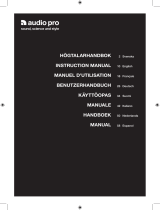Page is loading ...

SPEAKER SYSTEM PACK
SYS-76HT
OPERATING INSTRUCTIONS
BEDIENUNGSANLEITUNG
MODE D’EMPLOI
ISTRUZIONI PER L’USO
INSTRUCCIONES DE OPERACION
GEBRUIKSAANWIJZING
BRUKSANVISNING

ENGLISHDEUTSCHFRANCAISITALIANOESPAÑOLNEDERLANDSSVENSKA
2 NOTE ON USE / HINWEISE ZUM GEBRAUCH / OBSERVATIONS RELATIVES A L’UTILISATION /
NOTE SULL’USO / NOTAS SOBRE EL USO / ALVORENS TE GEBRUIKEN / OBSERVERA
•Avoid high temperatures.
Allow for sufficient heat dispersion when
installed in a rack.
•Vermeiden Sie hohe Temperaturen.
Beachten Sie, daß eine ausreichend
Luftzirkulation gewährleistet wird, wenn das
Gerät auf ein Regal gestellt wird.
•Eviter des températures élevées
Tenir compte d’une dispersion de chaleur
suffisante lors de l’installation sur une étagère.
•Evitate di esporre l’unità a temperature alte.
Assicuratevi che ci sia un’adeguata dispersione
del calore quando installate l’unità in un mobile
per componenti audio.
•Evite altas temperaturas
Permite la suficiente dispersión del calor
cuando está instalado en la consola.
•Vermijd hoge temperaturen.
Zorg voor een degelijk hitteafvoer indien het
apparaat op een rek wordt geplaatst.
•Undvik höga temperaturer.
Se till att det finns möjlighet till god
värmeavledning vid montering i ett rack.
•Handle the power cord carefully.
Hold the plug when unplugging the cord.
•Gehen Sie vorsichtig mit dem Netzkabel um.
Halten Sie das Kabel am Stecker, wenn Sie den
Stecker herausziehen.
•Manipuler le cordon d’alimentation avec
précaution.
Tenir la prise lors du débranchement du cordon.
•Manneggiate il filo di alimentazione con cura.
Agite per la spina quando scollegate il cavo dalla
presa.
•Maneje el cordón de energía con cuidado.
Sostenga el enchufe cuando desconecte el
cordón de energía.
•Hanteer het netsnoer voorzichtig.
Houd het snoer bij de stekker vast wanneer
deze moet worden aan- of losgekoppeld.
• Hantera nätkabeln varsamt.
Håll i kabeln när den kopplas från el-uttaget.
•Keep the apparatus free from moisture, water,
and dust.
•Halten Sie das Gerät von Feuchtigkeit, Wasser
und Staub fern.
•Protéger l’appareil contre l’humidité, l’eau et
lapoussière.
•Tenete l’unità lontana dall’umidità, dall’acqua e
dalla polvere.
•Mantenga el equipo libre de humedad, agua y
polvo.
•Laat geen vochtigheid, water of stof in het
apparaat binnendringen.
•Utsätt inte apparaten för fukt, vatten och damm.
•Unplug the power cord when not using the
apparatus for long periods of time.
•Wenn das Gerät eine längere Zeit nicht verwendet
werden soll, trennen Sie das Netzkabel vom
Netzstecker.
•Débrancher le cordon d’alimentation lorsque
l’appareil n’est pas utilisé pendant de longues
périodes.
•Disinnestate il filo di alimentazione quando avete
l’intenzione di non usare il filo di alimentazione per
un lungo periodo di tempo.
•Desconecte el cordón de energía cuando no
utilice el equipo por mucho tiempo.
•Neem altijd het netsnoer uit het stopkontakt
wanneer het apparaat gedurende een lange
periode niet wordt gebruikt.
•Koppla ur nätkabeln om apparaten inte kommer
att användas i lång tid.
* (For apparatuses with ventilation holes)
•Do not obstruct the ventilation holes.
•Die Belüftungsöffnungen dürfen nicht verdeckt
werden.
•Ne pas obstruer les trous d’aération.
•Non coprite i fori di ventilazione.
•No obstruya los orificios de ventilación.
•De ventilatieopeningen mogen niet worden
beblokkeerd.
•Täpp inte till ventilationsöppningarna.
•Do not let foreign objects into the apparatus.
•Keine fremden Gegenstände in das Gerät
kommen lassen.
•Ne pas laisser des objets étrangers dans
l’appareil.
•E’ importante che nessun oggetto è inserito
all’interno dell’unità.
•No deje objetos extraños dentro del equipo.
•Laat geen vreemde voorwerpen in dit apparaat
vallen.
•Se till att främmande föremål inte tränger in i
apparaten.
•Do not let insecticides, benzene, and thinner
come in contact with the apparatus.
•Lassen Sie das Gerät nicht mit Insektiziden,
Benzin oder Verdünnungsmitteln in Berührung
kommen.
•Ne pas mettre en contact des insecticides, du
benzène et un diluant avec l’appareil.
•Assicuratevvi che l’unità non venga in contatto
con insetticidi, benzolo o solventi.
•No permita el contacto de insecticidas, gasolina y
diluyentes con el equipo.
•Laat geen insektenverdelgende middelen, benzine
of verfverdunner met dit apparaat in kontakt
komen.
•Se till att inte insektsmedel på spraybruk, bensen
och thinner kommer i kontakt med apparatens
hölje.
•Never disassemble or modify the apparatus in any
way.
•Versuchen Sie niemals das Gerät auseinander zu
nehmen oder auf jegliche Art zu verändern.
•Ne jamais démonter ou modifier l’appareil d’une
manière ou d’une autre.
•Non smontate mai, nè modificate l’unità in nessun
modo.
•Nunca desarme o modifique el equipo de ninguna
manera.
•Nooit dit apparaat demonteren of op andere wijze
modifiëren.
•Ta inte isär apparaten och försök inte bygga om
den.
CAUTION
• Minimum distances around the apparatus for sufficient ventilation.
• The ventilation should not be impeded by covering the ventilation
openings with items, such as newspapers, table-cloths, curtains, etc..
• No naked flame sources, such as lighted candles, should be placed on
the apparatus.
• Attention should be drawn to the environmental aspects of battery
disposal.
• The use of apparatus in tropical and/or moderate climates.

SAFETY INSTRUCTIONS
1. Read Instructions – All the safety and operating instructions
should be read before the product is operated.
2. Retain Instructions – The safety and operating instructions
should be retained for future reference.
3. Heed Warnings – All warnings on the product and in the
operating instructions should be adhered to.
4. Follow Instructions – All operating and use instructions should
be followed.
5. Cleaning – Unplug this product from the wall outlet before
cleaning. Do not use liquid cleaners or aerosol cleaners.
6. Attachments – Do not use attachments not recommended by
the product manufacturer as they may cause hazards.
7. Water and Moisture – Do not use this product near water – for
example, near a bath tub, wash bowl, kitchen sink, or laundry
tub; in a wet basement; or near a swimming pool; and the like.
8. Accessories – Do not place this product on an unstable cart,
stand, tripod, bracket, or table. The product may fall, causing
serious injury to a child or adult, and serious damage to the
product. Use only with a cart, stand, tripod, bracket, or table
recommended by the manufacturer, or sold with the product.
Any mounting of the product should follow the manufacturer’s
instructions, and should use a
mounting accessory
recommended by the
manufacturer.
9. A product and cart
combination should be
moved with care. Quick
stops, excessive force,
and uneven surfaces may
cause the product and cart
combination to overturn.
10. Ventilation – Slots and openings in the cabinet are provided for
ventilation and to ensure reliable operation of the product and to
protect it from overheating, and these openings must not be
blocked or covered. The openings should never be blocked by
placing the product on a bed, sofa, rug, or other similar surface.
This product should not be placed in a built-in installation such
as a bookcase or rack unless proper ventilation is provided or
the manufacturer’s instructions have been adhered to.
11. Power Sources – This product should be operated only from the
type of power source indicated on the marking label. If you are
not sure of the type of power supply to your home, consult your
product dealer or local power company. For products intended
to operate from battery power, or other sources, refer to the
operating instructions.
12. Grounding or Polarization – This product may be equipped with
a polarized alternating-current line plug (a plug having one blade
wider than the other). This plug will fit into the power outlet
only one way. This is a safety feature. If you are unable to
insert the plug fully into the outlet, try reversing the plug. If the
plug should still fail to fit, contact your electrician to replace
your obsolete outlet. Do not defeat the safety purpose of the
polarized plug.
13. Power-Cord Protection – Power-supply cords should be routed
so that they are not likely to be walked on or pinched by items
placed upon or against them, paying particular attention to
cords at plugs, convenience receptacles, and the point where
they exit from the product.
15. Outdoor Antenna Grounding – If an outside antenna or cable
system is connected to the product, be sure the antenna or
cable system is grounded so as to provide some protection
against voltage surges and built-up static charges. Article 810
of the National Electrical Code, ANSI/NFPA 70, provides
information with regard to proper grounding of the mast and
supporting structure, grounding of the lead-in wire to an
antenna discharge unit, size of grounding conductors, location
of antenna-discharge unit, connection to grounding electrodes,
and requirements for the grounding electrode. See Figure A.
16. Lightning – For added protection for this product during a
lightning storm, or when it is left unattended and unused for
long periods of time, unplug it from the wall outlet and
disconnect the antenna or cable system. This will prevent
damage to the product due to lightning and power-line surges.
17. Power Lines – An outside antenna system should not be
located in the vicinity of overhead power lines or other electric
light or power circuits, or where it can fall into such power lines
or circuits. When installing an outside antenna system,
extreme care should be taken to keep from touching such
power lines or circuits as contact with them might be fatal.
18. Overloading – Do not overload wall outlets, extension cords, or
integral convenience receptacles as this can result in a risk of
fire or electric shock.
19. Object and Liquid Entry – Never push objects of any kind into
this product through openings as they may touch dangerous
voltage points or short-out parts that could result in a fire or
electric shock. Never spill liquid of any kind on the product.
20.
Servicing – Do not attempt to service this product yourself
as opening or removing covers may expose you to
dangerous voltage or other hazards. Refer all servicing to
qualified service personnel.
21.
Damage Requiring Service – Unplug this product from the
wall outlet and refer servicing to qualified service
personnel
under the following conditions:
a) When the power-supply cord or plug is damaged,
b) If liquid has been spilled, or objects have fallen into the
product,
c) If the product has been exposed to rain or water,
d) If the product does not operate normally by following the
operating instructions. Adjust only those controls that are
covered by the operating instructions as an improper
adjustment of other controls may result in damage and will
often require extensive work by a qualified technician to
restore the product to its normal operation,
e) If the product has been dropped or damaged in any way, and
f) When the product exhibits a distinct change in performance
– this indicates a need for service.
22. Replacement Parts – When replacement parts are required, be
sure the service technician has used replacement parts
specified by the manufacturer or have the same characteristics
as the original part. Unauthorized substitutions may result in
fire, electric shock, or other hazards.
23. Safety Check – Upon completion of any service or repairs to
this product, ask the service technician to perform safety
checks to determine that the product is in proper operating
condition.
24. Wall or Ceiling Mounting – The product should be mounted to a
wall or ceiling only as recommended by the manufacturer.
25. Heat – The product should be situated away from heat sources
such as radiators, heat registers, stoves, or other products
(including amplifiers) that produce heat.
FIGURE A
EXAMPLE OF ANTENNA GROUNDING
AS PER NATIONAL
ELECTRICAL CODE
ANTENNA
LEAD IN
WIRE
GROUND
CLAMP
ELECTRIC
SERVICE
EQUIPMENT
ANTENNA
DISCHARGE UNIT
(NEC SECTION 810-20)
GROUNDING CONDUCTORS
(NEC SECTION 810-21)
GROUND CLAMPS
POWER SERVICE GROUNDING
ELECTRODE SYSTEM
(NEC ART 250, PART H)
NEC – NATIONAL ELECTRICAL CODE
ENGLISH DEUTSCH FRANCAIS ITALIANO ESPAÑOL NEDERLANDS SVENSKA

2 CONTENTS
q Satellite speaker system (SC-A76)....................................6
w Center speaker system (SC-C76)......................................1
e Active subwoofer (DSW-76) .............................................1
r Cord A (3 m)......................................................................3
t Cord B (10 m)....................................................................4
y Cord C (3 m, RCA PIN)......................................................1
u Anti-slip pad (4 pcs. / 1 sheet)...........................................7
i Operating instructions.......................................................1
o DENON service network...................................................1
2 INHALT
q Satelliten-Lautsprechersystem (SC-A76) ..........................6
w Center-Lautsprechersystem (SC-C76) ..............................1
e Angesteuerter Subwoofer (DSW-76)................................1
r Kabel A (3 m) ....................................................................3
t Kabel B (10 m) ..................................................................4
y Kabel C (3 m, RCA-Stiftstecker)........................................1
u Antirutsch-Unterlage (4 St. / 1 Bogen) ..............................7
i Opera Bedienungsanleitung .............................................1
o DENON-Servicenetzwerk..................................................1
2 CONTENU
q Haut-parleur multivoie satellite (SC-A76) ..........................6
w Haut-parleur multivoie centralisé (SC-C76) .......................1
e Enceinte d’extrêmes graves active (DSW-76) ..................1
r Cordon électrique A (3 m).................................................3
t Cordon électrique B (10 m)...............................................4
y Cordon électrique C (3 m, broche RCA)............................1
u Pavé antidérapant (4 pavés / 1 feuille) ..............................7
i Mode d’emploi..................................................................1
o Liste des points de service après-vente DENON..............1
2 CONTENUTO
q Sistema altoparlante satellite (SC-A76).............................6
w Sistema altoparlante centrale (SC-C76).............................1
e Subwoofer attivo (DSW-76) ..............................................1
r Cavo A (3 m) .....................................................................3
t Cavo B (10 m) ...................................................................4
y Cavo C (3 m, RCA PIN) .....................................................1
u Antiscivolo (4 pezzi / 1 foglio)............................................7
i Istruzioni per l’uso.............................................................1
o Rete Assistenza DENON ..................................................1
2 CONTENIDO
q Sistema de altavoz satélite (SC-A76) ................................6
w Sistema de altavoz central (SC-C76) .................................1
e Subwoofer activo (DSW-76)..............................................1
r Cable A (3 m) ....................................................................3
t Cable B (10 m) ..................................................................4
y Cable C (3 m, RCA PIN) ....................................................1
u Alfombrilla antideslizante (4 pzas. / 1 hoja) .......................7
i Instrucciones de operación...............................................1
o Red de servicio DENON ...................................................1
2 INHOUD
q Satellietluidsprekersysteem (SC-A76)...............................6
w Middenluidsprekersysteem (SC-C76) ...............................1
e Actieve subwoofer (DSW-76) ...........................................1
r Snoer A (3 meter) .............................................................3
t Snoer B (10 meter) ...........................................................4
y Snoer C (3 meter, RCA tulp)..............................................1
u Anti-slipkussentje (4 stuks / 1 vel) ....................................7
i Gebruiksaanwijzing ...........................................................1
o DENON service-netwerk...................................................1
qw e
r t y u
2 INNEHÅLL
q Satellithögtalarsystem (SC-A76)........................................6
w Centerhögtalarsystem (SC-C76) .......................................1
e Aktiv subwoofer (DSW-76) ...............................................1
r Kabel A (3 m) ....................................................................3
t Kabel B (10 m) ..................................................................4
y Kabel C (3 m, RCA-stift) ....................................................1
u Glidskydd (4 st./1 ark) .......................................................7
i Bruksanvisning..................................................................1
o DENON servicenät............................................................1
ENGLISHDEUTSCHFRANCAISITALIANOESPAÑOLNEDERLANDSSVENSKA

2 PRECAUTIONS FOR INSTALLATION
Note:
For heat dispersal, do not install this equipment in a
confined space s
uch as a book case or similar unit.
2 SICHERHEITSMASSNAHMEN BEIM EINBAU
Hinweis:
Um einen Wärmestau zu vermeiden, installieren Sie
dieses Gerät bitte nicht an Orten mit begrenzter
Luftzufuhr, wie zum Beispiel in Regalen o.ä.
2 PRECAUTIONS D’INSTALLATION
Remarque:
Pour permettre la dissipation de chaleur, n’installez pas
cet équipement dans un espace confiné tel qu’une
bibliothèque ou un endroit similaire.
2
PRECAUCIONES A TOMAR DURANTE LA
INSTALACIÓN
Nota:
Para la dispersión del calor, no instale este equipo en
un lugar confinado tal como una librería o unidad
similar.
2 VOORZORGSMAATREGELEN VOOR
INSTALLATIE
Opmerking:
Plaats dit toestel niet in een kleine afgesloten ruimte,
zoals een boekenkast e.d., omdat anders de warmte
niet afgevoerd kan worden.
Wall
Wand
Mur
Parete
Pared
Muur
Vägg
Nota
Opmerking
Observera
2 PRECAUZIONI PER L’INSTALLAZIONE
Nota:
Per la dispersione del calore, non installare questa
apparecchiatura in uno spazio ristretto come ad
esempio una libreria o simili.
2 FÖRSIKTIGHETSMÅTT VID INSTALLATION
Observera:
För att inte hindra värmeavledningen får utrustningen
inte installeras i instängda utrymmen, som t.ex. en
bokhylla eller liknande.
Note
Hinweis
Remarque
Nota
ENGLISH DEUTSCH FRANCAIS ITALIANO ESPAÑOL NEDERLANDS SVENSKA

1
ENGLISH
ENGLISH
When installing, carefully examine the place and method of installation for safety.
When using a stand, brackets, etc., follow the instructions included with the stand or brackets and check for safety
before installing and using. DENON will accept no responsibility for damages or accidents caused by the unit falling.
Cautions on Installation – Speaker System (SC-A76, SC-C76)
The sound quality produced from the speaker
system is affected by the size and type (Japanese
or Western) of the room, as well as by the method
of installation. Consider the points listed below
before installing the speaker system.
2 Note that placing the speaker system on the same
stand or shelf as a record player may result in
howling.
2 If there is a wall, glass door, etc., directly in front of
or behind the speaker system, cover the wall or door
with a thick curtain to prevent resonance and
reflection.
2 The speaker systems are of the low-leakage-flux
type and can be used near televisions, but
depending on the TV there may be color blotching
on the picture. If this happens, turn off the TV’s
power, wait 15 to 30 minutes, then turn the TV’s
power back on. The TV’s automatic degaussing
circuit should reduce the blotching on the picture. If
blotching persists, move the speaker further away.
2 When placing the (SC-A76 and SC-C76 speaker
systems) on a stand, etc., stick the included anti-slip
pads (cork, approximately 1 mm thick) at the four
corners of the bottom surface. (Refer to the
illustration right.)
2 When mounting the satellite speaker system (SC-
A76) on a stand or bracket,you can use M5 nuts
inserted into the bottom of the satellite speaker
system (SC-A76) at intervals of 60 mm. When
mounting, following the instructions in the manual
included with the speaker stand or ceiling mount
bracket, and be sure to install properly and securely.
CAUTIONS ON HANDLING
[ Satellite speaker system ]
(illustration of bottom of SC-A76)
Anti-slip pads
[ Bottom ]
Speaker stand/speaker bracket mount screw holes
[ Rear ]
key hole hook

2
ENGLISH
ENGLISH
CAUTION:
• If the speaker system is set in an unstable place,
it could tip over or fall, possibly resulting in
serious accidents.
2 Using the SC-C76 mounted on a wall:
The SC-C76 can be mounted on a wall using the key
hole hooks on its rear panel.
To do so, install the two screws in the wall at a
distance of 126 mm from each other (equal to the
distance between the wall-mount bracket holes on
the SC-C76’s rear panel).
Once the screws are installed in the wall, insert onto
the heads of the screws.
Be sure to mount to a solid wall strong enough to
support the weight of the speaker system.
Note that DENON will accept no responsibility for
damages due to the speaker systems falling.
CAUTION:
•To ensure safety, do not place any objects on top
or lean objects against the speaker system.
• The speaker may topple down or fall if force is
applied to the sides. Be particularly careful to
avoid this, as this could cause injury or other
serious accidents.
WARNING:
• When installing the speaker systems on the
ceiling or wall, to ensure safety, have specialists
do the installation work.
• Be sure to fasten the speaker cords to a wall,
etc., to prevent people from tripping over them or
otherwise pulling on them accidentally, causing
the speaker systems to fall.
• Be sure to check for safety after installing the
speaker systems. Afterwards, perform safety
inspections at regular intervals to be sure there is
no danger that the speaker systems will fall.
DENON will accept no responsibility for damages
or accidents caused by inappropriate choice of
the place of installation or improper installation
procedures.
[ Center speaker system ]
(illustration of bottom of SC-C76)
Anti-slip pads
[ Bottom ]
key hole hook
[ Rear ]
126 mm

3
ENGLISH
ENGLISH
Other Cautions – Active subwoofer (DSW-76)
2 The built-in amplifier of the active subwoofer (DSW-76) includes a muting circuit. The output signal is strongly
attenuated for several seconds after the power is turned on. If the volume is adjusted during this time, the output
may be extremely high when the muting circuit is deactivated. Be sure to wait for the muting circuit to be
deactivated before adjusting the volume.
2 Note that color blotching may occur on a TV, etc., due to interaction with the subwoofer if there is a magnet or an
object generating magnetic force nearby.
Example: (a) When there are magnets on the door of the rack, stand, etc.
(b) When a health device, etc., equipped with magnets is placed nearby.
(c) When toys or other objects using magnets are placed nearby.
2 Note that the illustrations in this instructions may differ from the actual set for explanation purposes.
2 Be sure to keep the operating instructions.
After reading these operating instructions, store them in a safe place. We also recommend filling in the
necessary items on the back cover.
WARNING:
• Be sure to fasten the power supply cord to a wall, etc., to prevent people from tripping over it or otherwise
pulling on it accidentally, causing the subwoofer to fall.
Cautions on Installation – Active subwoofer (DSW-76)
2 Note that placing the active subwoofer on the same stand or shelf as a record player may result in howling.
2 The DSW-76 active subwoofer is a Lowleakage-Flux type and can be used near televisions, but depending on the
TV there may be color blotching on the picture. If this happens, turn off the TV’s power, move the TV and
subwoofer a little apart, wait 15 to 30 minutes, then turn the TV’s power back on. The TV’s automatic degaussing
circuit should reduce the blotching on the picture. If blotching persists, move the subwoofer and TV further away
from each other.
2 Install on a firm, flat floor to prevent accidents due to toppling down.
2 Do not place a record player, CD player or other AV device on top of the active subwoofer.
Other Cautions – ALL (SC-A76, SC-C76, DSW-76)
2 Note that color blotching may occur on a TV, etc., due to interaction with the speaker system if there is a magnet
or an object generating magnetic force nearby.
Example: (a) When there are magnets on the door of the rack, stand, etc.
(b) When a health device, etc., equipped with magnets is placed nearby.
(c) When toys or other objects using magnets are placed nearby.
2 Note that the illustrations in this instructions may differ from the actual set for explanation purposes.
2 Be sure to keep the operating instructions.
After reading these operating instructions, store them in a safe place. We also recommend filling in the
necessary items on the back cover.

4
ENGLISH
ENGLISH
r
LF direct switch (LF DIRECT)
• When using the DSW-76 active subwoofer
connected to a DENON AV surround receiver (or
amplifier), if this function is turned on the signals
bypass the active subwoofer’s crossover and
volume adjustment circuits, resulting in purer,
higher quality sound we recommend turning the LF
DIRECT switch (r) to the “ON” position. Note that
when this is done the crossover adjustment control
(t) and volume adjustment control (y) will no
longer function.
t
Crossover adjustment control (CROSSOVER)
• This control only functions when the LF DIRECT
switch (r) is set to the “OFF” position.
• This control sets the upper limit of the frequencies
reproduced by the active subwoofer.
• Setting criteria
50 Hz : For left/right speakers with diameters of
20 cm or greater
100 Hz : For left/right speakers with diameters
between 10 and 25 cm
200 Hz : For left/right speakers with diameters of
12 cm or less
• When using a Dolby Digital or dts-compatible AV
surround receiver (or amplifier), we recommend
turning the LF DIRECT switch (r) to the “ON”
position and not using this function.
“Dolby” is a trademark of the Dolby Laboratories
Licensing Corporation.
“dts” is a trademark of Digital Theater Systems.
q
Line input connector (LINE IN)
• Connect this to the AV surround receiver’s (or
amplifier’s) pre-out connector (“SUBWOOFER”,
“MONO OUT”, etc.) using the included connection
cord (3-meter RCA pin-plug cord).
•To connect with a DENON AV surround receiver (or
amplifier), connect this Line input connector to the
subwoofer terminal on the rear of the surround
receiver.
w
Line output connector (LINE OUT)
• The signal input to the line input connector is
output as such from here in parallel.
• When using two active subwoofers, connect the
other active subwoofer’s line input connector to
this connector.
e
Phase selector switch (PHASE)
• This switches the phase of the output signal with
respect to the input signal.
• Normally use the active subwoofer with this switch
set at the “NORM.” position. If the continuity
between the sound of the active subwoofer and
the left and right speakers seems unnatural, try
switching to the “REV.” position, and set the
switch to the position in which the sound is most
natural.
q
w
e
r
t
y
u
i
o
Active subwoofer (DSW-76) rear panel
PART NAMES AND FUNCTIONS

5
ENGLISH
ENGLISH
About the AV surround receiver’s (or
amplifier’s) crossover frequency selection:
The crossover frequency of the satellite
speaker/center speaker and the active
subwoofer (the boundary between the
frequency range produced by the active
subwoofer and the other speakers) is set on the
connected AV surround receiver (or amplifier),
and is usually fixed at between 80 and 120 kHz.
With some AV surround receivers (or amplifiers),
however, including the DENON AV surround
receiver (or amplifier), this frequency can be
selected. When using this type of amplifier, the
crossover frequency can be selected to suit your
tastes.
When using the SYS-76HT with this type of
amplifier, a richer sound can be achieved by
setting the crossover frequency to around 135
Hz or the nearest value. Adjust the crossover
frequency to suit your tastes. For instructions on
switching, refer to your amplifier’s operating
instructions.
When connecting to a Dolby Digital or dts-
compatible AV amplifier, whether one on which
the crossover frequency is fixed or one on which
it can be adjusted, we recommend setting the
LF DIRECT switch of the active subwoofer
(DSW-76) to the “ON” position.
u
Auto standby selector switch
(AUTO STANDBY)
ON : The auto standby function is activated
OFF : The auto standby function is deactivated
i
Status indicator
• The two-colored indicates the active subwoofer’s
operating status, as follows:
Power “ON”.........................................Lights green
Auto power off (standby mode)................Lights red
Power “OFF” ........................................Indicator off
Protective circuit activated ....................Flashing red
o
Power switch (POWER)
• The power turns on when this switch is set to the
“ON” position.
• Several seconds are required for the set to begin
operating. This is because the set includes a built-in
muting circuit to prevent noise when the power
switch is turned on and off.
•When set to the “OFF” position, the power turns
off.
Auto Standby Function:
The AV surround receiver (or amplifier) is
automatically set to the standby mode if no
signal is input for 5 to 11 minutes, thereby
saving electricity.
The power turns on immediately when a signal
is input.
y
Volume adjustment control (LEVEL)
• This control only functions when the LF DIRECT
switch (r) is set to the “OFF” position.
• Use this control to adjust the volume of the active
subwoofer.
•When turned clockwise ( ) from the center
position, the volume of the active subwoofer
increases, and when turned counterclockwise ( ),
the volume decreases. Set to the desired position.
• For some signals, a very soft sound will be
produced even when the volume adjustment
control(“LEVEL”) is turned fully counterclockwise
() and set to the minimum (“MIN”). This is not a
malfunction.
If this should happen, connect the cord connected
to the set’s LINE IN connector to an output
connector (SUB WOOFER PRE OUT, MONO OUT,
etc.) for which the signals pass through the master
volume circuitry of the AV surround receiver (or
amplifier), etc., before being output.
Use the set’s volume adjustment control (“LEVEL”)
to adjust the volume difference with the speakers
other than the super woofer (front, center,
surround, etc.), and adjust the overall volume using
the master volume control on the AV surround
receiver (or amplifier), etc.

6
ENGLISH
ENGLISH
(1) Connecting the line input connector (LINE IN) – Active subwoofer (DSW-76)
Connect this to the pre-out connector for the active subwoofer on the AV surround receiver (or amplifier)
(“SUBWOOFER PREOUT”, “MONO OUT”, etc.) using the included connection cord (3-meter RCA pin-plug
cord).
CAUTION:
• If this connector is connected to the pre-out connector for the surround center channel of a stereo amplifier
or AV surround receiver (or amplifier), only the center channel’s bass sound will be produced, so the overall
bass sound will be insufficient.
CAUTION:
• Do not plug the power supply cord into an AC power outlet until all connections have been completed.
• Check the left and right channels and be sure to interconnect them properly, L (left) to L, R (right) to R.
• Plug the power supply cord in securely. An insecure connection could cause noise.
• Note that clamping pin-plug cords and power supply cords together or running pin-plug cords near the power
transformer could result in humming or noise.
• Check the polarities of the speakers and AV surround receiver (or amplifier) and be sure to interconnect
properly. Connect the red terminal on the speaker to the “+” speaker terminal on the AV surround receiver
(or amplifier), the black terminal on the speaker to the “–” speaker terminal on the AV surround receiver (or
amplifier).
Active subwoofer (DSW-76)
Included connection cord
(3-meter RCA pin-plug cord)
CONNECTIONS

7
ENGLISH
ENGLISH
CAUTION:
• Be careful to interconnect the positive (“+”, red) and negative (“–”, black) sides
and the left and right speakers properly.
• Connect the side of the included connection cord with the copper colored core
wires to the red speaker terminal.
•To prevent circuit problems, never short-circuit copper and silver colored core wires
or the left and right cords.
1
Sheath
Once the connections are completely, gently pull on the speaker cords to make sure they are securely
connected.
When installing, carefully examine the place and method of installation for safety.
When using a stand, brackets, etc., follow the instructions included with the stand or brackets and check for
safety before installing and using. DENON will accept no responsibility for damages or accidents caused by the
unit falling.
Red : “+” (positive)
Copper colored core wire
NOTE: Make sure the core wires do not touch each other.
(2) Connecting the speaker terminals – Speaker System (SC-A76, SC-C76)
Read the AV surround receiver’s (or amplifier’s) operating instructions carefully before connecting, and be sure to
use properly.
When connecting the equipment or changing the connections, be sure to turn the equipment’s power switches
off and unplug the power plugs from the AC power outlets.
2 Connecting the speaker terminals
1. Peel off the sheath from the tip of the connection cord, then firmly twist the wires by hand so that they do not
stick out and cause short-circuits.
2. Press and lower the lever, and insert the cord’s core wire into the hole.
3. Release the lever.
Gently pull on the connection cord to check that it is firmly connected.
23
Black : “–” (negative)
Silver colored core wire

8
ENGLISH
ENGLISH
1. Set the power switch to the “ON” position.
• When the unit’s power supply cord is plugged into a switched AC outlet on the AV surround receiver (or
amplifier), if the power switch is left at the “ON” position, the unit’s power turns on and off automatically when
the AV surround receiver’s (or amplifier’s) power is turned on and off.
• If the power supply cord is not plugged into a switched AC outlet on the AV surround receiver (or amplifier), set
the unit’s power switch to the “ON” position after turning on the AV surround receiver’s (or amplifier’s) power.
When turning the power off, set the unit’s power switch to the “OFF” position before turning off the AV
surround receiver’s (or amplifier’s) power.
2. Adjust the volume using the volume adjustment control.
For details, see “Part Names and Functions”.
The net on the front of the speaker systems (SC-A76, SC-C76) can be removed.
•To remove, grasp both sides of the net and pull forward.
•To mount, line up the holes in the four corners of the speaker net with the projecting pieces in the four corners of
the cabinet and press in.
USING THE ACTIVE SUBWOOFER (DSW-76)
REMOVING THE SPEAKER NET (SC-A76, SC-C76)

9
ENGLISH
ENGLISH
2 Are the connections proper?
2 Are you operating correctly as describe in the operating instructions?
2 Are the AV surround receiver (or amplifier) and player(s) operating properly?
If the set does not operate properly, check the items on the table below. If this does not solve the problem, the set
may be out of order. Turn off the power, unplug the power supply cord from the AC power outlet, then contact your
store of purchase. If your store of purchase cannot help you, please contact your DENON nearest authorized service
network.
Symptom
Active subwoofer (DSW-76):
Indicator does not light and no
sound is produced when power is
turned on.
Active subwoofer (DSW-76):
Indicator lights but no sound is
produced.
Active subwoofer (DSW-76):
Indicator flashes and no sound is
produced.
Active subwoofer (DSW-76):
Sound is distorted.
Active subwoofer (DSW-76):
Oscillation (loud continuous sound
produced).
• AC power plug is not securely
connected.
• Cords are not securely connected.
•Volume adjustment control is
turned all the way down.
•Protective circuit has been
activated due to excess input or
rise in temperature.
•Volume level is too high.
• Sound is being distorted on
connected AV surround receiver
(or amplifier).
•Volume of active subwoofer or AV
surround receiver (or amplifier)
set too high.
• Check the connection of the AC
power plug.
• Connect securely.
•Turn the control and set it to the
desired position.
• Set the power switch to the
“OFF” position, wait at least 1
minute, then set the power
switch back to the “ON” position.
If the problem persists, unplug
the power supply cord from the
AC power outlet and contact your
store of purchase.
•Turn the volume adjustment
control counterclockwise to lower
the volume.
• Do not amplify the bass sound on
the AV surround receiver (or
amplifier). (Lower the AV surround
receiver’s (or amplifier’s) bass
adjustment control or volume.)
• Lower the volume of the active
subwoofer or AV surround receiver
(or amplifier).
Cause Remedy
TROUBLESHOOTING

10
ENGLISH
ENGLISH
2 Satellite speaker system (SC-A76)
Type: 2-way, 2-speakers
Closed box / Low-leakage-flux
Drive units: 9 cm cone bass-mid x 1
1.9 cm soft dome high range x 1
Input impedance: 6 Ω/ohms
Max. input: 40 watts (IEC)
100 watts (PEAK)
Crossover frequency: 5 kHz
Frequency range: 60 Hz ~ 25 kHz
Dimensions: 120 (W) x 180 (H) x 156 (D) mm
Mass: 1.6 kg
2 Center speaker system (SC-C76)
Type: 2-way, 3-speakers
Closed box / Low-leakage-flux
Drive units: 9 cm cone bass-mid x 2
1.9 cm soft dome high range x 1
Input impedance: 6 Ω/ohms
Max. input: 40 watts (IEC)
100 watts (PEAK)
Crossover frequency: 5 kHz
Frequency range: 60 Hz ~ 25 kHz
Dimensions: 266 (W) x 120 (H) x 156 (D) mm
Mass: 2.1 kg
2 Active subwoofer (DSW-76)
Type: Reflex box / Low-leakage-flux
Built-in amplifier
Drive unit: 20 cm cone x 1
Frequency range: 27 Hz ~ 200 Hz
(LF Direct / Off)
Rated output power: 100 watts
(4 Ω/ohms load, 55 Hz, T.H.D. 0.7 %)
Input impedance: 22 kΩ/kohms
Crossover frequency: 50 Hz ~ 200 Hz (Variable)
(LF Direct / Off)
Power supply: 120V / 60Hz (North America)
230V / 50Hz (Europe)
Power consumption: 55 watts (UL / IEC)
Less than 1 watt (Standby)
Dimensions: 262 (W) x 357 (H) x 434 (D) mm
Mass: 11.7 kg
* For improvement purpose, specifications and design are subject to change without notice.
SPECIFICATION

DEUTSCH
1
DEUTSCH
Überprüfen Sie im Rahmen der Installation sowohl den Aufstellungsort als auch das Aufstellungsverfahren
auf Sicherheit.
Falls Sie die Lautsprecher auf einem Ständer, einem Rahmen, usw. verwenden möchten, folgen Sie unbedingt der
dem Ständer, Rahmen usw. beliegenden Installationsanleitung und überprüfen Sie vor der Installation und
Verwendung die Sicherheit. DENON haftet weder für Schäden noch Unfälle, die aufgrund eines herunterfallenden
Gerätes verursacht wurden.
Vorsichtsmaßnahmen zur Installation – Lautsprechersystem (SC-A
76
, SC-C
76
)
Die Klangqualität, die vom Lautsprechersystem
produziert wird, wird durch die Größe und die Art
(Japanisch oder Westlich) des Raumes sowie durch
das Installationsverfahren beeinflusst. Beachten Sie
vor der Installation des Lautsprechersystems
unbedingt die nachfolgend aufgeführten Punkte.
2 Beachten Sie bitte, dass die Aufstellung des
Lautsprechersystems und eines Plattenspielers auf
demselben Ständer / in demselben Regal / eine
akustische Rückkopplung zur Folge haben kann.
2 Falls sich direkt vor oder hinter dem
Lautsprechersystem eine Wand, Glastür, usw.
befindet, sollten Sie die Wand oder Tür mit einem
dicken Vorhand verhängen, um eine Resonanz und
eine Reflexion zu vermeiden.
2 Bei den Lautsprechersystemen handelt es sich um
Systeme mit geringem Streufluss, die in der Nähe
von Fernsehgeräten betrieben werden können; je
nach Fernsehgerät kann es allerdings zu Farbflecken
auf dem Bild kommen. Abhängig vom Fernsehgerät
können im Bild jedoch Farbflecke auftreten. Schalten
Sie in einem solchen Fall die Stromversorgung zum
Fernsehgerät zunächst aus und nach 15 bis 30
Minuten wieder ein. Die im Fernsehgerät integrierte
Entmagnetisierungsschaltung sollte die Farbflecke
im Bild reduzieren. Vergrößern Sie andernfalls den
Abstand zwischen den Lautsprechern und dem
Fernsehgerät.
2
Wenn Sie die (Lautsprechersysteme SC-A76 und SC-
C76) auf einem Ständer o. Ä. installieren möchten,
bringen Sie bitte die im Lieferumfang enthaltenen
Antirutsch-Unterlagen (Kork, etwa 1 mm dick) an den
vier Ecken der Unterseite an (Beachten Sie dazu die
Abbildung auf der rechten Seite).
2 Bei der Montage des Satelliten-Lautsprechersystems
(SC-A76) auf einem Ständer oder einer Halterung
können Sie M5-Muttern verwenden, die Sie bitte in
einem Abstand von 60 mm in die Unterseite des
Satelliten-Lautsprechersystems (SC-A76) einsetzen.
Folgen Sie bei der Montage den Montagehinweise
im dem Lautsprecher-Ständer oder dem
Deckenmontage-Rahmen beigelegten Handbuch
und achten Sie auf eine richtige und feste Montage.
VORSICHTSMASSNAHMEN ZUR HANDHABUNG
[
Satelliten-Lautsprechersystem
]
(Abbildung der Bodenplatte des SC-A
76
)
Rutschfesten Unterlagen
[ Bodenplattle ]
Montage-Schraublöcher für Lautsprecher-Ständer /
Lautsprecher-Rahmen
[ Rückseite ]
Schlüsselloch-
Haken

NEDERLANDS
2
NEDERLANDS
LET OP:
•Als het luidsprekersysteem op een onstabiel
oppervlak wordt geplaatst, kan het omkantelen of
vallen, wat ernstige ongevallen kan veroorzaken.
2 Bevestigen van de SC-C76 aan een wand:
De SC-C76 kan aan een wand worden bevestigd
met behulp van de ophangogen op het achterpaneel.
Hiervoor brengt u in de wand twee schroeven aan
op een onderlinge afstand van 126 mm (gelijk aan de
afstand tussen de gaten van de
wandbevestigingsbeugels van het achterpaneel van
de SC-C76).
Nadat de schroeven zijn aangebracht kunt u de
luidsprekers aan de schroefkoppen ophangen.
Hang de luidsprekers alleen aan wanden op die sterk
genoeg zijn om het gewicht van het
luidsprekersysteem te kunnen dragen.
Merk op dat DENON geen aansprakelijkheid
aanvaardt voor beschadiging veroorzaakt door
gevallen luidsprekers.
LET OP:
• Plaats voor de veiligheid geen voorwerpen op het
luidsprekersysteem en zet er niets tegen.
• De luidspreker kan omvervallen of naar beneden
vallen als u tegen de zijkant duwt. Let goed op
dat dit niet gebeurt, aangezien iemand zou
kunnen gewond geraken.
WAARSCHUWING:
• Laat de montage van het luidsprekersysteem aan
de muur of het plafond uitvoeren door
specialisten.
• Maak de luidsprekersnoeren vast aan een muur
e.d. om te voorkomen dat iemand erover struikelt
of er per ongeluk aan trekt, zodat de luidsprekers
vallen.
•Controleer of alles veilig is na de montage van de
luidsprekersystemen. Kijk nadien ook nog
regelmatig na of er geen gevaar bestaat dat de
luidsprekersystemen vallen. DENON is niet
aansprakelijk voor schade of ongevallen
veroorzaakt door een slechte keuze van de
installatieplaats of een slechte installatie.
[ Middenluidsprekersysteem ]
(afbeelding van onderkant van SC-C76)
Antislipplaatjes
[ Onderkant ]
Ophangoog
[ Achter ]
126 mm

NEDERLANDS
7
NEDERLANDS
LET OP:
• Sluit de positieve (“+”, rood) en negatieve (“–”, zwart) polen en de linker- en
rechterluidsprekers goed aan.
• Sluit de kant van het bijgeleverde verbindingssnoer met de koperkleurige
kerndraden aan op het rode luidsprekeraansluitpunt.
• Om circuitproblemen te voorkomen mag u de koperkleurige en de zilverkleurige
kerndaden of de linker- en rechtersnoeren nooit kortsluiten.
1
Bekleding
Trek zodra u klaar bent met de aansluitingen voorzichtig aan de luidsprekersnoeren om te controleren
of ze goed zijn bevestigd.
Let bij de installatie goed op de veiligheid van de installatieplaats en -methode.
Volg de instructies bij de stander of beugels wanneer u een stander, beugels, e.d. gebruikt en controleer op
veiligheid vóór installatie en gebruik. DENON is niet aansprakelijk voor schade of ongevallen veroorzaakt door
een toestel dat valt.
Rood : “+” (positief)
Koperkleurige kerndraad
OPMERKING: Zorg dat de kerndraden niet met elkaar in contact komen.
(2)
Luidsprekeraansluitpunten aansluiten
– Luidsprekersysteem
(SC-A76, SC-C76)
Lees zorgvuldig de gebruiksaanwijzing van de versterker vóór u de aansluitingen uitvoert, en gebruik het toestel
zoals beschreven..
Wanneer u toestellen aansluit of aansluitingen verandert, moet u de spanningsschakelaars van het toestel
uitschakelen en de stekkers uit het stopcontact trekken.
2 Luidsprekeraansluitpunten aansluiten
1. Verwijder de bekleding van het uiteinde van het verbindingssnoer en draai de draden dan stevig met de hand
zodat er geen draden uitsteken en een kortsluiting veroorzaken.
2. Druk het klepje in en steek de kerndraad van het snoer in de opening.
3. Laat het klepje los.
Trek zachtjes aan het aansluitsnoer om te controleren of het stevig is aangesloten.
23
Zwart : “–” (negatief)
Zilverkleurige kerndraad

NEDERLANDS
8
NEDERLANDS
1. Zet de spanningsschakelaar op “ON”.
•Wanneer u het netsnoer van het toestel aansluit op een geschakelde voedingsaansluiting op de versterker en
de spanningsschakelaar op “ON” staat, wordt het toestel automatisch in- en uitgeschakeld wanneer u de
versterker in- en uitschakelt.
• Als het netsnoer niet op een geschakelde voedingsaansluiting op de versterker is aangesloten, moet u de
spanningsschakelaar van het toestel op “ON” zetten nadat u de versterker hebt ingeschakeld. Wanneer u het
toestel uitschakelt, moet u de spanningsschakelaar van het toestel op “OFF” zetten voordat u de versterker
uitschakelt.
2. Regel het volume met behulp van de volumeknop.
Voor meer informatie, zie “NAMEN EN FUNCTIES VAN ONDERDELEN”.
Het doek op de voorkant van de luidsprekersystemen (SC-A76, SC-C76) kan worden verwijderd.
• Houd het doek vast aan beide kanten en trek naar voren om het te verwijderen.
• Om het weer aan te brengen, lijnt u de openingen in de vier hoeken van het luidsprekerdoek op met de
uitstekende stukken in de vier hoeken van de luidsprekerkast en duwt u het erop.
GEBRUIK VAN DE ACTIEVE SUBWOOFER
(DSW-76)
HET LUIDSPREKERDOEK VERWIJDEREN
(SC-A76, SC-C76)

NEDERLANDS
10
NEDERLANDS
2 Satelliet-luidsprekersysteem (SC-A76)
Model: 2-wegs, 2 luidsprekers
Gesloten kast / Lage lekkrachtstroom
Aandrijfeenheden: 9 cm conus bass-mid x 1
1,9 cm zachte dome-tweeter voor hoog bereik x 1
Ingangsimpedantie: 6 Ω/ohm
Max. ingang: 40 watt (IEC)
100 watt (PEAK)
Kantelfrequentie: 5 kHz
Frequentiebereik: 60 Hz ~ 25 kHz
Afmetingen: 120 (B) x 180 (H) x 156 (D) mm
Gewicht: 1,6 kg
2 Middenluidsprekersysteem (SC-C76)
Model: 2-wegs, 3 luidsprekers
Gesloten kast / Lage lekktrachtstroom
Aandrijfeenheden: 9 cm conus bass-mid x 2
1,9 cm zachte dome-tweeter voor hoog bereik x 1
Ingangsimpedantie: 6 Ω/ohm
Max. ingang: 40 watt (IEC)
100 watt (PEAK)
Kantelfrequentie: 5 kHz
Frequentiebereik: 60 Hz ~ 25 kHz
Afmetingen: 266 (B) x 120 (H) x 156 (D) mm
Gewicht: 2,1 kg
2 Actieve subwoofer (DSW-76)
Model: Reflex-kast / Lage lekkrachtstroom
Ingebouwde versterker
Aandrijfeenheid: 20 cm conus-luidspreker x 1
Frequentiebereik: 27 Hz ~ 200 Hz
(LF Direct / Uit)
Nominaal uitgangsvermogen
: 100 watt
(4 Ω/ohm belasting, 55 Hz, T.H.V. 0,7%)
Ingangsimpedantie: 22 kΩ/kohm
Kantelfrequentie: 50 Hz ~ 200 Hz (Variabel)
(LF Direct / Uit)
Voeding: 120V / 60Hz (Noord-Amerika)
230V / 50Hz (Europa)
Stroomverbruik: 55 watt (UL / IEC)
Minder dan 1 watt (Standby)
Afmetingen: 262 (B) x 357 (H) x 434 (D) mm
Gewicht: 11,7 kg
* De technische gegevens en het ontwerp zijn onderhevig aan wijzigingen voor verbeteringen.
TECHNISCHE GEGEVENS
/