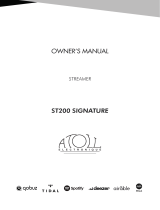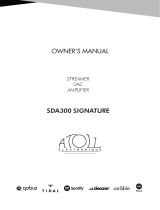ATOLL ELECTRONIQUE
OWNER’S MANUAL ~ CONVERTER DAC200 Sig
ATOLL ELECTRONIQUEPage 3Page 6
CAUTIONS
• Do not make any connections when your device is powered on.
• Put your device in a dry and well ventilated place, far from a source of heat.
• Do not put something on your converter.
• Do not make any plug-in when the converter is on.
• Avoid any short-cut.
ADVISES
• To optimize the performance of your device, you should switch it on at least
half an hour before any listening, the time for the power stage to reach its ideal
working temperature.
• Your device will give you optimal listening quality after this time-lapse.
• Between two uses, it is, therefore, preferable to let the device in the standby
position so that it remains at its optimum temperature.
• At night or when you leave your home, it is best to use the main switch to turn
off the device.
• To optimize the sound quality of your system, we recommend that you choose
good-quality connection cords. Do not hesitate to ask your specialist dealer for
advice.
• To avoid any parasite sounds coming from some softwares, we recommend
you to unplugged the USB cable from your computer when not using it.
E.C. marking certified the conformity with low tension directive 73/23/CEE, directive
CEM 89/336/CEE and national transpositions.
E.C. MARKING
The guarantee is two years long from date of purchase. We recommend you to ask
your dealer to fill the guarantee and to conserve it. The guarantee is only available
for appliance which have been use correctly.
GUARANTEE
Your appliance is equipped with a High-Res. asynchronous USB Input (B type). It will
be possible to use it only when you’ll have downloaded the appropriate driver on your
computer. This driver can be freely downloaded on our website at the page:
You will find attached an explanatory guide on how to install
this driver.
This driver is not required for Macintosh computers.
To avoid any troubles in the transfer of High Resolution files
(DSD & 24 bits/192 kHz), it is recommended to use a USB
interconnect with ferrite.
USB INPUT
http://www.atoll-electronique.com/fr/produits/convertisseur-dac/convertisseur-dac200/
ACCEPTED FORMATS
• Accepted format on optical and coaxial Inputs: 16-24 bits (32 kHz, 44,1 kHz,
48 kHz, 88,2 kHz, 96 kHz, 176,4 kHz and 192 kHz).
• Accepted format on USB Input:
– DSD: DSD64 & DSD128.
– PCM : 16-24 bits (32 kHz, 44,1 kHz, 48 kHz, 88,2 kHz, 96 kHz,
176,4 kHz, 192 kHz, 352,8 kHz et 384 kHz).
This DAC can be used as:
• Single converter as a source linked to a LINE or XLR input of an integrated or
preamp which will setup the volume control. In that case you’ll need to fix the output
level of the DAC200 Sig and put it on BY-PASS position.
• Both converter and preamp directly linked to a power amplifier: volume control
is then made by the DAC200 Sig. In this configuration, you need to place
configuration as BY-PASS OFF.
Put the DAC200 Sig on stand-by then press together keys (21) about 3 seconds.
Position ON/OFF changes on every press of the knob.
• Display BY-PASS means that the volume control is not activated.
• Display BY-PASS OFF means that the volume control is activated.
BY-PASS MODE
Note : BY-PASS mode is recommended when you’re using an integrated. If you are using
the DAC200 Sig as a preamp, check if the amplifier is able to support a maximum input
level of 5 Vrms.