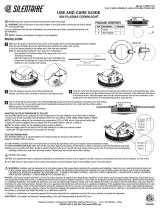Page is loading ...

HOW TO INSTALL
BEFORE INSTALLATION:
On the back of the J-BOX, slide the CCT Selection Switch and choose from ve available
color temperatures: 2,700K; 3,000K; 4,000K; 5,000K; and 6,000K.
•Test results from each CCT Selection to determine which brightness level suits your room best.
•The light will use the preferred setting whenever you turn on the switch.
•Turn o the light switch and continue with the installation.
05
1-3
CAUTION:
Do NOT cut a hole that exceeds or that is larger
than the paper opening.
After selecting the desired method of cutting,
cut out a 4.33” diameter hole in the mounting suace.
Install the dwall directly over the rough-in paper.
NOTE: It is suggested to use your own method in
locating the center of the apeure hole.
1
3
Select your desired method of cutting either
using a hand saw or hole saw to cut an opening
in the ceiling by using the provided template.
2
6
Connect the J-BOX to the light module.
6
GROUND GREEN
BLACK
WHITECOMMON
LINE
SUPPLY
DRIVER
4-5
Make sure all POWER IS TURNED OFF at the
electrical source to the location in which you
are mounting the luminaire.
4
Remove the cover of the provided J-BOX and
inse wire nuts to make connections with
power supply. Inse splices in J-BOX before
concealing the cover.
5
Turn on the power and slide the CCT Selection Switch to test the light.
7
7
6000K

HOW TO INSTALL
Place the J-BOX through the cut-out hole and mount
according to your local electrical code compliance.
Rotate and hold both spring clips upward to allow
passage through the cut-out in the ceiling.
Continue to press the light module through the cut-out
hole until it is securely xed and ushed with the ceiling.
8-9 8
9
06
Spring replacement installation
If a spring is found to be damaged, remove the spare spring from the tting bag and
replace it as follows:
12 3
4
5
Place the pas circled
in red as shown in the
picture.
Press the tilted side of
Step 3 inward to the
position of the red circle
in Step 4.
Put the buckle back
into the spring ring.
Pull out the buckle circled in red in Step 1 and place it
in the position shown in Step 2.
/