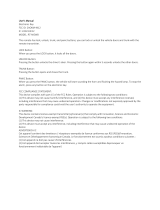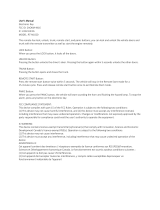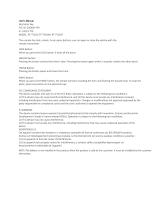Firstech 2WQ9R-SS is a versatile remote control system that offers various features for enhanced vehicle security and convenience. With its user-friendly interface, you can effortlessly lock, unlock, arm, and disarm your vehicle with just a tap or double-tap of the designated icons. The remote start function allows you to start your vehicle remotely, ensuring a comfortable cabin temperature before you even step in. Additionally, the panic button provides an immediate alert in emergency situations, while the trunk release option lets you conveniently open the trunk with a press of a button.
Firstech 2WQ9R-SS is a versatile remote control system that offers various features for enhanced vehicle security and convenience. With its user-friendly interface, you can effortlessly lock, unlock, arm, and disarm your vehicle with just a tap or double-tap of the designated icons. The remote start function allows you to start your vehicle remotely, ensuring a comfortable cabin temperature before you even step in. Additionally, the panic button provides an immediate alert in emergency situations, while the trunk release option lets you conveniently open the trunk with a press of a button.







-
 1
1
-
 2
2
-
 3
3
-
 4
4
-
 5
5
-
 6
6
-
 7
7
Firstech 2WQ9R-SS is a versatile remote control system that offers various features for enhanced vehicle security and convenience. With its user-friendly interface, you can effortlessly lock, unlock, arm, and disarm your vehicle with just a tap or double-tap of the designated icons. The remote start function allows you to start your vehicle remotely, ensuring a comfortable cabin temperature before you even step in. Additionally, the panic button provides an immediate alert in emergency situations, while the trunk release option lets you conveniently open the trunk with a press of a button.
Ask a question and I''ll find the answer in the document
Finding information in a document is now easier with AI
in other languages
- français: Firstech 2WQ9R-SS Mode d'emploi
- español: Firstech 2WQ9R-SS Guía del usuario
Related papers
Other documents
-
RemoteTech GV3B User manual
-
Remote Tech RT-J54B3 Electronic Key User manual
-
KEYEcu RT-CY5BS User manual
-
CompuSTAR 2WG5R - 900SH User manual
-
Sharper Image 1015473 User manual
-
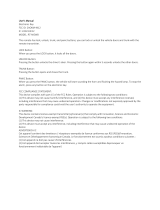 Remote Tech RT-NIEW8 User manual
Remote Tech RT-NIEW8 User manual
-
RemoteTech RT-NILPD User manual
-
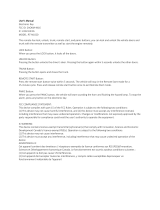 Remote Tech RT-N1020 User manual
Remote Tech RT-N1020 User manual
-
Remote Tech RT-HK204B User manual
-
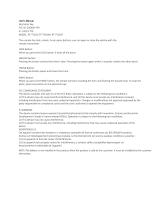 Keyless2G0 RT-TYCX3 User manual
Keyless2G0 RT-TYCX3 User manual