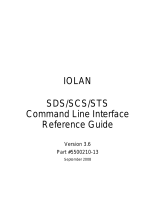Qlogic SilverStorm 9024 Reference guide
- Category
- Network switches
- Type
- Reference guide

D000025-002 Rev. A
SilverStorm 9000
CLI Reference Guide

Page ii D000025-002 Rev. A
S
© 2008 QLogic Corporation. All Rights Reserved Worldwide.
First Published: September 2007
QLogic Corporation, 26650 Aliso Viejo Parkway, Aliso Viejo, CA 92656, (800) 662-4471 or (949) 389-6000
Information furnished in this manual is believed to be accurate and reliable. However, QLogic Corporation assumes no
responsibility for its use, nor for any infringements of patents or other rights of third parties which may result from its
use. QLogic Corporation reserves the right to change product specifications at any time without notice. Applications
described in this document for any of these products are for illustrative purposes only. QLogic Corporation makes no
representation nor warranty that such applications are suitable for the specified use without further testing or
modification. QLogic Corporation assumes no responsibility for any errors that may appear in this document.
Document Revision History
Revision A, August 30, 2008
Changes Sections Affected

D000025-002 Rev. A Page iii
Table of Contents
1 Introduction
Intended Audience . . . . . . . . . . . . . . . . . . . . . . . . . . . . . . . . . . . . . . . . . . . . 1-1
License Agreements. . . . . . . . . . . . . . . . . . . . . . . . . . . . . . . . . . . . . . . . . . . 1-1
Technical Support. . . . . . . . . . . . . . . . . . . . . . . . . . . . . . . . . . . . . . . . . . . . . 1-2
Availability . . . . . . . . . . . . . . . . . . . . . . . . . . . . . . . . . . . . . . . . . . . . . . 1-2
Contact Information . . . . . . . . . . . . . . . . . . . . . . . . . . . . . . . . . . . . . . . 1-2
2 Switch Command Line Interface
Overview . . . . . . . . . . . . . . . . . . . . . . . . . . . . . . . . . . . . . . . . . . . . . . . . . . . 2-1
Commands and Functional Groups . . . . . . . . . . . . . . . . . . . . . . . . . . . . . . . 2-2
Online Help. . . . . . . . . . . . . . . . . . . . . . . . . . . . . . . . . . . . . . . . . . . . . . . . . . 2-4
Keyboard Shortcuts . . . . . . . . . . . . . . . . . . . . . . . . . . . . . . . . . . . . . . . . . . . 2-4
Accessing the CLI . . . . . . . . . . . . . . . . . . . . . . . . . . . . . . . . . . . . . . . . 2-4
Groups and Commands . . . . . . . . . . . . . . . . . . . . . . . . . . . . . . . . . . . . . . . . 2-5
General . . . . . . . . . . . . . . . . . . . . . . . . . . . . . . . . . . . . . . . . . . . . . . . . 2-5
Chassis . . . . . . . . . . . . . . . . . . . . . . . . . . . . . . . . . . . . . . . . . . . . . . . . 2-28
Network . . . . . . . . . . . . . . . . . . . . . . . . . . . . . . . . . . . . . . . . . . . . . . . . 2-33
Firmware . . . . . . . . . . . . . . . . . . . . . . . . . . . . . . . . . . . . . . . . . . . . . . . 2-39
Subnet Management . . . . . . . . . . . . . . . . . . . . . . . . . . . . . . . . . . . . . . 2-47
Log. . . . . . . . . . . . . . . . . . . . . . . . . . . . . . . . . . . . . . . . . . . . . . . . . . . . 2-74
Key Management . . . . . . . . . . . . . . . . . . . . . . . . . . . . . . . . . . . . . . . . 2-80
IbSwitchInfo. . . . . . . . . . . . . . . . . . . . . . . . . . . . . . . . . . . . . . . . . . . . . 2-82
TimeManagement . . . . . . . . . . . . . . . . . . . . . . . . . . . . . . . . . . . . . . . . 2-99
SNMP . . . . . . . . . . . . . . . . . . . . . . . . . . . . . . . . . . . . . . . . . . . . . . . . . 2-103
Capture . . . . . . . . . . . . . . . . . . . . . . . . . . . . . . . . . . . . . . . . . . . . . . . . 2-109
3 Virtual I/O Command Line Interface
Overview . . . . . . . . . . . . . . . . . . . . . . . . . . . . . . . . . . . . . . . . . . . . . . . . . . . 3-1
Commands and Functional Groups . . . . . . . . . . . . . . . . . . . . . . . . . . . . . . . 3-1
Online Help. . . . . . . . . . . . . . . . . . . . . . . . . . . . . . . . . . . . . . . . . . . . . . . . . . 3-3
Keyboard Shortcuts . . . . . . . . . . . . . . . . . . . . . . . . . . . . . . . . . . . . . . . . . . . 3-3
Accessing the VIO CLI . . . . . . . . . . . . . . . . . . . . . . . . . . . . . . . . . . . . 3-3
Groups and Commands . . . . . . . . . . . . . . . . . . . . . . . . . . . . . . . . . . . . . . . . 3-4
General . . . . . . . . . . . . . . . . . . . . . . . . . . . . . . . . . . . . . . . . . . . . . . . . 3-4

Page iv D000025-002 Rev. A
SilverStorm 9000 CLI Reference Guide
S
Linecard. . . . . . . . . . . . . . . . . . . . . . . . . . . . . . . . . . . . . . . . . . . . . . . . 3-4
Firmware . . . . . . . . . . . . . . . . . . . . . . . . . . . . . . . . . . . . . . . . . . . . . . . 3-13
Log. . . . . . . . . . . . . . . . . . . . . . . . . . . . . . . . . . . . . . . . . . . . . . . . . . . . 3-16
Capture . . . . . . . . . . . . . . . . . . . . . . . . . . . . . . . . . . . . . . . . . . . . . . . . 3-16
FibreChannel. . . . . . . . . . . . . . . . . . . . . . . . . . . . . . . . . . . . . . . . . . . . 3-19
Ethernet. . . . . . . . . . . . . . . . . . . . . . . . . . . . . . . . . . . . . . . . . . . . . . . . 3-45
Configuration . . . . . . . . . . . . . . . . . . . . . . . . . . . . . . . . . . . . . . . . . . . . 3-88

D000025-002 Rev. A 1-1
1 Introduction
This manual describes the command line interface (CLI) task information for the
SilverStorm™ 9024 and Silverstom Multi-Protocol Fabric Director (MPFD) family
of switches.
This manual is organized as follows:
Section 1 describes the intended audience and technical support.
Section 2 describes the 9000 switch CLI commands.
Section 3 describes all the Virtual I/O (EVIC and FVIC) CLI commands.
Intended Audience
This manual is intended to provide network administrators and other qualified
personnel a reference for the command line interface of the SilverStorm 9000 series
switches.
License Agreements
Refer to the QLogic Software End User License Agreement for a complete listing
of all license agreements affecting this product.

1 – Introduction
Technical Support
1-2 D000025-002 Rev. A
S
Technical Support
Customers should contact their authorized maintenance provider for technical
support of their QLogic switch products. QLogic-direct customers may contact
QLogic Technical Support; others will be redirected to their authorized
maintenance provider.
Visit the QLogic support Web site listed in Contact Information for the latest
firmware and software updates.
Availability
QLogic Technical Support for products under warranty is available during local
standard working hours excluding QLogic Observed Holidays.
Contact Information
Support Headquarters QLogic Corporation
4601 Dean Lakes Blvd.
Shakopee, MN 55379
USA
QLogic Web Site www.qlogic.com
Technical Support Web Site support.qlogic.com
Technical Support Email support@qlogic.com
Technical Training Email [email protected]
North American Region
Email [email protected]
Phone +1-952-932-4040
Fax +1 952-687-2504
All other regions of the world
QLogic Support Web Site www.support.qlogic.com

D000025-002 Rev. A 2-1
2 Switch Command Line
Interface
Overview
This section details the usage of the Command Line Interface (CLI) feature for the
SilverStorm 9000 family of switches:
The SilverStorm 9024
The SilverStorm 9000 Multi-protocol Fabric Director (MPFD) Series:
SilverStorm 9020
SilverStorm 9040
SilverStorm 9080
SilverStorm 9120
SilverStorm 9240
The CLI allows the user to perform remote configuration and management tasks,
which in many respects mirrors the functionality of the Chassis Viewer GUI.
The CLI is accessed via a terminal attached to the switch spine module(s) RS232
port(s) or via the OOB management port using Telnet and secure shell (SSH). For
a standalone switch, the user would Telnet to the IP address(es) of the unit. Once
connected, the CLI works as any telnet session does.
To access the CLI, a login and password is required. There are two user modes,
operator and administrator with the following access privileges:
Operator:
Read only access.
Administrator:
Read and write Access.
Reboot access.
Can change operator and administrator passwords.

2 – Switch Command Line Interface
Commands and Functional Groups
2-2 D000025-002 Rev. A
S
Can disable user login and passwords. This would allow all users
admin-level access without the need for a user name or password.
Can view all current user sessions
Can access all of the commands executed from any open operator
session.
Can log out any open user sessions
Can send messages to the open user sessions
The CLI allows multiple users to be logged in simultaneously. However, some
commands will be locked to a user(s) if another user is executing the same
command.
The CLI is also accessible through the RS232 serial port of the switch. Accessing
the CLI through the serial port never requires a login and password and defaults to
administrator privileges. Providing access through the serial port means that users
will always have access to the switch, even if Telnet and SSH are not functioning.
Commands and Functional Groups
The list of available commands can be accessed by typing list. To keep the list
short, the commands are grouped into functional groups, which are:
General:
General commands for user management and CLI configuration.
Deprecated:
Commands that have been deprecated.
The Deprecated group contains CLI commands that have been replaced or
are to be removed. Please use the new command where appropriate.
Chassis:
Chassis management commands. (FRU info, fan/power supply state, etc).
Network:
Ethernet interface management commands.
Firmware:
Provides commands for updating the firmware via a File Transfer Protocol
(FTP) server or Secure Copy Protocol (SCP) (if using SSH to access the
Bridge Module). The switch has the ability to store the location of the firmware
files for future upgrades. Additionally, the Firmware functional group includes
commands for viewing the current firmware revisions and for changing the
boot image.

2 – Switch Command Line Interface
Commands and Functional Groups
D000025-002 Rev. A 2-3
A
SubnetManagement:
InfiniBand subnet manager configuration and management.
Log:
Provides commands for viewing log files as well as configuring logging
parameters.
KeyManagement:
License key management.
IbSwitchInfo:
Provides commands for displaying InfiniBand (IB) statistics for all IB ports on
the switch, as well as for configuring port statistic thresholds.
TimeManagement:
Provides commands for retrieving and setting the current system time, as well
as commands for setting the time zone and daylight saving time parameters.
Snmp:
Provides commands for configuring SNMP trap destinations and security
parameters required to access the switch from an SNMP manager.
Capture:
Provides commands for capturing switch-specific information for the purposes
of analysis and debugging.
To list commands within a functional group, simply type in the functional group name.
For example, to list all of the firmware commands, type list Firmware. The system
would display the following:
-> list Firmware
fwUpdateSlot Update units firmware
fwUpdateChassis Update units firmware
fwListFiles List the contents of the firmware ramdisk
fwShowUpdateParams Display firmware default update parameters
fwSetUpdateParams Configure firmware default update parameters
showCapability Display the capabilities/features
showLastScpRetCode Display the return code from the last SCP Firmware Push
fwVersion Display Firmware revisions
bootQuery Query boot image information
bootSelect Change boot selection

2 – Switch Command Line Interface
Online Help
2-4 D000025-002 Rev. A
S
Online Help
The online help for the CLI provides, for each command, all necessary information
to successfully execute the command. For example, typing help list (can also type
list help) displays the following information for the list command:
NAME
list
SYNOPSIS
list [group] [-noprompt] [-verbose]
DESCRIPTION
List available commands.
OPTIONS
group - List the commands in that particular group
-noprompt - Just list the command groups.
-verbose - Print full help for each command, instead of summary.
NOTES
Specify the group name or use 'all' to list all available commands.
Keyboard Shortcuts
The CLI keeps a history of recently executed commands. This history is
available via the Up and Down arrow keys.
Users may edit the current command with the Left and Right arrow keys.
Tab completion: pressing the Tab key after typing at least one character
either completes a command or lists all the available commands that begin
with the characters already typed.
Accessing the CLI
NOTE: The CLI can be accessed via Telnet, SSH, or through the switch RS232
serial port. The following instructions use Telnet.
1. Telnet to the IP address of the switch (the default IP address is 192.168.100.9)
with the following command:
telnet <IP ADDRESS>
2. The system prompts for a username. The CLI has the following default user
names:
Operator access: operator
Administrator access: admin
Type the appropriate username and press Enter.

2 – Switch Command Line Interface
Groups and Commands
D000025-002 Rev. A 2-5
A
3. The system prompts for a password. The CLI has the following default
passwords:
Operator access: operpass
Administrator access: adminpass
Type the appropriate password and press Enter. The system responds with:
Welcome to the <SWITCH> CLI. Type 'list' for the list of
commands.
Groups and Commands
The following section lists all CLI functional groups along with the commands for
each group. Commands for all 9000 switches are listed. Any commands specific to
a switch(es) is noted. For more specific information for each functional group, the
user would execute the help <GROUP NAME> command. For more specific
command information, the user would execute the help <COMMAND NAME>
command.
General
help
Displays help information for a specific command.
Syntax:
Options:
help [command]
[command]
The command to display help for.

2 – Switch Command Line Interface
Groups and Commands
2-6 D000025-002 Rev. A
S
Sample Output:
NOTES: General Help
Type list or ? for the list of commands.
To get help on a particular command type: commandname help.
For convienence purposes you can also type: help commandname
Use the Up and Down arrow keys to browse command history, Left and Right arrow
keys to edit the current command and the Tab key for tab completion of a command.
Two alternate key bindings exist for the backspace and delete keys. If these keys
are not responding as expected use the swapBsDel command to swap the
bindings.
Commands are grouped into subcategories. To list the commands in a subcategory
type in the category heading. Category headings are identified by starting with a
capital letter. For example, to list all the commands that handle log configuration
type Log.
list
Displays a list of all valid commands.
Syntax:
-> help list
NAME
list
SYNOPSIS
list [group] [-noprompt]
DESCRIPTION
List available commands.
OPTIONS
group - List the commands in that particular group
-noprompt - Just list the command groups.
list [group] [-noprompt] [-verbose]

2 – Switch Command Line Interface
Groups and Commands
D000025-002 Rev. A 2-7
A
Options:
Sample Output:
NOTES: Specify the group name or use the option all to list all available commands.
To get a full list of commands and all help text, user list all -verbose.
history
Displays the command history for this session.
Syntax:
Options:
group
Displays a list of commands for a particular group
-noprompt
Displays a list of the command groups only.
-verbose
Print full help for each command, instead of summary.
list
List of Valid Commands:
General General commands for user management and CLI configuration.
Deprecated These commands have been deprecated
Network Snmp configuration commands.
Firmware Update firmware and display current revision levels.
Log Log file display and configuration
IbSwitchInfo InfiniBand port configuration and statistics
TimeManagement Display and configure the system time
Snmp Snmp configuration commands.
Ethernet Provides commands for managing the Ethernet interface.
Type the name of the group you want to list or return to exit:
history
None.

2 – Switch Command Line Interface
Groups and Commands
2-8 D000025-002 Rev. A
S
Sample Output:
reboot
Reboots the device.
Syntax:
Options:
Sample Output:
-> history
command history [30 max lines]:
list
Deprecated
Network
Firmware
Log
IbSwitchInfo
TimeManagement
Snmp
Ethernet
help
list
history
reboot [now][-m][slot n][-s][-n][all]
now
Does not prompt the user before rebooting.
-m
Reboot Master (local) Spine 1 (non-disruptive).
slot n
reset specific device where n = slotNumber (disruptive).
-s
Reboot Slave (remote) Spine 2.
-n
Reboot Slave (remote) management card only (non-disruptive)
all
Reboot All local devices (excludes -n/-m/-s).
-> reboot
Disruptive reboot selected
Proceed with reboot? [N]

2 – Switch Command Line Interface
Groups and Commands
D000025-002 Rev. A 2-9
A
NOTES: You may reboot the local (Master) Spine or the remote (Slave) Spine with
one or multiple arguments.
Non-disruptive arguments will not interfere with switch traffic.
Providing the argument all performs disruptive reboot of all present Spines and
cards.
If rebooting the local device from telnet, ssh, etc., you will have to reconnect after
rebooting.
Default (no arguments) reboots local device disruptively after prompt.
See also: 'resetCard', 'showInventory'.
killCliSession
Terminates an existing CLI session
Syntax:
Options:
Sample Output:
NOTES: This command logs out remote sessions. Use 'who' to obtain the list of
active sessions.
who
Displays currently active CLI sessions.
Syntax:
Options:
killCliSession sessionNumber
sessionNumber
The sessionNumber that is returned from the who command.
-> killCliSession
must supply session number
who
None.

2 – Switch Command Line Interface
Groups and Commands
2-10 D000025-002 Rev. A
S
Sample Output:
NOTES: Displays a list of currently active CLI sessions. Note that a session can
be 'active', but no user information available (in most cases, this indicates the
session is waiting for the user to enter login information).
For each session the following information is displayed:
user: username of the logged in user
role: security role of the user
index: internal session index
logged in: timestamp of when the user logged in
last cmd: timestamp of the users last command
type: method used to connect to the system
ip address: ip address of the user (if applicable)
broadcast
Write a message to all active CLI sessions
Syntax:
Options:
Sample Output:
NOTES: Writes the supplied message to all other active CLI sessions. The message
to be written must be encapsulated in quotes, and non-empty.
user role index logged in last cmd type ip address
---------------------------------------------------------------------------------------------------
admin admin 0 13:19:03 07/11/2008 09:41:20 07/11/2008 serial 0.0.0.0
broadcast msg
msg
Message (Note: the message text must be encapsulated in quotes "".
-> broadcast "The system will be rebooted in 5 minutes."

2 – Switch Command Line Interface
Groups and Commands
D000025-002 Rev. A 2-11
A
swapBsDel
Swaps the backspace and delete character key bindings.
Syntax:
Options:
Sample Output:
NOTES: Terminals may bind the backspace and delete key bindings differently.
This command swaps two commonly used bindings, which allow the user to use
the backspace and delete keys properly without having to adjust their terminal
settings. Backspace and delete swapping is persistently maintained per user (i.e.
each login account can have a separate binding).
setTermWidth
Change the terminal width for text formatting purposes.
Syntax:
Options:
Sample Output:
NOTES: Allows modification of the terminal width used for text formatting purposes.
Note that not all commands adhere to this setting. The minimum width is 20
characters.
swapBsDel
None.
-> swapBsDel
setTermWidth width
width
Width of the user’s terminal window. Minimum width is 20 characters.
-> setTermWidth 100

2 – Switch Command Line Interface
Groups and Commands
2-12 D000025-002 Rev. A
S
getTermWidth
Displays the terminal width for text formatting purposes.
Syntax:
Options:
Sample Output:
NOTES: Displays the terminal width used for text formatting purposes. Note that
not all commands adhere to this setting.
prompt
Set the CLI prompt (global for all active CLI sessions).
Syntax:
Options:
Sample Output:
NOTES: This changes the prompt for all CLI sessions. The prompt may not exceed
11 characters and is not saved across reboots. If the prompt contains a space,
asterick, comma, parenthesis or semicolon it must be enclosed with double quotes
". For example: "*a prompt*". Also, if a prompt is not accepted try to enclose it with
double quotes.
getTermWidth
None.
-> getTermWidth
Current terminal width: 80 characters.
prompt str
str
The new prompt.
prompt -> "9024->"
9024->

2 – Switch Command Line Interface
Groups and Commands
D000025-002 Rev. A 2-13
A
case
Display or change the case sensitivity for the command interpreter for the CLI session.
Syntax:
Options:
Sample Output:
NOTES: This displays or changes the case sensitivity for the command interpreter
for the CLI session. If an option is not specified the current case sensitivity is
displayed, otherwise the case sensitivity is turned on or off depending on the
specified option. When case sensitivity is on, the CLI input must match the exact
character case (lower and upper case) as specified in the help text. When case
sensitivity is turned off, the input may be any combination of upper and lower case.
showLastRetCode
Display the return code from the last executed command.
Syntax:
Options:
Sample Output:
NOTES: This allows for automated systems to determine if a command was
successful or not.
case [off | on]
off | on
Turn case sensitivity off or on.
-> case off
Case sensitivity is now off
showLastRetCode [-brief]
-brief
Displays just the numeric value of the return code.
-> showLastRetCode
Last Exit Code: 0: Success

2 – Switch Command Line Interface
Groups and Commands
2-14 D000025-002 Rev. A
S
echo
Echoes text back to the output..
Syntax:
Options:
Sample Output:
NOTES: This echoes the text for each argument back to the output. If there are
multiple arguments they are separated by spaces.
rlogin
Creates I/O terminal to local cards.
Syntax:
Options:
Sample Output:
NOTES: This command allows users to open a terminal to local I/O devices within
the chassis/hemisphere. The command rcmd is an alias of rlogin. See also
hostShow.
echo [<text> ...]
[<text> ...]
Text to be echoed..
MasterSpine1-> echo test
test
rlogin [hostName]
hostName
The name of the device to connect to.
-> rlogin slot2
Page is loading ...
Page is loading ...
Page is loading ...
Page is loading ...
Page is loading ...
Page is loading ...
Page is loading ...
Page is loading ...
Page is loading ...
Page is loading ...
Page is loading ...
Page is loading ...
Page is loading ...
Page is loading ...
Page is loading ...
Page is loading ...
Page is loading ...
Page is loading ...
Page is loading ...
Page is loading ...
Page is loading ...
Page is loading ...
Page is loading ...
Page is loading ...
Page is loading ...
Page is loading ...
Page is loading ...
Page is loading ...
Page is loading ...
Page is loading ...
Page is loading ...
Page is loading ...
Page is loading ...
Page is loading ...
Page is loading ...
Page is loading ...
Page is loading ...
Page is loading ...
Page is loading ...
Page is loading ...
Page is loading ...
Page is loading ...
Page is loading ...
Page is loading ...
Page is loading ...
Page is loading ...
Page is loading ...
Page is loading ...
Page is loading ...
Page is loading ...
Page is loading ...
Page is loading ...
Page is loading ...
Page is loading ...
Page is loading ...
Page is loading ...
Page is loading ...
Page is loading ...
Page is loading ...
Page is loading ...
Page is loading ...
Page is loading ...
Page is loading ...
Page is loading ...
Page is loading ...
Page is loading ...
Page is loading ...
Page is loading ...
Page is loading ...
Page is loading ...
Page is loading ...
Page is loading ...
Page is loading ...
Page is loading ...
Page is loading ...
Page is loading ...
Page is loading ...
Page is loading ...
Page is loading ...
Page is loading ...
Page is loading ...
Page is loading ...
Page is loading ...
Page is loading ...
Page is loading ...
Page is loading ...
Page is loading ...
Page is loading ...
Page is loading ...
Page is loading ...
Page is loading ...
Page is loading ...
Page is loading ...
Page is loading ...
Page is loading ...
Page is loading ...
Page is loading ...
Page is loading ...
Page is loading ...
Page is loading ...
Page is loading ...
Page is loading ...
Page is loading ...
Page is loading ...
Page is loading ...
Page is loading ...
Page is loading ...
Page is loading ...
Page is loading ...
Page is loading ...
Page is loading ...
Page is loading ...
Page is loading ...
Page is loading ...
Page is loading ...
Page is loading ...
Page is loading ...
Page is loading ...
Page is loading ...
Page is loading ...
Page is loading ...
Page is loading ...
Page is loading ...
Page is loading ...
Page is loading ...
Page is loading ...
Page is loading ...
Page is loading ...
Page is loading ...
Page is loading ...
Page is loading ...
Page is loading ...
Page is loading ...
Page is loading ...
Page is loading ...
Page is loading ...
Page is loading ...
Page is loading ...
Page is loading ...
Page is loading ...
Page is loading ...
Page is loading ...
Page is loading ...
Page is loading ...
Page is loading ...
Page is loading ...
Page is loading ...
Page is loading ...
Page is loading ...
Page is loading ...
Page is loading ...
Page is loading ...
Page is loading ...
Page is loading ...
Page is loading ...
Page is loading ...
Page is loading ...
Page is loading ...
Page is loading ...
Page is loading ...
Page is loading ...
Page is loading ...
Page is loading ...
Page is loading ...
Page is loading ...
Page is loading ...
Page is loading ...
Page is loading ...
Page is loading ...
Page is loading ...
Page is loading ...
Page is loading ...
Page is loading ...
Page is loading ...
Page is loading ...
Page is loading ...
Page is loading ...
Page is loading ...
Page is loading ...
Page is loading ...
Page is loading ...
Page is loading ...
Page is loading ...
Page is loading ...
Page is loading ...
Page is loading ...
Page is loading ...
Page is loading ...
Page is loading ...
Page is loading ...
-
 1
1
-
 2
2
-
 3
3
-
 4
4
-
 5
5
-
 6
6
-
 7
7
-
 8
8
-
 9
9
-
 10
10
-
 11
11
-
 12
12
-
 13
13
-
 14
14
-
 15
15
-
 16
16
-
 17
17
-
 18
18
-
 19
19
-
 20
20
-
 21
21
-
 22
22
-
 23
23
-
 24
24
-
 25
25
-
 26
26
-
 27
27
-
 28
28
-
 29
29
-
 30
30
-
 31
31
-
 32
32
-
 33
33
-
 34
34
-
 35
35
-
 36
36
-
 37
37
-
 38
38
-
 39
39
-
 40
40
-
 41
41
-
 42
42
-
 43
43
-
 44
44
-
 45
45
-
 46
46
-
 47
47
-
 48
48
-
 49
49
-
 50
50
-
 51
51
-
 52
52
-
 53
53
-
 54
54
-
 55
55
-
 56
56
-
 57
57
-
 58
58
-
 59
59
-
 60
60
-
 61
61
-
 62
62
-
 63
63
-
 64
64
-
 65
65
-
 66
66
-
 67
67
-
 68
68
-
 69
69
-
 70
70
-
 71
71
-
 72
72
-
 73
73
-
 74
74
-
 75
75
-
 76
76
-
 77
77
-
 78
78
-
 79
79
-
 80
80
-
 81
81
-
 82
82
-
 83
83
-
 84
84
-
 85
85
-
 86
86
-
 87
87
-
 88
88
-
 89
89
-
 90
90
-
 91
91
-
 92
92
-
 93
93
-
 94
94
-
 95
95
-
 96
96
-
 97
97
-
 98
98
-
 99
99
-
 100
100
-
 101
101
-
 102
102
-
 103
103
-
 104
104
-
 105
105
-
 106
106
-
 107
107
-
 108
108
-
 109
109
-
 110
110
-
 111
111
-
 112
112
-
 113
113
-
 114
114
-
 115
115
-
 116
116
-
 117
117
-
 118
118
-
 119
119
-
 120
120
-
 121
121
-
 122
122
-
 123
123
-
 124
124
-
 125
125
-
 126
126
-
 127
127
-
 128
128
-
 129
129
-
 130
130
-
 131
131
-
 132
132
-
 133
133
-
 134
134
-
 135
135
-
 136
136
-
 137
137
-
 138
138
-
 139
139
-
 140
140
-
 141
141
-
 142
142
-
 143
143
-
 144
144
-
 145
145
-
 146
146
-
 147
147
-
 148
148
-
 149
149
-
 150
150
-
 151
151
-
 152
152
-
 153
153
-
 154
154
-
 155
155
-
 156
156
-
 157
157
-
 158
158
-
 159
159
-
 160
160
-
 161
161
-
 162
162
-
 163
163
-
 164
164
-
 165
165
-
 166
166
-
 167
167
-
 168
168
-
 169
169
-
 170
170
-
 171
171
-
 172
172
-
 173
173
-
 174
174
-
 175
175
-
 176
176
-
 177
177
-
 178
178
-
 179
179
-
 180
180
-
 181
181
-
 182
182
-
 183
183
-
 184
184
-
 185
185
-
 186
186
-
 187
187
-
 188
188
-
 189
189
-
 190
190
-
 191
191
-
 192
192
-
 193
193
-
 194
194
-
 195
195
-
 196
196
-
 197
197
-
 198
198
-
 199
199
-
 200
200
-
 201
201
-
 202
202
-
 203
203
-
 204
204
-
 205
205
-
 206
206
-
 207
207
-
 208
208
-
 209
209
-
 210
210
Qlogic SilverStorm 9024 Reference guide
- Category
- Network switches
- Type
- Reference guide
Ask a question and I''ll find the answer in the document
Finding information in a document is now easier with AI
Related papers
-
Qlogic QLogic 12000 Series Reference guide
-
Qlogic SilverStorm 9120 Quick start guide
-
Qlogic QLogic 12000 Series User manual
-
Qlogic SilverStorm 9020 Quick start guide
-
Qlogic SANbox2-16 Fibre Channel User manual
-
Qlogic SANbox2-16 Fibre Channel User manual
-
Qlogic iSR6200 User manual
-
Qlogic iSR6200 Installation guide
-
Qlogic INFINIBAND User manual
-
Qlogic SilverStorm 9240 Installation guide
Other documents
-
Q-Logic 9080 User manual
-
Q-Logic Router 9120 User manual
-
Q-Logic Network Cables 9000 User manual
-
Dell PowerConnect 7024P Owner's manual
-
Alcatel-Lucent OmniSwitch 9000 Series Management Manual
-
Q-Logic 59021-05 B User manual
-
Q-Logic iSR6250 User manual
-
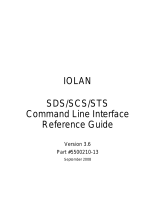 Perle Systems STS User manual
Perle Systems STS User manual
-
 Perle Systems SDS User manual
Perle Systems SDS User manual
-
Alcatel-Lucent OmniSwitch 9600 Management Manual