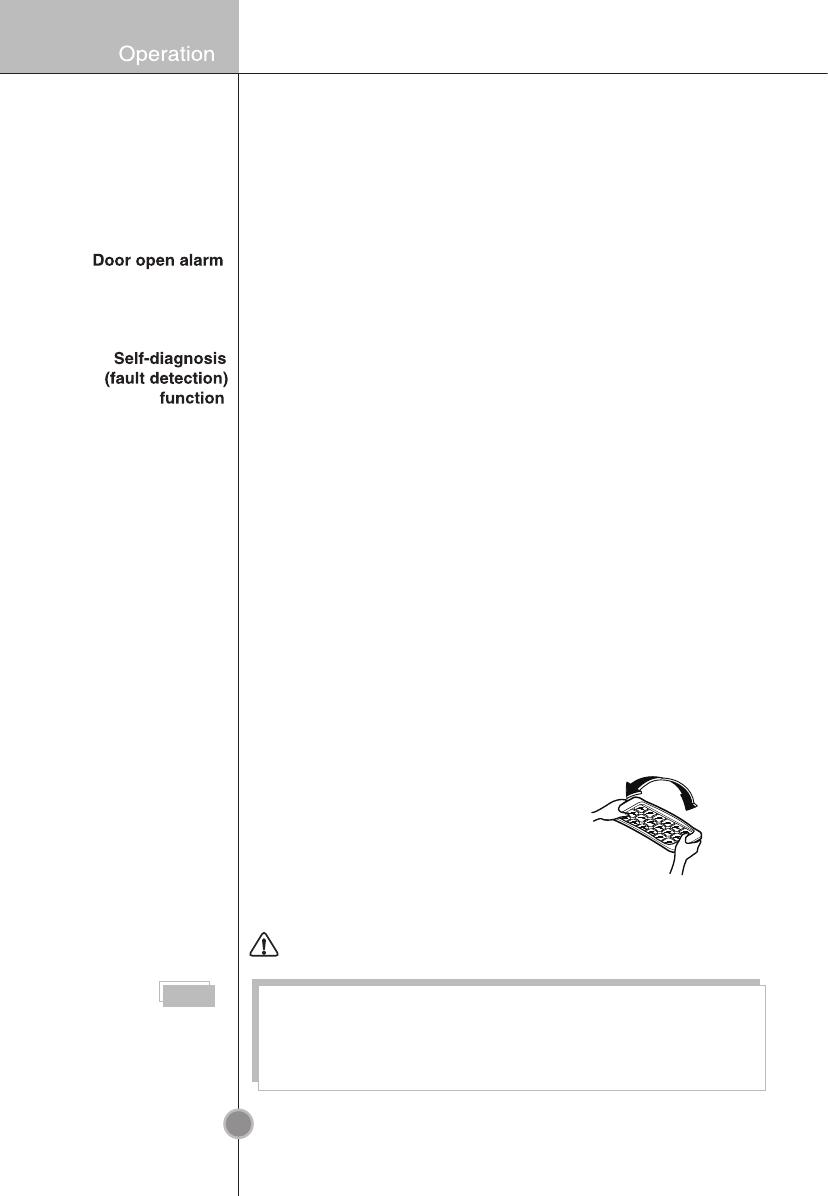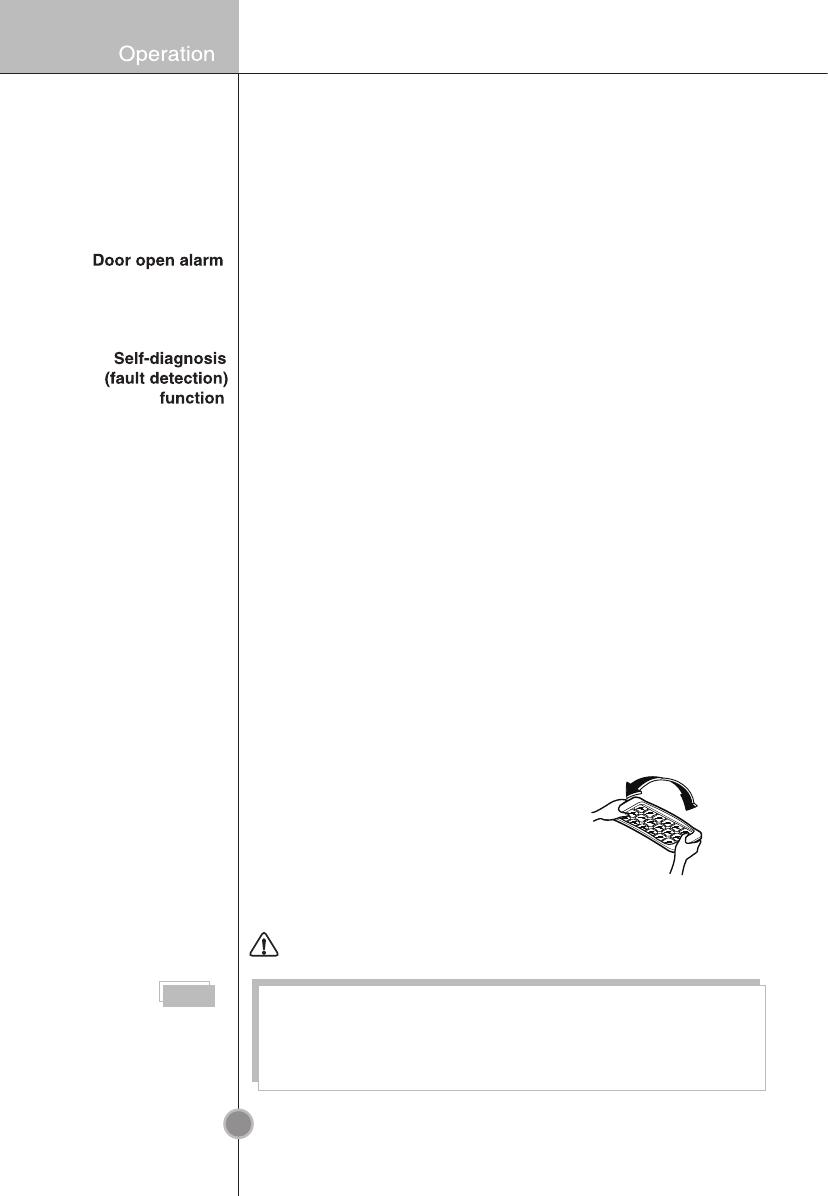
18
Function
Memory feature
•
When the refrigerator compartment door
is left open or not closed
completely for more than 1 minute, it sounds 3 times every 30 seconds.
• If the warning sound remains after the refrigerator door, Multi-Use
compartment drawer or freezer door is closed, contact your local service center.
Self-diagnosis function operates when a problem occurs in the unit.
When an error occurs in the unit. Immediately contact the service center
without turning the power OFF. If the power is OFF, it will take the engineer
longer to find out where the fault occurs.
The pressing of any function buttons will not alter the temperature setting
when a fault occurs.
Auto Defroster
Function
Your refrigerator is frost free, which means there is no need to manually defrost
your refrigerator.
The wind blows from heater and fan will melt the frost on the surface of the
built-in evaporator (invisible from outside) automatically.
At the same time, the defrosted water flows down to the evaporating tray which is
located in the lower side of the refrigerator and is evaporated automatically.
When the power comes on again after a power failure, it is able to recall the
last settings of refrigerator temperature, Refrigerator ECO, freezing temperature,
multi-use compartment ECO and multi-use compartment temperature.
However, the Super Freezing can not be memorized. If the unit is in the Super
Freezing state when the power is off, the freezing temperature will be set to
“-21°C” after the power is recovered.
Ice making
1. Fill the ice tray with water to 4/5 of its capacity
and place it inti the freezing compartment.
2. Twist the both sides of the ice tray so as to
remove the ice tray so as to remove the ice cubes easily.
Tip :
To remove ice cubes easily, run water on the tray before twisting.
Fill with potable water only.
Setting Wi-Fi
The Wi-Fi button, when used with the LG Smart ThinQ application,
allows the refrigerator to connect to a home Wi-Fi network.
•
The Wi-Fi icon shows the status of the refrigerator’s network connection.
The icon illuminates when the refrigerator is connected to the Wi-Fi network.
•
Press and hold the Wi-Fi button for 3 seconds to connect to the network.
The icon blinks while the connection is being made, then turns on once
the connection is successfully made.
Note
The actual inner temperature varies depending on the food status, as the
indicated setting temperature is a target temperature, not actual
temperature within refrigerator.
Refrigeration function is weak in the initial time. Please adjust temperature
as above after using refrigerator for minimum 2~3 days.