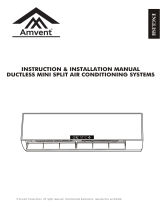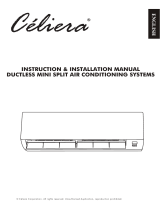Page is loading ...

Model Number AK-9000-F
Fixed Speed Reverse Cycle
Split System Air Conditioner
USER MANUAL
PROTECT YOUR WARRANTY
This unit must be installed by a registered,
licensed installer as required by
Government regulations.
N13275

2
After Sales Support
1300 886 649 | info@tempo.org
Contents
Important Safety Instructions 3
Product Overview 6
Getting Started 8
Instructions 10
Troubleshooting Guide 17
Cleaning and Maintenance 19

3
After Sales Support
1300 886 649 | info@tempo.org
Important Safety Instructions
IMPORTANT!
This unit comes with separate installation instructions for use by an
appropriately qualified installer. Do not try to install the air conditioner
on your own; doing so will expose you to danger and void the warranty.
It is your responsibility to ensure the unit is installed by a qualified
technician, who should check that it is earthed in accordance with
applicable regulations and install a thermomagnetic circuit breaker.
Read this manual thoroughly before installing and using the appliance.
It contains many important safety statements concerning the use of this
appliance. Always read and observe all safety statements. They reduce the
risk of fire, electric shock and injury when correctly adhered to.
Keep the manual in a safe place for future reference, along with any
warranty information, purchase receipt and carton. If applicable, pass these
instructions on to the next owner of the appliance.
Electrical Safety
• Voltage: Make sure your electrical voltage and circuit frequency
correspond to those indicated on the appliance rating plate.
• Power plug: Keep the power plug clean. To avoid the risk of electric shock,
overheating or fire, insert the plug correctly and firmly into the socket.
• Electrical outlet: Check and ensure that the socket is suitable for the plug,
otherwise have the socket changed; do not alter the plug. Use an exclusive
socket to avoid overloading the electrical circuit.
• No extension cord: Do not use the unit with an extension cord or adaptor.
• Power cord: Do not bend, tug or compress the power cord as this could
damage it. A damaged power cord can cause electric shock or fire.
• Damaged cord: If the supply cord is damaged, it must be replaced by the
manufacturer, its service agent or similarly qualified persons in order to
avoid a hazard. Contact our after sales support line for advice.
• Protect from water: Do not expose the indoor unit or remote control to
water. Doing so may cause electric shock, short circuit or fire. Do not touch
the power plug when barefoot or with wet hands.
• Do not disconnect during use: Pulling out the plug to switch off the
appliance when it is in operation could create a spark and cause a fire.
• When to disconnect: Ensure that the indoor unit is switched off and
disconnected from the power supply when it will remain inoperative for a
long period, before cleaning or maintenance and when a thunderstorm is
approaching. Grip the plug when disconnecting, do not pull the cord.

4
After Sales Support
1300 886 649 | info@tempo.org
Important Safety Instructions (Cont.)
Usage Conditions and Restrictions
• Domestic use: This appliance has been made for air conditioning domestic
environments and may also be used by expert or trained users in shops,
light industry environments and farm houses.
• Intended purpose: This appliance should only be used as described
in this manual. It should not be used for any other purpose, such as for
drying clothes, cooling food etc. The appliance is not suitable for cooling
environments appropriate for long term storage of fresh food or precision
instrumentation.
• Common sense: These instructions are not intended to cover every possible
condition and situation. As with any electrical household appliance, common
sense and caution are therefore always recommended when installing,
operating and maintaining the unit.
• Usage restriction: This appliance can be used by children aged from 8
years and above and persons with reduced physical, sensory or mental
capabilities, or lack of experience and knowledge, if they have been given
supervision or instruction concerning use of the appliance in a safe way and
understand the hazards involved.
• Children: Cleaning and user maintenance shall not be made by children
without supervision. Children should be supervised to ensure they do not
play with the appliance.
• Dust filter: This appliance should always be used with the air filter mount-
ed. Operation without dust filter could cause an excessive accumulation of
dust on the interior parts with possible subsequent failures.
• Exposure to cold air flow: Never remain directly exposed to the flow of
cold air for a long time, as direct and prolonged exposure to cold air from
the air conditioner could be dangerous for your health. Do not direct the
airflow onto plants or animals, as long and direct exposure to cold air could
adversely affect them.
• Appropriate temperature: Take particular care with exposure to cold
air flow in rooms where there are children, old or sick people. The most
appropriate temperature should generally be no more than 5 degrees lower
than the outside temperature. Selecting the most suitable temperature can
also prevent damage to the unit.
• Do not block openings: Do not obstruct the air inlet or outlet of the indoor
or outdoor unit. Obstructing openings reduces the operating efficiency of
the air conditioner with possible consequent failure or damage.

5
After Sales Support
1300 886 649 | info@tempo.org
Important Safety Instructions (Cont.)
• Keep clear: Do not climb onto or place any objects on top of the outdoor
unit. Supervise children to ensure they do not sit on the outdoor unit.
• Air inlet/outlet: Never insert a finger, stick or similar object into these
openings. As a fan is rotating at a high speed, it will cause injury and/or
damage to the appliance.
• Wind vanes: Do not touch the swinging wind vanes. Doing so may trap
your finger(s) and damage the driving parts of the wind vanes.
• Windows and doors: To maximise efficiency, do not leave windows or
doors open for long when the air conditioner is operating. Open windows
frequently after using the air conditioner for a long time.
• Inappropriate locations: Do NOT install the air conditioner units:
in a place where there are flammable gases or liquids.
in a place where it is directly exposed to sunshine (indoor unit).
• Interference: In cases where severe interference from devices such
as mobile phones causes the air conditioner to shut off, switch off and
unplug the unit, then reconnect after several seconds and restart the air
conditioner.
Cleaning, Servicing and Repair
• Disconnect before cleaning: Before carrying out any cleaning or
maintenance, make sure the unit is disconnected from the mains electricity
supply.
• Plug: Keep the plug free of dust.
• Indoor unit: Only dust the indoor unit. Do not use liquid or corrosive
cleaning agents on any part of the indoor or outdoor units.
• Professional care: Cleaning and maintenance must be carried out by
specialised technical personnel.
• Repair: Only have the unit repaired by an authorised service centre. Do
not attempt to repair the unit yourself. Incorrect repair could expose you
to the risk of electric shock, fire or injury. Prolonged use of the unit in such
conditions could cause fire or electrocution.
Please refer to the Installation Manual for safety instructions
specific to the installation of the indoor and outdoor units.
ATTENTION!
Depending on the mains electricity supply, voltage drops may occur when
starting the air conditioner, which can influence other equipment (for example,
blinking of a lamp). Should such disturbances happen, please contact your
local electricity provider for further information.

6
After Sales Support
1300 886 649 | info@tempo.org
Indoor unit (Fig. 1)
1 Front panel
2 Air filter
3 LCD display and
signal receiver
4 Louvres
5 Supply cord
6 Remote controller
Outdoor unit (Fig. 2)
7 Drain hose
8 Refrigerant gas/
liquid pipe
9 Cut-off valve
10 Air outlet cover
This Fixed Speed Reverse Cycle Split System Air Conditioner is made up of
an indoor and outdoor unit and a remote control (Fig. 1 & 2). The two units
are connected through properly insulated copper pipes (not supplied) and an
electrical connecting cable.
The indoor unit is installed on a wall of the room to be air conditioned.
The outdoor unit is installed outdoors on the ground, or on a wall on suitable
brackets.
Product Overview
Indoor Unit
Outdoor Uni t
Air inlet
Air outlet
Air inlet
Air outlet
5
12
3
4
6
7
8
9
10
11
5
6
7
10
9
8
Fig. 1
Fig. 2

7
After Sales Support
1300 886 649 | info@tempo.org
Remote Control
Remote Control LCD
Remote Control (Fig. 3)
1 ON/OFF
2 FRESH
3 SPEED
4 STRONG
5 FEEL
6 DUST
7 TIMER
8 DISPLAY
9 UP / DOWN
10 CLEAN
11 MODE
12 SLEEP
13 SWING
14 HEALTH
15 ANTI-MOULD
Please see the
“Instructions” section
for a description of all
buttons and functions.
LCD (Fig. 4)
16 Running mode
17 Transmit
18 Digital display
19 On/Off
20 Running mode
21 Fan speed
22 Feel indicator
23 Timer indicator
The remote control must
be in power on state for
the LCD to display the
currently set values.
NOTE:
• If the power is supplied from the outdoor unit, the power supply cord is
fitted in the outdoor unit.
• Figures and descriptions throughout this user manual are for explanatory
and illustrative purposes only and may differ slightly from the appearance of
the product purchased.
Product Overview (Cont.)
Fig. 3
9
5
6
8
10
11
12
13
14
15
7
2
4
3
1
Fig. 4
16
17
18 19
20
21
22
23
ROOM
SET
TIMER ON OFF

8
After Sales Support
1300 886 649 | info@tempo.org
Before First Use
To prevent injury and property damage, make sure you read and understand
the instructions and advice listed below before operating the air conditioner.
• Make sure the indoor and outdoor units of the air conditioner have been
installed by a professional installer and the earth wire is connected safely.
• Check and ensure that the outdoor installation bracket is undamaged.
• Make sure the filter is properly fixed in its place.
• Check the filter and ensure it is clean before first use (see filter cleaning
instructions on page 19).
• Make sure that the air outlet and inlet are not blocked.
Important Safety Advice
The table below lists the air conditioner’s working temperature range, which is
required for efficient operation. If indoor or outdoor temperatures exceed the
temperatures listed, the indoor unit’s temperature protection function may be
activated and cooling or heating efficiency weakened.
The air conditioner may not be able to operate normally if temperatures rise
above (or fall below) those listed in the table below:
Cooling
Outdoor
above 43ºC (applies to constant speed)
above 47ºC (applies to variable speed)
above 52ºC (applies to T3)
Indoor below 18ºC
Heating
Outdoor
above 30ºC
below -7ºC (applies to constant speed)
below -12ºC (applies to variable speed)
Indoor above 30ºC
Getting Started

9
After Sales Support
1300 886 649 | info@tempo.org
Remote Control Operation
Inserting Batteries
• Remove the cover from the battery compartment by sliding it off the
housing.
• Insert 2 new AAA (1.5V) batteries (included), ensuring the polarities (+/-)
match the markings inside the compartment.
• Refit the cover by sliding it back into place.
Battery Precautions
• The remote control unit runs on 2 AAA (1.5V) batteries. Do not use
rechargeable batteries.
• Replace old batteries with new ones of the same type when the display is
no longer legible, when the noise of the transmitting signal cannot be heard
or when the unit resets itself on pressing a remote control button.
• Take the batteries out of the remote control when you are not going to use
the air conditioner for a long time.
• Dispose of your remote control batteries in accordance with your local laws
and regulations concerning battery disposal.
Using the Remote Control
• Aim the remote control towards the LCD display at the front of the air
conditioner’s indoor unit.
• Ensure the remote control is within 8 metres of the LCD display on the
indoor unit, and that no objects are blocking the path of the signal.
• Handle the remote control with care. Do not drop or throw it.
• Do not leave the remote control in direct sunlight or close to sources of heat.
• The remote control may be kept in the wall-mounted holder. Just attach it to a
suitable wall and store the remote in easy reach.
Getting Started (Cont.)

10
After Sales Support
1300 886 649 | info@tempo.org
Instructions
Remote Control Buttons and Function Descriptions
9
5
6
8
10
11
12
13
14
15
7
2
4
3
1
1 ON/OFF button
Press this button to start the air conditioner; press it again to stop operation.
2 FRESH button
This button is ineffective with this model air conditioner.
3 SPEED button
Press this button to select the fan speed as follows:
4 STRONG button
Press this button to set the highest level of cooling or heating. The fan
speed will automatically be adjusted to strong and the LCD will display high
fan speed. Press the STRONG button again to revert to the previous fan
speed mode. This button is only effective in Cooling or Heating mode.
Fig. 3

11
After Sales Support
1300 886 649 | info@tempo.org
Instructions (Cont.)
5 FEEL button
This button works in conjunction with Auto, Cooling or Heating mode.
A temperature sensor is built in the remote control. When this mode is
activated, the remote control will display the FEEL indicator and the air
conditioner will maintain the set temperature based on the temperature
close to the remote control. Keep the remote control close to you to get
more accurate and comfortable temperature control.
• Press the FEEL button to activate this mode. The LCD on the remote
control will display the actual room temperature in the vicinity of the
remote control.
• Press the or button to set the desired temperature. The set
temperature will be displayed on the wall unit.
• To deactivate this function, press the FEEL button, the ‘x’ symbol will
disappear.
• This function is invalid when the appliance is in Fan mode.
6 DUST button
This button is ineffective with this model air conditioner.
7 TIMER button
This button allows you to program the timer for automatic switch on/off.
Setting the ON-timer time (automatic start)
• When the air conditioner is in OFF state, press the TIMER button to
activate the timer, the LCD displays TIMER ON and the timer time. The
time can be set from 0.5 hours to 24 hours.
• Use the or buttons to set the desired timer time.
• Press the TIMER button again to set the timer-on function. TIMER ON
will be displayed on the LCD screen.
• You can set other functions (such as mode, temperature, swing,
fan speed, etc.) to ensure the air conditioner turns on in the desired
mode. The LCD will display all your settings and when the timer has
reached the set time, the air conditioner will start working automatically
according to your settings.
• To deactivate the ON-timer, press the TIMER button. TIMER ON will
disappear from the LCD screen.

12
After Sales Support
1300 886 649 | info@tempo.org
Setting the OFF-timer time (automatic stop)
• When the air conditioner is in ON state, press the TIMER button to
activate the timer, the LCD displays TIMER OFF and the timer time. The
time can be set from 0.5 hours to 24 hours.
• Use the or buttons to set the desired timer time.
• Press TIMER button again to set the timer-off function. TIMER OFF will
be displayed on the LCD screen.
• To deactivate the OFF-timer, press the TIMER button. TIMER OFF will
disappear from the LCD screen.
8 DISPLAY button
Press this button to turn off the wall unit LCD display, if the backlight is too
bright at night.
9 / buttons
Press the or button to set the temperature range from 16°C to 32°C.
The display will change as you touch the button.
10 CLEAN button
The purpose of this function is to clean dust off the evaporator and dry any
condensation water inside the evaporator. This will prevent mould growth on
the evaporator and subsequent odour development.
• When the air conditioner is in OFF state, press the CLEAN button. The
airflow direction flaps will turn to their initial positions for cooling and CL
will be displayed on the LCD display.
• The air conditioner will run on this cleaning cycle for a maximum of 35
minutes and then turn off.
• To cancel the Clean function, press the CLEAN button again.
• To cancel the Clean function and start the air conditioner, press the
ON/OFF button.
Note: The Clean function can be set in parallel with the On-Timer. In this
case, the air conditioner will start automatically after running a Clean cycle.
11 MODE button
Press this button, repeatedly, to select different operation modes in the
following sequence:
AUTO COOL DRY HEAT FAN AUTO ... ...
On the display, an arrow will indicate which mode is selected.
Instructions (Cont.)

13
After Sales Support
1300 886 649 | info@tempo.org
Instructions (Cont.)
12 SLEEP button
Press the SLEEP button, the LCD display will flash 5 times, indicating Sleep
mode has been selected. After setting Sleep mode:
• Cooling mode: The cooling operation enables the set temperature to
rise by 1°C after 1 hour and by another 1°C after another hour.
• Heating mode: The heating operation enables the set temperature to
drop by 2°C after 1 hour and by another 2°C after another hour.
• The air-conditioner runs in Sleep mode for 7 hours and stops automati-
cally. To cancel Sleep mode, pess the MODE or ON/OFF button.
13 SWING button
Press this button to adjust the airflow direction, the horizontal wind direction
vanes will rotate automatically. When the airflow is directed to where you
want it, press it again to stop rotation of the horizontal wind direction vanes.
14 HEALTH button
This button is ineffective with this model air conditioner.
15 ANTI-MOULD button
This air conditioner has a special dry and anti-mould function, which you
can set to Yes or No. This function is controlled by the remote control under
Cooling, Dry and Auto modes. The horizontal airflow direction flaps are at
the initial position for cooling. The air conditioner runs under Heating mode,
the internal fan runs for 3 minutes after the air conditioner is turned off with
low speed before stopping. The purpose of this function is to dry the inside
of the evaporator, which will prevent mould growth on the evaporator and
subsequent odour development.
Note: This function has not been set in the factory. You may set and cancel
this function as you wish, following the steps below:
• With the air conditioner in OFF state, point the remote control towards the
unit and press the ANTI-MOULD button. The buzzer will beep 5 times,
indicating that this function is on. Once this function has been set, the air
conditioner will perform this function every time it is turned off.
• To cancel the function, with the air conditioner in OFF state, point the
remote control toward the unit and press the ANTI-MOULD button. The
buzzer will beep 3 times, indicating that this function has been disabled.
• When this function is on, do not to restart the air conditioner before it
has completely stopped. This function will not run when the unit has
been stopped by the timer or in Sleep mode.
• In Anti-Mould mode, no temperature will be displayed on the wall unit.

14
After Sales Support
1300 886 649 | info@tempo.org
Instructions (Cont.)
Automatic Mode
In this mode the unit automatically adjusts the temperature according to
the room temperature to ensure and maintain comfortable conditions. The
temperature is automatically set to 24°C.
• Press the MODE button to select Auto mode.
• Press the SPEED button to select the fan speed from the following
options: LOW, MID, HIGH, AUTO.
• Press the ON/OFF button to start operation. 24 will be displayed on the
wall unit display and the air conditioner will start working in Auto mode:
it will cool, heat or dry the room automatically, depending on the current
room temperature, as illustrated below:
Ambient temp. Operation mode Auto temp.
< 20°C Heating 24°C
20°C ~ <27°C Drying 24°C
>27°C Cooling 24°C
• Press the ON/OFF button again to stop the air conditioner.
Cooling/Heating Mode
In Cooling or Heating mode the air conditioner will cool down or heat up the
room to the set temperature and reduce the humidity in the air at the same
time.
• Press the MODE button repeatedly until the desired operation mode
(Cooling or Heating) is selected.
• Press the or button to set the temperature, in one degree steps, from
16°C to 32°C.
• Press the SPEED button to select the fan speed from the following
options: LOW, MID, HIGH, AUTO.
• Press the ON/OFF button to start operation. The set temperature will be
displayed on the wall unit display and the air conditioner will start working
in Cooling or Heating mode.
• Press the button again to stop the air conditioner.

15
After Sales Support
1300 886 649 | info@tempo.org
Instructions (Cont.)
Fan Mode
In Fan mode only the air conditioner’s ventilation will be working. Setting a
temperature in this mode will be ineffective.
• Press the MODE button repeatedly until Fan mode is selected.
• The default speed for Fan mode is LOW. Press the SPEED button,
repeatedly, to select another fan speed (MID, HIGH).
• Press the ON/OFF button to start operation. The operation indicator will
come on, the air conditioner will start working in Fan mode.
• Press the ON/OFF button again to stop the air conditioner.
Drying (Dehumidifying) Mode
In this mode the air conditioner will alternate cooling and fan only cycles to
reduce the humidity in the air, making the room more comfortable.
• Press the MODE button repeatedly until Dry mode is selected.
• Press the or button to set the temperature, in one degree steps, from
16°C to 32°C.
• Press the SPEED button to select the fan speed from the following
options: LOW, MID, HIGH, AUTO.
• Press the ON/OFF button to start operation. The set temperature will be
displayed on the wall unit display and the air conditioner will start working
in Drying mode.
• Press the ON/OFF button again to stop the air conditioner.
Manual Stopping and Starting
When the remote control does not work or cannot be found, please follow the
steps below to start or stop operation.
• Lift the top cover open and locate the AUTO button in the position below.
• If the unit is operating, press the AUTO button to stop operation.
• If the unit is not operating, press the AUTO button to start operation.

16
After Sales Support
1300 886 649 | info@tempo.org
Manual Airflow Adjustment (horizontal air direction)
• Use your hands to move the vertical airflow vane and change horizontal
airflow direction.
Note: Adjust the horizontal airflow direction before the air conditioner starts.
Do not insert your finger into air intake or outlet vents when the air
conditioner is operating.
Manual Airflow Adjustment (vertical)
Refer to the section “Remote Control Operation” for how to adjust the vertical
airflow direction through adjusting the horizontal airflow vane by remote
control.
Note:
• Manual operation can be used temporarily in case you cannot use the
remote control or its batteries are exhausted.
• When the air conditioner stops, the horizontal airflow vane may not close
correctly. In such a case, adjust the airflow vane manually back to its proper
closed position.
Instructions (Cont.)

17
After Sales Support
1300 886 649 | info@tempo.org
Troubleshooting Guide
Problem Possible cause and solution
Air conditioner does
not work
• Power failure/disconnected/loose connections
— check the power supply and ensure the unit is
properly connected.
• Timer-on function is activated — cancel it.
• Damaged indoor/outdoor unit fan motor — call the
after sales support line to arrange a service.
• Faulty compressor/thermomagnetic circuit breaker
— call for service.
• Faulty protective device or fuse — call for service.
• Protection function has activated — see page 8.
• Voltage is higher or lower than the required range
— call for service.
• Electronic control board is damaged — call for
service.
Remote control is
unresponsive
• Remote control is too far away — move closer to
the indoor unit
• Remote control batteries are flat— replace.
• Path to the the signal receiver is blocked — remove
obstructions.
Cooling (Heating)
efficiency is not
good
• Unsuitable temperature setting — adjust fan speed.
• Blocked air intakes/ outlets — clear obstructions.
• Dirty air filter — clean the filter.
• Fan speed is set to LOW — increase.
• Other sources of heat in the room — check.
• No refrigerant — call for service.
Indoor unit does not
work straight after
restarting it
This is not a fault. Once the air conditioner is
stopped, you will have to wait for approximately 3
minutes before the unit can be restarted.
Strange odour
coming from the
outlet
• Odour in the room (from building material, furniture
or smoke) is recirculated.
• Dirty air filter — clean the filter.
If you experience problems with your air conditioner, check for solutions in
the table below. If the problem cannot be solved by simple adjustments, call
the after sales support line, or contact a licensed air conditioner technician.

18
After Sales Support
1300 886 649 | info@tempo.org
Problem Possible cause and solution
Noise like running
water when cooling
Refrigerant is flowing inside the unit — no cause for
concern.
Mist is emitted
when cooling
Cold air used for rapid cooling of the air in the room
may resemble fog — no cause for concern.
Mist is emitted
when heating
Moisture from the defrosting process generates mist
— no cause for concern.
Low noise is
emitted during
operation
• A low hissing sound is caused by the refrigerant
flowing.
• A low squeak sound is caused by the plastic parts
expanding and contracting due to temperature
fluctuations.
Troubleshooting Guide (Cont.)
Service required!
Switch off the air conditioner immediately and call our after sales
support line for service in the event of:
• The fuse and switch often breaks.
• Water or other liquid has been splashed into the air conditioner.
• Loud and unusual noises can be heard during operation.
• Electrical wiring and power plug are very hot.
• The air blowing from the outlet has a very strong smell.

19
After Sales Support
1300 886 649 | info@tempo.org
Cleaning and Maintenance
Cleaning the Indoor Unit
Turn off and unplug the air conditioner. Wipe the indoor unit with a dry cloth,
or with a cloth dipped in cold water and wrung out so it is not too wet.
Note!
• Do not use water above 45°C to wet your cleaning cloth. Hot water could
cause deformation or depigmentation.
• Do not use thinner, polishing powder, benzene or other volatile chemicals
for cleaning the appliance.
• Do not use liquid or corrosive detergent to clean the appliance.
• Do not splash water or other liquid on or into the appliance. Doing so
may damage the plastic components, or cause electric shock.
Cleaning the Air Filters
• Raise the front panel of the indoor
unit until it stops.
• Lift up the protruding part of the air
filters and take them out.
• Use a vacuum cleaner or damp
cloth to clean the air filters or, if
necessary, wash them in warm
water (not exceeding 45°C). Leave to dry in the shade.
• Once the filters are completely dry, reinsert them until they sits securely in
place in the indoor unit, then close the front panel.
End of Season Maintenance
• Press the MODE button repeatedly until Fan mode is selected.
• Run the air conditioner in Fan mode for several hours so that the inside
of the unit can dry completely. Then turn off the air conditioner and
disconnect it from the power supply.
• Take out the batteries from the remote control.
• Clean the air filters and other parts as described above.
Periodic cleaning and maintenance is essential for keeping your air
conditioner in good condition and working efficiently.
CAUTION!
Before carrying out any maintenance, make sure the air conditioner is
turned off at the power socket outlet.

After Sales Support
1300 886 649 | info@tempo.org
Warranty returns
Should you for any reason need to return this product for
a warranty claim, make sure to include all accessories with
the product.
Product does not work?
If you encounter problems with this product, or if it fails to
perform to your expectations, make sure to contact our
After Sales Support Centre on 1300 886 649 before
returning it to the store for a refund.
/