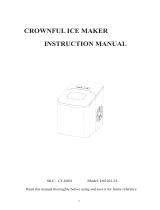TECHNICAL EDUCATION
JOB AID 4317387
KAR-16
FRENCH DOOR
BOTTOM-MOUNT REFRIGERATOR
Models KBFA20ER & KBFA25ER

- ii -
WHIRLPOOL CORPORATION assumes no responsibility for any repairs
made on our products by anyone other than Authorized Service Technicians.
FORWARD
This KitchenAid Job Aid, “French Door Bottom-Mount Refrigerator” (Part No. 4317387), provides
the technician with information on the installation, operation, and service of the French Door Bot-
tom-Mount
Refrigerator. For specific information on the model being serviced, refer to the “Use
and Care Guide,” or “Tech Sheet” provided with the French Door Bottom-Mount Refrigerator.
The Wiring Diagrams used in this Job Aid are wtypical and should be used for training purposes
only. Always use the Wiring Diagram supplied with the product when servicing the unit.
GOALS AND OBJECTIVES
The goal of this Job Aid is to provide information that will enable the service technician to prop-
erly diagnose malfunctions and repair the French Door Bottom-Mount Refrigerator.
The objectives of this Job Aid are to:
Understand and follow proper safety precautions.
Successfully troubleshoot and diagnose malfunctions.
Successfully perform necessary repairs.
Successfully return the refrigerator to its proper operational status.
•
•
•
•
Copyright © 2005, Whirlpool Corporation, Benton Harbor, MI 49022

- iii -
TABLE OF CONTENTS
Page
GENERAL . . . . . . . . . . . . . . . . . . . . . . . . . . . . . . . . . . . . . . . . . . . . . . . . . . . . . . . . . . . . . . 1-1
Safety First . . . . . . . . . . . . . . . . . . . . . . . . . . . . . . . . . . . . . . . . . . . . . . . . . . . . . . . . . . . . 1-1
KitchenAid Model & Serial Number Designations
. . . . . . . . . . . . . . . . . . . . . . . . . . . . . . . 1-2
Model & Serial Number Label & Tech Sheet Locations . . . . . . . . . . . . . . . . . . . . . . . . . . . 1-3
Specifications . . . . . . . . . . . . . . . . . . . . . . . . . . . . . . . . . . . . . . . . . . . . . . . . . . . . . . . . . . 1-4
KitchenAid Refrigerator Warranty . . . . . . . . . . . . . . . . . . . . . . . . . . . . . . . . . . . . . . . . . . . 1-5
INST
ALLATION INFORMATION . . . . . . . . . . . . . . . . . . . . . . . . . . . . . . . . . . . . . . . . . . . . . 2-1
Installation Instructions . . . . . . . . . . . . . . . . . . . . . . . . . . . . . . . . . . . . . . . . . . . . . . . . . . . 2-1
PRODUCT OPERA
TION . . . . . . . . . . . . . . . . . . . . . . . . . . . . . . . . . . . . . . . . . . . . . . . . . . . . 3-1
Theory Of Operation . . . . . . . . . . . . . . . . . . . . . . . . . . . . . . . . . . . . . . . . . . . . . . . . . . . . . 3-1
Product Operation . . . . . . . . . . . . . . . . . . . . . . . . . . . . . . . . . . . . . . . . . . . . . . . . . . . . . . . 3-4
COMPONENT
ACCESS
. . . . . . . . . . . . . . . . . . . . . . . . . . . . . . . . . . . . . . . . . . . . . . . . . . 4-1
Component Locations
. . . . . . . . . . . . . . . . . . . . . . . . . . . . . . . . . . . . . . . . . . . . . . . . . . . . 4-1
Removing The Refrigerator Thermistor, User Interface Board,
Door Switch, & Light Socket . . . . . . . . . . . . . . . . . . . . . . . . . . . . . . . . . . . . . . . . . . . . . 4-2
Removing
The Motorized Air Door . . . . . . . . . . . . . . . . . . . . . . . . . . . . . . . . . . . . . . . . . . 4-4
Removing
The Water Dispenser Switch Assembly . . . . . . . . . . . . . . . . . . . . . . . . . . . . . . 4-5
Removing
The Water Reservoir . . . . . . . . . . . . . . . . . . . . . . . . . . . . . . . . . . . . . . . . . . . . 4-6
Removing
The Water Filter Connector . . . . . . . . . . . . . . . . . . . . . . . . . . . . . . . . . . . . . . . 4-7
Removing
The Flipper Mullion . . . . . . . . . . . . . . . . . . . . . . . . . . . . . . . . . . . . . . . . . . . . . . 4-9
Removing
The Freezer Door Switch & Light Socket . . . . . . . . . . . . . . . . . . . . . . . . . . . . 4-10
Removing
The Freezer Thermistor . . . . . . . . . . . . . . . . . . . . . . . . . . . . . . . . . . . . . . . . . 4-12
Removing
The Ice Maker And Water Fill Tube . . . . . . . . . . . . . . . . . . . . . . . . . . . . . . . . 4-13
Removing
The Evaporator Fan Motor, Defrost Bimetal,
Defrost Heater, & Evaporator . . . . . . . . . . . . . . . . . . . . . . . . . . . . . . . . . . . . . . . . . . . 4-14
Removing
The Dual Water Valve . . . . . . . . . . . . . . . . . . . . . . . . . . . . . . . . . . . . . . . . . . . 4-17
Removing
The Main Electronic Control Board . . . . . . . . . . . . . . . . . . . . . . . . . . . . . . . . 4-19
Removing
The Condenser Fan Motor . . . . . . . . . . . . . . . . . . . . . . . . . . . . . . . . . . . . . . . 4-20
Removing
The Compressor . . . . . . . . . . . . . . . . . . . . . . . . . . . . . . . . . . . . . . . . . . . . . . . 4-21
Removing
The Power Supply Cord . . . . . . . . . . . . . . . . . . . . . . . . . . . . . . . . . . . . . . . . . 4-22
Removing
The Front and Rear Rollers . . . . . . . . . . . . . . . . . . . . . . . . . . . . . . . . . . . . . . 4-23
Removing
The Condensate Drain Pan & Condenser . . . . . . . . . . . . . . . . . . . . . . . . . . . 4-25
COMPONENT TESTING . . . . . . . . . . . . . . . . . . . . . . . . . . . . . . . . . . . . . . . . . . . . . . . . . . . 5-1
Refrigerator & Freezer Door Switches . . . . . . . . . . . . . . . . . . . . . . . . . . . . . . . . . . . . . . . 5-1
W
ater Dispenser Switch . . . . . . . . . . . . . . . . . . . . . . . . . . . . . . . . . . . . . . . . . . . . . . . . . . 5-2
Flipper Mullion
. . . . . . . . . . . . . . . . . . . . . . . . . . . . . . . . . . . . . . . . . . . . . . . . . . . . . . . . . . 5-2
Defrost Heater . . . . . . . . . . . . . . . . . . . . . . . . . . . . . . . . . . . . . . . . . . . . . . . . . . . . . . . . . . 5-3
Dual W
ater Valve . . . . . . . . . . . . . . . . . . . . . . . . . . . . . . . . . . . . . . . . . . . . . . . . . . . . . . . . 5-3
Compressor . . . . . . . . . . . . . . . . . . . . . . . . . . . . . . . . . . . . . . . . . . . . . . . . . . . . . . . . . . . . 5-4
DIAGNOSTICS & TROUBLESHOOTING . . . . . . . . . . . . . . . . . . . . . . . . . . . . . . . . . . . . . . 6-1
Diagnostic
Tests . . . . . . . . . . . . . . . . . . . . . . . . . . . . . . . . . . . . . . . . . . . . . . . . . . . . . . . . 6-1
Troubleshooting . . . . . . . . . . . . . . . . . . . . . . . . . . . . . . . . . . . . . . . . . . . . . . . . . . . . . . . . . 6-6
WIRING DIAGRAMS . . . . . . . . . . . . . . . . . . . . . . . . . . . . . . . . . . . . . . . . . . . . . . . . . . . . . . 7-1

- iv -
— NOTES —

1-1
GENERAL
SAFETY FIRST
Your safety and the safety of others is very important.
We have provided many important safety messages in this Job Aid and on the appliance.
Always read and obey all safety messages.
This is the safety alert symbol.
This symbol alerts you to hazards that can kill or hurt you and others.
All safety messages will follow the safety alert symbol and either the word
“DANGER” or “WARNING.” These words mean:
All safety messages will tell you what the potential hazard is, tell you how to reduce the chance
of injury, and tell you what can happen if the instructions are not followed.
You can be killed or seriously injured if you don’t
immediately follow instructions.
Y
ou can be killed or seriously injured if you don’t
follow instructions.
DANGER

1-2
KITCHENAID MODEL & SERIAL NUMBER DESIGNATIONS
MODEL NUMBER
SERIAL NUMBER
SERIAL NUMBER E C S 2 1 1 2 3 4 5
MANUFACTURING RESPONSIBILITY
EC = EVANSVILLE, IN
YEAR OF PRODUCTION
S = 2005
WEEK OF PRODUCTION
21ST WEEK
PRODUCT SEQUENCE NUMBER
MODEL NUMBER K B F A 2 5 E R W H 0 0
PRODUCT GROUP
K = KITCHENAID
PRODUCT IDENTIFICATION
BF = BTM FREEZER, FRENCH DOOR
MERCHANDISING SCHEME/SERIES
A = ARCHITECT
CAPACITY
20 = 20 CU. FT.
25 = 25 CU. FT.
MODEL FEATURES
E = INTERIOR WATER DISPENSER
YEAR OF INTRODUCTION
R = 2005
COLOR CODE
BL = BLACK
WH = WHITE
SS = STAINLESS STEEL
ENGINEERING CHANGE DIGITS (00, 01, 02, ETC.)

1-3
Bottom Grille
MODEL & SERIAL NUMBER
LABEL & TECH SHEET LOCATIONS
The Model & Serial Number label location is shown below.
Model & Serial Number Label
The Tech Sheet location is shown below.
Tech Sheet

1-4
SPECIFICATIONS
Component Specifications all parts
115VAC/60HZ unless noted
Compressor run capacitor Volt.....................................................
Capacitance .
.....................................
220 VAC
15 µ
fd ± 10%
Compressor BTUH .................................................
W
att ...................................................
Current Lock rotor .
.............................
Current Full load .
...............................
R
esistance Run windings...................
R
esistance Start windings..................
905 BTUH
6
0 Hz / 153 watts
19.0 amps± 15%
1
.26 amps± 15%
3.33 ohms±
15%
4.28 ohms±
15%
E
lectric damper control Maximum closing time
T
emperature Rating
RPM
3
6 seconds
20°
F- 110°F
1
Thermistor Temperature
77°
F....................................................
36°
F ...................................................
0°F
......................................................
Resistance
10,000 ohms±
1.8%
29,500 ohms± 1.0%
86,300 ohms± 1.8%
Condenser m
otor Rotation (facing end opposite shaft)
RPM
W
att....................................................
Current ...............................................
Clockwise
1
120 RPM
3.4 watts± 15%@115VAC
0.085 amps± 15%@115VAC
Evaporator fan
motor Rotation (facing end opposite shaft)
RPM……………………………………
Watt…………………………………….
N
ote: Fan blade must be fully seated
on shaft to achieve proper airflow.
Clockwise
2
940 RPM
4.6 ± 15% watts@115 VAC
Overload/Relay Ult. trip amps @ 158°F (70°C) ...........
Close temperature .
..........................
Open temperature............................
Short time trip (seconds).
...................
Short time trip (amps @77°F (25°C) ..
2.67 amps±
15%
1
42°F ±9°
2
84°F ±9°
1
0 seconds ± 5
11 amps ± 2amps
Thermostat (Defrost) Volt .
...................................................
Watt ...................................................
Current ...............................................
R
esistance across terminals:
A
bove 42°F ±5°..................................
B
elow 12°F ±7° ..................................
1
20/240 VAC
4
95 watts
5
.8/2.9 amps
5
6 K ohms
Open
Closed
E
vaporator heater Volt.
....................................................
Wattage .............................................
R
esistance .........................................
115 VAC
470 ±
5% watts @ 115VAC
29 ± 5% ohms
Control board Volt.
.................................................... 120VAC, 60 HZ
See Control board troubleshooting section
W
ater Valve Watts.................................................. Brown side 35w,Yellow side 20w
L
ight switch / Interlock Type……………………………………..
Volt………………………………………
Current…………………………………..
S
PDT NO/NC
1
25/250 VAC
8
/4 amps

1-5
KITCHENAID
®
REFRIGERATOR WARRANTY
TWO-YEAR FULL WARRANTY
For two years from the date of purchase, when this refrigerator (excluding the water filter cartridges) is operated
and maintained according to instructions attached to or furnished with the product, KitchenAid will pay for factory
specified replacement parts and repair labor costs to correct defects in materials or workmanship. Service must be
provided by a KitchenAid designated service company.
Water filter cartridge: 30 day limited warranty on water filter. For 30 days from the date of purchase, when this filter
is operated and maintained according to instructions attached to or furnished with the product, KitchenAid will pay
for replacement parts to correct defects in materials and workmanship.
THIRD THROUGH SIXTH YEAR FULL WARRANTY ON
SEALED REFRIGERATION SYSTEM PARTS AS LISTED
In the third through sixth years from the date of purchase, when this refrigerator is operated and maintained according
to instructions attached to or furnished with the product, KitchenAid will pay for factory specified replacement parts
and repair labor costs to correct defects in materials or workmanship in the sealed refrigeration system. These parts
are: compressor, evaporator, condenser, dryer, and connecting tubing. Service must be performed by a KitchenAid
designated service company.
SEVENTH THROUGH TWELFTH YEAR LIMITED WARRANTY
ON SEALED REFRIGERATION SYSTEM
In the seventh through twelfth years from date of purchase, when this refrigerator is operated and maintained ac-
cording to instructions attached to or furnished with the product, KitchenAid will pay for factory specified replacement
parts to correct defects in materials or workmanship in the sealed refrigeration system. These parts are: compressor,
evaporator, condenser, dryer, and connecting tubing.
LIFETIME LIMITED WARRANTY ON DOOR BINS
For the life of the product, when this refrigerator is operated and maintained according to instructions attached to or
furnished with the product, KitchenAid will replace all Door Bins due to defective materials or workmanship.
KitchenAid will not pay for:
1. Service calls to correct the installation of your refrigerator, to instruct you how to use your refrigerator, to replace
house fuses or correct house wiring or plumbing, to replace light bulbs, or to replace water filters other than as
noted above.
2. Repairs when your refrigerator is used in other than normal, single-family household use.
3. Pickup and delivery. Your refrigerator is designed to be repaired in the home.
4. Damage resulting from accident, alteration, misuse, abuse, fire, flood, improper installation, acts of God, or use
of products not approved by KitchenAid, or KitchenAid Canada.
5. Any food or medicine loss due to product failure.
6. Repairs to parts or systems resulting from unauthorized modifications made to the appliance.
7. Removal and replacement of trim or decorative panels that interfere with servicing the product.
8. Labor or parts installed by any non-designated service company during the full warranty period, unless approved
by KitchenAid before service is performed.
9. In Canada, travel or transportation expenses for customers who reside in remote areas.
10. Any labor costs during the limited warranty periods.
KITCHENAID AND KITCHENAID CANADA SHALL NOT BE LIABLE
FOR INCIDENTAL OR CONSEQUENTIAL DAMAGES.
Some states or provinces do not allow the exclusion or limitation of incidental or consequential damages, so this
exclusion or limitation may not apply to you. This warranty gives you specific legal rights, and you may also have
other rights which vary from state-to-state, or province-to-province.
Outside the 50 United States and Canada, a different warranty may apply. Contact your authorized KitchenAid
dealer to determine if another warranty applies.
If you need service, first see the “Troubleshooting” section of the Use and Care Guide. After checking “Trouble-
shooting,” additional help can be found by checking the “Assistance or Service” section, or by calling the KitchenAid
Customer Interaction Center, 1-800-422-1230 (toll-free), from anywhere in the U.S.A. In Canada, contact your des-
ignated KitchenAid Canada service company, or call 1-800-807-6777.

1-6
— NOTES —

2-1
INSTALLATION INFORMATION
INSTALLATION INSTRUCTIONS
Excessive Weight Hazard
Use two or more people to move and
install refrigerator.
Failure to do so can result in back or
other injury
.
LOCATION REQUIREMENTS
Explosion Hazard
Keep flammable materials and vapors,
such as gasoline, away from refrigerator.
Failure to do so can result in death,
explosion, or fire.
The
refrigerator is designed for indoor,
household use only.
To ensure proper ventilation for the refrig-
erator
, allow for a 1/2˝ (1.25 cm) space at
the top and behind the refrigerator
.
If the refrigerator has an ice maker, allow
extra space at the back for the water line
connections.
When
installing the refrigerator next to a
fixed wall, leave 2-1/8˝ (5.4 cm) minimum
on
each side (depending on the model) to
allow for the door to swing open.
NOTE: It is recommended that you do not in-
stall
the refrigerator near an oven, radiator, or
other heat source. Do not install the refrigera-
tor
in a location where the temperature will fall
below 55°F (13°C).
•
•
•
•
2-1/8" (5.4 cm)
1/2" (1.25 cm)

2-2
ELECTRICAL REQUIREMENTS
Before you move your refrigerator into its final
location, it is important to make sure you have
the proper electrical connection.
Recommended Grounding Method
A
115 Volt, 60 Hz., AC only 15- or 20-amp
fused, grounded electrical supply is required.
It is recommended that a separate circuit serv-
ing
only your refrigerator be provided. Use an
outlet that cannot be turned off by a switch.
Do not use an extension cord.
NOTE: Before performing any type of instal-
lation,
cleaning, or removing a light bulb,
turn the control (Thermostat, Refrigerator or
Freezer Control depending on the model)
OFF and then disconnect the refrigerator
from the electrical source. When you are fin-
ished,
reconnect the refrigerator to the electri-
cal
source and reset the control (Thermostat,
Refrigerator or Freezer Control depending on
the model) to the desired setting.
WATER SUPPLY REQUIREMENTS
Read all directions before you begin.
IMPORTANT:
If you turn the refrigerator on before the
water line is connected, turn the ice maker
OFF.
All installations must meet local plumbing
code requirements.
Use
copper tubing and check for leaks. In-
stall
copper tubing only in areas where the
household temperatures will remain above
freezing.
T
OOLS NEEDED: Gather the required tools
and parts before starting installation. Read
and follow the instructions provided with any
tools listed below:
Flat-blade screwdriver
7/16˝ & 1/2˝ open-end wrenches, or two
adjustable wrenches
1/4˝ nut driver
Hand
drill or electric drill (properly ground-
ed)
1/4˝ drill bit
NOTE: Your refrigerator dealer has a kit avail-
able with a 1/4˝ (6.35
mm) saddle-type shut-
off valve, a union, and copper tubing. Before
purchasing, make sure a saddle-type valve
complies with local plumbing codes. Do not
use a piercing-type or 3/16˝(4.76 mm) sad-
dle
valve which reduces water flow and clogs
more easily.
•
•
•
•
•
•
•
•
Electrical Shock Hazard
Plug into a grounded 3 prong outlet.
Do not remove ground prong.
Do not use an adapter.
Do not use an extension cord.
Failure to follow these instructions can
result in death, fire, or electrical shock.

2-3
Water Pressure
A cold water supply with water pressure of
between 35 and 100 psi (241- 689 kPa) is re-
quired
to operate the water dispenser and ice
maker. If you have questions about your water
pressure, call a licensed, qualified plumber.
Reverse Osmosis Water Supply
IMPORTANT: The pressure of the water sup-
ply
coming out of a reverse osmosis system
going to the water inlet valve of the refrigera-
tor
needs to be between 35 and 100 psi (241-
689 kPa).
If
a reverse osmosis water filtration system
is connected to a cold water supply, the wa-
ter
pressure to the reverse osmosis system
needs to be a minimum of 40 to 60 psi (276 -
414 kPa).
I
f the water pressure to the reverse osmosis sys-
tem is less than 40 to 60 psi (276 - 414 kPa):
Check to see whether the sediment filter
in the reverse osmosis system is blocked.
Replace the filter if necessary.
Allow the storage tank on the reverse os-
mosis system to refill after heavy usage.
If
the refrigerator has a water filter, it may
further reduce the water pressure when
used in conjunction with a reverse osmosis
system. Remove the water filter.
If you have questions about the water pres-
sure, call a licensed, qualified plumber
.
REFRIGERATOR DOORS
Remove and Replace Handles
1. Using a 3/32˝ Allen wrench, loosen the
two set screws located on the side of
each handle (see graphics 1 and 2 on
page 2-4).
2.
Pull the handle straight out from the door.
Make sure you keep the screws for reat-
taching the handles.
3.
To replace the handles, reverse the di-
rections.
•
•
•
Electrical Shock Hazard
Disconnect power before removing
doors.
Failure to do so can result in death or
electrical shock.
IMPORTANT: Remove food and any adjust-
able door or utility bins from the doors.
T
OOLS NEEDED:
5/16˝, 3/8˝, and 1/4˝ hex-head socket
wrench
#2 Phillips screwdriver
Flat-blade screwdriver
1.
Unplug refrigerator or disconnect power.
2. Keep the refrigerator doors closed until
you are ready to lift them from the cabi-
net.
NOTE: Provide additional support for the
refrigerator door while the hinges are be-
ing
removed. Do not depend on the door
gasket magnets to hold the door in place
while you are working.
3.
Starting with the right-hand side door,
remove the parts for the top hinge, as
shown in Top Hinge graphic on page 2-4.
Lift the refrigerator door from the bottom
hinge pin.
4.
Remove the shim from the bottom hinge
pin and keep it for later use (see Bottom
Hinge graphic on page 2-4).
5.
Before removing the left-hand side door,
disconnect the wire harness located on
top of the top hinge by wedging a flat-
blade
screwdriver or your fingernail be-
tween
the two sections (see Wire Har-
ness graphic on page 2-4).
•
•
•
Remove Doors and Hinges

2-4
NOTE: The green, ground wire remains
attached to the hinge.
6.
Remove the parts for the top hinge, as
shown in Top Hinge graphic, and lift the
left-hand side door from the bottom hinge
pin.
7.
Remove the shim from the bottom hinge
pin and keep it for later use (see Bottom
Hinge graphic).
Replace Doors and Hinges
1.
Assemble the parts for the top hinge, as
shown in Top Hinge graphic. Do not tight-
en the screws completely
.
DOOR REMOVAL AND REPLACEMENT
Top Hinges
A. Hinge Cover Screw
B. Top Hinge Cover
C.
5
/
16
" Hex-Head Hinge Screws
D. Top Hinge
B
A
C
D
A. Shim
C. Hinge Screws
B. Bottom Hinge
Bottom Hinges
Wire Harness
A
B
C
1
A.
3
/
32
" Set Screw
A.
3
/
32
" Set Screw
2
A
A
2. Replace the parts for the bottom hinge as
shown in Bottom Hinge graphic. Tighten
screws. Replace the refrigerator door.
NOTE: Provide additional support for the
refrigerator door while the hinges are be-
ing
moved. Do not depend on the door
gasket magnets to hold the door in place
while you are working.
3.
Align the door so that the bottom of the
refrigerator door aligns evenly with the
top of the freezer drawer, and then tight-
en all of the screws.
4.
Reconnect the wire harness on top of the
left-hand side refrigerator door.
5. Replace the top hinge covers.

2-5
ADJUSTING THE DOORS
Depending on the model, the refrigerator may
have two (Style 1) or four (Style 2) adjustable
rollers located at the base of the refrigerator. If
the refrigerator seems unsteady, or you want
the door to close easier, adjust the refrigera-
tor
’s tilt using the instructions below.
Excessive Weight Hazard
Use two or more people to move and
install refrigerator.
Failure to do so can result in back or
other injury
.
1. Move the refrigerator into its final loca-
tion.
2.
Remove the base grille. Grasp the grille
firmly and pull it toward you.
3.
Remove the bracket covers. Insert the
eraser end of a pencil in the cover notch.
Apply slight downward pressure to the
notched side of the cover while swinging
it off.
4. Using a screwdriver or 3/8˝ hex driver,
turn
the roller adjustment screw(s) on
each side to raise or lower that side of
the refrigerator.
NOTE: Have someone push against the top
of
the refrigerator to take some weight off the
adjustment screws and rollers so the screws
are easier to turn.
T
o raise, turn the roller adjustment screw
to the right.
T
o lower, turn the roller adjustment screw
to the left.
•
•
A. Roller adjustment screw
B. Stabilizing foot
A
B
A. Front adjustment screw
B. Rear adjustment screw
C
. Stabilizing foot
A B AB
CC
NOTE: It may take several turns of the roller
adjustment screw to adjust the tilt of the re-
frigerator
5.
Open the door again to make sure that it
closes as easily as you like. If not, tilt the
refrigerator slightly more to the rear by
turning both front adjustment screws to
the right. It may take several more turns,
and you should turn both adjustment
screws the same amount.
6.
Lower the stabilizing foot by turning it
clockwise until it is firmly against floor.
7. Turn the front adjustment screws coun-
terclockwise
to allow the full weight of the
refrigerator to rest on the stabilizing feet.
8.
Replace the bracket covers. Place each
bracket cover into the outer edge, swing
the cover toward the cabinet and snap it
into place.
9.
Replace the base grille.
Style 1 - Front leveling
Style 2 - Front and rear leveling

2-6
— NOTES —

3-1
PRODUCT OPERATION
THEORY OF OPERATION
TEMPERATURE MANAGEMENT
The KitchenAid French Door Bottom-Mount
Refrigerator uses a thermistor in each cooling
compartment to maintain proper tempera-
tures.
An electronic control, mounted in the
unit compartment, monitors the thermistors in
each compartment. As the freezer temperature
warms, the control energizes the compressor
and evaporator fan motors to cool the com-
partment.
When
the refrigerator temperature rises and
warms the refrigerator thermistor, the control
energizes the mechanical air damper motor to
move it to the open position. At the same time,
the evaporator fan motor begins to run to bring
cool air up from the freezer. As noted above,
the compressor will run as needed based on
the temperature in the freezer compartment,
but the evaporator fan motor can run without
the compressor when the refrigerator is calling
for cooling.
REFRIGERATOR
DAMPER OPERATION
When the refrigerator compartment warms
and cooling is required, power is applied to the
YL/RD wire on the damper switch. The damper
motor runs until the damper switch changes
to the normally open (N.O.) position, and the
motor stops with the damper door fully open.
Power remains on the YL/RD wire as long as
cooling is required.
When
the proper temperature is reached in the
refrigerator compartment, the electronic control
switches power to the BU/RD wire. The motor
runs until the damper switch closes into the
normally closed (N.C.) position, and the motor
stops with the damper door fully closed.
P
ower will always be applied to either the BU/RD
(temperature satisfied and the damper door is
closed), or the YL/RD (calling for cooling and
the damper door is open). The maximum open-
ing or closing time is 36 seconds.

3-2
CABINET AIR FLOW
CRISPER AIR
SUPPLY PORT
EVAPORATOR FAN
A
SSEMBLY
EVAPORATOR
EVAPORATOR
COVER
F
REEZER RETURN AIR
T
HROUGH LOUVERS AT
B
OTTOM O
F EVAPORATOR
COVER
F
REEZER AIR
S
UPPLY GRILLE
REFRIGERATOR
RETURN AIR
T
UNNELS
R
EFRIGERATOR AIR
SUPPLY TUNNEL T
O
FRESH FOOD COMPARTMENT
C
ONTROL DAMPER

3-3
WATER DISPENSING FLOW
WATER
DISPENSER
F
ILTER
WATER
R
ESERVOIR
I
CE
M
AKER
5/16" O.D
PLASTIC TUBING
WATER SUPPLY CONNECTIO
N
5/16" O.D.
PLASTIC TUBING
ROUTED THRU A
F
OAMED-IN CONDUIT
T
HIS A
REA
1/4" O
.D.
PLASTIC TUBING
5/16" OD x 5/16" OD COMPRESSION UNION
REM
OVE WATER
TUBING F
ROM CONDUIT
FROM DISPENSER END

3-4
PRODUCT OPERATION
USER INTERFACE FEATURES
MAX COOL
The max cool feature assists with periods of
high refrigerator use, full grocery loads, or
temporarily warm room temperatures.
Press
the Max Cool touchpad to set the
freezer and refrigerator to the lowest tempera-
ture
settings. Press the Max Cool touchpad
again to return to the normal refrigerator
setpoint.
N
OTE: The Max Cool feature will automatically
shut off in approximately 12 hours.
OPTIMICE
®
FEATURE
The OptimIce
®
feature assists with temporary
periods of heavy ice use by increasing ice
production.
Press
the OptimIce
®
feature touchpad to set
the freezer to the lowest temperature setting.
Press the OptimIce
®
feature touchpad again
to return to the normal freezer setpoint.
NOTE: The OptimIce
®
feature will automati-
cally shut off in approximately 24 hours.
HOLIDAY MODE
In Holiday Mode, the freezer will not automati-
cally defrost as often to conserve energy
.
Press the Holiday Mode touchpad until the
indicator light is lit to turn on this feature.
Press the Holiday Mode touchpad again,
or open the refrigerator door to turn off this
feature.
NOTE: The refrigerator door may be opened
within
1 hour of setting Holiday Mode without
turning off the feature.
•
•
•
OptimIce
Filter
Reset
Holiday
Mode
O
rder Replace
T
emp
Alarm
Door
Alarm
Max
C
ool
Freezer
Refrigerator
USER INTERFACE
TEMP ALARM
The Temperature Alarm combines power out-
age and warm alarm features.
POWER OUT
AGE
During a power outage, if the temperatures in the
refrigerator and freezer compartments exceed
normal operating temperatures, the highest
temperature reached will be displayed.
Press
the Temp Alarm touchpad until the
indicator light is lit, to turn on this feature.
Press and hold Temp Alarm for 3 seconds
until the indicator light goes off to turn off
this feature.
W
ARM ALARM
An alarm will sound repeatedly if the freezer or
refrigerator compartment temperatures exceed
normal operating temperatures for an hour or
more.
The
temperature displays will alternately show
the current temperatures and the highest tem-
p
eratures the compartments reached when the
power was out.
Press
the Temp Alarm touchpad once to
stop the audible alarm and alternating tem-
perature
displays. The Temp Alarm light will
continue to flash until the refrigerator tem-
perature stabilizes.
DOOR
ALARM
The Door Alarm feature sounds a chime every
few seconds when the refrigerator door has
been left open for 5 continuous minutes. The
chime will sound until the door is closed or Door
Alarm is turned off.
Press the Door Alarm touchpad to turn this
feature on or off. The indicator light will be lit
when the Door Alarm feature is on.
•
•
•
Page is loading ...
Page is loading ...
Page is loading ...
Page is loading ...
Page is loading ...
Page is loading ...
Page is loading ...
Page is loading ...
Page is loading ...
Page is loading ...
Page is loading ...
Page is loading ...
Page is loading ...
Page is loading ...
Page is loading ...
Page is loading ...
Page is loading ...
Page is loading ...
Page is loading ...
Page is loading ...
Page is loading ...
Page is loading ...
Page is loading ...
Page is loading ...
Page is loading ...
Page is loading ...
Page is loading ...
Page is loading ...
Page is loading ...
Page is loading ...
Page is loading ...
Page is loading ...
Page is loading ...
Page is loading ...
Page is loading ...
Page is loading ...
Page is loading ...
Page is loading ...
Page is loading ...
Page is loading ...
Page is loading ...
Page is loading ...
Page is loading ...
Page is loading ...
Page is loading ...
Page is loading ...
Page is loading ...
Page is loading ...
/