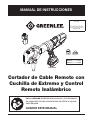Greenlee ESG105LXR11 User manual
- Category
- Power tools
- Type
- User manual
This manual is also suitable for

5/2052087760 REV 0
© 2020 Greenlee Tools, Inc.
INSTRUCTION MANUAL
Remote Cable Cutter with
End-Position Blade and
Wireless Remote
Read and understand all of the instructions and
safety information in this manual before operating
or servicing this tool.
KEEP THIS MANUAL
Español ..............17-32
Français .............33-48
ESG105LXR
E114954
Record serial number here
_______________________
(See pg. 10 for
LCD screen instr.)
REG F931

Remote Cable Cutter
52087760 REV 02
© 2020 Greenlee Tools, Inc.
KEEP THIS MANUAL
Table of Contents
Cover Page ..................................................................... 1
Table of Contents ........................................................... 2
Safety Symbols Key ....................................................... 3
General Power Tool Safety ..........................................4-5
Tool Specic Safety Information ..................................... 6
Greenlee Contact Information ........................................ 6
Tool Description .............................................................. 7
Important Features ......................................................... 7
Specications ................................................................. 7
Tool Indentication ......................................................... 8
Remote Identication ..................................................... 8
Decals & Locations ......................................................... 9
OLED Screen ................................................................ 10
Bluetooth/I-Press App .................................................. 10
Training & Qualications ............................................... 11
Pre-Operation Inspection ............................................. 11
Work Area & Tool Set-Up .............................................. 11
Tool Operation .............................................................. 12
Cutting Prole Selection ............................................... 12
Handheld Prole ........................................................... 12
Remote Operation ........................................................ 13
Maintenance ................................................................. 14
Storage ......................................................................... 14
Service .......................................................................... 14
Troubleshooting ............................................................ 15
Disposal ........................................................................ 16
Warranty ....................................................................... 16
Required Statements .................................................... 16

Remote Cable Cutter
352087760 REV 0
© 2020 Greenlee Tools, Inc.
This symbol indicates the risk of
hands, ngers or other body parts
being cut or severed.
Safety Symbols Key
In this operator’s manual and on the product, safety
symbols and signal words are used to communicate
important safety information. This section is provided
to improve understanding of these signal words and
symbols.
This is the safety alert symbol. It is used to alert
you to potential personal injury hazards. Obey
all safety messages that follow this symbol to
avoid possible injury or death.
indicates a hazardous situation which, if not avoided,
Will result in death or serious injury.
indicates a hazardous situation which, if not avoided,
could result in death or serious injury.
indicates hazards or unsafe practices which, if not
avoided, MAY result in injury or property damage.
This symbol means always wear
safety glasses with side shields or
goggles when handling or using this
equipment to reduce the risk of eye
injury.
Always wear gloves when using
this equipment to reduce the risk of
injury.
This symbol means read the
operator’s manual carefully before
using the equipment. The operator’s
manual contains important
information on the safe and proper
operation of the equipment.
This symbols indicates the risk of
electrical shock.
This symbol indicates the risk of arc
ash.
This symbol indicates the risk of
striking injuries.

Remote Cable Cutter
52087760 REV 04
© 2020 Greenlee Tools, Inc.
Read all safety warnings, instructions, illustrations
and specifications provided with this power tool.
Failure to follow all instructions listed below may
result in electric shock, fire and/or serious injury.
SAVE ALL WARNINGS AND INSTRUCTIONS FOR
FUTURE REFERENCE.
The term “power tool” in the warnings refers to
your mains-operated (corded) power tool or battery
operated (cordless) power tool.
WORK AREA SAFETY
• Keep your work area clean and well lit. Cluttered
or dark areas invite accidents.
• Do not operate power tools in explosive
atmospheres, such as in the presence of
flammable liquids, gases or dust. Power tools
create sparks which may ignite the dust or fumes.
• Keep children and bystanders away while operating
a power tool. Distractions can cause you to lose
control.
ELECTRICAL SAFETY
• Power tool plugs must match the outlet. Never
modify the plug in any way. Do not use any
adapter plugs with earthed (grounded) power tools.
Unmodied plugs and matching outlets will reduce
risk of electric shock.
• Avoid body contact with earthed or grounded
surfaces, such as pipes, radiators, ranges and
refrigerators. There is an increased risk of electric
shock if your body is earthed or grounded.
• Do not expose power tools to rain or wet
conditions. Water entering a power tool will
increase the risk of electric shock.
• Do not abuse the cord. Never use the cord
for carrying, pulling or unplugging the power
tool. Keep cord away from heat, oil, sharp edges
or moving parts. Damaged or entangled cords
increase the risk of electric shock.
• When operating a power tool outdoors, use an
extension cord suitable for outdoor use. Use of
acord suitable for outdoor use reduces the risk of
electric shock.
• If operating a power tool in a damp location
is unavoidable, use a RESIDUAL CURRENT
DEVICE (RCD) protected supply. Use of an RCD
reduces the risk of electric shock.
PERSONAL SAFETY
• Stay alert, watch what you are doing and use
common sense when operating a power tool. Do
not use a power tool while you are tired or under
the inuence of drugs, alcohol or medication. A
moment of inattention while operating power tools
may result in serious personal injury.
• Use personal protective equipment (PPE).
Always wear eye protection. Protective equipment
such as dust mask, non-skid safety shoes, hard
hat, or hearing protection used for appropriate
conditions will reduce personal injuries.
• Prevent unintentional starting. Ensure the switch
is in the off-position before connecting to power
source and/or BATTERY pack, picking up or
carrying the tool. Carrying power tools with your
nger on the switch or energizing power tools that
have the switch on invites accidents.
• Remove any adjusting key or wrench before
turning the power tool on. A wrench or a key left
attached to a rotating part of the power tool may
result in personal injury.
• Do not overreach. Keep proper footing and
balance at all times. This enables better control of
the power tool in unexpected situations.
• Dress properly. Do not wear loose clothing or
jewelry. Keep your hair, clothing and gloves away
from moving parts. Loose clothes, jewelry or long
hair can be caught in moving parts.
• If devices are provided for the connection of
dust extraction and collection facilities, ensure
these are connected and properly used. Use of
dust collection can reduce dust-related hazards.
• Do not let familiarity gained from frequent use
of tools allow you to become complacent and
ignore tool safety principles. A careless action
can cause severe injury within a fraction of a
second.
POWER TOOL USE AND CARE
• Do not force the power tool. Use the correct
power tool for your application. The correct power
tool will do the job better and safer at the rate for
which it was designed.
• Do not use the power tool if the switch does not
turn it on and off. Any power tool that cannot be
controlled with the switch is dangerous and must
be repaired.
• Disconnect the plug from the power source and/
or remove the BATTERY pack, if detachable,
from the power tool before making any
adjustments, changing accessories, or storing
power tools. Such preventive safety measures
reduce the risk of starting the power tool
accidentally.
General Power Tool Safety*

Remote Cable Cutter
552087760 REV 0
© 2020 Greenlee Tools, Inc.
* The text used in the General Power Tool Safety Warnings section of this
manual is required from the applicable EN 62841-1 standard to which this tool
is tested. This section contains general safety practices for many different types
of power tools. Not every precaution applies to every tool, and some may not
apply to this tool.
• Store idle power tools out of the reach of
children and do not allow persons unfamiliar
with the power tool or these instructions to
operate the power tool.
• Power tools are dangerous in the hands of
untrained users.
• Maintain power tools and accessories. Check
for misalignment or binding of moving parts,
breakage of parts and any other condition that
may affect the power tool’s operation.
• If damaged, have the power tool repaired
before use. Many accidents are caused by poorly
maintained power tools.
• Keep cutting tools sharp and clean. Properly
maintained cutting tools with sharp cutting edges
are less likely to bind and are easier to control.
• Use the power tool, accessories and tool bits
etc. in accordance with these instructions,
taking into account the working conditions and
the work to be performed. Use of the power tool
for operations different from those intended could
result in a hazardous situation.
• Keep handles and grasping surfaces dry, clean
and free from oil and grease. Slippery handles and
grasping surfaces do not allow for safe handling
and control of the tool in unexpected situations.
BATTERY TOOL USE AND CARE
• Recharge only with the charger specified by
the manufacturer. A charger that is suitable for
one type of BATTERY pack may create a risk of re
when used with another BATTERY pack.
• Use power tool only with specifically designated
BATTERY packs. Use of any other BATTERY packs
may create a risk of injury and re. When BATTERY
pack is not in use, keep it away from other metal
objects, like paper clip, coins, keys, nails, screws
or other small metal objects, that can make a
connection from one terminal to another. Shorting
the BATTERY terminals together may cause burns
or a re.
• Under abusive conditions, liquid may be ejected
from the BATTERY; avoid contact. If contact
accidentally occurs, ush with water. If liquid
contacts eyes, additionally seek medical help.
Liquid ejected from the BATTERY may cause
irritation or burns.
• Do not use a BATTERY pack or tool that is
damaged or modified. Damaged or modied
batteries may exhibit unpredictable behavior
resulting in re, EXPLOSION or risk of injury.
• Do not expose a BATTERY pack or tool to fire
or excessive temperature. Exposure to re or
temperature above 265°F (130°C) may cause
explosion.
• Follow all charging instructions and do not
charge the BATTERY pack or tool outside the
temperature range specified in the instructions.
Charging improperly or at temperatures outside
the specied range may damage the battery and
increase the risk of re.
SERVICE
• Have your power tool serviced by a qualified
repair person using only identical replacement
parts. This will ensure that the safety of the power
tools is maintained.
• Never service damaged battery packs. Service
of battery packs should only be performed by
manufacturer or authorized service providers.

Remote Cable Cutter
52087760 REV 06
© 2020 Greenlee Tools, Inc.
• Use the correct tool, accessories, etc. for your
application. The correct tool will do the job better
and safer at the rate for which it was designed.
Use of the tool for operations different from those
intended can result in a hazardous situation. Keep
this manual with the tool in the space provided in
carrying case.
• Before operating this tool, read and understand:
• This operation manual
• The battery/charger manual
• The instructions and warnings for any other
equipment or material used with this tool
• Markings on the tool
• Required work-site safety procedures
• Follow all appropriate and required work
procedures and wear all required PPE when on
jobsite working near energized electrical lines.
If you are not trained and familiar with appropriate
jobsite and PPE requirements do not use this tool.
• This tool is not insulated. When using this unit
near energized electrical lines, use proper personal
protective equipment.
• Do not use on live electrical lines. This reduces
the risk of electrical shock and arc ash.
• During remote usage of this tool, remain outside
of the arc flash boundary in accordance with
NFPA 70E for the conductor being cut to reduce
the risk of severe injury.
• Do not cut cable under tension. Cable can whip
and strike when cut and result in severe injury
or death.
• Large forces are generated during use that can
break or throw parts and cause injury. Keep all
unnecessary personnel away from work area and
wear appropriate PPE.
Greenlee Contact Information
If you have any questions, need to arange service or
purchase parts or accessories for this Greenlee product:
Contact your local Greenlee distributor or Greenlee’s
Customer Service Center.
Additional copies of this manual are available for
download at www.greenlee.com
Greenlee Customer Service
USA: 1-800-435-0786 | Canada: 800-435-0786
International: 1-815-397-7070
Shipping address:
Greenlee Factory Service Center
4411 Boeing Dr., Rockford, IL 61109
• Do not modify tool. Modifying the tool in any
manner may result in personal injury and voidance
of the tool’s warranty. A head that has been welded,
ground, drilled or modied in any manner can break
during use. To reduce risk of injury, replace the
whole damaged head never individual components.
Discard damaged heads using proper disposal
methods.
• Keep your fingers and hands away from the tool
head during the operating cycle. Your ngers or
hands can be crushed, fractured or amputated if
they become caught in the tool head or between
the tool head and other objects.
• Remove battery before interacting with the
cutting head.
• One person must control work process and
machine operation. Only the operator should be in
the area when the tool is running.
Tool Specific Safety Information

Remote Cable Cutter
752087760 REV 0
© 2020 Greenlee Tools, Inc.
Tool Description
The Remote Cable Cutter with End-Position Blade
and Wireless Remote is designed to allow cutting in
two profiles, handheld and remote. It is intended to
cut the following:
• ESG105LXR: Multi-Phase Cable up to 4-1/8” (105
mm) in diameter. This tool is intended to cut most
low- and medium-voltage stranded copper and
aluminum cable as well as lead or soft steel armored
cable found on job sites.
This tool is not intended for use on EHS guy wire, Steel
Rod, Steel Cable or ACSR cableThe tool is protected by
U.S. Patent No. 6,206,663, 6,276,186, 6,401,515, and
6,718,870. Patent pending.
Important Features
• Two usage proles, traditional Handheld and Remote
• Remote operation allows the operator to be
physically separated from the cutting tool
when making a cut. This feature is useful for
keeping the operator out of arc ash range when
cutting a cable where it is uncertain the line is
de-energized.
• The remote is equipped with a light and sound
signal to inform the user when the blade is
moving and when the cut has been completed.
• Bluetooth
®
connectivity to the Greenlee I-Press App
• OLED screen for a clear readout of tool information.
• An electric brake that stops the forward motion of the
blade when the remote trigger is released.
• A retract button controlling a Mag-Lock Release
Solenoid to retract the blade at any time in remote
mode.
• The tool incorporates an automatic retraction that
returns the blade to the starting position when the cut
is nished in handheld mode.
• The cutting head has been designed to rotate 350°
around the longitudinal axis in order to gain the best
access to tight corners and other difcult working
areas.
Bluetooth is a registered trademark of BLUETOOTH SIG, Inc.
Specifications
ESG105LXR Cutting Tool
Length: ..................................................24.4” (620 mm)
Width: ......................................................3.00” (76 mm)
Height (With battery): ............................14.6” (371 mm)
Weight (With battery): ..........................22.3 lb (10.1 kg)
Cutting Capacities:
Max. Cable Cutting Diameter: ............. 4-1/8” (105 mm)
Cable Materials: .....................Multi-phase cable copper,
aluminum, lead armored, and soft steel armored cable
Not intended for use on EHS guy wire, Steel Rod,
Steel Cable or ACSR cable.
This tool is not intended for use in marine
applications.
Operating Temperature Range:...................4 °F to 104 °F
(-20 °C to 40 °C)
Tool Battery: ................18 V MAKITA
®
LXT
®
Lithium ion
Remote Battery: ............................................ AA (LR03)
All specications are nominal and may change as
design improvements occur.

Remote Cable Cutter
52087760 REV 08
© 2020 Greenlee Tools, Inc.
Tool Identification
1. Pull Pin
2. Handle (removable)
3. Blades
4. Lifting Tie Offs
5. Housing
6. Tool Indicator LED (red)
7. Retract Button
8. Working Tool LED (white)
9. OLED Screen
10. Battery
11. Trigger
12. Trigger Lockout
13. Blade Position Sensor
14. Ground Points
Remote Identification
1. Remote Operation Toggle Switch
2. Blade Movement LED (green)
3. Bluetooth Connectivity
4. Battery Port Cover LED (blue)
5. Carrying Strap Clip
3
2
1
8
9
7
6
5
4
11
12
14
13
10
2
1
5
3
4
BTC3GL
Remote LED Signals Table
What happens
Signal
What it means
Green Blue
Blue light flashes. Green
remains off.
Searching for
Bluetooth signal
from tool.
Blue light solid. Green
remains off.
Bluetooth signal
found and paired.
Green light blinks and
blue light is solid.
Tool blade is
moving.
Green and blue lights
both blink.
Battery power is
low.
Green and blue lights
are both solid. A sound
is heard from remote.
Cut is complete and
blade has retracted.
Tool Indicator LED Table
What happens
Signal
Red
What it means
What to
do
Tool will not start,
and constant light for
20seconds when trigger
is released
Battery
charge low
Change
or charge
battery
Tool will stop, and
constant light for
20seconds after trigger
is released
Tool will stop, and
flashing light for
20seconds when
trigger is released
Motor current
exceeds 20A
during cycle
Let tool
cool
Circuit has
become too hot
Flashing light for 20
seconds at end of cycle
Send tool
in for
service

Remote Cable Cutter
952087760 REV 0
© 2020 Greenlee Tools, Inc.
Decals & Locations
A. Model Information (52079313)
B. Brand and MFG Identication (52087864)
C. Cutting Hazard (52024564)
D. MFG Address Decal (52087869)
E. FCC Certication (52087786)
F. Remote Information (52087866)
G. Remote ID Etching
F
C
B
A
E
D
F
52087786
X Model
Color: Black
Material: 3M material with laminate
or engineering approved equivalent
36 mm
16 mm
FCC ID: RFR-S50• IC: 4957A-S50
Model: X
This device complies with Part 15 of the FCC Rules and with Industry
Canada licence-exempt RSS standard(s). Operation is subject to the
following two conditions: (1) this device may not cause harmful
interference, and (2) this device must accept any interference
received, including interference that may cause undesired operation
52087786
E.
52079313 REV1
Made in Germany
B.
D.
GREENLEE
Greenlee Tools Inc.
4455 Boeing Drive,
Rockford IL
61109-2988 USA
A.
ESG105LXR BATTERY CABLE CUTTER
Capacity: 4-1/8" (105 mm) dia.
Cut only copper and aluminum conductors, including lead
and soft steel armored cable.
DO NOT CUT STEEL ROD, STEEL CABLE, OR ACSR
For use only with 18V Makita
®
Battery
U.S. Pat. No. 6,206,663, 6,276,186,
6,401,515 and 6,718,870
Patent Pending
52087864
E114954
C.
BTC3GL
Bluetooth control
FCC ID: RFR-S50
LR03
AAA
52087866
52087866
F.
G

Remote Cable Cutter
52087760 REV 010
© 2020 Greenlee Tools, Inc.
Bluetooth/I-Press App
This tool has Bluetooth capability that allows it to communicate with the Greenlee i-press App on your smart device.
1. Install the “i-press Klauke Software Solutions” app from the App Store or Google Play. Open the app on your
smart device and select the “Greenlee” option.
2. Switch on the Bluetooth function on your smart device and activate the tool to establish a connection.
3. The app will allow you to create projects, personalize your tool, display tool pressure readings, battery charge,
the last service date, and more.
Instructions how to use the app are shown in the i-press app itself; alternately, request MA6864 brochure from any
Greenlee distributor.
If the tool is paired with the remote it will not connect with the app.
OLED Screen
This tool has an OLED screen that displays information about the tool.
Turn on the screen by inserting the battery and clicking the trigger.
In the handheld prole, cycle through the various displays using the left and right buttons on either side of the
screen. (see Figure 1) The screens will not cycle if the remote is paired with the tool.
The screen will also display error codes in the event of abnormal operation. See Troubleshooting section error code
table.
Display OLED Screen Information Shown
0
1
PSI
PSI
P
P
Bluetooth
®
status, battery charge, current pressure, max. pressure. Press and hold both
buttons to change units, select with right button, and conrm by jogging the tool.
2
INFO
123456AB001
FW: 2.0
Firmware version, serialnumber
3 Prole Mode Select screen to choose between Remote and Handhels prole operations
4 Cycles and days until next service.
5
TOTAL:
T=
Q=
n=
0.0h
0.0Ah
0
Elapsed operating hours (T), Ah used (Q), and number of cycles (n) since date of
manufacture.
Figure 1 - OLED Operation Screens
CURRENT USER : 1
SINGLE CLICK
MRS+
# ODS # DAYS
i—Press is a registered trademark of Gustav Klauke GmbH
App Store is a registered trademark of Apple Inc.
Google Play is a registered trademark of GOOGLE INC.

Remote Cable Cutter
1152087760 REV 0
© 2020 Greenlee Tools, Inc.
Training & Qualifications
Only workers trained and qualied in high voltage
applications should use this tool, especially in a live
line environment. Ensure at least a second trained and
qualied person is present at appropriate distance.
Follow all training and proper live electricity jobsite
safety precautions, including OSHA standard for electric
power generation and NEC 70E: Standard for Electrical
Safety in the Workplace.
Before operating this tool, read and understand all
instructions and warnings associated with this tool and
any other equipment used with this tool.
• Before use, inspect your electrical tool and
correct any problems to reduce the risk of
serious injury from electric shock, crushing
injures, equipment failure and other causes, and
to prevent tool damage.
• If during inspection damage to tool is observed
or suspected or if hydraulic oil has leaked from
the tool, do not use the tool. Tool safety could be
compromised. Return tool immediately to Greenlee
Factory Service Center for service or replacement.
Pre-Operation Inspection
• Remove battery from tool.
• Clean any oil, grease or dirt from the tool body
and head, including handles and controls. A clean
tool aids inspection and helps prevent the tool from
slipping from your grip.
• Always inspect the tool and remote before each
use for issues:
• Look for wear or damage, such as cracks, gouges,
or chips to housing.
• Look for leaking hydraulic oil.
• Inspect the rotation of the head assembly. Fully
retract the ram. The head should be free to rotate
350°.
• Check the blades for any chips or signicant wear.
Replace blades that are dull or chipped before
operating for a clean cut.
• Be sure the tool is clean, dry and free of
contaminants.
If any issues are found, do not use the tool until
corrected.
Work Area & Tool Set-Up
1. Always wear appropriate PPE to reduce the risk of
injury.
2. Conrm work area safety (Inspect the jobsite
in accordance with OSHA and Employer work
specication requirements and see General Power
Tool Safety Warnings). Operate in a clear, level,
stable and dry location.
3. Conrm the circuit is de-energized. To the extent a
live circuit can be de-energized, always de-energize
the circuit before beginning work. Follow all
workplace procedures for control of hazardous
energy to prevent unintended energization while
working. Always handle the line as though it is
energized, even if it has been de-energized. Cutting
live cables can result in arc ash or electrocution and
death.
4. Inspect cable to conrm that the cable can be cut
by this tool, cutting the wrong type of cable can
damage the tool or cause personal injury. (See, tool
Specications).
5. Make sure the work site is easily recognizable to
outside observers to prevent people from coming
into the area while the tool is being used. Barriers or
cones around work site are some of the ways to do
this.
6. Make sure all equipment has been properly
inspected.
7. If working remotely, identify an appropriate area for
operation within wireless range of the remote and
outside of the NFPA ARC Flash distance to prevent
injury from possible arc ash or whipping cables.
The Bluetooth signal can pass through most wall
materials if the operator is located behind a barrier
or around a corner while operating tool.
• Set up the tool and work area according to
these procedures to reduce the risk of injury
from electric shock, arc flash and reduce the
risk of tool damage.

Remote Cable Cutter
52087760 REV 012
© 2020 Greenlee Tools, Inc.
Cutting Profile Selection
Remote Cable Cutter with End-Position Blade and
Wireless Remote is designed to allow cutting in two
proles, handheld and remote. Remote operation allows
the operator to be physically separated from the cutting
tool when making a cut. This is useful when the line
being cut is believed to be de-energized but cannot be
fully conrmed. Always handle the line as though it is
energized, even if it has been de-energized.
1. If necessary, remove trigger lockout from trigger.
2. Insert battery and click trigger to turn tool on.
3. Support tool with both hands to look at the OLED
screen on the tool. Press the buttons to the sides of
the screen to scroll to Current User Screen.
4. Press and hold both buttons to view User Select
Screen. Cycle through screens using the right
button to scroll to the desired prole; Double-Click
or Remote.
5. Click trigger to activate selected prole. Note: The
Remote prole requires additional steps before tool
is ready to use, see Remote Prole.
Handheld Profile
Before use, conrm lines to be cut are de-engergized
1. Stay clear of moving parts, test operation of the
tool by double clicking and holding the trigger to
see if the blade will advance. The blade will not
advance when holding the trigger if it is in the
Remote prole without input from the remote. The
trigger activates a white LED light that will remain on
during operation and for 10 seconds after trigger is
released.
2. If needed, press and hold the retract button to
return the blade to start position. At the end of a full
cutting cycle the blade will automatically retract to
the start position.
3. Open head by pulling the Pull Pin out.
4. Position the tool so the cable is in the open cutting
head.
5. Close Cutting Head and fully insert Pull Pin. Partial
Pin insertion can cause a bad cut.
6. Hold tool steady with both hands and maintain a
stable stance. Keep the tool at a 90-degree angle
to the cable (Fig. 3). to ensure a straight cut. Do not
twist work piece or tool during cutting operation,
blade failure could result.
7. Double click and hold trigger until the cut is
complete. The cutting process can be interrupted at
any time by releasing the trigger and the blade can
be retracted with the retract button on the tool.
8. Remove the battery before setting up for another
cut or placing tool in storage
Note: Tool will automatically shut off when idle for 15
min. This will be indicated by countdown on the LCD
screen. Pressing the trigger or any buttons on the OLED
screen will reset the countdown.
• Operate the tool according to these procedures
to reduce the risk of injury from electric shock,
arc flash and other causes and reduce the risk
of tool damage.
• Always wear appropriate PPE to reduce the risk
of injury.
• Do not use on energized electrical lines.
• During remote usage of this tool, remain outside
of the arc flash boundary in accordance with
NFPA 70E for the conductor being cut.
• Keep your fingers and hands away from the tool
head during the operating cycle. Your ngers or
hands can be crushed, fractured or amputated if
they become caught in the tool head or between
the tool head and other objects.
Tool Operation
Figure 1
Pull Pin
Trigger
Trigger
Ring
Battery
LCD
Screen
Retract
Button
Before operation conrm all equipment has been
properly inspected and the work area and tool are
properly set-up.

Remote Cable Cutter
1352087760 REV 0
© 2020 Greenlee Tools, Inc.
Figure 4
Remote Operation
1. After selecting the Remote prole, secure the tool
trigger in depressed position by moving the trigger
ring over it.
2. Click the toggle switch on the remote, the blue LED
will start blinking.
3. When the ID of the remote appears on the screen,
conrm “Yes” by pressing the button on the tool
next to it. The ID of the remote is found above the
remote’s signal decal.
4. When prompted by the tool screen, complete
remote pairing by clicking the toggle switch, the
blue LED on the remote will turn solid once a
connection is made.
5. Double click Extend on toggle switch to activate
remote operation.
6. Test the tool by double clicking the remote again
and holding Extend on the toggle switch to advance
the blade to test the wireless connection to the tool.
The green LED on the remote will start blinking and
stay blinking while the tool blade is moving.
7. Single click and hold Retract on the toggle switch or
press red Retract Button on tool to return blade to
starting position.
8. Open head by using the pull pin.
9. Position the tool so the cable is in the open cutting
head.
10. Close Cutting Head and fully insert Pull Pin. Partial
Pin insertion can cause a bad cut.
11. Set up the tool at a 90-degree angle to Cable
(Fig. 3) to ensure a straight cut, making sure the
area is clear. Secure tool to limit shifting and twisting
during operation and to keep tool from falling during
operation.
Extend
Toggle Switch
BTC3GL
Retract
Figure 2
12. Double click and hold “Extend” on toggle switch,
the green LED will start blinking. When the cut is
complete, both the blue and green LEDs will be
solid and an audible sound will be heard from the
remote. The cutting process can be interrupted at
any time by releasing the toggle and the blade can
be retracted by pressing and holding “Retract” on
toggle switch.
13. After the remote signals the cut is complete, move
to retrieve the tool checking the area around the tool
before moving closer to the tool. If the operator was
located out of sight while using the remote, the area
may now have new hazards as a result of cutting
the cable.
14. Remove the battery before setting up for another
cut or placing tool in storage
Note: The tool will automatically shut down after 30
min of idleness when in Remote mode. A countdown
will show on the OLED screen and will reset when the
remote is used or disconnected.
Figure 3

Remote Cable Cutter
52087760 REV 014
© 2020 Greenlee Tools, Inc.
• Do not perform any maintenance other than
as described in this manual. Personal injury or
damage to the tool may result.
• Do not open the tool. It contains no user-
serviceable parts
Storage
Remove batteries from the tool and remote before
extended storage. If necessary, recharge the batteries.
Refer to the instructions supplied with the battery
charger.
Maintenance
• Clean the housing with a damp cloth and mild
detergent after every use. Dry completely, remove the
battery and fully retract the blade before storing.
• Do not sharpen blades, send in for service to replace
blades.
• Failure to follow required service schedule could
compromise the tool and result in serious injury.
Service
At either 3 years or 10,000 cycles, the tool will stop working and factory service of the tool must be completed before
tool will resume working. Factory service includes general inspections, replacement of tool's di-electric hydraulic oil
and testing of tool by trained technicians.
When the Factory Service Date is approaching or arrived, contact Greenlee Customer Service. Expedited shipping is
available.
Routine Service Calendar Service Date Notes
Date Placed into Service
Date of First Factory Service
Date of Second Factory Service
Date of Third Factory Service
Date of Fourth Factory Service
Date of Fifth Factory Service
Date of Sixth Factory Service
Date of Seventh Factory Service
Date of Eighth Factory Service
Date of Ninth Factory Service
Date of Tenth Factory Service
Use this schedule to help track when your tool is due in for factory service.

Remote Cable Cutter
1552087760 REV 0
© 2020 Greenlee Tools, Inc.
Problem Possible Cause Probable Remedy
Tool is
inoperative.
Contaminants in
ram area oftool.
Clean tool.
Tool parts worn
or damaged.
Send tool in for
service.
Motor is
inoperative.
Low or
uncharged
battery.
Try known charged
battery. Inoperative
battery may be
discharged or may
have reached life
expectancy.
Broken switch
components.
Send tool in for
service.
Motor runs
but tool
will not
complete
a cycle.
Oil level low.
Send tool in for
service.
Air in hydraulic
system.
Pull trigger and
hold retract button
together for about
10 seconds,
attempt cut again. If
unsuccessful, send
tool in for service.
Cold oil.
Pull trigger and
hold retract button
together for about
10 seconds to warm
oil.
Tool loses
oil.
Damaged seal.
Send tool in for
service.
Troubleshooting
Before You Begin
1. Make sure that the battery is charged. Recheck the battery after several minutes to make sure the battery is
holding its charge.
2. Remove battery from tool.
3. Check the tool, see Pre-Operation Inspection.
4. Reinstall the battery and check the tool over again.
Consult the tables below for solutions to troubleshoot possible issues the tool may face. To aid trobleshooting, The
Tool Indicator LED Table (pg. 8) explains signals from the red LED on the tool that may occur.
Error
Code
Meaning Action
1 Overcurrent fuse Seek Service
2 Overcurrent comparator Seek Service
3 Overheated circuit board Cool Tool
4 Overheated battery Cool Battery
5
Battery empty; operation
stops
Charge Battery
6 Faulty cut; complete cycle Seek Service
7
Faulty cut; incomplete
cycle
Seek Service
8 Low battery Charge Battery
9 Battery empty Charge Battery
10
Real-time clock battery
low
Seek Service
11 Tool deactivated Seek Service
12 Service necessary Seek Service
13 Real-time clock not found
1. Re-insert Battery
2. Seek Service
14 Bluetooth
®
unit not found
1. Re-insert Battery
2. Seek Service
15 [Not Used]
16 Pressure sensor not found Seek Service
17 Pressure exceeded Seek Service
18
Battery temperature too
low
Warm Battery
21
Remote control battery
low
Replace Battery
Tool Operation Troubleshooting Table Tool Error Code Table

Remote Cable Cutter
52087760 REV 016
© 2020 Greenlee Tools, Inc.
Disposal
Parts of these tools contain valuable materials and
can be recycled. There are companies that specialize
in recycling that may be found locally. Dispose of
the components in compliance with all applicable
regulations. Contact your local waste management
authority for more information.
Warranty
The ESG105LXR tool is covered by the standard
Greenlee Limited Warranty for a period of 7 years.
Visit our website to review the standard Greenlee Limited
Warranty.
For warranty claims and/or factory service please contact
Greenlee Customer Service
Reminder: Warranty claim is void if the tool is opened by
anyone not authorized to service this tool.
Required Statements
Model X—FCC ID: RFR-S50; IC ID:
4957A-S50
USA requirements:
Responsible party: Greenlee Tools, Inc. Rockford, IL
61109 USA
Note: This equipment has been tested and found to
comply with the limits for a Class A digital device,
pursuant to Part 15 of the FCC Rules. These limits are
designed to provide reasonable protection against
harmful interference when the equipment is operated in
a commercial environment. This equipment generates,
uses, and can radiate radio frequency energy and, if not
installed and used in accordance with the instruction
manual, may cause harmful interference to radio com-
munications. Operation of this equipment in a residential
area is likely to cause harmful interference in which case
the user will be required to correct the interference at
his own expense.
This device complies with the RF exposure SAR
test exclusion requirements for portable devices, if a
minimum separation distance is kept. However, the
device shall be used in such a manner that the potential
for human contact during normal operation is minimized.
Canada requirements:
This device complies with Industry Canada’s license-
exempt RSSs. Operation is subject to the following two
conditions:
(1) This device may not cause interference; and
(2) This device must accept any interference, including
interference that may cause undesired operation ofthe
device.
Le présent appareil est conforme aux CNR d’Industrie
Canada applicables aux appareils radio exempts de
licence. L’exploitation est autorisée aux deux conditions
suivantes:
1) l’appareil ne doit pas produire de brouillage;
2) l’utilisateur de l’appareil doit accepter tout brouillage
radioélectrique subi, même si le brouillage est suscep-
tible d’en compromettre le fonctionnement.
Page is loading ...
Page is loading ...
Page is loading ...
Page is loading ...
Page is loading ...
Page is loading ...
Page is loading ...
Page is loading ...

Cortador de Cables Remoto
2552087760 REV. 0
© 2020 Greenlee Tools, Inc.
Calcomanías y Ubicaciones
A. Información del modelo (52079313)
B. Identicación de marca y de fabricación (52087864)
C. Peligro de corte (52024564)
D. Calcomanía de dirección de fabricación (52087869)
E. Certicación FCC (52087786)
F. Información remota (52087866)
G. Grabado de ID remoto
F
C
B
A
E
D
F
52087786
X Model
Color: Black
Material: 3M material with laminate
or engineering approved equivalent
36 mm
16 mm
FCC ID: RFR-S50• IC: 4957A-S50
Model: X
This device complies with Part 15 of the FCC Rules and with Industry
Canada licence-exempt RSS standard(s). Operation is subject to the
following two conditions: (1) this device may not cause harmful
interference, and (2) this device must accept any interference
received, including interference that may cause undesired operation
52087786
E.
52079313 REV1
Made in Germany
B.
D.
GREENLEE
Greenlee Tools Inc.
4455 Boeing Drive,
Rockford IL
61109-2988 USA
A.
ESG105LXR BATTERY CABLE CUTTER
Capacity: 4-1/8" (105 mm) dia.
Cut only copper and aluminum conductors, including lead
and soft steel armored cable.
DO NOT CUT STEEL ROD, STEEL CABLE, OR ACSR
For use only with 18V Makita
®
Battery
U.S. Pat. No. 6,206,663, 6,276,186,
6,401,515 and 6,718,870
Patent Pending
52087864
E114954
C.
BTC3GL
Bluetooth control
FCC ID: RFR-S50
LR03
AAA
52087866
52087866
F.
G
Page is loading ...
Page is loading ...
Page is loading ...
Page is loading ...
Page is loading ...
Page is loading ...
Page is loading ...
Page is loading ...
Page is loading ...
Page is loading ...
Page is loading ...
Page is loading ...
Page is loading ...
Page is loading ...
Page is loading ...

Coupe-Câble à Distance
4152087760 REV. 0
© 2020 GreenleeTools,Inc.
Étiquetage et Emplacement
A. Renseignements sur le modèle (52079313)
B. Identication de la marque et de la fabrication (52087864)
C. Risque de coupe (52024564)
D. Étiquette d’adresse de fabrication (52087869)
E. Certication FCC (52087786)
F. Informations à distance (52087866)
G. Gravure ID à distance
F
C
B
A
E
D
F
52087786
X Model
Color: Black
Material: 3M material with laminate
or engineering approved equivalent
36 mm
16 mm
FCC ID: RFR-S50• IC: 4957A-S50
Model: X
This device complies with Part 15 of the FCC Rules and with Industry
Canada licence-exempt RSS standard(s). Operation is subject to the
following two conditions: (1) this device may not cause harmful
interference, and (2) this device must accept any interference
received, including interference that may cause undesired operation
52087786
E.
52079313 REV1
Made in Germany
B.
D.
GREENLEE
Greenlee Tools Inc.
4455 Boeing Drive,
Rockford IL
61109-2988 USA
A.
ESG105LXR BATTERY CABLE CUTTER
Capacity: 4-1/8" (105 mm) dia.
Cut only copper and aluminum conductors, including lead
and soft steel armored cable.
DO NOT CUT STEEL ROD, STEEL CABLE, OR ACSR
For use only with 18V Makita
®
Battery
U.S. Pat. No. 6,206,663, 6,276,186,
6,401,515 and 6,718,870
Patent Pending
52087864
E114954
C.
BTC3GL
Bluetooth control
FCC ID: RFR-S50
LR03
AAA
52087866
52087866
F.
G
Page is loading ...
Page is loading ...
Page is loading ...
Page is loading ...
Page is loading ...
Page is loading ...
Page is loading ...
-
 1
1
-
 2
2
-
 3
3
-
 4
4
-
 5
5
-
 6
6
-
 7
7
-
 8
8
-
 9
9
-
 10
10
-
 11
11
-
 12
12
-
 13
13
-
 14
14
-
 15
15
-
 16
16
-
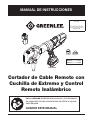 17
17
-
 18
18
-
 19
19
-
 20
20
-
 21
21
-
 22
22
-
 23
23
-
 24
24
-
 25
25
-
 26
26
-
 27
27
-
 28
28
-
 29
29
-
 30
30
-
 31
31
-
 32
32
-
 33
33
-
 34
34
-
 35
35
-
 36
36
-
 37
37
-
 38
38
-
 39
39
-
 40
40
-
 41
41
-
 42
42
-
 43
43
-
 44
44
-
 45
45
-
 46
46
-
 47
47
-
 48
48
Greenlee ESG105LXR11 User manual
- Category
- Power tools
- Type
- User manual
- This manual is also suitable for
Ask a question and I''ll find the answer in the document
Finding information in a document is now easier with AI
in other languages
- français: Greenlee ESG105LXR11 Manuel utilisateur
- español: Greenlee ESG105LXR11 Manual de usuario
Related papers
-
Greenlee 52087650 REV0 User manual
-
Greenlee GATOR EK425VXD22UPC User manual
-
Greenlee 52087647 REV0 User manual
-
Greenlee 52087649 REV0 User manual
-
Greenlee GATOR® Battery-powered Pistol Grip Cable Cutters User manual
-
Greenlee ESC50LX Operation User manual
-
Greenlee SDG85, SDG105, SDK105, SDG45 and SDG55 Remote Cable Cutters Manual User manual
-
Greenlee SDG85, SDG105, SDK105 Remote Cable Cutters User manual
-
Greenlee GATOR ESG45L Li-ion Battery Cable Cutter User manual
-
Greenlee GATOR® Battery-powered In-line Cutters User manual
Other documents
-
Milwaukee M18 HCC75R Original Instructions Manual
-
Cembre B-TC250E User manual
-
RIDGID Radio de 18 V con Bluetooth para el lugar de trabajo User manual
-
DeWalt DCE151B7012052 User manual
-
DeWalt DCE300M2 User guide
-
Milwaukee 0951-20 User manual
-
Makita XRH07ZKU Specification
-
KLEAIN TOOLS 53725 User manual
-
 Huskie Tools REC-MKS724H User manual
Huskie Tools REC-MKS724H User manual
-
 Evoko ECM1001EU User guide
Evoko ECM1001EU User guide