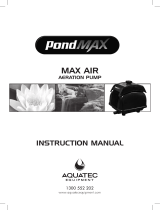Page is loading ...

Installation Guide
Touchless Bathroom Sink Faucet
Français, page “Français-1”
Español, página “Español-1”
K-13462, K-13463 K-13468, K-13469
K-13474, K-13475
1124215-2-B

Tools and Materials
Before You Begin
Observe all local plumbing and building codes.
Shut off the main water supply.
This faucet is for use on a single-hole bathroom sink.
For new installations, install the faucet and drain to the sink
before installing the sink.
The faucet shown in this guide may differ from your actual
product. The installation steps still apply.
In order for this faucet to function properly, install the faucet so
the sensor points directly toward the user.
The faucet is rated at6VDC1Wandisoperated by an external
AC power supply (not supplied).
Kohler Co. reserves the right to make revisions in the design of
faucets without notice, as specified in the Price Book.
1-1/4" to 1-1/2"
Hole Bit
1124215-2-B 2 Kohler Co.

1. Faucet Installation
Prepare the Site
NOTE: Before drilling the mounting hole, use the following
provisions for proper placement: (1) A 1-1/4″ (32 mm) minimum to
1-1/2″ (38 mm) maximum diameter mounting hole is required. (2) A
minimum distance of 1-3/4″ (44 mm) is required between the back
of the spout and the wall to allow access to the screw. (3) A 1-1/8″
(29 mm) maximum distance is required between the sink bowl edge
and the base of the spout.
Determine the mounting hole location.
Drill a hole through the mounting surface according to the
surface manufacturer’s instructions.
Install the Faucet
Install the stud to the underside of the faucet.
Slide the gasket over the flexible hoses and stud, then seat the
gasket in the groove on the underside of the spout.
Insert the spout with flexible hoses and stud through the
mounting hole.
From under the sink, slide the rubber washer and bracket onto
the stud.
Thread the nut onto the stud to secure the faucet to the mounting
surface.
Without Escutcheon
Spout
Stud
Gasket
Rubber Washer
Bracket
Nut
Supply Hoses
Kohler Co. 3 1124215-2-B

2. Supply Connections
Connect the Filter Assembly
Turn on the water and flush water through the supply stops into
a bucket.
Turn off the water.
Remove the filter assemblies from supply hoses. Then thread a
filter assembly onto each supply stop.
Connect the Supplies
Connect the left supply hose to the filter assembly on the hot
supply stop.
Connect the right supply hose to the filter assembly on the cold
supply stop.
Tighten the connections with a small adjustable wrench.
Turn on the water and flush the faucet by activating it.
NOTE: For optimum performance, clean your filter screens
periodically. Refer to the Maintenance Guide.
Flex Hose
Filter
Assembly
Supply
Stop
Housing
Adapter
Screen
1124215-2-B 4 Kohler Co.

3. Install the AC Supply
Single Faucet Installations
Connect the faucet wire to the AC supply.
Plug the AC supply into the wall outlet.
Secure the excess wire under the counter.
IMPORTANT! The area in front of the sensor must be free of
objects during the two minute learning cycle or the faucet may not
function properly.
Allow two minutes for the sensor to cycle through the automatic
sensing distance.
AC Supply
Plug AC supply
into wall outlet.
Faucet Wire
Secure any excess wire
under the counter.
Kohler Co. 5 1124215-2-B

4. Install AC Multi-Output Supply
Multiple Faucet Installations
Mount the AC supply under the counter using two (not supplied)
screws. Orient as shown.
Remove the cover.
Connect the faucet wire to the faucet.
If needed, cut and strip the AC supply wires to length.
Connect the stripped ends to the bottom terminal block (TB2) in
the supply box.
NOTE: If a hard wired installation is required, go to the next
installation section.
Plug the AC supply into the wall outlet.
Secure any excess wire under the counter.
IMPORTANT! The area in front of the sensor must be free of
objects during the two minute learning cycle or the faucet may not
function properly.
Allow two minutes for the sensor to cycle through the automatic
sensing distance.
AC Gang
Supply
Black
Red
AC Supply
1124215-2-B 6 Kohler Co.

5. Hard Wire Installation
WARNING: Risk of electrical shock. Make sure the power
has been disconnected before performing the following
procedures.
Loosen the terminal block screws and remove the wires from the
top terminal block.
Loosen the outside nut of the strain relief and remove the power
cord.
Put the supply wires through the strain relief and connect to the
top terminal block.
NOTE: If a hard wired installation is required, the strain relief may
need to be replaced depending on wire used.
Tighten the nut on the strain relief.
Replace the cover, and install and tighten the five screws.
Turn on the AC supply power.
Secure any extra wire under the counter.
IMPORTANT! The area in front of the sensor must be free of
objects during the two minute learning cycle or the faucet may not
function properly.
Allow two minutes for the sensor to cycle through the automatic
sensing distance.
Secure any excess
wire under counter.
Kohler Co. 7 1124215-2-B

6. Optional Temperature Limiting Adjustment
CAUTION: Risk of personal injury. Scalding may result if
the temperature limit is not properly set.
NOTE: The water temperature does not need to be adjusted if the
water temperature is below 105°F (41°C).
NOTE: Use a thermometer rated for 120°F (49°C) or greater.
NOTE: When using a tempered water supply, install the
vandal-resistant plug button.
Adjust the Water Temperature Limit – Handle Installations
Turn on the water and adjust to full hot by turning the handle
toward the back of the faucet until it stops.
Determine the temperature using a thermometer. If the
temperature exceeds 105°F (41°C), complete the following steps.
NOTICE: Do not rotate the handle when removing the screw.
Using the 2.5 mm hex wrench provided, remove and retain the
handle screw.
Remove and retain the handle with the spring washer.
Handle
Screw
Vandal-Resistant
Plug Button
Spring
Washer
1124215-2-B 8 Kohler Co.

Optional Temperature Limiting Adjustment (cont.)
Insert the handle at the desired maximum temperature. If the
handle is inserted horizontally: This is the maximum hot
temperature, where the water will be the same temperature as the
water from the hot water supply. If the handle is inserted
vertically (shown): This is the maximum cold temperature, where
the water will be the same temperature as the water from the
cold water supply.
NOTICE: Do not rotate the handle when reinstalling the screw.
Reinstall the spring washer into the handle, then attach the
handle to the faucet.
Secure the handle to the faucet with the screw.
Adjust the Water Temperature Limit – Vandal-Resistant Installations
NOTE: If you install the vandal-resistant plug button, save the
handle to adjust the water temperature at a later date.
Using the handle, adjust the water to the desired temperature.
Using the 2.5 mm hex wrench provided, remove and retain the
screw, spring washer, and handle.
Position the vandal-resistant plug button and firmly press into
place.
Kohler Co. 9 1124215-2-B

7. Installation Checkout
Connect the drain tailpiece to the P-trap.
Using the key provided, remove the aerator from the spout.
If applicable, uncover the drain.
Turn on the main water supply and check for leaks. Adjust as
needed.
Allow the water to run through the spout for about 1 minute to
remove any debris. Check for leaks and adjust as needed.
Temporarily cover the sensors on the faucet or close the water
supplies.
Using the key provided, reinstall the aerator to the spout.
Uncover the sensors on the faucet or turn on the water supplies.
Troubleshooting
Symptoms Probable
Causes
Recommended Action
1. No water
flow.
A. Filter is
plugged.
A. Clean or replace the filter.
B. Sensor eyes
are dirty.
B. Wipe the sensor eyes with a
damp soft cloth. Wipe dry with a
dry soft cloth.
Aerator
Key
1124215-2-B 10 Kohler Co.

Troubleshooting (cont.)
Symptoms Probable
Causes
Recommended Action
C. Water not
turned on.
C. Verify that the water supply is
turned on and that pressure is at
least 20 psi (137 kPa).
D. Incorrect
installation.
D. Verify that the faucet is mounted
as instructed in the installation
guide. Ensure that the sensor eyes
are above the rim of the sink. Refer
to the installation instructions.
E. The aerator
is plugged.
E. Remove and clean the aerator.
For calcium/mineral deposits, soak
the plastic insert in a 50:50 mix of
water and vinegar. Soak only the
plastic insert.
F. Sensor eyes
are scratched.
F. Replace the sensor assembly.
G. A flex hose
is kinked.
G. Check the flex hoses to make
certain they are not kinked. If a
flex hose is kinked, disconnect it,
straighten, and reconnect.
H. Power was
interrupted.
H. Wait 2 minutes after power is
restored as the sensor cycles
through the automatic sensing
distance.
I. Battery life
expired.
I. Replace the power supply.
J. Bleed hole
in diaphragm
is plugged or
debris exists
on the seal.
J. Clean or replace the diaphragm.
K. Solenoid is
not working.
K. Order a new solenoid service
kit.
2. Low flow. A. Filter is
plugged.
A. Clean or replace the filter.
B. Supply
pressure is
low.
B. Check incoming water pressure.
Pressure should be at least 20 psi
(137 kPa).
C. Aerator is
plugged.
C. Remove the aerator and clean it.
For calcium/mineral deposits, soak
the aerator plastic insert in a 50:50
mixture of vinegar and water. Soak
only the insert and no other
components.
Kohler Co. 11 1124215-2-B

Troubleshooting (cont.)
Symptoms Probable
Causes
Recommended Action
3. Constant
water flow.
A. Filter is
plugged.
A. Clean or replace the filter.
B. Diaphragm
seal is
damaged or
dirty.
B. If the diaphragm is cut or torn,
order a new diaphragm assembly.
Clean or replace the diaphragm.
C. Solenoid is
not working.
C. Order and install a new solenoid
assembly.
4. Sporadic
water flow.
A. The faucet
is angled
incorrectly to
deck or
misaligned
with user area.
A. Verify that the faucet is mounted
according to the installation
directions. Ensure that the faucet is
installed in a position that is above
the rim of the sink.
B. The wires
are pinched or
damaged.
B. Remove the spout and verify
that the wires are tucked inside the
spout before reassembling.
5. Sensor
flashes once
approximately
every 2
seconds. The
product
continues to
operate.
A. Low
voltage.
A. Replace the power supply.
6. Sensor
flashes once
approximately
every 2
seconds. The
product does
not operate.
A. Low
voltage.
A. Replace the power supply.
1124215-2-B 12 Kohler Co.
/