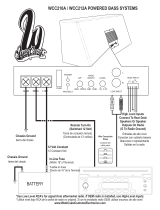Page is loading ...

© 2017 Phoenix Gold • www.phoenixgold.com
Features CaractéristiquesCaracterísticas:
• All models are full range capable Class-D
Topology
• Monoblocks Master/Slave strappable for
huge power
• Monoblocks Master/Slave linkable for multi-
amp Setups
• Bridgeable channels
• Double tier power supplies with OTM Onboard
Thermal Management
• Remote bass and phase controller with Bass
Shift
®
(RBPC)
• Switchable balanced or unbalanced inputs
• Auto-turn on circuit (defeatable)
• Tri-lightLEDamplierstatusindicators
• Short circuit, thermal and voltage protection
• Front mount controls and connections
• RCA pass-through outputs on Monoblocks
• RMD ready – Remote monitoring display port
(RMD sold separately)
• Todos los modelos son topología Clase-D de
gama completa
• Monoblocks Maestro/Esclavo con correa para
una Gran Potencia
• Monoblocks Maestro/Esclavo vinculables para
conguracionesdeMulti-Amplicadores
• Canales insertables
• Fuentes de alimentación de dos niveles
• Control remoto de bajos y regulador de fase
con Bass Shift® (RBPC)
• Entradas conmutables balanceadas o no
balanceadas
• Circuito de encendido automático
(desbloqueable)
• Indicadoresdeestadodelamplicadorde
tres luces LED
• Protección contra cortocircuitos, térmicos y
de voltaje
• Controles y conexiones de montaje frontal
• “Pass-through” salidas RCA en Monoblocks
• VMR listo – Puerto de visualización de
monitoreo remoto (El VMR se vende por
separado)
• Tous les modèles ont une topologie de classe
D avec une gamme complète
• Monoblocs originaux/esclaves pouvant être
reliés à un courant puissant
• Monoblocs originaux /esclaves pouvant
être reliés à une installation à plusieurs
amplicateurs
• Pontable à canaux
• Alimentation à deux étages
• Contrôleur de phase et de basse à distance
avec Bass Shift®(RBPC)
• Entrées symétriques ou asymétriques
commutables
• Circuit de mise en marche automatique
(désactivable)
• Voyants DEL à trois lumières de l’état de
l’amplicateur
• Protection thermique et contre les surtensions
et les courts-circuits
• Commandes et raccords à montage frontal
• Sorties intercommunication RCA “pass-
through” en Monoblocs
• Prêt RMD – Port d’écran de contrôle à
distance (RMD vendu séparément)
Models: SX2 400.2, SX2 800.4, SX2 600.1, SX2 1200.1, SX2 1200.6
Amplifier
Manual
Manual del Amplificador
Manuel de l’amplificateur

Amplifier Owner’s Manual
© 2017 Phoenix Gold • www.phoenixgold.com
SX2 400.2 SPECIFICATIONS
RMS Power Ratings listed at less than 1% THD @ 14.4v
Number of Channels: 2
1Ω: N/A
2Ω: 200Wx2
4Ω: 100Wx2
4Ω:Bridged 400Wx1
TotalRMSPower(Sumofratedpower): 400W
Bridgeable: Yes
Crossover Control, Butterworth: FLAT/HP/LP
55Hz - 4kHz @ 12dB/Oct
Includes Remote Bass and
Phase Control (RBPC) with BASS SHIFT
®
: N/A
40Hz EQ 0-6dB boost @ 40Hz: N/A
Input Selection: Switchable Balanced/
Unbalanced
300mV-8V Unbalanced
600mV-16V Balanced
Signal Output: N/A
Signal to Noise (@ CEA Standard): 76.5dB
Frequency Response: 10Hz - 39kHz @ +/-3.0dB
Efciency(Average): 88%
SX2 800.4 SPECIFICATIONS
RMS Power Ratings listed at less than 1% THD @ 14.4v
Number of Channels: 4
1Ω: N/A
2Ω: 200Wx4
4Ω: 150Wx4
4Ω:Bridged 400Wx2
TotalRMSPower(Sumofratedpower): 800W
Bridgeable: Yes
Crossover Control, Linkwitz-Riley: FLAT/HP/LP/BP
55Hz - 4kHz @ 12dB/Oct
Includes Remote Bass and
Phase Control (RBPC) with BASS SHIFT
®
: Yes
40Hz EQ 0-6dB boost @ 40Hz: N/A
Input Selection: Switchable Balanced/
Unbalanced
300mV-8v Unbalanced
600mV-16v Balanced
Signal Output: N/A
Signal to Noise (@ CEA Standard): 81.4dB
Frequency Response: 10Hz- 39kHz @ +/-3.0dB
Efciency(Average): 88%
IMPORTANT:Apowerbirthcerticateisincludedforeachamplier.SX2ampliersare
conservatively rated and will exceed their RMS power rating shown here. All RMS power
ratingsandmeasurementsareat14.4voltswithnomorethan1%THD.
Auto-Turn On: Yes
Damping Factor: Greater than 250
Topology Class: Class D
Heatsink Type: Extruded Aluminum
Cooling Type: Radiation
Operating Voltage: 11.0V to 16.1V
Switchable Auto-Turn On: Yes
Power Supply Type: Double Tier with OTM
Onboard Thermal Management
Power Terminal: 4 Gauge
Speaker Terminal: 10 Gauge
Recommended Fusing: 40A
Average Current Draw @ 14.4v Music: 9A at 4 ohm
Optional RMD Ready: Yes
Tri-Light Indicators: Blue - Standard Operation
Green-OverVoltageWarning
Thermal Protection
Amber - DC/Short Protection
Red - Internal Fuse Blown
Dimensions(LxWxH): 10.5”x8.5”x2”
267mm x 216mm x 51mm
Auto-Turn On: Yes
Damping Factor: Greater than 200
Topology Class: Class D
Heatsink Type: Extruded Aluminum
Cooling Type: Radiation
Operating Voltage: 11.0V to 16.1V
Switchable Auto-Turn On: Yes
Power Supply Type: Double Tier with OTM
Onboard Thermal Management
Power Terminal: 4 Gauge
Speaker Terminal: 10 Gauge
Recommended Fusing: 50A
Average Current Draw @ 14.4v Music: 16A at 4 ohm
Optional RMD Ready: Yes
Tri-Light Indicators: Blue - Standard Operation
Green-OverVoltageWarning
Thermal Protection
Amber - DC/Short Protection
Red - Internal Fuse Blown
Dimensions(LxWxH): 15.25”x8.5”x2”
387mm x 216mm x 51mm
SPECIFICATIONS

© 2017 Phoenix Gold • www.phoenixgold.com
Amplifier Owner’s Manual
SX2 600.1 SPECIFICATIONS
RMS Power Ratings listed at less than 1% THD @ 14.4v
Number of Channels: 1
1Ω: 600Wx1
2Ω: 450Wx1
4Ω: 300Wx1
TotalRMSPower(Sumofratedpower): 600W
Bridgeable: N/A
Crossover Control, Linkwitz-Riley: HP 10Hz - 120Hz (subsonic)
FLAT/LP 40Hz - 240Hz @ 24dB/Oct
Includes Remote Bass and
Phase Control (RBPC) with BASS SHIFT
®
: Yes
40Hz EQ 0-6dB boost @ 40Hz: Yes
Input Selection: Switchable Balanced/
Unbalanced
300mV-8v Unbalanced
600mV-16v Balanced
Signal Output: 2 Channel RCA
Signal to Noise (@ CEA Standard): 85.9dB
Frequency Response: 10Hz - 250Hz @ +/-6.0dB
10Hz -39kHz -3dB LP BYPASSED
Efciency(Average): 85%
SX2 1200.1 SPECIFICATIONS
RMS Power Ratings listed at less than 1% THD @ 14.4v
Number of Channels: 1
1Ω: 1200Wx1
2Ω: 900Wx1
4Ω: 600Wx1
TotalRMSPower(Sumofratedpower): 1200W
Bridgeable: N/A
Crossover Control, Linkwitz-Riley: HP 10Hz - 120Hz (subsonic)
LP 40Hz - 240Hz @ 24dB/Oct
Includes Remote Bass and
Phase Control (RBPC) with BASS SHIFT
®
: Yes
40Hz EQ 0-6dB boost @ 40Hz: Yes
Input Selection: Switchable Balanced/
Unbalanced
300mV-8v Unbalanced
600mV-16v Balanced
Signal Output: 2 Channel RCA
Signal to Noise (@ CEA Standard): 86.3dB
Frequency Response: 11Hz - 250Hz @ +/-6.0dB
10Hz -39kHz +/-3dB LP BYPASSED
Efciency(Average): 85%
SX2 1200.6 SPECIFICATIONS
RMS Power Ratings listed at less than 1% THD @ 14.4v
Number of Channels: 6
1Ω: 1-4N/A,5-6250Wx2
2Ω: 200Wx6
4Ω: 150Wx6
Bridged4Ω: 300Wx2
Bridged2Ω: 1-4N/A,5+6500Wx1
TotalRMSPower(Sumofratedpower): 1300W
Bridgeable: Yes
Crossover Control, Linkwitz-Riley: FLAT/HP/LP/BP
55Hz - 4kHz @ 12dB/Oct
Channels 5/6 only: HP 10Hz - 120Hz (subsonic)
LP 45Hz - 1K @ 12dB/Oct
Includes Remote Bass and
Phase Control (RBPC) with BASS SHIFT
®
: Yes
40Hz EQ 0-6dB boost @ 40Hz: N/A
Input Selection: Switchable Balanced/
Unbalanced
300mV-8v Unbalanced
600mV-16v Balanced
Signal Output: N/A
Signal to Noise (@ CEA Standard): 81.4dB
Frequency Response: 10Hz- 39kHz @ +/-3.0dB
Efciency(Average): 88%
Auto-Turn On: Yes
Damping Factor: Greater than 200
MASTER/SLAVECapable: Yes-1200Wx1@2ΩStrapped
Topology Class: Class D
Heatsink Type: Extruded Aluminum
Cooling Type: Radiation
Operating Voltage: 11.0V to 16.1V
Switchable Auto-Turn On: Yes
Power Supply Type: Double Tier with OTM
Onboard Thermal Management
Power Terminal: 4 Gauge
Speaker Terminal: 10 Gauge
Recommended Fusing: 60A
Average Current Draw @ 14.4v Music: 15A at 4 ohm
Optional RMD Ready: Yes
Tri-Light Indicators: Blue - Standard Operation
Green-OverVoltageWarning
Thermal Protection
Amber - DC/Short Protection
Red - Internal Fuse Blown
Dimensions(LxWxH): 13.25”x8.5”x2”
337mm x 216mm x 51mm
Auto-Turn On: Yes
Damping Factor: Greater than 200
MASTER/SLAVECapable: Yes-2400Wx1@2ΩStrapped
Topology Class: Class D
Heatsink Type: Extruded Aluminum
Cooling Type: Radiation
Operating Voltage: 11.0V to 16.1V
Switchable Auto-Turn On: Yes
Power Supply Type: Double Tier with OTM
Onboard Thermal Management
Power Terminal: 4 Gauge
Speaker Terminal: 10 Gauge
Recommended Fusing: 80A
Average Current Draw @ 14.4v Music: 26A at 4 ohm
Optional RMD Ready: Yes
Tri-Light Indicators: Blue - Standard Operation
Green-OverVoltageWarning
Thermal Protection
Amber - DC/Short Protection
Red - Internal Fuse Blown
Dimensions(LxWxH): 16.75”x8.5”x2”
425mm x 216mm x 51mm
Auto-Turn On: Yes
Damping Factor: Greater than 200
Topology Class: Class D
Heatsink Type: Extruded Aluminum
Cooling Type: Radiation
Operating Voltage: 11.0V to 16.1V
Switchable Auto-Turn On: Yes
Power Supply Type: Double Tier with OTM
Onboard Thermal Management
Power Terminal: 4 Gauge
Speaker Terminal: 10 Gauge
Recommended Fusing: 70A
Average Current Draw @ 14.4v Music: 24A at 4 ohm
Optional RMD Ready: Yes
Tri-Light Indicators: Blue - Standard Operation
Green-OverVoltageWarning
Thermal Protection
Amber - DC/Short Protection
Red - Internal Fuse Blown
Dimensions(LxWxH): 19.25”x8.5”x2”
489mm x 216mm x 51mm
SPECIFICATIONS

Amplifier Owner’s Manual
© 2017 Phoenix Gold • www.phoenixgold.com
LINE IN
Connect preamp signal cables from the source unit to
these terminals.
INPUTS
Select Balanced or Unbalanced inputs based on your
input source’s design for best S/N performance.
AUTO ON
Auto-on is useful when connecting to an OEM system
that does not offer a Remote turn-on lead to activate
theamplier.Whenconnectingdirectlytotheamplier
using a high-level input signal the circuit can detect
the input voltage (BTL <1V DC) and activate the
amplier.Ifyoursystemhasastandardremoteturn-on
lead use the standard REM input. If it is an OEM system
that stays active even with the radio off (voltage
on signal wires) move the switch to the OFF position
and locate an alternative circuit or PAC L.O.C. PRO
devicetoactivatetheamplier.SeeSourceBalanced/
Unbalanced for High Level input wiring.
RMD
RMD port is for connecting an optional Remote Monitoring
Display (RMD). The RMD allows real-time viewing of system
voltage.
SPEAKER
SpeakerconnectionscanbeconguredinStereo(Left
and Right), Mono (L+R). Minimum speaker impedance is
2ΩinStereoor4ΩMono.Whenbridgingtheamplierinto
a Mono load, only the Left + and Right – outputs will be
used. Accepts up to 10GA wire.
GND
This must be connected to the negative terminal of the
car’s battery or bolted to a clean, unpainted part of the
vehicle’s chassis.
REM
This must be connected to switched +12V, usually a trigger
wire coming from the head unit or ignition.
If the system does not have a standard remote turn-on,
use of the AUTO ON feature may be useful.
FREQ
Variable crossover frequency adjustment from 55Hz - 4kHz @
12dB per octave.
MODE
Use in conjunction with FREQ adjustment. Selectable disabled
(FLAT), Highpass (HP) or Lowpass (LP).
Select FLAT/HP/LP then adjust FREQ to desired crossover point.
LEVEL
Input sensitivity, used to properly match input signal levels from
signalsourceandmaximizeamplieroutputwhileeliminating
noise. Level is not a volume control, level matching only.
Adjust LEVEL to match source output voltage. For reference,
a typical aftermarket radio ranges from 2v-4v of output. At
minimum, use of a multi-meter and test program material is
critical for this step.
BATT+
This must be connected to the positive terminal (+12V) of the car’s
battery via a 40A fuse. The fuse must be located within 18 inches of
the battery. Use of 8GA or larger OFC (oxygen-free) copper wire is
recommended for best performance.
TRI-LIGHT
Tri-lightLEDamplierstatusindicatorswillchangecolorsaccording
to an array of system variables.
Blue - Standard Operation
Green-OverVoltageWarningandThermalProtection
Amber - DC/Short Protection
Red - Internal Fuse Blown
OTM monitors amplier internal temperatures, and if abnormal
temperatures are achieved, OTM will make minor adjustments to
outputpowertoallowtheampliertoreturntonormaloperating
temperatures without interruption.
SX2 400.2
2 CHANNEL POWER AMPLIFIER
240
650
1K3
110
70
55 4K
FREQ
8v 0.3v
LEVEL
SPEAKER
L R
BRIDGE
RMD
REMGND
R
LINE IN
- -
FLAT LPHP
OFF ONUNBAL BAL
INPUTS AUTO
ON
SX2 400.2
SX2 - 400.2
MODE
SX2 400.2
BASS

© 2017 Phoenix Gold • www.phoenixgold.com
Amplifier Owner’s Manual
LINE IN
Connect preamp signal cables from the source unit to these
terminals. Use of 2 or 4 channels of input signal selectable with
INPUT MODE switch.
INPUTS
Select Balanced or Unbalanced inputs based on your input
source’s design for best S/N performance.
AUTO ON
Auto-on is useful when connecting to an OEM system that
doesnotofferaRemoteturn-onleadtoactivatetheamplier.
Whenconnectingdirectlytotheamplierusingahigh-level
input signal the circuit can detect the input voltage (BTL <1v
DC)andactivatetheamplier.Ifyoursystemhasastandard
remote turn-on lead use the standard REM input. If it is an OEM
system that stays active even with the radio off (voltage on
signal wires) move the switch to the OFF position and
CH 3+4 Controls
Use in conjunction with MODE switches. Selectable disabled
(FLAT), Highpass (HP) or Bandpass (BP)/Lowpass (LP).
Select FLAT/HP/LP/BP then adjust to desired crossover point,
variable from 55Hz - 4kHz @ 12dB per octave. If LP or BP is
desired, move both switches to LP+LP or BP+BP. If Flat or HP
is selected, secondary LP/BP switch is disabled. Stereo (ST) or
Mono can also be selected for channels 3+4 depending on
application.
3+4 PEAK
Peak output LED indicator for channels 3+4. Helpful when
used for subwoofer level adjustment. Adjust LEVEL so PEAK LED
asheswhendrivingamplierhard,butnotsomuchthatthe
LED stays on continuously.
Light will illuminate when rated
output voltage is achieved.
REMOTE
Selecting LP for channels 3+4 activates this port. This port is for
connecting the (RBPC) remote bass level and phase controller
with BASS SHIFT
®
. The unique feature of the RBPC with BASS
SHIFT® allows for perfect adjustment of not only the subwoofer
level but also 0-180° of phase adjustment from the listening
position. Properly adjusting phase will allow enhanced bass
response, dynamics and impact at any volume. To adjust, play
a test tone close to the crossover overlap you have the system
adjustedto,typicallyinthe50-100Hzrange.Withallsystem
speakers playing and at a moderate volume, slowly adjust
thephasedialontheRBPCacrosstheentirerange.Whenthe
subwoofer is in phase with the other speakers in the system,
you should be able to detect a rise in volume, “the sweet
spot”. Now return the control to the sweet spot and make small
adjustments +/- until you maximize the output. You have now
completed adjusting the phase and should not have to adjust
this again. Use the level control to adjust the
subwoofer output
to your preference based on music program material.
locate an alternative circuit or PAC L.O.C. PRO device to activate the
amplier.SeeSourceBalanced/UnbalancedforHighLevelinputwiring.
INPUT MODE
Input signal selectable for 2 or 4 channels. If only 2 channels of input
signal are available, select 2CH to allow signal to split to CH 3+4.
HP 1+2
Use in conjunction with MODE switch. Selectable disabled (FLAT) or
Highpass (HP). If HP is selected, then adjust dial to desired crossover
point, variable from 55Hz - 4kHz @ 12dB per octave.
LEVEL
Input sensitivity, used to properly match input signal levels from signal
sourceandmaximizeamplieroutputwhileeliminatingnoise.Levelis
not a volume control, level matching only. Adjust LEVEL to match source
output voltage. For reference, a typical aftermarket radio ranges from
2v-4v of output. At minimum, use of a multi-meter and test program
material is critical for this step. Independent level controls available for
channels 1+2 and 3+4.
SPEAKER
SpeakerconnectionscanbeconguredinStereo(1and2or3and
4), Mono (1+2 or 3+4) and 3 channel (1 and 2 , 3+4). Minimum speaker
impedanceis2ΩinStereoor4ΩMono.Whenbridgingtheamplierinto
a Mono load, only the 1 + and 2 – or 3 + and 4 - outputs on the bridged
channels will be used.
Accepts up to 10GA wire.
RMD
RMD port is for connecting an optional Remote Monitoring Display
(RMD). The RMD allows real-time viewing of system voltage.
GND
This must be connected to the negative terminal of the car’s battery or
bolted to a clean, unpainted part of the vehicle’s chassis.
REM
This must be connected to switched +12V, usually a trigger wire coming
from the head unit or ignition.
If the system does not have a standard remote turn-on,
use of the AUTO ON feature may be useful.
BATT+
This must be connected to the positive terminal (+12V) of the car’s
battery via a 50A fuse. The fuse must be located within 18 inches of
the battery. Use of 8ga or larger OFC (oxygen-free) copper wire is
recommended for best performance.
TRI-LIGHT
Tri-lightLEDamplierstatusindicatorswillchangecolorsaccordingtoan
array of system variables.
Blue - Standard Operation
Green-OverVoltageWarning/ThermalProtection
Amber - DC/Short Protection
Red - Internal Fuse Blown
OTM monitors amplier internal temperatures, and if abnormal
temperatures are achieved, OTM will make minor adjustments to output
powertoallowtheampliertoreturntonormaloperatingtemperatures
without interruption.
SX2 800.4
4 CHANNEL POWER AMPLIFIER
SX2 - 800.4
UNBAL BAL
8v 0.3v
REMOTE
RMD
REMGND
LINE IN
LEVEL
8v 0.3v
LEVEL
240
650
1K3
110
70
55 4K
HP
240
650
1K3
110
70
55 4K
LP
MODE
INPUT
MODE
240
650
1K3
110
70
55 4K
HP
2 4
-
- -
1
3
-
CH 1+2
3+4
PEAK
OFF ON
AUTO ON
FLAT HP
MODE
LP BP ST MONO
MODE
4 2
BRIDGE BRIDGE
INPUTS
SX2 800.4
FLAT LP/BPHP
MODE
4
CH 3+4
SX2 800.4

Amplifier Owner’s Manual
© 2017 Phoenix Gold • www.phoenixgold.com
LINE IN
Connect preamp signal cables from the source unit to these
terminals.
LINE OUT
Usedtoconnectmultipleamplierswithoutdegrading
signal strength via internal line driver. Also utilized when
connectingamplierstogetherinaMaster/Slave
conguration(SeeMaster/Slave).
BAL / UNBAL
Select Balanced or Unbalanced inputs based on your input
source’s design for best S/N performance.
AUTO ON
Auto-on is useful when connecting to an OEM system
that does not offer a Remote turn-on lead to activate the
amplier.Whenconnectingdirectlytotheamplierusing
a high-level input signal the circuit can detect the input
voltage(BTL<1vDC)andactivatetheamplier.Ifyour
system has a standard remote turn-on lead use the standard
REM input. If it is an OEM system that stays active even with
the radio off (voltage on signal wires) move the switch to
the OFF position and locate an alternative circuit or PAC
L.O.C.PROdevicetoactivatetheamplier.See Source
Balanced/Unbalanced for High Level input wiring.
40Hz EQ
Up to 6dB of bass boost @ 40Hz. Adjust this with the mindset
of less is more as usually only minor adjustments (if any) are
neededformostmodernsystems.Mostsystemswillbenet
from proper Phase adjustment without having to use boost.
LP
Variable lowpass crossover frequency adjustment from
40Hz - 240Hz @ 24dB per octave.
REMOTE
Selecting LP activates this port. This port is for connecting
the (RBPC) remote bass level and phase controller with
BASS SHIFT
®
. The unique feature of the RBPC with BASS
SHIFT® allows for perfect adjustment of not only the
subwoofer level but also 0-180° of phase adjustment from
the listening position. Properly adjusting phase will allow
enhanced bass response, dynamics and impact at any
volume. To adjust, play a test tone close to the crossover
overlap you have the system adjusted to, typically in the
50-100Hzrange.Withallsystemspeakersplayingandat
a moderate volume, slowly adjust the phase dial on the
RBPCacrosstheentirerange.Whenthesubwooferisin
MASTER / SLAVE
SelectMasterifsingleamplierornotconnectingmultipleampliers
in either Strapped or Linked mode. Strapped mode will allow 2 SX2
600.1amplierstobecombinedtogetherasasingleampand
drivea2Ωloadinexcessof1200watts.Linkedmodewillallowany
numberofSX2600.1amplierstobeconnectedtoaMasterSX2
600.1.Allowingallconnectedamplieradjustmentstobemadevia
theMasteramplier.Seediagramsforcorrectwiringcongurations.
LP/ FLAT
Select LP for subwoofer applications, will also activate REMOTE
input. Select FLAT for use with external processor or for full range
applications.
HP
HP adjusts a highpass crossover that can be used as a subsonic
lter.UseinconjunctionwithLP/ FLAT switch. If LP is selected, then
adjust HP dial to desired crossover point, variable from 10Hz - 120Hz
@ 24dB per octave. Typically used for vented subwoofer systems
and is adjusted to the port tuning frequency to prevent overdriving
of the subwoofer.
PHASE
Setto180°onampliertoallowadjustmentfromRBPC.Theunique
feature of the RBPC with BASS SHIFT
®
allows for perfect adjustment
of not only the subwoofer level but also 0-180° of phase adjustment
from the listening position. Properly adjusting phase will allow
enhanced bass response, dynamics and impact at any volume.
IfnotutilizingtheRBPC,adjustphasedirectlyfromamplier.See
RBPC instructions for proper adjustment.
phase with the other speakers in the system, you should be able to
detect a rise in volume, “the sweet spot.” Now return the control to
the sweet spot and make small adjustments +/- until you maximize
the output. You have now completed adjusting the phase and
should not have to adjust this again. Use the level control to adjust
the subwoofer output to your preference based on music program
material. NOTE: To allow adjustment from the RBPC controller, the
phaseadjustmentmustbesettothe180°positionontheamplier.
PEAK
Peak output LED indicator. Helpful when used for subwoofer level
adjustment.AdjustLEVELsoPEAKLEDasheswhendrivingamplier
hard, but not so much that the LED stays on continuously. Light will
illuminate when rated output voltage is achieved.
FULL RANGE USE
SX2 Monoblocks are full range capable. Unlike traditional
monoblocks that are only used in bass applications, the SX2 600.1
canbeconguredforuseasapowerfulmonoamplierorusedin
pairs to create an incredibly powerful stereo output. Applications
such as driving a large number of full range speakers with 600 watts
per channel or a strong component set with unlimited channel
separationwithindependentleftandrightampliers.
SX2 600.1
MONOBLOCK POWER AMPLIFIER
36
70
90
20
13
10 120
HP
125
185
215
80
55
40 240
LP
0 180
PHASE
0
40Hz EQ
8v 0.3v
LEVEL
SLAVE
MASTER
BAL
UN BAL
ON
AUTO
OFF
REMOTE
SPEAKER
RMD
REMGND
LINE IN LINE OUT
-
+6
dB
R
SX2 600.1
SX2 - 600.1
PEAK
FLAT
LP
SX2 600.1
BASS

© 2017 Phoenix Gold • www.phoenixgold.com
Amplifier Owner’s Manual
LEVEL
Input sensitivity, used to properly match input signal levels from
signalsourceandmaximizeamplieroutputwhileeliminating
noise. Level is not a volume control, level matching only. Adjust
LEVEL to match source output voltage. For reference, a typical
aftermarket radio ranges from 2v-4v of output. At minimum, use of
a multi-meter and test program material is critical for this step.
SPEAKER
Speaker connections are labeled +/- and will accept up to 10GA
wire.Minimumspeakerimpedanceis1Ω.
RMD
RMD port is for connecting an optional Remote Monitoring Display
(RMD). The RMD allows real-time viewing of system voltage.
MASTER / SLAVE
Linkedmodeisusedwhenutilizingmultipleampliersandspeakers
withthedesiretohavethemactinconcert.TheMasteramplier
willcontrolallSlaveampliersinthisconguration.Settingthe
MasteramplierwillallowtheSlaveamplierstobecomeexact
duplicates of the Master, therefore making setup easy while
having predictable results.
GND
This must be connected to the negative terminal of the car’s
battery or bolted to a clean, unpainted part of the vehicle’s
chassis.
REM
This must be connected to switched +12V, usually a trigger wire coming
from the head unit or ignition. If the system does not have a standard
remote turn-on, use of the AUTO ON feature maybe useful.
BATT+
This must be connected to the positive terminal (+12V) of the car’s
battery via a 60A fuse. The fuse must be located within 18 inches of
the battery. Use of 8GA or larger OFC (oxygen-free) copper wire is
recommended for best performance.
TRI-LIGHT
Tri-lightLEDamplierstatusindicatorswillchangecolorsaccordingtoan
array of system variables.
Blue - Standard Operation
Green-OverVoltageWarning/ThermalProtection
Red - Internal Fuse Blown
Amber - DC/Short Protection
OTM monitors amplier internal temperatures, and if abnormal
temperatures are achieved, OTM will make minor adjustments to output
powertoallowtheampliertoreturntonormaloperatingtemperatures
without interruption.
SX2 600.1
MONOBLOCK POWER AMPLIFIER
HP
125
185
215
80
55
40 240
LP
0 180
PHASE
0
40Hz EQ
8v 0.3v
LEVEL
SLAVE
MASTER
BAL
UN BAL
ON
AUTO
OFF
REMOTE
SPEAKER
RMD
REMGND
LINE IN LINE OUT
-
+6
dB
R
SX2 600.1
SX2 - 600.1 LINKED Mode (multiple subwoofers/amplifiers)
PEAK
FLAT
LP
HP
125
185
215
80
55
40
240
LP
0
180
PHASE
0
40Hz EQ
8v
0.3v
LEVEL
SLAVE
MASTER
BAL
UN BAL
ON
AUTO
OFF
REMOTE
SPEAKER
RMD
REMGND
LINE IN LINE OUT
-
+6
dB
R
SX2 600.1
PEAK
FLAT
LP
HP
125
185
215
80
55
40
240
LP
0
180
PHASE
0
40Hz EQ
8v
0.3v
LEVEL
SLAVE
MASTER
BAL
UN BAL
ON
AUTO
OFF
REMOTE
SPEAKER
RMD
REMGND
LINE IN LINE OUT
-
+6
dB
R
SX2 600.1
PEAK
FLAT
LP
MASTER AMP
SLAVE AMP 1
SLAVE AMP 2
to Subwoofer 1+
to Subwoofer 1 -
to Subwoofer 2 +
to Subwoofer 2 -
to Subwoofer 3+
to Subwoofer 3 -
In Position to Select Slave
In Position to Select Slave
RCA INPUTS
Out Position to Select Master
RCA OUTPUT / INPUT
RCA OUTPUT / INPUT
Repeat process for as many Slave ampliers needed
Adjustments for gain, crossover, EQ, and phase are only needed on Master amplier, slave amp controls are disabled in Slave mode
36
70
90
20
13
10 120
36
70
90
20
13
10 120
36
70
90
20
13
10 120
SX2600.1LinkedMode(multiplesubwoofers/ampliers)
Repeat process for as many Slave ampliers needed
Adjustments for gain, crossover, EQ, and phase are only needed on Master amplier, slave amp controls are disabled in Slave mode

Amplifier Owner’s Manual
© 2017 Phoenix Gold • www.phoenixgold.com
Master / Slave Strapped
Do you have a monster subwoofer that you want to power?
No problem! You can strap two SX2 600.1 together to form
a single output for 1200 watts at 2 ohm.
SX2 600.1
MONOBLOCK POWER AMPLIFIER
Proper Slave amplier wiring:
Utilizingthiscongurationwillresultinaverypowerfulamplierbutwiththatpowercomes
responsibility. Proper wiring is paramount so please read and understand these steps before
proceeding.
Slaveampliereffectivelybecomesnegativechannelinthissystem.TheSlaveamplierPositive
outputterminalisnowtheNegativespeakeroutputinthissystemconguration.Ajumper
between the Master negative (marked -) terminal and the Slave negative (marked -) terminal
mustbeconnectedbeforepoweringamplier.RCAconnectionbetweenMasterandSlave
ampliermustbecorrectlyconnectedbeforepoweringamplier.
Warning: Failure to correctly follow these steps can damage both ampliers and is not covered
under warranty.
Adjustments for gain, crossover, EQ, and phase are only needed on Master amplier, slave amp controls are disabled in Slave mode
HP
125
185
215
80
55
40 240
LP
0 180
PHASE
0
40Hz EQ
8v 0.3v
LEVEL
SLAVE
MASTER
BAL
UN BAL
ON
AUTO
OFF
REMOTE
SPEAKER
RMD
REMGND
LINE IN LINE OUT
-
+6
dB
R
SX2 600.1
SX2 - 600.1 STRAPPED Mode (multiple amplifiers / single subwoofer 2Ω minimum)
PEAK
FLAT
LP
HP
125
185
215
80
55
40
240
LP
0
180
PHASE
0
40Hz EQ
8v
0.3v
LEVEL
SLAVE
MASTER
BAL
UN BAL
ON
AUTO
OFF
REMOTE
SPEAKER
RMD
REMGND
LINE IN LINE OUT
-
+6
dB
R
SX2 600.1
PEAK
FLAT
LP
MASTER AMP
SLAVE AMP 1
to Subwoofer
+
to Subwoofer
-
In Position to Select Slave
RCA INPUT
Out Position to
Select Master
WARNING:
Connect JUMPER between negative
terminals before powering amplier.
We suggest making this connection
rst to avoid mistakes.
WARNING:
Verify RCA is connected to Right RCA Output
from MASTER and Left RCA Input on SLAVE
before powering amplier.
Make this connection 2nd to avoid mistakes.
Proper Slave amplier wiring:
Utilizing this conguration will result in a very powerful amplier but with that power comes responsibility.
Proper wiring is paramount so please read and understand these steps before proceeding.
Slave amplier eectively becomes negative channel in this system.
The Slave amplier Positive output terminal is now the Negative speaker output in this system conguration.
A jumper between the Master negative (marked -) terminal and the Slave negative (marked -) terminal must be connected
before powering amplier.
RCA connection between Master and Slave amplier must be correctly connected before powering amplier.
Failure to correctly follow these steps can lead to damage to both ampliers and is not covered under warranty.
Adjustments for gain, crossover, EQ, and phase are only needed on Master amplier, slave amp controls are disabled in Slave mode
36
70
90
20
13
10 120
36
70
90
20
13
10 120
WARNING:
Verify RCA is connected to (-) RCA Output
from MASTER and Left RCA Input on SLAVE
before powering amplier.
Make this connection 2nd to avoid mistakes.
SX2600.1StrappedMode(multipleampliers/singlesubwoofer2Ωminimum)
BASS

© 2017 Phoenix Gold • www.phoenixgold.com
Amplifier Owner’s Manual
LINE IN
Connect preamp signal cables from the source unit to these
terminals.
LINE OUT
Usedtoconnectmultipleamplierswithoutdegrading
signal strength via internal line driver. Also utilized when
connectingamplierstogetherinaMaster/Slave
conguration(SeeMaster/Slave).
BAL / UNBAL
Select Balanced or Unbalanced inputs based on your input
source’s design for best S/N performance.
AUTO ON
Auto-on is useful when connecting to an OEM system
that does not offer a Remote turn-on lead to activate the
amplier.Whenconnectingdirectlytotheamplierusing
a high-level input signal the circuit can detect the input
voltage(BTL<1vDC)andactivatetheamplier.Ifyour
system has a standard remote turn-on lead use the standard
REM input. If it is an OEM system that stays active even with
the radio off (voltage on signal wires) move the switch to
the OFF position and locate an alternative circuit or PAC
L.O.C.PROdevicetoactivatetheamplier.SeeSource
Balanced/Unbalanced for High Level input wiring.
40Hz EQ
Up to 6dB of bass boost @ 40Hz. Adjust this with the mindset
of less is more as usually only minor adjustments (if any) are
neededformostmodernsystems.Mostsystemswillbenet
from proper Phase adjustment without having to use boost.
LP
Variable lowpass crossover frequency adjustment from
40Hz - 240Hz @ 24dB per octave.
REMOTE
Selecting LP activates this port. This port is for connecting
the (RBPC) remote bass level and phase controller with
BASS SHIFT
®
. The unique feature of the RBPC with BASS
SHIFT® allows for perfect adjustment of not only the
subwoofer level but also 0-180° of phase adjustment from
the listening position. Properly adjusting phase will allow
enhanced bass response, dynamics and impact at any
volume. To adjust, play a test tone close to the crossover
overlap you have the system adjusted to, typically in the
50-100Hzrange.Withallsystemspeakersplayingandat
a moderate volume, slowly adjust the phase dial on the
RBPCacrosstheentirerange.Whenthesubwooferisin
phase with the other speakers in the system, you
MASTER / SLAVE
SelectMasterifsingleamplierornotconnectingmultipleampliers
in either Strapped or Linked mode. Strapped mode will allow two
SX21200.1amplierstobecombinedtogetherasasingleamp
anddrivea2Ωloadinexcessof2400watts.Linkedmodewillallow
anynumberofSX21200.1amplierstobeconnectedtoaMaster
SX21200.1.Allowingallconnectedamplieradjustmentstobe
madeviatheMasteramplier.Seediagramsforcorrectwiring
congurations.
LP/ FLAT
Select LP for subwoofer applications, will also activate REMOTE
input. Select FLAT for use with external processor or for full range
applications.
HP
HP adjusts a highpass crossover that can be used as a subsonic
lter.UseinconjunctionwithLP/ FLAT switch. If LP is selected, then
adjust HP dial to desired crossover point, variable from 10Hz - 120Hz
@ 24dB per octave. Typically used for vented subwoofer systems
and is adjusted to the port tuning frequency to prevent overdriving
of the subwoofer.
PHASE
Setto180°onampliertoallowadjustmentfromRBPC.Theunique
feature of the RBPC with BASS SHIFT
®
allows for perfect adjustment
of not only the subwoofer level but also 0-180° of phase adjustment
from the listening position. Properly adjusting phase will allow
enhanced bass response, dynamics and impact at any volume.
IfnotutilizingtheRBPC,adjustphasedirectlyfromamplier.See
RBPC instructions for proper adjustment.
should be able to detect a rise in volume, “the sweet spot.” Now
return the control to the sweet spot and make small adjustments
+/- until you maximize the output. You have now completed
adjusting the phase and should not have to adjust this again. Use
the level control to adjust the subwoofer output to your preference
based on music program material. NOTE: To allow adjustment from
the RBPC controller, the phase adjustment must be set to the 180°
positionontheamplier.
PEAK
Peak output LED indicator. Helpful when used for subwoofer level
adjustment.AdjustLEVELsoPEAKLEDasheswhendrivingamplier
hard, but not so much that the LED stays on continuously. Light will
illuminate when rated output voltage is achieved.
FULL RANGE USE
SX2 Monoblocks are full range capable. Unlike traditional
monoblocks that are only used in bass applications, the SX2 1200.1
canbeconguredforuseasapowerfulmonoamplierorusedin
pairs to create an incredibly powerful stereo output. Applications
such as driving a large number of full range speakers with 1200
watts per channel or a strong component set with unlimited
channelseparationwithindependentleftandrightampliers.
SX2 1200.1
MONOBLOCK POWER AMPLIFIER
36
70
90
20
13
10 120
HP
125
185
215
80
55
40 240
LP
0 180
PHASE
0 +6
dB
40HzEQ
8v 0.3v
LEVEL
FLAT
LP
SLAVE
MASTER
BAL
UN BAL
ON
AUTO
-
OFF
REMOTE
PEAK
SPEAKER
RMD
REMGND
R
LINE IN LINE OUT
-
-
SX2 1200.1
SX2 - 1200.1
SX2 1200.1

Amplifier Owner’s Manual
© 2017 Phoenix Gold • www.phoenixgold.com
LEVEL
Input sensitivity, used to properly match input signal levels
fromsignalsourceandmaximizeamplieroutputwhile
eliminating noise. Level is not a volume control, level
matching only. Adjust LEVEL to match source output voltage.
For reference, a typical aftermarket radio ranges from 2v-4v
of output. At minimum, use of a multi-meter and test program
material is critical for this step.
SPEAKER
Speaker connections are labeled +/- and will accept up to
10GAwire.Minimumspeakerimpedanceis1Ω.
RMD
RMD port is for connecting an optional Remote Monitoring
Display (RMD). The RMD allows real-time viewing of system
voltage.
GND
This must be connected to the negative terminal of the car’s
battery or bolted to a clean, unpainted part of the vehicle’s
chassis.
REMOTE
This must be connected to switched +12V, usually a trigger wire
coming from the head unit or ignition.
If the system does not have a standard remote turn-on,
use of the AUTO ON feature maybe useful.
BATT+
This must be connected to the positive terminal (+12V) of the car’s
battery via a 80A fuse. The fuse must be located within 18 inches of
the battery. Use of 4GA or larger OFC (oxygen-free) copper wire is
recommended for best performance.
TRI-LIGHT
Tri-lightLEDamplierstatusindicatorswillchangecolorsaccording
to an array of system variables.
Blue - Standard Operation
Green-OverVoltageWarning/ThermalProtection
Red - Internal Fuse Blown
Amber - DC/Short Protection
OTM monitors amplier internal temperatures, and if abnormal
temperatures are achieved, OTM will make minor adjustments to
outputpowertoallowtheampliertoreturntonormaloperating
temperatures without interruption.
SX2 1200.1
MONOBLOCK POWER AMPLIFIER
MASTER / SLAVE
Linkedmodeisusedwhenutilizingmultipleampliersand
speakers with the desire to have them act in concert.
TheMasteramplierwillcontrolallSlaveampliersinthis
conguration.SettingtheMasteramplierwillallowthe
SlaveamplierstobecomeexactduplicatesoftheMaster,
therefore making setup easy while having predictable results.
Repeat process for as many Slave ampliers needed
Adjustments for gain, crossover, EQ, and phase are only needed on Master amplier, slave amp controls are disabled in Slave mode
HP
125
185
215
80
55
40 240
LP
0 180
PHASE
0 +6
dB
40HzEQ
8v 0.3v
LEVEL
FLAT
LP
SLAVE
MASTER
BAL
UN BAL
ON
AUTO-OFF
REMOTE
PEAK
SPEAKER
RMD
REMGND
R
LINE IN LINE OUT
-
-
SX2 1200.1
HP
125
185
215
80
55
40 240
LP
0 180
PHASE
0 +6
dB
40HzEQ
8v 0.3v
LEVEL
FLAT
LP
SLAVE
MASTER
BAL
UN BAL
ON
AUTO-OFF
REMOTE
PEAK
SPEAKER
RMD
REMGND
R
LINE IN LINE OUT
-
-
SX2 1200.1
HP
125
185
215
80
55
40 240
LP
0 180
PHASE
0 +6
dB
40HzEQ
8v 0.3v
LEVEL
FLAT
LP
SLAVE
MASTER
BAL
UN BAL
ON
AUTO-OFF
REMOTE
PEAK
SPEAKER
RMD
REMGND
R
LINE IN LINE OUT
-
-
SX2 1200.1
70
90
13
12010
20
36
HP
125
185
215
80
55
40
240
LP
0
180
PHASE
0
+6
dB
40HzEQ
8v
0.3v
LEVEL
FLAT
LP
SLAVE
MASTER
BAL
UN BAL
ON
AUTO-OFF
REMOTE
PEAK
SPEAKER
RMD
REMGND
R
LINE IN LINE OUT
-
-
SX2 1200.1
HP
125
185
215
80
55
40
240
LP
0
180
PHASE
0
+6
dB
40HzEQ
8v
0.3v
LEVEL
FLAT
LP
SLAVE
MASTER
BAL
UN BAL
ON
AUTO-OFF
REMOTE
PEAK
SPEAKER
RMD
REMGND
R
LINE IN LINE OUT
-
-
SX2 1200.1
HP
125
185
215
80
55
40
240
LP
0
180
PHASE
0
+6
dB
40HzEQ
8v
0.3v
LEVEL
SLAVE
MASTER
PEAK
SPEAKER
RMD
REMGND
R
LINE IN LINE OUT
-
-
SX2 1200.1
HP
125
185
215
80
55
40
240
LP
0
180
PHASE
0
+6
dB
40HzEQ
8v
0.3v
LEVEL
FLAT
LP
SLAVE
MASTER
BAL
UN BAL
ON
AUTO-OFF
REMOTE
PEAK
SPEAKER
RMD
REMGND
R
LINE IN LINE OUT
-
-
SX2 1200.1
HP
125
185
215
80
55
40
240
LP
0
180
PHASE
0
+6
dB
40HzEQ
8v
0.3v
LEVEL
FLAT
LP
SLAVE
MASTER
BAL
UN BAL
ON
AUTO-OFF
PEAK
SPEAKER
RMD
REMGND
R
LINE IN LINE OUT
-
-
SX2 1200.1
HP
125
185
215
80
55
40
240
LP
0
180
PHASE
0
+6
dB
40HzEQ
8v
0.3v
LEVEL
FLAT
LP
SLAVE
MASTER
BAL
UN BAL
ON
AUTO-OFF
PEAK
SPEAKER
RMD
REMGND
R
LINE IN LINE OUT
-
-
SX2 1200.1
SX2 - 1200.1 LINKED Mode (multiple subwoofers/amplifiers)
MASTER AMP
SLAVE AMP 1
SLAVE AMP 2
In Position to Select Slave
RCA INPUTS
RCA OUTPUT / INPUT
RCA OUTPUT / INPUT
Repeat process for as many Slave ampliers needed
Adjustments for gain, crossover, EQ, and phase are only needed on Master amplier, slave amp controls are disabled in Slave mode
In Position to Select Slave
to Subwoofer 1+
to Subwoofer 1 -
to Subwoofer 2+
to Subwoofer 2-
to Subwoofer 3+
to Subwoofer 3 -
70
90
13
12010
20
36
70
90
13
12010
20
36
SX21200.1LinkedMode(multiplesubwoofers/ampliers)
BASS

© 2017 Phoenix Gold • www.phoenixgold.com
Amplifier Owner’s Manual
Master / Slave Strapped
Do you have a monster subwoofer that you want to power?
No problem! You can strap two SX2 1200.1 together to form
a single output for 2400 watts at 2 ohm.
SX2 1200.1
MONOBLOCK POWER AMPLIFIER
36
70
90
20
13
10 120
HP
125
185
215
80
55
40 240
LP
0 180
PHASE
0 +6
dB
40HzEQ
8v 0.3v
LEVEL
FLAT
LP
SLAVE
MASTER
BAL
UN BAL
ON
AUTO
-
OFF
REMOTE
PEAK
SPEAKER
RMD
REMGND
R
LINE IN LINE OUT
-
-
SX2 1200.1
HP
125
185
215
80
55
40
240
LP
0
180
PHASE
0
+6
dB
40HzEQ
8v
0.3v
LEVEL
FLAT
LP
SLAVE
MASTER
BAL
UN BAL
ON
AUTO
-
OFF
REMOTE
PEAK
SPEAKER
RMD
REMGND
R
LINE IN LINE OUT
-
-
SX2 1200.1
SX2 - 1200.1 STRAPPED Mode (multiple amplifiers / single subwoofer 2Ω minimum)
RCA INPUT
In Position to Select Slave
Proper Slave amplier wiring:
Utilizing this conguration will result in a very powerful amplier but with that power comes responsibility.
Proper wiring is paramount so please read and understand these steps before proceeding.
Slave amplier eectively becomes negative channel in this system.
The Slave amplier Positive output terminal is now the Negative speaker output in this system conguration.
A jumper between the Master negative (marked -) terminal and the Slave negative (marked -) terminal must be connected
before powering amplier.
RCA connection between Master and Slave amplier must be correctly connected before powering amplier.
Failure to correctly follow these steps can lead to damage to both ampliers and is not covered under warranty.
Adjustments for gain, crossover, EQ, and phase are only needed on Master amplier, slave amp controls are disabled in Slave mode
Out Position to
Select Master
WARNING:
Connect JUMPERS between negative
terminals before powering amplier.
We suggest making this connection
rst to avoid mistakes.
to Subwoofer
+
to Subwoofer
-
MASTER AMP
SLAVE AMP 1
36
70
90
20
13
10 120
WARNING:
Verify RCA is connected to (-) RCA Output
from MASTER and Left RCA Input on SLAVE
before powering amplier.
Make this connection 2nd to avoid mistakes.
Proper Slave amplier wiring:
Utilizingthiscongurationwillresultinaverypowerfulamplierbutwiththatpowercomes
responsibility. Proper wiring is paramount so please read and understand these steps before
proceeding.
Slaveampliereffectivelybecomesnegativechannelinthissystem.TheSlaveamplierPositive
outputterminalisnowtheNegativespeakeroutputinthissystemconguration.Ajumper
between the Master negative (marked -) terminal and the Slave negative (marked -) terminal
mustbeconnectedbeforepoweringamplier.RCAconnectionbetweenMasterandSlave
ampliermustbecorrectlyconnectedbeforepoweringamplier.
Warning: Failure to correctly follow these steps can damage both ampliers and is not covered
under warranty.
Adjustments for gain, crossover, EQ, and phase are only needed on Master amplier, slave amp controls are disabled in Slave mode
SX21200.1StrappedMode(multipleampliers/singlesubwoofer2Ωminimum)

Amplifier Owner’s Manual
© 2017 Phoenix Gold • www.phoenixgold.com
SX2 1200.6
6 CHANNEL POWER AMPLIFIER
8v 0.3v
REMOTE
RMD
REMGND
LEVEL
8v 0.3v
LEVEL
8v 0.3v
LEVEL
47
80
100
27
20
10
120
HP
240
650
1K3
110
70
55 4K
HP
240
650
1K3
110
70
55 4K
LP
200
435
650
100
65
45 1K
LP
240
650
1K3
110
70
55 4K
HP
2 4
BRIDGE
BRIDGE BRIDGE
-
- -
1 3
-
5
- -
6
-
CH 1+2 CH 5+6
CH 3+4
PEAK
0 180
PHASE
LINE INPUTS
BAL
SX2 1200.6
SX2 - 1200.6
FLAT LP/BPHP
MODE
OFF ON
AUTO ON
INPUT
MODE
1-4 5-6
FLAT HP
MODE
MODE
LP BP
UN BAL
HPF
LPF
LINE IN
Connect preamp signal cables from the source unit to
these terminals. Use of 4 OR 6 channels of input signal
selectable with INPUT MODE switch.
INPUTS
Select Balanced or Unbalanced inputs based on your
input source’s design for best S/N performance.
AUTO ON
Auto-on is useful when connecting to an OEM system
that does not offer a Remote turn-on lead to activate
theamplier.Whenconnectingdirectlytotheamplier
using a high-level input signal the circuit can detect the
inputvoltage(BTL<1vDC)andactivatetheamplier.If
your system has a standard remote turn-on lead use the
standard REM input. If it is an OEM system that stays active
even with the radio off (voltage on signal wires) move the
switch to the OFF position and locate an alternative circuit
orPACL.O.C.PROdevicetoactivatetheamplier.See
Source Balanced/Unbalanced for High Level input wiring.
INPUT MODE
Input signal selectable for 4 or 6 channels. If only 4 channels of
input signal are available, select 1-4 to allow signal to split to CH5-
6. Selecting 5-6 will allow seperate signal input but will disable
crossoversandRBPCcontroller.With5-6active,onlylevelwill
remain functional.
HP 1+2
Use in conjunction with MODE switch. Selectable disabled (FLAT) or
Highpass (HP). If HP is selected, then adjust dial to desired crossover
point, variable from 55Hz - 4kHz @ 12dB per octave.
LEVEL
Input sensitivity, used to properly match input signal levels from
signalsourceandmaximizeamplieroutputwhileeliminatingnoise.
Level is not a volume control, level matching only. Adjust LEVEL to
match source output voltage. For reference, a typical aftermarket
radio ranges from 2v-4v of output. At minimum, use of a multi-meter
and test program material is critical for this step. Independent level
controls available for channels 1+2, 3+4 and 5+6.
CH 3+4 Controls
Use in conjunction with MODE switches. Selectable
disabled (FLAT), Highpass (HP) or Bandpass (BP)/Lowpass
(LP).
Select FLAT/HP/LP/BP then adjust to desired crossover
point, variable from 55Hz - 4kHz @ 12dB per octave. If LP or
BP is desired, move both switches to LP+LP or BP+BP. If Flat
or HP is selected, secondary LP/BP switch is disabled.
5+6 PEAK
Peak output LED indicator for channels 5+6. Helpful when
used for subwoofer level adjustment. Adjust LEVEL so PEAK
LEDasheswhendrivingamplierhard,butnotsomuch
that the LED stays on continuously. Light will illuminate
when rated output voltage is achieved.
CH 5+6 Controls
Use in conjunction with INPUT MODE switches. Note:
Selecting CH5-6 on INPUT MODE will disable 5-6 controls
with exception of level. Highpass/subsonic/bypass (HP),
Lowpass (LP).
Select then adjust to desired crossover point, variable from
55Hz - 4kHz @ 12dB per octave.
LPF/ HPF
Select LPF for subwoofer applications, will also activate
REMOTE input. Select HPF for use with external processor or
for full range applications. HP disables crossover functions.
HP
HP adjusts a highpass crossover that can be used as a subsonic
lter.UseinconjunctionwithLPF/ HPF switch. If LPF is selected, then
adjust HP dial to desired crossover point, variable from 10Hz - 50kHz
@ 24dB per octave. Typically used for vented subwoofer systems
and is adjusted to the port tuning frequency to prevent overdriving
of the subwoofer.
PHASE
Setto180°onampliertoallowadjustmentfromRBPC.Theunique
feature of the RBPC with BASS SHIFT
®
allows for perfect adjustment
of not only the subwoofer level but also 0-180° of phase adjustment
from the listening position. Properly adjusting phase will allow
enhanced bass response, dynamics and impact at any volume.
IfnotutilizingtheRBPC,adjustphasedirectlyfromamplier.See
RBPC instructions for proper adjustment.
SPEAKER
SpeakerconnectionscanbeconguredinStereo(1and2,3and
4 or 5 and 6), Mono (1+2, 3+4 and 5+6) and 5 channel (1 and 2,
3and4,5+6).Minimumspeakerimpedanceis2ΩinStereoor4Ω
Mono.WhenbridgingtheamplierintoaMonoload,onlythe1+
and 2 –, 3 + and 4 - or 5 + and 6 - outputs on the bridged channels
will be used. Accepts up to 10GA wire.
SX2 1200.6
BASS

© 2017 Phoenix Gold • www.phoenixgold.com
Amplifier Owner’s Manual
REMOTE
Selecting INPUT MODE 1-4 plus LP for channels 5+6 activates
this port. This port is for connecting the (RBPC) remote bass
level and phase controller with BASS SHIFT
®
. The unique
feature of the RBPC with BASS SHIFT® allows for perfect
adjustment of not only the subwoofer level but also 0-180°
of phase adjustment from the listening position. Properly
adjusting phase will allow enhanced bass response,
dynamics and impact at any volume. To adjust, play a test
tone close to the crossover overlap you have the system
adjustedto,typicallyinthe50-100Hzrange.Withallsystem
speakers playing and at a moderate volume, slowly adjust
thephasedialontheRBPCacrosstheentirerange.When
the subwoofer is in phase with the other speakers in the
system, you should be able to detect a rise in volume, “the
sweet spot.” Now return the control to the sweet spot and
make small adjustments +/- until you maximize the output.
You have now completed adjusting the phase and should
not have to adjust this again. Use the level control to adjust
the subwoofer output to your preference based on music
program material.
RMD
RMD port is for connecting an optional Remote Monitoring
Display (RMD). The RMD allows real-time viewing of system
voltage.
GND
This must be connected to the negative terminal of the car’s
battery or bolted to a clean, unpainted part of the vehicle’s
chassis.
REM
This must be connected to switched +12V, usually a trigger wire
coming from the head unit or ignition. If the system does not have
a standard remote turn-on, use of the AUTO ON feature maybe
useful.
BATT+
This must be connected to the positive terminal (+12V) of the car’s
battery via a 70A fuse. The fuse must be located within 18 inches of
the battery. Use of 4GA or larger OFC (oxygen-free) copper wire is
recommended for best performance.
TRI-LIGHT
Tri-lightLEDamplierstatusindicatorswillchangecolorsaccording
to an array of system variables.
Blue - Standard Operation
Green-OverVoltageWarning/ThermalProtection
Amber - DC/Short Protection
Red - Internal Fuse Blown
OTM monitors amplier internal temperatures and if abnormal
temperatures are achieved, OTM will make minor adjustments to
outputpowertoallowtheampliertoreturntonormaloperating
temperatures without interruption.
RBPC
REMOTE BASS AND PHASE CONTROL WITH BASS SHIFT
®
PWR
PEAK
RBPC
LEVEL
CONTROL
PHASE
CONTROL
RBPC
TherststepifutilizingtheRBPCandplanningonusing
the Phase adjustment feature is to set the Phase on the
connectedamplierto180°(exceptSX2800.4).
FEATURES
The unique feature of the RBPC with BASS SHIFT
®
allows for
perfect adjustment of not only the subwoofer level but
also 0-180° of phase adjustment from the listening position.
Properly adjusting phase will allow enhanced bass response,
dynamics and impact at any volume.
If not utilizing the RBPC at all or not the phase adjustment,
adjustphasedirectlyfromamplier.
Along with the tuning of bass level and phase, the RBPC
alsooffersamplierstatusforpowerandpeakwiththe
onboard LED. If adjusting level, you can easily detect if you
aredrivingtheamplierviathepeakindicationchanging
fromashingtosolid.
INSTALLATION
ConnecttheRBPCtotheamplierviatheincluded
connection cable. Find a suitable location that allows easy
access to the controls and mount the RBPC.
TUNING
To adjust, play a test tone close to the crossover overlap you have
thesystemadjustedto,typicallyinthe50-100Hzrange.Withall
system speakers playing and at a moderate volume, slowly adjust
thephasedialontheRBPCacrosstheentirerange.Whenthe
subwoofer is in phase with the other speakers in the system, you
should be able to detect a rise in volume, “the sweet spot.” Now
return the control to the sweet spot and make small adjustments +/-
until you maximize the output. You have now completed adjusting
the phase and should not have to adjust this again. Use the level
control to adjust the subwoofer output to your preference based
on music program material.
SX2 1200.6
6 CHANNEL POWER AMPLIFIER
PWR
PEAK
RBPC
LEVEL
CONTROL
PHASE
CONTROL
PHASE
CONTROL
LEVEL
CONTROL

Amplifier Owner’s Manual
© 2017 Phoenix Gold • www.phoenixgold.com
SYSTEM TUNING - BASIC
SYSTEM TUNING - ADVANCED
1. Install all system fuses.
2. Settheamplier’sinputsensitivity(LEVEL)controlstotheir
minimum positions (full counterclockwise).
3. Setallampliercrossoversaccordingtoyoursystem’sdesign.
4. Make preliminary adjustments to the crossover frequency,
usually 80Hz is a good starting point for high and low pass. It
maybenecessarytonetunethecrossoverfrequencylater
for the best overall sound quality.
5. If using a RBPC, set it to maximum (full clockwise).
6. Turn the headunit on with the volume set to minimum.
7. VisuallychecktheamplierhasturnedonbythepowerLED.
8. Check the condition of all other components to make sure
they are powered up.
9. Set the headunit’s tone controls, balance, and fader to the
center(at)position.Turnoffanyloudnessorothersignal
processing features.
10. Set the volume control of the headunit to maximum volume.
Play music you typically listen to through the system.
11.Turnupthesensitivityorinputlevelcontrolontheamplier
until the speakers reach maximum undistorted output.
12.Repeatsensitivityleveladjustmentsforallotherampliers.
13. Reduce the headunit’s volume to a comfortable level.
14. Listen to various musical selections to check overall system
balance. Compare front to rear, midbass to midrange, etc.
If one speaker set is too loud compared to another, then
its level must be lowered to blend correctly with the other
speakers.
Note: For subwoofers controlled by the Remote level control,
keep the level setting from step 11 or 12. Use the control to
blend subwoofers with the rest of the system. The correct
subwoofer volume will change depending on road noise
and differences in recordings.
15. Fine tune crossover frequencies to achieve the smoothest
possible blending of each speaker set.
16.AdjusttheBassEqualizationControlsontheamplier,
headunit or processor upstream if necessary to increase
output.
Note: Use these controls sparingly. Every 3dB of boost requires
double the power at 45Hz. If your subwoofer system requires
a lot of boost to sound good, there may be a problem.
Look for out-of-phase woofers, a leaking subwoofer box, or
incorrect box size.
17.Withalllevelssetcorrectly,thesystemwillreachoverall
maximum undistorted output at the volume level set in step
10.
Advanced Tuning (Recommended Method)
1. Disconnectallspeakerwiresfromamplier.
2. DisconnectRCA’sfromanyothersystemampliers.
3. If using RBPC, turn LEVEL fully clockwise. (Full output)
4. Select a test tone within the range of the output you
aregoingtoconnecttheamplier.Highpass(5kHz),
Midrange (1kHz), Bass 80Hz.
5. Adjustsourceunitto85%fulloutputandplayselected
test tone.
6. WiththeDMMsettoACvoltage,measureoutput
ofamplier(onlyonechannelperlevelcontrolis
needed).
7. Withtesttoneplaying,slowlyturnlevelcontrol
clockwise until target voltage is displayed on DMM.
(see diagram below)
8. Repeatforallampliers/pairsofchannelsinsystem.
9. Youhavenowsetyouramplier(s)toperformat
maximum output. Do not adjust the level higher from
this point forward. Reconnect speakers.
Turn LEVEL slowly clockwise until DMM reads target voltage
10. Adjust all crossovers and listen to the system.
Level Matching:
If output levels do not match, determine which
speakers are too loud in comparison to the others.
Select the level control to these “louder” speakers
and lower it to match the others. Listen again and
readjust if needed. Do not increase levels higher
than the set point that was determined in step 7. This
method will provide the best dynamic range, exhibit
nodistortionandhaveanultra-lownoiseoor.
Amplier Target Output Voltage
36
70
90
20
13
10 120
HP
125
185
215
80
55
40 240
LP
0 180
PHASE
0 +6
dB
40HzEQ
8v 0.3v
LEVEL
FLAT
LP
SLAVE
MASTER
BAL
UN BAL
ON
AUTO-OFF
REMOTE
PEAK
SPEAKER
RMD
REMGND
R
LINE IN LINE OUT
-
R
-
SX2 1200.1
SX2 - 1200.1
BASS

© 2017 Phoenix Gold • www.phoenixgold.com
Amplifier Owner’s Manual
TRI-LIGHT
Troubleshooting is made easy thanks to the Tri-Light status
indicators.Ifamplierisnotworking,referencetheserstto
access current status and address as needed.
Tri-lightLEDamplierstatusindicatorswillchangecolors
according to an array of system variables.
No Illumination - No Power
Blue - Standard Operation
Green - Over Voltage Warning/Thermal Protection
Red - Internal Fuse Blown
Amber - DC/Short Protection
NO POWER:
CheckvoltageattheamplierwithaDMM(voltmeter),
+12v and R (with head unit on) the voltage should register
between 11.5V and 16.1V when using the attached ground
leadoftheamplier.Checkthattheamplier’sground
is good and has a solid connection. Check fuse at the
battery. Use a meter to verify connection from one end of
the fuse to the other, breaks may not always be visible. If the
fuseisblown,checkthepowerwireandalsotheamplier
forashort.Iftheshortisintheamplieritself,seeyour
Phoenix Gold dealer. If no short is present, replace the fuse.
GREEN LED ILLUMINATED:
Check charging system for cause of high voltage.
Measure with DMM and verify voltage is not exceeding
16.1V with vehicle running and RPM above 2000. For thermal
protection, check for adequate ventilation or if restricted
ventilation, may require addition of fans.
BLUE LED ILLUMINATED, NO SOUND:
Turntheamplieroffandcheckallinputandoutputsignal
cables and power connections. Check the speakers for
shorts with a DMM (volt meter) or by connecting them
to another audio source. After making sure everything is
correct,turntheamplieronagain.
RED LED ILLUMINATED:
Internal Fuse Blown, visit an authorized dealer for service and
troubleshooting.TheadvanceddesignoftheSX2ampliersshould
protecttheamplierinalmosteverycircumstance,ablowninternal
fuseisaredagmeaningthatsomethingoutoftheordinaryis
happening and should be investigated before replacing fuse.
Example would be external fuse used is higher than recommended
value.
AMBER LED ILLUMINATED:
DC/Short Protection. Check all connections. Disconnect all speaker
wiresandrestartamplier.IfstatusreturnstoBlue,thenmeter
speaker leads and verify not shorted to one another or to ground.
Reconnect speaker leads and retest.
BLUE LED ILLUMINATED, NO SOUND FROM ONE OR MORE CHANNELS:
Check the balance control in the head unit. Check speaker
connections. Check signal input connection. Very low output: Check
yourheadunit’sfadercontrolortheamplier’sinputsensitivitylevel.
Make sure subsonic frequency control is not set too high and LP
frequency control is not set too low at the same time.
FREQUENT AMPLIFIER SHUTDOWN WITH AUTOMATIC RECOVERY:
Thisindicateschronicamplierthermalshutdownbecauseofoperation
at consistently high internal temperatures. High operating temperature
can be caused by inadequate ventilation. Make sure you are not
running a lower than recommend impedance. Also check for damaged
speakers or passive crossover systems. Finally, chronic thermal shutdown
mayresultfromotherwisenormaloperationoftheamplieratelevated
output power levels, which can be resolved by providing additional
ampliercooling,installingahigher-poweramplier,orreducing
amplieroutputlevel.
POWER CYCLES ON/OFF QUICKLY:
If the power indicator if going off repeatedly when the audio system is
on,checkallgroundconnections.Checktheamplier’sconnection
to the battery. Check battery voltage. If low, recharge or replace the
battery.
TROUBLESHOOTING
SOURCE - BALANCED OR UNBALANCED
How to determine if your source (last component sending signal to
amplier) is a balanced or unbalanced signal:
For car audio, we use standard RCA connectors with 2 main connection
points, the center pin and the outer connector. RCA connectors can be
used in both Balanced and Unbalanced systems.
UnbalancedbenetfromtheuseofCoaxialconstructedcables,andin
contrastBalancedsystemsbenetfromTwistedPairconstruction.These
are not to be confused with XLR Pro Audio Balanced connectors that
have 3 conductors and are a different type of balanced connection.
Thisisasimpliedexplanation,butsuitableenoughtodeterminethe
type of system you are working with. In an Unbalanced system, the outer
part of the RCA will reference to ground.
To test, use your DMM set to continuity and hold one lead to chassis
ground and the other to the outer RCA connection on your source. If
you read continuity, then your system is Unbalanced and you can adjust
your settings and RCA construction type to suit this style. If there is no
continuity then the system is Balanced and again you can adjust for this
system.
High Level Inputs:
If utilizing high level inputs select Balanced as the input type. Then use
a standard RCA cable with one side cut off to connect source output
wires.ThenconnecttheRCAsidetotheinputoftheamplier.Theinput
is capable of accepting up to 16V of input signal.
Center Conductor
Outer Conductor
Center Conductor
Outer Conductor

Manuel de l’amplificateur
© 2017 Phoenix Gold • www.phoenixgold.com
Maestro / Esclavo Modo Corriente
Tiene un subwoofer gigantesco que desea potenciar?
No hay problema! Usted puede juntar dos SX2 600, para
formar una sola salida de 1200 vatios en 2 ohmios.
Cableado Apropiado del Amplicador Esclavo:
Elutilizarestaconguracióndarácomoresultadounamplicadormuypotenteperocon
ese poder viene la responsabilidad. El cableado adecuado es primordial, por favor lea y
comprenda estos pasos antes de proceder.
Elamplicadoresclavoseconvierteenuncanalnegativoenestesistema.Elterminaldesalida
positivodelamplicadoresclavoesahoralasalidanegativadelaltavozenestaconguración
delsistema.Antesdealimentarelamplicadordebeconectarseunpuenteentreelterminal
negativo maestro (marcado-) y el terminal negativo (marcado -) del esclavo. La conexión RCA
entreelamplicadorprincipalyelesclavodebeestarcorrectamenteconectadaantesde
conectarelamplicador.Sinosesiguenestospasoscorrectamente,sepuedenproducirdaños
enambosamplicadoresynosecubrebajogarantía.
Los ajustes de aumento, crossover, EQ y fase solo son necesarios en el amplicador maestro, los controles de amplicador esclavo
están desactivados en modo esclavo
SX2 600.1 AMPLIFICADOR DE
POTENCIA MONOBLOCK
HP
125
185
215
80
55
40 240
LP
0 180
PHASE
0
40Hz EQ
8v 0.3v
LEVEL
SLAVE
MASTER
BAL
UN BAL
ON
AUTO
OFF
REMOTE
SPEAKER
RMD
REMGND
LINE IN LINE OUT
-
+6
dB
R
SX2 600.1
SX2 - 600.1 STRAPPED Mode (multiple amplifiers / single subwoofer 2Ω minimum)
PEAK
FLAT
LP
HP
125
185
215
80
55
40
240
LP
0
180
PHASE
0
40Hz EQ
8v
0.3v
LEVEL
SLAVE
MASTER
BAL
UN BAL
ON
AUTO
OFF
REMOTE
SPEAKER
RMD
REMGND
LINE IN LINE OUT
-
+6
dB
R
SX2 600.1
PEAK
FLAT
LP
MASTER AMP
SLAVE AMP 1
to Subwoofer
+
to Subwoofer
-
In Position to Select Slave
RCA INPUT
Out Position to
Select Master
WARNING:
Connect JUMPER between negative
terminals before powering amplier.
We suggest making this connection
rst to avoid mistakes.
WARNING:
Verify RCA is connected to Right RCA Output
from MASTER and Left RCA Input on SLAVE
before powering amplier.
Make this connection 2nd to avoid mistakes.
Proper Slave amplier wiring:
Utilizing this conguration will result in a very powerful amplier but with that power comes responsibility.
Proper wiring is paramount so please read and understand these steps before proceeding.
Slave amplier eectively becomes negative channel in this system.
The Slave amplier Positive output terminal is now the Negative speaker output in this system conguration.
A jumper between the Master negative (marked -) terminal and the Slave negative (marked -) terminal must be connected
before powering amplier.
RCA connection between Master and Slave amplier must be correctly connected before powering amplier.
Failure to correctly follow these steps can lead to damage to both ampliers and is not covered under warranty.
Adjustments for gain, crossover, EQ, and phase are only needed on Master amplier, slave amp controls are disabled in Slave mode
36
70
90
20
13
10 120
36
70
90
20
13
10 120
WARNING:
Verify RCA is connected to (-) RCA Output
from MASTER and Left RCA Input on SLAVE
before powering amplier.
Make this connection 2nd to avoid mistakes.
SX2600.1ModoCorriente(Múltiplesamplicadores/unsubwooferen2Ωmínimo)
BASS

Manuel de l’amplificateur
© 2017 Phoenix Gold • www.phoenixgold.com
Maestro / Esclavo Modo Corriente
Tiene un subwoofer gigantesco que desea potenciar?
No hay problema! Usted puede juntar dos SX2 1200. Para
formar una sola salida de 2400 vatios en 2 ohmios.
SX2 1200.1 AMPLIFICADOR
DE POTENCIA MONOBLOCK
36
70
90
20
13
10 120
HP
125
185
215
80
55
40 240
LP
0 180
PHASE
0 +6
dB
40HzEQ
8v 0.3v
LEVEL
FLAT
LP
SLAVE
MASTER
BAL
UN BAL
ON
AUTO
-
OFF
REMOTE
PEAK
SPEAKER
RMD
REMGND
R
LINE IN LINE OUT
-
-
SX2 1200.1
HP
125
185
215
80
55
40
240
LP
0
180
PHASE
0
+6
dB
40HzEQ
8v
0.3v
LEVEL
FLAT
LP
SLAVE
MASTER
BAL
UN BAL
ON
AUTO
-
OFF
REMOTE
PEAK
SPEAKER
RMD
REMGND
R
LINE IN LINE OUT
-
-
SX2 1200.1
SX2 - 1200.1 STRAPPED Mode (multiple amplifiers / single subwoofer 2Ω minimum)
RCA INPUT
In Position to Select Slave
Proper Slave amplier wiring:
Utilizing this conguration will result in a very powerful amplier but with that power comes responsibility.
Proper wiring is paramount so please read and understand these steps before proceeding.
Slave amplier eectively becomes negative channel in this system.
The Slave amplier Positive output terminal is now the Negative speaker output in this system conguration.
A jumper between the Master negative (marked -) terminal and the Slave negative (marked -) terminal must be connected
before powering amplier.
RCA connection between Master and Slave amplier must be correctly connected before powering amplier.
Failure to correctly follow these steps can lead to damage to both ampliers and is not covered under warranty.
Adjustments for gain, crossover, EQ, and phase are only needed on Master amplier, slave amp controls are disabled in Slave mode
Out Position to
Select Master
WARNING:
Connect JUMPERS between negative
terminals before powering amplier.
We suggest making this connection
rst to avoid mistakes.
to Subwoofer
+
to Subwoofer
-
MASTER AMP
SLAVE AMP 1
36
70
90
20
13
10 120
WARNING:
Verify RCA is connected to (-) RCA Output
from MASTER and Left RCA Input on SLAVE
before powering amplier.
Make this connection 2nd to avoid mistakes.
Cableado Apropiado del Amplicador Esclavo:
Elutilizarestaconguracióndarácomoresultadounamplicadormuypotenteperocon
ese poder viene la responsabilidad. El cableado adecuado es primordial, por favor lea y
comprenda estos pasos antes de proceder.
Elamplicadoresclavoseconvierteenuncanalnegativoenestesistema.Elterminaldesalida
positivodelamplicadoresclavoesahoralasalidanegativadelaltavozenestaconguración
delsistema.Antesdealimentarelamplicadordebeconectarseunpuenteentreelterminal
negativo maestro (marcado-) y el terminal negativo (marcado -) del esclavo. La conexión RCA
entreelamplicadorprincipalyelesclavodebeestarcorrectamenteconectadaantesde
conectarelamplicador.Sinosesiguenestospasoscorrectamente,sepuedenproducirdaños
enambosamplicadoresynosecubrebajogarantía.
Los ajustes de aumento, crossover, EQ y fase solo son necesarios en el amplicador maestro, los controles de amplicador esclavo
están desactivados en modo esclavo
SX21200.1ModoCorriente(múltiplesamplicadores/unsubwooferen2Ωmínimo)

Manuel du propriétaire
© 2017 Phoenix Gold • www.phoenixgold.com
Maître / Esclave attachés
Avez-vous un caisson d’extrêmes graves monstre que vous
voulez mettre en marche ? Aucun problème ! Vous pouvez
attacher deux SX2 600.1 pour avoir une seule puissance
pour 1200 watts à 2 ohms.
Câblage adéquat d’amplicateur Esclave :
Decettecongurationrésulteraunamplicateurtrèspuissant,maisaveccettepuissancevient
une responsabilité. Un câblage adéquat est très important, alors veuillez lire et comprendre ces
étapes avant de continuer.
L’amplicateuresclavedevientuncanalnégatifdanscesystème.
Labornedesortiepositivedel’amplicateurEsclaveestmaintenantlasortienégativeduhaut-
parleurdanscettecongurationdesystème.
Un câble de démarrage entre la borne négative (marquée par -) et la borne négative (marquée
par-)doitêtrebranchéeavantlamiseenmarchedel’amplicateur.
LebranchementRCAentrelesamplicateursMaîtreetEsclavedoiventêtreadéquatement
faits,avantlamiseenmarchedel’amplicateur.Sicesétapesnesontpasrespectées,lesdeux
amplicateurspeuventêtreendommagés,etcelan’estpascouvertparlagarantie.
Les réglages de gain, de crossover, d’EQ et de phase sont seulement nécessaires sur l’amplicateur Maître, les commandes de
l’amplicateur esclave sont désactivées en mode esclave
SX2 600.1 AMPLIFICATEUR À
ALIMENTATION MONOBLOQUE
HP
125
185
215
80
55
40 240
LP
0 180
PHASE
0
40Hz EQ
8v 0.3v
LEVEL
SLAVE
MASTER
BAL
UN BAL
ON
AUTO
OFF
REMOTE
SPEAKER
RMD
REMGND
LINE IN LINE OUT
-
+6
dB
R
SX2 600.1
SX2 - 600.1 STRAPPED Mode (multiple amplifiers / single subwoofer 2Ω minimum)
PEAK
FLAT
LP
HP
125
185
215
80
55
40
240
LP
0
180
PHASE
0
40Hz EQ
8v
0.3v
LEVEL
SLAVE
MASTER
BAL
UN BAL
ON
AUTO
OFF
REMOTE
SPEAKER
RMD
REMGND
LINE IN LINE OUT
-
+6
dB
R
SX2 600.1
PEAK
FLAT
LP
MASTER AMP
SLAVE AMP 1
to Subwoofer
+
to Subwoofer
-
In Position to Select Slave
RCA INPUT
Out Position to
Select Master
WARNING:
Connect JUMPER between negative
terminals before powering amplier.
We suggest making this connection
rst to avoid mistakes.
WARNING:
Verify RCA is connected to Right RCA Output
from MASTER and Left RCA Input on SLAVE
before powering amplier.
Make this connection 2nd to avoid mistakes.
Proper Slave amplier wiring:
Utilizing this conguration will result in a very powerful amplier but with that power comes responsibility.
Proper wiring is paramount so please read and understand these steps before proceeding.
Slave amplier eectively becomes negative channel in this system.
The Slave amplier Positive output terminal is now the Negative speaker output in this system conguration.
A jumper between the Master negative (marked -) terminal and the Slave negative (marked -) terminal must be connected
before powering amplier.
RCA connection between Master and Slave amplier must be correctly connected before powering amplier.
Failure to correctly follow these steps can lead to damage to both ampliers and is not covered under warranty.
Adjustments for gain, crossover, EQ, and phase are only needed on Master amplier, slave amp controls are disabled in Slave mode
36
70
90
20
13
10 120
36
70
90
20
13
10 120
WARNING:
Verify RCA is connected to (-) RCA Output
from MASTER and Left RCA Input on SLAVE
before powering amplier.
Make this connection 2nd to avoid mistakes.
SX2600.1ModeAttaché(plusieursamplicateurs/seulamplicateur2Ωminimum)
BASS

Manuel du propriétaire
© 2017 Phoenix Gold • www.phoenixgold.com
Maître / Esclave attachés
Avez-vous un caisson d’extrêmes graves monstre que vous
voulez mettre en marche ? Aucun problème ! Vous pouvez
attacher deux SX2 1200.1 pour avoir une seule puissance
pour 2400 watts à 2 ohms.
SX2 1200.1 AMPLIFICATEUR À
ALIMENTATION MONOBLOQUE
36
70
90
20
13
10 120
HP
125
185
215
80
55
40 240
LP
0 180
PHASE
0 +6
dB
40HzEQ
8v 0.3v
LEVEL
FLAT
LP
SLAVE
MASTER
BAL
UN BAL
ON
AUTO
-
OFF
REMOTE
PEAK
SPEAKER
RMD
REMGND
R
LINE IN LINE OUT
-
-
SX2 1200.1
HP
125
185
215
80
55
40
240
LP
0
180
PHASE
0
+6
dB
40HzEQ
8v
0.3v
LEVEL
FLAT
LP
SLAVE
MASTER
BAL
UN BAL
ON
AUTO
-
OFF
REMOTE
PEAK
SPEAKER
RMD
REMGND
R
LINE IN LINE OUT
-
-
SX2 1200.1
SX2 - 1200.1 STRAPPED Mode (multiple amplifiers / single subwoofer 2Ω minimum)
RCA INPUT
In Position to Select Slave
Proper Slave amplier wiring:
Utilizing this conguration will result in a very powerful amplier but with that power comes responsibility.
Proper wiring is paramount so please read and understand these steps before proceeding.
Slave amplier eectively becomes negative channel in this system.
The Slave amplier Positive output terminal is now the Negative speaker output in this system conguration.
A jumper between the Master negative (marked -) terminal and the Slave negative (marked -) terminal must be connected
before powering amplier.
RCA connection between Master and Slave amplier must be correctly connected before powering amplier.
Failure to correctly follow these steps can lead to damage to both ampliers and is not covered under warranty.
Adjustments for gain, crossover, EQ, and phase are only needed on Master amplier, slave amp controls are disabled in Slave mode
Out Position to
Select Master
WARNING:
Connect JUMPERS between negative
terminals before powering amplier.
We suggest making this connection
rst to avoid mistakes.
to Subwoofer
+
to Subwoofer
-
MASTER AMP
SLAVE AMP 1
36
70
90
20
13
10 120
WARNING:
Verify RCA is connected to (-) RCA Output
from MASTER and Left RCA Input on SLAVE
before powering amplier.
Make this connection 2nd to avoid mistakes.
Câblage adéquat d’amplicateur Esclave :
Decettecongurationrésulteraunamplicateurtrèspuissant,maisaveccettepuissancevient
une responsabilité. Un câblage adéquat est très important, alors veuillez lire et comprendre ces
étapes avant de continuer.
L’amplicateuresclavedevientuncanalnégatifdanscesystème.
Labornedesortiepositivedel’amplicateurEsclaveestmaintenantlasortienégativeduhaut-
parleurdanscettecongurationdesystème.
UncâblededémarrageentrelabornenégativeduMaître(marquéepar-)etlabornenégative
del’Esclave(marquéepar-)doitêtrebranchéavantdemettrel’amplicateurenmarche.
LebranchementRCAentrelesamplicateursMaîtreetEsclavedoiventêtreadéquatement
faits,avantlamiseenmarchedel’amplicateur.Sicesétapesnesontpasrespectées,lesdeux
amplicateurspeuventêtreendommagés,etcelan’estpascouvertparlagarantie.
Les réglages de gain, de crossover, d’EQ et de phase sont seulement nécessaires sur l’amplicateur Maître, les commandes de
l’amplicateur esclave sont désactivées en mode esclave
SX21200.1ModeAttaché(plusieursamplicateurs/seulamplicateur2Ωminimum)

A Power Brand of AAMP Global.
15500 Lightwave Drive, Suite 202
Clearwater, Florida 33760
P: 866-788-4237
www.phoenixgold.com
© Copyright 2017
Designed and Engineered in the USA
Made in China
Phoenix Gold Product Warranty
LIMITEDWARRANTYONAMPLIFIERS
Phoenix Gold warrants this product to be free of defects in materials and workmanship for a period of one (1) years from the original
date of purchase. This warranty is not transferable and applies only to the original purchaser from an authorized Phoenix Gold dealer
in the United States of America only. Should service be necessary under this warranty for any reason due to manufacturing defect or
malfunction, Phoenix Gold will (at its discretion) repair or replace the defective product with new or remanufactured product at no
charge.Damagecausedbythefollowingisnotcoveredunderwarranty:accident,misuse,abuse,productmodicationorneglect,failure
to follow installation instructions, unauthorized repair attempts, misrepresentations by the seller. This warranty does not cover incidental or
consequential damages and does not cover the cost of removing or reinstalling the unit(s). Cosmetic damage due to accident or normal
wear and tear is not covered under warranty.
INTERNATIONALWARRANTIES:
Products purchased outside the United States of America are covered only by that country’s Authorized Phoenix Gold reseller and not by
Phoenix Gold. Consumers needing service or warranty information for these products must contact that country’s reseller for information.
/