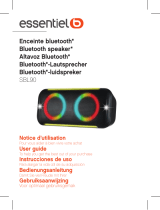Page is loading ...

HiFi Waves Pro
User guide
Guide de l'utilisateur
Guía de usuario
www.isound.com


Includes
HiFi Waves Pro, charge cable, audio cable, and user guide
Please read and follow this user guide thoroughly before
using the HiFi Waves Pro.
Specication
Driver Size: 52mm x 2
Output Power: 10W (5W x 2)
Bluetooth: v2.1 + EDR, up to 30 foot transmission range
Baery: 4,400mAh
Play Time: Up to 11 hours based on usage
Charge Time: 6 hours
Frequency Response: 65 Hz – 18.5 KHz
Play/pause/phone
Mode buon
Volume down
Volume up
Top of speaker
Back of speaker
ENGLISH
Track back
Track forward
AUX port
Power indicator LED
Charge port
Power switch

Impedance: 4Ω
Buon functions
NOTE: Buon functions may vary per device.
Play/pause/phone buon
In Bluetooth mode:
• Press and release to pause a track; press again to play the track.
• When a phone call comes in, press and release to answer the
call; press again to end the call.
• Press and release twice to dial the last call.
In FM mode:
• Press and hold for at least 3 seconds to enable the
scan/channel save function.
Press and release to search through preset FM radio stations.
NOTE: When playing music, the music will pause and make a
ringing sound when a call comes in. The music will resume
when the call has ended. Ringing sound may vary per device.
Mode buon
• Press and release the buon to cycle through the
dierent modes. Modes include:
• Bluetooth mode– To play wireless via Bluetooth
• FM mode- To play FM radio
• LINE IN mode – To play via audio cable
NOTE: “LINE IN mode” will not function unless an audio cable is
inserted into the AUX port.
Track buons
In Bluetooth mode:
• Press and release the track forward buon (>>) to go to the

next track.
• Press and release the track back buon (<<) to go to the
previous track.
In FM mode:
• Press and release the track forward buon (>>) to go to the
next equency.
• Press and release the track back buon (<<) to go to the
previous equency.
Volume buons
• Press and release/hold the (+) buon to raise the volume.
• Press and release/hold (-) buon to lower the volume.
NOTE: Volume can be adjusted separately om your device or
the speaker.
Charging your HiFi Waves Pro
NOTE: Make sure the HiFi Waves Pro is fully charged before
using it the rst time.
1. Gently plug the Micro-USB end of the included charge cable
into the charge port labeled “USB DC”.
2. Plug the USB A end of the cable into a powered USB port,
such as a computer, laptop, or USB AC adapter (not included).
3. The power indicator LED will glow solid red when charging.
4. Once the speaker is fully charged, the power indicator LED
will turn green.
NOTE: Charge your HiFi Waves Pro with the included
charge cable.
Connecting via Bluetooth® (rst time set-up)
1. Power on the speaker by moving the power switch om

“OFF” to “ON”. You will hear the speaker say “Bluetooth Mode”.
2. Open the seings on your Bluetooth device. (Bluetooth must
be enabled).
3. Select HiFi Waves Pro om the devices list.
4. Once paired, you will hear “Bluetooth paired”.
5. To allow another user to connect to the speaker, disconnect
om the HiFi Waves and repeart step 2-4.
NOTES:
• Your device will automatically nd and pair with the HiFi
Waves Pro aer the initial pairing. If your device does not
automatically pair, turn o the speaker and repeat steps 1-4.
• The speaker will return to Bluetooth mode aer the speaker
has been turned o.
Connecting a device via audio cable (LINE IN)
1. Power on the speaker by moving the power switch om
“OFF” to “ON”, you will hear the speaker say “Bluetooth
mode”.
2. Plug one end of the included audio cable into the AUX port
on the back of the speaker. You will hear the speaker say “LINE
IN mode”.
3. Plug the other end of the cable into your audio device.
NOTES:
• Make sure that you are using the audio cable that was
included with your speaker.
• “LINE IN mode” only functions if you have an audio
cable inserted.
• If you plug in an audio cable into the AUX port, the mode will
automatically switch to “LINE IN mode”.

Using the FM radio (rst time set up)
1. Power on the speaker by moving the power switch om
“OFF” to “ON”, you will hear the speaker say “Bluetooth mode”.
2. Press and release the mode buon to switch to “FM mode”.
3. Press and hold the play/pause/phone buon for at least 3
seconds to begin the scan/channel save function.
4. The speaker will scan and save the FM radio stations with the
strongest equency. Once the scan/channel save function is
complete the FM radio will start on channel 01.
NOTE: You must complete the scan/channel save function in
order to have preset radio stations.
5. Press and release the play/pause/phone buon to browse
through the saved preset or press and release the track buons
to go to specic equencies.
Troubleshooting
Issue: My speaker doesn’t turn on.
Solution: Try the following:
• Make sure that you fully charge your speaker before use.
• Power on the speaker by moving the power switch om
“OFF” to “ON”.
Issue: My speaker isn’t charging.
Solution: Try the following:
• Make sure that the charge port on the speaker is ee om
dust and debris.
• Make sure that you are using the charge cable that came
with your speaker.
• Make sure there is power om the power source.
Issue: My speaker isn’t syncing to Bluetooth.

Solution: Try the following:
• Make sure that the Bluetooth seing is turned “ON” on
your device.
• Check to see if another user is connected to the speaker.
• Refer to the user guide of your device for Bluetooth syncing
instructions.
Issue: My speaker volume is turned all the way up, but the
volume is still very low.
Solution: Try the following:
• Make sure your speaker and audio device are charged.
• Make sure the volume is turned up on your device and
speaker.
Issue: I can’t play music through “LINE IN mode”.
Solution: Try the following:
• Make sure you are using the included audio cable.
• Make sure you are in “LINE IN mode”.
Important safety precautions
• Incorrect use or incompatibility with your device may result
in reduced baery performance or damage to your device.
• Tampering or removing the baery can result in damage to
your product, void of warranty, and could cause injuries.
• Do not aempt to disassemble product.
• Store and operate between 32°F – 113°F.
• Do not fully submerge the speaker under water.
• Do not place this product near a heat source or ame.
• Do not throw or shake.
• Do not operate if it has been subjected to shock or damage.
• Do not crush or puncture the baery.
• Recharge the internal baery every 3 months when not in
use to keep the baery in best condition.

• Use so cloth to clean the exterior. Do not use harsh
chemicals or strong cleaning solvents.
• The internal baery must be recycled or disposed of
properly. Contact your local waste management oce for
information on the proper disposal or recycling.
FCC information
This equipment has been tested and found to comply with the
limits for a Class B Digital Device, pursuant to Part 15 of the FCC
Rules. These limits are designed to provide reasonable protection
against harmful interference in a residential installation. This
equipment generates, uses, and can radiate radio equency
energy and, if not installed and used in accordance with the
instructions, may cause harmful interference to radio
communications. However, there is no guarantee that
interference will not occur in a particular installation.
If this equipment does cause harmful interference to radio or
television reception, which can be determined by turning the
equipment o and on, the user is encouraged to try to correct
the interference by one or more of the following measures:
• Reorient or relocate the receiving antenna.
• Increase the distance between the equipment and receiver.
• Connect the equipment to an outlet on a circuit dierent
om that to which the receiver is connected.
• Consult the dealer or an experienced radio/TV technician
for help.
This equipment complies with Part 15 of the FCC Rules.
Operation is subject to the following two conditions:
1. This equipment may not cause harmful interference.
2. This equipment must accept any interference received,

including interference that may cause undesired operation.
Modications not authorized by the manufacturer may void
the user’s authority to operate this device. This equipment
complies with FCC RF radiation exposure limits set forth for an
uncontrolled environment. This transmier must not be
co-located or operating in conjunction with any other antenna
or transmier.
Warranty information
All dreamGEAR/i.Sound products come with a limited warranty
and have been subjected to a thorough series of tests to
ensure the highest level of dependability and compatibility. It
is unlikely that you will experience any problem, but if a defect
should become apparent during the use of this product,
dreamGEAR warrants to the original consumer purchaser that
this product will be ee om defects in material and
workmanship for a period of 120 days om the date of your
original purchase. If a defect covered by this warranty occurs,
dreamGEAR, at its option, will repair or replace the product
purchased at no charge or refund the original purchase price. If
a replacement is necessary and your product is no longer
available, a comparable product may be substituted at the sole
discretion of dreamGEAR.
This warranty does not cover normal wear and tear, abusive
use or misuse, modication, tampering or by any other cause
not related to either materials or workmanship. This warranty
does not apply to products used for any industrial,
professional or commercial purposes.
Service information
For service on any defective product under the 120-day warranty

policy, please contact Consumer Support to obtain a Return
Authorization Number. dreamGEAR reserves the right to require
the return of the defective product and proof of purchase.
NOTE: dreamGEAR will not process any defective claims without
a Return Authorization Number.
Consumer support hotline
877-999-DREAM (3732) (U.S. and Canada only)
or 310-222-1045 (International)
Consumer support email
Websites
www.isound.com | www.dreamgear.com | www.signalusa.com
Save a tree, register online
dreamGEAR/i.Sound is making the eco-iendly choice to have
all products registered online. This saves the printing of
physical paper registration cards. All the information you need
to register your recent dreamGEAR/i.Sound purchase is
available at: www.dreamgear.com/product-registration

Specications
Dimensions du moteur de haut-parleur: 2 x 52mm
Alimentation de la sortie: 10W (5W x 2)
Bluetooth® v2.1 + EDR, Portée de transmission jusqu'à 10 mètres
Baerie: 4,400mAh
Temps de lecture: Jusqu'à 12 heures d’écoute
Inclus
HiFi Waves Pro, câble de charge, câble audio, et guide de
l'utilisateur
Veuillez lire et suivre aentivement ce guide d'utilisation
avant d'utiliser le HiFi Waves Pro.
Lecture/pause/téléphone
Touche Mode
Touche diminuer
le volume
Augmenter
le volume
Haut de haut-parleur
Retour de haut-parleur
Morceau
précédent
Morceau suivant
AUX IN
Témoin d'alimentation
Port de charge
Interrupteur Marche/arrêt
FRANÇAIS

Temps de chargement: 6 heures
Réponse de équence: 65 Hz-18.5 kHz
Impédance: 4Ω
Fonctions des touches
REMARQUE: Les fonctions des touches peuvent varier selon
l'appareil.
Bouton Play/Pause/Phone
En mode Bluetooth:
• Appuyez pour suspendre la lecture ; appuyez à nouveau pour
reprendre la lecture.
• Lors d'un appel entrant, appuyez pour répondre; appuyez de
nouveau pour terminer l'appel.
• Appuyez deux fois pour composer le dernier numéro.
En mode FM:
• Maintenez appuyée pendant au moins 3 secondes pour
activer la recherche/mémorisation des chaînes.
• Appuyez pour rechercher dans les stations radio FM
mémorisées.
REMARQUE: Lorsqu’un appel arrive pendant la lecture, celle-ci
est suspendue et une tonalité est émise. La lecture reprend dès
que l'appel est terminé. La tonalité est émise varie en fonction
de l'appareil.
Touche Mode
• Appuyez sur la touche pour parcourir les diérents modes.
Voici les modes disponibles:
• Mode Bluetooth : Lecture sans l via Bluetooth
• Mode FM : pour écouter la radio FM
• Mode ENTRÉE HAUT-NIVEAU : pour écouter via un câble audio

REMARQUE: Le mode «ENTRÉE HAUT-NIVEAU» ne fonctionne
que si un câble audio est inséré dans le port AUX.
Touches des pistes
En mode Bluetooth:
• Appuyez sur la touche morceau suivant (>>) pour aller au
morceau suivant.
• Appuyez sur la touche morceau précédent (<<) pour aller au
morceau précédent.
En mode FM:
• Appuyez sur la touche morceau suivant (>>) pour aller à la
équence suivante.
• Appuyez sur la touche morceau précédent (<<) pour aller à la
équence précédente.
Touches de volume
• Appuyez/maintenez appuyée la touche (+) pour augmenter
le volume.
• Appuyez/maintenez appuyée la touche (-) pour baisser le
volume.
REMARQUE: Le niveau de volume doit être réglé via l’enceinte
et via votre appareil audio.
Recharge de HiFi Waves Pro
REMARQUE: Veillez à ce que HiFi Waves Pro soit complètement
chargée avant de l'utiliser pour la première fois.
1. Branchez l'extrémité micro USB du câble de charge fourni
dans le port de charge marqué «USB DC».
2. Insérez l'autre extrémité USB A du câble dans un port USB
alimenté, tel que celui d’un PC, ordinateur portable ou
adaptateur secteur USB (non fourni).

3. Pendant la charge le témoin d'alimentation s’allume
en rouge.
4. Une fois l’enceinte complètement chargée, le témoin
d'alimentation s'éteint.
REMARQUE: Utilisez le câble de charge fourni pour charger
HiFi Waves Pro.
Connexion via Bluetooth® (première installation)
1. Allumez l’enceinte en déplaçant l'interrupteur d'alimentation
de « OFF » à « ON ». Le message vocal «Bluetooth mode»
sera émis.
2. Accédez aux réglages sur votre appareil Bluetooth.
(Bluetooth doit être activé).
3. Sélectionnez HiFi Waves Pro dans la liste des appareils.
4. Une fois le couplage eectué, vous entendrez le message «
Bluetooth paired ».
5. Pour pouvoir connecter un autre appareil à l’enceinte, il faut
déconnecter l'appareil couplé à HiFi Waves Pro et répéter les
étapes 2 à 4.
REMARQUE:
• Après le premier couplage, votre appareil trouve et se couple
automatiquement avec HiFi Waves Pro lors des utilisations
futures. Si le couplage de votre appareil ne se fait pas automa-
tiquement, répétez les étapes 1-4.
• Une fois éteinte, l’enceinte passe par défaut en mode Bluetooth.
Connexion d'un appareil via un câble audio
(ENTRÉE HAUT-NIVEAU)
1. Allumez l’enceinte en déplaçant l'interrupteur d'alimentation
de «OFF» à «ON», le message vocal «Bluetooth mode» sera émis.
2. Branchez une extrémité du câble audio dans le port AUX

situé à l'arrière de l'enceinte. Le message vocal «LINE IN mode»
sera émis.
3. Branchez l'autre extrémité du câble dans votre appareil audio.
REMARQUE:
• Assurez-vous que vous utilisez le câble audio livré avec
votre enceinte.
• Le mode «ENTRÉE HAUT-NIVEAU» ne fonctionne que si un
câble audio est inséré.
• Lorsque vous branchez un câble audio dans le port AUX, vous
passez automatiquement en mode «ENTRÉE HAUT-NIVEAU».
Utilisation de la radio FM (première installation)
1. Allumez l’enceinte en déplaçant l'interrupteur d'alimentation
de «OFF» à «ON», le message vocal «Bluetooth mode»
sera émis.
2. Appuyez sur la touche mode pour passer en mode «FM».
3. Maintenez appuyée la touche lecture/pause/téléphone
pendant au moins 3 secondes pour activer la recher-
che/mémorisation des chaînes.
4. L’enceinte eectue une recherche et une mémorisation des
stations radio FM aux équences les plus élevées. Une fois la
recherche/mémorisation des chaînes terminée, la radio FM
syntonise la première chaîne mémorisée.
REMARQUE: La recherche/mémorisation des chaînes doit être
terminée an de mémoriser les stations radio.
5. Appuyez sur la touche lecture/pause/téléphone pour
parcourir les chaînes mémorisées ou utilisez les touches des
morceaux pour aller à des équences particulières.
Dépannage
Problème: Mon enceinte ne s’allume pas.

Solution: Essayez la solution suivante:
• Assurez-vous d’avoir complètement chargé votre enceinte
avant de l’utiliser.
• Allumez l’enceinte en déplaçant l'interrupteur d'alimentation
de «OFF» à «ON».
Problème: Mon enceinte ne se recharge pas.
Solution: Essayez la solution suivante:
• Assurez-vous que le port de charge de l’enceinte d'entre-
ti’n'est pas sale ou rouillé.
• Assurez-vous que vous utilisez le câble de charge fourni avec
l’enceinte.
• Assurez-vous que la source d'alimentation est sous tension.
Problème: Mon enceinte ne parvient pas à se synchroniser via
Bluetooth.
Solution: Essayez la solution suivante:
• Assurez-vous que Bluetooth est activé sur votre appareil.
• Vériez si un autre appareil est connecté à l’enceinte.
• eportez-vous au guide d’utilisation de votre appareil pour
plus d’informations sur les instructions de synchronisation
Bluetooth.
Problème: Le volume de l’enceinte est au maximum, mais
reste toujours très faible.
Solution: Essayez la solution suivante:
• Assurez-vous que votre enceinte et votre appareil audio
sont chargés.
• Assurez-vous que le volume est bien réglé sur votre enceinte
et votre appareil.
Problème: Écoute de musique impossible en mode «ENTRÉE
HAUT-NIVEAU».
Solution: Essayez la solution suivante:

• Assurez-vous que vous utilisez le câble audio fourni.
• Assurez-vous que vous êtes en mode «ENTRÉE HAUT-NIVEAU».
Mesures de sécurité importantes
• Une utilisation incorrecte ou une incompatibilité avec un
appareil risque de dégrader les performances de la baerie ou
endommager votre appareil.
• N'essayez pas de démonter l'appareil.
• Température de rangement et d’utilisation : 0 °C – 45 °C.
• Ne submergez pas complètement l’enceinte sous l'eau.
• Ne placez pas cet appareil près d'une source de chaleur ou
de ammes.
• Ne jetez pas et ne secouez pas cet appareil.
• N'utilisez pas cet appareil s'il a été soumis à des chocs ou s'il a
été endommagé.
• N'exercez aucune forte pression sur la baerie et ne la
perforez pas.
• Rechargez la baerie interne tous les trois mois si vous
n’utilisez pas l’appareil an de la conserver en bon état.
• Neoyez l'extérieur à l'aide un chion doux. N'utilisez pas de
produits de neoyage chimiques ou solvants forts.
• La baerie interne doit être recyclée ou mise au rebut de la
manière appropriée. Contactez votre bureau de gestion des
déchets pour obtenir des informations sur la mise au rebut et
le recyclage.
Information de la FCC
Cet équipement a été testé et se conforme aux limites pour un
dispositif digital de Classe B, selon la partie 15 des
réglementations du FCC. Ces limites sont conçues pour oir
une protection raisonnable contre les interférences nocives
d'une installation résidentielle. Cet équipement génère, utilise
et peut émere une énergie de équence par radio et, s'il n'est

pas installé et utilisé selon les directives, peut causer une
interférence nocive aux communications par radio. Cependant,
il n'y a aucune garantie qu'une interférence ne prendra pas
place dans une installation particulière.
Si cet appareil produit des interférences nuisibles sur la
réception de la radio ou de la télévision, ce que vous pouvez
facilement constater en l'éteignant et en le rallumant, nous
vous incitons fortement à prendre l'une ou plusieurs des
mesures suivantes:
• Réorientez ou resituez l'antenne de réception.
• Eloigner davantage le récepteur de l'appareil.
• Brancher l'équipement dans une prise de courant d'un circuit
diérent de celui sur lequel le récepteur est branché.
• Contactez votre revendeur ou un technicien radio/TV qualié.
Cet appareil est conforme aux dispositions de la section 15 de
la règlementation de la FCC. Son fonctionnement est soumis
aux deux conditions suivantes:
1. Cet appareil ne doit pas causer d'interférences nuisibles.
2. Cet appareil doit accepter toute interférence reçue, même
celles pouvant perturber son fonctionnement.
Toute modication qui ne serait pas expressément autorisée par
le fabricant peut annuler la permission accordée à l'utilisateur
de s'en servir. Cet appareil est conforme aux limites d'exposition
au rayonnement RF établies par la FCC pour un environnement
non contrôlé. Cet émeeur ne doit pas être placé ou utilisé
conjointement avec une autre antenne ou émeeur.
Informations sur la garantie
Tous les produits dreamGEAR/i.Sound oent une garantie

limitée et ont été soumis à toute une série de tests pour
assurer un plus haut niveau de abilité et de compatibilité.
Dans le cas, peu probable, d'avoir un problème, l'appareil
tombe en panne, dreamGEAR garantit à l'acheteur initial que
cet appareil est exempt de défauts de matériaux et de
fabrication pendant une période de 120 jours à compter de la
date d'achat initial. Si une défaillance couverte par cee
garantie se produit, dreamGEAR, à sa discrétion, répare ou
remplace gratuitement l'appareil acheté ou vous rembourse le
montant du prix d'achat. Si un remplacement est nécessaire
mais le produit n'est plus disponible, un appareil comparable, à
la seule discrétion de dreamGEAR, sera fourni.
Cee garantie ne couvre pas les défaillances dues à l'usure
normale, usage abusif, mauvaise utilisation, modication,
altération ou toute autre cause sans rapport avec les matériaux
ou la fabrication. Cee garantie ne s'applique pas aux produits
utilisés à des ns industrielles, professionnelles ou
commerciales.
Informations sur les services
Pour toute réparation d'un produit défectueux couvert par une
garantie de 120 jours, contactez le Service à la clientèle pour
obtenir un numéro d'autorisation de retour. dreamGEAR se
réserve le droit d'exiger le retour du produit défectueux et une
preuve d'achat.
REMARQUE: dreamGEAR ne satisfait aucune demande de
réparation sans numéro d'autorisation de retour.
Ligne d’assistance à la clientèle
877-999-DREAM (3732) (USA et Canada seulement)
ou 310-222-1045 (International)
/