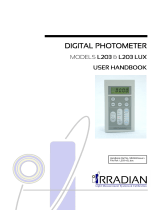Page is loading ...

Lux Light Meter
TM-215
User’s Manual
HB2TM2150001


CONTENTS
1 Introduction.......................................................1
2 Accessories.......................................................1
3 Safety Precaution..............................................1
4 Meter Description..............................................2
5 Operation..........................................................3
5.1 Power Button..............................................3
5.2 Turn on backlight (Backlight)......................3
5.3 Data hold (HOLD) ......................................3
5.4 Time display (Time)....................................3
5.5 Luminous intensity display (CD).................4
5.6 Auto zero (ADJ 0).......................................4
5.7 Manual Record...........................................5
5.8 Manual Record Reading.............................5
5.9 Auto-recording (Data Logger).....................6
5.10 Disable Auto Power Off..............................7
5.11 Transmittance Δ% ...................................... 7
5.12 Averaging 4 or 5 points ..............................8
5.13 Maximum and Minimum Hold...................11
5.14 Function Settings (Setup).........................11
6 Software Installation........................................18
7 General Specifications ....................................19
8 Electrical Specifications:..................................20
8.1 Quality Indices..........................................20
8.2 Relative Visible Spectrum Response........21
9 Maintenance or Repair....................................22
10 PRECAUTIONS..............................................22
11 AC to DC Adaptor ...........................................23
12 Replace the battery.........................................23
13 End of Life Disposal ........................................24

TM-215
1
1 Introduction
Lux Light Meter is designed for measuring
Luminance (unit: Lux/FC) and Luminous intensity
(unit: candela or CD), while complying with the
specifications: DIN5032-7-2017 Class C, JJG
245-2005 Class B, JIS C 1609-1: 2006 Class
A,CNS5119.
2 Accessories
1 Meter
1 User manual
1 USB cable
1 9V battery
1 Carrying case
1 AC 100~240V to DC 9V/0.5A(9mm) adaptor
3 Safety Precaution
Note! Please refer to this manual.
Improper use may damage the meter and its
components.
Complies with European Directive.
Do not operate in environments with flammable gas or
humid environments.
Operating altitude: up to 2000M.
Operating environment: Indoor use; Pollution degree 2.
Clean with soft cloth when dirty, such as glasses cloth. Do
not clean with chemicals and other solvents.
Class B – Equipment for use in all establishments other
than domestic.
Group 1 – RF energy generated is needed for internal
functioning.

TM-215
2
4 Meter Description
1.
Probe jack
9. Power button
2.
Display
10
DC
power jack
3. Data hold button /
Transmittance button
11. USB port
4.
Backlitght button
1
2
Battery cover
5. Candela (CD) button /
Average button (for 4 or
5 points)
13 Light-detecting
6. Zero button / Maximum
and minimum button
7. Manual record (REC)/
Auto record (LOG)
8. Time display button /
Set button

TM-215
3
5 Operation
5.1 Power Button
Press button to turn on or turn off the power.
5.2 Turn on backlight (Backlight)
Press button to turn on or turn off the
backlight.
The backlight will be turned off automatically after
lighting up for 15 seconds.
The backlight will be turned on automatically when
the meter is connected to USB or AC POWER.
5.3 Data hold (HOLD)
Press button to hold the displayed value,
then a symbol will appear. Press again to
disable it and the symbol disappears.
When the reading is held, you can only turn off
the power and use the backlight switch.
5.4 Time display (Time)
Change the display mode of hour-minute, second,
date or year.
Press button to change the display mode. If
rebooting, the display mode will be set to "hour:
minute".

TM-215
4
5.5 Luminous intensity display (CD)
Press button to convert as Luminous intensity
mode (CD). The digit shown on the upper right
corner of the display represents the distance setting
value. Press again to exit.
5.6 Auto zero (ADJ 0)
Press button to zeroing and the symbol
will appear. If the meter is not covered with a
cap during ADJ or not covered with a cap when
button pressed, the symbol will
appear.

TM-215
5
5.7 Manual Record
With the function, the present value displayed can
be recorded manually, including time, the luminance
value, and the distance for luminous intensity.
With pressing button, the current recorded
number and the symbol REC display. The logs of
manual record are up to 200. If more than 200 logs,
the symbol FULL displays, the logs can be cleared
up in the settings.
5.8 Manual Record Reading
This function can read 200 records of manual data,
including time, illuminance value, candle value and
candle distance setting.
Press more than 2 seconds,and
appears on the LCD,Press or to
select the log number for reading, Press
more than 2 seconds to quit this mode.

TM-215
6
5.9 Auto-recording (Data Logger)
This function is designed to record the present
luminance value, time, and the maximum log
number is 7000.
Press button for 2 seconds to enable or
disable the auto-record function. The symbol LOG
and REC display as display turned on, and the
interval is 1 minutes in the initial setting. The symbol
REC will flash when recording.

TM-215
7
Connect the meter to a computer for the settings
of auto-recording and data-reading.
The function auto-power off will be disabled when
automatic recording enabled.
When the log number is up to 7000, the symbol
appears until exiting the auto-recording
mode or power off.
5.10 Disable Auto Power Off
Press and hold button for 2 seconds to disable
or reset to the auto-power-off when power on.
The time for auto-power off is 15 minutes.
Auto-power off function will be disabled after USB
and AC power is connected.
5.11 Transmittance Δ%
This function is designed for the measurement of
light transmittance.
Press button for 2 seconds to enter or exit
the menu for transmittance. Entering the menu and
the reference value is shown, press button for
1 second to confirm the present reference value,
and enter the mode of transmittance percentage. At
this moment, press button for 2 seconds to
confirm the present reference value.

TM-215
8
5.12 Averaging 4 or 5 points
This function is designed to calculate the average
value with four or five measuring points as the
average of the luminance measurement for the
environment.
1.Press button for 2 seconds to enter or exit
the menu of 4-5 Point AVG.
2.Press button or button to select
points 1, 2, 3, 4, and C.
3.With button pressed, the luminance
measuring starts; with button pressed again,
the measuring data are recorded.

TM-215
9
4. After the four points or the central point
determined, press button for 2 seconds to
average the 4 or 5 points.

TM-215
10
5. Press button for 2 seconds to return to the
mode of recording point setting.
OR
Average of five points =(P1+P2+P3+P4+2PC)/6;
Average of four points =( P1+P2+P3+P4)/4
Exiting the menu of 4-5 Point AVG, the value will
return to zero.

TM-215
11
5.13 Maximum and Minimum Hold
This function is designed to hold the maximum and
minimum values displayed.
Press button for 2 seconds to enter or exit the
MAX/MIN menu while holding the present maximum
or minimum value; then press button for 1
second to switch the maximum and minimum values
displayed.
5.14 Function Settings (Setup)
This function is for modifying the setting parameters
of the meter
Press button for 2 seconds to enter or exit the
SETUP mode. As entering the SETUP mode, what
the showing button is for moving down,
button is for moving up, button is for
selection. Use the buttons to adjust the setting
function described as the following steps 1 to 10.

TM-215
12
1.Adjustment of Year:
Press button to enter or exit the adjustment
mode. When starting adjustment, the display will
flash. Press button for the adjustment of digits.
Press or to adjust the number where
the maximum is 9999.
2.Adjustment of Month and Date:
Press button to enter or exit the adjustment
mode. When starting adjustment, the display will
flash. Press button for the adjustment of digits.
Press or to adjust the number with
the range from 01 /01 to 12/31.

TM-215
13
3.Adjustment of Hour and Minute:
Press button to enter or exit the adjustment
mode. When starting adjustment, the display will
flash. Press button for the adjustment of digits.
Press or to adjust the number with
the range from 00:00 to 23:59.
4.Adjustment of Second:
Press button to enter or exit the adjustment
mode. When starting adjustment, the display will
flash. Press or to adjust the number
with the range from 00 to 59.

TM-215
14
5.Unit setting:
Press button to enter or exit the adjustment
mode. When starting adjustment, the display will
flash. Press or to switch the units LUX
& m or FC & ft.
6.CD distance setting:
Press button to enter or exit the adjustment
mode. When starting adjustment, the display will
flash. Press button for the adjustment of digits.
Press or to adjust the number with the
range from 00.01 to 99.99m, where the initial setting
is 1.00m.
CD = Lux × r2

TM-215
15
7.OFFSET settings:
The luminance output value can be adjusted. Press
button to enter or exit the adjustment mode.
When starting adjustment, the display will flash.
Press button for the adjustment of digits.
Press or to adjust the number with the
range from 0.1% to 999.9%, where the initial setting
is 100.0%.
8.Settings for switch the shifting mode from auto to
fixed:
Press button to enter or exit the adjustment
mode while the symbol R-H will flash. Press
button to enable or to disable. Press or
to adjust the shift with the selection of 400.0, 4000,
40000, 400000, where the initial setting is .

TM-215
16
9.Clearing Record Manually:
Press button, the symbol located on the
upper right corner of the display flashes, and
repeatedly press button to select or .
When you select and press button, the
recorded data will be cleared manually, while the
symbol flashes once at the moment; if to
select and press button, nothing will be
cleared.

TM-215
17
10. Reset:
Press button the upper right corner of the
display will start flashing, and press button
to select or . When you select
and press button, the data will be reset and
the meter will reboot; if to select and press
button, nothing will be reset.
/