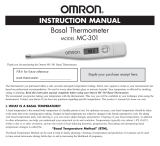Page is loading ...

INSTRUCTIONS FOR USE

pearly – 2

A GOOD CHOICE!
We are glad to see you decided to rely on natural cycle control in the future. Please
read these instructions carefully and completely for your own safety. For more infor-
mation about how to use the device, please refer to the table of contents or to the
alphabetical index.
pearly® is here to make your life easier throughout!
3 – pearly

CONTENT
Circle key, plus key, minus key 10
Back to home 10
Fast forward 10
Insert the battery 11
Time and date 11
Set the alarm 11
Activate the alarm 11
Input menstruation data post-hoc
(optional) 12
Measurement the next morning 12
Read your fertility status 12
Input «M» for menstruation 12
Switch on pearly® 13
Automatic switch-off 13
Return to the time view 13
Self-test and trial measurement 13
Serial number, software status 13
Clear the measurement period 14
Change the measurement period 14
General information 15
Tips 15
Measuring your temperature 15
Measurement errors 16
Cancel the measurement process 16
Measurement symbol not on 16
Measurement-free days 16
After starting the application 17
«M» After using the application
for some time 17
Correcting «M» 17
Activating «M» 18
«M» post-hoc 18
pearly® gets to know your cycle 20
Fertility preview 21
pearly – 4

Disposal 25
Cleaning 26
Maintenance 26
Life span 26
Safety 26
Device identification 27
Index 29
Fertility review 21
Printing out your data 22
Analysing your cycle data 22
Bluetooth 22
Setting the time and date 22
Fever 23
Deleting stored data 23
Skipping a measurement 23
Mini-USB cable 23
Mono-phases 23
After the pill 23
Travel/Time zones 23
Shift work 23
Pregnancy indicator 24
Summer and winter time 24
Temperature increases 24
Restarting the application after
an interruption 24
Restarting the application after
a pregnancy 24
Device/battery 25
Loss of data 25
5 – pearly

1. FIRST THINGS FIRST
– Before using pearly® you should discontinue taking the pill: to be fully eective, the software
must exactly determine the time of ovulation. The pill, however, hinders ovulation.
– Remove your hormone spiral before you begin. This is also recommended in case you
use a copper spiral.
– You may start measuring your temperature at any time during your cycle.
– Measure your temperature immediately after waking up before getting out of bed, thus
before being active in any way (wake-temperature = basal body temperature).
– If you have recorded your menstruation data in the past, then please input them into the
device before taking the rst measurement.
– Set and activate the alarm before you start using the application.
– In case of a measurement-free day, reactivate the alarm for the following day.
The software uses your base data
right from the start. The more
regularly you measure your tempe-
rature, the sooner pearly® will be fa-
miliar with your specic cycle. With
increasing «knowledge», the red
(=fertile) days will become fewer
and the more green (=infertile) days
will be available.
pearly – 6

AAA
29.06.0607:30
2. BASICS
Fertility indicator
Measurement value
Measurement symbol
Time of day/wake up time + date
Menstruation indicator
Intercourse indicator
Function keys
Press to open
Battery indicator
Alarm symbol
Sensor
USB socket
Battery compartment
7 – pearly

3. USER LEVELS
off/on Set wake-up time
5 sec. 5 sec.
5 Sec.
press briefly press briefly
press briefly
hrs. hrs.
Set time
Press briefly = switch on
Device is off
Set date
Software and
serial number
07:30 13:46
24. 10. 14
0100
5 sec.
Min.
5 sec.
Min.
press briefly
Trial
measurement
press briefly =
fertility level
pearly – 8

Displays last
99 days
Bluetooth not
activated
For details see page 22
Partner device
found – connected
Starting data
synchronisation
Displays next
6 days
«M» no
«IC» no
5 sec.
press briefly
«M» yes
«IC» yes
press simultaneously = back to
time level
press briefly
press briefly
36.63 .36.65 .14
9 – pearly

4. FUNCTION KEYS
– Use the circle key to switch between the
menu levels time, fertility, and Bluetooth.
– The circle key allows you to prepare for
individual settings.
– Ready to accept settings:
Hold the circle key down for 5 seconds.
– The display blinks once and is now ready
to accept a setting. Settings can then be
set forward or backward using the plus
or minus key.
– To conrm:
Hold the circle key down for 5 seconds.
– Setting conrmed: The display stops blinking
and sounds a tone to conrm acceptance of
this setting.
– Use the plus key to move to the next eld and
make an input (e.g. conrm your period).
– Press the plus key to move to the next eld
in one step.
– Use the minus key to move to the previous
eld (e.g. display past measurement values).
– Press the minus key to move backward by
one day.
– Press the plus and minus keys simultaneous-
ly to return to home.
– Press and hold the plus or minus key to fast
forward or fast backward.
pearly – 10

5. BEFORE YOU BEGIN
Starting from the time of day:
– Briefly press the minus key to display the
wake-up time.
– Hold the circle key down for 5 seconds.
– The hour setting should be blinking.
– Set the hour forward or backward using the
plus or minus key.
– Briefly press the circle key.
– The minute setting should be blinking.
– Set the minutes forward or backward using
the plus or minus key.
– To confirm settings:
Hold the circle key down for 5 seconds.
– A short tone will confirm your settings.
Please insert the battery as soon as you
receive your pearly®. For more details about
the battery types see page 25.
With the insertion of a new battery, you may
not only set the time and day but also the
month and year.
Switch on the device. The time will appear at
the bottom left.
– Now press the minus key to display the
wake-up time.
– Press the minus key again and the wake-up
signal will start to blink.
– Activate the alarm using the plus key or
deactivate it using the minus key.
– Ensure that pearly® wakes you up on the
first day of using the application. You are
then free to choose if you want to be woken
by pearly® on the other days.
– Do not forget to reactivate the alarm, in
case a measurement is skipped.
Please insert the battery once you have
received your pearly®. Then set the time,
date and year (see p. 22). You may wish
to set the date and time to the local time
when travelling to other time zones. The volume of the alarm sounds louder
when you leave the sensor unfolded.
11 – pearly

If you have recorded «M» (menstruation data),
input them into the device before taking the
rst measurement. Activate «M» as indicated
below. If you have had a few measurement-
free days and you have had your period during
that time, you may wish to input «M» post-hoc.
Please proceed carefully with the input as
incorrect values can only be corrected for the
past three days.
– Proceed as described under Inputting
«M» post-hoc (p. 18).
– Enter your post-hoc «M» inputs starting
with the least recent menstruation.
The device displays your measurement value
and your fertility for the day:
red fertile
green infertile
yellow learning or transition zone
Arrow blinking red
Ovulation day forecast (=ovulation)
After measuring, you will see «M» menstruati-
on blinking if the case may be.
– In case of «M» yes (you have your period),
press the plus key. M is on.
– In case of «M» no (you don’t have your
period), press the minus key. M will disappe-
ar from the display.
– Please input «M» on three successive
days at least.
– If you have «M» (your period) without being
prompted by the device, then activate «M»
(see p. 18).
Measure your basal body temperature daily
after waking up. The basal body temperature
is the temperature you have immediately
after waking up, before getting out of bed, i.e.
before being active in any form. For more infor-
mation about the measuring process, please
go to page 15.
The device is ready for measuring:
within 3 hours before or after
the time you last measured your
temperature or since you last set
the alarm.
pearly – 12

6. SELF-TEST, SERIAL NUMBER
AND TRIAL MEASUREMENT
When you begin, pearly® will give you default values. These will be
automatically deleted as soon as you have taken your own rst mea-
surement or input your previous menstruation data. The default values
will come up again if you delete your own user data.
®
Press any key.
– If no key is pressed for 30 seconds, the
device turns o automatically.
– Press the plus key and the minus key
simultaneously to automatically return
to the time view.
– Hold the plus key down for 5 seconds.
– In the rst 5 seconds after turning on the
device, the display shows the serial number
of the device and the software status.
– If no key is pressed, a self-test is run and all
symbols are displayed successively and
disappear shortly.
– Press the circle key during the serial number
view or during the self-test in order to start
a trial measurement. The result of the trial
measurement will be displayed but not
stored.
– To cancel the process, press the plus key
and minus key simultaneously to return to
the time view.
5 sec.
13:46
0100
press briefly
Trial
measurement
13 – pearly

Example:
Day 1: Measurement taken at 6 am
Day 2: Measurement period 3am – 9am
Measurement taken at 7 am
Day 3: Measurement period 4am – 10 am
Measurement taken at 9 am
Day 4: Measurement period 6 am – 12 am
Etc.
7. MEASUREMENT PERIOD
pearly® monitors the measurement period. Based on the factual
time you measured your temperature, it determines the measu-
rement period for the upcoming days.
The measurement period is six hours and starts / ends three
hours before / after the time point you last measured your
temperature, if it deviates from the alarm settings.
Measurements can only be taken once a day and must fall within
this measurement period.
Do not forget to activate the alarm before taking your
first measurement.
The measurement period is displayed beside a permanent sym-
bol. The measurement period is calculated based on the factual
measurement time from the previous day (-3/+3 hrs.)
-3+3
As a rule, the wake-up time and measure-
ment time will be identical and we recom-
mend to let pearly® wake you.
Should you wake up within the measurement
period, e.g. because you have to care for
your child, then measure your temperature
right away.
Should you wake up after the measurement
period has expired, you will have to reset and
reactivate the alarm before you can measure
your temperature.
The measurement period changes with the
alarm settings, e.g. on weekends or when
working shifts.
If you skip a day, then the measurement
period will be cleared and must be reset
using the alarm.
pearly – 14

8. MEASURING YOUR TEMPERATURE
Our system ultimately relies on the daily consistent measurement
of your basal body temperature. The basal body temperature is
the temperature you have immediately after waking up, before getting
out of bed, thus before being active in any way. The more regularly you
measure your temperature especially in the early phase, the faster
the device will get to know your personal cycle.
Put the sensor under your tongue, right or left of the frenulum, and
close your mouth. The sensor should stay rmly in place during the
measurement process. The best results are achieved if you choose
the same position every time.
pearly® wakes you with a tone. Press any button to switch the
alarm tone o. To start measuring, you must press another
button.
The «Measurement» symbol starts blinking, pearly® is now
ready to measure your temperature.
– Now put the sensor under your tongue and close your mouth.
– The measuring process will take approx. 1-2 minutes. Should no
measurement value be taken after 3 minutes, the process will be
cancelled automatically.
– The display shows a range from 34.5 to 41.0 degrees C.
– For values above 37.8°C, the displayed value will alternate with
«F» for fever.
15 – pearly

Once you are nished, you will hear a tone and
the measurement value will appear.
The fertility status for the day will also be
displayed.
If the measurement symbol is not on in the
morning, activate the alarm. pearly® will be
ready to take your measurement again.
In case of temperature increases, e.g. in case
of a cold, the u, fever, lack of sleep, excessive
alcohol consumption etc., please read page 24.
See page 28 «Errors and corrective action»
To skip a measurement or cancel the measu-
rement process, stop the process by pressing
the minus and the plus key simultaneously.
You will hear a tone. The device is now cancel-
ling the measurement process. If you wish to
repeat the measurement at a later stage, wait
for the device to switch o. If it is switched on
again during the measurement period, pearly®
will be ready to measure again.
MEASURING YOUR TEMPERATURE
29.06.0607:30
pearly – 16

9. INPUTTING MENSTRUATION DATA
Just enter «M» on all days that your period
lasts, at least on three consecutive days.
After the measurement process, «M»
(menstruation) will be blinking as the
case may be.
– In case of «M» yes (you have your period),
press the plus key. «M» is on.
– In case of «M» no (you don’t have your
period), press the minus key. «M» disappears.
– A tone conrms the input, the current cycle
day is displayed alternatingly with the mea-
surement value.
As soon as pearly® knows your cycle, the
device will prompt you for «M» on the day «M»
is expected.
– The «M» prompt («M» blinking) begins 2
days before your expected period.
– Once «M» is over, pearly® will stop prompt-
ing you for it.
The rst bleeding after discontinuing the pill
is a pill-induced withdrawal bleeding, not a
period. Do not input «M» in this case.
Erroneous «M» inputs can only be corrected
for the current day and three days before.
To input or correct several «M» days post-hoc,
please always start with the least recent «M»
day (see p. 18).
17 – pearly

If you have «M» on a date unprompted by
pearly®, you should activate «M».
Starting from the clock display:
– Press the circle key. You see today’s
temperature and fertility indicator.
– Hold the circle key down for 5 seconds.
«M» is blinking.
– Press the plus key and input «M». «M» is on.
– Now pearly® will prompt you for «M» in the
next days.
1. It is possible to input previously recorded
«M» data before starting the application.
2. If you had a few measurement-free days
(e.g. holidays) and you had the period, you
may wish to input «M» post-hoc. If no mea-
surement values have been entered, you may
start max. 99 days back. Start with the
least recent day. If you already have entered
some measurement values, you may correct
«M» for the past three days.
– Press the circle key once.
– Turn back to the required date using
the minus key.
– Now hold the circle key down for 5 seconds.
«M» is blinking.
– Conrm «M» by pressing the plus key.
«M» is on.
– To correct: use the minus key to deny «M».
INPUTTING MENSTRUATION DATA
Keine Übersetzung vorhanden
pearly – 18

– Press the circle key once.
– To input for yesterday, press the minus
key once.
– Now hold the circle key down until you
see a blinking M.
– Release the circle key and press briey
again: you see a blinking heart.
– Press the plus key: conrm intercourse,
heart is on.
– Or press the minus key: delete intercourse,
heart disappears.
You may only input intercourse for the cur-
rent day or the day before; it has no bearing
on the results.
10. INPUTTING INTERCOURSE
19 – pearly

11. FERTILITY INDICATOR
Fertility will be displayed in three colours:
Green infertile
Yellow learning and transition zone, no
measurement values available (e.g. star-
ting or discontinuing the application)
Red fertile
Arrow blinking red Ovulation day forecast
(ovulation)
The more regularly you measure the faster the
device will get to know your personal cycle.
The number of «green days» will continually
and prudently increase.
If the device receives no information or invalid
information for some time, the number of
«yellow days» will gradually increase.
Starting from the time view, press the circle
key once.
– You will see the measurement value of the
day, alternating with the current cycle day
and your input for «M», if any.
– The triangular arrows and the colour of the
display will show your fertility status for the
day: red, yellow or green.
Display nur im Dunkeln farbig.
24.08.0807:30
24.08.0807:30
pearly – 20
/