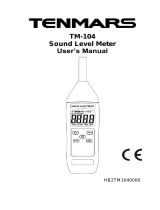Page is loading ...

323
Data Logger
SOUND LEVEL METER
SE-323


Data Logger
SOUND LEVEL METER
323-00 APR. 2015
SE-323

CONTENTS
Title Page
1. SAFETY INFORMATION………..………..………………..1
2. GENERAL DESCRIPTION ……………………..……...….1
3. FEATURE ………………………………………………...... 1
4. SPECIFICATIONS ..…………………..…………………....2
5. NAME AND FUNCTIONS ..………….……………............3
Display screen………………………………………………. 4
6. DATA LOGGER & INTERVAL SETUP……………….….. 7
6.1 Auto store ……………………………………………..... 7
6.2 Clearing Stored Data …………………….……………. 8
7. SETTING THE DATE AND TIME………………………… 8
8. CALIBRATION PROCEDURES….………………………..9
9. MEASUREMENT PREPARATION………….………........ 9
10. OPERATING PRECAUTIONS…………………………. 10
11. MEASUREMENT………….…………………………….. 11
12. SETUP SE-323………………………………..…........... 11

Sound Level Meter
1
1. SAFETY INFORMATION
Read the following safety information carefully before attempting to operate or
service the meter.
Use the meter only as specified in this manual; otherwise, the protection
provided by the meter may be impaired.
Environment conditions
Altitude up to 2000 meters
Relatively humidity 90% max.
Operation Ambient 0 ~ 40C
Maintenance & Clearing
Repairs or servicing not covered in this manual should only be performed by
qualified personnel.
Periodically wipe the case with a dry cloth. Do not use abrasives or solvents
on this instrument.
Safety symbols
Comply with EMC
When servicing, use only specified replacement parts.
2. GENERAL DESCRIPTION
Thank you for using our Data Logger Sound Level Meter. To ensure that you
can get the most from it, we recommend that you read and follow the manual
carefully before use.
Measurement settings and results (level values and bar graph) are shown on
the backlit LCD panel.
Data can be stored in the meter or directly saved on a computer through USB
interface. Recorded data can be further processed on a computer.
3. FEATURE
Complies with IEC 61672-1 class 2 standard
64,000 Records Data Logger
USB Interface
With Windows software
AC/DC signal output

Sound Level Meter
2
4. SPECIFICATIONS
Standard applied: IEC61672-1 Class 2, ANSI S1.4 Type2.
Frequency range: 20Hz ~ 8KHz
Measuring level range: 30 ~ 130dB
Frequency weighting: A / C
Microphone: 1/2 inch electret condenser microphone
Display: Liquid Crystal Display
Digital display: 4 digits
Resolution: 0.1dB
Display Update: 0.5 sec.
Analog display: 30 segment bargraph
Resolution: 2dB
Display Update: 50 mS
Time weighting: FAST , SLOW
Level ranges: Lo : 30 – 90 dB
Med : 50 – 110 dB
Hi : 70 – 130 dB
Auto : 30 – 130 dB
Accuracy: ±1.4dB ( under reference conditions @ 94dB, 1KHz )
Dynamic range: 60 dB
Alarm function: “OVER” is when input is more than upper limit of range.
“ UNDER ” is when input is Less than lower limit of range.
Data logging Capacity: 64,000 records
AC output: 1 Vrms at FS ( full scale )
( FS︰means the upper limit of each level range.)
DC output: 10mV / dB
Power supply: 4 AAA,NEDA 24A, IEC LR03 batteries
Power life: About 24hrs ( alkaline battery )
Power consumption: Approx. 0.2W
External power supply: 5 VDC ( micro USB plug)
Operation temperature: 0 to 40C ( 32 to 104F )
Operation humidity: 10 to 90%RH
Storage temperature: -10 to 60C ( 14 to 140F )
Storage humidity: 10 to 75%RH
Dimensions: 264(L)×63(W)×29(H)mm; 10.4(L)×2.5(W)×1.1(H)inch

Sound Level Meter
3
Weight: 245g ( including battery )
Accessories: 1.5V battery X 4pcs, carrying case, Instruction manual,
Windscreen, 3.5 plug, software, USB Cable.
Option: Microphone Extension Cables (5m or 10m length).
5. NAME AND FUNCTIONS

Sound Level Meter
4
Display Screen:
SYMBOL FUNCTION
Battery capacity indicator
Auto power off indicator
Maximum/Minimum indicator
Time weighting indicator
Level range indicator
Bar graph
Time
Frequency weighting indicator
Level reading
Date
Over-range signal indicator
Memory full
Recording datalogger indicator
Under-range signal indicator

Sound Level Meter
5
○
1 Windscreen:
When making outdoor measurements in windy weather or when measuring
air conditioning equipment or similar, wind noise at the microphone can
cause measurement errors. Such effects can be reduced by using the
windscreen.
○
2 Display screen.
○
3 Power button:
Press the button to turn the meter on. To turn the unit off, press and
hold button down until the screen shows “ OFF 3, 2, 1,” then the LCD
screen goes off.
LCD backlight on/off:
Press to turn on the LCD backlight. This makes it easier to read in
dark environment. Press again to turn off backlight. The meter can
also turn the backlight off automatically after 30 seconds to save battery
power.
Auto power off.
To save battery life, by default, when the unit is powered on, it is under auto
power off mode.
The unit will power itself off after 30 minutes if no key operation.
Auto power off will be disable under the following 2 circumstances.
(1) When connecting to PC.
(2) When recording function is on process.
Disabled auto power off.
One may press and hold button and then power on the meter and the
will not show up to indicate that auto power off is disable.
Note: When the user powers it on, the LCD will show how much internal
memory space is available to use.
○
4 MAX/MIN button:
Press button to enter the maximum and minimum recording mode.
Under this mode, the maximum value and minimum value will be stored
and automatically updated in the memory simultaneously.
Pressing the button will display the “ ” symbol and the
Maximum value on the display. Pressing button again will display the

Sound Level Meter
6
DC Signal
AC Signal Ground
“ ” symbol indicator and the Minimum value on the display.
Pressing button again will cause the maximum and minimum
indicators to blink together. Which means the meter is under maximum and
minimum recording mode. The value displays on the screen is the present
value.
To exit the maximum and minimum mode, press and hold button
down until the “ ” symbol is disappears.
○
5 REC button:
When press the button, the unit will start recording, and the “ ” symbol
display. To stop recording press again button.
○
6 A/C button:
Sets frequency weighting to A or C.
○
7 FAST/SLOW button:
Sets the time weighting to Fast or Slow.
○
8 Range control button
Each time you press button, the level range will change between
“Lo” level, “Med” level, “Hi” level and “Auto” level in the circular.
○
9 Microphone:
1/2 inch Electret Condenser microphone.
○
10 AC/DC signal output jack:
AC︰1 Vrms Corresponding to each
range step. (with frequency weighting)
Output impedance ≒ 100Ω
Output signal by standard 3.5mm
coaxial socket signal on pin.
Note: At “Auto” level range, output signal is Auto select on “Lo” or “Med” or
“Hi” level range.
DC: Output: 10mV/dB
○
11 USB Interface
Connection to a Computer or external power supply intput.

Sound Level Meter
7
○
12 Tripod mounting thread:
For long-term measurements, the unit can be mounted on a camera tripod.
Proceed carefully, to avoid dropping the unit.
○
13 Battery compartment.
6. DATA LOGGER & INTERVAL SETUP
How to store data in memory.
Auto store Interval time setup:
(1) Press and hold “ ” button and then power on the
meter.
(2) Press INTV() button, “ Int ” appears for interval, as
well as a flashing second display.
(3) Now set the desired recording interval in minutes and
seconds. Press ▲() or ▼( ) to increase or
decrease number, Max 1 minute can be set. The minimum
value is limited to “00:01”(=1s). After setting has been
performed, actuate the press INTV() button once, to get
back to the display of the instantaneously measured values.
If you want abort during a setup process, press button
to cancel.
6.1 Auto store:
Auto store Interval time setup:
When one presses the button starts saving the measured values .The
values are stored in a memory location. Press button again will stop
recording.
Note: During recording period, most of the buttons such as the , ,
are inoperative. All other settings must be made before starting the
record operation.
LCD will show FULL symbol when 64,000 recorders are stored in memory.

Sound Level Meter
8
6.2 Clearing Stored Data :
If you want to clear the memory, power off the unit,
then press and hold button and then press
button and hold at least 5 seconds, then LCD
will show "CLr" and “SURE” to clear the memory.
Note:
The battery indicator “ ” shows the remaining
battery power. The number of black bar decreases as
the battery running out. When the power is almost
empty, “” will disappear. Press button,
LCD display will show “ Lo bat ” warning indication. If
the meter is under record mode, it will stop.
7. SETTING THE DATE AND TIME
The unit incorporates a clock so that the data logger function
can also record the data and time along with the measurement
value in the memory.
(1) Turn off the unit.
(2) Enter SETUP mode by pressing and holding button
and then press power button to turn on the unit.
“SEt ” blinks on the LCD screen.
(3) Press CLOCK() button to set clock.
(4) Press ▲() or ▼( ) to adjust year, press
CLOCK() button to adjust next value (month
datehourminutesecond).
(5) When finish, press CLOCK() button to exit SETUP
mode.
Note:
(1) To abort during the process, press power button to exit SETUP mode.
(2) An internal rechargeable backup battery keeps the clock of the unit running

Sound Level Meter
9
when the power is turned off the backup battery is recharged by the main
batteries. The clock will keep running for 30 minutes on the backup battery alone.
If the unit is not to be used for an extended period, the main batteries should be
taken out to prevent possible damage due to battery fluid leakage. After
reinserting the batteries, be sure to set the date and time.
8. CALIBRATION PROCEDURES
(1) Press and hold button and then power
on the meter, LCD display “CAL 94dB” symbol.
(2) Insert the microphone housing carefully into the
insertion hole of the calibrator.
(3) Press ▲() or ▼( ) button to increase
or decrease number.
(4) Press button to finish. If you want abort
during a setup process, press power button to
cancel.
※ Our products are all well calibrated before shipment.
Recommended Recalibration cycle: 1 year.
9. MEASUREMENT PREPARATION
(1) Battery Loading:

Sound Level Meter
10
Remove the battery cover on the back and put in four (1.5V,size
AAA)Batteries, paying attention to the polarity as indicated in the
compartment.
Note:
It is possible to use size AAA rechargeable batteries, but a separate
charger must be provided for such batteries, since the unit is not designed
to recharge batteries.
(2) Battery capacity indicator:
When operating the unit on batteries, periodically check this indicator to
determine the remaining battery capacity.
(3) External power supply:
When the AC/DC adapter is used, insert the plugs of the adapter into the
DC5V connector.
Note: When the AC/DC adapter is connected, the unit will be powered form
the adapter, also when batteries are inserted.(The AC/DC adapter has
priority)
10. OPERATING PRECAUTIONS
(1) Wind blowing across the microphone would bring additional extraneous
noise.
When using the instrument in the presence of wind, it is a must to mount the
windscreen to not pick up undesirable signals.
(2) Calibrate the instrument before operation if the instrument was not in use
for a long time or operated in bad environment.
(3) Do not store or operate the instrument at high temperature and high
humidity environment.
(4) Keep microphone dry and avoid severe vibration.
(5) Please take out the battery and keep the instrument in low humidity
environment when not in use.

Sound Level Meter
11
11. MEASUREMENT
(1) Turn power on and select the desired response Time and frequency
Weighting. If the sound source consists of short bursts or only catching sound
peak, set response to FAST. To measure average sound level, use the SLOW
setting. Select A-weighting for general noise sound level and C-weighting for
measuring sound level of acoustic material.
(2) Hold the instrument comfortably in hand or fix on tripod and point the
microphone at the suspected noise source, the sound pressure level will be
displayed.
(3) When MAX MIN (maximum, minimum hold) mode is chosen. The
instrument captures and holds the maximum and minimum noise level for a
long period using any of the time weightings.
Press the button 2 seconds to clear the maximum and minimum
reading, “ ” symbol disappears.
12. SETUP SE-323 (Sound Level Meter)—USB
interface software:
The SE-323 package contains:
1. Installation CD.
2. Micro USB cable .
System Required:
Windows XP / VISTA / 7 / 8.
Minimum Hardware Required:
PC or NoteBook with CD-ROM ;
At least 50 MB byte hard disk space available to install SE323.
Install SE-323:
(1) Insert setup CD disk to CD disk drive, Windows will run the setup.exe
automatically.
(2) If the Windows fail to run the setup.exe automatically, choose the Start
button on the Taskbar and select Run. Type E:\SETUP and choose OK.
(3) Follow the instruction to finish the installation.
(4) It will copy SE323.exe ( executable file ) and help file to your hard disk
( default is c:\program files\SE323 ).
For detailed other operation instruction, please refer to the online help while

Sound Level Meter
12
executing SE323.
Main Menu:
File | Open- Retrieve files
Save - Save the active window (when the caption bar is highlighted) data to
file.
Print - Print the graph of the active window.
Printer Setup - Select printer.
File | Exit: Terminates SE323 program.
View | Control Panel: By opening the Panel Window, the user can control
meter via the button in this window.
View | Real-Time Graph: Open Real-Time Graph display to graph the
present data.
Real Time Data | Run - Start collecting real time data.
Stop - Stop collecting real time data.
DataLogger: By opening the DataLogger Window, the user can load
recorded data of meter to PC in this window.
Graph

Sound Level Meter
13
Tool Bar
- Display or hide Statistic1.
- Display or hide Statistic2.
- Normal cursor.
- When selected, the mouse cursor will become a cross sign when
moving to the graph, click on the graph to mark a cross sign on the
graph.
- When selected, the mouse cursor will become a "I" sign when
moving to the graph, click on the graph to annotate.
You can choose a rectangle area on the graph to zoom in for detail.
There are two vertical line (CURSOR A and CURSOR B) in the graph.
There are time and value display on top and right side of each cursor. You
can move mouse cursor over cursor A or B and click to drag cursor to move
left or right. Right below cursor A and B is a slider. You can also click and
drag slider to move cursor A or B. Below the slider is the statistic, it displays
start time, sampling rate, data number, maximum and minimum of the graph.
The statistic also displays the maximum, minimum and average between
cursor A and B and these data will update automatically when cursor A or B
is moving.
You can double click the graph to call the option dialog. In option dialog, it is
allowed to customize your graph style.
You can Zoom this graph by using mouse:
To Zoom:
(1) Press the left mouse button and drag the cursor to select the new
extents.
(2) Release the mouse button.
To Undo the Zoom - Right click on the graph, there will be a pop-up menu,
select Undo Zoom.

Sound Level Meter
14
DataLogger
When you have Sound Level DATA
LOGGER meter connected to PC and select
"DataLogger" from main menu or click
from tool bar to load recorded data from the
meter and there will be a progress indicator
to show the loading progress, if error occurs,
just click "DataLogger" again.
After the data was loaded, the left hand side
will show how many data sets were loaded
and detail information for each data set
(start data, start time, recording rate and
record numbers).
It will transfer first data set to graph and tabular on the right hand side every
time after you load recorded data from the Sound Level Meter and you can
click at any data set to change the set for graph.
On the right hand side sets the waveform graph and statistic information of the
data set you choose as refer to the graph.
for examples:

Sound Level Meter
15
Tutorial - Quick Start to Use SE323:
(1) Recording real time data in waveform.
(a) Power on the Sound Level Meter first and
connect it to a PC USB port with the cable.
(b) Start SE323 program.
(c) If the connection is successful, the panel
will display the same value as the Sound
Level Meter. If fail to connect the meter with
PC, it will display "No Connection" on the
panel window in SE323.
(d) When the connection is successful, click to start recording real time
data and there will be a waveform on the Real Time Graph Window.
(e) Click to start recording.
(2) How to save the recorded real time data to a file?
(a) Click the graph window you want to save and the graph window will
become active, then choose File | Save from main menu or click from
the tool bar.
(b) There will be a save dialog window for you to choose the file name and
file type to save. There are three types of file name you can choose, binary
file(*.ghf), text file(*.txt) and EXCEL format file(*.csv). The *.ghf file use
much fewer disk space to save the data than the other two file format, but
it can only be used in SE323. Text file can be opened by SE323 and any
other word processor program like word, notepad etc. EXCEL format file
can be opened by SE323 and Microsoft EXCEL.

Sound Level Meter
16
(3) How to load the recorded data from the memory of Sound Level Meter
and save it to a file?
(Only for the model with Data Logger)
(a) Power on the Sound Level Meter.
(b) Press the REC button of the meter to start recording data.
(c) After a while, press REC button again to stop recording data.
(d) Connect the Sound Level Meter to PC
(e) Start SE323 program.
(f) Choose Data Logger from main menu or click from tool bar.
(g) In reference to Data Logger, see DataLogger.
Frequently Asked Question:
(1) How can I save the graph to a file which can be used in EXCEL?
Answer: When you save a graph to a file, the default file format is "*.ghf"
and you can select *.csv to save files. CSV is an EXCEL file format. You
can open it in EXCEL.
/