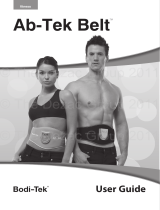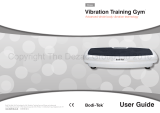Page is loading ...

user guide
© The Dezac Group Ltd 2014
© The Dezac Group Ltd 2014
© The Dezac Group Ltd 2014

• Please read all instructions thoroughly before using the
product and retain for future reference.
• This appliance can be used by children aged 8 years and above
and persons with reduced physical, sensory or mental capabilities
or lack of experience and knowledge if they have been given
supervision or instruction concerning the use of the appliance in
a safe way and understand the hazards involved. Children shall
not play with the appliance. Cleaning and maintenance shall not
be made by children without supervision.
• This appliance is only to be used with the mains adapter
supplied.
• This appliance must only be supplied at safety extra low voltage
corresponding to the marking on the appliance.
WARNINGS
© The Dezac Group Ltd 2014
© The Dezac Group Ltd 2014
© The Dezac Group Ltd 2014

3
• If any part of the mains adapter or cord are damaged,
discontinue use.
• Not suitable for Afro-Caribbean, black skin complexions or for
Grey Hair. See “Skin Types and Power Level Guide” section.
• Laser hair removal should not cause discomfort, you may feel
individual hairs being treated, which is like a mild pin prick,
and a slight warming of the area.
• If you feel any discomfort or soreness the setting may be
too high.
• Inbuilt safety features protect the eye being exposed to the laser,
however, never aim the unit at or near eyes.
WARNINGS
© The Dezac Group Ltd 2014
© The Dezac Group Ltd 2014
© The Dezac Group Ltd 2014

4
• Do NOT use near flammable materials.
• Reflection Hazard: Please remove all jewellery in the vicinity
of the treatment area before use.
• Do not treat the same hair repeatedly in any one session.
• Do not use after drinking alcohol or if you are feeling unwell
or fatigued.
• Do not treat the following areas: tattoos, permanent make-up,
pimples, warts, hair on black spots or moles, dark freckles, skin
disease, birth marks, burns, lips, nipples, genital or anal areas,
eczema, eyelashes, eyebrows, near the eyes, nasal or ear hair.
WARNINGS
© The Dezac Group Ltd 2014
© The Dezac Group Ltd 2014
© The Dezac Group Ltd 2014

5
• This is a sensitive laser scanning product. Care should be taken
to avoid damage to the mechanism in the unit.
• Do NOT dismantle or repair. If you have any problems using
the product, contact our Customer Care Department.
• Misuse of the unit can cause harm.
• Do NOT override any safety features or open the unit.
• Keep unit away from strong electromagnetic fields and magnets
during use.
WARNINGS
© The Dezac Group Ltd 2014
© The Dezac Group Ltd 2014
© The Dezac Group Ltd 2014

66
KNOW YOUR YES LASER
1 Power level increase button (+)
2 Power level decrease button (-)
3 Treatment button
4 Enable button
5 Mode button
6 Security key
7 Power levels 1-5
8 Skin colour unsuitable
9 ‘OK tick’
0 Audio/Mute
! Error
@ Security code sequence
£ Multiple hair mode
$ Single hair mode
1
7
890
£
$
!@
2
3
456
© The Dezac Group Ltd 2014
© The Dezac Group Ltd 2014
© The Dezac Group Ltd 2014

& Touch pins
* Laser aperture
( Identification guide
) White skin detect and treatment light
&
*
(
)
© The Dezac Group Ltd 2014
© The Dezac Group Ltd 2014
© The Dezac Group Ltd 2014

8
“Say goodbye to
shaving, waxing
and epilation…
YES!
“
© The Dezac Group Ltd 2014
© The Dezac Group Ltd 2014
© The Dezac Group Ltd 2014

9
THE SCIENCE
Skin and hair contains a natural pigment called melanin. The level of melanin in your skin is the primary determinant
of your skin colour, and is responsible for causing skin to tan during sun exposure. Both skin and hair follicles
contain different concentrations of melanin.
Lasers work by delivering an intense beam of light made up of a single wavelength. Yes Laser operates at a
wavelength that selectively targets the melanin in the hair follicle, causing the hair follicle to absorb the laser energy.
The laser energy absorbed results in the rapid heating of the hair follicle. This heat destroys the cells responsible
for hair growth. If adequate heating is achieved, the follicle is permanently disabled resulting in permanent hair
reduction. The skin remains unaffected as it is essentially transparent to light in this wavelength range.
It is only possible to treat a hair follicle when there is a hair present and the best results are achieved when the
hair is actively growing. For permanent hair reduction six treatments are recommended over a six month period.
Occasional touch up treatments may be required for stubborn hairs.
LASER TECHNOLOGY
Yes Laser hair removal works by sending a laser beam to the hair follicle with enough energy to
permanently disable the root without affecting the surrounding area. The result is permanent hair
reduction. Simple to use, laser hair removal is suitable for unwanted face or body hair.
© The Dezac Group Ltd 2014
© The Dezac Group Ltd 2014
© The Dezac Group Ltd 2014

What you should expect to feel?
You may feel individual hairs
being treated, which is like a mild
pin prick, and a slight warming of
the area being treated. However,
most people don’t feel anything.
10
© The Dezac Group Ltd 2014
© The Dezac Group Ltd 2014
© The Dezac Group Ltd 2014

Who should not use Yes Laser?
Laser hair treatment is not suitable for the following skin tones
or hair types:
• Afro-Caribbean or black skin complexions – the concentration
of melanin in the skin is too high
• White or grey hair – insufficient melanin present in the hair.
The table on the following page can be used to establish whether
laser hair removal is suitable, and if so, which level should be used.
11
© The Dezac Group Ltd 2014
© The Dezac Group Ltd 2014
© The Dezac Group Ltd 2014

12
SKIN TYPES AND POWER LEVEL GUIDE
Skin Colour Tanning History Maximum Power level
Very fair, “transparent”
Always burns, never tans
Fair Always burns
Fair to light olive Burns mildly
Olive/Tanned Rarely burns,
tans with ease
Dark brown Very rarely burns
NOT suitable for Laser treatment
Black Never burns
Subject to patch test all 5 power
levels can be used
Subject to patch test all power
levels 1, 2 and 3 can be used
© The Dezac Group Ltd 2014
© The Dezac Group Ltd 2014
© The Dezac Group Ltd 2014

13
GETTING STARTED
PATCH TEST ✓
24 hours before treatment check for any reaction by treating a
small area first.
The + and - buttons increase or reduce power levels. Treat
several areas on each power level up to the maximum power
level for your skin type (see table). If you feel any discomfort,
the previous lower power level is the maximum power level you
should use.
A slight redness may occur, but not always, within an hour of
treatment. This localised redness is quite normal. However, if
any redness remains after 24 hours this would indicate the power
level selected was too high for your skin type. Use the next power
level down during treatment.
NOTE: Skin colour varies on different areas of the body - you
may find that you need different power level settings for different
areas. Each area should be tested for the appropriate maximum
power level.
© The Dezac Group Ltd 2014
© The Dezac Group Ltd 2014
© The Dezac Group Ltd 2014

14
How should I prepare my skin?
Laser hair removal does not require any special skin preparations, although you
should always ensure your skin is clean. Laser hair removal is most effective on
pale skin so we recommend avoiding sunbathing, sun beds and fake tanning if
possible.
How should I prepare the hairs?
Shave the areas to be treated. This ensures the laser goes directly to the hair root
and avoids hair burning on the surface.
What areas can I treat?
Most body hair can be treated using Laser Hair Removal - the most common
areas are the face, underarms, legs, chest, back and bikini line. We do NOT
recommend using Yes Laser on eyebrows.
Can I use laser hair removal on sensitive skin?
Yes, the laser reacts with the hair, so the surrounding skin will
not be affected.
© The Dezac Group Ltd 2014
© The Dezac Group Ltd 2014
© The Dezac Group Ltd 2014

15
Security key
The key allows the unit to be safely locked when not in use.
Insert the security key and unlock by turning clockwise so
that when the security key is removed, the arrow lines up
with the green dot.
SECURITY FEATURES
OFF ON
Security code sequence
A security code sequence is required to use the unit:
1 Power level increase button (+)
2 Mode button
3 Power level decrease button (-)
4 Mode button
To change the security code sequence, see page 28.
© The Dezac Group Ltd 2014
© The Dezac Group Ltd 2014
© The Dezac Group Ltd 2014

16
When the security code sequence is correctly entered, the OK tick and the multiple hair mode symbols will display.
The unit will be on power level 1 and the enable button will flash. The lowest power level indicator light will also
illuminate.
Note: The unit will go in to ‘lockout’ if the code is incorrectly entered. Turn the security key off, wait a
few seconds and then turn the key back on. Re-enter the correct security code.
SECURITY FEATURES
© The Dezac Group Ltd 2014
© The Dezac Group Ltd 2014
© The Dezac Group Ltd 2014

17
TREATMENT MODES
The treatment modes sequentially target single hairs in each treatment.
A small indentation mark will be left by pressing the
unit down on the skin. Overlapping the indentation
mark slightly with each treatment will ensure effective
coverage of the treatment area.
scan mode - multiple hair single hair mode - single hair
Overlap by a third
treatment
area
indentation
mark
The single hair mode treats a small area in
the centre of the indentation guide making
it ideal for individual, problem hairs.
indentation
mark
treatment
area
© The Dezac Group Ltd 2014
© The Dezac Group Ltd 2014
© The Dezac Group Ltd 2014

18
1. Connect mains adapter lead into the power socket at the back of the unit and plug into
the mains.
2. Use the security key to unlock the unit. See security features on page 15. The security code
symbol will flash.
3. Enter the security code sequence from page 15. The OK tick and the multiple hair mode
symbols will display. The unit will be on power level 1 and the enable button will flash.
HOW TO USE
OFF ON
© The Dezac Group Ltd 2014
© The Dezac Group Ltd 2014
© The Dezac Group Ltd 2014

19
4. Use the +/- buttons to select the correct power level for your skin type. Refer to the
power
level guide
on page 12 to determine what level is suitable for your skin type.
5. If you wish to select the single hair mode, press the mode button. (see treatment modes on
page 17).
6. Press the enable button, the blue light around the button will stop flashing.
© The Dezac Group Ltd 2014
© The Dezac Group Ltd 2014
© The Dezac Group Ltd 2014

20
7. Place the wand onto the skin over the area you wish to treat ensuring the touch pins are in
contact with the skin. Yes Laser has a skin detect feature; when the wand is correctly positioned
a constant white skin detect/treatment light will illuminate at the front.
8. Press and HOLD the treatment button to start the laser treatment.
The white treatment light will flash to indicate the laser treatment is in
progress, the selected treatment mode will flash and the unit will beep
repeatedly (this can be muted, see page 21). When the laser treatment is
complete, the white light will stopping flashing and the selected treatment
mode will stop flashing. You can now move onto the next area of hairs
to be treated. When moving the wand to the next area of hairs the
touch pins must be removed briefly from the skin.
Hint: It is important to maintain skin contact during treatment. You may need to adjust the
wand slightly to achieve good contact. Treatment may take up to 60 seconds to complete
depending on the treatment level and mode used.
9. Turn off and lock the unit with the security key. Unplug the unit, remove the key and store
separately. Store away from children.
Note: If no buttons are pressed after 20 minutes the unit will enter standby mode. To restart,
turn key off and on again.
HOW TO USE
© The Dezac Group Ltd 2014
© The Dezac Group Ltd 2014
© The Dezac Group Ltd 2014
/