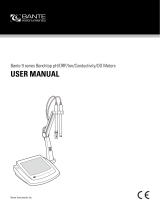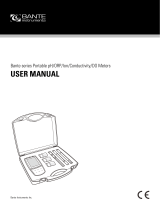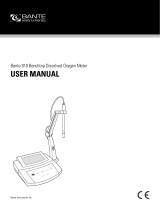Page is loading ...

1
Instruction Manual
HI 9828
Multiparameter
www.hannainst.com

2

3
Hanna Instruments reserves the right to modify the design,
construction and appearance of its products without advance notice.

4
Dear Customer,
Thank you for choosing a Hanna Instruments product.
Please read this instruction manual carefully before using the instrument. It will
provide you with the necessary information for correct use of the instrument, as
well as a precise idea of its versatility.
If you need additional technical information, do not hesitate to e-mail us at
[email protected] or see the back cover for our worldwide contact list.
This instrument is in compliance with the CE directives.

5
TABLE OF CONTENTS
CHAPTER 1- INTRODUCTION
1.1 Preliminary examination ................................................................................8
1.2 Model identification ......................................................................................8
1.3 General description ......................................................................................9
1.4 Power supply .............................................................................................. 10
1.4.1 Batteries installation .............................................................................. 10
1.4.2 Recharging batteries ............................................................................. 10
1.5 Probe description & installation .................................................................... 11
1.5.1 D.O. sensor activation .......................................................................... 11
1.5.2 Installation........................................................................................... 12
1.5.3 pH & pH/ORP sensors .......................................................................... 13
1.6 Specifications ............................................................................................. 14
1.7 Display & keyboard description..................................................................... 18
1.8 Help function ............................................................................................. 19
CHAPTER 2 - MEASUREMENT MODE
2.1 Procedure ................................................................................................. 20
CHAPTER 3 - SYSTEM SETUP
3.1 Measurement setup ..................................................................................... 21
3.2 System setup .............................................................................................. 23
3.3 Table of measurement & setup items .............................................................. 27
CHAPTER 4 - CALIBRATION MODE
4.1 Quick calibration ....................................................................................... 29
4.2 pH calibration ............................................................................................ 31
4.2.1 Preparation ......................................................................................... 31
4.2.2 Procedure............................................................................................ 32
4.2.3 Error list .............................................................................................. 33
4.3 Dissolved oxygen calibration ........................................................................ 34
4.3.1 Procedure............................................................................................ 34

6
4.4 Conductivity calibration ............................................................................... 36
4.4.1 Procedure............................................................................................ 36
4.5 Atmospheric pressure .................................................................................. 38
4.5.1 Procedure ............................................................................................... 38
4.6 ORP calibration ......................................................................................... 38
4.6.1 Procedure............................................................................................ 38
4.7 Temperature calibration .............................................................................. 39
4.7.1 Procedure............................................................................................ 39
CHAPTER 5 - LOGGING MODE
5.1 Logging .................................................................................................... 40
5.1.1 Logging options ................................................................................... 40
5.2 Log data setup ........................................................................................... 41
5.2.1 Lots .................................................................................................... 41
5.2.2 Delete all lots ....................................................................................... 43
5.2.3 Remarks .............................................................................................. 43
5.2.4 Delete all remarks ................................................................................. 44
5.2.5 Tags .................................................................................................... 44
CHAPTER 6 - GLP
6.1 Probe information ....................................................................................... 46
6.2 pH ........................................................................................................... 47
6.3 Dissolved oxygen ........................................................................................ 47
6.4 Conductivity .............................................................................................. 48
6.5 Atmospheric pressure .................................................................................. 48
6.6 ORP ......................................................................................................... 49
6.7 Temperature ............................................................................................... 49
CHAPTER 7 - PC CONNECTION
7.1 Software installation .................................................................................... 50
7.2 PC connection ........................................................................................... 50
CHAPTER 8 - MESSAGES & ERRORS ................................................................. 52

7
APPENDIX
A - PROBE MANTEINANCE .............................................................................. 55
B - ACCESSORIES ............................................................................................ 57
C - WARRANTY ............................................................................................... 59

8
Chapter 1 - INTRODUCTION
1.1 PRELIMINARY EXAMINATION
Remove the instrument from the packing material and examine it carefully to
make sure that no damage has occurred during shipping. If there is any notice-
able damage, notify your Dealer or the nearest Hanna Customer Service Center
immediately.
HI 9828 is supplied complete with:
- HI 769828DO DO/EC/Temperature probe
- HI 9828-27 quick calibration standard solution, 500 mL
- Probe maintenance kit
- 4 rechargeable C size, Ni-MH batteries
- Power adaptor & cable
- Cigarette lighter cable
- 5 i-Button© with holder
- HI 7698281 USB interface cable
- HI 92000 Windows® compatible software
- instruction manual
- rugged carrying case
NOTE: Save all packing materials until you are sure that the instrument func-
tions correctly. Any damaged or defective items must be returned in
their original packing materials together with the supplied accessories.
1.2 MODEL IDENTIFICATION
Based on probe cable length, there are 3 different models according to the fol-
lowing scheme.
Windows is registred Trademark of “Microsoft Co.”

9
1.3 GENERAL DESCRIPTION
HI 9828 is a multiparameter system that benefits from years of experience of
Hanna Instruments as a manufacturer of analytical instruments. Waterproof,
resistant and easy to use, it is the ideal solution for field measurements of lakes
and rivers. Thanks to the microprocessor based multisensor probe, it is possible
to measure all the parameters necessary to evaluate the water quality, as Dis-
solved Oxygen saturation percentage, Conductivity, Specific Gravity and other
parameters that ensure life in water as pH and temperature. It is also possible to
use the same probe with different meters without the need to recalibrate the
system.
Up to 12 parameters can be enabled and seen in the large graphic display with
backlight. All the readings can be memorized and associated to a precise sam-
pling area thanks to the i-Buttom system and the remarks that the operator can
insert before or during measurements. The same data can be plotted on the
meter and also downloaded to a PC by means of USB connector and HI92000
Windows® compatible application for successive elaborations.
The setting menu can be protected by password to avoid not authorized modifi-
cations and the help function is always available to explain the selected function,
operation or message.
The main features of HI 9828 series include:
• Measurement of Dissolved Oxygen, pH, ORP, Conductivity and related pa-
rameters, Temperature, Atmospheric pressure and Seawater specific gravity;
• Field replaceable sensor modules for DO/Temperature/EC and pH/ORP;
• 5 interface languages: English, Italiano, Française, Espagnol, Portogues;
• Graphical display with backlight;
• GLP features;
• i-Button system to remark the sampling area;
• Up to 60,000 samples stored in 100 different lots;
• 4 C size Ni-MH rechargeable batteries;
• Possibility to recharge from mains power supply and from cigarette lighter;
• Password protection.

10
1.4 POWER SUPPLY
HI 9828 runs with 4 rechargeable C size, Ni-MH batteries.
On display the battery icon visualizes the remaining battery charge. When this
icon starts blinking, it is necessary to recharge or to replace them with alkaline
batteries. When the batteries completely rundown the meter automatically shuts
off to avoid wrong readings.
1.4.1 Batteries installation
Battery replacement must only take place in a
non-hazardous area.
Remove the 4 screws on the rear cover of the
instrument and insert the batteries paying at-
tention to the correct polarity.
IMPORTANT NOTE: To use alkaline C size
batteries, it is necessary to move up
the switch in the battery compartment.
1.4.2 Recharging batteries
HI 9828 is supplied with two different cables for recharging batteries: HI 710045
and HI 710046.
Mains power supply
HI 710045 combined with the 12 Vdc adapter is used to recharge batteries
from the mains power supply.
• With the meter OFF, disconnect the probe.
• Connect HI 710045 to the meter and to the
power adapter; connect the adapter to the mains
power supply.
• On display the message “Battery charging in progress” appears and then the
battery icon.
• For complete batteries recharging 14 hours are necessary.
NOTE: It is possible to recharge batteries with the meter ON; if Auto shut-off
feature is enabled, the meter will switch off automatically when the fixed
time is expired.

11
Cigarette lighter supply
With HI 710046 it is possible to recharge HI 9828 with a car.
It is sufficient to connect the cable to the meter and to the Cigarette lighter of car.
• On display the message “Battery charging in progress” appears and then the
battery icon.
• For complete batteries recharging 14 hours are necessary.
NOTE: It is possible to recharge batteries with the meter ON; if Auto shut-off
feature is enabled, the meter will switch off automatically when the fixed
time is expired.
1.5 PROBE DESCRIPTION & INSTALLATION
HI 9828 is supplied with HI 769828DO, probe for Dissolved
Oxygen, Temperature and Conductivity measurents.
In the probe body it is also possible to insert a pH or pH/
ORP sensor; please see Appendix A for the order codes.
The galvanic D.O. sensor with the built-in thermistor allow
to have stable temperature compensated readings in few
seconds. The thin permeable membrane isolates the sensor
elements from the testing solution, but allows oxygen to en-
ter. Oxygen that passes through the membrane causes a
current flow, from which the oxygen concentration is deter-
mined.
Before installing the probe, it is necessary to activate the D.O.
sensor; see paragraph 1.5.1 for procedure.
The concuctivity sensor is a 4 rings system that allows stable
and linear readings without interferences in all the range.
1.5.1 D.O. sensor activation
The D.O. probe is shipped dry. To hydrate the probe and prepare it for use pro-
ceed as follows:
• Remove the black & red plastic cap. This cap is used for shipping purposes
only and can be thrown away.

12
• Insert the supplied O-ring in the membrane.
• Rinse the supplied membrane with electrolyte while shaking it gently. Refill with
clean electrolyte. Gently tap the membrane over a surface to ensure that no air
bubbles remain trapped. To avoid damaging the membrane, do not touch it with
your fingers.
• With the sensor facing down screw the cap clockwise to the end of the threads.
Some electrolyte will overflow.
1.5.2 Installation
The multisensor probe can support 3 different electrodes, DO/Temperature, EC,
pH/ORP. To make easier the installation, the 3 sensors have 3 different color
codes: white for DO, orange for EC and yellow for pH/ORP
For the correct sensors installation, procede as follow:
• Insert the sensor with the right alignment to the corresponding coloured con-
nector.
• Screw with the supplied tool the locking nut to fix
the sensor.
• After sensors are mounted it is necessary to screw
the protection sleeve for measurements or the trans-
parent beaker for calibration.
• With the meter turned off, connect the probe to
the DIN socket on the bottom of the meter by align-
ing the pins and pushing in the plug. Tighten the
nut to ensure a good connection.

13
1.5.3 pH and pH/ORP sensors
As mentioned before HI 9828 is predisposed for pH and
ORP measurements.
HI 769828PH and HI 769828PHO are probes with pH
and pH/ORP sensors respectively. See the table below for
electrodes specifications.
Reference Junction Electrolyte Tip Body material
pH double cloth gel spheric PEI
ORP double cloth gel Pt PEI
To avoid clogging problems and ensure a fast response, the pH bulb must be
kept moist at any time. Store the electrode with few drops of HI 70300L storage
solution.
To make correct redox measurements the following conditions must prevail:
• The surface of the electrode must be cleaned and smooth.
• The surface of the electrode must undergo a pretreatment in order to respond
quickly.
Because the Pt/PtO system depends on the pH, the pretreatment of the elec-
trode may be determined by the pH and the redox potential values of the solution
to be measured.
As a general rule, if the ORP mV reading corresponding to the pH value of the
solution is higher than the values in the table below, an oxidizing pretreatment is
necessary; otherwise a reducing pretreatment is necessary:
pH mV pH mV pH mV pH mV pH mV pH mV
0 990 1 920 2 860 3 800 4 740 5 680
6 640 7 580 8 520 9 460 10 400 11 340
12 280 13 220 14 160
For reducing pretreatment: immerse the electrode for a few minutes in HI 7091L.
For oxidizing pretreatment: immerse the electrode for a few minutes in HI 7092L.

14
1.6 SPECIFICATIONS
TEMPERATURE
Range -5.00 to 55.00 °C;
23.00 to 131.00°F; 268.15 to 328.15 K
Resolution 0.01 °C; 0.01 °F; 0.01 K
Accuracy ± 0.15 °C; ± 0.27 °F; ±0.15 K
Calibration automatic at 1 custom point
pH
Range 0.00 to 14.00 pH;
± 600.0 mV
Resolution 0.01 pH;
0.1 mV
Accuracy ± 0.02 pH
± 0.5 mV
Calibration automatic 1, 2 or 3 points with 5 memorized
standard buffers (pH 4.01, 6.86, 7.01, 9.18, 10.01)
or 1 custom buffer
ORP
Range ± 2000.0 mV
Resolution 0.1 mV
Accuracy ± 1.0 mV
Calibration automatic at 1 custom point
DISSOLVED OXYGEN
Range 0.0 to 500.0 %
0.00 to 50.00 mg/L
Resolution 0.1 %
0.01 mg/L
Accuracy 0.0 to 300.0 %: ± 1.5 % of reading
or ± 1.0% whichever is greater;
300.0 to 500.0 %: ± 3% of reading
0.00 to 30.00 mg/L: ± 1.5 % of reading
or 0.10 mg/L whichever is greater;
30.00 mg/L to 50.00 mg/L: ± 3% of reading
Calibration automatic 1 or 2 points at 0, 100 % or 1 custom point

15
CONDUCTIVITY
Range 0.000 to 200.000 mS/cm
(actual EC up to 400 mS/cm)
Resolution
Manual 1 μS/cm; 0.001 mS/cm; 0.01 mS/cm;
0.1 mS/cm; 1 mS/cm
Automatic 1 μS/cm from 0 to 9999 μS/cm
0.01 mS/cm from 10.00 to 99.99 mS/cm
0.1 ms/cm from 100.0 to 400.0 mS/cm
Automatic mS/cm 0.001 mS/cm from 0.000 to 9.999 mS/cm
0.01 mS/cm from 10.00 to 99.99 mS/cm
0.1mS/cm from 100.0 to 400.0 mS/cm
Accuracy ± 1 % of reading or ± 1 μS/cm whichever is greater
Calibration automatic 1 point with 6 memorized standards
(84 μS/cm, 1413 μS/cm, 5.00 mS/cm, 12.88 mS/cm,
80.0 mS/cm, 111.8 ms/cm) or custom point
RESISTIVITY
Range 0 to 999999 Ω/cm;
(depending on setup measurement) 0 to 1000.0 kΩ/cm;
0 to 1.0000 MΩ/cm
Resolution dependent on resistivity reading
Calibration based on conductivity or salinity calibration
TDS
Range 0 to 400000 mg/L or ppm;
(the maximun value depends on the TDS factor)
Resolution
Manual 1 mg/L (ppm); 0.001 g/L (ppt);
0.01 g/L (ppt); 0.1 g/L (ppt); 1 g/L (ppt)
Automatic 1 mg/L (ppm) from 0 to 9999 mg/L (ppm)
0.01 g/L (ppt) from 10.00 to 99.99 g/L (ppt)
0.1 g/L (ppt) from 100.0 to 400.0 g/L (ppt)
Automatic g/L (ppt) 0.001 g/L (ppt) from 0.000 to 9.999 g/L (ppt)
0.01 g/L (ppt) from 10.00 to 99.99 g/L (ppt)
0.1 g/L (ppt) from 100.0 to 400.0 g/L (ppt)
Accuracy ± 1 % of reading or ± 1 mg/L (ppm) whichever is greater
Calibration based on conductivity or salinity calibration

16
SALINITY
Range 0.00 to 70.00 PSU (extended Practical Salinity Scale)
Resolution 0.01 PSU
Accuracy ± 2 % of reading or 0.01 PSU whichever is greater
Calibration 1 custom point
SEAWATER SPECIFIC GRAVITY
Range 0.0 to 50.0 σt, σ0, σ15
Resolution 0.1 σt, σ0, σ15
Accuracy ± 1σt, σ0, σ15
Calibration based on conductivity or salinity calibration
AMTOSPHERIC PRESSURE
Range 450 to 850 mmHg;
17.72 to 33.46 inHg;
600.0 to 1133.2 mbar;
8.702 to 16.436 psi;
0.5921 to 1.1184 atm;
60.00 to 113.32 kPa
Resolution 0.1 mmHg; 0.01 inHg; 0.1 mbar
0.001 psi; 0.0001 atm; 0.01 kPa
Accuracy ± 3 mmHg within ± 15 °C
from the temperature during calibration
Calibration automatic at 1 custom point

17
GENERAL CHARACTERISTICS
Temperature compensation automatic from -5 to 55 °C (23 to 131 °F)
Logging memory up to 60,000 samples with 13 measurements each*
Logging interval 1 second to 3 hours
Computer interface USB (with HI 92000 software)
Waterproof Protection Meter IP 67, Probe IP 68
Environment 0 to 50 °C (32 to 122 °F); RH 100 %
Power supply 4 x 1.5 V alkaline C cells (approximately 150
hours of continuos use, without backlight)
4 x 1.2 V rechargeable C cells (approximately 70 hours
of continuous use, without backlight)
Dimensions
Meter 221 x 115 x 55 mm (8.7 x 4.5 x 2.2”)
Probe l = 270 (10.7”), dia = 46 mm (1.8”)
Weight
Meter 750 g (26.5 oz.)
Probe 750 g (26.5 oz.)
* Whitout remarks. When using remarks the maximum number of samples decreases but in practical
cases it will never be less than 50,000.

18
1.7 DISPLAY & KEYBOARD DESCRIPTION
1. Display
2. Indication of battery level
3. Softkey functions
4. Left softkey: function defined on display
5. On/Off key: to turn on and off the meter
6. Backlight: to activate the backlight
7. Alphanumeric keyboard: to insert alphanumeric codes
8. HELP key: to have information about the shown screen
9. Arrow keys: to scroll between options
10. ESC key: to go back to the previous screen
11. Right softkey: function defined on display

19
1.8 HELP FUNCTION
HI 9828 is provided with the HELP function, useful to have short information
regarding the displayed screen. It will be sufficient to press the HELP key and an
information window will appear.
For more longer messages press the arrow keys to scroll.
To escape from the help window press again the HELP key.

20
Chapter 2 - MEASUREMENT MODE
HI 9828 has the possibility to read at the same time different parameters from
the same probe. As described in the previous sections it is possible to mount up
to 3 sensors on the probe.
2.1 PROCEDURE
• Connect the probe to the meter; remember to fix with care the protection
sleeve to the probe.
• Immerse the probe in the sample paying attention to avoid stones.
• Turn on the meter by pressing the On/Off key. The meter visualizes “Hanna HI
9828”, the software version and then it enters measurement mode.
• The meter visualizes the readings relative to all the enabled parameters. See
Chapter 3 for more information.
• Press LOG to store the readings or MENU to enter in the main meter menu.
See Chapter 5 for more information.
NOTES: If the meter does not find the probe the message “Probe disconnected!”
appears. In this case the only available softkey is Menu and it is possible
to operate only with the functions that do not require a reading.
It is possible to enable up to 12 parameters. Based on the number of
enabled parameters the graphical resolution change, the lower the
number of parameters, the bigger the digits size.
A small A letter added to μS/cm and mS/cm refers to Actual conductiv-
ity, i.e. the conductivity reading without temperature compensation.
When a measure is out of range, the maximum (or minimum) value for
the measurement will slowly and continuously blink.
By pressing the lamp key it is possible to turn on/turn off the backlight.
After one minute passed without pressing any key, the backlight turns
off automatically.
/