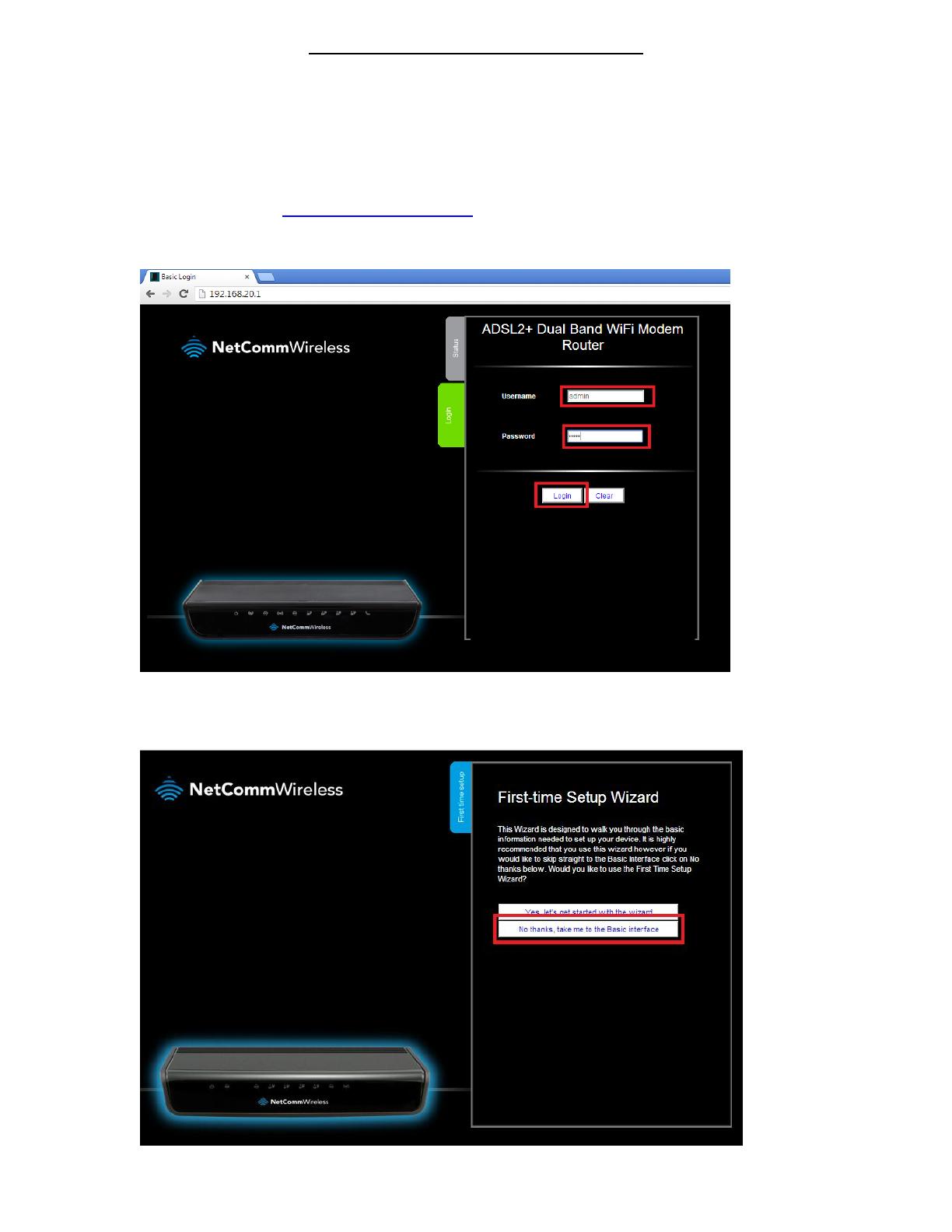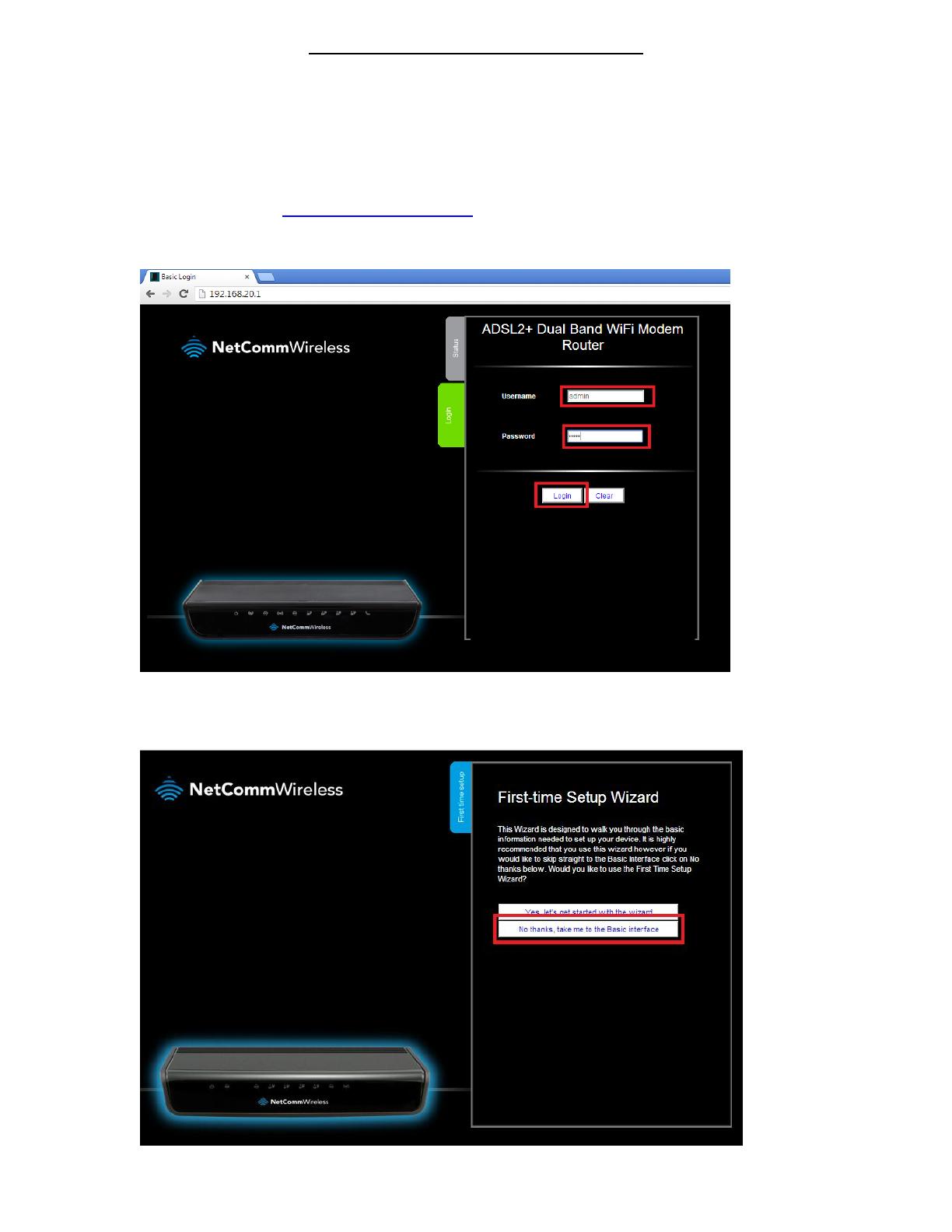
Increasing your wireless reception
If you are experiencing wireless reception drop outs or disconnections, another wireless
network or device may be broadcasting on the same wireless channel as your own network.
You can usually resolve this by changing the wireless channel in use on your network.
This guide will take you through the steps required to change the wireless channel in use.
1. Navigate to http://192.168.20.1 in a web browser, using “admin” as both the
username and password.
2. If you have been asked for First Time Setup Wizard , choose “No Thanks, take me to
the Basic Interface.”