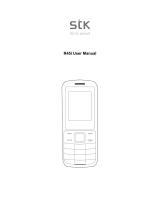Page is loading ...

SED GPH-610R
User Manual


SED GPH-610R User Manual
- 1 -
Contents
Warning
...............................................................................................................................
- 7 -
Chapter 1 Getting Started
...................................................................................................
- 8 -
Safety Precautions
..........................................................................................................
- 8 -
Specific absorption rate (SAR) information
..................................................................
- 11 -
Environmental care
.......................................................................................................
- 12 -
Product disposal
...........................................................................................................
- 13 -
Your Handheld
..............................................................................................................
- 16 -
Description of Icons
......................................................................................................
- 18 -
Preparations
.................................................................................................................
- 21 -
Installing the SIM card and battery
..........................................................................
- 21 -
Charging the battery
.................................................................................................
- 24 -
Chapter 2 Basic Operations
...............................................................................................
- 25 -
2.1Switching On/Off
.....................................................................................................
- 25 -
2.2 Handheld Modes
....................................................................................................
- 26 -
Standby Mode
..........................................................................................................
- 26 -
Call Mode
..................................................................................................................
- 26 -
2.3 Basic Call Functions
................................................................................................
- 26 -
Making a Call
............................................................................................................
- 26 -
Answering a Call
.......................................................................................................
- 28 -
Ending a Call
.............................................................................................................
- 30 -

SED GPH-610R User Manual
- 2 -
Rejecting a Call
.........................................................................................................
- 30 -
Adjusting the Volume
...............................................................................................
- 30 -
Making an Emergency Call
.......................................................................................
- 30 -
Viewing Missed Calls
................................................................................................
- 30 -
Menu during a Point-to-Point call
............................................................................
- 31 -
Managing Multiple Calls
...........................................................................................
- 31 -
2.4 GSM-R Operations
..................................................................................................
- 32 -
Initiating a point-to-point call
...................................................................................
- 33 -
Initiating a group call
................................................................................................
- 33 -
Initiating a broadcast call
..........................................................................................
- 33 -
Initiating a railway emergency call
...........................................................................
- 33 -
Ending a group call
...................................................................................................
- 33 -
Ending a broadcast call
.............................................................................................
- 34 -
Exiting a group call
....................................................................................................
- 34 -
Exiting a broadcast call
.............................................................................................
- 34 -
Joining a group call/broadcast call
...........................................................................
- 34 -
Occupying uplink during an ongoing group call
.......................................................
- 35 -
Receiving a point-to-point call in an ongoing group call or broadcast call
..............
- 35 -
Receiving a group/broadcast call during a group/broadcast call
.............................
- 36 -
Receiving a group/broadcast call in an ongoing point-to-point call
.........................
- 37 -
Receiving a point-to-point call in an ongoing point-to-point call
.............................
- 37 -
Receiving multiple calls in a call at the same time
...................................................
- 37 -
Automatic high-priority answering
..........................................................................
- 37 -

SED GPH-610R User Manual
- 3 -
Railway emergency calls
...........................................................................................
- 38 -
Operation of function numbers
................................................................................
- 38 -
Chapter 3 Input Modes
.....................................................................................................
- 39 -
Input Language Support
...............................................................................................
- 39 -
Switching Between Input Modes
.................................................................................
- 39 -
Alphabet input
..............................................................................................................
- 39 -
Switching between abc/ABC
.........................................................................................
- 39 -
Word input
....................................................................................................................
- 40 -
Number input
...............................................................................................................
- 41 -
Sign
...............................................................................................................................
- 41 -
Chapter 4 Menu
................................................................................................................
- 42 -
4.1 Using a Menu
..........................................................................................................
- 42 -
Selecting a menu through direction keys
.................................................................
- 42 -
Entering a menu by shortcut
....................................................................................
- 42 -
4.2 GSM-R
.....................................................................................................................
- 42 -
Group calls
................................................................................................................
- 42 -
Maintenance (Optional)
...........................................................................................
- 43 -
Reload SIM Data
.......................................................................................................
- 44 -
4.3 Identity
....................................................................................................................
- 44 -
4.4 Names
.....................................................................................................................
- 47 -
View
..........................................................................................................................
- 48 -
Memory Status
.........................................................................................................
- 49 -
Own Phone Number
.................................................................................................
- 49 -

SED GPH-610R User Manual
- 4 -
Delete All
..................................................................................................................
- 49 -
4.5 SMS
.........................................................................................................................
- 49 -
New Message
...........................................................................................................
- 50 -
Receive Message
......................................................................................................
- 51 -
Message Detail:
........................................................................................................
- 52 -
SIM Card Messages
...................................................................................................
- 52 -
Settings
.....................................................................................................................
- 53 -
4.6 Calls
.........................................................................................................................
- 55 -
Missed Calls
..............................................................................................................
- 56 -
Dialed Calls
...............................................................................................................
- 56 -
All Calls
......................................................................................................................
- 56 -
4.7 Tools
........................................................................................................................
- 57 -
Calendar
....................................................................................................................
- 57 -
Calculator
..................................................................................................................
- 58 -
Alarm Clock
...............................................................................................................
- 59 -
Record
.......................................................................................................................
- 59 -
USB Mode
.................................................................................................................
- 60 -
STK
............................................................................................................................
- 60 -
Flashlight
...................................................................................................................
- 60 -
Bluetooth Setup (Optional)
......................................................................................
- 60 -
WLAN
........................................................................................................................
- 61 -
RF Monitoring
...........................................................................................................
- 61 -
Cell Forcing (Optional)
..............................................................................................
- 62 -

SED GPH-610R User Manual
- 5 -
Cell Lock (Optional)
..................................................................................................
- 62 -
Location
....................................................................................................................
- 62 -
Log Report
................................................................................................................
- 63 -
4.8 Settings
....................................................................................................................
- 63 -
Display
......................................................................................................................
- 63 -
Tone Setup
................................................................................................................
- 65 -
Security Setup
...........................................................................................................
- 65 -
Phone Setup
.............................................................................................................
- 67 -
Call Setup
..................................................................................................................
- 68 -
Data Service
..............................................................................................................
- 71 -
Version Check
...........................................................................................................
- 72 -
User Feedback
..........................................................................................................
- 73 -
4.9 Document
...............................................................................................................
- 73 -
Picture
.......................................................................................................................
- 73 -
Video
.........................................................................................................................
- 73 -
Sound
........................................................................................................................
- 74 -
Record
.......................................................................................................................
- 74 -
TF-card space
............................................................................................................
- 75 -
TF card Format
..........................................................................................................
- 75 -
4.10 Camera
..................................................................................................................
- 75 -
Chapter 5 Reference Information
.....................................................................................
- 77 -
Access Password
...........................................................................................................
- 77 -
Battery Use
...................................................................................................................
- 78 -

SED GPH-610R User Manual
- 6 -
Careful Maintenance
....................................................................................................
- 79 -
CAUTION
.......................................................................................................................
- 80 -
Glossary
........................................................................................................................
- 80 -
Troubleshooting
............................................................................................................
- 83 -

SED GPH-610R User Manual
- 7 -
Warning
Copyright © 2020
Shenzhen SED Wireless Communication Technology Co., Ltd.
All rights reserved.
No part of this manual may be reproduced in any form or by any means without the written consent of
Shenzhen SED Wireless Communication Technology Co., Ltd.
This manual describes the features and functions of the SED GPH-610R handheld only. Due to
product version upgrades or other reasons, this manual is subject to change without notice. Unless
otherwise stated, this manual serves only as an instruction manual. Any statements, information, and
suggestions in this manual do not constitute a warranty of any kind, explicit or implied.
Version: G
Manufacturer: Shenzhen SED Wireless Communication Technology Co., Ltd.
Address:11/F,SED Science and Technology Building, Nanshan District, Shenzhen 518000,China
Tel:+86-755-83697495
Fax:+86-755-83697113
E-mail: [email protected]m.cn

SED GPH-610R User Manual
- 8 -
Chapter 1 Getting Started
The wireless device described in this manual
runs on GSM-R networks. For more information
about applicable networks, consult your service
provider.
Your handheld is a low-power radio transmitter
and receiver. It receives and transmits radio
frequency signals during use. When you use
the handheld for communication purposes, the
system for call processing controls the
transmitted power level of your handheld. The
maximum operating temperature of your
handheld is 40°C.
Safety Precautions
Read the following safety
precautions to avoid danger
and comply with the law.
Children:
Store your handheld in a safe place beyond the
reach of children. Do not let children play with
the handheld or its accessories. Improper use
by children may damage the handheld or its
accessories and cause injuries. Children may
also swallow removable parts of the handheld,
such as the SIM card and battery.
Environmental protection:
Do not dispose of the handheld or electronic
accessories, such as the battery charger,
headphone, and battery, with organic waste.
Observe the local law, and recycle all parts of
the product.
Traffic safety:
Strictly observe the local law and regulations
governing the usage of handheld when driving.
If the local law allows you to use a handheld
while driving a vehicle, follow these
instructions:
●Focus on steering the vehicle and pay
attention to traffic;

SED GPH-610R User Manual
- 9 -
●Use the hands-free mode to make calls;
●If driving conditions are not ideal, stop the
vehicle at the roadside before using the
handheld.
Do not place your handheld above or near the
airbag when it is unfolded, as the expanded
airbag generates a strong external force to
cause injuries.
Consult your automobile manufacturer to
ensure that electronic devices used in your
vehicle are not affected by radio waves.
Public places:
Switch off your handheld in public places if
required.
Airplanes:
Comply with the law. The use of handhelds on
airplane interferes with flight controls. Switch off
your handheld before boarding.
Near an explosion site:
To avoid interfering with demolition works,
switch off your handheld at demolition sites or
in places where it is necessary to switch off
bi-directional radios. Observe rules and
regulations.
Near dangerous articles:
Switch off your handheld at gas stations or near
dangerous substances, such as fuel and
chemical reagents.
Hospitals:
Switch off your handheld in hospitals and near
medical devices marked with signs forbidding
the use of handhelds.
Pacemakers:
Handhelds will interfere with peacemakers,
please use them according to the following
instructions:
● Keep a distance of at least 15 cm between
the handheld in standby mode and a
pacemaker;
● Do not place the handheld in a chest pocket;
● Use the ear the furthest away from the
pacemaker to answer calls;
● Switch off your handheld if you feel
uncomfortable.
Hearing aids:
If you use a hearing aid, consult your doctor
and hearing aid manufacturer to check if your
hearing aid is sensitive to interference from

SED GPH-610R User Manual
- 10 -
handhelds.
:Use careful with the earphone maybe
possible excessive sound pressure from
earphones and headphones can cause hearing
loss.
Interference:
All handhelds may suffer from interference,
thus affecting performance.
Accessories and batteries:
Only use designated accessories and batteries.
Improper use of battery may cause danger. Use
chargers approved by Shenzhen SED Wireless
Communication Technology Co., Ltd.
Note: In order to further improve user
experience of the handset, we have applied
batteries with a larger capacity (1900 mAh) in
the GPH-610R V4.0 to enhance the battery
endurance. Due to the compatibility, please use
the matching battery for the handset. For
example, use the 1900 mAh battery for
GPH-610R V4.0 handset, instead of the 1500
mAh battery. You can distinguish the handsets
and batteries as follows:
1. Distinguishing the GPH-610R V4.0 handset
There is an obvious "V4.0" mark on the label in
the battery compartment of the GPH-610R V4.0
handset, while this mark is unavailable in V3.0,
as shown in the following figure.
2. Distinguishing the 1900 mAh and 1500 mAh
batteries
The color of the 1900 mAh battery enclosure is
gray and the capacity indicated on the battery
label is 1900 mAh. The color of the 1500 mAh
battery enclosure is black and the capacity
indicated on the battery label is 1500 mAh, as

SED GPH-610R User Manual
- 11 -
shown in the following figure.
Note: When inserting the battery charger to
charge the handheld, do not remove the battery
from the handheld or insert the battery charger
into a handheld without a battery; otherwise,
the handheld might be damaged.
Do not short circuit the battery. If a metal object
contacts the exposed electrode of the battery,
short-circuiting occurs, which can cause
damage or injuries. To prevent accidental
leakage, store charged batteries properly. Take
care not to place the battery in your pocket,
wallet or a bag with other metal items.
Emergency calls:
Ensure that the handheld is switched on in a
service area. Dial the emergency number in
standby mode. Then press . Inform the
operator of your location. Do not end the call
without instruction.
Temperature range:
The temperature range for using the handheld
is -20°C to +55°C and the ambient temperature
for adapter operation is 0°C to +45°C (Relative
Humidity 5% to 95%).
Voltage range:
The voltage range of the handheld battery is
3.6 V to 4.2 V.
Altitude:
It is recommended that the handheld be used
at an altitude from -100 m to 2500 m at
minimum.
Specific absorption rate (SAR) information
THIS PRODUCT MEETS THE
INTERNATIONAL RECOMMENDATIONS FOR
EXPOSURE TO RADIO WAVES. The device
complies with RF specifications when the
device used at 5mm from your body.
Your handheld is a radio transmitter and

SED GPH-610R User Manual
- 12 -
receiver. It is designed and manufactured to not
exceed the limits for exposure to radio
frequency (RF) energy defined by the
international standards. These
recommendations have been established by
the International Commission on Non-lionizing
Radiation Protection (ICNIRP) that forecasts a
substantial safety margin for assuring the
protection for all persons, regardless of age
and health. The exposure recommendations for
handhelds use a measurement unit known as
the SAR. The SAR limit recommended by the
ICNIRP for the handheld used by the general
public is 2.0 W/kg averaged over ten grams
of tissue.
While there may be differences between the
SAR levels of various handhelds and at various
positions, they all meet the international
protection standards for exposure to radio
waves.
The highest SAR value for the GPH-610R
handheld when tested for compliance against
the standard is 0.652 W/kg for ICNIRP
recommendation.
Tests for SAR have been conducted to use
recommended operating positions with the
handheld transmitting at its highest certified
power level in all tested frequency bands.
Although the SAR is determined at the highest
certified power level, the actual SAR levels of
the handheld while operating are generally
below the maximum SAR value. This is
because the handheld is designed to operate at
multiple power levels so as to use only the
power required to reach the network. In general,
the closer you are to the base station antenna,
the lower the power output.
For limiting radio wave exposure, it is
recommended to reduce the handheld call
duration or use a headset. The purpose of
those precautions is to keep the handheld away
from the head and the body.
Environmental care
Observe local regulations regarding the
disposal of packaging materials, exhausted
batteries and old handhelds and promote their
recycling. SED Wireless has marked the

SED GPH-610R User Manual
- 13 -
battery and packaging with standard symbols
designed to promote recycling and the
appropriate disposal of waste.
Do not dispose of the battery with the
general household waste.
The packaging material is recyclable.
The plastic material is recyclable (This
symbol also identifies the type of plastic).
WEEE Marking: "Information to the
Consumer"
Product disposal
The product is designed and manufactured with
high quality materials and components, which
can be recycled and reused.
When this crossed-out wheeled bin symbol is
attached to a product, it means the product is
covered by the European Directive
2014/53/EU.
Please be aware of the local collection
regulations for electrical and electronic
products.
Please act according to your local rules and do
not dispose of old products with the normal
household waste. The correct disposal of old
products will help prevent potential negative
consequences for environment and human
health.
This device may contain commodities,
technologies or software subject to export law
and regulations from the US or other countries,
which you must follow.

SED GPH-610R User Manual
- 14 -
Declaration of Conformity
We,
Shenzhen SED Wireless Communication Technology Co., Ltd.
11/F,SED Science and Technology Building, Nanshan District,
Shenzhen 518000
China
declare under our sole responsibility that the product
SED GPH-610R
ER-GSM Tx:873MHz-915MHz
Rx:918MHz-960MHz
GSM1800 Tx:1710MHz-1785MHz
Rx:1805MHz-1880MHz
The max power of ER-GSM is 2W,the max power of GSM1800 is 1W.

SED GPH-610R User Manual
- 15 -
We hereby declare that the above named product is in conformity with the essential requirements of
Directive 2014/53/EU.
The product is marked with CE according to the Directive 2014/53/EU:
Date: 16 December 2019 Authorization:
Signature:
Name: Frank HE
Position: Vice President

SED GPH-610R User Manual
- 16 -
Your Handheld
Socket
Light sensor
Left soft key
PTT key
Indicator
Earpiece
Volume keys
Microphone
Right soft key
Emergency call prompt
Hang up/power key
Call key

SED GPH-610R User Manual
- 17 -
Note: The pictures in this manual are for function illustration purposes only and may differ from your
handheld.
Loud speaker
Camera
Battery and rear cover

SED GPH-610R User Manual
- 18 -
Description of Icons
Signal strength: The number of strips indicates the signal strength in ascending
order.
Network not found: The handheld is out of network coverage.
Manual select mode: The manual network selection mode is active.
No SIM card: Indicates no SIM card inserted
Battery capacity: Indicates capacity.
Clock: Setting an alarm displays this icon on screen.
Vibration mode: Incoming calls (and SMS) prompt the handheld to vibrate.
Mute mode: No tone will sound upon an incoming call (and SMS).
Ringing and vibration: Incoming calls (and SMS) prompt the handheld to ring and
vibrate.
New message: Indicates a new text message.
Headphone mode: The handheld is set to use headphones.
Call divert: The call divert function is enabled.
/