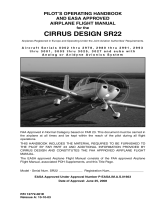Page is loading ...

EXP5000
Primary Flight Display
Pilot’s Guide Addendum
Software Release 8
600-00259-000 Rev: 02

THIS PAGE INTENTIONALLY LEFT BLANK

Document Revision History
Date
Revision
Description
April 27, 2010
00
Initial Release
December 20, 2011
01
Added note for dual PFD, DFC90 configurations
September 19, 2012
02
Edited dual PFD/DFC90 alt bug note to reflect
changes made in Rel 8.0.6
This document is applicable to the following Software Part numbers:
Part Number
Title
530-00214-000, -001, -002, and -100
Release 8
This document is applicable to Hardware Part Numbers 700-00006-000, -002, -003, -004,
and -100.
This Pilot Guide Addendum supplements the information in the following Release 7 pilot
guides which must be retained:
Part Number
Title
600-00104-001
Entegra EXP5000 PFD Pilot’s Guide – Piper Meridian
600-00104-002
Entegra EXP5000 PFD Pilot’s Guide – Piper Mirage
600-00104-003
Entegra Piper Seneca V and Seminole EXP5000 PFD
Pilot’s Guide
600-00138-000
Entegra Symphony 160E EXP5000 PFD Pilot’s Guide
600-00139-000, -001
Entegra Adam A500 EXP5000 PFD Pilot’s Guide
600-00140-000
Entegra Lancair Kit EXP5000 PFD Pilot’s Guide
600-00142-000, -001
Entegra Cirrus EXP5000 PFD Pilot’s Guide
600-00143-000
Entegra Piper PA28 and PA32 EXP5000 PFD Pilot’s
Guide
600-00157-000
Envision EXP5000 PFD Pilot’s Guide (Aftermarket)
600-00173-000
Entegra Columbia EXP5000 PFD Pilot’s Guide
All materials copyrighted including images that represent this software copyright © 2012
Avidyne Corporation. All rights reserved. All trademarks and trade names are the property of
their respective owners. All materials are copyrighted including images that represent this
software. Reproduction of this publication or portion thereof by any means without the
express written consent of Avidyne Corporation is prohibited. For further information contact
Avidyne Corporation, 55 Old Bedford Road, Lincoln, MA 01773, 781-402-7400.

1. Introduction
1.1 About this Guide
This guide includes information related to the changes in EXP5000 PFD Release 8, or later
software from previous software releases. Unless described in this pilot guide addendum, all
functions of the EXP5000 PFD remain unchanged. If there are conflicts between the data in
the previous pilot’s guides and this Release 8 pilot’s guide addendum, the data in this
addendum should be used.
2. Avidyne DFC90 Autopilot
If the EXP5000 Primary Flight Display (PFD) is installed with an Avidyne DFC90 autopilot this
pilot guide section applies. See the DFC90 Digital Autopilot Pilot Guide (Avidyne part number
600-00252-000) for more information on autopilot functionality.
The EXP5000 provides the following when installed with an Avidyne DFC90 autopilot:
Autopilot Annunciations
Heading and Altitude bugs controlled via the EXP5000
Indicated Airspeed (IAS) bug controlled via the DFC90
Vertical Speed (VS) bug controlled via either the EXP5000 or the DFC90
Flight Director steering command bars
2.1 Avidyne DFC90 Autopilot Annunciations
Autopilot annunciations display left to right across the top of the EXP5000. See DFC90
Digital Autopilot Pilot Guide for information on the annunciations displayed.
2.2 Avidyne DFC90 Autopilot Bugs
With the Avidyne DFC90 autopilot, four bugs can be used to control the autopilot. The
heading bug and altitude bugs can be controlled via the Hdg Bug and Alt Bug buttons on the
PFD. The vertical speed bug can be controlled via the VSI Bug button on the PFD or the
DFC90 control head. The Indicated Airspeed (IAS) bug can be controlled only through the
DFC90 control head.
Note: All images contained within this document, including screenshots and other displays,
are for reference use only and are subject to change. The images contained herein may differ
slightly from your actual equipment or display.

The IAS bug is displayed on the airspeed tape in a similar fashion to the altitude bug on the
altitude tape. Like the altitude, vertical speed, and heading bugs, the IAS bug is solid when
the autopilot is coupled to the bug and hollow when the autopilot is not coupled to the bug.
Figure 1: IAS Bug coupled (solid) and uncoupled (hollow)
The current IAS bug value is displayed above the airspeed tape as seen in Figure 1.
With the DFC90 installed, the EXP5000 will have buttons for the heading bug, altitude bug,
vertical speed bug, and barometric pressure settings along the right side of the PFD as seen
in Figure 2.
Figure 2: Right side buttons with DFC90
2.3 Avidyne DFC90 Autopilot Modes
See the DFC90 Digital Autopilot Pilot Guide for details on autopilot modes.
Note: In aircraft equipped with dual PFDs and the DFC90 autopilot, due to PFD-to-PFD
synching/communication, it may take a 2nd press of the ALT button on the DFC90 control head
for the DFC90 to hold current altitude. Altitude captures of target altitudes other than current
aircraft altitude are unaffected. This issue was resolved and not longer present in PFD
Release 8.0.6 and later.

2.4 AP (Autopilot) and FD (Flight Director) Modes
In Flight Director only mode, “FD” will be displayed in the autopilot annunciation field, the
command bars will be visible and green, and you are expected to use the flight controls as
required to track the bars until the Aircraft Reference Symbol (ARS) is tucked into the
steering command bars.
In full autopilot mode, “AP” will be in the autopilot annunciation field, the command bars will
be visible and magenta, and the autopilot will steer the airplane towards the command bars
until the ARS is tucked into the steering command bars.
See the DFC90 Digital Autopilot Pilot Guide for more details.
2.5 Flying Approaches with the Avidyne DFC90 Autopilot
See the DFC90 Digital Autopilot Pilot Guide for details on how to fly approaches with the
DFC90 autopilot.
3. Other Pilot Guide Changes
In the 600-00157-000 Envision EXP5000 PFD Pilot’s Guide (Aftermarket) in Section 3.9,
“Using Other Autopilots with the EXP5000 (PFD 530-00200-() software only)” also applies to
530-00214-() software.
WARRANTY
AVIDYNE WARRANTS THE PRODUCT MANUFACTURED BY IT AGAINST DEFECTS IN MATERIAL AND
WORKMANSHIP FOR A PERIOD OF TWENTY-FOUR (24) MONTHS FROM DELIVERY TO THE INSTALLER. A
COMPLETE COPY OF THE WARRANTY DATA IS ACCESSIBLE VIA THIS WEB ADDRESS:
HTTP://WWW.AVIDYNE.COM/PRODUCTS/ENVISON/WARRANTY
SOFTWARE LICENSE
AVIDYNE CORPORATION (“AVIDYNE”) IS WILLING TO LICENSE THIS SOFTWARE, PILOT’S GUIDE, AND
RELATED MATERIALS (THE “SOFTWARE”) ONLY ON THE CONDITION THAT YOU AGREE TO THE TERMS OF
THE PUBLISHED SOFTWARE LICENSE WHICH CAN BE ACCESSED VIA THIS WEB ADDRESS:
HTTP://WWW.AVIDYNE.COM/PRODUCTS/ENVISON/LICENSES

THIS PAGE INTENTIONALLY LEFT BLANK
/