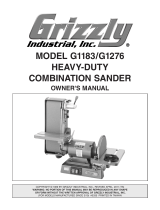Super 7R Edger
Operation and Safety
Safety Practices:
Sanding dust is flammable!
Empty and clean dust bag
when not in use.
Always wear safety
goggles, protective
clothing, and a dust mask
while sanding.
Keep the work area well
ventilated.
Sanding/finishing wood
floors can create an
explosive or combustible
environment. Do not
operate this machine
around solvents, thinners,
fuels, floor finishes, or any
other flammable materials.
Keep hands, feet, and
loose clothing away from
all moving parts on the
machine.
Disconnect the power cord
before replacing the pad or
the abrasive.
Never leave the machine
unattended while it is
connected to a power
source.
www.clarkeus.com/rental
Application: Sanding wood floors along edges where a drum sander
cannot reach.
Install the Sandpaper Disc
Step Action
1
Unplug the machine and turn it upside down.
2
Using the wrench accessory, remove the screw and
washer from the center of the sanding pad.
3
Remove the center from a sandpaper disc.
4
Install the screw and washer in the center of the disc.
Make sure the head of the screw is on the abrasive side
of the disc.
5
Install the sandpaper disc on the sanding pad.
6
Tighten the screw until it is secure. Do not over-torque.
Sanding a Wood Floor
Follow the steps in the table below to sand the edges of a wood floor.
Step Action
1
Move the machine to the work location and tilt the
machine back so that the sandpaper does not touch the
floor. Make sure the ON/OFF switch is in the OFF position.
2
Connect the electrical plug to a 3-prong outlet.
More on reverse . . .