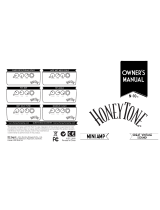Page is loading ...

Version 1.0 February 2005
Users Manual
ENGLISH
V-AMPIRE LX1200H/LX210

2
V-AMPIRE LX1200H/LX210
This symbol, wherever it appears, alerts you to the
presence of uninsulated dangerous voltage inside
the enclosurevoltage that may be sufficient to
constitute a risk of shock.
This symbol, wherever it appears, alerts you to
important operating and maintenance instructions
in the accompanying literature. Please read the
manual.
IMPORTANT SAFETY INSTRUCTIONS
CAUTION: To reduce the risk of electric shock, do not remove
the top cover (or the rear section). No user
serviceable parts inside; refer servicing to qualified
personnel.
WARNING: To reduce the risk of fire or electric shock, do not
expose this appliance to rain and moisture. The
apparatus shall not be exposed to dripping or
splashing and no objects filled with liquids, such
as vases, shall be placed on the apparatus.
DETAILED SAFETY INSTRUCTIONS:
1) Read these instructions.
2) Keep these instructions.
3) Heed all warnings.
4) Follow all instructions.
5) Do not use this apparatus near water.
6) Clean only with dry cloth.
7) Do not block any ventilation openings. Install in
accordance with the manufacturers instructions.
8) Do not install near any heat sources such as radiators,
heat registers, stoves, or other apparatus (including
amplifiers) that produce heat.
9) Do not defeat the safety purpose of the polarized or
grounding-type plug. A polarized plug has two blades
with one wider than the other. A grounding type plug
has two blades and a third grounding prong. The wide
blade or the third prong are provided for your safety. If
the provided plug does not fit into your outlet, consult
an electrician for replacement of the obsolete outlet.
10) Protect the power cord from being walked on or
pinched particularly at plugs, convenience receptacles,
and the point where they exit from the apparatus.
11) Only use attachments/accessories specified by the
manufacturer.
12) Use only with the cart, stand, tripod, bracket, or table
specified by the manufacturer, or sold with the
apparatus. When a cart is used, use caution when moving
the cart/apparatus combination to avoid injury from
tip-over.
13) Unplug this apparatus during lightning storms or
when unused for long periods of time.
14) Refer all servicing to qualified service personnel.
Servicing is required when the apparatus has been
damaged in any way, such as power supply cord or plug
is damaged, liquid has been spilled or objects have fallen
into the apparatus, the apparatus has been exposed to
rain or moisture, does not operate normally, or has been
dropped.
15) CAUTION - These service instructions are for use by
qualified service personnel only. To reduce the risk of
electric shock do not perform any servicing other than
that contained in the operation instructions unless you
are qualified to do so.

3
V-AMPIRE LX1200H/LX210
FOREWORD
Dear Customer,
welcome to the team of
BEHRINGER users, and
thank you very much for
expressing your confi-
dence in us by purchas-
ing the V-AMPIRE.
Writing this foreword
for you gives me great
pleasure, because it
represents the culmi-
nation of many months
of hard work delivered
by our engineering team
to achieve a very am-
bitious goal: to create
two outstanding guitar
amplifier, whose excellent
sound and remarkable
functions offer a maxi-
mum on flexibility and performance. The task of designing our
new V-AMPIRE amps certainly meant a great deal of
responsibility, which we assumed by focusing on you, the
discerning user and musician. Meeting your expectations also
meant a lot of work and night shifts. But it was fun, too. Developing
a product usually brings a lot of people together, and what a
great feeling it is when all who participated in such a project can
be proud of what theyve achieved.
It is our philosophy to share our enjoyment with you, because
you are the most important member of the BEHRINGER team.
With your highly competent suggestions for new products youve
made a significant contribution to shaping our company and making
it successful. In return, we guarantee you uncompromising quality
as well as excellent technical and audio properties at an extremely
reasonable price. All of this will enable you to give free rein to
your creativity without being hampered by budget constraints.
We are often asked how we manage to produce such high-
quality equipment at such unbelievably low prices. The answer
is quite simple: its you, our customers! Many satisfied customers
mean large sales volumes enabling us to get better purchasing
terms for components, etc. Isnt it only fair to pass this benefit on
to you? Because we know that your success is our success
too!
I would like to thank all of you who have made the V-AMPIRE
LX210 and LX1200H possible. You have all made your own
personal contributions, from the developers to the many other
employees at this company, and to you, the BEHRINGER user.
My friends, its been worth the effort!
Thank you very much,
Uli Behringer
TABLE OF CONTENTS
1. INTRODUCTION ......................................................... 4
1.1 ... before you get started ............................................. 4
1.1.1 Online registration .............................................. 4
1.2 The manual .................................................................... 4
2. CONTROL ELEMENTS ............................................... 5
2.1 Front panel .................................................................... 5
2.2 Rear panel ..................................................................... 7
3. OPERATING MODES AND APPLICATIONS ................ 8
3.1 Selecting an operating mode in
CONFIGURATION mode ................................................ 8
3.2 Live on stage or in a rehearsal room ........................... 8
3.2.1 LX1200H ............................................................. 8
3.2.2 LX210 ................................................................. 9
3.3 Rehearsal or recording at home
(LX1200H und LX210) .................................................. 9
3.4 Studio recording/recording (LX1200H und LX210) ... 10
4. PRESETS ................................................................. 11
4.1 Calling up presets ....................................................... 11
4.2 Editing presets ............................................................ 11
4.3 Storing presets ........................................................... 11
4.4 Discarding an edited preset/restoring a
single factory preset .................................................. 11
4.5 Restoring all factory presets ...................................... 11
5. AMP/SPEAKER-SIMULATION .................................. 11
5.1 Amp descriptions ........................................................ 12
5.2 Speaker descriptions .................................................. 13
6. EFFECTS PROCESSOR ............................................ 14
6.1 Wah Wah .................................................................... 14
6.2 Effect descriptions ..................................................... 14
6.2.1 Reverb and delay algorithms ........................... 14
6.2.2 Modulation effects ............................................ 14
6.2.3 Combinations of effect algorithms
(multi-effects programs) .................................. 15
6.2.4 Special effects ................................................. 15
6.3 The separate reverb effect ........................................ 15
7. TUNER ...................................................................... 15
7.1 Tuning your guitar ....................................................... 15
7.2 Setting reference pitch A ........................................ 15
8. INSTALLATION ......................................................... 16
8.1 Mains voltage .............................................................. 16
8.2 Audio connections ...................................................... 16
8.3 MIDI connections ......................................................... 16
8.3.1 Sending/receiving MIDI Sysex data ................. 17
9. SPECIFICATIONS ..................................................... 17
10. APPENDIX .............................................................. 18
11. WARRANTY ............................................................ 19
WARNING!
+
Please note that high volume levels may cause
permanent damage to your hearing and/or your
headphones. Turn all LEVEL controls to the left
before you switch on the unit. Be sure to keep the
volume at an appropriate level.

4
V-AMPIRE LX1200H/LX210
+ Please make sure that all units have a proper
ground connection. For your own safety, never
remove or disable the ground conductor from the
unit or of the AC power cord. The unit shall always
be connected to the mains socket outlet with a
protective earthing connection.
The MIDI connections (IN, OUT/THRU) are for standard DIN
connectors. Data is transferred via ground-free opto-couplers.
Further information can be found in chapter 8 INSTALLATION.
1.1.1 Online registration
Please do remember to register your new BEHRINGER
equipment right after your purchase by visiting
www.behringer.com (alternatively www.behringer.de) and
kindly read the terms and conditions of our warranty carefully.
Should your BEHRINGER product malfunction, our goal is to
have it repaired as quickly as possible. To arrange for warranty
service, please contact the retailer from whom the equipment
was purchased. Should your BEHRINGER dealer not be located
in your vicinity, you may directly contact one of our subsidiaries.
Corresponding contact information is included in the original
equipment packaging (Global Contact Information/European
Contact Information). Should your country not be listed, please
contact the distributor nearest you. A list of distributors can be
found in the support area of our website (www.behringer.com/
support).
Registering your purchase and equipment with us helps us
process your repair claims quicker and more efficiently.
Thank you for your cooperation!
1.2 The manual
This manual has been designed so that you can get a clear
overview of all control elements and at the same time find detailed
information on how to use them. To let you quickly get an overview
of different topics, we have grouped various control elements
according to their function. If you need more information on
specific topics, please visit our web site at www.behringer.com.
For example, there you can find complete information about MIDI
implementation.
1. INTRODUCTION
1. INTRODUCTION
Congratulations! With the V-AMPIRE, you have the newest
generation of modeling guitar amps. It offers an extremely broad
range of options and possibilities, the only limit being your own
imagination.
LX1200H
The V-AMPIRE LX1200H is is so versitile and has so many
features that you will hardly need any other equipment. Use it
with a guitar speaker cabinet like our BG412V to deliver either
120 Watts mono or 2 x 60 Watts stereo.
LX210
With the V-AMPIRE LX210 you own the new combo version of
our famous V-AMP 2. Its an allrounder with so many features
that you hardly need any other equipment. Use it as a guitar
combo to deliver 2 x 60 Watts stereo with internal or external
loudspeakers.
However you use your V-AMPIRE, you will always profit from
its enormous flexibility.
So enough talk: Nothing will convince you more than what you
actually hear and feel when you play your V-AMPIRE.
But ...
1.1 ... before you get started
Your V-AMPIRE was carefully packed at the assembly plant to
assure secure transport. Should the condition of the cardboard
box suggest that damage may have taken place, please inspect
the unit immediately and look for physical indications of damage.
+ Damaged equipment should NEVER be sent directly
to us. Please inform the dealer from whom you
acquired the unit immediately as well as the
transportation company from which you took
delivery. Otherwise, all claims for replacement/
repair may be rendered invalid.
+ Please always use the original packaging to avoid
damage due to storage or shipping.
+ Never let unsupervised children play with the
V-AMPIRE or with its packaging.
+ Please dispose of all packaging materials in an
environmentally friendly fashion.
Please make sure the unit is provided with sufficient ventilation,
and never place the V-AMPIRE in the vicinity of heaters to avoid
the risk of overheating.
+ Before you connect the unit to the mains, please
make sure that the voltage setting on the unit
matches the local voltage! Please refer to the
important information on this topic given in
chapter 8: INSTALLATION.

5
V-AMPIRE LX1200H/LX210
2.1 Front panel
The GAIN control determines the distortion level and the
saturation of an amp simulation.
The VOLUME control determines the volume of the selected
preset.
The BASS control in the EQ section is for boosting or
cutting the low-frequency range.
The MID control is for boosting or cutting the mid-range
frequencies.
TREBLE controls the high-frequency range of the selected
preset.
+ The LED rings around the VOLUME, BASS, MID,
TREBLE, GAIN, EFFECTS and REVERB controls each
have nine LEDs. On each ring either one LED or
two neighboring LEDs (in between position) will
light up at a time, indicating a total of 17 different
positions.
+ If the TAP button is pressed, the TREBLE control
functions as a PRESENCE control. This enables you
to boost/cut a high-frequency filter tuned to
whatever amp model is active, thus simulating the
frequency-dependent negative feedback of tube
amps.
The AMPS control is for selecting one of 32 different
amplifier simulation models. The control is surrounded by a
ring of 16 LEDs. Each LED corresponds to two types of
amplifiers. The first 16 simulations can be selected by
turning the AMPS control.
To select the simulation models 17 - 32, press down the
TAP button while making your selection by turning the AMPS
control.
+ The LED 17 - 32 in the bottom left-hand corner of
the DISPLAY indicates that one of the simulation
models 17 - 32 has been selected.
In addition, you can activate a PREAMP BYPASS by
pressing the button combination TUNER and TAP
for using the V-AMPIRE as effects unit. If PREAMP BYPASS
has been selected, none of the LEDs on the AMPS control
lights up. To disable PREAMP BYPASS, simply select a
different amp model or press both buttons again.
These five buttons are for selecting a preset (A - E) within
one bank.
In EDIT mode (activated by simultaneously pressing the
arrow buttons described in ), the buttons perform the
function printed directly below them:
2. CONTROL ELEMENTS
s A: Accesses the MIDI functions. Use the arrow buttons to
set the MIDI channels (1 through 16) for transmitting and
receiving MIDI data.
If you use button A in EDIT mode to select the MIDI function
and then press the TAP button, the MIDI OUT connector is
set to act as a MIDI THRU. In this setting (the TAP LED is lit)
no MIDI data is sent, but the device passes on the signal
received at the MIDI IN connection.
s B: Selects the DRIVE function. This noticeably raises
distortion and volume. Use the arrow buttons to switch
DRIVE on and off. The DRIVE function is wired pre GAIN
control.
+ While editing the DRIVE function, you can also
activate and adjust the Wah-Wah effect by turning
the EFFECTS control. The LEDs surrounding the
EFFECTS control indicate the position of the pedal.
If none of the LEDs light up, the Wah-Wah is not
activated.
s C: This button activates the CABINETS mode. Use the
arrow buttons to select the type of speaker or combination
of speakers you want. You can also switch off the speaker
simulation completely (-). For further details, please refer
to chapter 5.2.
s D: Use this button to select the REVERB function. The
arrow buttons can be used to select one of nine different
types of reverb in addition to the multi-effects processor.
For further details see chapter 6.3.
s E: Here you can activate the NOISE GATE function. Use
the arrow buttons to adjust the noise reduction threshold.
+ After preset editing, please press TUNER/EXIT to
quit (the EDIT MODE LED dies out).
+ CONFIGURATION: If you press the D and E buttons
simultaneously, you can select the general
operating mode of your V-AMPIRE, allowing
adjustments to different studio and live situations
(see chapter 3). To do that, first exit the EDIT mode
by pressing TUNER (Exit).
The TUNER button is for switching on the tuner. In addition,
this button can be used to quit EDIT mode (Exit).
Use the two arrow buttons to select a different bank (BANK
DOWN and BANK UP). You can skip banks by holding
each of the buttons down. To activate the EDIT mode,
press both buttons simultaneously. If you press one of the
buttons A - E ( ) in that mode, the arrow buttons can be
used for setting parameters.
2. CONTROL ELEMENTS
Fig. 2.1: V-AMPIREs control elements (front panel LX1200H)

6
V-AMPIRE LX1200H/LX210
2. CONTROL ELEMENTS
The TAP button has seven functions:
s Tap: Tap the rhythm of a piece of music on the TAP
button and the selected effect automatically adapts to the
tempo of the music.
s Presence: While holding down the TAP button, you
can use the TREBLE control to change the PRESENCE
setting of the amp model youve selected.
s 2
nd
parameter: You also can access the second effects
parameter set by using the EFFECT control while holding
down the TAP button.
s Amp Models 17 - 32: Keep the TAP button pressed
down and select an amp model using the AMPS control.
s MIDI Thru: The MIDI OUT connector can be set to act as
MIDI THRU (see A).
s Drive: Using the TAP button and the EFFECT control
changes the sound of the Wah-Wah effect.
s Input Gain: By pressing the TAP button in the
configuration menu (see ) you change the value (please
refer to chapter 3.1 for further information).
Fig. 2.2: V-AMPIRE display
The DISPLAY shows you which preset bank you have
selected and gives you information on parameter changes
when you are editing. In TUNER mode the DISPLAY shows
the pitch of the instrument connected to the unit. If one of
the amplifier simulations 17 - 32 has been selected, the
LED in the bottom left-hand corner of the DISPLAY lights
up. Applied signals are indicated by the green SIGNAL
LED, overload signals by the red CLIP LED.
This control is for selecting an effect or a combination of
effects. This encoder-type rotary control is also surrounded
by a ring of 16 LEDs. Each LED corresponds to one specific
effects preset.
If an effect has been selected via , its part of the
overall sound can be set using this EFFECTS control. If
you select the Compressor effect, you can use the
EFFECTS control to adjust the compression intensity.
Turning the control to the left until all the LEDs are off
disables the effect. This is known as an effects bypass.
+ By pressing the TAP button, you can set a second
effects parameter using the EFFECTS control
(see table 6.1).
Using the REVERB control, you can gradually add reverb
to your overall sound. By turning it to the left until all the
LEDs are off, you deactivate the reverb. To fade out the
original signal, turn the control to the right until only the last
LED lights up.
The MASTER control determines the overall volume of
your device.
+ This is the only conventional non-programmable
control. All other controls are encoder-type rotary
controls whose settings can be stored as a preset.
The INPUT socket is the 1/4" connector for your guitar.
Please use a standard 1/4" TS connector.
The stereo PHONES connector allows you to monitor the
audio signal with standard headphone (e.g. BEHRINGER
HP series).
+ Your V-AMPIRE automatically activates studio mode
1 (S1) when connecting headphones. In this mode
the digital speaker simulations are activated. With
the headphones plugged in, you are able to select
any other configuration, e.g. for monitoring
purposes (see also chapter 3).
+ If you did not choose a speaker simulation with the
current setting and connect headphones, the device
will automatically switch to a speaker simulation.
This will increase the listeners sound impression.
Please refer to table 5.2 for detailed information on
the various speaker/amp combinations. However,
you can intentionally change or deactivate the
simulation when using headphones by selecting
- in the CABINETS mode (see C).
WARNING!
+ Please note that high volume levels may cause
permanent damage to your hearing and/or your
headphones. Turn all LEVEL controls to the left
before you switch on the unit. Be sure to keep the
volume at an appropriate level.

7
V-AMPIRE LX1200H/LX210
2. CONTROL ELEMENTS
2.2 Rear panel
The V-AMPIRE features a serial insert path for external
effects. Connect the SEND/LINE OUT connector to the
input of your effects device. The SEND/LINE OUT output is
taken directly pre-digital processor (PRE DSP), which
means you can use this connector also to record a dry
direct signal without any effect added. Connect the
RETURN/LINE IN connector to the output of your external
effects device.
+ When using the serial insert path, please do not
set the effects device to 100% effects signal (wet);
otherwise, the direct signal will be missing.
+ As soon as the VAMPIREs LINE IN (Return) is
connected, the signal is automatically routed to the
DSP. The input signal from the front will then be
interrupted at this point.
The ANALOG LINE OUTPUTS provide the stereo signal
without analog speaker simulation applied.
Use these connectors, for example, to connect an external
amp on stage.
+ You may use both balanced and unbalanced plugs
with the LINE OUTs.
Connect the stereo connector of your FS112V footswitch
(included) to the FOOTSWITCH socket. This will enable
you to recall the presets from one bank. To switch on the
tuner, hold down the DOWN button on the footswitch for
more than two seconds. You can also switch the tuner off
again using the same button.
The GROUND LIFT switch disconnects (switch pressed)
the ground connection at the DI OUT outputs co to effectively
eliminate hum noise resulting from ground loops. When the
switch is pressed (LIFT), the ground connection is
interrupted.
The DI OUT output provides the balanced stereo signal of
your V-AMPIRE. Connect this output (L/R) to two balanced
microphone inputs on your mixing console. With
configuration modes L1 and L2 the maximum level is reduced
to -10 dBu so that you can directly connect them to the mic
inputs of your mixing console.
The AUX IN connector socket enables you to feed in
additional stereo signals. This way, you can for example
play a drum computer or a playback.
The AUX LEVEL control is used for determining the volume
of the signal received at the AUX IN input.
Connect two loudspeakers (LEFT/MONO or RIGHT) to these
connectors.
+ LX1200H: A loudspeaker with minimum 4 W
impedance and 120 Watt power handling can be
connected to the left output (mono). Two speakers
with minimum 8 W/60 Watts each can be connected
to both outputs. Our ULTRASTACK BG412 series
speakers are a perfect match because they can be
operated in either mono or stereo mode.
+ LX210: Without external loudspeakers the internal
speakers run at 2 x 60 Watts stereo. You may
connect two 8 W/60-Watt speakers on the left and
right outputs. In this case, the internal speakers
automatically shut off. For example, when using
only the right output, it runs together with the left
internal speaker while the right internal speaker
shuts off. Alternatively, when using the left output,
the left internal speaker shuts off and only the right
internal speaker is active. Our ULTRASTACK BG412
Series is perfect for this application (at 8 W min.).
This is the MIDI OUT/THRU connector. It is configured as
MIDI OUT but can be set to act as a MIDI THRU connector
(see A).
Use the MIDI IN to connect a foot controller, for example,
the BEHRINGER MIDI FOOT CONTROLLER FCB1010
(see chapter 8.3 for details).
SERIAL NUMBER.
FUSE HOLDER/VOLTAGE SELECTOR. Before
connecting the unit to the mains, make sure that the voltage
setting matches your local voltage.
A blown fuse should only be replaced by a fuse of the
same type and rating. On some units, the fuse holder can
be switched to one of two positions, i.e. 230 V and 120 V.
When operating the unit outside Europe at 120 V, a higher
fuse rating is required (see chapter 8 INSTALLATION).
The mains connection is on an IEC receptacle. An
appropriate power cord is included.
Use the POWER switch to put the V-AMPIRE into operation.
The POWER switch should be in the off position (not
pressed) if you want to connect the device to the mains.
+ Attention: The POWER switch does not fully
disconnect the unit from the mains. To disconnect
the unit from the mains, pull out the main cord plug
or appliance coupler. When installing the product,
ensure the plug or appliance coupler is readily
operable. Unplug the power cord completely when
the unit is not used for prolonged periods of time.
Fig. 2.3: Control elements of the V-AMPIRE (rear panel LX1200H)

8
V-AMPIRE LX1200H/LX210
3. OPERATING MODES AND
APPLICATIONS
One outstanding V-AMPIRE feature is that you can choose
which parts of the signal you want to route to the outputs. To
adapt your device perfectly to the various studio and live
applications you can choose between 5 different operating modes
(CONFIGURATIONS). Independent of the settings stored in the
presets, these operating modes determine where the signal for
the line outs and headphones comes from so that both left and
right output signal can be used for different purposes.
Because the choice of the most suitable operating mode
depends on where you use it, we have described some typical
applications.
+ With the headphone plugged, the device auto-
matically switches into S1 operating mode.
3.1 Selecting an operating mode in
CONFIGURATION mode
Amp simulation dry,
effects
Amp simulation
effects
Live 1 (L1)
Studio 3 (S3)
Studio 2 (S2)
Studio 1 (S1)
with effects, amp and speaker
simulation
additionally with analog
ULTRA-G speaker simulation
Amp and speaker
simulation, dry,
effects
Amp and speaker
simulation, dry,
effects
additionally with analog
ULTRA-G speaker simulation
Live 2 (L2)
cab simulation
but with 3-band EQ, amp simulations + effects
Amp and speaker simulation,
3-band EQ + Effects
Table 3.1: Operating modes (CONFIGURATIONS)
The settings of the configurations are made in the configuration
menu by simultaneously pressing the buttons D and E. The display
shows the current configuration. Use the arrow buttons to select
another configuration. Please refer to table 3.1 for information
on the corresponding output signals.
+ By pressing the TAP button and adjusting the GAIN
control you can additionally adapt the input
amplification to particularly loud pick ups.
In the configuration menu you can adapt the input gain to
different pick up types. To do this, keep the TAP button pressed
and the surrounding GAIN control LEDs show the current setting.
Turning the GAIN control from its center position to the left you
will reduce the input amplification which probably is
recommendable with very loud pick up types. GAIN settings in
clockwise direction are only recommended with very weak pick
up types.
Quit the configuration menu by pressing TUNER/EXIT.
3.2 Live on stage or in a rehearsal room
3.2.1 LX1200H
Figure 3.1 shows a single 4 Ω speaker cabinet connected to
the left speaker output (mono) to deliver the full 120 Watts.
Fig. 3.1: Mono operation at 4
Ω
impedance
Figure 3.2 shows a stereo cabinet (e.g. the BG412V from our
ULTRASTACK series) connected to the left and right speaker
outputs. The cabinet is then powered by 2 x 60 Watts at
2 x 8 Ω impedance to get the most from the V-AMPIREs stereo
effects.
Fig. 3.2: Stereo operation at 2 x 8
Ω
impedance
Our favourite operating mode for live applications is Live 2
(L2), i.e., a mono signal (1 x 4 Ω) or a stereo signal
(2 x 8 Ω), with all effects, amp simulation and live EQ but no
speaker simulation. The XLR output has analog ULTRA-G speaker
simulation that can be connected to a sound reinforcement system.
Here, the MASTER control only influences the stage volume but
not the XLR output level.
If you want to listen to a digital speaker simulation using an
amplifier, select L1.
3. OPERATING MODES AND APPLICATIONS

9
V-AMPIRE LX1200H/LX210
3.2.2 LX210
You can connect both speaker outputs to an external stereo
speaker arrangement, e.g. our BG412S. In this configuration the
V-AMPIRE also delivers 2 x 60 W into 8 Ω per side (fig. 3.3).
Fig. 3.3: Operation with external 2 x 8
Ω
stereo box
Alternatively, just one external 8 Ω speaker may be connected
to the right or left speaker output. This also represents a stereo
configuration, because just the corresponding internal speaker
is muted, the other one is still active (fig. 3.4).
Fig. 3.4: Stereo operation with external 4
Ω
box
and internal speaker
3.3 Rehearsal or recording at home
(LX1200H und LX210)
When using headphones, the V-AMPIRE will switch into studio
mode 1 (S1). This mode is particularly suitable for rehearsals or
when recording/monitoring. You could also use live mode 1 (L1)
which applies an additional 3-band EQ.
+ When connecting headphones, the amp signal is
automatically muted. Thus, if you unplug the
headphones we strongly recommend to turn the
MASTER control to the very left. The XLR output is
independent of the MASTER control setting. This
allows to tap into a line signal for recording
purposes, even when MASTER control is set to
minimum.
Using studio mode 2 (S2) at home can be a good idea when it
comes to recording an amp sound without effects (dry) but
monitoring it with effects (wet). Working this way, you are
able to choose the effects you want later during mixdown. In
this case you would route the left output to the soundcard of
your computer and monitor the right output via your mixing console.
Figure 3.5 shows a typical home/rehearsal room application.
Fig. 3.5: Standard home/rehearsal setup
One advantage of rehearsing at home is that there is often a
computer available which allows you to design, edit, send, receive
and archive new presets comfortably and effectively. Download
our V-AMP DESIGN software free of charge at www.v-amp.com.
You can create your own presets even with minimum system
requirements (Windows PC with MIDI interface or gameport MIDI
adapter). On the V-AMP homepage you also find an online preset
database (ULI, user library interface) with plenty of presets created
by other V-AMP users and famous artists. Here, you can upload
your own favorite presets and make them accessible for other
users.
3. OPERATING MODES AND EXAMPLES

10
V-AMPIRE LX1200H/LX210
4. PRESETS
3.4 Studio recording/recording
(LX1200H und LX210)
As with rehearsals at home or anywhere else, the V-AMPIRE
can be connected directly to a mixing console or recording device
via its XLR outputs. In addition, you can use the pre DSP insert
send to record the same direct guitar signal without needing
another DI-box for impedance adjustment.
In the studio you can raise the volume to take full advantage of
the V-AMPIREs own sound. This can be of particular interest if
you have a particular speaker cabinet with its own sonic
character, or if acoustic feedback from the guitar speaker to the
guitar is desired. For the first scenario, you will need to use a
microphone to capture this special loudspeaker tonal quality. For
the second scenario, you can directly feed the XLR output into
the console without the feedback sound being gone. We
recommend mode L2, with 3-band EQ but without digital speaker
simulation.
Fig. 3.6: Expanded recording setup with a multitrack-recorder
and a mixing console
4. PRESETS
Your V-AMPIRE features 125 overwritable presets divided
into 25 banks. In other words, there are five presets available
per bank. Each preset consists of a maximum of five ingredients:
s amp simulation (including GAIN, EQ and VOLUME settings)
s cabinet simulation
s pre-amp effect, such as noise gate, compressor, auto wah
and wah-wah
s post-amp multi-effect, such as delay, modulation effect, or
a combination of both
s reverb effect
The enclosed sheet shows an overview of all the presets.
4.1 Calling up presets
When you power on your V-AMPIRE, it automatically loads the
last used preset. In the following example, the last preset selected
was preset D in bank 25:
Fig. 4.1: Calling up presets
In this case, by pressing button A, B, C or E you can immediately
call up another preset of the same bank. The two arrow buttons
(BANK UP and BANK DOWN) enable you to switch banks.
The display always shows which bank has been selected.
When you switch banks, the preset has to be called up by
pressing one of the buttons A - E. One LED lights up to show you
which preset in the respective bank has been activated.
4.2 Editing presets
Editing presets is fast and simple. One option is to call up a
preset you like and then start editing it. Select an amp model by
means of the AMPS encoder. The LED on the preset button
flashes (e.g. D) and signals that you have made a change to the
preset.
Now change the settings of the VOLUME, BASS, MID, TREBLE
and GAIN controls as you like. If you select an effect, you can
adjust its ratio in the overall sound using the EFFECTS control.
You then switch to EDIT mode by pressing the arrow buttons
simultaneously. If you use buttons B - E to activate the DRIVE,
CABINETS, REVERB and NOISE GATE functions respectively
and then edit using the arrow buttons, the value of the respective
parameter is shown in the display. To quit EDIT mode, briefly
press the TUNER button.
If you hold the TAP button down while using the TREBLE control,
you can raise or lower an additional high-frequency filter
(PRESENCE). This simulates the frequency-dependent negative
feedback of tube amps.
+ Apart from compressor and auto wah, all the multi-
effects have a speed-based parameter. Say you
want to set the effect youve selected to the tempo
of your playback: just tap the TAP button twice in
time to the music and the effect tempo will match
the tempo of your piece.

11
V-AMPIRE LX1200H/LX210
5. AMP/SPEAKER SIMULATION
4.3 Storing presets
To store your edited preset, hold down the preset button
required for approx. 2 seconds for the preset to be overwritten
(the corresponding LED lights up throughout).
+ You do not necessarily have to store your edited
preset in place of the original preset selected. If
you choose a different storage position, select the
preset bank you want using the arrow buttons
(BANK UP and BANK DOWN). You can store your
changes by holding down the preset button for
approx. two seconds. For example, you can edit a
preset originally stored in bank 5, position D, and
then store it in bank 6, position A.
4.4 Discarding an edited preset/restoring a
single factory preset
If you have edited a preset and find that you dont like the
edited version, you can, of course, discard it. Lets assume
youve selected and then edited preset C (the corresponding
LED has lit up), but you would now like to return to the
configuration stored previously. Simply select another preset.
The next time you call up the preset, the temporarily edited
version is discarded. After editing, you can also hold down the
two arrow buttons until Pr appears in the display, which brings
back the factory preset that was originally stored there. However,
you then have to save it again by holding down the corresponding
preset button for approx. two seconds.
4.5 Restoring all factory presets
All factory presets can be restored as follows: Hold down
buttons D and E and then switch on the device. CL
appears in the display. Now release the two buttons and press
the two arrow buttons simultaneously. This erases all the edited
presets you have stored and restores the factory presets. Please
refer to chapter 8.3.1 if you need information on how to save
your settings via MIDI.
5. AMP/SPEAKER-SIMULATION
The very heart of the V-AMPIRE sound is its amp/speaker
simulation. The 32 simulation models can make work in a home
recording studio very much easier because it isnt necessary to
mike up the guitar amp. With the V-AMPIRE it is childs play for
you to choose one of the legendary guitar amps, be it for Brit
Pop, Blues, Heavy Metal or whatever. In addition, you can tailor
the sound of the respective amp to suit your ideas and then
connect it virtually to one of 15 speaker simulations (cabinets).
On top of all that, you can even choose digital effect and reverb
types for your virtual amp. See chapter 6 EFFECTS PROCESSOR
for more details.
When you switch on the device, it automatically loads the last
preset selected. The LED ring around the AMPS control shows
which amp has been selected. The corresponding LED lights up.
To select another amp simply turn the control. Use the VOLUME,
BASS, MID, TREBLE and GAIN controls to modify the basic sound
of the amp. Hold down the TAP button and turn the TREBLE
control to raise or lower an additional high-frequency PRESENCE
filter (see ).
As a rule, you will want to select an amp first, then a cabinet
and finally an effect. See chapter 4 for how to store your
modifications. To give you a better overview of the extensive
range of amp simulations, we have compiled the following
descriptions of the different types of amplifiers.
+ When you select an amp simulation, an appropriate
speaker simulation is activated automatically (see
tab. 5.2). Otherwise, the authenticity of the sound
could be affected by an unsuitable cabinet
especially if you are using headphones. Naturally,
you can combine the amp simulations with other
cabinets according to taste.
5.1 Amp descriptions
AMERICAN BLUES: This virtual amp is modeled on the Fender
Bassman 4 x 10 Combo. Originally designed as a bass amp, it
soon became a standard amp of blues legends such as Steve
Ray Vaughan or Billy Gibbons due to its characteristic distortion.
As you would expect, it packs a solid punch in the bass range,
but is still flexible enough in the mid and treble ranges.
AND DELUXE: A synthesis of a 1960 Fender Blackface Deluxe
and a 50s Fender Bassman. The result is a crystal-clear sound
that still simulates the edge of the vintage amps. The sound
control gives you even greater scope than the EQ controls on
the originals.
MODERN CLASS A: This amp is characterized by its slight
distortion and sounds almost like hi-fi. It is modeled on the
Matchless Chieftain, a very expensive, hand-made amp.
CUSTOM CLASS A: The model for this simulation is the Budda
Twinmaster. This Class A amp is renowned for its warm sound
combined with irresistible tube distortion. Although the original
amp does not have a mid control, we have given the capability of
suiting the mid range to your taste.
TWEED COMBO: This was Jeff Becks favorite when he
recorded the albums Blow by Blow and Wired. This amp was
not actually designed for heavy distortion, but due to its low
power, it is ideal for uncompromising overdrive sound.
SMALL COMBO: This model is based on the 1960 Tweed
Champ. The main attraction of this amp simulation is when the
DRIVE function is used a lot. Although this amp was actually
designed for beginners on the guitar, it soon became a favorite
amp of many guitar aficionados. The reason for that was that it
produced an amazingly distorted sound even at low volume.
The Tweed Champ had a volume control, but no EQ control. If
you want to get the most authentic sound out of this amp, keep
the sound control on your V-AMPIRE in the mid position.
CLASSIC CLEAN: Back in the 80s, the Roland JC-120 was
the preferred sound of Buzzy Feiten (guitarist with the Dave
Weckl Band). The unique quality of this transistor amps sound is
the way its brilliance cuts through any mix. It is ideal for the New
Wave sound of the 80s that is making a come-back today. By the
way, the JC-120 was also popular among Fender Rhodes pianists.
BLACK TWIN: This simulation was modeled on a Fender
Blackface Twin from 1965. In the 60s this amp was used by
jazz, country and even rock guitarists. What was unique about
it was that it was exceptionally loud and was therefore mainly
used for live performances. The secret of the Blackface Twin
was that although you could play it extremely loud, the distortion
remained relatively low.
BRIT BLUES: Modeled on the JTM 45, the first Marshall amp
ever. This, by the way, was Eric Claptons favorite amp when
he was with Cream. The JTM 45 was the forerunner of many of
Marshalls later amps with their distinctive, powerful sound.
Extreme gain settings produce a highly compressed and really
dirty sounding distortion. Combined with a 2 x 12" speaker
simulation it produces impressive Bluesbreaker sounds.
AND CUSTOM: This simulation is based on a 1965 Marshall
JTM 45 Bluesbreaker but has more flexibility of sound control.
Turn the GAIN control to the left and this simulation sounds like a
Marshall; turn it to the right and it is more reminiscent of the
Budda.

12
V-AMPIRE LX1200H/LX210
5. AMP/SPEAKER SIMULATION
BRIT CLASS A: This simulation is modeled on the Vox
AC 30. This amp was originally designed in the 60s when
guitarists wanted amps with enhanced brilliance, a feature that
Vox successfully implemented by means of revolutionary bass
and treble controls. Brian May and U2s The Edge are probably
the best-known users of this sound.
NON TOP BOOST: This is a Vox AC 30 as used by Bryan
Adams in the recording studio. Unlike the well-known AC 30
with treble boost, the former amp version did not have this feature.
This simulation copies the original amps normal channel.
BRIT CLASSIC: Based on a 1959 Marshall Plexi 100 Watt, this
amp is ideal for producing clean sounds. It was used by Jimi
Hendrix, Eric Clapton and Jeff Beck.
CLASSIC 50 W: This is also a Plexi, but we have extensively
widened its sound range. The sound controls on the original
Marshall Plexi 50 Watt hardly had any effect on the sound if
distortion was high.
BRIT HI GAIN: Compare this model with a Marshall JCM 800.
Although the original was renowned mainly for its distorted
sounds, this amp also sounds very good with low gain settings.
Its good at reproducing Steve Ray Vaughans and Michael
Landaus sounds. In distortion mode it sounds like Gary Moore in
his early days, but its also good for heavy metal.
BRITISH CLASS A 15 W: Another Vox model, based on the
first channel of an AC 15 from 1960. Unlike the AC 30 this amp
had only one 12" speaker, instead of two, and produced a
warmer sound. Tip: to make this simulation sound as authentically
as possible, leave the BASS and MID controls in mid-travel
position and vary the TREBLE control only.
RECTIFIED HI GAIN: This model is based on a 1994 Mesa
Boogie Dual Rectifier Trem-O-Verb featuring a modern, high-
gain sound that also comes over well in a band context. The tone
control is post-gain, which allows you to tailor distorted sounds
to great effect. This amp is perfect for heavy metal, but also for
Steve Lukather sounds. The best-known user of this amp is
Dream Theaters guitarist John Petrucci.
RECTIFIED HEAD: This simulation is modeled on a Mesa Boogie
Dual Rectifier top. Unlike the Trem-O-Verb, this amp produces a
more modern high-gain sound. The tone control is most effective
at high gain settings.
MODERN HI GAIN: Here, too, the tone control is post-gain,
allowing the extremely distorted sound to cut through the mix.
The MODERN HI GAIN sound is ideal for playing Grunge, but is
also used by guitarists such as Steve Vai and Joe Satriani.
Among others, Steve Lukather, Nuno Bettencourt and Steve Vai
have all popularized the Soldano sound. If youre playing a
Gibson Les Paul, MODERN HI GAIN sounds best when you
turn down the volume control on the guitar a little.
SAVAGE BEAST: Engl is well-known for amps that really cut
through. The Savage 120 in particular has built up a large
following among guitarists. For some time now Ritchie Black-
more has been a major endorser of this German company, and
Randy Hanson, the best Hendrix since Jimi, also swears by this
amp. The unique feature of the Savage is its extreme power and
is therefore highly popular with heavy metal guitarists. Silent
Force/Sinner guitarist Alex Beyrodt has been an enthusiastic
Engl user for years. An amp for making yourself heard!
FUZZ BOX: This sound is not actually based on any one amp,
but on a particular fuzz box. Jimi Hendrix was one of the first
guitarists to recognize the potential in this legendary broadband
transistor distortion. The humming distortion sound of the FUZZ
BOX has returned to popularity with Alternative Rock and Grunge.
CUSTOM HI GAIN: This sound goes back to a 1969 50-Watt
Marshall Plexi modified by Jose Arrendondo. Arrendondo was
none other than Eddie Van Halens guitar technician. The unique
features of this amp are its fine mid-range sounds and its ability
to produce the ultimate in gain without making the sound muddy.
Warning: highly addictive!
ULTIMATE V-AMP: From clean to brutal hi-gain, this brute
covers the entire range. The ULTIMATE V-AMP is basically a
souped-up rectifier amp.
ULTIMATE PLUS: Those who find the ULTIMATE V-AMP too
tame will find enough gain here for an overdose.
DRIVE V-AMP: This simulation is based on a more modern
high-gain lead amp producing a soft but precise sound with
plenty of drive, making it ideal for lead guitar work. The DRIVE
V-AMP is modeled on the Mesa Boogie Mark III.
CALIFORNIA DRIVE: Based on the Mesa Boogie Mark II c, this
is purely a simulation of its drive channeldefinitely the right
choice for Santana songs.
CRUNCH V-AMP: This amp is ideal for modern blues or jazz.
Its sound is not too subtle, but not in-your-face eitherits
crunchy, thats all.
CUSTOM DRIVE: This simulates the Dumble Overdrive
Specialan amp that was at the top of many guitarists wish-list
but beyond their financial means. Dumble amps are hand-made
and can be custom-built for the individual guitarist. What weve
done here is simulate the drive channel of one of these rare
Dumble amps.
CLEAN V-AMP: Here we have managed to simulate the sound
of a Roland JC-120 and combine it with our BRIT CLASSIC model.
The result is the brilliance of a transistor amp which, however,
features the cutting power of a Marshall Plexi. Turn the GAIN
control clockwise and the Marshall comes in.
CALIFORNIA CLEAN: This model is based on the clean channel
of the Mesa Boogie Mark II c. It sounds a little like a Fender, but
has more of a punch in the mid-range.
TUBE PREAMP: Sound engineers were quick to recognize
the appeal of tubes. They used tube amps to add warmth to all
kinds of sounds. This amp model is not only for refining guitar
sounds. Try putting a vocal track through the V-AMPIRE and give
it the finishing touch with TUBE PREAMP.
CUSTOM CLEAN: This simulation is of the clean channel on
our Dumble amp. A clean sound that really cuts through, especially
when used with compressor attack settings around 2 ms.
PREAMP BYPASS: In this setting, no amp simulation is se-
lected. This makes it possible, for example, to play through an
external guitar preamp and only use the effects or the speaker
simulation. To activate the PREAMP BYPASS, press TAP and
TUNER.
Fender™, Vox™, Marshall™, Mesa Boogie™, Gibson™, Soldano™, Matchless™,
Dumble™, Budda™, Tweed™, Engl™, Roland™ and the names of musicians and
groups are registered trademarks belonging to the respective owners and are in
no way associated with BEHRINGER.

13
V-AMPIRE LX1200H/LX210
5. AMP/SPEAKER SIMULATION
5.2 Speaker descriptions
The sound of any guitar combo depends largely on the type
and combination of speakers used. In the past 50 years there
has been widespread experimentation to find out what type of
speaker is best suited to any one specific guitar sound and in
what way the sound is modified when a certain speaker is
combined with others.
+ When you select an amp simulation, an appropriate
speaker simulation is activated automatically (see
tab. 5.2). Otherwise, the authenticity of the sound
could be affected by an unsuitable cabinet
especially if you are using headphones. Naturally,
you can combine the amp simulations with other
cabinets according to taste.
The character of a loudspeaker is a combination of its power
rating, impedance, sound pressure and size, as well as the
material it is made of. 8", 10" and 12" speakers have established
themselves as the best sizes for electric guitar amplification.
The following table shows a list of all V-AMPIRE speaker cabinets:
- BYPASS (NO SPEAKER SIMULATION)
1 1 x 8" VINTAGE TWEED
2 4 x 10" VINTAGE BASS
3 4 x 10" V-AMP CUSTOM
4 1 x 12" MID COMBO
5 1 x 12" BLACKFACE
6 1 x 12" BRIT ’60
7 1 x 12" DELUXE ’52
8 2 x 12" TWIN COMBO
9 2 x 12" US CLASS A
10 2 x 12" V-AMP CUSTOM
11 2 x 12" BRIT ’67
12 4 x 12" VINTAGE 30
13 4 x 12" STANDARD ’78
14 4 x 12" OFF AXIS
15 4 x 12" V-AMP CUSTOM
Table 5.1: V-AMPIRE cabinets
AMERICAN BLUES
MODERN CLASS A
TWEED COMBO
CLASSIC CLEAN
BRIT. BLUES
BRIT. CLASS A
BRIT. CLASSIC
BRIT. HI GAIN
RECTIFIED HI GAIN
MODERN HI GAIN
FUZZ BOX
ULTIMATE V-AMP
DRIVE V-AMP
CRUNCH V-AMP
CLEAN V-AMP
TUBE PREAMP
AND DELUXE
CUSTOM CLASS A
SMALL COMBO
BLACK TWIN
AND CUSTOM
NON TOP BOOST
CLASSIC 50 W
BRIT. CLASS A 15 W
RECTIFIED HEAD
SAVAGE BEAST
CUSTOM HI GAIN
ULTIMATE PLUS
CALIF. DRIVE
CUSTOM DRIVE
CALIF. CLEAN
CUSTOM CLEAN
Table 5.2: Loudspeaker/amp simulation default settings

14
V-AMPIRE LX1200H/LX210
6. EFFECTS PROCESSOR
6. EFFECTS PROCESSOR
A special feature of your V-AMPIRE is its built-in multi-effects
processor module offering 16 different groups of first-class
effects such as chorus, flanger, delay, auto wah as well as
various effects combinations.
The appendix gives an overview of all MIDI data transmitted
and received by your V-AMPIRE.
+ The standard operating mode of the multi-effects
processor is stereo, so you can use stereo effects
for recording purposes via the LINE OUT or play in
stereo using a second amplifier.
You can adjust up to 3 effects parameters: by turning the
EFFECTS control; by tapping the TAP button in the beat of the
music; and by turning the EFFECTS control holding down the
TAP button. The following table lists the effects parameters.
+ To match speed-based effects to the tempo of the
music, press the TAP button at least twice in the
beat of the music.
1 ECHO Mix Feedback Delay Time
CC49, val 1 CC54 CC53 CC50+5
1
2 DELAY Mix Feedback Delay Time
CC49, val 0 CC54 CC53 CC50+5
1
3 PING PONG Mix Feedback Delay Time
CC49, val 2 CC54 CC53 CC50+5
1
4 PHASER/DELAY Delay Mix Mod. Mix Delay Time
CC55, val 1 + CC49, val 0 CC54 CC59 CC50+5
1
5 FLANGER/DELAY 1 Delay Mix Mod. Mix Delay Time
CC55, val 5 + CC49, val 0 CC54 CC59 CC50+5
1
6 FLANGER/DELAY 2 Delay Mix Mod. Mix Delay Time
CC55, val 5 + CC49, val 2 CC54 CC59 CC50+5
1
7 CHORUS/DELAY 1 Delay Mix Mod. Mix Delay Time
CC55, val 3 + CC49, val 0 CC54 CC59 CC50+5
1
8 CHORUS/DELAY 2 Delay Mix Mod. Mix Delay Time
CC55, val 3 + CC49, val 2 CC54 CC59 CC50+5
1
9 CHORUS/COMPRESSOR Sense Mod. Mix Modulation Spee
d
CC55, val 4 + CC44, val 1 CC45 CC59 CC5
8
10 COMPRESSOR Sense Attack -
CC44, val 1 CC45 CC46
11 AUTO WAH Depth Speed -
CC44, val 2 CC45 CC46
12 PHASER Mix Feedback Modulation Spee
d
CC55, val 1 CC59 CC58 CC5
6
13 CHORUS Mix Depth Modulation Spee
d
CC55, val 4 CC59 CC57 CC5
6
14 FLANGER Mix Feedback Modulation Spee
d
CC55, val 6 CC59 CC58 CC5
6
15 TREMOLO Mix - Modulation Spee
d
CC55, val 2 CC59 CC5
6
16 ROTARY Mix Depth Modulation Spee
d
CC55, val 0 CC59 CC57 CC5
6
Table 6.1: Effects and MIDI controllers
+ Table 6.1 shows the MIDI controllers for the
corresponding parameters. The settings are made
via MIDI. A detailed list of all controllable MIDI
parameters will be available free of charge on the
BEHRINGER internet site: www.behringer.com.
6.1 Wah Wah
The MIDI function enables you to use an additional Wah Wah
effect. The optimum control of this effect is achieved by using a
MIDI foot controller with expression pedal, e.g. our BEHRINGER
MIDI FOOT CONTROLLER FCB1010.
+ Adjust the filter characteristic and grade in the DRIVE
menu by simultaneously pressing TAP and turning
the EFFECTS control (see also B).
6.2 Effect descriptions
The following section contains short descriptions of the effects
that can be produced using the multi-effects processor.
6.2.1 Reverb and delay algorithms
REVERB: Reverb is still the most important effect for mixing or
live performance. Thats why we at BEHRINGER make a point of
giving you as many as nine different reverb programs so that
you can use the most suitable reverb program for any situation.
The reverb effect can be added separately to all the other effects
(see chapter 6.2).
ECHO: Echo is similar to the stereo delay effect in that it is a
delayed repetition of the input signal. The main difference is that
the high-frequency content of the repeated signals steadily
decreases. This simulates a tape delay used in the pre-digital
era, producing a vintage sound. In addition, the reflections are
routed in turn to the left and right channels, creating a quasi-
stereo effect.
DELAY: This algorithm delays the input signal, with different
tempo settings producing interesting delay effects. U2s The
Edge has impressively demonstrated the potential of this effect.
PING PONG: A delay effect that changes position in the stereo
image.
6.2.2 Modulation effects
PHASER: The principle behind the phaser is that a second,
phase-shifted signal is added to the audio signal. This makes the
sound richer and, above all, livelier. This effect is popular among
guitarists and keyboard players alike, but was also used
extensively in the 70s with other instruments, such as electric
pianos. Depending on how you set it, the phaser can be used to
produce slightly modulating or strongly alienating effects.
FLANGER: This effect is self-explanatory. Originally, the flanger
effect was produced by running two synchronized tape
recorders at the same time. The same signals (e.g. a guitar solo)
were recorded on both machines. Putting a finger on the left reel
of one of the machines caused it and the speed of the playback
to slow. The resulting delay produced phase shifts of the signals.
CHORUS: This effect adds a slightly modulated off-key element
to the original signal, thus creating a pleasant floating effect
through variations in pitch.

15
V-AMPIRE LX1200H/LX210
6.2.3 Combinations of effect algorithms
(multi-effects programs)
PHASER & DELAY: Phaser and delay combined.
FLANGER & DELAY: Here the input signal is delayed and
processed with a pronounced wave-like effect. It is particularly
effective for highlighting single notes, but can also be used to
make solos more interesting.
CHORUS & DELAY: This algorithm combines signal delay with
the popular chorus effect.
CHORUS & COMP: Incredible sustain effects can be produced
with the compressor. This is especially useful for sustaining
individual guitar notes. Combined with chorus, it can make the
audio signal extremely dense.
6.2.4 Special effects
COMPRESSOR: A compressor limits the dynamic range of the
audio material, thus producing audible and creative sound effects.
Pronounced use of the compressor (using the EFFECTS control)
allows you to compress the overall dynamic range of the material.
AUTO WAH: The legendary wah-wah effect owes its fame
mainly to Jimi Hendrix. Describing it is certainly more difficult than
simply listening to Hendrix using it on Voodoo Chile. In American
funk music of the 70s you can hear auto-wah effects used in a
variety of applications. The auto-wah alters its filter frequency
automatically depending on the signals magnitude, rather than
being controlled by the position of a pedal.
TREMOLO: Simulates the classic Fender Tremolo. It has
returned to popularity with trip-hop.
ROTARY: This is the quintessential simulation of the classic
organ effect normally produced by speakers rotating at slow or
fast speed in an extremely heavy speaker cabinet. This effect
uses the physical principle of the Doppler effect to modulate the
sound.
NOISE GATE: Noise gates are used to remove or reduce
noise or other interference. Guitar signals in particular are very
sensitive to interference. Not only do guitarists often use high-
gain settings but guitar pick-ups can amplify unwanted inter-
ference. This can be painfully apparent during breaks in the
music. And how does a noise gate work? It simply mutes the
signal during breaks, eliminating any interference at the same
time.
6.3 The separate reverb effect
The reverb effect is independent of the multi-effects processor
and can be added to the mix signal at any time. To edit the
REVERB function, press button D in EDIT mode (pressing the
two arrow buttons simultaneously) and use the two arrow
buttons to select one of the nine different reverb types available:
1 Tiny Room
2 Small Room
3 Medium Room
4 Large Room
6Small Spring
7 Medium Spring
8 Short Ambience
9 Long Ambience
Simulates the early reflections of a
reverbless room
5Ultra Room
Special effect transforming guitar signals
into heavenly pad sounds
Simulations of typical spring reverbs
Classic room simulation featuring various
room sizes from bathroom to cathedral
Table 6.2: Different reverb effects
7. TUNER
Press the TUNER button to activate the built-in tuner.
7.1 Tuning your guitar
The chromatic tuner automatically recognizes the frequencies
of all the standard guitar notes. For the A-string this means a
frequency of 220 Hz. When you plug your guitar into the
device and play an open string, the tuner will recognize and
display the note. Since the tuner uses an auto-chromatic scale,
it can also recognize semi-tones, which are shown with a b in
the display.
It may happen, however, that a note is displayed as A but is
actually slightly out of tune. This is shown by at least one of the
four LEDs at the foot of the display lighting up. In certain cases
even two of the LEDs may light up, which indicates that the pitch
of the note played lies between the pitches represented by the
two LEDs. When the circular tuner LED in the middle lights up,
this means the note played is in tune.
7.2 Setting reference pitch A
To give you maximum freedom for tuning your guitar, you can
change the preset reference pitch A. For claritys sake, lets
look at this in more detail.
The so-called concert pitch A has been raised steadily over
time. For example, the tuning forks used by Bach, Händel or
Mozart were 415, 420 or 421 Hz (oscillations per second). Todays
orchestras tune to A at 444 Hz, and the Berlin Philharmonic
Orchestra lead the field with their own concert pitch A at
447 Hz.
The reference A on your V-AMPIRE has been factory-
programmed at 440 Hz. If you are going to play with a big orchestra
tuning their instruments to a reference pitch of 444 Hz, you will
need a function that allows you to change your reference pitch.
To activate this function, switch on the tuner by pressing the
TUNER button and switch to EDIT mode by pressing the two
arrow buttons simultaneously. The display will show 40, which
means 440 Hz. Use the arrow buttons to raise or lower the
reference pitch by up to 15 Hz. The display always shows the
last two digits as the first digit is always 4. For example, if you
start with a reference pitch of 440 Hz and press the right-hand
arrow three times, the display will read 43, i.e. 443 Hz. To quit
EDIT mode, press either the TUNER or the TAP button. Any
changes will be stored automatically. The tones for the other
strings on your guitar will automatically be adjusted to the new
reference pitch.
7. TUNER

16
V-AMPIRE LX1200H/LX210
8. INSTALLATION
8.1 Mains voltage
Before connecting the unit to the mains, please make
sure that the voltage setting on the unit matches the
local voltage! The fuse holder at the AC power connector has
3 triangular markings. Two of these three triangles are aligned
with one another. The unit is set to the voltage shown next to
these markings and can be switched over by turning the fuse
holder by 180°. IMPORTANT: This does not apply to export
models designed exclusively for 120 V operation!
+ If you set the unit to a different mains voltage, be
sure to use a fuse of the correct type and rating.
Please refer to chapter 9 SPECIFICATIONS for
details.
+ Blown fuses must be replaced by fuses of the same
type and rating! Please refer to chapter 9
SPECIFICATIONS for details.
The mains connection is made using the enclosed power cord
and a standard IEC receptacle. It meets all of the international
safety certification requirements.
+ Please make sure that all units have a proper
ground connection. For your own safety, never
remove or disable the ground conductor from the
unit or of the AC power cord. The unit shall always
be connected to the mains socket outlet with a
protective earthing connection.
8.2 Audio connections
The inputs of your V-AMPIRE come as mono 1/4" connectors.
All line out, line in and headphones outputs are configured as 1/
4" stereo connectors. The line outputs work with both balanced
and unbalanced connections.
The DI OUT outputs of your V-AMPIRE are on XLR connectors.
Fig. 8.1: XLR connectors
Fig. 8.2: 1/4" TS connector
Fig. 8.3: 1/4" TRS connector
Fig. 8.4: Headphone connector
8. INSTALLATION

17
V-AMPIRE LX1200H/LX210
9. SPECIFICATIONS
8.3 MIDI connections
The MIDI standard (Musical Instruments Digital Interface) was
developed in the early 80s to enable different makes of electronic
instruments to communicate with each other. Over the years the
range of MIDI applications has constantly expanded, and today it
is standard practice to network entire recording studios using
the MIDI standard.
The heart of such a network is a computer with sequencer
software that controls not only all the keyboards but also effects
other peripheral devices. In such a studio set-up you can control
the V-AMPIRE in real time from a computer. For live performances
in particular, you can also use a MIDI foot controller to control
both effect parameters and preset changes.
The MIDI connectors are international-standard 5-pin DIN
connectors. To connect your device to other MIDI equipment you
will need dedicated MIDI cables. They are commercially available
in various standard lengths.
MIDI IN: receives MIDI controller data. The receiving channel
can be adjusted in EDIT mode by pressing the A button and then
using the arrow buttons.
MIDI OUT/THRU: used for sending data to a computer or any
other devices. You can transmit both preset data and parameter
changes. If set to MIDI THRU, the V-AMPIRE does not send its
own MIDI information, but passes on the signal received at the
MIDI IN connector (see chapter 2.1, A).
8.3.1 Sending/receiving MIDI Sysex data
Your V-AMPIRE can receive system-exclusive data from other
MIDI devices provided that the MIDI function (button A) has been
activated in EDIT mode. However, this means that all presets on
your device will be overwritten automatically. You can also
transmit MIDI data from your V-AMPIRE to other devices (total
dump) by switching to EDIT mode and pressing the MIDI button
until the display reads d. The total dump function can be useful
for transferring all the stored data from your device to a MIDI
sequencer and storing it there.
To send individual presets to other devices: switch to EDIT
mode by pressing both arrow buttons on the transmitting unit
simultaneously, activate the MIDI function and briefly tap the MIDI
button. The preset data are first filed in the temporary buffer and
can be stored in the preset position of your choice using the
store function.
9. SPECIFICATIONS
AUDIO INPUTS
Instrument input 1/4" TS connector, unbalanced
Input impedance 1 MΩ
Max. input level +9 dBu
Aux In Stereo 1/4" TRS stereo connector
Input impedance 4,7 kΩ
Pre DSP Return Line In 1/4" TS connector, unbalanced
Input impedance 2 kΩ
Max. input level +9 dBu
AUDIO OUTPUTS
Analog Line Outputs L/R 1/4" TS connector, unbalanced
Output impedance ca. 680 Ω
Max. output level +9 dBu
Pre DSP Send/Line Out 1/4" TS connector, unbalanced
Output impedance <1 kΩ
Max. output level +9 dBu
Balanced Line Out XLR, balanced
Output impedance 100 Ω
Max. output level +14 dBu (Studio); 0 dBu (Live)
Headphone connector 1/4" TRS connector, unbalanced
Max. output level +15 dBu/100 Ω (+23 dBm)
MIDI
Type 5-pole DIN jacks IN, OUT/THRU
DIGITAL SIGNAL PROCESSING
Converter 24-Bit Delta-Sigma, 64/128 times
oversampling
Dynamics A/D 104 dB @ Preamp Bypass
Dynamics D/A 92 dB
Sampling rate 31,250 kHz
DSP 100 Mips
Delay time max. 1933 ms
Runtime
(Line In > Line Out) approx. 5 ms
DISPLAY
Type two-digit 7-segment LED display
AMPLIFIER
Mono power
(1 x 4 Ω) 120 W (LX1200H only)
Stereo power
(2 x 8 Ω) 2 x 60 W
Sound pressure level 116 dB @ 1 m
INTERNAL SPEAKERS (LX210)
Type 2 x 10" BUGERA
TM
Impedance 8 Ω
Load capacity 70 W (IEC) / 140 W (DIN)
POWER SUPPLY
Mains voltage USA/Canada 120 V~, 60 Hz
China 220 V~, 50 Hz
Europe/U.K./Australia 230 V~, 50 Hz
Japan 100 V~, 50 - 60 Hz
General export model 120/230 V~, 50 - 60 Hz
Power consumption 200 W max.
Fuse for mains voltages 100 - 120 V~:
T 5 A H 250 V
for mains voltages 200 - 240 V~:
T 2.5 A H 250 V
Mains connection Standard ICE receptacle
DIMENSIONS/WEIGHT
LX1200H
Dimensions
(H x W x D) 226 mm (9")
x 612 mm (24")
x 266 mm (10 1/2")
Weight ca. 14.6 kg (32 1/5 lb)
LX210
Dimensions
(H x W x D) 491 mm (19 1/3")
x 611 mm (24")
x 265 mm (10 1/2")
Weight ca. 21.5 kg (47 1/2 lb)
BEHRINGER continuously strives to assure the highest quality standards possible.
Required modifications may be implemented without prior notice. Technical data and the
appearance of the unit may deviate from the above values and/or illustrations.

18
V-AMPIRE LX1200H/LX210
Table 10.1: MIDI implementation
10. APPENDIX
10. APPENDIX
)XQFWLRQ 7UDQVPLWWHG 5HFHLYHG 5HPDUNV
MIDI Channel 1-16 1-16 -
Mode N N -
Note Number N N -
Velocity N N -
After Touch N N -
Pitch Bender N N -
Control Change - - -
1 N (request only) Y Wah Pedal
7 N (request only) Y Volume Pedal
12 Y Y Amp Gain (0-127)
13 Y Y Amp Treble (0-127)
14 Y Y Amp Mid (0-127)
15 Y Y Amp Bass (0-127)
16 Y Y Amp Vol (0-127)
17 Y Y Presence (0-127)
18 Y Y Reverb Mix (0-127) *2
19 Y (skipped on request) Y Amp Type (0-32) with default cabinet *3
20 Y (skipped on request) Y Fx Type (0-15) with defaults *1
21 Y Y Fx off/on (0/127)
22 Y Y Reverb Send off/on (0/127)
23 Y Y Cabinet Type (0-15) *5
24 Y Y Reverb Type (0-8) *4
25 Y Y Noise Gate Level (0-15)
26 Y Y Drive off/on (0/127)
27 Y Y Wah off/position (0/1-127)
44 N (request only) Y pre Effect Type (0-2) *6
45 Y Y pre Effect Par 1 *6
46 Y Y pre Effect Par 2 *6
47 N (request only) Y pre Effect Par 3 *6
48 N (request only) Y pre Effect Par 4 *6
49 N (request only) Y Delay Type (0-2) *7
50 Y Y Delay Time hi (0-117) *8
51 Y Y Delay Time lo (0-127) *8
52 N (request only) Y Delay Spread (0-127)
53 Y Y Delay Feedback (0-127)
54 Y Y Delay Mix (0-127) *9
55 N (request only) Y post Fx Mode (0-6) *10
56 Y Y post Fx Par 1 *10
57 Y Y post Fx Par 2 *10
58 Y Y post Fx Par 3 *10
59 Y Y post Fx Mix (0-127) *11
60 N (request only) Y Assign Effects Control (0-15) *1
61 N (request only) Y Amp Type (0-32) w/o cabinet change *3
64 N Y Tap (Value > 63)
80 N Y Request Controls (Value = 80)
81 N (request only) Y Set Pos (0-15), Set Character (32-127)
82 Y Y Tuner Bypass Volume (0-127)
83 Y Y Tuner Center Frequency (25-55)
84 Y
Y Configuration (0-4=S1,S2,L1,L2,L3)
85 Y
Y Live EQ Treble (0-127)
86 Y
Y Live EQ Mid (0-127)
87 Y
Y Live EQ Bass (0-127)
89 Y Y Input Gain (0-127)
90 Y Y Wah character (0-127)
Program Change Y (0-124)
Y (0-124,127) 127=Tuner
System Exclusive Y
Y see SysEx Documentation
System Common N
N-
System Real Time N
N-
Running Status Y (2s Timeout)
Y-
0, ',,PSOHPHQWDWLRQ&KDUW

19
V-AMPIRE LX1200H/LX210
11. WARRANTY
Technical specifications and appearance subject to change without notice. The information contained herein is correct at the time of printing. The names
of companies, institutions or publications pictured or mentioned and their respective logos are registered trademarks of their respective owners. Their use
neither constitutes a claim of the trademarks by BEHRINGER
®
nor affiliation of the trademark owners with BEHRINGER
®
. BEHRINGER
®
accepts no
liability for any loss which may be suffered by any person who relies either wholly or in part upon any description, photograph or statement contained
herein. Colours and specification may vary slightly from product. Products are sold through our authorised dealers only. Distributors and dealers are not
agents of BEHRINGER
®
and have absolutely no authority to bind BEHRINGER
®
by any express or implied undertaking or representation. No part of this
manual may be reproduced or transmitted in any form or by any means, electronic or mechanical, including photocopying and recording of any kind, for
any purpose, without the express written permission of BEHRINGER Spezielle Studiotechnik GmbH. BEHRINGER
®
is a registered trademark.
ALL RIGHTS RESERVED. © 2005 BEHRINGER Spezielle Studiotechnik GmbH,
Hanns-Martin-Schleyer-Str. 36-38, 47877 Willich-Münchheide II, Germany.
Tel. +49 2154 9206 0, Fax +49 2154 9206 4903
11. WARRANTY
§ 1 OTHER WARRANTY RIGHTS AND NATIONAL LAW
1. This warranty does not exclude or limit the buyers statutory
rights provided by national law, in particular, any such rights
against the seller that arise from a legally effective purchase
contract.
2. The warranty regulations mentioned herein are applicable
unless they constitute an infringement of national warranty law.
§ 2 ONLINE REGISTRATION
Please do remember to register your new BEHRINGER
equipment right after your purchase by visiting
www.behringer.com (alternatively www.behringer.de) and
kindly read the terms and conditions of our warranty carefully.
Registering your purchase and equipment with us helps us
process your repair claims quicker and more efficiently.
Thank you for your cooperation!
§ 3 WARRANTY
1. BEHRINGER (BEHRINGER International GmbH including all
BEHRINGER subsidiaries listed on the enclosed page, except
BEHRINGER Japan) warrants the mechanical and electronic
components of this product to be free of defects in material and
workmanship for a period of one (1) year* from the original date
of purchase, in accordance with the warranty regulations
described below. If the product shows any defects within the
specified warranty period that are not excluded from this
warranty as described under § 5, BEHRINGER shall, at its
discretion, either replace or repair the product using suitable
new or reconditioned parts. In the case that other parts are used
which constitute an improvement, BEHRINGER may, at its
discretion, charge the customer for the additional cost of these
parts.
2. If the warranty claim proves to be justified, the product will
be returned to the user freight prepaid.
3. Warranty claims other than those indicated above are
expressly excluded.
§ 4 RETURN AUTHORIZATION NUMBER
1. To obtain warranty service, the buyer (or his authorized
dealer) must call BEHRINGER (see enclosed list) during normal
business hours BEFORE returning the product. All inquiries must
be accompanied by a description of the problem. BEHRINGER
will then issue a return authorization number.
2. Subsequently, the product must be returned in its original
shipping carton, together with the return authorization number to
the address indicated by BEHRINGER.
3. Shipments without freight prepaid will not be accepted.
§ 5 WARRANTY REGULATIONS
1. Warranty services will be furnished only if the product
is accompanied by a copy of the original retail dealers invoice.
Any product deemed eligible for repair or replacement under the
terms of this warranty will be repaired or replaced.
2. If the product needs to be modified or adapted in order to
comply with applicable technical or safety standards on a national
or local level, in any country which is not the country for which
the product was originally developed and manufactured, this
modification/adaptation shall not be considered a defect in
materials or workmanship. The warranty does not cover any
such modification/adaptation, irrespective of whether it was
carried out properly or not. Under the terms of this warranty,
BEHRINGER shall not be held responsible for any cost resulting
from such a modification/adaptation.
3. Free inspections and maintenance/repair work are expressly
excluded from this warranty, in particular, if caused by improper
handling of the product by the user. This also applies to defects
caused by normal wear and tear, in particular, of faders,
crossfaders, potentiometers, keys/buttons, tubes, guitar strings,
illuminants and similar parts.
4. Damages/defects caused by the following conditions are
not covered by this warranty:
s improper handling, neglect or failure to operate the unit in
compliance with the instructions given in BEHRINGER user
or service manuals.
s connection or operation of the unit in any way that does
not comply with the technical or safety regulations
applicable in the country where the product is used.
s damages/defects caused by force majeure or any other
condition that is beyond the control of BEHRINGER.
5. Any repair or opening of the unit carried out by unauthorized
personnel (user included) will void the warranty.
6. If an inspection of the product by BEHRINGER shows that
the defect in question is not covered by the warranty, the
inspection costs are payable by the customer.
7. Products which do not meet the terms of this warranty will
be repaired exclusively at the buyers expense. BEHRINGER will
inform the buyer of any such circumstance. If the buyer fails to
submit a written repair order within 6 weeks after notification,
BEHRINGER will return the unit C.O.D. with a separate invoice
for freight and packing. Such costs will also be invoiced
separately when the buyer has sent in a written repair order.
§ 6 WARRANTY TRANSFERABILITY
This warranty is extended exclusively to the original buyer
(customer of retail dealer) and is not transferable to anyone
who may subsequently purchase this product. No other person
(retail dealer, etc.) shall be entitled to give any warranty promise
on behalf of BEHRINGER.
§ 7 CLAIM FOR DAMAGES
Failure of BEHRINGER to provide proper warranty service shall
not entitle the buyer to claim (consequential) damages. In no
event shall the liability of BEHRINGER exceed the invoiced value
of the product.
* Customers in the European Union please contact BEHRINGER
Germany Support for further details.
/