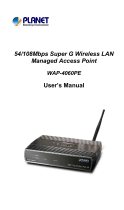Page is loading ...

2
11g Wireless PoE
Access Point
WAP-3100
Product Overview
The LevelOne WAP-3100 11g Wireless PoE Access Point
acts as a bridge between wired Ethernet and Wireless
11b/g network for wireless clients to access available
wired and wireless networks. It also features PoE
capability for easy deployment within a PoE enabled
network.
Multiple Operation Modes
The WAP-3100 supports AP, AP Client, WDS bridging
and Repeater wireless operation modes for exible
deployment and use within a standard Local Area
Network. For standard operations, the WAP-3100
connects to a LAN, broadband ADSL router or
network switch and provides instant network access
to connected wireless clients. With WDS+AP mode
the WAP-3100 is able to act as a bridge between two
or more networks, combining them into a single
network to provide wireless users with access to both
networks. In Repeater mode, the WAP-3100 extends
the wireless area network to dierent locations.
Robust Wireless Security
The WAP-3100 provides 64/128-bit WEP encryption
as well as WPA, WPA2 secured connectivity for
securing the Wireless Area Network and to prevent
unauthorized access.
Plug-and-Play Expansion of Home/Oce Network
The LevelOne WAP-3100 Wireless AP is an easy to
install “plug-and-play” access point with an easy to use
Web-based user interface. The WAP-3100 requires little
set-up and conguration and features an LED display
for quick monitoring of network errors and activity.
Key Features
- IEEE 802.11b/g compliant Wireless Access Point
suitable for extending an existing LAN
- Features a 1-port Fast Ethernet interface
- Provides a wide area coverage range
- Features WPA, WPA2, 64/128-bit WEP encryption and
other advanced network security features
- Full LED display panel for error detection and
network monitoring
- Compact design for desktop or wall-mounting
- Plug-and-Play enabled for easy setup and
conguration
- Web-based conguration interface
WNC-0305USB
54 Mbps Wireless USB Adapter
Works Well With
WPC-0301
11g Wireless CardBus Card
H/W Version: 1
1. LED Indicators
2. Reset Button
3. LAN Interface
4. Power Port
1 2 3 4

3
Wireless Bridges/Access Points
www.level1.com
I
one world_one brand_one level_
Technical Specication
Product Diagram
Internet
WAP-3100
Router
Standards
IEEE 802.11g, IEEE 802.11b, 802.3af PoE
Network Interface
1x10/100Mbps LAN
Radio Operation
Data Transfer Rate
802.11g: up to 54Mbps
802.11b: up to 11Mbps
Modulation
802.11g: OFDM
802.11b: CCK, QPSK, BPSK
Media Access Control
CSMA/CA with ACK
Frequency Band
2.4GHz ~ 2.4835GHz
Number of Channels
Channel 1 ~ 11 North America
Channel 1 ~ 13 Europe, Japan
Antenna
1 x 2dBi external detachable dipole
Receiver Sensitivity(Typical)
802.11g: 10% PER, -68 dBm @ 54Mbps
802.11b: 8% PER, -81 dBm @ 11Mbps
Transmitter Output Power(Typical)
802.11g: 15dBm
802.11b: 18dBm
Operation Range
Indoor: approx.up to 50 meters
Outdoor: approx.up to 100 meters
Operation Mode
- AP mode
- AP Client mode
- Bridge mode
- Multiple bridge mode
- Repeater mode
Network Security
- WEP-64/128 bit
- WPA
- WPA-PSK
- WPA2
- WPA2-PSK
- Disable SSID Broadcast
- MAC address ltering
Management
- Web-based conguration
- OS Supported: Windows 2000/XP/Vista
Other Feature
support 16 concurrent users
Physical Specications
LED
- Power
- LAN
- WLAN
Power Adapter
DC 7.5V, 1A
Temperature
Operating: 0 ~ 40°C
Storage: -25 ~ 70°C
Humidity
10% ~ 95% (Non-condensing)
Dimensions
146mm (L) x 113mm (W) x 32mm (H)
Certications
CE,FCC
PoE Switch
WAP-3100

4
All mentioned brand names are registered trademarks and property of their owners. Technical specications are subject to change without notice.
© Copyright 2008 Digital Data Communications GmbH. All Rights Reserved.
Order Information WAP-3100: 11g Wireless PoE Access Point
Package Content WAP-3100
Power Adapter
Antenna x 1
LAN Cable
Quick Installation Guide
CD Manual
V1.0
/