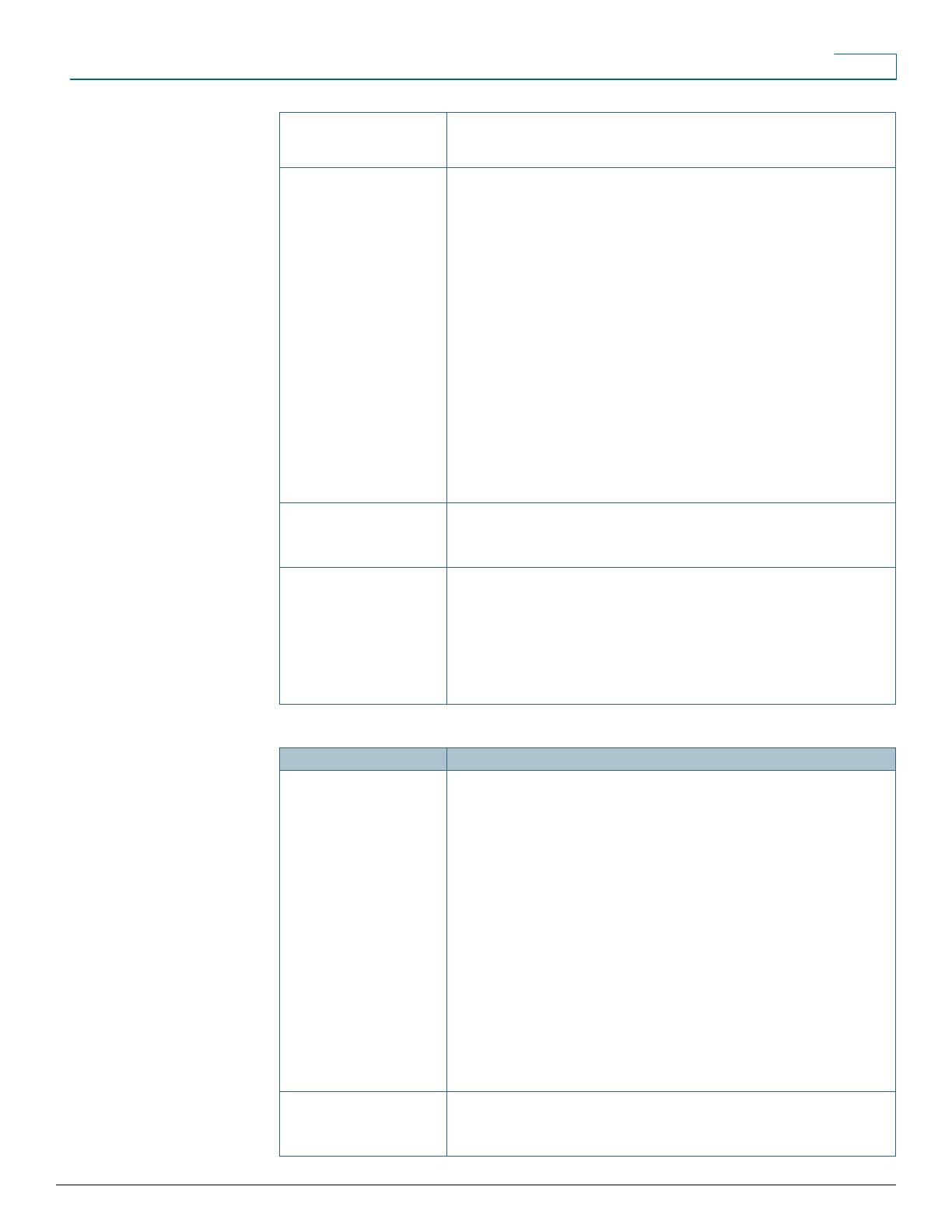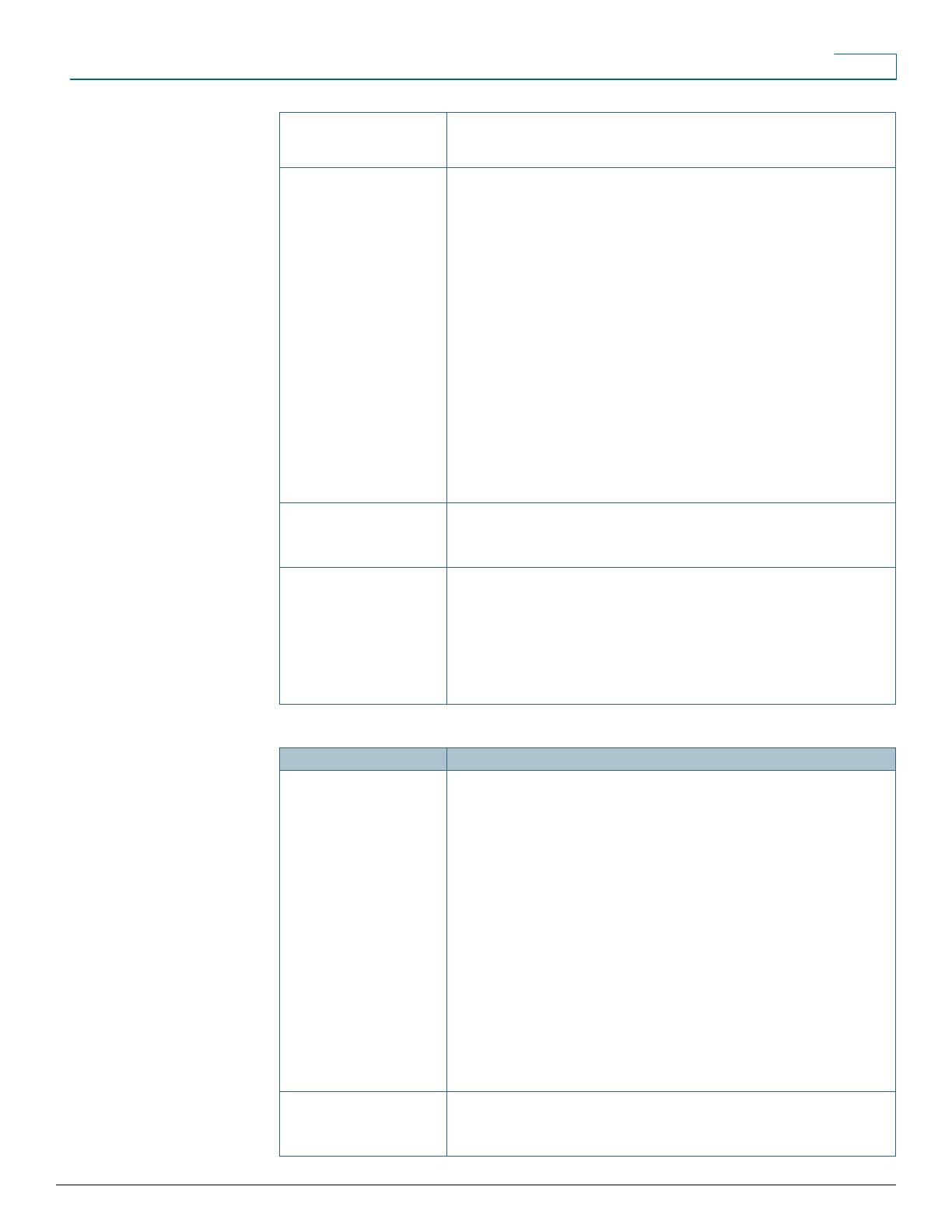
Data Sheet
© 2009 Cisco Systems, Inc. All rights reserved. This document is Cisco Public Information. Page 12 of 22
●
Multifunction LEDs per port for port status; half-duplex and full-duplex mode; and
10BASE-T, 100BASE-TX, and 1000BASE-T indication as well as switch-level status
LEDs for system, redundant power supply, and bandwidth use provide a comprehensive
and convenient visual management system.
Cisco Network
Assistant Software
●
Cisco Network Assistant is a free, Windows-based application that simplifies the
administration of networks of up to 250 users. It supports a wide range of Cisco Catalyst
intelligent switches from Cisco Catalyst 2950 through Cisco Catalyst 4506. With Cisco
Network Assistant, users can manage Cisco Catalyst switches plus launch the device
managers of Cisco integrated services routers (ISRs) and Cisco Aironet WLAN access
points.
●
The easy-to-use graphical interface provides both a topology map and front-panel view
of the switch.
●
Cisco AVVID (Architecture for Voice, Video and Integrated Data) wizards need just a few
user inputs to automatically configure the switch to optimally handle different types of
traffic: voice, video, multicast, and high-priority data.
●
A security wizard is provided to restrict unauthorized access to applications, servers,
and networks.
●
Upgrading the Cisco IOS Software on Cisco Catalyst switches is a simple matter of
pointing and clicking, with one-click upgrades.
●
Cisco Network Assistant supports multilayer feature configurations such as routing
protocols, ACLs, and QoS parameters.
●
Multidevice and multiport configuration capabilities allow administrators to save time by
configuring features across multiple switches and ports simultaneously.
●
The user-personalized interface allows modification of polling intervals, table views, and
other settings.
●
Alarm notification provides automated e-mail notification of network errors and alarm
thresholds.
Cisco Express Setup
●
Cisco Express Setup simplifies initial configuration of a switch through a Web browser,
eliminating the need for more complex terminal emulation programs and CLI knowledge.
●
The Web interface helps less-skilled personnel quickly and simply set up switches,
thereby reducing the cost of deployment.
CiscoWorks Support
●
CiscoWorks network-management software provides management capabilities on a per-
port and per-switch basis, providing a common management interface for Cisco routers,
switches, and hubs.
●
SNMP v1, v2c, and v3 and Telnet interface support delivers comprehensive in-band
management, and a CLI-based management console provides detailed out-of-band
management.
●
Cisco Discovery Protocol Versions 1 and 2 help enable a CiscoWorks network-
management station for automatic switch discovery.
●
The CiscoWorks LAN Management Solution supports the Cisco Catalyst 3560 Series.
Table 2. Cisco Catalyst 3560 Series Switch Hardware
Description Specification
Performance
●
32 Gbps forwarding bandwidth
●
Forwarding rate based on 64-byte packets:
●
38.7 Mpps (Cisco Catalyst 3560G-48TS, Catalyst 3560G-48PS, Catalyst 3560G-24TS,
and Catalyst 3560G-24PS);
●
13.1 Mpps (Cisco Catalyst 3560-48TS and Catalyst 3560-48PS);
●
6.5 Mpps (Cisco Catalyst 3560-24TS and Catalyst 3560-24PS);
●
3.2 Mpps (Cisco Catalyst 3560-12PC)
●
2.7 Mpps (Cisco Catalyst 3560-8PC)
●
128 MB DRAM
●
32 MB Flash memory (Cisco Catalyst 3560G-24TS, Catalyst 3560G-24PS, Catalyst
3560G-48TS, Catalyst 3560G-48PS, Catalyst 3560-24TS, Catalyst 3560-48TS, and
Catalyst 3560-8PC);
●
16-MB Flash memory (Cisco Catalyst 3560-48PS and Catalyst 3560-24PS)
●
Configurable up to 12,000 MAC addresses
●
Configurable up to 11,000 unicast routes
●
Configurable up to 1000 IGMP groups and multicast routes
●
Configurable maximum transmission unit (MTU) of up to 9000 bytes, with a maximum
Ethernet frame size of 9018 bytes (Jumbo frames), for bridging on Gigabit Ethernet
ports, and up to 1546 bytes for bridging of Multiprotocol Label Switching (MPLS) tagged
frames on 10/100 ports
Connectors and Cabling
●
10BASE-T ports: RJ-45 connectors, two-pair Category 3, 4, or 5 unshielded twisted-pair
(UTP) cabling
●
10BASE-T PoE ports: RJ-45 connectors, two-pair Category 3, 4, or 5 UTP cabling
power pins 1,2 (negative) and 3,6 (positive)