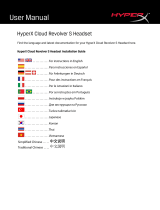Page is loading ...

ENGLISH
SETUP FOR CONSOLE
Xbox One™ Setup
1. Connect headset to the console
controller.
• Xbox One may require Xbox One
headset adapter (sold separately).
PLAYSTATION
®
4 SETUP
(SETTINGS)*
1. Connect headset
2. Open the “Settings“ menu in
the Playstation
®
4 interface
3. Select “Devices“
4. Select “Audio Devices“
5. Set “Output to Headphones”
to “All Audio”
* Instructions may vary based on your system
software version.
SETUP FOR PC
3.5mm

© 2016 Logitech. Logitech, Logi and other Logitech marks are owned by Logitech and may be registered.
“PlayStation,” “PlayStation
®
4,” and “PS4” are registered trademarks of Sony Interactive Entertainment Inc.
XboxOne is either registered trademark or trademark of the Microsoft group of companies. All other trademarks
are the property of their respectiveowners.
© 2016 Logitech. Logitech, Logi et les autres marques Logitech sont la propriété de Logitech et sont
susceptibles d’être déposées. «PlayStation,» «PlayStation
®
4» et «PS4» sont des marques déposées
deSonyInteractiveEntertainmentInc. XboxOne est une marque déposée ou une marque des entreprises
dugroupeMicrosoft. Toutes les autres marques sont la propriété exclusive de leurs détenteurs respectifs.
620-007403.005
gaming.logitech.com
www.logitech.com/support/g231
/