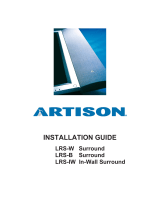Page is loading ...

1
MX160 Speaker Setup and Bass Management Guide. V2, 6-1-17.
Contents
Introduction ............................................................................................................................................ 2
Bass Management ................................................................................................................................... 2
Speaker Cutoff Frequency ................................................................................................................... 2
Which cutoff frequency should you choose? ................................................................................. 2
XL and XXL Speakers............................................................................................................................ 2
Front and Rear Subs ............................................................................................................................ 3
LFE Sub ................................................................................................................................................ 3
Bi-amping ............................................................................................................................................ 4
Natural Roll-off .................................................................................................................................... 4
Assignment of speakers to bass positions .......................................................................................... 4
Bass Management Examples .............................................................................................................. 5
7.1, LFE Sub, all XL speakers ............................................................................................................ 5
7.1, LFE Sub ..................................................................................................................................... 5
7.1, LFE Sub, Front XXL Speakers .................................................................................................... 6
7.1, LFE Sub, Front XXL Speakers, Surround XL Speakers ............................................................... 6
5.1, LFE Sub, Front XL Speakers ...................................................................................................... 7
7.1, Front Subs ................................................................................................................................ 7
7.1.4, Front and Rear subs .............................................................................................................. 8
5.1, Front Subs, XL Front Speakers.................................................................................................. 8
7.1 LFE Sub and Front Subs ............................................................................................................. 9
7.1.4, LFE Sub, Front and rear Subs ................................................................................................ 9
7.1.4, LFE Sub, Front and rear Subs and XL Front Speakers .......................................................... 10
7.1.4, LFE Sub and XXL Front and Surround Speakers .................................................................. 10
7.1.4, XXL Front and Surround Speakers ....................................................................................... 11
5.1, XXL Front Speakers ................................................................................................................. 11
7.1, XXL Front Speakers and XL Surrounds ................................................................................... 12
11.1, LFE Sub ................................................................................................................................. 12
Dolby Atmos and Auro-3D .................................................................................................................... 13
Auro-3D example: 11.1 ..................................................................................................................... 13
Dolby Atmos Example: 7.1.4 ............................................................................................................. 14
Hybrid Auro-3D and Dolby Atmos Example ...................................................................................... 14
Dolby-enabled speakers .................................................................................................................... 15
Matrix-Generated Extra Channels .................................................................................................... 15

2
Introduction
This document will explain some of the details of the speaker setup and how it works.
The purpose of the speaker setup is to tell the system which speakers and subwoofers are available
and how big those are, i.e. how much bass they are capable of reproducing.
When this document refers to “speakers” this only refers to “normal” speakers and does not include
any subwoofers.
Notice the difference between “LFE sub”, which is the output labelled “LFE” and the sub connected
to it, and “LFE channel”, which is the actual LFE channel. A setup without an LFE sub can still play the
LFE channel, it will just be played by other subs or speakers.
The speaker setup allows for subwoofers labelled “Sub L” and “Sub R” as well as “Sub LR” and “Sub
RR”. These will be referred to in the document as “front subs” and “rear subs” respectively.
Bass Management
Speaker Cutoff Frequency
For all the speakers in the system, a speaker size must be chosen. The speaker size informs the
system of how much bass, the speaker is capable of playing, by selecting a cutoff frequency. Signal
below this frequency will then be redirected to another speaker or subwoofer in the system.
Available selections for speaker size are:
- None (Means the output is unused)
- XXL and XL (Plays full range signal, the difference will be explained later in the document)
- L (Cutoff frequency 40Hz)
- M (Cutoff frequency 80 Hz)
- S (Cutoff frequency 100Hz)
- XS (Cutoff frequency 120Hz)
- Custom (User selectable cutoff frequency)
Which cutoff frequency should you choose?
When selecting a cutoff frequency for your speakers, you should select a frequency higher than the
lowest frequency, your speaker is able to play.
If the redirected bass will be played by a subwoofer (and not a full range speaker), you should also
make sure that the cutoff frequency is lower than the highest frequency the subwoofer can play.
XL and XXL Speakers
Selecting the speaker size as XL or XXL designate the speaker as capable of playing a full range signal.
The difference is, that the XXL-size tells the system, that the speaker can also play bass from other
channels in the system.
The system can only redirect bass to XXL speakers placed at the LF/RF, LS/RS and LRS/RRS positions.
In a system with front/rear subs present, there will be no difference between XL and XXL, since the
redirected bass is played by the subs instead.
In a system with only an LFE sub, the LFE sub will be playing the LFE channel, while the XXL speakers
will be playing the redirected bass.

3
In a system with no subs at all, the XXL speakers will be playing the redirected bass as well as the LFE
channel.
When XXL speakers are playing the redirected bass, the system will distribute the channels on Left
and Right side. This means that in a setup with XXL speakers in front for instance, while the bass
from the center channel will be split into both left and right front speakers, the bass from the left
surround channel will be played only by the left speaker and the bass from the right surround
speaker will be played only by the right front speaker.
Similarly, when there are XXL speakers in front as well as the surround or rear speakers, the system
will distribute channels between them. For instance, a Dolby Atmos setup with 4 top channels and
XXL on both front and surround will send bass from LTF and RTF channels to the front speakers,
while bass from LTR and RTR channels will be send to the surrounds.
Normally a system without any subs will need to have XXL speakers to receive LFE and redirected
bass. There is however one exception; it is possible to make a system without subs and with all XL
speakers. Since there is no redirected bass, the system can handle this without XXL speakers, but in
such a system, the LFE channel will not be played by any speakers.
Front and Rear Subs
The front and rear subs in the speaker setup is a way to add more than a single sub to the system.
Typically, the front subs will be placed in each corner behind the front speakers, while the rear subs
are placed in the corners of the room behind the listening position. It is possible to use front/rear
subs alone or in combination with an LFE sub.
If front/rear subs are used without an LFE in the system, they will play both the LFE channel and the
redirected bass.
If front/rear subs are used in combination with an LFE sub, then the LFE sub will play the LFE channel
while the front/rear subs will play the redirected bass.
When front/rear subs are playing the redirected bass, the system will distribute the channels on left
and right side and between front and rear the same way as was mentioned for XXL speakers.
When setting up the subs, there is an option to select the size of the sub. This frequency is only used
to add a low pass filter to the LFE channel. So, if the subs are not playing LFE, then this setting has no
effect. If subs are playing the LFE, then the LFE channel will be low pass filtered before being send to
the subs. This setting has no influence on the redirected bass, the filter frequency for that has
already been selected when setting up the speakers.
LFE Sub
The LFE sub is the traditional LFE subwoofer output.
When used in combination with either XXL speakers or front/rear subs, the LFE sub will only play the
LFE channel.
When used alone, the LFE sub will play the LFE channel as well as the redirected bass.
When setting up the LFE sub, there is an option to select the size of the sub. This frequency is only
used to add a low pass filter to the LFE channel. This setting has no influence on the redirected bass,
the filter frequency for that has already been selected when setting up the speakers.

4
Bi-amping
For the front speakers, it is possible to select an option to use bi-amping. By enabling this option, the
system will route a copy of the signal for the left and right front speakers to a pair of the AUX
outputs.
This signal is an exact copy of the existing signal for the front speakers. If the front speakers have
been given a size with a cutoff frequency, that high pass filter is applied to these outputs as well.
This means it is possible to use bi-amping for speakers and still have bass management redirect the
bass to a sub instead.
Natural Roll-off
When natural roll-off is used, it means that the main speaker will receive the full range signal and be
allowed to roll-off naturally as it would do on its own. The bass cutoff frequency will still be used to
send the bass to a subwoofer or XXL speaker, but it will not be applied to the main (high pass)
output.
Assignment of speakers to bass positions
When XXL or front/rear subs are used, the redirected bass from speakers will be distributed to left or
right side and when rear subs or XXL surround or rear speakers are involved also between front and
rear. This table shows, where each speaker has their bass directed to in these situations.
Position
Description
Left / right
Front / rear
L
Left
Left
Front
R
Right
Right
Front
C
Center
Both
Front
LS
Left surround
Left
Rear
RS
Right surround
Right
Rear
LRS
Left rear surround
Left
Rear
RRS
Right rear surround
Right
Rear
CB
Center back
Both
Rear
LW
Left wide
Left
Front
RW
Right wide
Right
Front
LTF
Left top front
Left
Front
RTF
Right top front
Right
Front
LTM
Left top middle
Left
Front
RTM
Right top middle
Right
Front
LTR
Left top rear
Left
Rear
RTR
Right top rear
Right
Rear
HL
Height left
Left
Front
HR
Height right
Right
Front
HLS
Height left surround
Left
Rear
HRS
Height right surround
Right
Rear
HC
Height center
Both
Front
TOP
Top ceiling / VoG
Both
Front

5
Bass Management Examples
The following examples show some different setups and how the bass is routed in them. The
examples only mention where the LFE channel and the redirected bass is played; the high part of any
channel is always played by the speaker for that channel. The same goes for bass that is not
redirected, so this will not be specifically mentioned.
7.1, LFE Sub, all XL speakers
7.1, LFE Sub
C
Size: XL
R
Size: XL
L
Size: XL
RRS
Size: XL
LRS
Size: XL
LS
Size: XL
RS
Size: XL
Sub LFE
Plays only
LFE channel
C
Size: L
R
Size: L
L
Size: L
RRS
Size: L
LRS
Size: L
LS
Size: L
RS
Size: L
Sub LFE
Plays bass from:
LFE, L, R, C,
LS, RS, LRS, RRS

6
7.1, LFE Sub, Front XXL Speakers
7.1, LFE Sub, Front XXL Speakers, Surround XL Speakers
C
Size: L
R
Size: XXL
L
Size: XXL
RRS
Size: L
LRS
Size: L
LS
Size: L
RS
Size: L
Sub LFE
Plays bass from:
L, C, LS, LRS
Plays bass from:
R, C, RS, RRS
Plays only
LFE channel
C
Size: L
R
Size: XXL
L
Size: XXL
RRS
Size: L
LRS
Size: L
LS
Size: XL
RS
Size: XL
Sub LFE
Plays bass from:
L, C, LRS
Plays bass from:
R, C, RRS
Plays only
LFE channel

7
5.1, LFE Sub, Front XL Speakers
7.1, Front Subs
C
Size: L
R
Size: XL
L
Size: XL
LS
Size: L
RS
Size: L
Sub LFE
Plays bass from:
LFE, C, LS, RS
C
Size: M
Sub L
R
Size: M
Sub R
L
Size: M
RRS
Size: M
LRS
Size: M
LS
Size: M
RS
Size: M
Plays bass from:
LFE, L, C,
LS, LRS
Plays bass from:
LFE, R, C,
RS, RRS

8
7.1.4, Front and Rear subs
5.1, Front Subs, XL Front Speakers
C
Size: M
Sub L
R
Size: L
Sub R
L
Size: L
RRS
Size: L
LRS
Size: L
Sub LR
Sub RR
LS
Size: L
RS
Size: L
LTF
Size: S
RTF
Size: S
LTR
Size: S
RTR
Size: S
Plays bass from:
LFE, L, C, LTF
Plays bass from:
LFE, R, C, RTF
Plays bass from:
LFE, LS,
LRS, LTR
Plays bass from:
LFE, RS,
RRS, RTR
C
Size: L
Sub L
R
Size: XL
Sub R
L
Size: XL
LS
Size: L
RS
Size: L
Plays bass from:
LFE, C, LS
Plays bass from:
LFE, C, RS

9
7.1 LFE Sub and Front Subs
7.1.4, LFE Sub, Front and rear Subs
C
Size: L
Sub L
R
Size: L
Sub R
L
Size: L
RRS
Size: L
LRS
Size: L
LS
Size: L
RS
Size: L
Sub LFE
Plays bass from:
L, C, LS, LRS
Plays bass from:
R, C, RS, RRS
Plays only
LFE channel
C
Size: L
Sub L
R
Size: L
Sub R
L
Size: L
RRS
Size: L
LRS
Size: L
Sub LR
Sub RR
LS
Size: L
RS
Size: L
Sub LFE
LTF
Size: M
RTF
Size: M
LTR
Size: M
RTR
Size: M
Plays bass from:
L, C, LTF
Plays bass from:
R, C, RTF
Plays bass from:
LS, LRS, LTR
Plays only
LFE channel
Plays bass from:
RS, RRS, RTR

10
7.1.4, LFE Sub, Front and rear Subs and XL Front Speakers
7.1.4, LFE Sub and XXL Front and Surround Speakers
C
Size: L
Sub L
R
Size: XL
Sub R
L
Size: XL
RRS
Size: L
LRS
Size: L
Sub LR
Sub RR
LS
Size: L
RS
Size: L
Sub LFE
LTF
Size: M
RTF
Size: M
LTR
Size: M
RTR
Size: M
Plays bass from:
C, LTF
Plays bass from:
C, RTF
Plays bass from:
LS, LRS, LTR
Plays only
LFE channel
Plays bass from:
RS, RRS, RTR
C
Size: L
R
Size: XXL
L
Size: XXL
RRS
Size: L
LRS
Size: L
LS
Size: XXL
RS
Size: XXL
Sub LFE
LTF
Size: M
RTF
Size: M
LTR
Size: M
RTR
Size: M
Plays bass from:
L, C, LTF
Plays bass from:
R, C, RTF
Plays bass from:
LS, LRS, LTR
Plays only
LFE channel
Plays bass from:
RS, RRS, RTR

11
7.1.4, XXL Front and Surround Speakers
5.1, XXL Front Speakers
C
Size: L
R
Size: XXL
L
Size: XXL
RRS
Size: L
LRS
Size: L
LS
Size: XXL
RS
Size: XXL
LTF
Size: M
RTF
Size: M
LTR
Size: M
RTR
Size: M
Plays bass from:
LFE, L, C, LTF
Plays bass from:
LFE, R, C, RTF
Plays bass from:
LFE, LS,
LRS, LTR
Plays bass from:
LFE, RS,
RRS, RTR
C
Size: L
R
Size: XXL
L
Size: XXL
LS
Size: L
RS
Size: L
Plays bass from:
LFE, L, C, LS
Plays bass from:
LFE, R, C, RS

12
7.1, XXL Front Speakers and XL Surrounds
11.1, LFE Sub
C
Size: L
R
Size: XXL
L
Size: XXL
RRS
Size: M
LRS
Size: M
LS
Size: XL
RS
Size: XL
Plays bass from:
LFE, L, C, LRS
Plays bass from:
LFE, R, C, RRS
C
Size: L
R
Size: XL
L
Size: XL
LS
Size: L
RS
Size: L
Sub LFE
HL
Size: M
HR
Size: M
HLS
Size: M
HRS
Size: M
Plays bass from:
LFE, C, LS, RS,
LRS, RRS, HL,
HR, HC, TOP,
HLS, HRS LTR
HC
Size: M
TOP
Size: M

13
Dolby Atmos and Auro-3D
The system supports Dolby Atmos as well as Auro-3D. The speakers supported for those two systems
are:
Auro-3D:
- HL (Height Left)
- HC (Height Center)
- HR (Height Right)
- HLS (Height Left Surround)
- HRS (Height Right Surround)
- TOP (Top ceiling, AKA VoG / Voice of God)
Dolby Atmos:
- LTF (Left Top Front)
- RTF (Right Top Front)
- LTM (Left Top Middle)
- RTM (Right Top Middle)
- LTR (Left Top Rear)
- RTR (Right Top Rear)
- LW (Left Wide)
- RW (Right Wide)
If Dolby Atmos material is played in an Auro-3D setup, the system will try to match the Auro-3D
specific speakers to the nearest Dolby Atmos equivalent, the same goes for playing Auro-3D material
on a Dolby Atmos setup. The system will also handle hybrid setups with both types of speakers.
Auro-3D example: 11.1
If Dolby Atmos material is played on the above Auro-3D setup, the system will match the speakers,
so the LTF/RTF channels are played through the HL/HR speakers and the LTR/RTR channels are
played through the HLS/HRS speakers. The HC and TOP speakers will not be used.
C
R
L
LS RS
Sub LFE
HL
HR
HLS
HRS
HC
TOP

14
Dolby Atmos Example: 7.1.4
If Auro-3D material is played on this setup, the system will play the HL/HR channels through the
LTF/RTF speakers and the HLS/HRS channels through the LTR/RTR speakers. The LRS and RRS
speakers will not be used.
Hybrid Auro-3D and Dolby Atmos Example
In this Hybrid system, there are LTF/RTF and LTR/RTR speakers for Dolby Atmos, while there are only
HL/HR speakers for Auro-3D. Playing back Dolby Atmos material in this system will use the LTF/RTF
and LTR/RTR speakers as usual, while not using the HL/HR speakers. When playing back Auro-3D
material in this setup, the system will map the HLS/HRS channels to the LTR/RTR speakers, so the
HL/HR speakers and the LTR/RTR speakers will be playing the HL/HR and HLS/HRS channels
respectively.
C
R
L
RRS LRS
LS
RS
Sub LFE
LTF
RTF
LTR
RTR
C
R
L
LS RS
Sub LFE
HL
HR
LTR RTR
LTF
RTF

15
Dolby-enabled speakers
For Dolby Atmos setups, it is possible to add Dolby Enabled Speakers instead of using top speakers
mounted in the ceiling.
Dolby Enabled Speakers are extra speakers placed on top of or build into the speakers on the main
positions in the system (front, surround and rear surround). These extra speakers fire sound
upwards toward the ceiling. The sound is then reflected to give the listener the sound from above
without having actual top speakers installed.
To add Dolby Enabled Speakers to your system, add them to the speakers, they are placed on top of.
So, if you have Dolby Enabled Speakers on top of your front and surround speakers, go to the
settings for these speakers and activate the Dolby Enabled Speaker option. This will then give you
the option to select the size of the Dolby Enabled Speaker. Once this is done, the system will find out
which signal is to be routed for this speaker and will add an output for it.
Notice that playback of Auro-3D material will not make use of Dolby Enabled Speakers.
Matrix-Generated Extra Channels (Added to firmware V2.0.14)
The decoder in the device will decode a maximum of 12 discrete channels. However, for Dolby
Atmos setups it is possible to use up to four additional speaker positions which will then be
generated in the switch matrix. (Auro-3D processing mode will not engage these extra speakers.)
Using the 12 discrete channels, the largest possible setups are either 5.1.6, 7.1.4 or 9.1.2. With the 4
extra positions, setups up to 9.1.6 are possible.
When creating larger setups, the switch matrix can generate Wide positions by mixing together
Front channels with Surround channels and it can create Top Middle positions by mixing together
Top Front and Top Rear channels. (Auro-3D Height and Top speakers are not selectable for this
matrix feature.)
So, in the maximum possible example of 9.1.6, the decoder will use the 12 discrete channels for L, R,
LS, RS, C, LFE, LRS, RRS, LTF, RTF, LTR and RTR. LW will then be generated as a mix of L and LS, RW as
a mix of R and RS, LTM as a mix of LTF and LTR and RTM will be a mix of RTF and RTR.
When creating the setup in the speaker setup, the outputs and the speaker positions will get a
different color than the normal speakers to indicate, that they will be matrix-generated. In the
output-indicator, the text will become black instead of white while the speaker positions will get
grey text instead of white.
/