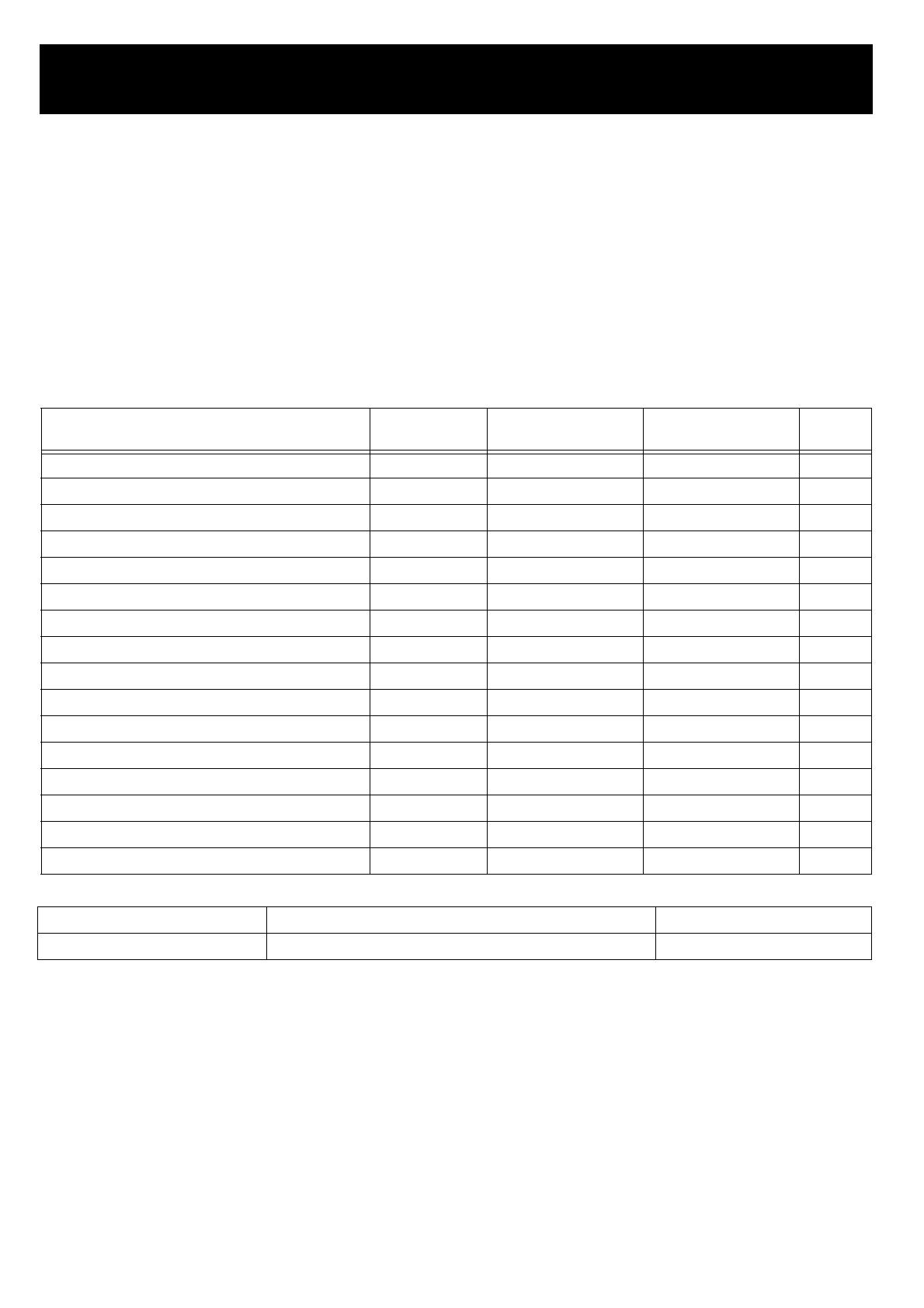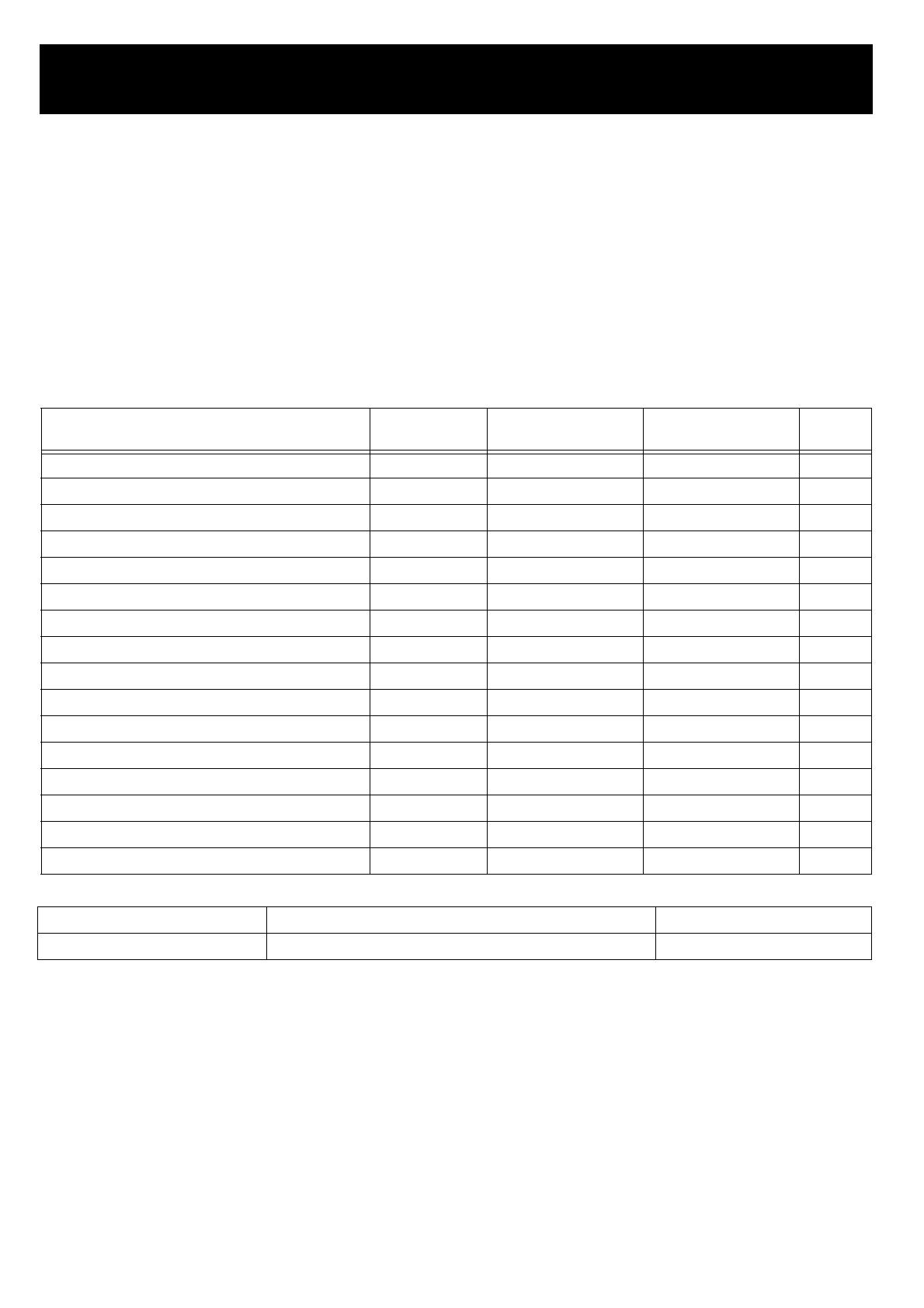
Windsor Industries, Inc. warrants new ma-
chines against defects in material and
workmanship under normal use and serv-
ice to the original purchaser. Any statutory
implied warranties, including any warranty
of merchantability or fitness for a particular
purpose, are expressly limited to the dura-
tion of this written warranty. Windsor will
not be liable for any other damages, includ-
ing but not limited to indirect or special con-
sequential damages arising out of or in
connection with the furnishing, perform-
ance, use or inability to use the machine.
This remedy shall be the exclusive remedy
of the buyer. The warranty period is subject
to the conditions stated below.
Subject to conditions outlined below, Wind-
sor Industries warrants rotationally molded
PE housings and parts on all of its ma-
chines to be free from defects in material
and workmanship, under normal use and
service for ten (10) years to the original
owner.
Under this warranty we guarantee the per-
formance of non-polyethylene parts and
components to be free from defects for up
to three (3) years or up to 2,500 hours of
operation, whichever comes first, to the
original end user. Parts replaced or re-
paired under this warranty are guaranteed
for the remainder of the original warranty
period. (See table below)
Service labor charges are covered for up to
three (3) years or up to 2,500 hours of op-
eration, whichever comes first, from the
date of purchase through authorized Wind-
sor service provider. No travel coverage is
extended for cord-electric models. See ta-
ble below for each general product model
warranty coverage.
Extractor brush motors, ALL pump mo-
tors, ALL PC boards and electronics,
ALL Vacuum motors (other than VER-
SAMATIC®, SENSOR® and FLEXA-
MATIC®), ALL pumps, and
diaphragms/Tank bags carry a one (1)
year parts and service labor warranty.
The Eagle-Robin® engines have three
(3) year manufacturer’s warranty. The
Honda® and Kawasaki® engines have
two (2) year manufacturer’s warranty.
NOTE: The engine warranty is adminis-
tered through the engine manufacturer
and must be repaired at an authorized
service center.
Normal wear items and accessories includ-
ing, but not limited to, belts, brushes, FL-
EXAMATIC® foot pedal, capacitors,
carbon brushes, casters, clutches, cords,
filters, finishes, gaskets, hoses, light bulbs,
rectifiers, switches, squeegees, bearings,
pulleys, relays, actuating cables, wheels,
tires, and propane tanks will be warranted
for manufacturing defects for 90-days from
the purchase date. The warranty com-
mences on the purchase date by the origi-
nal end user from an authorized Windsor
agent, subject to proof of purchase. The
Machine Registration Card must be com-
pleted and returned immediately at the time
of purchase. If proof of purchase cannot be
identified, the warranty start date is 90 days
after the date of sale to an authorized Wind-
sor distributor. Parts replaced or repaired
under warranty are guaranteed for the re-
mainder of the original warranty period.
WINDSOR INDUSTRIES
North American New Machine Warranty
Effective on all products shipped AFTER January 24, 2007
Limited Warranty
10 / 3 Warranty: 10 Years Polyethylene
(PE) Housings, 3 Years Parts, and Serv-
ice Labor
Product PE Housing &
Parts
Non- PE Parts Service Labor Travel
Rider / Stand up Scrubbers 10 years 3 years or 2000 hours 3 years or 2000 hours 6 Months
Rider Sweepers 10 years 3 years 3 years 6 Months
Walk Behind Scrubbers 10 years 3 years or 2500 hours 3 years or 2500 hours 6 Months
Walk Behind Sweepers 10 years 3 years 3 years 6 Months
Battery Burnishers 10 years 3 years 3 years 6 Months
Extractors / Compass 10 years 3 years 3 years -
Polishers / Elec. Burnishers / GH 10 years 3 years 3 years -
Wide Areas Vacuums 10 years 3 years 3 years -
VacPak Vacuums 10 years 1 year 1 year -
Tracer/Flex Sweepers/Scrubbers 10 years 3 years 3 months 90 days
Air Movers / Dri-matic / TITAN
TM
/Rombus/Priza 1 year 1 year 1 year -
Canister Vacuum 1 year 1 year 1 year -
Wet/Dry Vacuum 1 year 1 year 1 year -
Broom 1 year 1 year 1 year -
Steamer 1 year 1 year 1 year -
Propane Burnishers / Strippers - 2 years 1 year -
VERSAMATIC® / FLEXAMATIC® Brush motor, Vacuum motor, Belts, Swivel Neck – 3 years All other parts/Labor – 1 year
SENSOR® Vacuum motor, Belts – 2 years All other parts/Labor – 1 year
Product exceptions and Exclusions: