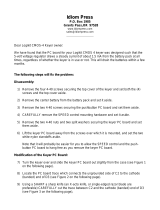Page is loading ...

Installation and Service
Grass Valley Model 2200
Digital Video Switcher
Software Release 5.3
071-0157-00
Revised Printing: February, 1998

Customer Support
Tektronix Grass Valley Products is committed to providing the most
responsive and professional product support available. We have a fully
staffed, highly trained support team ready to respond to anything from a
simple question to an emergency repair. Support is available via telephone
or email. For new and updated customer support documents, as well as
new product information, check the Tektronix web site and Grass Valley’s
web page.
Telephone Numbers
Web Addresses
Postal Addresses
North America
(800) 547-8949
Fax: (530) 478-3181
Elsewhere
Distributor or sales office from
which equipment was purchased.
Grass Valley Email Support
GVGSER[email protected]
Grass Valley Web Page
http://www.tek.com/Grass_Valley
Tektronix Web Site
http://www.tek.com
Mail
Tektronix Grass Valley Products
P.O. Box 1114
Grass Valley, CA 95945
Shipping
Tektronix Grass Valley Products
400 Providence Mine Rd.,
Nevada City, CA 95959
Copyright © Tektronix, Inc. All rights reserved. Printed in U.S.A.
Tektronix products are covered by U.S. and foreign patents, issued and pending. Informa-
tion in this publication supersedes that in all previously published material. Specifications
and price change privileges reserved. TEKTRONIX, TEK, Grass Valley Group, Borderline,
E-MEM, TEN-X, Wavelink, and are registered trademarks, and Air Link, Auto Match,
Doubletake, E-Disk, Eagle V, Emphasys, EZ-Link, 409, Grass Valley, Horizon, Jogger, Ka-
denza, Kaleidoscope, K-Mask, Key-Layer, Key-Link, Krystal, MASTER System, Master 21,
MAX, Omni-Key, Performer, Programmed Motion, Silhouette, Softset, SqueezeBack,
Streamline, Super Edit, TEN-20, 20-TEN, Trace, TrailBlazer, VideoDesktop, Flex-Time, and
XEDL are trademarks of Tektronix, Inc. P.O. Box 1000 Wilsonville, OR 97070-1000 U.S.A.
The information in this manual is furnished for informational use only, is subject to change
without notice, and should not be construed as a commitment by Tektronix, Inc. Tektronix
assumes no responsibility or liability for any errors or inaccuracies that may appear in this
publication.
Tektronix, Inc., Video and Networking Division, P.O. Box 1114 Grass Valley, California
95945 U.S.A.
Related Publications:
Manual Set TP0759-nn
User’s Guide TP0815-nn
Operation Reference TP0732 -nn

iii
Tektronix—Grass Valley Products
P.O. Box 1114
Grass Valley, CA 95945
916-478-3800

iv

v
Contents
Important Safety Notices
Symbols and Their Meaning . . . . . . . . . . . . . . . . . . . . . . . . . . . . . . . . . . . . . . . . . . . . . . . . . . . xi
Warnings . . . . . . . . . . . . . . . . . . . . . . . . . . . . . . . . . . . . . . . . . . . . . . . . . . . . . . . . . . . . . . . . . . . xii
Cautions . . . . . . . . . . . . . . . . . . . . . . . . . . . . . . . . . . . . . . . . . . . . . . . . . . . . . . . . . . . . . . . . . . . xiii
Federal Communications Commission (FCC) Part 15 Information . . . . . . . . . . . . . . xiii
Power Cord Notices . . . . . . . . . . . . . . . . . . . . . . . . . . . . . . . . . . . . . . . . . . . . . . . . . . . . . . . . . xiv
North American Power Supply Cords . . . . . . . . . . . . . . . . . . . . . . . . . . . . . . . . . . . . . . xiv
International Power Supply Cord . . . . . . . . . . . . . . . . . . . . . . . . . . . . . . . . . . . . . . . . . . xiv
Section 1 — System Overview
Introduction . . . . . . . . . . . . . . . . . . . . . . . . . . . . . . . . . . . . . . . . . . . . . . . . . . . . . . . . . . . . . . . . 1-1
System Description . . . . . . . . . . . . . . . . . . . . . . . . . . . . . . . . . . . . . . . . . . . . . . . . . . . . . . . . . . 1-1
Optional Features for Switcher . . . . . . . . . . . . . . . . . . . . . . . . . . . . . . . . . . . . . . . . . . . . . . . . 1-4
Input Modules . . . . . . . . . . . . . . . . . . . . . . . . . . . . . . . . . . . . . . . . . . . . . . . . . . . . . . . . . . 1-4
Serial Input Modules . . . . . . . . . . . . . . . . . . . . . . . . . . . . . . . . . . . . . . . . . . . . . . . . . 1-4
Chroma Key Input Module . . . . . . . . . . . . . . . . . . . . . . . . . . . . . . . . . . . . . . . . . . . . 1-4
Output Modules . . . . . . . . . . . . . . . . . . . . . . . . . . . . . . . . . . . . . . . . . . . . . . . . . . . . . . . . . 1-5
Analog Output (Cell C15) . . . . . . . . . . . . . . . . . . . . . . . . . . . . . . . . . . . . . . . . . . . . . 1-5
Serial Output 1 (Cell C3) (Standard) . . . . . . . . . . . . . . . . . . . . . . . . . . . . . . . . . . . . 1-5
Serial Output 2 (Cell C11) (Standard) . . . . . . . . . . . . . . . . . . . . . . . . . . . . . . . . . . . 1-5
Aux Output (Cell C16) . . . . . . . . . . . . . . . . . . . . . . . . . . . . . . . . . . . . . . . . . . . . . . . . 1-6
Effects Send Matrix (Cell A11) . . . . . . . . . . . . . . . . . . . . . . . . . . . . . . . . . . . . . . . . . . . . . 1-6
Secondary Wipe Generators . . . . . . . . . . . . . . . . . . . . . . . . . . . . . . . . . . . . . . . . . . . . . . . 1-6
Dual Chromatte Advanced Chroma Keyer (Cells A3, A16, C8) . . . . . . . . . . . . . . . . . 1-7
BORDERLINE Key Edge Generation . . . . . . . . . . . . . . . . . . . . . . . . . . . . . . . . . . . . . . . 1-7
Tally Output . . . . . . . . . . . . . . . . . . . . . . . . . . . . . . . . . . . . . . . . . . . . . . . . . . . . . . . . . . . . 1-7
Look-Ahead Preview . . . . . . . . . . . . . . . . . . . . . . . . . . . . . . . . . . . . . . . . . . . . . . . . . . . . . 1-8
Timed Aux Output (Cell B16) . . . . . . . . . . . . . . . . . . . . . . . . . . . . . . . . . . . . . . . . . . . . . 1-8
Extender Modules . . . . . . . . . . . . . . . . . . . . . . . . . . . . . . . . . . . . . . . . . . . . . . . . . . . . . . . 1-8
Power Supplies . . . . . . . . . . . . . . . . . . . . . . . . . . . . . . . . . . . . . . . . . . . . . . . . . . . . . . . . . . 1-8
Control Panel Power Supplies . . . . . . . . . . . . . . . . . . . . . . . . . . . . . . . . . . . . . . . . . 1-8
Switcher Frame Power Supplies . . . . . . . . . . . . . . . . . . . . . . . . . . . . . . . . . . . . . . . . 1-8
Physical Description . . . . . . . . . . . . . . . . . . . . . . . . . . . . . . . . . . . . . . . . . . . . . . . . . . . . . . . . . 1-9
Control Panel . . . . . . . . . . . . . . . . . . . . . . . . . . . . . . . . . . . . . . . . . . . . . . . . . . . . . . . . . . . 1-9
Switcher Frame . . . . . . . . . . . . . . . . . . . . . . . . . . . . . . . . . . . . . . . . . . . . . . . . . . . . . . . . . . 1-9
System Specifications . . . . . . . . . . . . . . . . . . . . . . . . . . . . . . . . . . . . . . . . . . . . . . . . . . . . . . . 1-11

vi
Contents
Section 2 — Installation
Introduction . . . . . . . . . . . . . . . . . . . . . . . . . . . . . . . . . . . . . . . . . . . . . . . . . . . . . . . . . . . . . . . . 2-1
Unpacking . . . . . . . . . . . . . . . . . . . . . . . . . . . . . . . . . . . . . . . . . . . . . . . . . . . . . . . . . . . . . . . . . 2-2
Pre-installation Procedures . . . . . . . . . . . . . . . . . . . . . . . . . . . . . . . . . . . . . . . . . . . . . . . . . . . 2-2
Items Required but not Supplied . . . . . . . . . . . . . . . . . . . . . . . . . . . . . . . . . . . . . . . . . . . 2-2
Physical Specifications and Installation Requirements . . . . . . . . . . . . . . . . . . . . . . . . 2-3
Power Requirements . . . . . . . . . . . . . . . . . . . . . . . . . . . . . . . . . . . . . . . . . . . . . . . . . 2-3
Environmental Requirements . . . . . . . . . . . . . . . . . . . . . . . . . . . . . . . . . . . . . . . . . . 2-3
Safety Requirements . . . . . . . . . . . . . . . . . . . . . . . . . . . . . . . . . . . . . . . . . . . . . . . . . . 2-3
Installation . . . . . . . . . . . . . . . . . . . . . . . . . . . . . . . . . . . . . . . . . . . . . . . . . . . . . . . . . . . . . . . . . 2-5
Control Panel Installation . . . . . . . . . . . . . . . . . . . . . . . . . . . . . . . . . . . . . . . . . . . . . . . . . 2-5
Control Panel Cutout Dimensions . . . . . . . . . . . . . . . . . . . . . . . . . . . . . . . . . . . . . . 2-6
Control Panel Rear Cable Clearance . . . . . . . . . . . . . . . . . . . . . . . . . . . . . . . . . . . . 2-7
Inserting the Panel . . . . . . . . . . . . . . . . . . . . . . . . . . . . . . . . . . . . . . . . . . . . . . . . . . . 2-7
Control Panel Redundant Power Supply Option Installation . . . . . . . . . . . . . . . . . . . 2-8
Switcher Frame Installation . . . . . . . . . . . . . . . . . . . . . . . . . . . . . . . . . . . . . . . . . . . . . . 2-10
Switcher Frame Power Supply Installation . . . . . . . . . . . . . . . . . . . . . . . . . . . . . . . . . 2-12
Switcher Frame Redundant Power Supply Installation . . . . . . . . . . . . . . . . . . . . . . . 2-16
Switcher Frame Modules . . . . . . . . . . . . . . . . . . . . . . . . . . . . . . . . . . . . . . . . . . . . . . . . 2-18
Installing and Removing Modules . . . . . . . . . . . . . . . . . . . . . . . . . . . . . . . . . . . . . 2-19
Mask Draw Tablet Installation . . . . . . . . . . . . . . . . . . . . . . . . . . . . . . . . . . . . . . . . . . . . 2-23
Installing the Mask Draw Tablet . . . . . . . . . . . . . . . . . . . . . . . . . . . . . . . . . . . . . . . . . . 2-23
Installing UD and KT Series Tablets . . . . . . . . . . . . . . . . . . . . . . . . . . . . . . . . . . . 2-23
Installing SD Series Tablet . . . . . . . . . . . . . . . . . . . . . . . . . . . . . . . . . . . . . . . . . . . . 2-24
Switcher Option Module Installation . . . . . . . . . . . . . . . . . . . . . . . . . . . . . . . . . . . . . . . . . . 2-25
Input Modules . . . . . . . . . . . . . . . . . . . . . . . . . . . . . . . . . . . . . . . . . . . . . . . . . . . . . . . . . 2-26
Serial Digital Input Module Options . . . . . . . . . . . . . . . . . . . . . . . . . . . . . . . . . . . 2-26
Digital Output Module Options . . . . . . . . . . . . . . . . . . . . . . . . . . . . . . . . . . . . . . . . . . 2-27
Serial Output 1 (Slot C3) . . . . . . . . . . . . . . . . . . . . . . . . . . . . . . . . . . . . . . . . . . . . . 2-27
Serial Output 2 (Slot C11) . . . . . . . . . . . . . . . . . . . . . . . . . . . . . . . . . . . . . . . . . . . . 2-27
Timed Aux Output (Slot C17) . . . . . . . . . . . . . . . . . . . . . . . . . . . . . . . . . . . . . . . . . 2-27
Analog Output . . . . . . . . . . . . . . . . . . . . . . . . . . . . . . . . . . . . . . . . . . . . . . . . . . . . . . . . . 2-28
Effects Send Option . . . . . . . . . . . . . . . . . . . . . . . . . . . . . . . . . . . . . . . . . . . . . . . . . . . . . 2-30
Chroma Keyer Option . . . . . . . . . . . . . . . . . . . . . . . . . . . . . . . . . . . . . . . . . . . . . . . . . . . 2-31
BORDERLINE Key Edge Generator Option . . . . . . . . . . . . . . . . . . . . . . . . . . . . . . . . 2-31
Secondary Wipe Pattern Generator Options . . . . . . . . . . . . . . . . . . . . . . . . . . . . . . . . 2-32
Look Ahead Preview Option . . . . . . . . . . . . . . . . . . . . . . . . . . . . . . . . . . . . . . . . . . . . . 2-34
Timed Aux Output Option . . . . . . . . . . . . . . . . . . . . . . . . . . . . . . . . . . . . . . . . . . . . . . . 2-34
Framestore Option . . . . . . . . . . . . . . . . . . . . . . . . . . . . . . . . . . . . . . . . . . . . . . . . . . . . . . 2-35
Remote Aux Panel Option . . . . . . . . . . . . . . . . . . . . . . . . . . . . . . . . . . . . . . . . . . . . . . . 2-35
Setting Rear Panel Switches . . . . . . . . . . . . . . . . . . . . . . . . . . . . . . . . . . . . . . . . . . . 2-37
Tally Expansion Option . . . . . . . . . . . . . . . . . . . . . . . . . . . . . . . . . . . . . . . . . . . . . . . . . . 2-39
Chassis Installation . . . . . . . . . . . . . . . . . . . . . . . . . . . . . . . . . . . . . . . . . . . . . . . . . . 2-39
Setting Tally Module Switches . . . . . . . . . . . . . . . . . . . . . . . . . . . . . . . . . . . . . . . . 2-41
Cable Connections . . . . . . . . . . . . . . . . . . . . . . . . . . . . . . . . . . . . . . . . . . . . . . . . . . . . . . . . . . 2-45
Model 2200-2s Control Panel Connections . . . . . . . . . . . . . . . . . . . . . . . . . . . . . . . . . . 2-46
Model 2200-2i Control Panel Connections . . . . . . . . . . . . . . . . . . . . . . . . . . . . . . . . . . 2-47
Status Terminal Connections . . . . . . . . . . . . . . . . . . . . . . . . . . . . . . . . . . . . . . . . . . . . . 2-48
Analog Reference Connection . . . . . . . . . . . . . . . . . . . . . . . . . . . . . . . . . . . . . . . . . . . . 2-48
Input Signal Connections (Video and Key) . . . . . . . . . . . . . . . . . . . . . . . . . . . . . . . . . 2-49
Serial Digital Video Connections . . . . . . . . . . . . . . . . . . . . . . . . . . . . . . . . . . . . . . 2-49
Output Signal Connections . . . . . . . . . . . . . . . . . . . . . . . . . . . . . . . . . . . . . . . . . . . . . . . 2-50
Timed Aux Output Connections . . . . . . . . . . . . . . . . . . . . . . . . . . . . . . . . . . . . . . 2-50
Serial Output Connections . . . . . . . . . . . . . . . . . . . . . . . . . . . . . . . . . . . . . . . . . . . . 2-51

vii
Contents
Switcher Communications Connections . . . . . . . . . . . . . . . . . . . . . . . . . . . . . . . . . . . . 2-52
DPM Configurations . . . . . . . . . . . . . . . . . . . . . . . . . . . . . . . . . . . . . . . . . . . . . . . . . . . . 2-53
The Video Connection (Aux Buses and Return Inputs) . . . . . . . . . . . . . . . . . . . 2-53
DPM Capabilities (Fixed and Pooled) . . . . . . . . . . . . . . . . . . . . . . . . . . . . . . . . . . 2-54
Control Connection . . . . . . . . . . . . . . . . . . . . . . . . . . . . . . . . . . . . . . . . . . . . . . . . . . 2-57
Connecting to Kaleidoscope . . . . . . . . . . . . . . . . . . . . . . . . . . . . . . . . . . . . . . . . . . 2-58
Connecting to a DPM–700 . . . . . . . . . . . . . . . . . . . . . . . . . . . . . . . . . . . . . . . . . . . . 2-60
Video Production Editor Connections . . . . . . . . . . . . . . . . . . . . . . . . . . . . . . . . . . 2-61
GPI Connections . . . . . . . . . . . . . . . . . . . . . . . . . . . . . . . . . . . . . . . . . . . . . . . . . . . . 2-62
Remote Aux Connections . . . . . . . . . . . . . . . . . . . . . . . . . . . . . . . . . . . . . . . . . . . . . . . . 2-64
Cable Installation . . . . . . . . . . . . . . . . . . . . . . . . . . . . . . . . . . . . . . . . . . . . . . . . . . . 2-64
Connector Installation . . . . . . . . . . . . . . . . . . . . . . . . . . . . . . . . . . . . . . . . . . . . . . . 2-65
JSO Cable connection . . . . . . . . . . . . . . . . . . . . . . . . . . . . . . . . . . . . . . . . . . . . . . . . 2-65
Power Supply Installation . . . . . . . . . . . . . . . . . . . . . . . . . . . . . . . . . . . . . . . . . . . . 2-66
Remote Aux Panel Lens Chip Installation . . . . . . . . . . . . . . . . . . . . . . . . . . . . . . 2-67
Remote Aux Panel Power Up . . . . . . . . . . . . . . . . . . . . . . . . . . . . . . . . . . . . . . . . . 2-67
Tally Expansion Option . . . . . . . . . . . . . . . . . . . . . . . . . . . . . . . . . . . . . . . . . . . . . . . . . . 2-68
Tally Output Cable Installation . . . . . . . . . . . . . . . . . . . . . . . . . . . . . . . . . . . . . . . 2-69
Turning Tally Expansion Option On . . . . . . . . . . . . . . . . . . . . . . . . . . . . . . . . . . . 2-70
Maintenance Terminal Connections . . . . . . . . . . . . . . . . . . . . . . . . . . . . . . . . . . . . . . . 2-70
Connecting the Control Panel to Source Power . . . . . . . . . . . . . . . . . . . . . . . . . . . . . 2-71
Switcher Power Supply Connections . . . . . . . . . . . . . . . . . . . . . . . . . . . . . . . . . . . . . . 2-71
Redundant Power Supply Voltage Adjustments . . . . . . . . . . . . . . . . . . . . . . . . . . . . 2-72
System Setup . . . . . . . . . . . . . . . . . . . . . . . . . . . . . . . . . . . . . . . . . . . . . . . . . . . . . . . . . . . . . . 2-74
Preliminary Checks . . . . . . . . . . . . . . . . . . . . . . . . . . . . . . . . . . . . . . . . . . . . . . . . . . . . . . . . . 2-74
Power-On . . . . . . . . . . . . . . . . . . . . . . . . . . . . . . . . . . . . . . . . . . . . . . . . . . . . . . . . . . . . . 2-75
System Timing (13.5 MHz, Serial I/O only) . . . . . . . . . . . . . . . . . . . . . . . . . . . . . . . . . . . . 2-76
Equipment Required . . . . . . . . . . . . . . . . . . . . . . . . . . . . . . . . . . . . . . . . . . . . . . . . . . . . 2-76
Timing Procedures . . . . . . . . . . . . . . . . . . . . . . . . . . . . . . . . . . . . . . . . . . . . . . . . . . . . . . 2-77
Switcher Delay = 70 µS . . . . . . . . . . . . . . . . . . . . . . . . . . . . . . . . . . . . . . . . . . . . . . . 2-77
Switcher Delay = 50 µS . . . . . . . . . . . . . . . . . . . . . . . . . . . . . . . . . . . . . . . . . . . . . . . 2-77
Switcher Delay for Between 50 µS and 90 µS . . . . . . . . . . . . . . . . . . . . . . . . . . . . 2-78
Output Timing Adjustment . . . . . . . . . . . . . . . . . . . . . . . . . . . . . . . . . . . . . . . . . . . 2-79
System Configuration . . . . . . . . . . . . . . . . . . . . . . . . . . . . . . . . . . . . . . . . . . . . . . . . . . . . . . . 2-79
Section 3 — Functional Description
Introduction . . . . . . . . . . . . . . . . . . . . . . . . . . . . . . . . . . . . . . . . . . . . . . . . . . . . . . . . . . . . . . . . 3-1
Signal Paths . . . . . . . . . . . . . . . . . . . . . . . . . . . . . . . . . . . . . . . . . . . . . . . . . . . . . . . . . . . . . . . . 3-4
System Overview . . . . . . . . . . . . . . . . . . . . . . . . . . . . . . . . . . . . . . . . . . . . . . . . . . . . . . . . . . . . 3-5
Power Distribution . . . . . . . . . . . . . . . . . . . . . . . . . . . . . . . . . . . . . . . . . . . . . . . . . . . . . . . . . . 3-5
Input Voltage: . . . . . . . . . . . . . . . . . . . . . . . . . . . . . . . . . . . . . . . . . . . . . . . . . . . . . . . . . . . 3-5
Output Voltages: . . . . . . . . . . . . . . . . . . . . . . . . . . . . . . . . . . . . . . . . . . . . . . . . . . . . . . . . 3-5
Switcher Module Description . . . . . . . . . . . . . . . . . . . . . . . . . . . . . . . . . . . . . . . . . . . . . . . . . 3-6
Input Modules . . . . . . . . . . . . . . . . . . . . . . . . . . . . . . . . . . . . . . . . . . . . . . . . . . . . . . . . . . 3-8
Serial Digital Input Module (064820) . . . . . . . . . . . . . . . . . . . . . . . . . . . . . . . . . . . . 3-8
Chroma Key Input Module (064817) . . . . . . . . . . . . . . . . . . . . . . . . . . . . . . . . . . . . 3-8
Serial Reentry Module (064822) . . . . . . . . . . . . . . . . . . . . . . . . . . . . . . . . . . . . . . . . . . . . 3-9
Output Modules . . . . . . . . . . . . . . . . . . . . . . . . . . . . . . . . . . . . . . . . . . . . . . . . . . . . . . . . 3-10
Serial (Digital) Output Modules (064821) . . . . . . . . . . . . . . . . . . . . . . . . . . . . . . . 3-10
Analog Output Module (064819) . . . . . . . . . . . . . . . . . . . . . . . . . . . . . . . . . . . . . . 3-10
Timed Aux Output Module (064852) (Slot C16 and 17) . . . . . . . . . . . . . . . . . . . 3-10

viii
Contents
Crosspoint Module (064800) . . . . . . . . . . . . . . . . . . . . . . . . . . . . . . . . . . . . . . . . . . . . . . 3-11
M/E 1 Crosspoint Module (Slot A4) . . . . . . . . . . . . . . . . . . . . . . . . . . . . . . . . . . . 3-11
M/E 2 Crosspoint Module (Slot A9) . . . . . . . . . . . . . . . . . . . . . . . . . . . . . . . . . . . 3-12
Keyer Carrier Module (064804) . . . . . . . . . . . . . . . . . . . . . . . . . . . . . . . . . . . . . . . . . . . 3-13
Keyer Mezzanine (064826) . . . . . . . . . . . . . . . . . . . . . . . . . . . . . . . . . . . . . . . . . . . . . . . 3-14
M/E 1 Key 1 Keyer Carrier Module and Mezzanines (Slot A5) . . . . . . . . . . . . 3-16
M/E 1 Key 2 Keyer Carrier Module and Mezzanines (Slot A6) . . . . . . . . . . . . 3-16
M/E 2 Key 1 Keyer Carrier Module and Mezzanines (Slot A13) . . . . . . . . . . . 3-17
M/E 2 Key 2 Keyer Carrier Module and Mezzanines (Slot A14) . . . . . . . . . . . 3-17
BORDERLINE Mezzanine (067909) . . . . . . . . . . . . . . . . . . . . . . . . . . . . . . . . . . . . . . . . 3-18
M/E 1 Key 1 Borderline (Slot A5) . . . . . . . . . . . . . . . . . . . . . . . . . . . . . . . . . . . . . . 3-18
M/E 1 Key 2 Borderline (Slot A6) . . . . . . . . . . . . . . . . . . . . . . . . . . . . . . . . . . . . . . 3-18
M/E 2 Key 1 Borderline (Slot A12) . . . . . . . . . . . . . . . . . . . . . . . . . . . . . . . . . . . . . 3-19
M/E 2 Key 2 Borderline (Slot A14) . . . . . . . . . . . . . . . . . . . . . . . . . . . . . . . . . . . . . 3-19
Mixer Interface Module (064813) (Slot A8) . . . . . . . . . . . . . . . . . . . . . . . . . . . . . . . . . . 3-20
Effects Send Module (064809) (Slot A11) . . . . . . . . . . . . . . . . . . . . . . . . . . . . . . . . . . . 3-22
Chroma Keyer Carrier Module (064807) . . . . . . . . . . . . . . . . . . . . . . . . . . . . . . . . . . . 3-23
Chroma Key Mezzanine Module (064831) . . . . . . . . . . . . . . . . . . . . . . . . . . . . . . . . . . 3-24
M/E 1 Chroma Keyer Module Set (Slot A3) . . . . . . . . . . . . . . . . . . . . . . . . . . . . . 3-24
M/E 2 Chroma Keyer Module Set (Slot A16) . . . . . . . . . . . . . . . . . . . . . . . . . . . . 3-24
Analog Chroma Key Input Module (064817) (Slot C8) . . . . . . . . . . . . . . . . . . . . . . . . 3-25
Mix/Wipe Module (064803) . . . . . . . . . . . . . . . . . . . . . . . . . . . . . . . . . . . . . . . . . . . . . . 3-25
Wipe Mezzanine (064828) . . . . . . . . . . . . . . . . . . . . . . . . . . . . . . . . . . . . . . . . . . . . . . . . 3-26
Preview Mezzanine Module (064829) . . . . . . . . . . . . . . . . . . . . . . . . . . . . . . . . . . . . . . 3-26
M/E 1 Mix/Wipe Module Set (Slot A7) . . . . . . . . . . . . . . . . . . . . . . . . . . . . . . . . 3-27
M/E 2 Mix/Wipe Module Set (Slot A12) . . . . . . . . . . . . . . . . . . . . . . . . . . . . . . . 3-27
Preview Module (064802) (Slot A15) . . . . . . . . . . . . . . . . . . . . . . . . . . . . . . . . . . . . . . . 3-28
Mask Mezzanine Board (064830) . . . . . . . . . . . . . . . . . . . . . . . . . . . . . . . . . . . . . . . . . . 3-28
Sync Generator Module (064801) (Slot A10) . . . . . . . . . . . . . . . . . . . . . . . . . . . . . . . . 3-29
Frame Store (064814) . . . . . . . . . . . . . . . . . . . . . . . . . . . . . . . . . . . . . . . . . . . . . . . . . . . . 3-30
Overall System Control . . . . . . . . . . . . . . . . . . . . . . . . . . . . . . . . . . . . . . . . . . . . . . . . . . . . . 3-31
Control Processor 1 Module (064805) (Slot A1) . . . . . . . . . . . . . . . . . . . . . . . . . . . . . . 3-31
Control Processor 2 Module (064806) (Slot A2) . . . . . . . . . . . . . . . . . . . . . . . . . . . . . . 3-33
Communications Processor 2: . . . . . . . . . . . . . . . . . . . . . . . . . . . . . . . . . . . . . . . . . 3-33
M/E 2 Processor Mezzanine . . . . . . . . . . . . . . . . . . . . . . . . . . . . . . . . . . . . . . . . . . 3-33
Communications I/O Module (064823) (Slot C10) . . . . . . . . . . . . . . . . . . . . . . . . . . . 3-34
GPI Module (064825) (Slot C4) . . . . . . . . . . . . . . . . . . . . . . . . . . . . . . . . . . . . . . . . . . . . 3-34
Expanded Communications Carrier Module (064824) . . . . . . . . . . . . . . . . . . . . . . . . 3-34
Serial Communications Mezzanine (068918) . . . . . . . . . . . . . . . . . . . . . . . . . . . . . . . . 3-34
Control Panel Modules Overview . . . . . . . . . . . . . . . . . . . . . . . . . . . . . . . . . . . . . . . . . . . . 3-35
Main Panel CPU Module (066262) . . . . . . . . . . . . . . . . . . . . . . . . . . . . . . . . . . . . . . . . . 3-36
Upper Panel Microprocessor (PUP) Module (066271) . . . . . . . . . . . . . . . . . . . . . . . . 3-36
Lower Panel Microprocessor (PUP) Module (066267) . . . . . . . . . . . . . . . . . . . . . . . . 3-36
Display Module (066262) . . . . . . . . . . . . . . . . . . . . . . . . . . . . . . . . . . . . . . . . . . . . . . . . 3-36
Lower Left Switch Module (066263) . . . . . . . . . . . . . . . . . . . . . . . . . . . . . . . . . . . . . . . 3-36
Lower Center Switch Module (066264) . . . . . . . . . . . . . . . . . . . . . . . . . . . . . . . . . . . . . 3-37
Lower Right Switch Module (066265) . . . . . . . . . . . . . . . . . . . . . . . . . . . . . . . . . . . . . . 3-37
Upper Left Switch Module (066268) . . . . . . . . . . . . . . . . . . . . . . . . . . . . . . . . . . . . . . . 3-37
Upper Center Switch Module (066269) . . . . . . . . . . . . . . . . . . . . . . . . . . . . . . . . . . . . . 3-37
Upper Right Switch Module (066270) . . . . . . . . . . . . . . . . . . . . . . . . . . . . . . . . . . . . . . 3-37
Control Panel IO Module (066266) . . . . . . . . . . . . . . . . . . . . . . . . . . . . . . . . . . . . . . . . 3-37
Remote Aux Panel . . . . . . . . . . . . . . . . . . . . . . . . . . . . . . . . . . . . . . . . . . . . . . . . . . . . . . . . . . 3-38
Tally Expansion . . . . . . . . . . . . . . . . . . . . . . . . . . . . . . . . . . . . . . . . . . . . . . . . . . . . . . . . . . . . 3-38

ix
Contents
Section 4 — Maintenance
Introduction . . . . . . . . . . . . . . . . . . . . . . . . . . . . . . . . . . . . . . . . . . . . . . . . . . . . . . . . . . . . . . . . 4-1
Servicing Precautions . . . . . . . . . . . . . . . . . . . . . . . . . . . . . . . . . . . . . . . . . . . . . . . . . . . . . . . . 4-2
Powering Down . . . . . . . . . . . . . . . . . . . . . . . . . . . . . . . . . . . . . . . . . . . . . . . . . . . . . . . . . 4-2
Removing Circuit Modules . . . . . . . . . . . . . . . . . . . . . . . . . . . . . . . . . . . . . . . . . . . . . . . . 4-2
Repairing Circuit Modules . . . . . . . . . . . . . . . . . . . . . . . . . . . . . . . . . . . . . . . . . . . . . . . . 4-3
Repairing Power Supplies . . . . . . . . . . . . . . . . . . . . . . . . . . . . . . . . . . . . . . . . . . . . . . . . . 4-3
Model 2200 Power Supply Configurations . . . . . . . . . . . . . . . . . . . . . . . . . . . . . . . . . . 4-4
Frame Power Supply Assemblies . . . . . . . . . . . . . . . . . . . . . . . . . . . . . . . . . . . . . . . 4-4
Frame Power Supply Replacement . . . . . . . . . . . . . . . . . . . . . . . . . . . . . . . . . . . . . . . . . 4-6
Replacement of Individual Power Supply Assemblies . . . . . . . . . . . . . . . . . . . . . . . . 4-9
Configurations . . . . . . . . . . . . . . . . . . . . . . . . . . . . . . . . . . . . . . . . . . . . . . . . . . . . . . . 4-9
Procedures . . . . . . . . . . . . . . . . . . . . . . . . . . . . . . . . . . . . . . . . . . . . . . . . . . . . . . . . . 4-10
Replacement of Multi-Output Power Supply Assembly . . . . . . . . . . . . . . . . . . 4-10
Removal of Pioneer Multi-Output Supply . . . . . . . . . . . . . . . . . . . . . . . . . . . . . . 4-11
Installation of Todd Multi-Output Supply . . . . . . . . . . . . . . . . . . . . . . . . . . . . . . 4-12
Mount Terminal Block . . . . . . . . . . . . . . . . . . . . . . . . . . . . . . . . . . . . . . . . . . . . . . . 4-13
Install Assembly in Frame . . . . . . . . . . . . . . . . . . . . . . . . . . . . . . . . . . . . . . . . . . . . 4-14
Replacement of +5 Volt Power Supply Assembly . . . . . . . . . . . . . . . . . . . . . . . . . . . . 4-15
Removal of Pioneer +5 Volt Supply . . . . . . . . . . . . . . . . . . . . . . . . . . . . . . . . . . . . 4-16
Installation of Todd +5 Volt Supply . . . . . . . . . . . . . . . . . . . . . . . . . . . . . . . . . . . . 4-18
Fan Jumper Setting . . . . . . . . . . . . . . . . . . . . . . . . . . . . . . . . . . . . . . . . . . . . . . . . . . . . . . . . . 4-21
Replacing Either Control Panel Power Supply . . . . . . . . . . . . . . . . . . . . . . . . . . . . . . . . . . 4-22
Control Panel Servicing . . . . . . . . . . . . . . . . . . . . . . . . . . . . . . . . . . . . . . . . . . . . . . . . . . . . . 4-24
Replacing Control Panel Modules . . . . . . . . . . . . . . . . . . . . . . . . . . . . . . . . . . . . . . . . . 4-25
Pushbutton Lamp Replacement . . . . . . . . . . . . . . . . . . . . . . . . . . . . . . . . . . . . . . . . . . . 4-27
Air Filter Cleaning . . . . . . . . . . . . . . . . . . . . . . . . . . . . . . . . . . . . . . . . . . . . . . . . . . . . . . . . . . 4-28
Switcher Frame Air Filter Cleaning . . . . . . . . . . . . . . . . . . . . . . . . . . . . . . . . . . . . . . . . 4-28
Switcher Power Supply Air Filter Cleaning . . . . . . . . . . . . . . . . . . . . . . . . . . . . . . . . . 4-30
Switcher Frame Module Precautions . . . . . . . . . . . . . . . . . . . . . . . . . . . . . . . . . . . . . . . . . . 4-31
Replacing Frame Modules . . . . . . . . . . . . . . . . . . . . . . . . . . . . . . . . . . . . . . . . . . . . . . . . . . . 4-32
Draining the Control Processor RAM . . . . . . . . . . . . . . . . . . . . . . . . . . . . . . . . . . . . . . . . . 4-36
Index

x
Contents

xi
Information on the following pages provides important safety guidelines for both
Operator and Service Personnel. Specific warnings and cautions will be found
throughout the manual where they apply, but may not appear here. Please read
and follow the important safety information, noting especially those instructions
related to risk of fire, electric shock or injury to persons.
WARNING
Any instructions in this manual that require opening the equipment cover or
enclosure are for use by qualified service personnel only. To reduce the risk
of electric shock, do not perform any servicing other than that contained in
the operating instructions unless you are qualified to do so.
Symbols and Their Meaning
The lightning flash with arrowhead symbol, within an equilateral triangle, alerts
the user to the presence of “dangerous voltage” within the product’s enclosure that
may be of sufficient magnitude to constitute a risk of electric shock to persons.
The exclamation point within an equilateral triangle alerts the user to the presence
of important operating and maintenance (servicing) instructions in the literature
accompanying the appliance.
The fuse symbol indicates that the fuse referenced in text must be replaced with
one having the ratings indicated.
This symbol represents an internal protective grounding terminal. Such a terminal
must be connected to earth ground prior to making any other connections to the
equipment.
This symbol represents an external protective grounding terminal. Such a terminal
may be connected to earth ground as a supplement to an internal grounding
terminal.
Important Safeguards and
Regulatory Notices

xii
Safeguards and Notices
CAUTION
This equipment contains static sensitive components. Use anti-static grounding
equipment whenever handling or servicing modules and components. When circuit
modules are removed from the frame, place them on a flat static controlled surface.
Failure to follow this precaution can result in component damage due to
electrostatic discharge.
Warnings
■
Heed all warnings on the unit and in the operating instructions.
■
Do not use this product in or near water.
■
Disconnect ac power before installing any options.
■
The attachment plug receptacles in the vicinity of the equipment are all to be
of a grounding type, and the equipment grounding conductors serving these
are to be connected to earth ground at the service equipment.
■
Route power cords and other cables so that they are not likely to be damaged.
■
Disconnect power before cleaning. Do not use liquid or aerosol cleaners; use
only a damp cloth.
■
Dangerous voltages exist at several points in this product. To avoid personal
injury, refer all servicing to qualified personnel.
■
Do not wear hand jewelry or watches when troubleshooting high current
circuits, such as the power supplies.
■
During installation, do not use the door handles or front panels to lift the
equipment as they may open abruptly and injure you.
■
To avoid fire hazard, use only the specified correct type, voltage and current
rating as referenced in this service manual. Always refer fuse replacement to
qualified service personnel.
■
To avoid explosion, do not operate this product in an explosive atmosphere.
■
Have qualified personnel perform safety checks after any completed service.
■
Turn off power supplies and disconnect power cords before servicing the
control panel.
■
To reduce the risk of electric shock, ensure that the two power supply cords
are each plugged into a separate branch circuit.
■
If equipped with redundant power, this unit has two power cords. To reduce
the risk of electric shock disconnect both power supply cords before servicing.
■
High leakage current! Earth ground connection is essential before connecting
power supply.

xiii
Safeguards and Notices
Cautions
■
To prevent damage to equipment when replacing fuses, locate and correct the
trouble that caused the fuse to blow before applying power.
■
Verify that all power supply lights are off and that the power supply cords are
unplugged before removing power supply or servicing equipment.
■
Use only specified replacement parts.
■
Follow static precautions at all times when handling this equipment.
■
Leave the back of the frame clear for air exhaust cooling and to allow room for
cabling. Slots and openings in the cabinet are provided for ventilation. Do not
block them.
■
Front door is part of fire enclosure and should be kept closed during normal
operation.
■
Circuit boards in this product are densely populated with surface mount and
ASIC components. Special tools and techniques are required to safely and
effectively troubleshoot and repair modules that use SMT or ASIC
components. For this reason, service and repair of GVG products
incorporating surface mount technology are supported only on a module
exchange basis. Customers should not attempt to troubleshoot or repair
modules that contain SMT components. GVG assumes no liability for damage
caused by unauthorized repairs. This applies to both in- and out-of-warranty
products.EMC Regulatory Notices
Federal Communications Commission (FCC) Part 15 Information
This device complies with Part 15 of the FCC Rules. Operation is subject to the
following two conditions:
(1) This device may not cause harmful interference.
(2) This device must accept any interference received including interference
that may cause undesireable operations.

xiv
Safeguards and Notices
Power Cord Notices
North American Power Supply Cords
This equipment is supplied with a molded grounding plug (NEMA X-XXX) at one
end and a molded grounding receptacle (IEC 320-C13) at the other end.
Conductors are color coded white (neutral), black (line) and green or green/yellow
(ground).
Operation of this equipment at voltages exceeding 130 Vac will require power
supply cords which comply with NEMA configurations.
International Power Supply Cord
This equipment is supplied with a molded grounding receptacle (IEC 320-C13) at
one end and stripped conductors (50/5 mm) at the other end. Conductors are CEE
color coded, light blue (neutral), brown (line) and green/yellow (ground). Other
IEC 320 C-13 type power supply cords can be used if they comply with the safety
regulations of the country in which they are installed.
White
Green or Green
with Yellow stripe
Black
Line
Neutral
Ground
(Earth)
Blue
Green with
Yellow stripe
Brown
Line
Neutral
Ground
(Earth)

1-1
1
System Overview
Introduction
This section presents a general description of the Grass Valley Group
Model 2200 Digital Production Switcher, its basic architecture, and a list of
video specifications.
System Description
The Model 2200 Production Switcher manipulates CCIR 601 4:2:2
component digital video and key signals. Outputs from the system are
serial digital. Analog component program and preview monitor outputs
are available.
The Model 2200 control panel shown in
Figure 1-1
provides two mix/effects
systems. Up to 32 video and key sources can be mapped to crosspoint
buttons and accessed directly from the control panel. In addition, the full
range of digital effects can be done directly form the same control panel.

1-2
Section 1 — System Overview
This manual covers the installation, functional description, maintenance,
and troubleshooting of the control panel and switcher electronics frame.
Modularity extends throughout the system, providing simple
configuration and expansion to meet your present and future needs. The
basic system consists of a switcher frame and a control panel. The switcher
frame and the control panel each have separate power supplies.
The switcher frame houses the serial and analog I/O modules, the signal
processing modules and the system controller.
Figure 1-1. Model 2200 Control Panel
Effect
Config
Picture
Panel
Setup
Picture
Frame
Effect
Oper
Key/
Stencil
Uncal
Uncal
Uncal
Key 1
Key 2
Exit
Pvw
Aux
Key
A
A
B
Key
B
Uncal
Uncal
Uncal
Key 1
Key 2
Stop
Next
KF
Hold
Input
Rewind
Aspect
Reverse
Persp
Skew
Z
Center
XY
Run
Mixer
Config
Keyer
Status
M/E
Mode
Chroma
Key
Wipe
E-MEM Key
Frame
View
Mask Matte
Graphic
Display
Path Aux
Bus
Frame
Store
Clear
Menu
Disk Misc
M/E 1
Color
Bkgd
Routr
4
Routr
3
Routr
2
Routr
1
VTR
3
VTR
2
VTR
1
Cam
3
Cam
2
Cam
1
Black DPM
2
DPM
1
Routr
3
Routr
2
M/E 1
Color
Bkgd
Routr
4
Routr
3
Routr
2
Routr
1
VTR
3
VTR
2
VTR
1
Cam
3
Cam
2
Cam
1
Black DPM
2
DPM
1
Routr
3
Routr
2
M/E 1
Color
Bkgd
Routr
4
Routr
3
Routr
2
Routr
1
VTR
3
VTR
2
VTR
1
Cam
3
Cam
2
Cam
1
Black DPM
2
DPM
1
Routr
3
Routr
2
Color
Bkgd
Routr
4
Routr
3
Routr
2
Routr
1
VTR
3
VTR
2
VTR
1
Cam
3
Cam
2
Cam
1
Black DPM
2
DPM
1
Routr
3
Routr
2
Routr
4
Routr
3
Routr
2
Routr
1
VTR
3
VTR
2
VTR
1
Cam
3
Cam
2
Cam
1
Black DPM
2
DPM
1
Routr
3
Routr
2
Color
Bkgd
Routr
4
Routr
3
Routr
2
Routr
1
VTR
3
VTR
2
VTR
1
Cam
3
Cam
2
Cam
1
Black DPM
2
DPM
1
Routr
3
Routr
2
Uncal
RTD1TK 1GF 2GF 1 GF 2
7
8
9
4
56
123
0
Tran
Rate
Modify
Insert
Before
Insert
After
Mark
Block
Undo
.
Preview Only
E-MEM
Aux 1-4 Effects Send Only
1345804-42224438
Key
On
Split
Key
Borderline
Size/Position
On On
Over
On
Over
On
Keyer
Transition
Matte
Seq
Bank
Effect
Dis
Auto
Recall
Bkgd
M/E 2
Enable
All
Misc
Global
Chan 1
M/E 1
Camera
Chan 2
Get
Put
Prev Next
Effect
Dur
KF
Dur
Go To
Time
Go To
KF
Cut
Copy
Paste
Mark
Effect Effect
Borderline
Size/Position
Hue/
Softness
M/E 1
Pgm
M/E 2
Pgm
Bus Delegate
60
Freeze
Video
Freeze
Key
Source
World
Camera
Locate
Axis
Locate
3D
Rotate
Spin
Size/
Locate
Near
Side
Far
Side
Editor
Enable
GPI
Enable
Periph
Enable
External Interface
M/E 1
Key 1
Shadow
Opacity
Selectivity
Auto
Setup
Bkgd
Supr
Shadow
On
Chroma Lum
Bk
Saturation/
Offset
Hue/
Softness
Bkgd 1
Brightness
Vertical
Position
Opacity Horizontal
Position
Shadow
On
Freeze
Field 1
Frame Store
Key
Store
Video
Store
Grab
Field 2
Background
Chroma Keyer
C
Y
G
B
M
Knob
Control
Bank
0
Bank
1
+ / ---
CameraGlobalChan 1
M/E 2
Sec
M/E 2
Pri
Chan 2
M/E 1
Sec
M/E 1
Pri
M/E 1
Pvw
M/E 2
Pvw
Pvw
Mask Aux
1
Aux
2
Aux
3
Aux
4
Aux
5
M/E 1
A
M/E 1
Key 1
M/E 1
Key 2
M/E 2
A
M/E 2
Key 1
M/E 2
Key 2
Clear
Work
Buffer
Const
Dur
Mark
Cursor
Color
Bkgd
Routr
4
Routr
3
Routr
2
Routr
1
VTR
3
VTR
2
VTR
1
Cam
3
Cam
2
Cam
1
Black DPM
2
DPM
1
Routr
3
Routr
2
Bkgd
A
Key
1
Key
Priority
Bkgd
B
Key
2
Mix
Wipe
Preset
Black
Cut
Auto
Tran
Shadow
OutlineExtrude
Key
Over
Matte
Fill
Inhibit
Mask
Video
Fill
Invert
Force
Mask
Show
Key
Normal Border
Key
1
Key
2
Bkgd
B
Bkgd
A
Linear
Key
Pri
Preset
Pattern
Chroma
Key
Lum
Key
Sec
Preset
Pattern
Video
Key
Auto
Select
Key
Key
On
Split
Key
Shadow
OutlineExtrude
Key
Over
Matte
Fill
Inhibit
Mask
Video
Fill
Invert
Force
Mask
Show
Key
Normal Border
Key
1
Key
2
Bkgd
B
Bkgd
A
Linear
Key
Pri
Preset
Pattern
Chroma
Key
Lum
Key
Sec
Preset
Pattern
Video
Key
Auto
Select
Key
Post
Xform
Matte
Transition
Keyer
M/E 1
Key 2
M/E 2
Key 1
M/E 2
Key 2
Uncal
Color
Bkgd
Shift
Shift
Shift
Shift
Shift
Shift
Shift
M/E 2
Sec
Wash
M/E 1
Sec
Wash
Matte 2 Flat
Matte
Input/
Output
Run
Control
Axis
Lock
Target
Effect Switcher
Bkgd 2
Wipe Mask
Normal
M/E 1
Pri
Reverse
Split
Box
Pri
Wipe
V
Multi
Pos
Auto
Pos
Norm
H
Multi
Soft
Border
Aspect
Rotate
Pos
Rotate
Speed
Pattern
Mix
Symmetry
Preset Size Aspect
Opacity
Softness
Width
M/E 1
Sec
M/E 2
Pri
M/E 2
Sec
Wipe Direction
Force
Mask
Inhibit
Mask
Mask
Invert
Top/Gain
Left Right
Bottom/Clip
Rotation TypeRotate
Pattern Modifiers Positioner
Delegate
M/E 1
Key 1
M/E 1
Key 2
M/E 2
Key 1
M/E 2
Key 2
Sec
Wipe
Mask
Bus
Pattern Mix
Rotate
Mag
Flip
Flop
Lock
Learn
Trim
Enter
Hue/
Softness
K1 Fill
K2 Fill
K2 Border
K1 Border
Pri Wipe
Sec Wipe
K1 Fill
K2 Fill
K2 Border
K1 Border
Pri Wipe
Sec Wipe
Pri
Wipe
Wash
Flat
Matte
Matte 2
Sec
Wipe
Wash
Pri
Wipe
Wash
Flat
Matte
Matte 2
Sec
Wipe
Wash
Enables Edit
Run Control
Time
Cursor
Auto
Run
Layered
Effect
On
On
Over
On
Over
On
Effect Effect
60
Bkgd
A
Key
1
Key
Priority
Bkgd
B
Key
2
Mix
Wipe
Preset
Black
Cut
Auto
Tran
Layered
Effect
Gain
Borderline
Opacity
Clip
Saturation/
Offset
Brightness
Matte
Select
Gain
Borderline
Opacity
Clip
Saturation/
Offset
Brightness
Matte
Select
RandomMenu Texture User
Wipe
Undo
Learn
User
Wipe
User 1
User 3
User 2
User 4
User 5 User 6
2200
Model
Frame Store
R

1-3
System Description
Power supplies for the system can be made fault tolerant with the optional
redundant supplies. See Section 2, Installation, for further information.
Figure 1-2. Model 2200 Simplified Block Diagram
Switcher Frame
Power Supply
Switcher
Frame
Control Panel
CONTROL
PANEL
LOGIC
CONTROL
PROCESSOR
Video/Key
Signals In
Video/Key
Signals Out
CONTROL PANEL
POWER SUPPLY
SERIAL INPUT MODULES
EFFECTS SEND
MATRIX
SERIAL CROSSPOINT MATRIX
MIX EFFECTS
PROCESSOR
ANALOG AND SERIALOUTPUT MODULES
MIX EFFECTS
PROCESSOR
Status
Terminal

1-4
Section 1 — System Overview
Optional Features for Switcher
This section provides brief descriptions of options for the Model 2200
Digital Production Switcher.
Input Modules
The input format is component serial digital. Two Serial Digital Input
Modules are standard, this will provide 16 inputs. Up to two additional
Serial Digital Input Modules may be added for a total of 32 primary inputs.
Component Serial Digital Input Modules are installed in the rear bay of the
switcher frame. There is also a provision for installing one optional Analog
Chroma Key Input Module. This module provides two inputs for
component analog chroma keys. The following module types are available:
Serial Input Modules
■
Two modules standard, up to two additional modules optional. Eight
looping inputs on each module
Chroma Key Input Module
The Analog Input Module allows full bandwidth chroma keys. There is a
separate gain adjustment near each input BNC connector.
■
One module optional. provides two inputs–RGB, SIMPTE, EBU, Beta
or MII

1-5
Optional Features for Switcher
Output Modules
The switcher has two standard Serial Output Modules and can have one
optional Analog Preview Output, and one optional Aux Serial Output
Module. Each Serial Output Module option has eight different output
signals (two BNCs per output for a total of 16 BNCs on each module). The
Aux Output Module has eight outputs of which six are used. This provides
three independent output pairs (video/key) from aux buses 3A through
5B. The Analog Output Module has two component analog outputs, M/E 2
program and switched preview.
Analog Output (Cell C15)
■
M/E 2 Program Video
■
Switched Preview
Serial Output 1 (Cell C3) (Standard)
■
Mask
■
Switched Preview
■
M/E 1 Preview
■
M/E 2 Preview
■
M/E 1 Program Video
■
M/E 1 Program Key
■
M/E 2 Program Video
■
M/E 2 Program Key
Serial Output 2 (Cell C11) (Standard)
■
M/E 1 Clean Feed
■
M/E 2 Clean Feed
■
Aux Bus 1A (Video)
■
Aux Bus 1B (Key)
■
Aux Bus 2A (Video)
■
Aux Bus 2B (Key)
■
Frame Store Video
■
Frame Store Key

1-6
Section 1 — System Overview
Aux Output (Cell C16)
■
Aux Bus 3A (Video)
■
Aux Bus 3B (Key)
■
Aux Bus 4A (Video)
■
Aux Bus 4B (Key)
■
Aux Bus 5A (Video/Key)
■
Aux Bus 5B (Video/Key)
Effects Send Matrix (Cell A11)
The Effects Send Matrix option provides a method of integrating digital
effects devices into the switcher mix/effects system. Up to two send
channels can be used to route the A video, key 1, or key 2 from an M/E to
and from an external digital effects system.
This option comes in the form of an Effects Send Matrix Module which
installs in the front switcher frame bay.
Secondary Wipe Generators
An optional Secondary Wipe Generator for both Mix/Effects provides a
second wipe pattern for each of the M/E systems. With this option
installed, two independent wipe patterns are allowed within each M/E.
The output from the Secondary Wipe Generator can be mixed or non-
additively mixed with the output from the primary wipe generator to
create novel wipe patterns.
This option also allows the Preset wipe pattern to differ from the transition
wipe pattern. It can also be used as an additional mask source and a matte
generator modulator within each M/E.
The Secondary Wipe Generator Modules are sub-modules which mount
onto the Mix/Wipe Modules in each M/E.
/