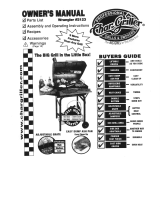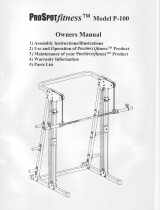poly-plonar
inc.
J J
r
Waterproof
Marine
SPeakers
/NSIAL LATION
/NSIRUCI/ONS
-
WC400
Stereo
Splash
Cover
CONTENTS:
Check
for
a complete
package.
This
kit should contain:
-
one
front cover with smoked
plexiglass
door
-
one rear cover
-
one blue
gasket
which
fits between the
front and
rear covers
-
one U-shaped
mounting
bracket
-
2 knobs
plus
2 round
protector pads
with adhesive
backing
-
package
of 2 stainless steel
machine screws
and
4
stainless
steel
sheet
metal screws
for
mounting
front cover to
rear
cover
and
4 stainless
steel
sheet
metal screws
for mounting
bracket
-
black
panel
with
rectangular cutout.
NOTE: This black
panel
fits into
the
rear cover
and
is used
to
insure the rear cover
does
not
warp
in transit.
This
black
panel
should be discarded
as
it
plays
no
role
in the
installation
of
your
stereo.
Next determine
if
you
have a dual
post
or
DIN style
stereo.
Dual
post
stereos
have only
two
knobs
on
the front
panel,
typically
volume control
and station
selector.
These shafts
are
threaded
and are
equipped
with nuts that
allow the
stereo to be
mounted
through
a
panel.
All other
stereos
are
DIN
style.
All
CD
players
are
DIN Style.
, _
The basic
coneepldoeuntjng_any
slereo
into
the WCl00
stereo
cover,is
to,
a. Mount
the stereo securely
into the
front cover.
b.
Connect the
wires to the
rear cover.
c. Then attach
the rear
cover to
the
front cover.
DUAL POST STEREOS:
Remove the
knobs,
mounting
nuts and
front
panel
of the
stereo.
Slide
the
stereo
into
rear
of the
front cover of the
WC400.
-M
Attach
front
panel,
mounting
nuts, and
knobs
as
per
installation
instructions
of
the stereo.
Place blue
gasket
over
edge of
rear cover.
Note that
his
gasket
must
be
located
between
the
front
and
rear covers
before
you
attach the
stereo
wires
to the
rear
cover.
Attach the
wires from the
rear
of the stereo
to
the corresponding
wires
in the
back
of
the
rear
cover.
Note
that
the
wires on the
rear cover
simply
pass
through
the
unit
and
are
marked
for
your

convenience.
The
wires
may be defined
in any way
that
you
choose, to suit
your
installation. For example,
if
you
have
"+"
and
"-"
wires
coming from
your
stereo for each side
of
your
speakers
you
may choose to
use
the
"something"
and the
"aux"
wires
on the cover to accommodate
the additional speaker
wires.
\Mth
the
blue
gasket
in
place,
aftach
the
rear
cover to the front cover. The two machine screws
fit
into
the two
end holes
of the front
cover
(they
will
anchor
into
the metal studs) and the
four
sheet
metal
screws
fit into the remaining
four
holes
(they
willanchor into
the
plastic
holes).
Attach
gimbal
mount
bracket
to
main
housing using the two mounting knobs
provided.
DIN
STYLE
STEREOS:
To
mount
a DIN style
stereo
you
must first remove
the two
vertical
bars
in
the
front cover of the
WC400 which
normally
hold the
dual
post
stereos in
place.
Using a utili$ knife, cut these tabs.
\Mren
viewed
from
the back,
these bars have notches
at the top and bottom. Cut along the
Notches.
Slide
the stereo through
the
front
of the
front
cover.
Follow the installation instructions
in
your
stereo manual
for attaching
the stereo to the front cover. Usually this
involves
using
mounting clamps
or
bending metaltabs
on the stereo.
DIN TYPE
Place
blue
gasket
over edge
of
rear
cover.
Note
that
his
gasket
must be between
the front and
rear
covers
before
you
attach the stereo wires
to the
rear
cover.
Attach
the
wires
from the rear of
the
stereo
to the
corresponding wires
in
the
back of the
rear
cover. Note
that the wires
on the rear cover simply
pass
through the unit and are
marked
for
your
convenience.
The wires
may be defined
any
way
that
you
choose to suit
your
installation. For example,
if
you
have
"+"
and
"-"
wires
coming from
your
stereo
for
each
side of
your
speakers
you
may choose
to use
the
"something"
and
the
"aux"
wires on the cover to accommodate the additional
speaker
wires.
With
the blue
gasket
in
place,
attach the rear cover to the
front cover. The two
machine screws
fit
into
the two end holes
of the front cover
(they
will anchor into the
metal
studs)
and the four
sheet metal
screws fit into
the remaining
four hole
(they
will anchor into the
plastic
holes).
Attach
gimbal
mount
bracket to
the
main housing using the two
mounting knobs
provided.
FOR
REMOVABLE
OR
''PULL-OUT''
STEREOS USE
DIN STYLE INSTALLATION
INSTRUCTIONS.
poly-plonor
inc.
Hanover,
MD 21076
USA
Tel:
(215)
675-7805
Fax:
(215)
675-7920
www.polyplanar.com
-
 1
1
-
 2
2
Poly Planar WC400W Installation guide
- Type
- Installation guide
Ask a question and I''ll find the answer in the document
Finding information in a document is now easier with AI
Related papers
Other documents
-
Yard-Man 12A-989Q701 Owner's manual
-
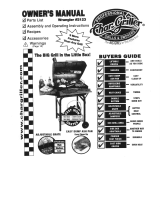 Char-Griller 2123 Owner's manual
Char-Griller 2123 Owner's manual
-
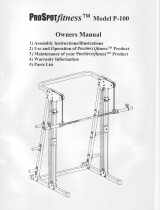 ProSpot Fitness P-100 User manual
ProSpot Fitness P-100 User manual
-
SportsArt Fitness 1060 Owner's manual
-
Yard-Man 11A-435A701 Owner's manual
-
Craftsman 247.370160 User manual
-
Craftsman 247.203721 User manual
-
MTD 13A277SS099 Owner's manual
-
Craftsman 18A-182-799 Owner's manual
-
MTD 11A-034F200 Owner's manual