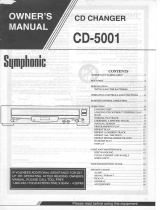Model CDR510 User Guide
CD Recorder/CD Player
R
ecordabl
e
®
CLASS 1 LASER PRODUCT
LOUKAN 1 LASERLAITE
KLASS 1 LASERAPPARAT

- 2 -
RISK OF ELECTRIC SHOCK
DO NOT OPEN
CAUTION
CAUTION: TO REDUCE THE RISK OF ELECTRIC SHOCK,
DO NOT REMOVE COVER (OR BACK)
NO USER-SERVICEABLE PARTS INSIDE
REFER SERVICING TO QUALIFIED SERVICE PERSONNEL
The lightning flash with arrowhead symbol, within
an equilateral triangle, is intended to alert the user
to the presence of uninsulated "dangerous voltage"
within the product's enclosure that may be of
sufficient magnitude to constitute a risk of electric
shock to persons.
The exclamation point within an equilateral triangle
is intended to alert the user to the presence of
important operating and maintenance (servicing)
instructions in the literature accompanying the
appliance.
WARNING
TO REDUCE THE RISK OF FIRE OR ELECTRIC SHOCK,
DO NOT EXPOSE THIS APPLIANCE TO RAIN OR MOISTURE.
LASER SAFETY
This unit employs lasers. Only a qualified service person
should remove the cover or attempt to service this device, due
to possible eye injury.
CAUTION
USE OF CONTROLS OR ADJUSTMENTS
OR PERFORMANCE OF PROCEDURE
OTHER THAN THOSE SPECIFIED HEREIN
MAY RESULT IN HAZARDOUS RADIATION
EXPOSURE.
Warnings and Cautions

NOTE TO CATV SYSTEM INSTALLER:
This reminder is provided to call the CATV (Cable-
TV) system installer's attention to Article 820-40 of
the NEC, which provides guidelines for proper ground-
ing and, in particular, specifies that the cable ground
shall be connected to the grounding system of the
building, as close to the point of cable entry as
practical.
NEC - NATIONAL ELECTRICAL CODE
ANTENNA
LEAD IN
WIRE
GROUND
CLAMP
ANTENNA
DISCHARGE
UNIT
(NEC SECTION
810-20)
GROUNDING
CONDUCTORS
(NEC SECTION
810-21)
ELECTRIC
SERVICE
EQUIPMENT
GROUND CLAMPS
POWER SERVICE
GROUNDING
ELECTRODE SYSTEM
(NEC ART 250, PART H)
NOTE:
This equipment has been tested and found to comply
with the limits for a Class B digital device, pursuant to
Part 15 of the FCC Rules. These limits are designed
to provide reasonable protection against harmful in-
terference in a residential installation. This equipment
generates, uses and can radiate radio frequency en-
ergy and, if not installed and used in accordance with
the instructions, may cause harmful interference to
radio communications. However, there is no guaran-
tee that interference will not occur in a particular
installation. If this equipment does cause harmful
interference to radio or television reception, which can
be determined by turning the equipment off and on,
the user is encouraged to try to correct the interfer-
ence by one or more of the following measures:
• Re-orient or relocate the receiving antenna.
• Increase the separation between the equipment
and receiver.
• Connect the equipment into an outlet on a circuit
different from that to which the receiver is con-
nected.
• Consult the dealer or an experienced radio/TV
technician for help.
NOTE: Changes or modifications may cause this
unit to fail to comply with Part 15 of the FCC Rules
and may void the user's authority to operate the
equipment.
This Class B digital apparatus complies
with Canadian ICES-003.
Cet appareil numérique de la Classe B est
conforme á la norme NMB-003 du Canada.
FIGURE 1
EXAMPLE OF ANTENNA GROUNDING AS PER
NATIONAL ELECTRICAL CODE, ANSI/NFPA 70
- 3 -
Do not expose the equipment to rain or moisture.
Do not remove the cover from the equipment.
Do not insert anything into the equipment through
the ventilation holes.
Do not handle the mains lead with wet hands.
Do not cover the ventilation with any items such
as tablecloths, newspapers, curtains, etc.
No open flame sources, such as lighted candles,
should be placed on the equipment.
When disposing of used batteries, please comply
with governmental regulations or environmental
public instruction's rules that apply in your country
or area.
WARNINGS
CE marking (only EU version)
This product is in conformity with the EMC
directive and low-voltage directive.
Equipment mains working system
This product complies with household power and
safety requirements in your area. CDR510 can be
powered by 120 V AC only.
Copyright
Recording and play back of any material may
require consent. For further information refer to
the following US ordinances:
• Copyright act of 1956
• Dramatic and Musical Performance Act 1958
• Performers Protection Acts 1963 and 1972
• any subsequent statutory enactments and
orders

Precautions - installation
• Do not expose the CDR510 to excessive heat,
excessive cold, rain, moisture, or dust this may
cause damage to the unit.
• If a foreign object or water does enter the unit,
contact your nearest dealer or service center.
• All players produce some heat during operation and
this heat must be allowed to dissipate freely. Do not
close any ventilation openings and be sure there is
adequate ventilation space behind, beside and
above the player so air is allowed to circulate freely
around the unit.
• Be sure ventilation holes are not covered.
• Prevent extra heat from reaching the unit. Never put
the CDR510 in direct sunlight or near a heat
source.
• Do not expose the CDR510 to electrostatic dis-
charges.
• Do not place heavy objects on the unit.
• Be sure the CDR510 is placed on a vibration-free
surface.
Precautions - connection
• Unplug the power cord from the AC outlet or turn off
the POWER switch before making any connection.
• Connect one cable at a time observing the 'input'
and 'output' labeling. This will avoid any cross
connections between channels and signal inputs
and outputs.
• Insert plugs securely. An incomplete connection
may result in noise.
• Before connecting other audio or video equipment
to the CDR510, please read their owner's manuals.
CE marking
English
This product is in conformity with the EMC directive and low-voltage directive.
Français
Cet appareil est cnforme á la directive EMC et á la de directive sur les basses tensions.
Deutsch
Dieses Greät entspricht den EMC-Richtlinien und den Richtlinien für Niederspannungsgeräte.
Nederlands
Dit apparaat voldoet aan de EMC-richtlijnene en de richtlijnen vooor apparatuur met laag voltage.
Italiano
Quest' unitá è conforme alle diretive EMC ed alla direttiva sulle basse tensioni.
Português
Esta unidade está em conformidade com as directivas EMC e as directivas de baixa voltagem.
Español
Esta unidad estáde acuerdo con las normas EMC y las relacionadas con baja tensión.
MARANTZ EUROPE B.V.
5600 EINDHOVEN
THE NETHERLANDS
SI DICHIARA CHE L'APPARECCHIO SINTO-AMPLIFACATORE SR-39 RISPONDE ALLE PRESCRIZIONI DELL'ART.
2 COMMA 1 DEL D.M. 28 AGOSTO 1995 N° 548.
FATTO A EINDHOVEN, IL 1/1/1997.
"Este aparato lleva elementos antiparasitarios necesarios para cumplir con ls limites que se estableren en el Anexo
V del Reglamento sobre Pertubaciones Radioelectricas e Interferencias aprobado en el Real Decreto 138/1989.
(B.O.E. de 9 Febrero 1989)."
WARNINGS FOR LASER RADIATION
CAUTION: INVISIBLE LASER RADIATION WHEN OPEN, DO NOT STARE INTO BEAM.
DANGER: INVISIBLE LASER RADIATION WHEN OPENT, AVOID DIRECT EXPOSURE TO BEAM.
VAROI: AVATTAESSA JA SUOJALUKITUS OHITETTAESSA OLET ALTTINANAYMÄTTÖMÄALLE
LASERSÄTEILYLLE. ÄLÄ KATSO SÄTEESEEN.
VARNING! OSYNLIGH LASERSTÄLNING NÄR DENNA DEL ÄR ÖPPNAD OCH SPÄRREN ÄR URKOPPLAD.
BETRAKTA EJ STRALEN.
- 4 -

- 5 -
Important Safety Instructions
READ BEFORE OPERATING EQUIPMENT
This product was designed and manufactured to meet strict quality
and safety standards. There are, however, some installation and
operation precautions which you should be particularly aware of.
1. Read Instructions – All the safety and operating instructions
should be read before the product is operated.
2. Retain Instructions – The safety and operating instructions
should be retained for future reference.
3. Heed Warnings – All warnings on the product and in the
operating instructions should be adhered to.
4. Follow Instructions – All operating and use instructions should
be followed.
5. Cleaning – Unplug this product from the wall outlet before
cleaning. Do not use liquid or aerosol cleaners. Use a damp
cloth for cleaning.
6. Attachments – Do not use attachments not recommended by
the product manufacturer as they may cause hazards.
7. Water and Moisture – Do not use this product near water–for
example, near a bath tub, wash bowl, kitchen sink, laundry tub,
swimming pool, in a wet basement, and the like.
8. Accessories – Do not place this product on an unstable cart,
stand, tripod, bracket, or table. The product may fall, causing
serious injury to a child or adult, and serious damage to the
product. Use only with a cart, stand, tripod, bracket or table
recommended by the manufacturer, or sold with the product.
Any mounting of the product should follow the manufacturer's
instructions, and should use a mounting accessory
recommended by the manufacturer.
9. A product and cart combination
should be moved with care. Quick
stops, excessive force, and
uneven surfaces may cause the
product and cart combination to
overturn.
10. Ventilation – Slots and openings in
the cabinet are provided for
ventilation and to ensure reliable
operation of the product and to
protect it from overheating. These
openings must not be blocked or covered. The openings should
never be blocked by placing the product on a bed, sofa, rug, or
other similar surface. This product should not be placed in a
built-in installation such as a bookcase or rack unless proper
ventilation is provided or the manufacturer's instructions have
been adhered to.
11. Power Sources – This product should be operated only from the
type of power source indicated on the marking label. If you are
not sure of the type of power supply to your home, consult your
product dealer or local power company. For products intended
to operate from battery power or other sources, refer to the
operating instructions.
12. Power Cord Protection – Power supply cords should be routed
so that they are not likely to be walked on or pinched by items
placed upon or against them, paying particular attention to
cords at plugs, convenience receptacles, and the point where
they exit from the product.
the service technician has used a replacement plug specified
by the manufacturer that has the same overload protection as
the original plug.
15. Outdoor Antenna Grounding – If an outside antenna or cable
system is connected to the product, be sure the antenna or
cable system is grounded so as to provide some protection
against voltage surges and built-up static charges. Article 810
of the National Electrical Code, ANSI/NFPA 70, provides
information with regard to proper grounding of the mast and
supporting structure, grounding of the lead-in wire to an
antenna discharge unit, size of grounding conductors, location
of antenna-discharge unit, connection to grounding electrodes,
and requirements for the grounding electrode. See Figure 1.
16. Lightning – Lightning – Unplug the unit from the wall outlet and
disconnect the antenna or cable system for added protection
during a lightning storm or when it is left unattended and
unused for long periods of time. This will prevent damage to the
product due to lightning and power line surges.
17. Power Lines – An outside antenna system should not be
located in the vicinity of overhead power lines or other electric
light or power circuits, or where it can fall into such power lines
or circuits. When installing an outside antenna system, extreme
care should be taken to keep from touching such power lines or
circuits as contact with them might be fatal.
18. Overloading – Do not overload wall outlets, extension cords, or
integral convenience receptacles as this can result in a risk of
fire or electric shock.
19. Object and Liquid Entry – Never push objects of any kind into
this product through openings as they may touch dangerous
voltage points or short-out parts that could result in a fire or
electric shock. Never spill liquid of any kind on the product.
20. Servicing – Do not attempt to service this product yourself as
opening or removing covers may expose you to dangerous
voltage or other hazards. Refer all servicing to qualified service
personnel.
21. Damage Requiring Service – Unplug this product from the wall
outlet and refer servicing to qualified service personnel under
the following conditions:
a. When the power supply cord or plug is damaged.
b. If liquid has been spilled, or objects have fallen into the product.
c. If the product has been exposed to rain or water.
d. If the product does not operate normally by following the
operating instructions. Adjust only those controls that are
covered by the operating instructions, as an improper
adjustment of other controls may result in damage and will often
require extensive work by a qualified technician to restore the
product to its normal operation.
e. If the product has been dropped or damaged in any way, and
f. When the product exhibits a distinct change in performance –
this indicates a need for service.
22. Replacement Parts – When replacement parts are required, be
sure the service technician has used replacement parts
specified by the manufacturer or have the same characteristics
as the original part. Unauthorized substitutions may result in
fire, electric shock, or other hazards.
23. Safety Check – Upon completion of any service or repairs to
this product, ask the service technician to perform safety
checks to determine that the product is in proper operating
condition.
24. Wall or Ceiling Mounting – The product should be mounted to a
wall or ceiling only as recommended by the manufacturer.
25. Heat – The product should be situated away from heat sources
such as radiators, heat registers, stoves, or other products
(including amplifiers) that produce heat.
13. Grounding or Polarization –
This product may be equipped
with a grounded polarized
alternating-current line plug (a
plug having one blade wider
than the other and a ground
prong). This plug will fit into the
power outlet only one way.
This is a safety feature. If you
are unable to insert the plug
fully into the outlet,contact
your electrician to replace your obsolete outlet. Do not defeat
the safety purpose of the polarized plug.
14. Protective Attachment Plug – The product is equipped with an
attachment plug having overload protection. This is a safety
feature. See Instruction Manual for replacement or resetting of
protective device. If replacement of the plug is required, be sure

Table of Contents
- 6 -
Topic page
Warnings and Cautions ........................................2
Important Safety Instructions ................................5
Table of Contents .................................................6
Introduction ..........................................................7
Features ...............................................................8
Package contents .................................................9
Remote batteries ..................................................9
Connections (basic) ..............................................9
How to Play back................................................10
Play back features ....................................... 11
How to Record....................................................12
To record from the CD drive .........................12
To record from an external source ...............13
Notes regarding recording ...........................14
Controls and Displays front
1 IR (remote control sensor) ..........................15
2 CDR drive (disc tray) ..................................15
3 CDR open button ...................................15
4 CDR button ................................................15
5 PLAY MODE button....................................15
6 CD button ...................................................15
7 CD open button .....................................15
8 MP3 indicator .............................................15
9 PITCH indicator ..........................................15
10 CD drive .....................................................16
11 POWER button ...........................................16
12 Record button ........................................16
ONE TOUCH RECORD .....................................16
13 Stop button ............................................16
14 Play/Pause button ...............................16
15 ERASE button ............................................16
16 REC MODE button .....................................16
17 MENU/STORE button ............................... 16
18 REC LEVEL/SELECT control ..................... 17
19 TIME button ................................................18
20 TEXT button ...............................................18
21 PROG button ..............................................18
22 FINAL button ..............................................18
23 INPUT button..............................................18
24 CANCL/DELETE button .............................19
25 Reverse button ....................................19
26 Forward button ....................................19
27 Stop button ............................................19
28 Play/Pause button ...............................19
29 HEADPHONE jack .....................................19
30 LEVEL control ............................................19
Display ...............................................................20
1 Alphanumeric display .................................20
2 REM label ...................................................20
3 REC label ...................................................20
4 TIME label ..................................................20
5 TRACK label ..............................................20
6 TOTAL label................................................20
7 REM label ...................................................20
8 TRACK label ..............................................20
9 TIME label ..................................................20
10 STEP label ................................................. 20
11 PROGRAM label ........................................20
Topic page
12 RANDOM label ...........................................20
13 REPEAT label .............................................20
14 ALL label .................................................... 20
15 TRACK label .............................................. 20
16 SCAN label .................................................20
17 DIGI label ...................................................21
18 SYNC label .................................................21
19 MANUAL label ............................................21
20 ANALOG label ............................................21
21 OPTI label ..................................................21
22 Large CDR box ..........................................21
23 Small CDR box ........................................... 21
24 Recording icon .......................................21
25 Pause icon .............................................21
26 Play icon
................................................21
27 CD-RW label ..............................................21
28 Track numbers ...........................................21
29
Dubbing label .........................................21
30 Level meter ................................................22
31 CHANGER mode indicator .................22
32 Large CD box .............................................22
33 Small CD box .............................................22
34 Pause icon .............................................22
35 Play icon ................................................22
36 CD-RW label ..............................................22
Controls and Connections rear
1 CD ANALOG OUT jacks.............................22
2 CD DIG OUT jack .......................................22
3 BALANCED IN
ANALOG XLR Inputs L & R ........................22
4 TRIM R & L.................................................23
5 ANALOG IN / OUT jacks ............................23
6 INPUT SELECT switch ............................... 23
7 RS-232C connector ....................................24
8 DIGITAL IN & OUT connectors (SPDIF) .....24
9 DIGITAL IN connector (optical) ...................24
10 EXT / INT (IR) switch ..................................24
11 REMOTE (RC5) IN/OUT jacks ................... 24
12 AC IN..........................................................25
Remote control (IR)*
1 TRAY OPEN/CLOSE button .................25
2 Standby power button ................................25
3 DOOR OPEN/CLOSE button .....................25
4 REPEAT button ..........................................25
5 PROG button ..............................................25
6 RANDOM button ........................................25
7 Alphanumeric keypad .................................26
8 DISPLAY button .........................................26
9 CDR button ................................................26
10 MENU button ..............................................26
11 Track Skip backward button ................26
12 Fast backward search button ...............26
13 SCROLL button ..........................................26
14 PAUSE button ........................................26
15 Stop button ............................................26
*Controls in italics do not function on the CDR510.
(table of contents continues)

- 7 -
Table of Contents continued
Topic page
16 CD button ...................................................26
17 Track skip forward button ....................26
18 CANCEL button .......................................... 26
19 Fast forward search button .................26
20 Play button ............................................26
21 REC button ............................................27
22 TR. INCR. button ....................................... 27
23 SCAN button ..............................................27
24 DIMMER button ..........................................27
25 REC TYPE button ......................................27
26 SOURCE button .........................................27
27 ENTER button ............................................27
MENU mode .......................................................28
Menu Settings Chart.......................................28
TEXT EDIT .....................................................29
TEXT ERASE .................................................30
TEXT VIEW ....................................................30
AUTO TRACK ................................................ 31
Silence gap ................................................31
AUTO STOP ...................................................32
Menu exceptions ............................................32
REC BALANCE ..............................................33
TEXT ON/OFF................................................33
SRC................................................................34
COPY protection ............................................35
PITCH ............................................................ 36
PITCH ON/OFF ..............................................36
AUTO CUE .....................................................37
AUTO CUE LEVEL .........................................37
PLAY MODE ...................................................38
SINGLE PLAY ................................................38
END WARNING .............................................39
Recording modes ...............................................40
REC EXT DISC,
REC EXT MAN, MINUTE TRACK ..................40
RECORD FAST, REC LISTEN,
REC MP3 DISC, MAKE CD ...........................41
MP3 ...................................................................42
AUTO MP3 LOAD .......................................... 42
MP3 LOAD .....................................................43
How to record MP3.........................................43
MP3 Album/file structure ................................44
MP3 FILE PLAYBACK.................................... 44
How to PROGRAM tracks ..................................45
To program for recording ................................45
Finalizing ............................................................46
Unfinalizing .........................................................47
How to unfinalize, erase a track,
or erase a CD-RW disc ..................................47
DISPLAY messages ...........................................48
About Compact Discs .........................................49
RS-232C control .................................................51
RC-5 codes ........................................................53
Troubleshooting ..................................................54
Specifications .....................................................55
LIMITED WARRANTY ........................................56
Introduction
The CDR510 CD Recorder/CD Player is a professional
CD Recorder and a professional CD Player in the
same unit. The CD Recorder and CD Player can be
operated as independent devices. That saves you
space and you don't have to have two units. The
CDR510 can also operate combined, with intercon-
nects between the CD Recorder and CD Player that
provide functions not available with separate units,
such as the ability to copy CDs at 2X speed.
Independent operation is called DUAL MODE.
DUAL MODE provides the convenience of having both
a CD Recorder and a CD Player in one rack mount-
able unit. You can play a CD in the CD drive and
independently record or play a CD in the CDR drive.
You can choose CHANGER MODE. When one drive
completes playing a CD the other drive automatically
starts play back. You can program the order of play
back tracks from CDs in either or both drives.
In CHANGER MODE you can record from the CD
drive to the CDR drive. The interconnection of the two
drives in the same unit permits double speed analog or
digital copying.
For CD recording you can:
• record on CD-R or CD-RW discs
• record any of the playing options
• record and listen from the CD drive
• record at 2X speed from the CD drive
• record using analog (RCA or XLR), or digital
sources including optical or RCA coaxial connec-
tions
For CD playing you can:
• cue to music (start at the beginning of the audio
and adjust the auto cue point)
• single track play
• A-B repeat
• adjust play back pitch
• connect to an amplifier/speaker system
• connect to an external mixer or recording device

Features
The CDR510 incorporates a suite of professional
features for audio input, audio output, loop out, remote
control, recording modes, finalizing, CD-Text entry and
play back, automatic track incrementing, minute track
incrementing, play back track selection: single track,
scan play, programmed play, random play, and repeat
play.
Audio input (CDR drive)
• balanced XLR L and R inputs
• analog RCA line level
• digital RCA (SPDIF)
• digital optical (fiber-optic cable)
Audio output (CD drive)
• analog RCA line level
• digital RCA (SPDIF)
Audio output (CDR drive)
• analog RCA line level
• digital RCA (SPDIF)
• loop out digital RCA (SPDIF) (cascade recording)
Remote control (CDR drive and CD drive)
• full featured IR remote control
• RC-5 via RCA jacks, input and output
• RS-232C for external control
Recording modes
(CDR drive recording from the CD drive)
• RECORD FAST - double speed recording
• REC LISTEN - 1X recording enables listening to a
recording while making it.
• MAKE CD - double speed recording with auto-
matic finalizing
• REC MP3 DISC - same as REC LISTEN when
recording data from an MP3 disc to a CD audio
disc
(CDR drive recording from external sources)
• REC EXT DISC - automatically record an external
source by starting the source (SYNC recording)
• REC EXT MAN - manually start recording from an
external source (manual start recording)
• MINUTE TRACK - automatically start a new track
every minute (enables easy play back search of a
recording session)
• ONE TOUCH RECORD - The last selected
recording mode is remembered even after power
off. You can begin recording in the last selected
record mode simply by pressing the Record button
on the CDR510 or IR Remote.
- 8 -
Finalizing/erasing
• finalizing can be automatic (MAKE CD) or manual
• the CDR drive or CD drive can play an unfinalized
disc
• a CD-RW disc can be unfinalized
• a CD-RW disc can be erased either the entire disc
or one or more tracks from the end
CD-Text
• CD-Text can be read and displayed by either drive
• CD-Text can be entered on the CDR drive
• in some recording modes, CD-Text on a source is
automatically recorded
Track incrementing
The CDR drive can be set to automatically increment a
track:
• based on the input signal
• based on a silence gap
• every minute
• or track incrementing can be done manually during
recording by pressing the TR. INC. button on the
IR remote or the Record button
on the CDR510
or the IR Remote
Play back – CDR and CD drives
• Standard audio CDs
• CD-R or CD-RW discs
• unfinalized CD-R or CD-RW discs
• CD drive only, finalized MP3 data discs
Play back track selection
• Single track: one track plays and the CDR510
stops at the beginning of the next track
• Scan Play: plays the first 10 seconds of each track
• Programmed play: plays tracks according to a
programmed order you preset
• Random play: all tracks on both drives are ran-
domly played
• Repeat play: the current track or all tracks are
repeated

- 9 -
Package contents
CDR510 unit
Infrared remote
control
Power cord
Audio cables (2)
3' 3" (100 cm)
AA batteries (2)
Remote batteries
Press and lift at arrow to open the Infrared remote
control battery compartment.
Install two AA
batteries.
Replace compart-
ment cover.
TRAY
DOOR
REPEAT PROG. RANDOM
OPEN/CLOSE
ABC DEF GHI
JKL MN OPQ
RST UVW XYZ
2
1
3
4
7
5
8
6
9
0
SPACE
DISPLAY
SCROLL
CDR
CD
MENU
CANCEL
TR. INCR. REC REC TYPE SOURCE
SCAN DIMMER ENTER
REMOTE CONTROLLER
RC2100DR
RC-5 remote cable
3' (90 cm)
Connections (basic)
2 3 1
Rack mount or install on a table or other flat, stable,
surface.
1 Plug in to 110
VAC power
CDR
GROUND
ANALOG
IN
OUT
L
R
INPUT
SELECT
L
R
BALANCED
IN
R - TRIM - L
0
+22
0
+22
(REF=+16dBu/0dBFS)
HOT(+)
COLD(-)
RS232C
CD
ANALOG DIG
OUT
OUT
R
L
IN
IN OUT
LOOP
OUT
DIGITAL
(SPDIF)
SERIAL NO.
THIS DEVICE COMPLIES WITH PART 15 OF THE FCC RULES.
OPERATION IS SUBJECT TO THE FOLLLOWING TWO CONDITIONS:
(1) THIS DEVICE MAY NOT CAUSE HARMFUL INTERFERENCE,
AND (2) THIS DEVICE MUST ACCEPT ANY INTERFERENCE
RECRIVED, INCLUDING INTERFERENCE THAT MAY CAUSE
UNDESIRED OPERATION.
INT.(IR)
EXT.
IN
OUT
REMOTE
(RC5)
MODEL NO. CDR510/U1B
AC120V 60HZ 0.5A
MARANTZ AMERICA INC.
1100 MAPLEWOOD DRIVE
ITASCA, IL 60143
COMPLIES WITH FDA RADIATION PERMORMANCE
STANDARDS, 21CFR SUBCHAPTER J
MANUFACTURED
WARNING: SHOCK HAZARD - DO NOT OPEN
AVIS : RISQUE DE CHOC ÉLECTRIQUIE - NE PAS OUVRIR.
MML
AC IN
RISK OF ELECTRIC SHOCK
DO NOT OPEN
MADE IN JAPAN
U
L
C
US LISTED
AUDIO SYSTEM
69FM
CAUTION
FACTORY CODE
NO 4300
Connect to other equipment
2 Connect CD player to analog equipment for
playing (or recording on an external device).
Connect a supplied Right
and Left RCA audio cable
to CD ANALOG OUT and
then connect to the input
of a preamplifier, receiver,
or other recording device.
CD
ANALOG DIG
R
L
OUT OUT
R
L
INPUT
Amp, Mixer/Pre-Amp, CD-R, etc.
3 Connect CDR recorder to analog equipment for
playing or recording.
Connect two supplied Right and Left RCA audio cables
to CDR ANALOG IN and OUT and then connect to the
input and output of one or two pre-amplifiers, receiv-
ers, CD-R's or other external units.
R
L
INPUT
Amp, Mixer/Pre-Amp, DAT, CD-R, etc.
ANALOG
IN
OUT
L
R
R
L
OUTPUT
Amp, Mixer/Pre-Amp, DAT, CD-R, etc.
Other available connection options:
• Balanced analog connections (XLR) page 23
• Digital Coaxial connections (RCA) page 24
• Digital cascade connections (RCA) page 24
• Digital optical connection page 24
ERASE
Recorda
ble
PLAY MODE
CD RECORDER / CD PLAYER CDR510
I
R
POWER
CDR
CD
FINAL
REC
MODE
MENU/
STORE
INPUT
CANCL/
DELETE
PUSH ENTER
REC LEVEL / SELECT
TIME
TEXT
PROG
ALBUM
MP3 PITCH
HEADPHONE
LEVEL
0
10
PROFESSIONAL

How to Play back
CHANGER mode
The CHANGER mode is the default play
mode of the CDR510. The CD drive and CDR
drive work as one for playing two CDs, selecting
tracks, and programming track play back
sequence. A program can switch between drives.
Only one of the drives can play back at a time.
Both drives output to the CDR output jacks. The
CD drive is also output to the CDR ANALOG
OUT jacks and the CDR DIG OUT jack.
To select
CHANGER mode
Press and release the PLAY MODE button so
CHANGER MODE is displayed momentarily and
then
CHANGER remains in the display.
Example
display
Press and release Play/Pause on the drive
you want to play.
Example
display
The track number (a) and track time played,
counting up (b) on the selected drive are
displayed.
In
CHANGER mode all the tracks on the
drive will be played, then play back will
automatically switch to the other drive, and play
it. When both CDs have been played, play back
will automatically stop.
DUAL mode
In Dual mode the CD drive and CDR drive work
independently of each other. Both drives can play
back at the same time and are output to separate
jacks. Dual mode can therefore be used to play
back two discs to two separate locations in a DJ-
type mixing application.
To select Dual mode
Press and release the PLAY MODE button so
DUAL MODE is displayed momentarily.
Press and release Play/Pause
on the drive
you want to play.
Example
display
Example
display
The track number (a) and track time played,
counting up (b) on the selected drive are
displayed.
In Dual mode all the tracks on the selected drive
will be played, then play back will automatically
stop. While the selected drive is being played,
you can switch to the other drive and play it at
the same time. The CDR drive can be used to
record while the CD drive is in play back.
The display returns to drive information.
PLAY MODECDR CD
L
R
CD
CD - R
ANALOG
3214
L
R
CD
CD - R
ANALOG
3214
TOTAL
CHANGER
CD
CD - R
ANALOG
3214
CHANGER
L
R
a b
PLAY MODECDR CD
L
R
CD
CD - R
ANALOG
3214
L
R
CD
CD - R
ANALOG
3214
TOTAL
CD
CD - R
ANALOG
3214
L
R
a b
- 10 -

Play back features
Brief instructions of play back features.
See indicated pages for full instructions about the
feature.
• To Pause
Push and release Play/Pause
on the
current drive to pause play back. Push and
release Play/Pause
again to resume.
• To Stop
Push and release any Stop button
to stop.
• To display times
During play back push and release the TIME
button to tab through available time displays.
See page 18.
• To program play back
From stop, push and release the PROG button,
then turn the REC LEVEL/SELECT control to
choose a track, then push and release the
REC LEVEL/SELECT control to enter that
track in the program. When complete push and
release the PROG button.
In
CHANGER mode you can program
tracks in any order from either drive.
See page 45.
• To search
During play back, push and hold
or .
Search begins at low speed, sampling sound at
low volume, then switches to high speed with
volume muted.
See page 19.
• To scan
CHANGER mode only.
In scan the first 10 seconds of each track is
played. The CDR510 automatically stops after
all tracks on both discs are scanned. From
stop, push and release the SCAN button on the
IR remote. Push and release the SCAN button
or the Play/Pause button
on the current
drive to exit scan and continue play back. Or
push and release a Stop button
to exit scan.
See page 27.
• Random play
CHANGER mode only.
During stop or play back push and release the
RANDOM button on the IR remote. All tracks or
programmed tracks on the discs in both drives
will be randomly played. When all tracks have
been played, play back automatically stops.
During random play, to return to normal CD
play back, push and release the RANDOM
button.
See page 25.
• Repeat play
During play back push and release the
REPEAT button on the IR remote. REPEAT
TRACK appears on the display. The current
track will repeat endlessly.
Push and release the REPEAT button on the
IR remote a second time. REPEAT ALL
appears on the display. The current disc will
repeat endlessly.
Push and release the REPEAT button on the
IR remote a third time to exit repeat play.
See page 25.
• Random and Repeat play combined
If Random and Repeat ALL are combined
tracks are played randomly until all tracks
have been played. Then tracks are re-
randomized and play continues.
• A-B repeat
Dual mode only, CD drive only.
During play back push and release the REC
LEVEL / SELECT control to select the starting
(A) point. REPEAT A- appears in the display.
Push and release the REC LEVEL / SELECT
control to select the ending (B) point. REPEAT
A-B appears in the display. Push and release
the REC LEVEL / SELECT control to exit A-B
repeat.
• MP3 play back
CD drive only.
MP3 play back requires loading additional
instructions into the CDR510 memory. This
takes about 10 seconds and takes place on
power up if menu item AUTO MP3LOAD is
ON, and on loading an MP3 disc if AUTO
MP3LOAD is OFF. The MP3 indicator is lit
while an MP3 disc is recognized in the CD
drive.
Instead of tracks and track time information
the display shows Albums and file information.
See page 44.
- 11 -

- 12 -
ERASE
Recorda
ble
PLAY MODE
CD RECORDER / CD PLAYER CDR510
I
R
POWER
CDR
CD
FINAL
REC
MODE
MENU/
STORE
INPUT
CANCL/
DELETE
PUSH ENTER
REC LEVEL / SELECT
TIME
TEXT
PROG
ALBUM
MP3 PITCH
HEADPHONE
LEVEL
0
10
PROFESSIONAL
2 1 3
7 9 6 5 4
How to Record
• Recording takes place on the CDR drive
only.
• The recording procedure is the same for CD-
R and CD-RW discs.
• Use discs compatible with a 1X write speed.
See page 49.
• If the disc already contains recordings, the
CDR510 will automatically locate the end of
the last recorded track and start from there.
• Tracks from the CD drive can be
programmed for recording. See page 45.
• Recorded CDs must be finalized before
being playable on a regular CD player.
See page 46.
Internal REC modes
There are four recording modes for recording
from the CD drive.
The CDR510 must be in
CHANGER mode
for internal recording.
RECORD FAST – double speed recording of a
disc or programmed tracks.
REC LISTEN – listening to a recording while
making it.
MAKE CD – double speed recording with
automatic finalizing.
REC MP3 DISC – listening to an MP3 disc while
recording 80 (or 74) minutes of the disc to
audio format on a standard CD disc.
See page 40 for more details about Recording
modes.
4. If programmed tracks are to be recorded do
the programming. See page 45.
5. If desired, adjust menu settings for AUTO
TRACK, see page 31, AUTO STOP, see page
32, or COPY protection, see page 35. Most
commonly, AUTO TRACK and AUTO STOP
should be set to ON.
6. Push and release the REC MODE button to
tab through Recording mode choices.
7. When correct, push and release the REC
button
.
8. When done check or add CD Text.
See page 29.
9. Except for MAKE CD, finalize the disc. See
page 46.
To record from the CD drive:
1. Push and release the PLAY MODE button to
select
CHANGER mode.
2. Place a recordable CD-R or CD-RW disc in
the CDR drive.
3. Place the CD to be recorded from in the CD
drive.

- 13 -
External REC modes
There are three recording modes for external
recording.
REC EXT DISC – Sync recording, recording
from an external source by starting the
source.
REC EXT MAN – recording from an external
source by manually starting recording.
MINUTE TRACK – automatically start a new
track every minute.
See page 40 for more details about Recording
modes.
ERASE
Recorda
ble
PLAY MODE
CD RECORDER / CD PLAYER CDR510
I
R
POWER
CDR
CD
FINAL
REC
MODE
MENU/
STORE
INPUT
CANCL/
DELETE
PUSH ENTER
REC LEVEL / SELECT
TIME
TEXT
PROG
ALBUM
MP3 PITCH
HEADPHONE
LEVEL
0
10
PROFESSIONAL
1 9 5
7 8 10 3 4 6
To record from an external source:
1. Place a recordable CD-R or CD-RW disc in
the CDR drive.
2. Connect the external source to the
appropriate input jacks.
CDR
GROUND
ANALOG
IN
OUT
L
R
INPUT
SELECT
L
R
BALANCED
IN
R - TRIM - L
0
+22
0
+22
(REF=+16dBu/0dBFS)
HOT(+)
COLD(-)
RS232C
CD
ANALOG DIG
OUT
OUT
R
L
IN
IN OUT
LOOP
OUT
DIGITAL
(SPDIF)
SERIAL NO.
THIS DEVICE COMPLIES WITH PART 15 OF THE FCC RULES.
OPERATION IS SUBJECT TO THE FOLLLOWING TWO CONDITIONS:
(1) THIS DEVICE MAY NOT CAUSE HARMFUL INTERFERENCE,
AND (2) THIS DEVICE MUST ACCEPT ANY INTERFERENCE
RECRIVED, INCLUDING INTERFERENCE THAT MAY CAUSE
UNDESIRED OPERATION.
INT.(IR)
EXT.
IN
OUT
REMOTE
(RC5)
MODEL NO. CDR510/U1B
AC120V 60HZ 0.5A
MARANTZ AMERICA INC.
1100 MAPLEWOOD DRIVE
ITASCA, IL 60143
COMPLIES WITH FDA RADIATION PERMORMANCE
STANDARDS, 21CFR SUBCHAPTER J
MANUFACTURED
WARNING: SHOCK HAZARD - DO NOT OPEN
AVIS : RISQUE DE CHOC ÉLECTRIQUIE - NE PAS OUVRIR.
MML
AC IN
RISK OF ELECTRIC SHOCK
DO NOT OPEN
MADE IN JAPAN
U
L
C
US LISTED
AUDIO SYSTEM
69FM
CAUTION
FACTORY CODE
NO 4300
CDR
GROUND
ANALOG
IN
OUT
L
R
INPUT
SELECT
L
R
BALANCED
IN
R - TRIM - L
0
+22
0
+22
(REF=+16dBu/0dBFS)
HOT(+)
COLD(-)
IN
IN OUT
LOOP
OUT
DIGITAL
(SPDIF)
balanced
XLR
jacks
ANALOG
IN jacks
optical
DIGITAL
IN
Digital sources can be input through the
optical DIGITAL IN connector, see page 24, or
the DIGITAL IN (RCA) connector, see page
24.
Analog sources can be input through the
BALANCED IN (XLR connectors) see page
22, or ANALOG IN (RCA jacks) see page 23.
3. Select the corresponding input by pushing
and releasing the INPUT SELECT button.
4. If desired, adjust menu settings for AUTO
TRACK, see page 31, AUTO STOP, see page
32, or COPY protection, see page 35.
5. Push and release the REC MODE button to
tab through Recording mode choices.
When correct:
If desired, adjust the Balance, see page 33.
6. If desired, adjust the Recording level by
turning the REC LEVEL/SELECT control.
When desired adjustments are made, start
the source (REC EXT DISC) or push and
release the REC button
(REC EXT MAN, or
MINUTE TRACK).
During recording:
If desired, adjust the Recording level by
turning the REC LEVEL/SELECT control (6),
8. Press and release the CDR drive Play/Pause
button
to pause,
9. or any Stop button
to stop.
When done check or add CD Text.
See page 29.
10. Finalize the disc. See page 46.
DIGITAL IN
(RCA)

- 14 -
Notes regarding Recording
CD Text
• Discs copied from the CD drive in RECORD
FAST or MAKE CD will have the same CD
Text information as the source.
• MP3 Albums copied from the CD drive in
REC MP3 DISC will automatically have
track title information copied to CD Text
track titles.
• CD Text information is not copied from
external sources.
• CD Text information can be manually
added.
• You can edit CD Text information of the
previous track while recording the next
track.
• CD Text is cleared if the CDR drive is
opened.
See TEXT EDIT page 29.
Copy protection
• Because this is a professional CD recorder
copy protected CDs can be copied.
• The CDR510 allows you to set the copy
protection of recorded discs.
See page 35.
Additional Recording Information
• There must be at least 7 seconds of
recording time left on the CD or DOES NOT
FIT will be displayed.
• A maximum of 99 tracks can be recorded on
a disc. Minimum track length is 4 seconds.
• Recordings from DAT or DCC players will
not always stop automatically.
• The CDR510 can perform SRC (Sample Rate
Conversion) on an incoming digital signal.
See page 34.

- 15 -
Controls and Displays front
ERASE
Recorda
ble
PLAY MODE
CD RECORDER / CD PLAYER CDR510
I
R
POWER
CDR
CD
FINAL
REC
MODE
MENU/
STORE
INPUT
CANCL/
DELETE
PUSH ENTER
REC LEVEL / SELECT
TIME
TEXT
PROG
ALBUM
MP3 PITCH
HEADPHONE
LEVEL
0
10
PROFESSIONAL
1 2 3 4 5 6 7 8 9
I
R
Note: Set the REMOTE EXT. / INT(IR) on the
back of the unit to INT(IR) to enable the IR re-
mote control.
2. CDR drive (disc tray)
In this manual the left drive is referred to as the
CDR drive. Press and release the
button (3) to
open or close the CDR drive.
The CDR drive is used for recording and play
back and can record CD-R and CD-RW discs.
The CDR drive can play back unfinalized discs.
Record
able
Recordable
3. CDR open button
Press and release to open or
close the CDR drive.
CDR
4. CDR button
Press and release to select the
CDR drive. When selected the
display, center controls and remote
control buttons refer to the CDR
drive.
1
ANALOG
CD - R
L
R
TOTAL
CD
Example display
shows large box (a)
indicating CDR drive
is selected.
a b c
In this example, small box (b) indicates a CD-R
disc is in the CDR drive. Small box (c) indicates a
CD disc is in the CD drive.
5. PLAY MODE button
Press and release to toggle be-
tween CHANGER MODE and
DUAL MODE.
PLAY MODE
When CHANGER
MODE is selected
CHANGER is
displayed.
1
ANALOG
CD - R
L
R
TOTAL
CD
CHANGER
CHANGER MODE:
The CDR drive and CD drive work together as
one.
When in CHANGER MODE only one drive can
play back at a time. Both the CDR drive and CD
drive are output to the CDR output jacks. The CD
drive is also output to the CD jacks.
DUAL MODE:
The CDR drive and CD drive operate indepen-
dently.
Both the CDR drive and CD drive can play back
at the same time to separate CDR and CD output
jacks.
6. CD button
Press and release to select the
CD drive. When CD is selected
CD
the display, center controls and remote control
buttons refer to the CD drive.
Example display
shows large box (a)
indicating CD drive is
selected.
1
ANALOG
CD - R
L
R
TOTAL
CD
CHANGER
a
7. CD open button
Press and release to open or
close the CD drive.
8. MP3 indicator
Green indicator is lit and steady
when a CD with MP3 files is
detected.
MP
3
1
ANALOG
CD - R
L
R
CD
CHANGER
Example display
shows 27 MP3 tracks
in Album 1.
1. IR (Remote control sensor)
Sensor for the supplied wireless
infrared remote control.
9. PITCH indicator
Green indicator is lit and steady
when pitch has been adjusted
using the PITCH menu.
PITCH
Pitch adjustments remain even when discs are
changed or the CDR510 is powered off.

- 16 -
ERASE
Recorda
ble
PLAY MODE
CD RECORDER / CD PLAYER CDR510
I
R
POWER
CDR
CD
FINAL
REC
MODE
MENU/
STORE
INPUT
CANCL/
DELETE
PUSH ENTER
REC LEVEL / SELECT
TIME
TEXT
PROG
ALBUM
MP3 PITCH
HEADPHONE
LEVEL
0
10
PROFESSIONAL
a 10
In this manual the right drive is referred to as the
CD drive. Press and release the
button (a) to
open or close the CDR drive.
The CD drive is used for play back and can play
CD-R and CD-RW discs.
11. POWER button
Record
able
Digital Audio
11 12 13 14
Press and release to turn
power to the CDR510 On or
Off. The display is lit when
power is On.
12. Record button (red)
Press and release to begin
recording, finalizing or eras-
ing.
POWER
ERASE
REC LEVEL / SELECT
PUSH ENTER
FINAL
INPUT
MODE
MENU/
STORE
TIME TEXT
PROG
ALBUM
REC
CANCL/
DELETE
15 16 17
13. Stop button (white)
Press and release to stop record-
ing or play back in the CDR drive.
14. Play/Pause button
(green)
When at stop, press and release
begin play back in the CDR drive.
During play back, press and release to pause
play back. When play back is paused, press and
release to resume play back.
During recording, press and release to pause
recording. When recording is paused, press and
release to resume recording.
15. ERASE button
When at stop, press and release to
select Erasing mode.
ERASE
The CDR510 must detect a CD-RW disc with at
least one track on it in the CDR drive. "ERASE
TRACK" and "PRESS RECORD" alternate in the
display. If you press the Record button
the last
track on the CD-RW disc will be erased.
Press the Stop button
to cancel.
16. REC MODE button
When at stop and in CHANGER
mode, press and release to tab
REC
MODE
through the Recording Modes: RECORD FAST,
REC LISTEN, MAKE CD, REC EXT DISC, REC
EXT MAN, and MINUTE TRACK.
In DUAL mode the Recording Modes are: REC
EXT DISC, REC EXT MAN, and MINUTE
TRACK.
17. MENU/STORE button
Push and release to enter Menu
mode, exit Menu mode and Store
menu changes.
To make a menu change:
1. Push and release MENU/STORE button to
enter Menu mode.
2. Turn the REC LEVEL/SELECT control to
advance through the menu choices.
3. When the menu choice you want to change is
displayed, push and release the REC LEVEL/
SELECT control to enter that choice.
4. Then turn the REC LEVEL/SELECT control to
adjust or change the menu setting.
MENU/
STORE
10. CD drive (disc tray)
During recording push and release the Record
button
to increment the track.
ONE TOUCH RECORD
The last selected Record mode is remembered
even after power off. This enables you to engage
record simply by pressing the Record button .
After pressing the Record button , the CDR510
will briefly display the Record mode, for example
MINUTE TRACK, then display WAIT, then begin
recording. The entire automated process takes
abut 5 seconds.
Press and release to exit a program.
Press and release to exit an operation and
switch to the CDR drive.

ERASE
Recorda
ble
PLAY MODE
CD RECORDER / CD PLAYER CDR510
I
R
POWER
CDR
CD
FINAL
REC
MODE
MENU/
STORE
INPUT
CANCL/
DELETE
PUSH ENTER
REC LEVEL / SELECT
TIME
TEXT
PROG
ALBUM
MP3 PITCH
HEADPHONE
LEVEL
0
10
PROFESSIONAL
ERASE
REC LEVEL / SELECT
PUSH ENTER
FINAL
INPUT
MODE
MENU/
STORE
TIME TEXT
PROG
ALBUM
REC
CANCL/
DELETE
18
REC LEVEL / SELECT
PUSH ENTER
1
ANALOG
CD - R
L
R
CD
CHANGER
16151413121110986543217
1
ANALOG
CD - R
L
R
CD
CHANGER
f
1
ANALOG
CD - R
L
R
SYNC
5432
- 17 -
5. When the desired setting is displayed,
push and release the REC LEVEL/SE-
LECT control to confirm the new menu
setting.
6. Push and release the MENU/STORE
button to exit menu mode and write setting
changes.
With the CDR drive selected and a recordable
disc in the drive, the Menu choices are: TEXT
EDIT, TEXT ERASE, TEXT VIEW, AUTO
TRACK, AUTO STOP, TEXT ON/OFF, SRC,
and COPY. The CD Text Menu choices are
unavailable when there is no disc in the drive.
With the CD drive selected and an MP3 disc
inserted, the Menu choices are: PITCH,
PITCH ON/OFF, AUTO MP3LOAD, TEXT ON/
OFF, AUTO CUE, CUE LEVEL, PLAY MODE,
SINGLE PLAY, and END WARNING.
The pitch Menu choices are unavailable if
there is no disc in the drive. The MP3 LOAD
choice, in addition to the AUTO MP3LOAD
choice is available when MP3 software has
not been loaded.
18. REC LEVEL/SELECT
control
This is a main control which
changes function depending
on the state of the CDR510
Turn to:
• select the track (play and program mode)
• adjust recording level (recording)
• toggle or tab through settings (menu mode)
Example
display
a. The CDR drive is selected.
b. The CDR510 is in CHANGER mode.
c. Track 2 is flashing indicating it is selected.
d. Track 2 is displayed indicating it is selected.
e. There are 16 tracks on the disc in the CDR
drive.
When the REC LEVEL / SELECT control is turned
so a track beyond 16 (in this example) is selected
the drive selection is automatically changed to the
CD drive.
a b
c d e
Example
display
In this example the disc in the CD drive has MP3
files on it.
f. Turning the REC LEVEL / SELECT control will
select files in ALbum 1.
In record mode:
Turn to set or adjust the record level.
Example
display
Push and release to:
• start play back at the selected track
• program track number
• select displayed setting (menu mode)
When at stop, in CHANGER mode, with CDs
available for play back in both drives: turn to
select the track on the selected drive.
This setting is remembered, even after power
off, you do not have to do anything to confirm or
store it.

- 18 -
ERASE
Recorda
ble
PLAY MODE
CD RECORDER / CD PLAYER CDR510
I
R
POWER
CDR
CD
FINAL
REC
MODE
MENU/
STORE
INPUT
CANCL/
DELETE
PUSH ENTER
REC LEVEL / SELECT
TIME
TEXT
PROG
ALBUM
MP3 PITCH
HEADPHONE
LEVEL
0
10
PROFESSIONAL
ERASE
REC LEVEL / SELECT
PUSH ENTER
FINAL
INPUT
MODE
MENU/
STORE
TIME TEXT
PROG
ALBUM
REC
CANCL/
DELETE
19 20 21
1
ANALOG
CD - R
L
R
5432
TIME
1
ANALOG
CD - R
L
R
SYNC
5432
TOTAL R E M
TEXT
18. REC LEVEL/SELECT control continued
During CD text edit:
Turn to select the alphanumeric character, when
correct push to enter that character and advance
to the next character.
Example
display
The available characters are:
19. TIME button
During record push and release
to toggle between the total
Example
display
recording
TOTAL REM
Example
display
play back
20. TEXT button
In play back mode push and
release to display CD Text.
If present, "ALBUM TITLE" then the text of the
Album title will scroll across the display. Then, if
present, "TRACK TITLE" and the text of the Track
title will scroll across the display. The Track title
will remain on the display while the track is
playing.
If no text is present "NO TEXT" will be displayed
for a couple of seconds.
To record a space enter an underline.
21. PROG button
From stop in CHANGER or DUAL
MODE, push and release to enter
Program mode. See page 45.
PROG
Example
display
ANALOG
CD - R
L
R
CD
PROGRAM
remaining disc time and the time recorded on the
current track.
During play back push and release to tab be-
tween the time played on the current track count-
ing up, time remaining on the current track count-
ing down (REM), total time remaining on the disc
Total remaining time on the
disc counting down.
counting down (TOTAL REM), and total time
played on the disc counting up (TOTAL).
L
R
ANALOG
CD - R
CD
86547
CHANGER
TOTAL
22 23
22. FINAL button
From Stop, push and release to
select Finalize mode.
FINAL
CD - R
L
R
CD
19181716151413121110986543217 20
+
DIG
The display "FINALIZE
CD" alternates with
"PRESS RECORD".
See page 46.
23. INPUT button
From Stop, push and release to
tab through the input selections for
recording.
The input choices are ANALOG, DIGITAL I, or
OPTICAL. The input choice is always displayed.
INPUT

- 19 -
Example
displays
CD
19181716151413121110986543217 20
+
CD
L
R
ANALOG
CD
19181716151413121110986543217 20
+
CD
L
R
DIG
CD
19181716151413121110986543217 20
+
CD
L
R
OPT
When OPTICAL is selected the input for record-
ing is from the DIGITAL (SPDIF) optical IN con-
nection on the rear of the CDR510.
When DIGITAL is selected the input for recording
is from the DIGITAL (SPDIF) RCA IN jack on the
rear of the CDR510.
When ANALOG is selected the input for recording
is from either the ANALOG L and R IN RCA jacks
or the BALANCED IN XLR jacks on the rear of
the CDR510, depending on the setting of the
INPUT SELECT switch on the rear of the
CDR510.
24. CANCL/DELETE button
Press and release to cancel or
delete items in several modes of
operation.
CANCL
/
DELETE
• delete tracks from a program
• text in CD Text edit
• return to a higher level when in Menu mode.
ERASE
Recorda
ble
PLAY MODE
CD RECORDER / CD PLAYER CDR510
I
R
POWER
CDR
CD
FINAL
REC
MODE
MENU/
STORE
INPUT
CANCL/
DELETE
PUSH ENTER
REC LEVEL / SELECT
TIME
TEXT
PROG
ALBUM
MP3 PITCH
HEADPHONE
LEVEL
0
10
PROFESSIONAL
ERASE
REC LEVEL / SELECT
PUSH ENTER
FINAL
INPUT
MODE
MENU/
STORE
TIME TEXT
PROG
ALBUM
REC
CANCL/
DELETE
24 25 26
25. Reverse button
During play back, push and hold to
Fast reverse. Fast reverse is at
low speed for the first 4 seconds with audio
sampling, then automatically switches to silent
high speed.
26. Forward button
During play back, push and hold to
Fast forward. Fast forward is at low speed for the
first 4 seconds with audio sampling, then auto-
matically switches to silent high speed.
ALBUM
25, 26. ALBUM buttons
When an MP3 disc with
multiple albums is in the CD
drive, and at stop, press and release the Forward
button
to advance to the next album, or the
Reverse button
to reverse to the previous
album.
27 28 29 30
27. Stop button (white)
Press and release to stop
recording or play back in the
CD drive.
During play back, press and release to pause
play back. When play back is paused, press and
release to resume play back.
28. Play/Pause button
(green)
When at stop, press and
release begin play back in
the CD drive.
Press and release to exit a program.
Press and release to exit an operation and switch
to the CD drive.
29. HEADPHONE jack
Plug stereo headphones in here.
Adjust headphone volume with the
LEVEL control.
30. LEVEL control
Turn to adjust the volume of
headphones connected to the
HEADPHONE jack.
HEADPHONE
LEVEL
01
0
input choice
remains in
display

- 20 -
ERASE
Recorda
ble
PLAY MODE
CD RECORDER / CD PLAYER CDR510
I
R
POWER
CDR
CD
FINAL
REC
MODE
MENU/
STORE
INPUT
CANCL/
DELETE
PUSH ENTER
REC LEVEL / SELECT
TIME
TEXT
PROG
ALBUM
MP3 PITCH
HEADPHONE
LEVEL
0
10
PROFESSIONAL
SYNC
MANUAL
ANALOG
DIG
OPT
CD - RW
L
R
DUBBING CHANGER
PROGRAM
RANDOM
REPEAT
ALL
TRACK
SCAN
STEP
19181716151413121110986543217 20
+
REM REC TIME TRACK TOTAL R E M TRACK TIME
CD - RW
Display
1. Alphanumeric
display.
2 3 4 5 6 7 8 9 10 11
1
Displays a variety of information including
remaining recording time, menu settings,
etc. Time for the CDR drive is displayed to
the left (below labels 2-4). Time for the CD
drive is displayed to the right (below labels
7-10).
2. REM label
The REM label appears with other labels
to indicate that the CDR drive time dis-
played is REMaining time.
3. REC label
The REC label appears with other labels
to indicate that the displayed CDR drive
time is RECording time.
4. TIME label
The TIME label appears with other labels
to indicate that the display is TIME for the
CDR drive.
5. TRACK label
The TRACK label appears with other
labels to indicate that the displayed CDR
drive time is TRACK time.
6. TOTAL label
The TOTAL label appears by itself or with
other labels to indicate that the CDR drive
or CD drive time displayed is total time.
7. REM label
The REM label appears with other labels
to indicate that the CD drive time dis-
played is REMaining time.
REM
REC
TIME
TRACK
TOTAL
8. TRACK label
The TRACK label appears with other
labels to indicate that the displayed CD
drive time is TRACK time.
9. TIME label
The TIME label appears with other
labels to indicate that the display is
TIME for the CD drive.
10. STEP label
The STEP label appears during pro-
gramming above the program step
number.
11. PROGRAM label
The PROGRAM label flashes during
programming and is steady when in
program mode.
12. RANDOM label
The RANDOM label appears during
RANDOM play. Tracks are played in
random order. See RANDOM button on
the IR remote.
13. REPEAT label
The REPEAT label appears during
REPEAT play. When the REPEAT
button on the IR remote is pressed you
can toggle between REPEAT ALL and
REPEAT TRACK. See REPEAT play
back.
14. ALL label
The ALL label appears associated with
the REPEAT label (13).
15. TRACK label
The TRACK label appears associated
with the REPEAT label (13).
16. SCAN label
The SCAN label appears during SCAN
play. See SCAN button on the IR
remote.
REM
TIME
TRACK
STEP
PROGRAM
RANDOM
12
13
14
15
16
REPEAT
ALL
TRACK
SCAN
Page is loading ...
Page is loading ...
Page is loading ...
Page is loading ...
Page is loading ...
Page is loading ...
Page is loading ...
Page is loading ...
Page is loading ...
Page is loading ...
Page is loading ...
Page is loading ...
Page is loading ...
Page is loading ...
Page is loading ...
Page is loading ...
Page is loading ...
Page is loading ...
Page is loading ...
Page is loading ...
Page is loading ...
Page is loading ...
Page is loading ...
Page is loading ...
Page is loading ...
Page is loading ...
Page is loading ...
Page is loading ...
Page is loading ...
Page is loading ...
Page is loading ...
Page is loading ...
Page is loading ...
Page is loading ...
Page is loading ...
Page is loading ...
Page is loading ...
/