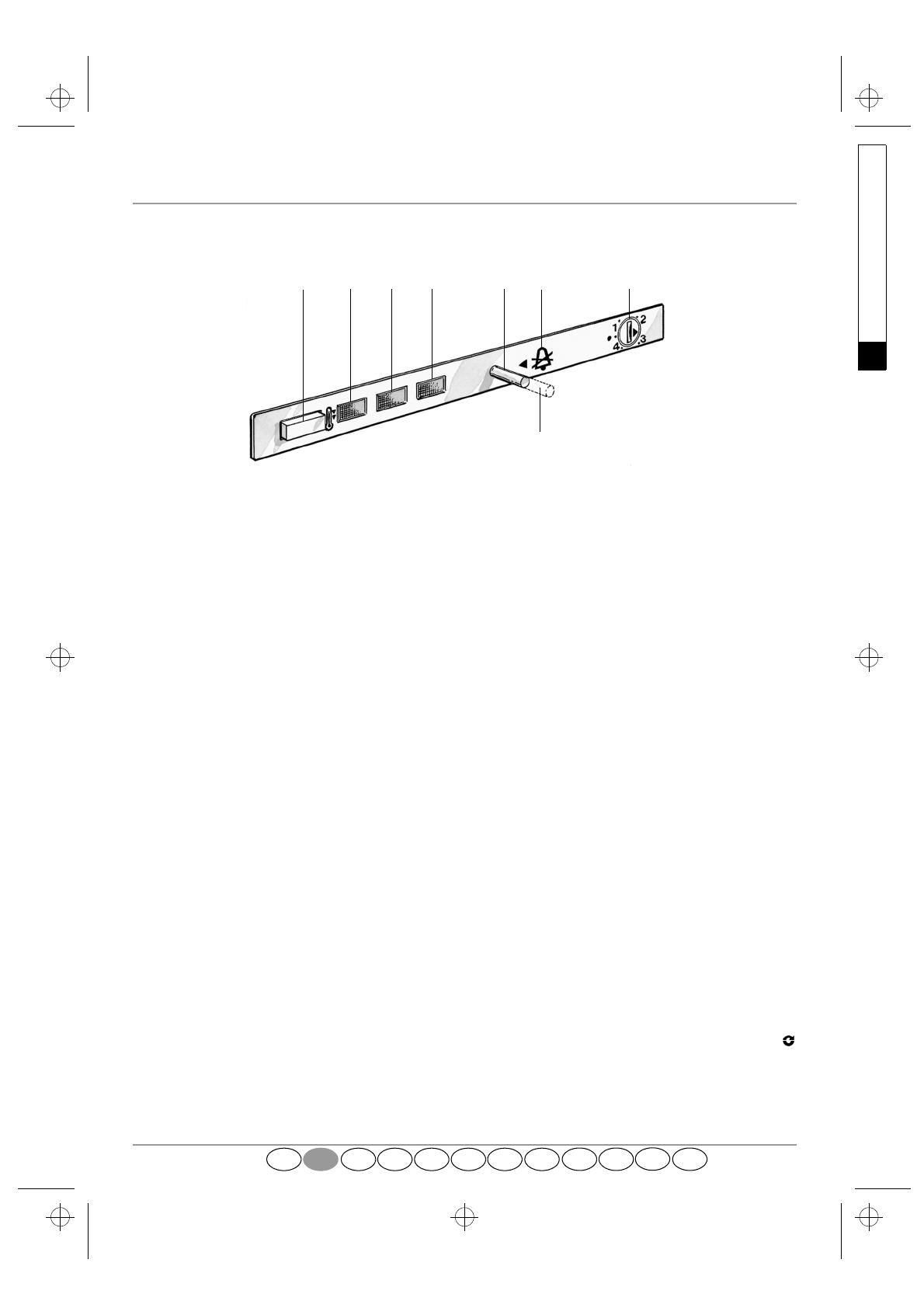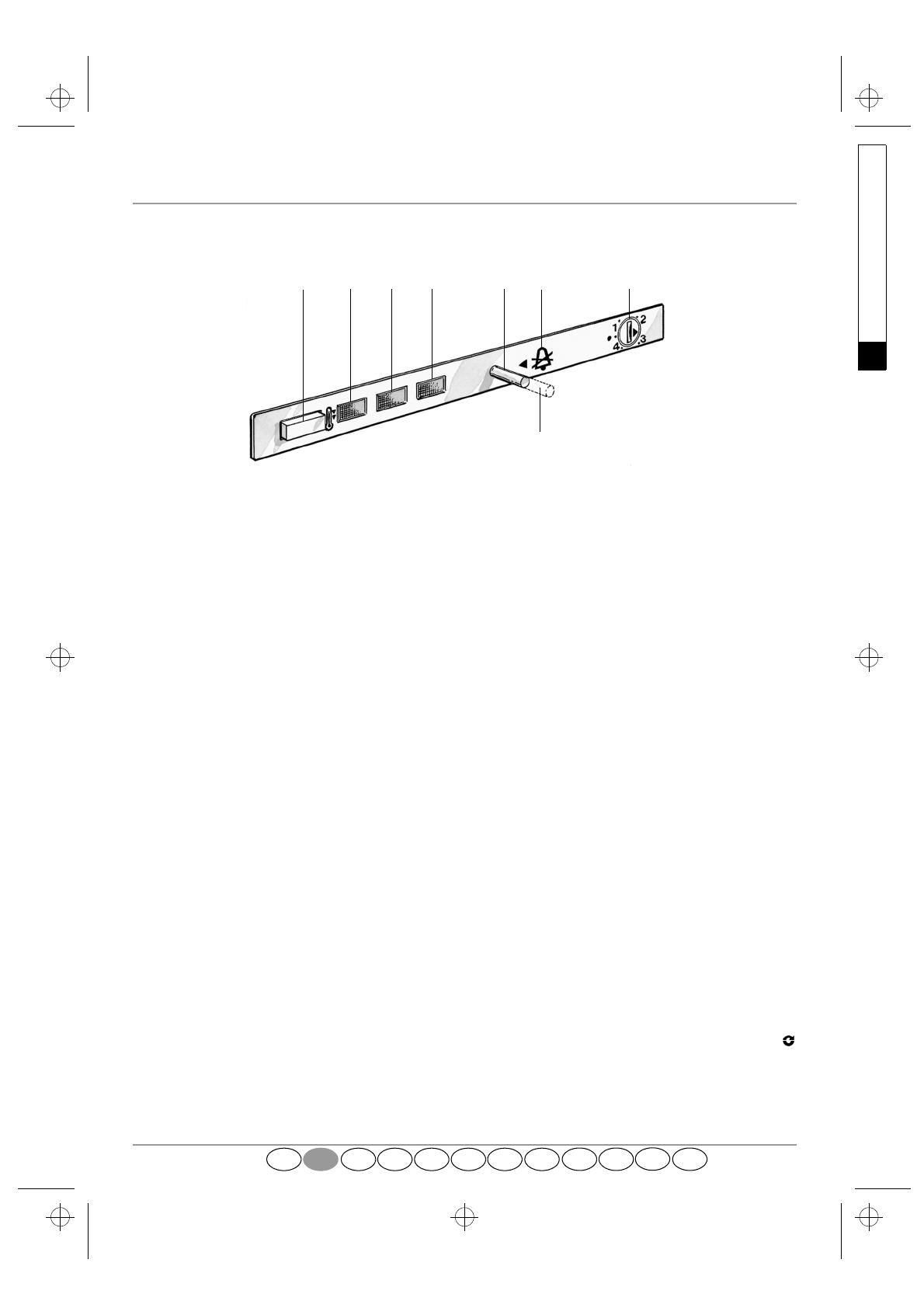
9 M
5019 100 40057
Printed in Italy 10/00
IGBD F NL E P GR
DK
S N FIN
Controls
CONTROL UNIT:
A.
GREEN LED: indicates that the appliance is on.
B.
YELLOW LED: indicates that the fast freeze function is in operation.
C.
RED LED: indicates that the freezer temperature is too high (see “Troubleshooting Guide”).
D.
Switch for selection of fast freeze function.
E.
Acoustic alarm (if supplied): sounds when the freezer compartment temperature is too high.
F.
Door contact switch (if supplied).
F/a.
Door contact switch for deselection of acoustic alarm (if supplied).
G.
Thermostat.
Important:
To set a colder temperature, turn the thermostat clockwise (towards the right).
To switch the freezer off, turn the thermostat anticlockwise (towards the left).
Thermostat set to
z
: freezer switched off
Thermostat set to
1
:
least cold
internal temperature
Thermostat set to
2/3
:
intermediate
internal temperature
Thermostat set to
4
:
coldest
internal temperature
The average recommended thermostat setting is 2/3.
Note:
the yellow led
must light up only
during fast freezing.
To freeze the
maximum amount
of food possible, select the fast freeze function
24
h before placing
food in the freezer and to
deselect the function
24 h after placing the food.
ABCDGFE
F/a
40057-gb.fm5 Page 2 Wednesday, October 4, 2000 5:46 PM
Black Process Plate