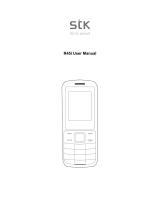Panasonic KXTU150EXBN Operating instructions
- Category
- Mobile phones
- Type
- Operating instructions
This manual is also suitable for

1
Operating Instructions
KX-TU150Model No.
Thank you for purchasing a Panasonic product.
Please read these operating instructions before using the unit and
save them for future reference.
Before initial use, see “Important Information” on page 4.
– Power adapter (Part No. A31A-050055U-EU1): 1 pc
– Rechargeable battery (Part No. 454854AR): 1 pc
– Headset (Part No. JYK-E112): 1 pc
Supplied accessories
Easy Use Mobile Phone

2
Content
1 Important Information..................................................................................4
2 General information.....................................................................................9
2.1Prole..................................................................................................10
2.2 Safety Information.............................................................................10
2.3 Safety warning and Attentions..........................................................10
2.4 Precautions........................................................................................11
3 Your phone..................................................................................................12
3.1 Phone overview..................................................................................12
3.2 Status icons........................................................................................12
3.3 Functions of Keys..............................................................................13
3.4Technicalspecications....................................................................14
4 Getting started............................................................................................15
4.1 Installing the SIM Cards and the Battery..........................................15
4.2 Installing Memory Card.....................................................................16
4.3 Charging the Battery..........................................................................16
4.4 Powering On/Off the Mobile Phone..................................................17
4.5 Linking to the Network.......................................................................17
4.6 Dialing Calls.......................................................................................17
4.7 Using the Headset.............................................................................18
5 Input method................................................................................................18
5.1 Icons for Input Methods.....................................................................18
5.2 To Shift Entry Methods......................................................................18
5.3 Numeric Input.....................................................................................18

3
5.4 English input and numeric input:.........................................................18
5.5 Inserting a Symbol...............................................................................19
6 Using the Menus............................................................................................20
6.1 Phonebook...........................................................................................20
6.2 Messages............................................................................................20
6.3 Call center............................................................................................21
6.4 Camera................................................................................................22
6.5 Multimedia...........................................................................................22
6.6 Organizer.............................................................................................22
6.7 File manager........................................................................................22
6.8 Settings................................................................................................23
7 Appendix.......................................................................................................25
Appendix 1: How to handling the battery and SIM card.........................25
Appendix 2: Troubleshooting....................................................................26
Appendix 3: For your future reference......................................................27
Appendix 4: Sales department..................................................................28
Appendix 5: Graphical symbol..................................................................30

4
For your safety
Power connection
Installation
Battery
WARNING
Read this section carefully before using the product to ensure proper and safe operation. Fail-
ure to read them carefully may cause severe injury, loss of life/property, or be illegal.
Please read enclosed instructions completely before operating this unit.
●Useonlythepowersourcemarkedontheproduct
●Donotoverloadpoweroutletsandextensioncords.Thiscanresultintheriskofre
or electric shock.
●Donotoverloadpoweroutletsandextensioncords.Thiscanresultintheriskofre
or electric shock
●Regularlyremoveanydust,etc.fromtheACadaptorbypullingitfromthepoweroutlet,then
wiping with a dry cloth. Accumulated dust may cause an insulation defect from moisture, etc.
resultinginare.
●Unplugtheproductfrompoweroutletsandremovethebatteryfromthephoneifitemits
smoke,anabnormalsmell,ormakesanunusualnoise.Theseconditionscancausereor
electricshock.Conrmthatsmokehasstoppedemittingandcontactanauthorisedservice
centre.
●Unplugfrompoweroutletsandnevertouchtheinsideoftheproductifitscasinghasbeen
broken open.
●Nevertouchtheplugwithwethands.Dangerofelectricshockexists.
●TheACadaptorshouldonlybeusedindoors.
●DonotusethesuppliedACadaptorwithotherdevices.
●Thisproductisnotwater-resistant.Topreventtheriskofreorelectricalshock,donot
expose the product to rain or any type of moisture.
●Keepallaccessories,includingtheSIMcardandmicroSDcard,outofthereachofchildren
to prevent swallowing.
●Thisproductemitsradiowavesandmaycauseinterferencetootherelectronicdevices.
●DonotallowtheACadaptortobeexcessivelypulled,bentorplacedunderheavyobjects.
●Topreventseriousdamagetothisproduct,avoidstrongimpactsandroughhandling.
●Toavoiddamageormalfunction,donotmodifytheSIMcardormicroSDcardortouchthe
card’s gold-coloured contacts.
●Useonlythebatteryspecified.
●Riskofexplosionifbatteryisreplacedwithanincorrecttype.Disposeofusedbatteries
according to the instructions.
●Donotopen,puncture,crush,ordropthebattery.Adamagedbatterymustnotbeused.This
can result in the risk of fire, explosion, overheating, and leaking of the electrolyte.
●Stopusingthebatteryimmediatelyandkeepawayfromfireifitemitsanabnormalsmellor
leaks electrolyte. Released electrolyte may cause fire or burns.
●Donottouchreleasedelectrolyteifthebatteryleaks.Itmaycauseburnsorinjurytotheeyes
or skin. The electrolyte is toxic and may be harmful if swallowed. If you touch it, immediately
wash the affected areas with water and seek medical help.
●Exercisecarewhenhandlingthebattery.Donotallowconductivematerialssuchasrings,
1 Important Information

5
bracelets, or keys to touch the battery, otherwise a short circuit may cause the battery and/or
the conductive material to overheat and cause burns.
●Donotuseorchargeawetbattery.Thiscanresultintheriskoffire,explosion,overheating,
and leaking of the electrolyte.
●Chargethebatteryprovidedwithoridentifiedforusewiththisproductonly,inaccordance
with the instructions and limitations specified in this manual.
●Onlyuseacompatiblechargertochargethebattery.Donottamperwiththecharger.Failure
to follow these instructions may cause the battery to swell or explode.
●Donotputanyconductivematerialssuchascoinsorhairpinsontothechargecontacts.This
can result in the risk of overheating.
●Donotputthebatteryintothefire.
●Donotdropthebattery.
●Donotdisassemblethebattery.
●Donotallowbabytoplaywithbattery.
Operating safeguards
●Unplugtheproductfrompoweroutletsbeforecleaning.Donotuseliquidoraerosolcleaners.
●Donotdisassembletheproduct.
●Donotallowliquidssuchaswater,orforeignmaterialssuchasmetalpiecesorammable
materialstogetintotheSIMcardholder.Thiscanresultintheriskofre,electricshock,or
malfunction.
●Donotleavethisproductnearheatsources(suchasradiators,cookers,etc.),indirect
sunlight, or in a car under blazing sun. It should not be placed in rooms where the
temperature is less than 0 °C or greater than 40 °C.
●Youareadvisednottousethephoneinanaircraft.Turnthephoneoffbeforeboardingan
aircraft. Set the alarm function off so that the phone cannot be automatically turned on. Using
this phone in an aircraft may be hazardous to the aircraft’s operation and disrupt wireless
communication. It may also be illegal.
●Youareadvisednottousethisproductatrefuellingpoints.Usersareremindedtoobserve
restrictionsontheuseofradioequipmentinfueldepots,chemicalplantsorwhereblasting
operations are in progress.
●Itisimperativethatdriversexercisepropercontrolofvehiclesatalltimes.Donotusea
phonewhileyouaredriving;ndasafeplacetostoprst.Donotspeakintoahandsfree
microphoneifitwilltakeyourmindofftheroad.Alwaysacquaintyourselfthoroughlywith
restrictions concerning the use of phones within the area where you are driving and observe
them at all times.
●RFsignalsmayaffectelectronicsystemsinmotorvehicles(forexample,fuelinjection,air
bagsystems)thathavebeenimproperlyinstalledorareinadequatelyshielded.Formore
information,consultthemanufacturerofyourvehicleoritsequipment.
●Theuseofexcessivesoundvolumethroughearphones,headphones,orheadsetsmay
cause hearing loss.
●Topreventpossiblehearingdamage,donotlistenathighvolumelevelsforlongperiods.
●DonotshinetheLEDlightclosetoanybody’seyesorturntheLEDlightinthedirectionofcar
drivers. This can result in the risk of injuries or accident.

6
Medical
Installation
Operating environment
●Consultthemanufacturerofanypersonalmedicaldevices,suchaspacemakersorimplanted
cardioverterdebrillatorstodetermineiftheyareadequatelyshieldedfromexternalRF(radio
frequency)energy.
●WirelessTechnologyResearch(WTR)recommendsaminimumseparationof15.3cm
between a wireless device and an implanted medical device such as pacemaker or implanted
cardioverterdebrillatortoavoidpotentialinterferencewiththemedicaldevice.Ifyouhave
any reason to suspect that your phone is interfering with a pacemaker or other medical
devices, turn off the phone immediately and contact the manufacture of pacemaker or other
medical devices.
●Turnoffthephoneinhospitalsorhealthcarefacilitieswhenanyregulationspostedinthe
areainstructyoutodoso.Hospitalsorhealthcarefacilitiesmaybeusingequipmentthat
could be sensitive to external RF energy.
●TheACadaptorisusedasthemaindisconnectdevice.EnsurethattheACoutletisinstalled
near the product and is easily accessible.
●Itisrecommendedthatyoukeepawrittenrecordofanyimportantdatawhichyoustorein
your phone or SIM card in order to avoid accidental loss.
●Donotplacemagneticcardsorsimilarobjectsnearthephone.Magneticdataoncashcards,
creditcards,telephonecardsandoppydisks,etc.maybedeleted.
●Donotputmagneticsubstancesclosetothephone.Strongmagnetismmightaffect
operation.
CAUTION
Important safety instructions
Whenusingyourproduct,basicsafetyprecautionsshouldalwaysbefollowedtoreducethe
riskofre,electricshock,andinjurytopersons,includingthefollowing:
●Donotusethisproductnearwater.Forexample,avoidareasnearabathtub,washbowl,
kitchen sink, laundry tub, or swimming pool.
●Avoidusingthephoneifchargingduringanelectricalstorm.Theremaybearemoteriskof
electric shock from lightning.
●Donotusethephonetoreportagasleakinthevicinityoftheleak.
●Useonlythepowercordandbatteryindicatedinthismanual.Donotdisposeofthebattery
inare.Itmayexplode.Checkwithlocalcodesforpossiblespecialdisposalinstructions.
●Donotpaintorattachathickstickertothephone.Thismaypreventproperoperation.
SAVE THESE INSTRUCTIONS

7
For best performance
Other information
Environment
Notice for product disposal, transfer, or return
For business users in the European Union
Information for Users on Collection and Disposal of Old Equipment and used Batteries
Routine care
●Theproductshouldbekeptfreefromexcessivesmoke,dust,moisture,hightemperatureand
vibration.
●Toavoiddamage,chargethebatteryonlyintemperaturesrangingfrom5°Cto40°C.
●ThisproductandSIMcardcanstoreyourprivate/condentialinformation.Toprotectyour
privacy/condentiality,werecommendthatyoueraseinformationsuchascontactsstoredin
the contacts list and call logs from the memory before you dispose of, transfer, or return the
product.
Ifyouwishtodiscardelectricalandelectronicequipment,pleasecontactyourdealer
or supplier for further information.
●Wipetheoutersurfaceoftheproductand/orchargecontactswithasoftanddrycloth.
●Donotusebenzine,thinner,oranyabrasivepowder.
1
These symbols ( , ) on the products, packaging, and/or accompanying documents mean
that used electrical and electronic products and batteries must not be mixed with general
household waste.
For proper treatment, recovery and recycling of old products and batteries, please take them to
applicable collection points in accordance with your national legislation.
By disposing of them correctly, you will help to save valuable resources and prevent any
potential negative effects on human health and the environment.
For more information about collection and recycling, please contact your local municipality.
Penalties may be applicable for incorrect disposal of this waste, in accordance with national
legislation.
1 2
2
Information on Disposal in other Countries outside the European Union
These symbols ( , ) are only valid in the European Union. If you wish to discard these items,
please contact your local authorities or dealer and ask for the correct method of disposal.
1
2

8
Note for the battery symbol
SAR
Ecodesign information
Trademarks
Notice
Note for the battery removal procedure
This symbol ( ) might be used in combination with a chemical symbol. In this case it complies
withtherequirementsetbytheDirectiveforthechemicalinvolved.
ThismodelmeetsinternationalguidelinesandEUrequirementsforexposuretoradiowaves.
Your wireless device is a radio transmitter and receiver. It is designed not to exceed radio wave
exposure limits recommended by international guidelines. These guidelines were developed by
theindependentscienticorganisationICNIRPandincludesafetymarginsdesignedtoassure
the protection of all persons, regardless of age and health. These guidelines also form the
basis of international regulations and standards on RF Exposure.
TheguidelinesuseaunitofmeasurementknownastheSpecicAbsorptionRate,orSAR.The
SARlimitforwirelessdevicesis2W/kg.
ThehighestSARvalueforthisdevicetestedattheheadwas:0.427W/kg
ThehighestSARvalueforthisdevicetestedonthebodywas:0.969W/kg
*1
As SAR is measured utilizing the devices highest transmitting power the actual SAR of this unit
while operating is typically below that indicated above. This is due to automatic changes to the
Ecodesign information under EU Regulation (EC) No. 1275/2008 amended by (EU) Regulation
No. 801/2013. From 1 January 2015.
Please visit here: http://www.ptc.panasonic.eu/erp
Click [Downloads]
→ Energy related products information (Public)
Power consumption in networked standby and guidance are mentioned in the web site above
●MicroSDHCLogoisatrademarkofSD-3C,LLC.
●TheBluetooth®wordmarkandlogosareregisteredtrademarksownedbyBluetoothSIG,
Inc.,and any use of such marks by Panasonic Corporation is under licence.
●Allothertrademarksidentiedhereinarethepropertyoftheirrespectiveowners.
●ThephonesupportsmicroSDandmicroSDHCmemorycards.Inthisdocument,theterm
“microSD card” is used as a generic term for any of the supported cards.
Remove the phone’s cover ( ), and lift the
battery ( ), then remove it ( ).
1
2
1
2
3
3
2

9
powerlevelofthedevicetoensureitonlyusestheminimumlevelrequiredtocommunicate
with the network.
ICNIRP (http://www.icnirp.org)
*1
This device was tested for typical body-worn operation with the back of the phone kept
0.5 cm from the body.
*1
Operating time is dependent upon usage environment, battery age and condition. Values
were calculated according to GSMA TS.09.
*2
Theincomingcallindicatorandmessageindicatorashwhenthereisamissedcallor
a new message is received. The standby time will be shortened when you leave the
indicatorashing.
Specications
●Standard:
Dual band GSM 900/1800 MHz
Bluetooth version 3.0, Class 1
USB version 2.0
●Display: TFT colour 2.4-inch
(QVGA: 240 x 320 pixels)
●Camera: 0.3 MP
●Frequency range:
GSM900 890.2-914.8 MHz
935.2-959.8 MHz
GSM1800 1710.2-1784.8 MHz
1805.2-1879.8 MHz
Bluetooth: 2.402-2.48 GHz
●RF transmission power:
GSM900:2W(max.),
GSM1800:1W(max.)
Bluetooth:2.5mW(max.)
●Power source:
100–240 V AC, 50/60 Hz
●Power consumption (when charging):
Standby:Approx.0.6W
Maximum:Approx.2.5W
●Operating/Charging conditions:
Operating: 0 °C – 40 °C, 20 % – 80 %
relative air humidity (dry)
Charging: 5 °C – 40 °C
●Battery:
Li-Ion 3.7 V/1,400 mAh
●Battery performance (supplied):
Talk time: Approx. 7.0 hours
*1
Standby time: Approx. 150 hours
*1, *2
●Antenna:
Internal
●SIM card type:
1.8 V/3 V
●Memory card type:
microSD, microSDHC up to 32 GB
(not supplied)
2 General information
● This phone is designed to operate on GSM network - GSM 900/1800 MHz.
● ThisequipmentisdesignedforuseinGermany,Italy,Spain,France,Netherlands,Czech
rep., Poland, Hungary
● Intheeventofproblems,youshouldcontactyourequipmentsupplierintherstinstance.
● Foruseinothercountries,pleasecontactyourequipmentsupplier.

10
Ifyourphonehaslostorbeenstolen,notifythetelecommunicationofcetheSIMcardisdisa-
bled(Networksupportisrequired).Thiscanavoideconomiclosscausedbyunauthorizeduse.
Please take measures as following to avoid your phone being unauthorized use:
Set PIN code of SIM card
Set phone password
2.2 Safety Information
Please read this pamphlet carefully in order to make your phone in perfect condition.
Ourcompanymaychangethismobilephonewithoutpriorwrittennoticeandreservesthenal
right to interpret the performance of this mobile phone.
Due to different software and network operators, display on your phone may be different, refer
to your phone for details.
2.1 Prole
Safety warning
● Road safety comes rst
Donotuseahand-heldphonewhiledriving.Usehands-freettingswhencallsare
unavoidable while driving. In some countries, dialing or receiving calls while driving is illegal!
● Switch off in aircraft
Wirelessdevicescancauseinterferenceinaircraft.Usingamobilephoneinightisillegal
and risky.
Pleasemakesurethatyourmobilephoneispoweredoffinight.
● Switch off before entering risky areas
Strictly observe the relevant laws, codes, and regulations on the use of mobile phones in
risky areas. Turn off your mobile phone before entering a place susceptible to explosion,
such as an oil station, oil tank, chemical plant or a place where a blasting process is under
way.
● Observe all special regulations
Follow any special regulations in force in any area such as hospitals and always switch off
your phone whenever it is forbidden to use it or, when it may cause interference or danger.
Properly use your mobile phone near medical apparatuses, such as pacemakers, hearing
aids and some other electronic medical devices, as it may cause interference to such
apparatuses.
● Interference
Theconversationqualityofanymobilephonemaybeaffectedbyradiointerference.An
antenna is built inside the mobile phone and located below the microphone. Do not touch the
antennaareaduringaconversation,lestthattheconversationqualitydeteriorate.
2.3 Safety warning and Attentions
Accesory item Model number
Rechargeable battery 454854AR
●LithiumIon(Li-Ion)battery
Headset JYK-E112
Additional/replacement accessories
PleasecontactyourplaceofpurchaseorPanasonicsalesofceforsalesinformation.

11
● Qualied service
Onlyqualiedpersonnelmayinstallorrepairphoneequipment.Installingorrepairingthe
mobile phone on your own may bring great danger and violates the warranty rules.
● Accessories and batteries
Use only approved accessories and batteries.
● Use sensibly
Use only in a normal and proper manner.
● Emergency calls
Ensure the phone is switched on and in service, enter the emergency number, e.g. 112, then
presstheDialkey.Giveyourlocationandstateyoursituationbriey.Donotendthecalluntil
told to do so.
Note: Just like all other mobile phones, this mobile phone does not necessarily support all the features described in this manual due
to network or radio transmission problems. Some networks even do not support the emergency call service. Therefore, do not rely
solely on the mobile phone for critical communications such as first aid. Please consult the local network operator.
Thismobilephoneiswelldesignedwithneart.Pleaseexercisespecialcarewhenusingit.
The following suggestions will help your mobile phone survive the warranty period and extend
its service life:
● Keepthemobilephoneandallitsttingsbeyondchildren’sreach.
● Keepthemobilephonedry.Keepawayfromrain,moisture,liquidorothersubstancesthat
may corrode electronic circuits.
● Do not use or store the mobile phone in dusty places, lest that active parts of the mobile
phone be damaged.
● Do not store the mobile phone in a high-temperature place. High temperature will shorten the
life of electronic circuits and damage the battery and some plastic parts.
● Do not store the mobile phone in a chilly place. Otherwise, moistures will be formed inside
the mobile phone to damage electronic circuits when the mobile phone is moved to
a constant temperature place.
● Do not throw, knock or shock the mobile phone, as that will destroy the internal circuits and
high-precision components of the mobile phone.
2.4 Precautions

12
3 Your phone
3.2 Status icons
The table below lists various icons that might appear on the status bar while using the phone.
Apart from the icons for signal strength level and the power, other icons are displayed as per
the current mode and priority of the phone.
Icon
Description
Indicates the network signal strength.
Indicates the current battery capacity.
Indicates that there is an unread message.
Indicates that there is a missed call.
Indicates that the current Sound Status is the Ring only.
Indicates that the current Sound Status is the Vibrate only.
IndicatesthatthecurrentprolemodeistheHeadsetmode.
Indicates that the current alarm clock is set as activated.
Indicates the current keypad-locked state.
Indicates that the Bluetooth is turn on.
3.1 Phone overview

13
3.3 Functions of Keys
The mobile phone provides the following keys:
● Left and right soft key
The bottom line on the screen displays the functions of the Left and Right soft key.
● Dial key
Press it to originate a call by entering the called number or selecting a contact from the
phonebook; or press it to receive an incoming call; or press it in standby state to show the
latest call records.
● End key
Press it to end a call being dialed or end an ongoing call; or press it to exit the menu and re
turn to the standby state. You can hold it for two or three seconds can power on/off the
mobile phone.
● Direction key
Press them to scroll the options when browsing a function list. In edit state, press direction
keys to navigate.
● OK key
Pressittoconrmaselection.
● Number keys, * key and # key
Press number keys 0 through 9 to input or edit state to input numbers and characters;
The # key and the * key represent different functions in different states or different function
menus.
Hold the # key up to 2s in standby state to activate or deactivate the silent mode.
Press the # key in edit state to switch between input methods.
Pressing the * key in edit status to select a symbol.
Inidlescreen,youcanpressleftsoftkeythen*keytolockkeypad.Whenthekeypadis
locked, you can press left soft key then * key to unlock it.
Pressandholdthe0keyupfor2stoinput“+”instandbyinterface.Whenthesymbol“+”
appears,pressthe0keyquicklytoinput“P”or“W”.“P”and“W”areusedforcallingthe
extension; “+” are used for dialing an international call.
●1 ( ) key
Long press it to dial the voicemail number, if you have set voicemail number.
●2 ( ) key
Long press it to dial the speed dial number, if you have set speed dial number.
●3 ( ) key
Long press it to dial the speed dial number, if you have set speed dial number.

14
1 Side key 10 Keypad
2 Center key 11 USB jack
3 Left key 12 Torch button
4 Dial key 13 Camera
5 Earpiece 14 SOS key
6 Display 15 Speaker
7 Navigation key 16 Torch
8 Right key 17 Headphone jack
9 End/Power key
3.4 Technical specications
Phone
Dimensions(121.3ˣ58.2ˣ11.8mm):
Weight:100.3g(Withbattery)
Lithium battery
Rated capacity: 1400 mAh
Talk time: Approx. 7.0 hours
Standby time: Approx. 150 hours
Please refer to their labels for other data related to the battery and the charger.

15
4.1 Installing the SIM Cards and the Battery
An SIM card carries useful information, including your mobile phone number, PIN (Personal
IdenticationNumber),PIN2,PUK(PINUnlockingKey),PUK2(PIN2UnlockingKey),IMSI
(International Mobile Subscriber Identity), network information, contacts data, and short
messages data.
Note: After powering off your mobile phone, wait for a few seconds before removing or inserting an SIM card.
Exercise caution when operating an SIM card, as friction or bending will damage the SIM card.
ProperlykeepthemobilephoneanditsttingssuchastheSIMcardsbeyondchildren’sreach.
Installation
●HoldtheEndkeyforawhiletopoweroffthemobilephone
●Pushthebackcoverabovethebatteryandremoveit.
●Pulltheleftbatterybuckleoutwardandthenliftthebatteryaway.
●InserttheSIMcardintotheSIMcardslotlightlyandthegoldplateofthecardfacing
download, till the SIM card cannot be further pushed in.
●Withthemetalliccontactsofthebatteryfacingthemetalliccontactsinthebatteryslot,
press the battery down until it locks into place.
Using code
The mobile phone and the SIM cards support sorts of passwords, in order to prevent the phone
andtheSIMcardsfrombeingmisused.Whenyouarepromptedtoinputanyofthecodesmen-
tioned below, just input the correct code and then press the OK key. If you input a wrong code,
press the Right soft key to clear it and then input the correct code.
Phone lock code
The phone lock code may be set to prevent your mobile phone from being misused. In general,
this code is provided along with the mobile phone by the manufacturer. The initial phone lock
code is set to 1122 by the manufacturer. If the phone lock code is set, you need to input the
phone lock code when powering on the mobile phone.
PIN
ThePIN(Personalidenticationnumber,4to8digits)codepreventsyourSIMcardfrombeing
used by unauthorized people. In general, the PIN is supplied with SIM card by the network
operator. If PIN check is enabled, you need to input the PIN each time when you power on your
mobile phone. The SIM card will be locked if you input wrong PIN code for three times.
Unlocking methods as follows:
- Input the correct PUK according to the screen tips to unlock the SIM card.
- Then input the new PIN and press the OK key.
- Input the new PIN again and then press the OK key.
- If the input PUK is correct, the SIM card will be unlocked and the PIN will be reset.
Note: The SIM card will be locked if you input wrong PIN code for three times. To unlock the SIM card, you need to input the PUK. In
general, the PUK can be obtained from the network operator.
PUK
ThePUKcode(PersonalUnlockingKey)isrequiredtochangeablockedPIN.Itissupplied
with SIM card. If not, contact your network operator. If you input wrong PUK code for 10 times,
SIM card will be invalid. Please contact the network operator to replace the SIM card.
Barring code
Abarringcodeisrequiredforsettingthecallbarringfunction.Youcanobtainthiscodefromthe
network operator to set the call barring function.
4 Getting started

16
4.2 Installing Memory Card
4.3 Charging the Battery
The memory card is a pluggable mobile storage card inside the mobile phone.
To install the memory card, insert the card into the card slot.
To remove the memory card, take the card out.
Note:
1. The mobile phone cannot automatically identify the memory card being inserted when the mobile phone is powered on. You must
power off the mobile phone and then power it on, so that the phone can identify the memory card.
2. The memory card is a miniature object. Keep it out of the reach of children for fear that children swallow it!
The lithium battery delivered with the mobile phone can be put into use immediately after being
unpacked.
●Yourmobilephonecanmonitoranddisplaythebatterystate.
●Normallytheremainingenergyofthebatteryisindicatedbythebatteryleveliconatthe
upper right corner of the display screen.
●Whenthebatteryenergyisinsufcient,themobilephoneprompts“Batterylow”.Ifyou
have set an alert tone, an alert tone will be given off when the battery level is too low.
●Acharginganimationappearswhenthebatteryisbeingcharged.Whenthechargingis
complete, the animation disappears.
Using a travel adapter:
●Installthebatteryintothemobilephonebeforechargingthebattery.
●Connecttheadapterofthetravelchargerwiththechargingslotinthemobilephone.
Ensure that the adapter is fully inserted.
●Inserttheplugofthetravelchargertoanappropriatepoweroutlet.
●Duringthecharging,thebatterylevelgridsinthebatteryiconkeepickeringtillthe
battery is fully charged.
●Itisnormalwhenthebatteryisbecomehotduringthechargingperiod.
●Thebatteryicondoesnolongerickerwhenthechargingprocessends.
Note: Ensure that the plug of the charger, the plug of the earphone, and the plug of the USB cable are inserted in the right direction.
Inserting them in a wrong direction may cause charging failure or other problems.
Beforethecharging,ensurethatthestandardvoltageandfrequencyofthelocalmainssupplymatchtheratedvoltageandpowerof
the travel charger.
Using the Battery
Theperformanceofabatteryissubjecttomultiplefactors:radionetworkconguration,signal
strength,ambienttemperature,chosenfunctionsorsettings,phonettings,andthevoice,data
or other application mode you choose to use.
To guarantee the optimal performance of your battery, please stick to the following rules:
●Useonlythebatteryprovidedbythevendor.Otherwise,damagesoreveninjuriescould
be caused during the charging.
●Poweroffthemobilephonebeforeremovingthebattery.
●Thechargingprocesslastsalongertimeforanewbatteryorabatterynotinusefor
long. If the battery voltage is too low to enable the mobile phone to be powered on, charge
the battery for a longer time. In this case, the battery icon does not flicker until a long time
after the battery enters the charge status.
●Duringthecharging,ensurethebatteryisplacedinaroomtemperatureenvironmentor
in an environment close to room temperature.
●Immediatelystopusingthebatteryifthebatteryproducesodor,overheats,cracks,distortsor

17
has other damage, or if the electrolyte leaks.
●Thebatterywearsoutwithuse.Alongerchargingtimeisrequiredasthebatteryisput
into use for a long time. If the total conversation duration decreases but the charging time
increases even though the battery is properly charged, purchase a standard battery from the
OEMoruseabatteryapprovedbyourcompany.Usinganypoor-qualityfittingswillcause
harm to your mobile phone or even incur danger!
Note: To guarantee your personal safety and protect the environment, do not litter the battery! Return the old battery to the mobile
phone manufacturer or place it in specified battery reclamation areas. Do not litter any battery with other rubbish.
Warning: Short-circuitsofthebatterymaycauseexplosion,fire,personalinjuryorothersevereconsequences!
4.4 Powering On/Off the Mobile Phone
4.5 Linking to the Network
4.6 Dialing Calls
Hold the End key for a while to power on the mobile phone. A power-on animation appears
on the display screen.
Input the phone lock code and press the OK key if the mobile phone prompts you to input
the phone lock code. The original code is 1122.
Input the PIN and press the OK key if the mobile phone prompts you to input the PIN.
The PIN is provided by the network operator for new opening SIM card.
Enter the standby interface.
To power off the mobile phone, hold the End key for a while.
After the SIM card and the mobile phone are successfully unlocked, the mobile phone automat-
icallysearchesforanavailablenetwork.Afterndinganetwork,themobilephoneentersthe
standbystate.Whenthemobilephoneisregisteredinthenetwork,thenameofthenetwork
operator is displayed on the screen. Then you can dial or receive a call.
In the standby interface, press number keys to input the area code and the telephone number,
and then press the Dial key to dial a call. To end the call, press the End key.
●Dialinganinternationalcall
Hold the 0 key and input “+”. Then input the country code, the area code and the telephone
number. Finally, press the Dial key.
●Dialingacalltoanumberinthephonebook
Enter the phonebook and use the up or down direction keys to find the telephone number
you want to call.
Press the Dial key. The mobile phone automatically dials the chosen telephone number.
●Redialingthelastnumber
In the standby interface, press the Dial key to show the dialed calls.
Press the up or down direction keys to select a number you want to dial and then press the
Dial key.
●Answeringincomingcalls
Press the Dial key or the Left soft key to answer an incoming call.
Press the End key to end the current conversation.
To reject an incoming call, press the End key or the Right soft key.
Note: If the calling number exists in the phonebook, the mobile phone will present the name of the caller. If the caller cannot be
identified, the mobile phone will present the calling number only. You can answer an incoming call when using a function list or
browsing the phonebook.

18
●Usingoptionsduringaconversation
Select Options during a conversation to pause, end the ongoing call, browse the phonebook,
view information, set the mute, or perform other operations. For details, refer to the menu
guide.
This mobile phone provides multiple input methods, including English input and numeric input.
Youcanusetheseinputmethodswheneditingthephonebook,shortmessagesandles.
5 Input method
5.1 Icons for Input Methods
5.2 To Shift Entry Methods
5.3 Numeric Input
5.4 English input and numeric input:
After you enter an edit window such as a window for editing the phonebook, short messages,
an icon is displayed to indicate the current input method:
Numeric input: “123”
English input in upper case: “ABC”
English input in lower case: “abc”
Press the # key to switch between input methods.
You can input numbers with the numeric input method. Press a number key to input the corre-
sponding number.
ThekeyboardsforEnglishinputandnumericinputaredenedinthefollowingtable:
4.7 Using the Headset
It would enter headset mode automatically when you insert headset to the slot. Make sure of
inserting it at the bottom of the slot, or you can’t use it normally.
Key Character or Function Remarks
Number key 1 . , - ? ! ’@ : # $ /_ 1
Number key 2 ABCabc2
Number key 3 DEFdef3
Number key 4 GHIghi4
Number key 5 JKLjkl5
Number key 6 MNOmno6
Number key 7 PQRSpqrs7

19
English input:
●Eachkeyisusedtorepresentmultiplecharacters.Quicklyandcontinuouslypressakeytill
the character you want appears. Input the next character after the cursor moves.
●Pressthe#keytoswitchbetweeninputmethods
●Toinputablank,switchtotheEnglishinputmode(inupperorlowercase)andthenpress
number key 0.
●Clearwronginputs,presstheRightsoftkey.
5.5 Inserting a Symbol
Press the * key to enter the Select symbol interface, use direction keys to select a symbol you
want.
Number key 8 TUVtuv8
Number key 9 WXYZwxyz9
Number key 0 0
* key Press it to input a
symbol
# key Press it to switch be-
tween input methods
Up direction key Press it to move to the
left
Down direction key Press it to move to the
right
End key Press it to return to the
standby interface

20
6 Using the Menus
6.1 Phonebook
6.2 Messages
The mobile phone can store up to 300 telephone numbers. The number of telephone numbers
that an SIM card can store depends on the storage capacity of the SIM card. The telephone
numbers stored in the mobile phone and in the SIM cards form a phonebook.
Add new contact:
Create new contact to phonebook.
After selecting a telephone number in the phonebook, select Options to perform the following
operations:
View:
View the content of the telephone number.
Sent text message:
Sent text message to the selected number.
Call:
Call the current number of the SIM1 or SIM2.
Edit:
Edit the selected number and name.
Delete:
Delete the telephone number from the phonebook.
Copy:
Duplicate the telephone number from the mobile phone to the SIM card or from the SIM card to
the mobile phone.
Caller groups:
You can assign contacts to the default caller groups. For each group, you can edit group name.
Phonebook settings:
To set some parameters of phonebook.
If the short message memory is full, a blinking message icon appears on the top of the screen.
To normally receive short messages, you need to delete some of the existing short messages.
If the destination user has received the short message you sent and the short message deliv-
ery report function is activated, the phone will give off a message report alert tone.
Write message
Access this menu to create a text message.
Inbox
Received messages are listed in this menu.
Drafts
The messages which are sent failed are stored in the Outbox.
Outbox
The messages which are sent failed are stored in the Outbox.
Sent messages
Sent messages are listed in this menu.
SMS settings
This function enables you to set the default features about the text message and service
message.
Page is loading ...
Page is loading ...
Page is loading ...
Page is loading ...
Page is loading ...
Page is loading ...
Page is loading ...
Page is loading ...
Page is loading ...
Page is loading ...
-
 1
1
-
 2
2
-
 3
3
-
 4
4
-
 5
5
-
 6
6
-
 7
7
-
 8
8
-
 9
9
-
 10
10
-
 11
11
-
 12
12
-
 13
13
-
 14
14
-
 15
15
-
 16
16
-
 17
17
-
 18
18
-
 19
19
-
 20
20
-
 21
21
-
 22
22
-
 23
23
-
 24
24
-
 25
25
-
 26
26
-
 27
27
-
 28
28
-
 29
29
-
 30
30
Panasonic KXTU150EXBN Operating instructions
- Category
- Mobile phones
- Type
- Operating instructions
- This manual is also suitable for
Ask a question and I''ll find the answer in the document
Finding information in a document is now easier with AI
Related papers
-
Panasonic KXTU446EXB Operating instructions
-
Panasonic KXTU466 Operating instructions
-
Panasonic KXTU329FXME Operating instructions
-
Panasonic Cell Phone EB-GD55 User manual
-
Panasonic KXTF200 Operating instructions
-
Panasonic EB-SC3 User manual
-
Panasonic Cell Phone EB-G51U User manual
-
Panasonic GD87 Owner's manual
-
Panasonic KXTF200 Quick start guide
-
Panasonic FZ-X1 Owner's manual
Other documents
-
Shenzhen 2163MINI MINI Mobile Phone User manual
-
M-Life ML0529 Owner's manual
-
M-Life ML0529 Owner's manual
-
SWITEL M15D Owner's manual
-
Nordmende LITE100B Owner's manual
-
SENAO iTree 398 User manual
-
Sky F2G Owner's manual
-
ITTM DSS User manual
-
ITTM Out Limits DSS User manual
-
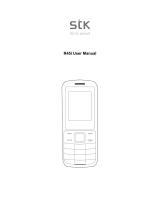 STK Professional Audio R45i User manual
STK Professional Audio R45i User manual