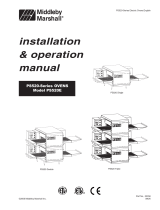Qty. P/N Description
1 39732 Instructions
1 34982 Watlow high limit control module
1 30693 Reset switch w/ lighted pushbutton
1 35634 Mounting bracket, reset switch
1 35691 Wire set, reset switch (includes 4
wires and 3 1/4/25mm connectors)
1 33812-1 Thermocouple, type J, 6/152.4mm
1 39690 Mounting sleeve, thermocouple
Instructions for Service Kit 39733
High Limit Conversion Kit for PS300, 310, 350, & 360 Ovens
Middleby Cooking Systems Group 1400 Toastmaster Drive Elgin, IL 60120 USA (847) 741-3300 FAX (847) 741-4406
TOOLS REQUIRED
Drill with 3/16 drill bit
Middleby Marshall Thermocouple Signal Source
Generator (P/N 27170-0192)
Wire cutters/strippers
Qty. P/N Description
2 ft./610mm 27152-0050 Wire, #18 AWG, brown
2 ft./610mm 27152-0053 Wire, #18 AWG, white
2 ft./610mm 27152-0054 Wire, #18 AWG, purple
8 1455A8750
Wire connector, 1/4/6.4mm
1 3002693 Wire tie, nylon
2 2000076 Screw, 6-32 X 1-5/8
2 1421B8803 Screw, 6-32 X 1/4
4 2001327 Nut, 6-32
KIT COMPONENTS - Check that the kit includes ALL of these parts BEFORE you begin!
A. OVERVIEW
This Service Kit is used to replace two different types of
United Electric high limit/cooldown controllers with a
Watlow high limit controller for PS300, 310, 350, and
360 Ovens. See Figure 1.
The early (Type 54) United Electric control was ONLY
equipped with a high limit circuit. Ovens equipped
with this control did NOT have a cooldown circuit.
This control was used on the following models:
- PS300/350 Gas (early)
- PS300/310/350/360 Electric (early - all voltages)
For these ovens, the kit directly replaces the Type
54 high limit control with the Watlow high limit con-
trol.
The later (Type 55) United Electric control was
equipped with BOTH high limit and cooldown circuits,
and was used on the following models:
- PS300/310/350/360 Electric (late), 208/240V and
480V UL versions ONLY
For these ovens, the kit replaces the Type 55 con-
trol with the Watlow high limit control, and uses the
ovens temperature controller to provide the
cooldown circuit.
Figure 1
Page 1 of 8
P/N 39732
Rev. B V1 5/99
United Electric Type 54
High Limit Control
United Electric Type 55
High Limit/Cooldown
Control
Watlow High
Limit Control
Lighted Reset
Switch