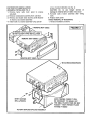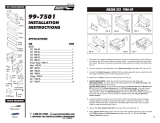..
5. Pre-wire radio. Slide radio into din sleeve until it
locks into place. Note: Use either rear bushing
or perforated strap to secure rear of radio.
RADIO REMOVAL (IF NECESSARY)
1. Unsnap trimring on face of radio.
2. Insert removal tool in slotted holes on sides of
radio until bottomed. Spread tools outward slightly
and pull radio toward you. Remove tools and
slide radio fully out.
DIN MOUNTING (EXAMPLE:VOLKSWAGON)
SEE FIG. 1
1. Verify opening is within following dimensions:
A. Height 52mm- 53mm (23/64" -23/32")
B. Width 182mm -184mm (75/32" -71/4")
2. If opening is less, carefull file to exact size
required (DO NOT OVER FILE).
3. Remove din sleeve from radio and place into
opening.
4. Bend tabs outward to lock sleeve into dash.
rFjG:1l .~ ~ --USE EITHER BUSHING
I rlu. I I 11;r'.../ OR PERFORATED STRAP
@ TO SUPPORT REAR OF RADIO
.1 \LJ
\\
~
4
) ~
BEND TABS
~
~
~@~ I;/
~ ~' (J(~
~~ ~II ~lY A (;AO7
r
OUTWARD
..".J
"
,
~
~
0
DASH PANEL
.;J-
DIN SLEEVE
.
~
-~~
l ~~
~~
~
~
,
~ADIO REMOV ~ """' ~
/ ~(
~
/I
,f
'"""
:.,.( APPLY SLIGHT
TRIMBEZEL (INSTALLED ON RADIO)
1..., j ~
REMOVAL TOOL
TRIMRING
~
QUICKIE BOL T
/'

screws included with radio (see fig. 2)
CAUTION: Do not use longer screws or
damage to Internal parts of radio may occur
5. Re-Install radio / bracket assembly after wiring
radio.
6. Replace dash panel.
RADIO REMOVAL (IF NECESSARY)
1. Reverse installation procedure.
FACTORY STYLE INSTALLATION
(EXAMPLE:TOYOTA) SEE FIG.2:
1. Remove factory radio dash panel to expose
sub-dash.
2. Remove radio bracket assembly from sub-dash.
3. Remove and discard radio dummy panel attached
to factory radio bracket assembly.
4. Install radio Into bracket assembly using special
IM100/IM200/IM300RADIO
./'t.
"""'
~I;
~
...
r
~
..".,..
/
SHORT SCREWS
{INCL. w/RADIO)
~~
NOTE: IN SOME CASES IT WILL
BE NECESSARY TO BREAK OFF
"" " THE SMALL PLASTIC TABS ON MAP
~ POCKET IF THEY PREVENT FLUSH
FITTING OF RADIO
--
,.
'#
~
:--
tJ/
FACTORYBRACKET/POCKETASSEMBLY
..-/ )1
-
 1
1
-
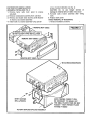 2
2
Ask a question and I''ll find the answer in the document
Finding information in a document is now easier with AI
Related papers
-
Audiovox P-955 User manual
-
Audiovox P-965 User manual
-
Audiovox P967 User manual
-
Audiovox P-963ESP User manual
-
Audiovox P942 Owner's manual
-
Audiovox Prestige P956G User manual
-
Audiovox PCD- 5 User manual
-
Audiovox Detachable Face Stereo Systems User manual
-
Audiovox AV303 User manual
-
Audiovox AV-455 User manual
Other documents
-
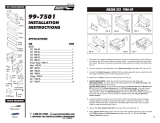 Metra Electronics 99-7501 User manual
Metra Electronics 99-7501 User manual
-
Metra 99-7898 Installation guide
-
Metra 99-7417 Installation guide
-
Dual DV637MB Owner's manual
-
Dual DV725BH Owner's manual
-
Voyager JBR550 User manual
-
Voyager JMD200 User manual
-
Nokia P-49 User manual
-
Prestige Prestige P945W Installation guide
-
PAC FMK538 User manual