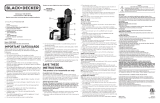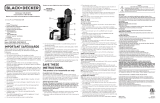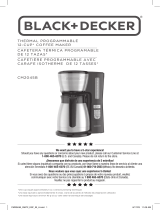20
21
¿NECESITA AYUDA?
Para servicio, reparaciones o preguntas relacionadas
al producto, por favor llame al número del centro de
servicio que se indica para el país donde usted compró su
producto. NO devuélva el producto al fabricante. Llame o
lleve el producto a un centro de servicio autorizado.
DOS AÑOS DE GARANTÍA LIMITADA
(No aplica en México, Estados Unidos y Canada)
¿Qué cubre la garantía?
• La garantía cubre cualquier defecto de materiales o de
mano de obra que no haya sido generado por el uso
incorrecto del producto.
¿Por cuánto tiempo es válida la garantía?
• Por dos años a partir de la fecha original de compra
mientras que tenga una prueba de la compra.
¿Cómo se obtiene el servicio necesario?
• Conserve el recibo original como comprobante de
la fecha de compra, comuníquese con el centro de
servicio de su país y haga efectiva su garantía si
cumple lo indicado en el manual de instrucciones.
¿Cómo se puede obtener servicio?
• Conserve el recibo original de compra.
• Por favor llame al número del centro de servicio
autorizado.
¿Qué relación tiene la ley estatal con esta garantía?
• Esta garantía le otorga derechos legales específicos y
el consumidor podría tener otros derechos que varían
de una región a otra.
¿Qué aspectos no cubre esta garantía?
• Los productos que han sido utilizados en condiciones
distintas a las normales.
• Los daños ocasionados por el mal uso, el abuso o
negligencia.
• Los productos que han sido alterados de alguna
manera.
• Los daños ocasionados por el uso comercial del
producto.
• Los productos utilizados o reparados fuera del país
original de compra.
• Las piezas de vidrio y demás accesorios empacados
con el aparato.
• Los gastos de tramitación y embarque asociados al
reemplazo del producto.
• Los daños y perjuicios indirectos o incidentales.
¿Existen exclusiones de garantía adicionales?
• Esta garantía no será válida donde exista
oposición a EE.UU. y otras leyes aplicables, o
donde la garantía sería prohibida bajo cualquier
sanción económica, ley de control de exportación,
embargo u otra medida comercial impuesta
por los Estados Unidos u otras jurisdicciones
aplicables. Esto incluye, sin limitación, cualquier
reclamo de garantía que implique partes de, u de
otro modo localizadas en, Cuba, Irán, Corea del
Norte, Siria y la región disputada de Crimea.
Póliza de Garantía
(Válida sólo para México)
Duración
Spectrum Brands de México, SA de CV garantiza este
producto por 2 años a partir de la fecha original de
compra.
¿Qué cubre esta garantía?
• Esta Garantía cubre cualquier defecto que presenten
las piezas, componentes y la mano de obra contenidas
en este producto.
• Requisitos para hacer válida la garantía
• Para reclamar su Garantía deberá presentar al
Centro de Servicio Autorizado la póliza sellada por el
establecimiento en donde adquirió el producto. Si no
la tiene, podrá presentar el comprobante de compra
original.
¿Donde hago válida la garantía?
• Llame sin costo al teléfono 01 800 714 2503, para
ubicar el Centro de Servicio Autorizado más cercano
a su domicilio en donde usted podrá encontrar partes,
componentes, consumibles y accesorios.
Procedimiento para hacer válida la garantía
Acuda al Centro de Servicio Autorizado con el producto
con la póliza de Garantía sellada o el comprobante de
compra original, ahí se reemplazará cualquier pieza o
componente defectuoso sin cargo alguno para el usuario
final. Esta Garantía incluye los gastos de transportación
que se deriven de su cumplimiento.
Excepciones
Esta Garantía no será válida cuando el producto:
A) Se hubiese utilizado en condiciones distintas a las
normales.
B) No hubiese sido operado de acuerdo con el
instructivo de uso que le acompaña.
C) Cuando el producto hubiese sido alterado o reparado
por personas no autorizadas por Spectrum Brands de
México, SA de CV.
Nota: Usted podra encontrar partes, componentes,
consumibles y accesorios en los centros de servicios
autorizados. Esta garantía incluyen los gastos de
transportación que se deriven de sus cumplimiento
dentro de sus red de servicio.
¿Existen exclusiones de garantía adicionales?
• Esta garantía no será válida donde exista
oposición a EE.UU. y otras leyes aplicables, o
donde la garantía sería prohibida bajo cualquier
sanción económica, ley de control de exportación,
embargo u otra medida comercial impuesta
por los Estados Unidos u otras jurisdicciones
aplicables. Esto incluye, sin limitación, cualquier
reclamo de garantía que implique partes de, u de
otro modo localizadas en, Cuba, Irán, Corea del
Norte, Siria y la región disputada de Crimea.