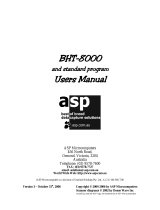Page is loading ...


Copyright©DENSOWA VEINCORPORATED,2002
Allrightsreserved.Nopartofthispublicationmaybereproducedinanyformorbyanymeanswithout
permissioninwritingfromthepublisher.
Specificationsaresubjecttochangewithoutpriornotice.
Allproductsandcompanynamesmentionedinthismanualaretrademarksorregisteredtrademarksof
theirrespectiveholders.

i
Preface
PleaseREADthroughtheseoperatinginstructionscarefully.ItwillenableyoutooperateyourBHT-8000
correctly.
Afteryouhavefinishedreadingtheinstructions,keepthismanualhandyforspeedyreference.

ii
Howthisbookisorganized
Thismanualismadeupoffivechaptersandappendices.
Chapter1QuickGuide
DescribesthebasicoperatingmethodoftheBHTandtherelatednotes.
Chapter2GettingStartedtheBHTandSystemMode
Summarizes the BHT system configuration and describes the operation including preparation and
SystemMode(whichisrequiredfortheefficientuseofapplicationprograms).
Chapter3CommunicationsOperationsofBHT
Describes the communications operations of the BHTó the IR communication, RS-232C interface
specifications, basic communications specifications, and the communications protocolsó for data
transferwiththehostcomputerorotherdevices.
Chapter4ErrorMessages
ListstheerrormessageswhichwillappearontheLCDifsomeerroroccursintheBHT.
Chapter5HandlingtheCU-8000(Option)
Describes the handling procedure of the CU-8000 and the interfacing with the host computer. This
chapteralsoincludesthechargingfunctionoftheCU-8001/8021.
AppendixA:Specifications
AppendixB:CommunicationsProtocolDetails
AppendixC:ATypicalBasicOperation

iii
TechnicalTermsUsedinThisManual
SourceProgramandObjectProgram(UserProgram)
Generally,asourceprogramistranslatedintoanobjectprogram byacompiler.Thismanualcallsan
objectprogramauserprogram.
BHT-BASIC
ThismanualexpressesBHT-BASIC3.0andBHT-BASIC3.5asBHT-BASIC.
RelatedPublications
BHT-BASICProgrammer'sManual
TransferUtilityGuide
Ir-TransferUtilityCGuide
Ir-TransferUtilityEGuide
ScreenIndication
Theletteringinthescreensinthismanualisalittledifferentfromthatintheactualscreens.Filenames
used are only for description purpose, so they will not appear if you have not set files having those
names.

iv
SAFETYPRECAUTIONS
Besuretoobserveallthesesafetyprecautions.
PleaseREADthroughthismanualcarefully.ItwillenableyoutousetheBHTandCUcorrectly.
Alwayskeepthismanualnearbyforspeedyreference.
StrictobservanceofthesewarningandcautionindicationsareaMUSTforpreventingaccidentswhich
could result in bodily injury and substantial property damage. Make sure you fully understand all
definitionsofthesetermsandrelatedsymbolsgivenbelow,beforeyouproceedontothetextitself.
Alerts you to those conditions which could cause serious bodily injury or
deathiftheinstructionsarenotfollowedcorrectly.
Alerts you to those conditions which could cause minor bodily injury or
substantialpropertydamageiftheinstructionsarenotfollowedcorrectly.
MeaningofSymbols
A triangle ( ) with a picture inside alerts you to a warning of danger. Here you see the
warningforelectricalshock.
Adiagonallinethroughacircle( )alertsyoutosomethingyoushouldnotdo;itmayormay
not have a picture inside. Here you see a screwdriver inside the circle, meaning that you
shouldnotdisassemble.
Ablackcircle( )withapictureinsidealertsyoutosomethingyouMUSTdo.Thisexample
showsthatyouMUSTunplugthepowercord.

v
ToSystemDesigners:
• When introducing BHTs in those systems that could affect human lives (e.g., medicines
managementsystem),developapplicationscarefullythroughredundancyandsafetydesign
whichavoidsthefeasibilityofaffectinghumanlivesevenifadataerroroccurs.
Handlingthebatterycartridge
• Neverdisassembleorheatthebatterycartridge,norputitintofireorwater;doing socould
causebattery-ruptureorleakageofbatteryfluid,resultinginafireorbodilyinjury.
• Donotcarryorstorethebatterycartridgetogetherwithmetallicball-pointpens,necklaces,
coins,hairpins,etc.
Doingsocouldshort-circuittheterminalpins,causingthebatteriestoruptureorthebattery
fluidtoleak,resultinginafireorbodilyinjury.
• Avoiddroppingthebatterycartridgeorlettingitundergoanyshockorimpact.
Doingsocouldcausethebatteriestobreak,generateheat,ruptureorburn.
• Onlyusethededicatedchargerforchargingthebatterycartridge.
Usingadifferenttypeofchargercouldcausebattery-ruptureorleakageofbatteryfluidand
resultinafire,bodilyinjury,orseriousdamagetoproperty.
• Never charge the Ni-MH battery cartridge where any inflammable gases may be emitted;
doingsocouldcausefire.
HandlingtheCU-8000
• Ifsmoke,abnormalodorsornoisescomefromtheCU,immediatelyunplugtheACadapter
fromthewallsocket,disconnecttheinterfacecable,andcontactyournearestdealer.
Failuretodosocouldcausefireorelectricalshock.
• Ifforeignmaterial orwatergetsinto theCU,immediately unplugtheAC adapterfromthe
wallsocketorCU,disconnecttheinterfacecable,andcontactyournearestdealer.
Failuretodosocouldcausefireorelectricalshock.
• IfyoudroptheCUsoastodamageitshousing,immediatelyunplugtheACadapterfromthe
wallsocketorCU,disconnecttheinterfacecable,andcontactyournearestdealer.
Failuretodosocouldcausefireorelectricalshock.
• NeverusetheCUforcharginganythingotherthanthespecifiedbatterycartridges.
Doingsocouldcauseheat,battery-rupture,orfire.
• Neverbringanymetalsintocontactwiththeoutputterminals.
DoingsocouldproducealargecurrentthroughtheCU,resultinginheatorfire,aswellas
damagetotheCU.

vi
• UsethededicatedACadapteronly.
Failuretodosocouldresultinfire.
• NeverusetheCUonthelinevoltageotherthanthespecifiedlevel.
DoingsocouldcausetheCUtobreakorburn.
• IfthepowercordoftheACadapterisdamaged(e.g.,exposedorbrokenleadwires),stop
usingitandcontactyournearestdealer.
Failuretodosocouldresultinafireorelectricalshock.
Handlingthebatterycartridge
• Load a rechargeable battery cartridge in the correct direction.
Failure to do so could cause the battery cartridge or BHT to
generateheatorsmoke.
• Neverchargeawetordamprechargeablebatterycartridge.
Doingsocouldcausethebatteriestobreak,generateheat,ruptureorburn.
HandlingtheBHT
• NeverputtheBHTinplaceswherethereareexcessivelyhightemperatures,suchasinside
closed-upautomobiles,orinplacesexposedtodirectsunlight.
Doingsocouldaffectthehousingorparts,resultinginafire.
• Avoid using the BHT in extremely humid or dusty areas, or where there are drastic
temperaturechanges.
MoistureordustwillgetintotheBHT,resultinginmalfunction,fireorelectricalshock.
• NeverdisassembleormodifytheBHT;doingsocouldresultinanaccidentsuchasbreakor
fire.
Never
disas-
semble
• Ifsmoke,abnormalodorsornoisescomefromtheBHT,immediatelyturnoffthepower,pull
outthebatterycartridge,andcontactyournearestdealer.
Failuretodosocouldcausesmokeorfire.
• If foreign material or water gets into the BHT, immediately turn off the power, pullout the
batterycartridge,andcontactyournearestdealer.
Failuretodosocouldcausesmokeorfire.

vii
• IfyoudroptheBHTsoastodamageitshousing,immediatelyturnoffthepower,pulloutthe
batterycartridge,andcontactyournearestdealer.
Failuretodosocouldcausesmokeorfire.
• Forthosemachinesusingdrycells,donotmistaketheplusandminusmarkswhenloading
themintothecartridge.
Failure todosocould cause battery-rupture or leakage ofbatteryfluid,resultingin bodily
injury,fire,orpropertydamage.
• Forthosemachinesusingdrycells,donotuseanythingotherthanthespecifiedtypeofdry
cells,norusenewandoldonestogether.
Doingsocouldcausebattery-ruptureorleakageofbatteryfluid,resultinginbodilyinjury,fire,
orpropertydamage.
• Do not use batteries or power sources other than the specified ones; doing so could
generateheatorcausemalfunction.
• Inenvironmentswherestaticelectricitycanbuildintosignificantcharges(e.g.,ifyouwipeoff
theplasticplatewithadrycloth),donotoperatetheBHT.Doingsowillresultinmalfunction
ormachinefailure.
• Whenconnectingordisconnectingthedirect-connectinterfacecableto/fromtheBHT,dono
plugorunplugatanangleanddonotpullthecablestrongly.Doingsowillresultinamachine
failure.
• IftheBHThasbeenstoredinahot(50∞Cto60∞C,122∞Fto140∞F)andhumidplace,allowit
tositatroomtemperatureandhumidityforatleastonedaybeforeuse.UsingtheBHTwith
itsinsidebeinghotwillfailtoscanorresultinamachinefailure.
HandlingtheCU-8000
• NeverputtheCUinplaceswherethereareexcessivelyhightemperatures,suchasinside
closed-upautomobiles,orinplacesexposedtodirectsunlight.
Doingsocouldaffectthehousingorparts,resultinginafire.
• Avoid using the CU in extremely humid or dusty areas, or where there are drastic
temperaturechanges.
MoistureordustwillgetintotheCU,resultinginmalfunction,fireorelectricalshock.
• Never disassembleormodifythe CU; doingsocouldresult in anaccidentsuchas fire or
malfunction.
• IfyouarenotusingtheCUforalongtime,besuretounplugtheACadapterfromthewall
socketanddisconnecttheinterfacecableforsafety.
Failuretodosocouldresultinafire.
• When caring for the CU, unplug the AC adapter from the wall socket and disconnect the
interfacecableforsafety.
Failuretodosocouldresultinanelectricalshock.

viii
• NevercoverorwrapuptheCUorACadapterinaclothorblanket.
Doingsocouldcausetheunittoheatupinside,deformingitshousing,resultinginafire.
AlwaysusetheCUandACadapterinawell-ventilatedarea.
• DonotplacetheCUanyplacewhereitmaybesubjectedtooilysmokeorsteam,e.g.,near
acookingrangeorhumidifier.
Doingsocouldresultinafireorelectricalshock.
• Keepthepowercordawayfromanyheatingequipment.
Failuretodosocouldmeltthesheathing,resultinginafireorelectricalshock.
•Donotinsertordropforeignmaterialssuchasmetalsoranythinginflammablethroughthe
openingsorventsintotheCU.
Doingsocouldresultinafireorelectricalshock.
DENSO WAVE INCORPORATED does not assume any product liability arising out of, or in
connectionwith,theapplicationoruseofanyproduct,circuit,orapplicationdescribedherein.
If it is judged by DENSO WAVE INCORPORATED that malfunction of the product is due to the
producthavingbeendroppedorsubjectedtoimpact, repairs willbemadeata reasonable charge
evenwithinthewarrantyperiod.
IntellectualPropertyPrecaution
DENSO WAVE INCORPORATED ("DENSO WAVE") takes reasonable precautions to ensure its
productsdonotinfringeuponanypatentofotherintellectualpropertyrightsofother(s),butDENSO
WA VE cannot be responsible for any patent or other intellectual property right infringement(s) or
violation(s)whicharisefrom(i)theuseofDENSOWA VE'sproduct(s)inconnectionorincombination
with other component(s), product(s), data processing system(s) or equipment or software not
supplied from DENSO WAVE; (ii) the use of DENSO WA VE's products in a manner for which the
same were not intended nor designed; or (iii) any modification of DENSO WA VE's products by
other(s)thanDENSOWAVE.

ix
ProperCareoftheBHTandCU
Wipe the BHT's charge terminals and battery cartridge terminals with a cotton swab or the like
periodically.CleantheBHThousingwithadry,softcloth.Beforecleaning,besuretoturntheBHToff.
• Neverusebenzene,alcohol,orotherorganicsolvents.Thehousing
maybemarredorthepaintmaycomeoff.
• Never rub or strike the liquid crystal display (LCD) with anything
hard.TheLCDsurfacewillbeeasilyscratchedorbroken.
• Whencleaningthekeypad,donotscrubthesurfacetoohardorpull
onthekeys.Doingsomaybreakthekeys.
• IftheBHTbecomessmudged,moistenasoftclothwithneutraldetergentandwringitoutthoroughly.
WipetheBHTwiththeclothandthengooveritagainwithadrycloth.
Dust or dirt accumulating on the clear plate of the bar-code reading window will affect reading
performance.IfyouusetheBHTindustyareas,therefore,periodicallychecktheclearplateofthebar-code
readingwindowandcleanitifdusty.
• Tocleantheplate,firstblowthedustawaywithanairbrush.Thenwipetheplatewithacottonswabor
thesimilarsoftonegently.
• Ifsandorhardparticleshave accumulated,neverrub theplate;doingsowill scratchordamageit.
Blowtheparticlesawaywithanairbrushorasoftbrush.
LimitedWarrantyonSoftwareProducts
In no event will DENSO WA VE be liable for direct, indirect, special, incidental, or consequential
damages (including imaginary profits or damages resulting from interruption of operation or loss of
businessinformation)resultingfrom any defectinthesoftwareor its documentation orresultingfrom
inabilitytoapplythesoftwareoritsdocumentation.

x
FCCRegulations
ThisDevicecomplieswithPart15oftheFCCRules.
Operationissubjecttothefollowingtwoconditions:
(1) thisdevicemaynotcauseharmfulinterference,and
(2) thisdevicemustacceptanyinterferencereceived,includinginterferencethatmaycauseundesired
operation.
NOTE:ThisequipmenthasbeentestedandfoundtocomplywiththelimitsforaClassAdigitaldevice,
pursuant to Part 15 of the FCC Rules. These limits are designed to provide reasonable protection
against harmful interference when the equipment is operated in a commercial environment. This
equipment generates, uses, and can radiate radio frequency energyand, if not installed and used in
accordance with the instruction manual, may cause harmful interference to radio communications.
Operationofthisequipmentinaresidentialareaislikelytocauseharmfulinterferenceinwhichcasethe
userwillberequiredtocorrecttheinterferenceathisownexpense.
FCC WARNING: Changes or modifications not expressly approved by the party responsible for
compliancecouldvoidtheuserísauthoritytooperatetheequipment.

xi
Content Overviews
Preface............................................................................................................................................................i
How this book is organized..........................................................................................................................ii
SAFETY PRECAUTIO...................................................................................................................................iv
Content Overviews.....................................................................................................................................xiv
Chapter 1 Quick Guide .................................................................................................................................1
1.1 Reading Bar Codes ...........................................................................................................................2
1.2 Setting and Using the Hand Strap .....................................................................................................3
1.3 Setting the Backlight..........................................................................................................................4
1.4 Using the Keypad ..............................................................................................................................5
1.5 Transferring Data...............................................................................................................................6
Chapter 2 Getting Started the BHT and System Mode...............................................................................7
2.1 BHT System Configuration ................................................................................................................9
2.2 Components and Functions.............................................................................................................14
2.3 Preparation ......................................................................................................................................17
2.3.1 Setting-up 1: Loading Dry Cells or Rechargeable Battery Cartridge......................................17
2.3.2 Setting-up 2: Setting the Calendar Clock...............................................................................22
2.3.3 Adjusting the LCD Contrast & Beeper Volume and Switching the Beeper & Vibrator............24
2.3.4 Displaying the Battery Voltage Level and System Status......................................................26
2.3.5 Battery Replacement Notes...................................................................................................27
2.3.6 BHT Turning-off Notes...........................................................................................................29
2.4 Initializing the BHT System..............................................................................................................33
2.5 Operating in System Mode ..............................................................................................................37
2.5.1 Starting System Mode ...........................................................................................................37
2.5.2 Operating in System Mode ....................................................................................................41
2.5.3 Detailed Description of the Functions in System Mode .........................................................43
2.6 Starting Up User Programs..............................................................................................................90
Chapter 3 Communications Operations of BHT.......................................................................................93
3.1 Infrared Communication ..................................................................................................................94
3.2 RS-232C Interface Specifications....................................................................................................95
3.3 Basic Communications Specifications and Parameters...................................................................97
3.3.1 Basic Communications Specifications ...................................................................................97
3.3.2 Communications Parameters ................................................................................................99
3.4 Communications Protocols............................................................................................................100
3.4.1 BHT-protocol .......................................................................................................................100
3.4.2 BHT-Ir Protocol....................................................................................................................105

xii
Chapter 4 Error Messages........................................................................................................................111
4.1 System Errors................................................................................................................................112
4.2 Errors in System Mode..................................................................................................................117
Chapter 5 Handling the CU-8000 (Option)...............................................................................................121
5.1 Functions of the CU-8000..............................................................................................................122
5.2 Components and Functions...........................................................................................................123
5.3 Applying Power to the CU-8000 ....................................................................................................124
5.4 Communicating with the Host Computer .......................................................................................126
5.4.1 Setting the Transmission Speed of the CU-8000.................................................................126
5.4.2 Interface Cable Connection.................................................................................................127
5.4.3 Interfacing with the Host Computer .....................................................................................128
5.5 Charging the Rechargeable Battery Cartridge (using the CU-8001/8021).....................................129
5.5.1 Rechargeable Battery Cartridge Loaded in the BHT ...........................................................129
5.5.2 Rechargeable Battery Cartridge Alone................................................................................131
5.6 Interface Specifications..................................................................................................................135
Appendices................................................................................................................................................137
Appendix A. Specifications....................................................................................................................138
A.1 BHT-8000 ............................................................................................................................138
A.2 CU-8000..............................................................................................................................146
Appendix B.
Communications Protocol Details .....................................................................................148
B.1 BHT-protocol .......................................................................................................................148
B.2 BHT-Ir protocol ....................................................................................................................157
Appendix C.
A Typical Basic Operation.................................................................................................168
Index...........................................................................................................................................................169

Chapter1.QuickGuide
Chapter2.GettingStartedtheBHTandSystemMode
Chapter3.CommunicationsOperationsofBHT
Chapter4.ErrorMessages
Chapter5.HandlingtheCU-8000(Option)
Appendices


1
Chapter1
QuickGuide
ThischapterdescribesthebasicoperatingmethodoftheBHTandtherelatednotes.
1.1 ReadingBarCodes....................................................................................................................................................... 2
1.2 SettingandUsingtheHandStrap ................................................................................................................................ 3
1.3 SettingtheBacklight ..................................................................................................................................................... 4
1.4 UsingtheKeypad.......................................................................................................................................................... 5
1.5 TransferringData .......................................................................................................................................................... 6

2
1.1 ReadingBarCodes
Turn the BHT on, bring the bar-code reading window to the bar code to be scanned, and press the
triggerswitch.TheBHTturnsontheilluminationLEDtoscanthebarcode.
WhentheBHThasreadthebarcodesuccessfully,theindicatorLEDwillilluminateingreen.
BHT-8000/8000D(Straightbeamtype) BHT-8100(Slantbeamtype)
ï Ifthe BHT fails to read due to specular effectsorotherfactors,
changethescanningangleofthebar-codereadingwindoworthe
distancefromcodesasshownatright,andtryitagain.(Specular
effects occur when the reflection of the light from the bar code
becomes excessively strong. This can easily happen when the
reflectingsurfaceispolishedorcoveredwithvinyl.)
ï Toreadbarcodeswiderthanthereadableareaofthe bar-code
readingwindow,pullthebar-codereadingwindowawayfrombar
codes.
**Forthedetailedscanningconditions,refertoAppendixA.
ï Thebar codereadingproceduremaydifferdependinguponthe
applicationused,sofollowtheapplicationísmanual.
BHT-8000/8000D(Straightbeamtype)
BHT-8100(Slantbeamtype)
ï Beforereadinglabels,cleanthemifstained.
ï AvoidusingtheBHTindirectsunlight.TheBHTmightfailtoreadcorrectly.
ï Toreadbarcodesoncurvedsurfaces,applythebar-codereadingwindowtothecenterofeachba
r
codeatarightangle.
ï If you pull the bar-code reading window away from bar codes, the actual scanning range will
becomenarrowerthantherangecoveredbytheilluminationLED.
ï ThelightintensityoftheilluminationLEDwillvarydependinguponthescanningconditionsand
variationofitselements.

Chapter1QuickGuide
3
1.2 SettingandUsingtheHandStrap
Settingthehandstrap
Usingthehandstrap
Put your hand through thehandstrapandholdtheBHTasshownbelow. This will prevent youfrom
droppingtheBHTaccidentally.

4
1.3 SettingtheBacklight
PressingtheM1keywhileholdingdownSF(Shift)keyactivatesordeactivatesthebacklightfunction.
In user programs, you can select the key to be used for activating or deactivating the backligh
t
function (instead of the initial setting: combination of
SF
and
M1
), as well as modifying the
ON-durationofthebacklightbeforetheautomaticturning-off.
/