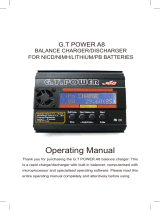The Venom 210 Dual Output DC Multi-charger will be operated with the default value of the
essential user settings when it is connected to a 12V battery for the rst time. The screen
displays the following information in sequence and the user can change the value of the
parameter on each screen. When you want to alter the parameter value in the program, press
the Start/Enter key to make it blink, then change the value with Inc> or <Dec key. The value
will be stored by pressing the Start/Enter key once.
The screen displays the nominal voltage of a Lithium battery. There are
three kinds of Lithium batteries: LiFe(3.3V), Lilo(3.6V) or LiPo (3.7V). It is
very important to check the battery and set it up correctly. If it is dierent
from correct value, the battery may explode during the charge process.
An optional feature using temperature probe contacting the surface of
battery, the temperature cut-o can be On or O. If it is On, set the
maximum temperature at which the charger should allow battery to
reach during charging. Once a battery reaches this temperature during
charging, the process will be terminated to protect the battery.
The battery on the cycle process of charge and discharge can often
become warm after charge or discharge period. The program can insert a
time delay to occur after each charge and discharge cycle to allow the
battery adequate time to cool down before being subjected to the next
process. The value ranges from 1 to 60 minutes.
You can set the trickle charge mode On or O. If it is On, the charger will
automatically supply the trickle charge current to achieve the full charge
without overheating the battery after fast charge has been terminated.
When you start the charge process, the integral safety timer automati-
cally starts running at the same time. This is programmed to prevent
overcharging the battery if it is faulty, or if the peak detection cannot
detect the battery is full. The value for the safety timer should be
generous enough to allow for a full charge of the battery.
This program sets the maximum charge capacity that will be supplied to
the battery during charge. If the delta-peak voltage is not detected nor
the safety timer expired by any reason, this feature will automatically
stop the process at the selected capacity value.
The beep sounds every time the buttons are pressed to conrm your
action. The beep or melody sounds at various times during operation to
alert dierent mode changes. These audible sounds can be turned On or
O.
This program monitors the voltage of input to the battery. If the voltage
drops below the value set, the operation forcibly terminates to protect
the input to the battery.
You can adjust the brightness of LCD screen on the charger.
The Venom 210 Dual Output DC Multi-Charger recognizes the cell count
of Lithium batteries automatically at the beginning of the charge or
discharge process to avoid erroneous settings by the user. A deeply
discharged battery can be perceived incorrectly. To prevent the error, you
can set the time term to verify the cell count by the processor. Normally,
10 minutes are enough to perceive the cell count correctly. For a battery
of larger capacity, you may extend the time term. If you set the time term
too long for a battery of a smaller capacity, the charge or discharge
process can be nished within the time term with the erroneous cell
count. This may cause fatal results. If the processor recognizes the cell
count incorrectly at the beginning of the charge or discharge process,
you may extend the time. Otherwise use the default value.
Termination of NiMH and NiCd battery. The eective value ranges from 5
to 20mV per cell. If the trigger voltage is set higher, there is a danger of
over charging the battery; if it is set lower, there is a possibility of
premature termination. Please refer the technical specication of the
battery. (NiCd default: 12mV, NiMH default: 7mV)
User setup starting screen.
INITIAL PARAMETERS SETUP (USER SET UP)
INC
DEC INC
INCDEC
INCDEC
INCDEC
DEC
INC
DEC
INC
DEC INCDEC INC
INCDEC
DEC
INC
DEC
INC
DEC
INC
INCDEC
DEC
INC
INCDEC
INCDEC
DEC
INC
DEC
INC
DEC
INC
DEC
INC
DEC
INC
INCDEC
DEC
INC
INCDEC
LIPO BALANCE CHARGE PROGRAM CONNECTION DIAGRAM
13 14