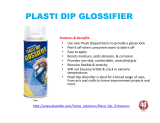Page is loading ...

GE Monogram ®
Use and Care Guide
Dishwasher
ZBD5600
ZBD5700
ZBD5900
Z/)7/)T& YITOTI O_')'(I YIT,(:O r17

Consumer Information
Dishwasher
Introduction
Your new Monogram dishwasher makes an eloquent statement of style, convenience and kfl_hen
planning flexibili U. Whether you chose it tot its purity of design, practical features or assiduous
attention to detail-or tot all of these reasons-you'll find thai your Monogram dishwasher's
superior blend of form and flint tion will delight you for years to come.
The in%rmalion on the %llowing pages will help you operate and maintain your dishwasher
properly.
If you have any od_er questions-in the USA, please (;all tl_e GE Answer Center: 800.626.2000.
In Canada, please (;all 1.888.880.3030.
Or, visit our Websfle at: www. mom_gram.com
Conlents Appliance Registration ............. 3, 27, 28
Care and Cleaning ................... 15-18
Consumer Services .................... 3, 24
Model and Serial Number Location ........ 3
Operating Instructions ................ 7-14
Control Panel and settings for
ZBD5600 ........................... 7, 8
Control Panel and settings for
ZBD5700 and ZBD5900 ............. 9-11
Water Temperature ................... 12
Rinse Agent ......................... 12
Delergems .......................... 12
Dishwasher Racks ................. 13, 14
OptionM Accessories .................... 19
Problem Solver ...................... 20-23
Safety Instructions ..................... 4-6
USA Warranty .......................... 25
Canada Warranty ....................... 26

Consumer Information
1)ishwasher
B@re
using
yo_zr
dishwasher
Read this guide (areflllly. It is intended to help
you operate and maintain your new dishwasher
properly.
Keep it handy ti)r answers to your questions.
If you don't understand something or need
more help, call in the USA:
GE Answer Center: ,
800.626.2000,
24 hours a day, 7 days a week
In Canada, call 1.888.880.3030.
Or, visit our Website at: www. mo*_ogram.com
Write
down the
model &
serial
n ?_ _lbers
You can find tile model and serial numbers
at the inside left mb flange.
These numbers are also on tlle (;onsumer
Product Ownership Registration Card packed
separately with your dishwasher.
Before sending in this card, please write these
numbers here:
Model Number
Serial Number
Use these numbers in any correspondence or
ser_i( e (alls ( on( erning your dishwasher.
If you received
a damaged
dishwasher
Immediately contact tile dealer (or builder)
that sold you the dishwasher.
Save time
& money
Befi)re you request servi( e, check tile Problem It lists causes of minor operating problems that
Solver in tlle ba(k of this guide, you can (orre( t yourself
If you
need service
To obtain service, see tile Consumer Services
page in the back of this guide.
We're proud of our service and want you to be
pleased. If for some reason you are not happy
with the service you receive, here are steps to
ii)llow ti)r turther help.
For customers in the USA :
FIRST, contact tile people who serviced your
appliance. Explain why you are not pleased.
In most cases, this ,,,.,illsolve tlle problem.
NEXT, if you are still not pleased, write all the
details-induding your phone number-to:
Manager, Customer Relations
GE Appliances
Appliance Park
Louisville, KY 40225
For customers in Canada:
FIRST, contact the people who serviced your
appliance. Explain why you are not pleased.
In most cases, this will solve tile problem.
NEXT, if you are still not pleased, write all the
details-including your phone number-to:
Manager, Consumer Relations
Camco Inc.
1 Factory I_ane, Suite 310
Moncton, N.B. E1 C 9M3

IMPORTANT SAFETY INSTRUCTIONS
J J
MESURES DE SECURITE IMPORTANTES
a, WARNING?
For your safety, the information in this guide
must be followed to minimize the risk of fire,
explosion, electric shock, or to prevent property
damage, personal injury, or loss of life.
• Do not tamper xdth controls.
• Do not abuse, sit oil, or stand oil the door or
dish rack of the dishwasher.
• Do not discard a dishwasher x_ithout first
removing the door of the washing compartment.
• Do not store or use combustible materials,
gasoline or other flammable vapors and liquids
in the vicinity of this or any other appliance.
• Do not allow children to play inside, on or with
this appliance or any discarded appliance.
AMISE EN GARDE?
Pour votre s6curit6, veuillez suivre fila lettre les
directives donn_es dans le present guide afin de
r6duire les risques d'incendie, d'explosion ou de
chocs 61ectriques, et pr_venir les dommages
mat6riels et les blessures ,graves ou mortelles.
•Ne modifiez pas le fimctionnement des
COlillilandes.
•Re illontez pas Oil ne VOllSassoyez pas Sill"la
porte ou les paniers du lave-vaisselle, et ne les
utilisez pas de tacon aN_sive.
•Nejetez pas un lave-vaisselle sans en avoir
d'abord enlevO la porte.
•N'entreposez pas et n'utilisez pas d'essence,
de vapeurs ou de liquides inflammables a
proximitO de cet appareil ou de tout mme
OlectromOnager.
•Ne laissez pas les entmlts jouer avec le lave-
vaisselle ni monter dessus. Ne les laissez pas
s'introduire a l'intOrieur de cet appmeil ou
d'un vieil appareil qui ne sert plus.
AWATER HEATER SAFETY
Under certain conditions hydrogen gas may be
produced in a water heater that has not been
used for two weeks or more. HYDROGEN
GAS IS EXPLOSIVE.
If the hot water has not been used for two weeks
or more, prevent the possibility of damage or
in jtn y by turning on all hot water taucets and
allo_dng them to run fin several minutes.
Do this beti)re using any electrical appliance
which is connected to the hot water system.
This simple procedure will allow any buih-up
hydrogen gas to escape. Since the gas is
flammable, do not smoke or use an open
flame or appliance during this process.
ASECURITE DU CHAUFFE-EAU
Dans certaines conditions, il peut se former de
l'hydrogbne fi l'int6rieur d'un chauffe-eau qui
n'a pas servi pendant deux semaines ou plus.
L'HYDROGENE EST UN GAZ EXPLOSIF.
Pour rO(hfire les risques de dommages ou de
blessures h)rsque l'eau chaude n'a pas _t_
utilisee depuis deux semaines ou plus, ouwez
tousles robin ets d'eau chaude et laissez 1'eau
couler pendant plusieurs minutes avant
d'utiliser un appareil electrique raccorde au
syst_.me d'eau chaude. Vous _liminerez ainsi
l'hydrogbne qui pourrait s'y Otre accumule.
Puisqu'il s'agit d'un gaz inflammable, ne flnnez
pas ou n'utilisez pas une flamme nue au cours
de ce processus.

PROPER INSTAL LA TION AND MAINTENANCE
This dishwasher must be properly installed and
located in accordance with the Installation
Instructions before it is used. If you did not
receive an Installation Instructions sheet with
your dishwasher, you can receive one by calling
us toll-free in the USA, at the GE Answer Center_
800.626.2000. In Canada, call 1.888.880.3030.
• Connect to a grounded metal, perinanent
_dring system; or run an equipinenb
grounding ( onductor with the cir( uiI
conductors and connect to tile equipinent:
grounding terininal or lead of tile applian( e.
• Improper conne( tion of tile e/tuipment-
grounding condllclor call resuh ill a risk of
electric shock. Check with a qualified
electrician or service representative if you are
in doubt whedler die appliance is properly
grounded.
• Dispose of discarded appliances and shipping
or packing material properly.
• Do not attempt to repair or replace ally part
of your dishwasher unless it is specifically
recominended ill this manual. All odmr
servicing should be referred to a qualified
technician.
• To ininiinize tile possibili V of electric shock,
disconnect this appliance tiom the power
supply before atteinpting ally inaintenance.
NOTE: Turning die dishwasher off does not
disconnect tile appliance tiom tile power
supply. We recommend having a qualified
technician service your appliance.
INS T LA TION ET ENTRETIEN APPR OPRIE S
Avant de l'utiliser, vous devez installer
correctement ce lave-vaisselle conform6ment
aux directives d'installation fournies. Si vous
n'avez pas recu une feuille de directives
d'installation avec votre lave-valsselle, vous
pouvez en obtenir un exemplaire en t_l_phonant
sans frais au Centre de r_ponse GE des Etats-
Unis au 1.800.626.2000. Au Canada, composez
le 1.888.880.3030.
• (;el appareil dolt ,Stre relid 5un systbme de
cablage dle(:trique perinanent, inis ;_la terre.
Sinon, un fil de raise 5la terre pour
appareillage dolt Otie installd el raccordd f_la
borne ou an fil de inise _'_la terre de l'appareil.
• Un raccordeinent non approprid du fil de raise
_'_la terie pour appareillage peru prdsenter des
ris/tues de chocs dlectriques. Sivous doutez de
la/tualitd de la raise _ la terre de votre
,51ectroin,Snager, (onsuhez un reprdsentant du
Service apic"s-vente ou un dlectricien/tualifid.
•.Jetez de la thcon appropride les vieux
dlectromdnagers, ainsi que le matdiiel
d'einballage el d'expd.dition.
•Ne temez pas de rdparer ou de remplacer tome
pi_?cede votre lave-vaisselle, f_moins que cela
ne soit spd.cifiquement recommandd dans le
prdsent guide. Confiez tomes les autres
i@aiations ;_un r@arateur qualifid.
•Afin de I'd&liI'e les ris/pms de chocs ,51ectriques,
ddbranchez toujours l'appareil avant de le
idpaier. REMARQUE : Lors/lue vous inettez
la coimnande &l lave-vaisselle 5 OFF (arrg't),
le courant/tui aliinente l'appareil n'est pas
coupd.. Nous vous recoimnandons de confier
la rdpaiation de votre appareil Z_un i@arateur
qualifia.

IMPORTANT SAFETY INSTRUCTIONS
p .P
MESURES DE SECURITE IMPORTANTES
WHEN USING YOUR DISHWASHER
Use this appliance only for its intended
purpose as described in this Owner's Guide.
• Use only powder, tabs or liquid detergents
or wetting agents recommended for use in a
dishwasher and keep them out of the rea(h
of children.
• Locate sharp items so that dmy are nol likely
to damage the door seal.
• Load sharp knives _dd_ d_e handles up to
redu( e the risk of (uHype injuries.
• Do not wash plastic items unless marked
dishwasher sqfi_or tl_e equivalent. Fox
plasti( items not so marked, check d_e
manutil( turer's re( ommendations.
• Non-Dishware Items: Do not wash items such
as elecuonic air cleaner filters, tnrnace filters
and paint brushes in your dishwasher. Damage
to dishwasher and discoloration or staining of
dishwasher may resuh.
• Do not touch the heating element &xring or
immediately atier use.
• Do not operate your dishwasher unless all
en( losure panels are properly in pla( e.
• ('.lose supervision is ne( essary if dfis applian( e
is used by or near children.
• Load light plasti( items so they will not
become dislodged and drop to the bottom of
the dishwasher-dmy might come into contact
with the heating element and be damaged.
READ AND FOLL 0 W THIS SAFE TY
INFORMATION CAREFULL Y,
SAVE THESE INSTRUCTIONS
LORSQUE VOUS UTILISEZ VOTRE LAVE-VAISSELLE
N'utilisez ce lave-vaisselle que pour l'usage • Arti( les divers : Ne lavez pas des arti( les
auquel il est desdn& comme expliqu_ dans le
present Guide d'ufilisation.
• N'utilisez que des d4tergents liquides, en
poudre ou en pastilles et les pro&xits de
rincage recommand_s pour lave-vaisselle.
Gardez tous (es produits hors de port('e
des enthnts.
• Plat ez les couteaux les poign(_es vers le
ham afin de r{'duire les risques de (oupures.
• Ne lavez pas d'arti( les en plastique dans le
lave-vaisselle, a moins qu'ils portent la
mention I(_vahleau I(_ve-vaisselleou tome
mention 6quivaleme. Lorsque les articles
de plastique ne portent au(une mention,
lisez les recommandations &x iilbricam.
comme les filtres _'_air Olectroniques, les filtres
de fournaise et les pinceaux dans votre lave-
vaisselle. Ils pourraient endommager le lave-
vaisselle et d('colorer ou tacher la (uve.
• Ne touchez pas a l'Ol,3mem chauflm_t pendant
ou imm,3diatemem apr_s le lavage.
• Ne tifites pas fimctionner votre lave-vaisselle
lorsque l'un de ses panneanx est enlev&
• I1imxt exercer une ,3troite surveillance lorsque
vous tifites fimctionner le lave-vaisselle en
pr&en( e d'entimts.
• Pla( ez les articles Kgers en plastique de
i_Jcon qu'ils ne bougent pas ou ne tombem
au fi)nd de l'appareil pendant le lavage. Ils
pourraiem _tre endommag& s'ils entrent
en (ontact ave( l',3Kment chauflant.
VE UILLEZ LIRE E T S UIVRE f_ LA LE TTRE
CE S ME SURE S DE SE CUR ITE.
CONSERVEZ CES DIRECTIVES

Control Panel - ZBD5600
Dishwasher
You ca_ locate
your model
y_umber o_ the
left imside qi')'o_r
dishwasher tub.
Throughout this
manual, fi,atures
and appearance
ma)' vat)'/+'om
your model.
OFF
NORMAL_BOOST
& &
HEATED HEATED
DRY DRY
Fq
Option Selections
FASTWASHI
RINSE & HOLD
SUPERWASH
NORMAL WASH
LIGHT WASH
D
Cycle Selections
Control
Setting
1. OPTION SELECTIONS--Turn the dial either way to select an option.
BOOST
Provides extra heat in tile wash cycle to increase water temperature tot best
performance and is best used wifll heavily-soiled dishes. The timer will not advance
past DRY. Dishes air (hy naturally and energy is saved.
BOOST & Provides extra heat to increase water temperature fi)r best peril)finance and
HEATED DRY is best used with heavily-soiled dishes. Turns oil the heater for tast d+ying.
This cycle will extend the wash time by 21-38 minutes. NOTE: ( annot be
selected with RINSE & HOLD or FAST _,,\VkSHcycles.
NORMAL Shuts off tile drying heat option. The timer will not advan< e past DRY. Dishes
air d+y naturally and energy is saved.
NORMAL & Turns oil tile heater fi)r tast d+ying. This <)_clewill extend tile wash time by
HEATED DRY 16 minutes. NOTE: Cannot be selected with RINSE & HOLD or FAST
_,,\2_SH cycles.
OFF To cancel a wash cycle during operation, mrn this dial to the OFF position
and turn tile Cycle Selections dial to the end of tile selected program.
To interrupt/pause a wash cycle during operation, mrn this dial to tile OFF
position. To restart, mrn this dial to tile desired option.
2. CYCLE SELECTIONS--Turn tile dial clockwise to select cycle.
RINSE
& HOLD
SUPER
WASH
NORMAL
WASH
LIGHT
WASH
FAST
WASH
For rinsing partial loads that will be washed later. Do not use detergent with
this cycle.
For heavily-soiled dishes or cookware with dried-on or baked-on soils.
Everyday dishes may be included. This cycle will not remove burned-on foods.
For loads of eve+yday dishes, glasses and cookware with medium soils.
F<>rlightly soiled eve_Tday loads.
For recently used, lighdy soiled loads to be washed in a short time.

Control Panel - ZBD5600
Dishwasher
Start a
wash load
(;lose the door until it locks in place and turn the Options Selections dial to the desired setting.
Then turn the Cycle Selections dial to the desired setting to start the dishwasher. There is a time
delay bemeen slart:up and water fill while the timer is advancing. Thereti)re you will nol hear any
wash action right away.
To interrupt/pause awash cycle during operation, turn the Option Selections dial to the OFF position.
To restart, mrn this dial to the desired oplion.
CAUTION: Be (aretifl when opening the door. The hot steam that escapes when tlle door is
opened &Mng a cycle may (muse injuries. Stand back asyou open tile door and allow tile steam
to escape.
ATTENTION :Failes attention lorsque vous ouvrez la porte. I_a_apeur brfllante qui s'dchappe
lorsque vous ouvrez la porte pendant un programme de lavage peut causer des brfllures.
Lorsque vous ouvrez la porte, reculez el laissez la vapeur s'achapper de l'appareil.
l/Vhat
happens in
each cycle
based on the
NORMAL
Option
Selection
at 120°F.
inlet water
tempera ture
Cycles
RINSE & HOLD
SUPER ¥\2%SH
NORMAL X,\L_SH
LIGHT X,\L_SH
FAST _,\2%SH
Water Use
Gallons
(approx.)
1.7
8.4
6.7
5.O
5.0
(ycle Time
Minutes
(approx.)
10
76
7O
67
28
(ycle Sequence
Times tor Optional Selections:
HL%TED DRY = 16 nfinutes
BOOST = 5-22 minutes, depending upon inlet water temperature and wash load selection.
SOFT WATER
0 3 grains
Main Cup ()pen Cup Main Cup ()pen Cup
l_ull None lmll lmll
_ Full None lmll None
_ Full None Full None
_ Full None '_,Full None
Use no detergent
Detergent
Usage
(;4¢ide
(Powder or
Liquid)
CYCI_ES
SUPER WASH
N()RMAL WASH
LIGHT WASH
FAST WASH
RINSE & H()LD
*12grains and up is extremely hard water. A water softener
is recommended. Wilhout it, lime can build up in the water
valve. The watei valve may stick and flooding could oCCtli.
MEI)IUM WATER HARt) WATER
3 7 grains 7 12 grains*
Main Cup ()pen Cup
l*ull l*ull
l*ull l*ull
lmll None
Full Full
Use no detergent Use no detergent
NOTE: The above chart is a general guide, l)e/ergent
amounts should be adjusted depending on the am{rant
and lype of s{)il until salisfhct_)ry resuhs are achieved.

Control Panel - ZBD5700 & ZBD5900
1)ishwasher
You ca_ locate
your model
y_umber o_ the
le/l imside o/your
dishwasher tub.
Throughout this
ma_ual, ,ibatures
a_d a/)fieara_ce
may va* 7 /}'om
you*" model.
Pre-Wash 0
Wash 0
Rinse 0
Dry 0
Clean 0
1
Cycle Statue
Indicators
--Fq
Rinse&
Hold
I
Fast
Wash
Normal
Wash
Super
Wash
I
Heated
Dry
I
Water
Temp
Delay
Start
Clear
6
m 1
4
0
Cycle Selections Option Selections
D 3 4 5 6
Cycle Status
Indicators
At the start of a cycle all Cycle Stares Indicators relevant to that program are ilhmfinated. As tile
program progresses, each Cycle Status Indicator switches off to show what stage of your wash has
finished. Your wash is complete when the CLEAN light is ilhmfinated.
All of the Cycle Stares Indicators will flash on and offif either the door is opened during a cycle or
if the cycle has been paused.
Control
Settings
1. Cycle Status Indicators-This display tells you what is happening while the dishwasher is in operation.
PRE-WASH Displayed until the pre-wash periods me complete.
WASH Displayed until the main wash period is complete.
RINSE Displayed until rinse periods me complete.
DRY Displayed until dry period is complete (ifHIL_TED DRY is selected).
CLEAN Displayed when _ycle is complete. IJght remains ONuntil the door is opened.
2. Cycle Selections--Press desired o, cle button, you _dll hear a beep and the light under the button _411
come ONindicatingyour selection. You may change this selection by pressing the
button ofthe newwash Q,cle wiflfin 15 seconds.
RINSE & For rinsing partial loads that will be washed later. Do not use detergent with
HOLD this cycle.
EAST For recently used, lightly soiled loads to be washed in a short time.
WASH
NORMAL For loads of eve_)_lay dishes, glasses and cookwme with medium soils.
WASH NOTE: For heavily soiled dishes, choose NORI_.£M,WASH plus ¥\2_TER TEM P
BOOST.
SUPER For heavil}_soiled dishes or cookware with dried-on or baked-on soils.
WASH Everyday dishes may be included. This tycle may not remove burned-on fi)ods.
3. HEATED DRY--When selected, turns tile (hying heater on fi)r filst (h):ing. This will extend the time
to your wash o,cle. When tiffs is NOT selected, the dishes air oh), naturally and energy
is saved. HL&TEI) DRY is not available on RINSE & HOI,I).

Control Panel - ZBD5700 & ZBD5900
Dishwasher
4. WATER TEMP--This option proxides exua heat to increase water temperature ti)r best perli)nnance.
It is used best _fith heavilpsoiled (fishes. This option cannot be used _fith RINSE & HOI D.
NORMAL--This is file detmflt seuing_wash and rinse water temperatures up to 149oF.
BOOST--This water temp selection pr_Mdes a wash and rinse with water temperatures up to 158°F.
SANI--This water temp selection pr_Mdes a sanitizing wash and rinse with water temperatures up to 171 °F.
NSF INTERNATIONAL
Meets NSF Protocol for Performance of Domestic Spray-
Type Dishwashers [No. 96/011/480/2480] Requirements
for cleaning and sanitization of dishes, glasses and utensils.
5. DELAY START--This option will alh)w y{tu/o delay the start time of any wash _ycle except RINSE & HOI _D
ti)r up to 6 hours.
1. Select the delay stmt y{tuwant by pressing the DEI AY START button. Multiple pressing will aherna/e the
delay time belween 2, 4 or 6 hours and OFF.
2. Select the wash _ycle you want. The DEIAY START light/liglns will flash to indicate time selected.
3.The flashing Cycle Stares Indicators show h{twmany hours will elapse betore washing begins.
6. CLEAR--If you wish to change the wash cycle after it has started or wish to turn the dishwasher offbetore the
wash finishes, it's simple. First pause the dishwasher by pressing the selected Cycle Selection
button, then press the CLEAR button. The dishwasher will then drain. You can now select a new
wash cycle if you want. If you don't, the dishwasher will drain and all Cycle Status Indicators will go
out. If you have selected a new wash cycle, remember to add more detergent to the detergent
compartment if required.
Start a
wash load
To start the dishwasher, close the (loot until it locks in place, push the desired Cycle Selection button, and
then select the desired Option buttons. There is a time delay belween star/-up and water fill so you will not
hear any wash action right away.
The (loot nmst be closed and latched into place to select a CYCI_E Selection or an option.
If the door is opened during a _ycle and left open, the dishwasher will beep once every nfinute until the (loot
is closed and latched into place.
To interrupt/pause a cycle, press the selected cycle button. The Stares Indicators will flash.
CAUTION: Be careful when opening the door; the hot steam that escapes when the door is opened may
cause injuries. Stand back asyou open the (loot and allow the steam to escape.
_ATTENTION : Faites attention lorsque vous otmez la porte. La vapeur br01ante qui s'_?chappe lorsque
vous ouvrez la porte pendant un programme de lax'age peut causer des brfilures. Lorsque
vous ouvrez la porte, reculez et laissez la vapeur s'dchapper de l'appareil.
To restart the wash process, close the (loot until it locks in place. Re-press the cycle button. There may be a
time delay of up to a ti_wnfinutes becm_se the water temperature needs to stabilize beti)re it starts the wash
cycle. During this time the DRY light will be on.
Tone
Silencing
You can prevent the beep flom sounding when selecting control settings.
1. Press the CLEAR and FAST WASH buttons together prior to selecting settings.
2. To have sound again, simply press the CLL4R and FAST _,,\2_SHbuttons together again.
10

Auto
Memory
Control Panel - ZBD5700 & ZBD5900
Dishwasher
Your dishwasher has the ability to remember what options you like wifll any particular wash cycle.
This means flint if you select NORMAL WASH your dishwasher will automatically sele(t the
options that you sele(ted last time you washed _dfll the NORMAl. \,\2_kSHcy{ile.This memory
timction works with NORMAL _,\2_kSHand SUPER cycles. You can change tile options tllat have
been remembered with a particular wash {Tcle if you require.
NOTE: Pressing tile (;I+E_R buuon at fl_e end of a wash {:ycle does not imevlere _dfl_ tiffs
automatic memory tun( tion.
Child
Lockout
Mode
To reduce the possibility of children starting the dishwasher when unattended, a child lockout
feature can be enabled. Once enabled, each button must be pressed and held tor two seconds until
you hear a BEEP, before the dishwasher will respond.
This feature can be enabled by pressing both the ( I+EAR and RINSE & HOI+D buttons together
and holding both for two seconds. You will hear three BEEPS when the child lockout is enabled.
The child lockout can be cancelled by pressing the CI+EAR and RINSE & HOld) together and
holding both pressed for two seconds until a single BEEP is heard.
NOTE: Child lockout overrides tone silencing.
What
happens in
each cyc#
based on the
NORMAL
WATER
TE MP
Option
Selection
at 120°F.
irdet water
temperature
Cycle Time
Minutes
Cycles (approx.)
RINSE & HOLD
FAST WASH
NORMAI+ WASH
SU PER WASH
Water Use
Galhms
(approx.)
1.7
6.1
6.7
8.4
49
75
106
Cycle Sequence
Additional Times tier Optional Selections:
HEATED DRY = 11minutes
_,,\L_TERTEMP--BOOST = 6-51 minutes
X,\L_TERTEMP--SANI = 23-57 minutes
Detergent
Usage
(h¢ide
(Powder or
Liquid)
CYCI +ES
SUPER WASH
N()RMAL WASH
FAST WASH
RINSE &"HOI,D
* 12grains and up is extremely hard water. A water sohener
is recommended. Wilhllul il, lime can build up in the water
valve. The waler valve may stick and llooding could occur.
SOFT WATER
0 3 grains
Main Cup Open Cup Main Cup ()pen Cup
hill None Full Full
_,lqfll None Full None
!dqfil None Full None
Use no detergent
MEI)IUM WATER HARD WATER
3 7 grains 7 12 grains*
Main Cup ()pen Cup
lqfil lqfll
lqfil lqfll
lqfil lqfll
Use no detergent Use no detergent
NOTE: The above chart is a general guide. Detergent
amoun/s shoutd be adjusted depending on the alil!ltltlt
and lype of soil until salisfiLcm U results are achieved.
II

Using the dishwasher
Dishwasher
Water
Temperature
Tlle entering water must be at least 120°F. and
not more than 150 °F., i0r effective cleaning and
to prevent dish damage. Check tile water
temperature with a candy or meat thernmmeter.
Turn rm tile hot water Lmcet nearest the
dishwasher, place the thernmn_eter in a glass
and let tile water run cr)ntinurmsly imo tile
glass until the temperature stops rising.
Use a Rinse
Agent
A rinse agent improves dry per%rmance,
removes spots and prevents new film buil&up
on your dishes, glasses, flatware, cookware
and plasti(.
Fill tile rinse agent chamber by rotating tlle
round cap counterclockwise and remove. Fill
_hamber to nlaximum level. Replace and lock
the {ap into place.
To check if rinse agent is needed: a solid black
indi( ator indicates sufficient rinse agent; a (lear
indicator indicates a low level and requires
adding more rinse agent.
• A flfll dispenser shoukl last about one month.
•If rinse agent spills, wipe it up immediately.
It can keep your detergent tiom working.
• If after washing you notice cloudy spots,
streaks or water marks on tile glassware, and
tile rinse agent dispenser is not empty, it may
be necessa U to increase tile dispenser settings.
To do so, remove the cap and using a butter
kniie, rotate the indicator arrow to a higher
number. Replace tile cap when done.
• If glasses appear smeared or there is foam
present on the bottom of tile glasses or tile
bottom of tile machine, select a lower dosage
number.
Light levelIndicator
Adjust to higher or lower number
Detergents
Use only detergent specifically made %r use
in dishwashers. Keep your detergent iiesh
and dry. Don't put powder detergent into the
dispenser until you're ready to wash dishes.
The amount of detergent to use depends on
whether your water is hard or soft. With hard
water, you need extra detergent. With soft
water, you need less detergent.
Protect your dishes and dishwasher by
contacting your water department and asking
how hard your water is. Twelve or more grains
is extremely hard water. A water softener is
recommended. Without it, lime {an build up
in tile water valve, whi(h (ould stick while open
and cause flooding. Too nmch detergent with
soft water (all (ause a pernlanent (loudiness of
glassware, {ailed etching.
To open tile detergent comparm_ent, push tile
lever latch inward.
You'll find two detergent dispensers on the
inside door of your dishwasher. All wash cycles
require detergent in tile main cup. Some wash
cycles require tile use of tile open cup. When
using automatic dishwashing detergent tabs,
place one tab in the main cup and close.
Be sure tile Cvcle Slams Indicators (on some
models) are not lit betore adding detergent.
Otherwise, the detergent cup will not close and
latch properly. Add detergent then close the
main cup.
NOTE: To open detergent cup after it has been
closed, push tile lever latch inward.
Open
cup
Main compartment
Lever
12

Loading the Racks
1)ishwasher
Upper Rack
Tile upper rack is for glasses, cups and saucers. (ups
and glasses fit best along the sides. This is also a secure
place for dishwasher-sate plastics.
The cup shelf may be placed in the up o1 doxm position
to add flexibility. The cup shelf can also secure wine
glasses at an angle tor best washability. Because wine
glasses come in various sizes, after loading, slowly push
in tile rack to make sure they will clear the top of the
dishwasher.
The upper rack is also fitted widl an a@lstable glass
support wire which can be positioned to secure tall
glasses or told down to fit larger items over it. You
may need to change tlle height of the upper rack,
depending on how tall your load is.
The upper rack is good tbr all kinds of oddb,-shaped
utensils. Saucepans, mixing bowls and od_er items
slmuld be placed face down.
Secure larger dishwasher-sate plastic items over two
fingers when possible.
Make sure small pktstic items are secure so d_ey can't
fall Ohm d_e heating element.
caFOlddown cup rack
n support extra cup
F01ddowncuprackcan
support glass stems
Adjusting
Upper Rack
Heigh, t
The upper rack can be raised or lowered to
provide extra room fin different sized items.
Empty the upper rack. Remove the rail pegs
in the tiont of the ra(k runners by squeezing
and lifting the top of the peg, then slide the
imk out.
Squeezeand lift peg
from rack runner
Re-insert the rack in the chosen position and
replace the pegs. Che(k that the spray arm is
fiee to rotate.
Re-adjust
upper rack
Upper
Wash
Tower
Take care not I1) obstruct the rotation of tile
spray arm under the upper rack or cover tile
water collector in d_e center of dm upper rack.
13

Loading the Racks
Dishwasher
Silverware
Basket
tq_agurr,,sa*zda!a!aearct*z(,_+{/'rad_,sa*zd,silve_warr,ba,sl'eg,smay vau fi'om your model.
Put flatware in tile removable basket with fi>rk and knife handles up to protect your hands. Place
spoons in the basket with handles down. Mix knives, forks and spoons so they don't nest together.
Distribute evenly. Small plastic items, such as measuring spoons and lids flom small containers,
should go in the bottom of the silverware basket with silverware on top.
Flip down covers can be lowered to secure lightweight items flom the effects of the vigorous wash
action. The slots in the covers can be used to separate silverware.
Don't let any item
extend through bottom
Flip down covers can
be lowered to secure
lightweight items
Lower Rack When h)ading the lower rack, do not load large platters
or trays in the front left corner. They may prevent
detergent flom circulating during the wash cycle+
The lower rack is best used fl)r plates, saucers, and
cookware. Large items such as broiler pans and
racks should go along the sides. Load platters, pots
and bowls along the sides, in corners, or in the back.
The soiled side of items should filce the center of
the rack+
Fr)ld-down fingers provide flexibility for extra large
and hard-to-fit items.
The fingers may be left in the up position or fl)lded
down to customize the lower ra(k.
Follow
these
_zidelines
Jbr loading
l Oplace
settings
14
U

and Cleaning
Dishwasher
Exterior
To clean the control panel use a lightly dampened cloth then dry thoroughly. To clean tile
exterior painted panels use a good appliance polish wax.
Never use sharp objects, s(ouring pads or harsh cleaners on any part of the dishwasher.
Use stainless steel cleaner on stainless steel panel. You tan order Stainless Steel Magic # WX10Xl5
through GE Parts in the USA, by calling 800.626.2002. In ( anada, call 1.888.880.3030.
Interior
Tile stainless steel tub (an be (leaned with Stainless Steel Magi( or a similar produ(t using
a (lean, soft cloth.
Wipe the rubber door seals occasionally, including the seal at the botton_ of the door.
Use stainless steel cleaner on stainless steel panel. You can order Stainless Steel Magic # WX l0XI 5
through (;E Parts in the USA, by calling 800.{_2{_.2()02.In (;anada, call 1.888.880.3030.
Protect
Against
Freezing
If your dishwasher is left in an unheated place during tile winter, ask a service technician to:
1. Cut off ele( trical power to the dishwasher. Remove iilses or trip cir(uit breaker.
2. Turn off the water supply and disconne( t the water inlet line fiom the water valve.
3. Drain water iiom the water inlet line and water valve. (Use a pan to (arch the water.)
4. Reconne( t the water inlet line to the water valve.
5. Remove tile filters iiom the tub bottom and use a sponge to soak up water.
The Air
An air gap protects your dishwasher against
water backing up into it if a drain clogs. The air
gap is not a part of the dishwasher. It is not
covered by your warran U. Not all plumbing
codes require air gaps, so you may not have one.
The air gap is easy to clean.
1. Turn oJtt the dishwasher and lift oJtt the
( hrollle ( O', er.
2. Unscrex,. the plastic cap and clean v,ith
a toothpick.
Tw0t,00 0*IIIII/
air gaps 4,-i" ff'l,7_ _
7'o
Checkthe air gap any time your dishwasher
isn't draining well.
15

Ca and Cleaning
1)ishwasher
Removing
and Cleaning
the Spray
Arms and
Glasvs Tr@
Periodically remoxe and tlean d_e spray arms
m make sure dmt none of tlle nozzles haxe
be(ome blocked.
To remove the lower spray arm, grasp d_e
cemer of d_e spray arm and pull upwards, it will
un( lip. When replacing, make sure dm spray
arm is tnlly seated.
Tile plasti( cone on tile underside of tl_e spray
arm (an be deta( bed by uns(rewing it
couulerclockwise.
To remove the upper spray arm, carefldly
unscrew d_e spray arm flom the plastic tower.
To achieve this, hold the inner tower steady
and unscrew tl_e spray arm clockwise. To
replace d_e spray arm, carefldly screw tlle spray
arm coumerclockwise omo [lie inner lower.
To clean the upper and lower spray arms, rinse
diem under running water and make sure spray
nozzles are (lear.
The glass trap is located in tlle stainless steel
fiber at tl_e base of your dishwasher. The glass
trap is used to collect larger tbod items and
other foreign objects, which may be too big to
pass through the drain pump. For best wash
pertbrman( e, (heck die glass U:ap o( (asionally.
To remove the glass trap, m_istcoumerclockwlse,
rotate tl_e glass uap and liii. To clean the glass
trap, empU and rinse dloroughly. To replace,
reverse dmse steps ma_ng sure dm glass trap
locks imo place.
Pull up to remove
remove cone
Rotate counterclockwise
and lift to remove glass trap
16

The Wash
Filters
In addition to the glass trap, your dishwasher
has three fine filters-
• a two piece round perfi)rated stainless steel
filter located in tile base of the dishwasher.
• a finer mit ro-mesll filter lo(ated under tile
stainless steel filter.
• a super fine fiher lo(ated below the lower
spray arm.
Remove the stainless steel filter by first twisting
and removing tile glass trap. Lift out tile
stainless steel filter.
Attached to the underside of this filter is the
micro-mesh filter. To remove the mlcro-mesh
filter, squeeze the two (lips above the stainless
steel fiber to release the mi(ro-mesh.
To remove the super fine filter, remove the
lower spray arm. Grasp tile super fine filter
around the outer edges. Remove by pulling
upwards, it will unclip. Unscrew tile tower
counterclockwise. Tile right half of tile stainless
steel filter can now be removed.
To clean filters, place m_der running water
and gently brush with a soft bristled brush.
Be careflfl not to deflnm filters while cleaning,
as this may prevent them from being properly
re-installed.
The super fine filter is self-cleanlng, there is
no need to clean it. This filter need only be
removed if you want to remove the right half
of the stainless steel filter.
Replace your filters in the reverse order,
starting with tile right half of the stainless
steel filter. Then screw in tile tower. Replace
the super fine filter over the tower by pressing
firmly on the outer edge until it (lips into
place and reposition the lower spray arm.
Reconnect the micro-mesh filter to the left
half of tile stainless steel filter prior to replacing
it ba(k into the dishwasher, Then replace the
glass trap. Ensure that all filters are repla(ed
_orre( tly for best resuhs.
f rip filter and lift
to remove
Perforated sta_
steeltilter
_ Micro-mesh filter
Squeezeclips to remove
micro-mesh filter
Pull super fine t
filter up to remove
Lift stainless stee
filter to remove
17

Ca and Cleaning
1)ishwasher
Li h,t Bulb
Replacement
(0_t2 S0771e
models9
The interior light bulb is located in the rear top right
corner.
To repla{ e-
l. Make sure the dishwasher is disconne( ted fiom tl_e
power supply.
2. Uns_ rew the plastic lens _oumer_ lo_kwise.
3. Remove d_e bulb and replace xdth a maximum 15 watt
bwonet bulb no larger than 1" in diameter and 2"
long. Order part # WD21X10055.
4. Make sure the seal is correctlyfitted to the plastic lens
and screw it firmly into place.
CAUTION: The plastic lens must be secured before
reconnecting power to the dishwasher.
a(_ATTENTION : 11faut remettre la lenfille de plasfique
en place avant de r6tabllr le courant au lave-valsselle.
Uescfew lens in a
counterclockwise
.... direction
Light bulb __
Plastic lens
Water fill
level
For best performance, check tim water fill level of your
dishwasher.
Once the dishwasher is fiflly connected, run it tluough a
complete RINSE & HOLD cycle to ensure it is emptying
and filling correctly. For low water pressure situations run
the RINSE & HOLD cycle 3 times. Halfway tluough the
final RINSE & HOLD cycle, pause the dishwasher and
check the water level inside the dishwasher. If the water
level is not above the minimum water level (marked on the
lower spray support tower), increase the fill level.
For Model ZBD5600--Remove the flont kickplate and
(hange the Fill Time s_ft(h setting.
For Model ZBD,t tO0and ZBD5900--
1. Ensure the dishwasher is not running tlnough a cycle.
Depress the WATER TEMP button for ten seconds
until the se(ond buzzer sounds.
2. Press the CI,L_R button to select fill time, as pet chart
(80 seconds is the factory setting).
3. To test time, press DEI,AY START. The dishwasher
will start filling. Listen for the dishwasher to complete
filling. Once filled, the fill level must be checked to
ensure fill time is correct.
4. Once complete, press the WATER TEMP button to
exit fill time mode.
Maximum _m level
Continue to press the
CLEAR button until the desired
indicator is illutninated.
(ycle Status
Indicators
PREA,\%SH
_,,\L*_SH
RINSE
DRY
(I,EAN
Fill time
75 seconds
80 seconds
90 seconds
100 seconds
110 seconds
18

Optional Accessories
Dishwasher
Change the
Dishwasher _
Appearance for
ZBD5600 and
ZBD5 700 only
You can change the door panel appearan(e
of yore dishx_asher by ordering one of these
optional accessories:
• l/4" Wood Panel Trim Kit
ZPF25B (Black)
ZPF25W (White)
• 3/4" Trimless Panel Kit
ZPF75B (Black)
ZPF75W (White)
These accessories are axailable at extra cost by
calling in tl]e USA, 800.626.2002. In Canada,
call 1.888.880.3030.
Spe( ifi_accesso U number when ordering.
19

Before You Call For Service
Dishwasher
Questions ?
Use this
problem
SOlVer
2O
PROBLEM POSSIBLE CAUSE WHAT TO DO
Cycle Status Indicators Time to() long between .Each btuton must be touched _dthin
(on some models) go breton sele( (ion 15 seconds after touching another control.
off"when you're setting
Unusual noises Some of the sounds you
will hear are normal
Detergent left in
dispenser cups
Water won't pump
out of the tub
Suds in the tub
Dishes and flatware
not clean
• Timer advan( ing as cycle progresses.
• Detergem cup opening.
• Water draining out of (lie tub immediately
after you tou(h a button.
Utensils are not secure .Make sure everything is se(med in
in (lie rack or somedfing dishwasher.
small has dropped into
the rack
Dishes are blocking tlle .Reposition tim dishes.
detergent (ups
Drain is clogged
Correct detergem
wasu't used
•If you have an air gap, clean it.
•Check to see if your ldtchen sink is draining
well. If not, you may need a phnnber.
•If tlle dishwasher drains into a disposer,
run disposer clear.
•Use only automatic dishwasher detergems
to avoid sudsing.
Too much riuse
agent used
Inlet water temperature
is below 120°F.
Water pressure is
temporarily low
Air gap is (;logged
hnproper rack loading
•To remove suds l_om (lie tub, open the
dishwasher and let suds evaporate. Add
1 gallon of (;old water to die tub. (;lose the
door until it locks imo place. On models
ZBD5700 and ZBD5900, pump out water
by pressing the NORMAL WASH button.
Wait one relume and press N()RMAL
WASH again, then press CLEAR. Repeat if
necessavv. On model ZBD5600, turn the
Cycle Selection dial to NORMAL WASH.
Wait one minute. Allow water to pump out.
Repeat if necessa U.
See tlle Rinse Agem section.
•Raise d,e water heater temperature to 120°F.
•Depending on model, use X'\2a_TERTEMP
BOOST or X\L_TER TEMP SANI option.
•Turn oi1a tmlcet. Is water coming out more
slowly than usual? If so, wait until pressure is
normal before using your dishwasher.
•Clean the air gap.
•Make sure large dishware does not blo(k
the detergent dispenser or the wash arm.
/