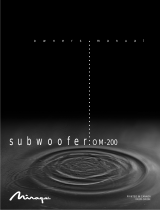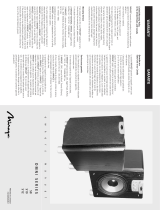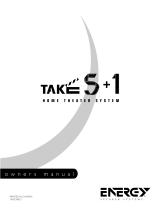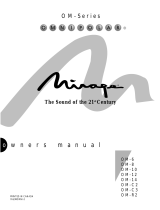Sonel LKZ-2500 is a modern, high-quality measuring system, easy and safe to use. The key features of the LKZ-2500 are:
- Advanced technology used in the LKZ-2500 allows for precise measurements.
- The measurement system consists of the LKN-2500 transmitter, the LKD-2500 detector, and the Sonel LKZ Mobile application, which form a comprehensive solution for cable and underground infrastructure locating.
- The system can be used for locating power, telecommunication, and other types of cables, as well as for detecting non-metallic pipes.
- By using various measurement methods, the LKZ-2500 can be used in a wide variety of conditions, including in urban areas with high electromagnetic interference.
Sonel LKZ-2500 is a modern, high-quality measuring system, easy and safe to use. The key features of the LKZ-2500 are:
- Advanced technology used in the LKZ-2500 allows for precise measurements.
- The measurement system consists of the LKN-2500 transmitter, the LKD-2500 detector, and the Sonel LKZ Mobile application, which form a comprehensive solution for cable and underground infrastructure locating.
- The system can be used for locating power, telecommunication, and other types of cables, as well as for detecting non-metallic pipes.
- By using various measurement methods, the LKZ-2500 can be used in a wide variety of conditions, including in urban areas with high electromagnetic interference.

1

2

USER MANUAL
CABLES AND UNDERGROUND
INFRASTRUCTURE LOCATOR
LKZ-2500
LKN-2500 ● LKD-2500 ● SONEL LKZ MOBILE
SONEL S.A.
Wokulskiego 11
58-100 Świdnica
Poland
Version 1.00 17.10.2023

LKZ-2500 – USER MANUAL
2
LKZ-2500 is a modern, high quality measuring system, easy and safe to use. Reading and using of
this manual will help to avoid errors in measurements and prevent possible problems when operating
the instrument.

LKZ-2500 – USER MANUAL
3
CONTENTS
1 General information ......................................................................................... 5
1.1 Safety symbols ......................................................................................................... 5
1.2 Behaviour of signalling LEDs ................................................................................... 5
1.3 Safety ....................................................................................................................... 6
2 Quick start ........................................................................................................ 7
3 Description of the system ............................................................................... 8
3.1 Main features of the system ..................................................................................... 8
3.2 Principle of system operation ................................................................................... 8
3.3 Transmitter LKN-2500 .............................................................................................. 9
3.3.1 Buttons on the housing...................................................................................................... 9
3.3.2 Display ............................................................................................................................ 10
3.3.3 Time settings for automatic shutdown (auto-off) .............................................................. 11
3.4 LKD-2500 Detector ................................................................................................ 11
3.4.1 Buttons on the housing.................................................................................................... 11
3.4.2 Handles........................................................................................................................... 12
3.5 Sonel LKZ Mobile application ................................................................................. 13
3.5.1 Gestures ......................................................................................................................... 13
3.5.2 Menu icons ..................................................................................................................... 13
3.5.3 Measurements ................................................................................................................ 15
3.5.4 Bluetooth ......................................................................................................................... 15
3.5.5 Settings ........................................................................................................................... 15
3.5.6 Creating a memory structure ........................................................................................... 16
4 Pairing devices ............................................................................................... 17
5 Routing ........................................................................................................... 18
5.1 Routing screen of the Sonel LKZ Mobile application .............................................. 18
5.2 Methods of signal reception ................................................................................... 20
5.3 Routing modes ....................................................................................................... 20
5.3.1 Operation in passive mode - Power ................................................................................. 20
5.3.2 Operation in passive mode – Radio ................................................................................. 21
5.3.3 Working in active mode – Signal ..................................................................................... 22
5.4 Route registration ................................................................................................... 26
5.5 Restoring the route ................................................................................................. 28
6 Software update ............................................................................................. 30
6.1 LKN-2500 transmitter ............................................................................................. 30
6.2 LKD-2500 Detector ................................................................................................ 31
7 Troubleshooting ............................................................................................. 32
7.1 LKN-2500 transmitter ............................................................................................. 32
7.1.1 Error codes ..................................................................................................................... 32
7.1.2 Fuse replacement ........................................................................................................... 33
8 Power supply .................................................................................................. 34
8.1 Battery power ......................................................................................................... 34
8.1.1 LKN-2500 transmitter ...................................................................................................... 34
8.1.2 LKD-2500 Detector ......................................................................................................... 34
8.2 Charging rechargeable battery ............................................................................... 35
8.2.1 LKN-2500 transmitter ...................................................................................................... 35
8.2.2 LKD-2500 detector .......................................................................................................... 35

LKZ-2500 – USER MANUAL
4
8.3 Power supply from mains ....................................................................................... 36
8.4 General rules for using Li-Ion rechargeable batteries ................................................... 36
9 Status signalling ............................................................................................ 37
9.1 LKN-2500 transmitter ............................................................................................. 37
9.2 LKD-2500 Detector ................................................................................................ 37
10 Cleaning and maintenance ........................................................................... 38
11 Storage ............................................................................................................ 38
12 Dismantling and utilisation ........................................................................... 38
13 Technical data ................................................................................................ 39
13.1 LKN-2500 transmitter ............................................................................................. 39
13.2 LKD-2500 detector ................................................................................................. 39
14 Manufacturer .................................................................................................. 40

LKZ-2500 – USER MANUAL
5
1 General information
1.1 Safety symbols
The following international symbols are used in the device and/or in this manual:
Warning.
See explanation in the
manual
Attention, risk of
electric shock
Double insulation
(protection class)
Fuse
Declaration of Conformity
with EU directives
(Conformité Européenne)
Do not dispose of with other
household waste
Measurement categories according to EN IEC 61010-2-030:
CAT II – concerns measurements performed in circuits directly connected to low volt-
age installations,
CAT III – concerns measurements performed in buildings installations,
CAT IV – concerns measurements performed at the source of low voltage installation.
1.2 Behaviour of signalling LEDs
The LED is on
continuously
The LED flashes slowly
The LED flashes
rapidly

LKZ-2500 – USER MANUAL
6
1.3 Safety
In order to provide conditions for correct operation and the correctness of the obtained results, the
following recommendations must be observed:
Before you proceed to operate the system, acquaint yourself thoroughly with the present manual
and observe the safety regulations and specifications provided by the producer.
Any application that differs from those specified in the present manual may result in a damage to
the system and constitute a source of danger for the user.
The LKZ-2500 system must be operated only by appropriately qualified personnel with relevant
certificates authorising the personnel to perform works on electric systems. Unauthorized use of
the system may result in its damage and may be a source of serious hazard to the user.
Before connecting the system to power cables, they must be discharged.
Using this manual does not exclude the need to comply with occupational health and safety regu-
lations and with other relevant fire regulations required during the performance of a particular type
of work. Before starting the work with the system in special environments, e.g. potentially fire-
risk/explosive environment, it is necessary to consult it with the person responsible for health
and safety.
It is unacceptable to operate the device when:
it is damaged and completely or partially out of order,
its cords and cables have damaged insulation,
it has been stored for an excessive period of time in disadvantageous conditions (e.g. excessive
humidity). If the device has been transferred from a cool to a warm environment with a high lev-
el of relative humidity, do not start measurements until the device is warmed up to the ambient
temperature (approximately 30 minutes).
Do not leave unconnected conductor, while the other is connected to the tested network.
Do not leave unattended device connected to the tested circuit.
Do not operate the transmitter with open or incorrectly closed battery compartment and do not
power it from other sources than those specified in this manual.
Repairs may be performed only by an authorised service point.
WARNING
Disconnecting the protective conductor is a life hazard for the staff tracing the
wires and also for bystanders. Wherever possible you must first disconnect the
supply voltage and the phase cable(s). Be particularly careful when removing the
protective conductor or the grounding of neutral wire from the system, which must
be energized. Ensure that there are no bystanders in the danger area. When the
tracing is completed, the connection of the protective conductor or grounding of
the neutral conductor MUST be reconnected.
NOTE!
The LKN-2500 transmitter is not intended for direct operation under voltage.
Due to continuous development of the device, its features described in this manual may
differ from the actual state.

LKZ-2500 – USER MANUAL
7
2 Quick start
1
LKD
Attach the holder to the LKD-2500.
2
LKD
Turn on the LKD-2500.
3
LKZ Mobile
▼
Pair the Sonel LKZ Mobile application with LKD-2500. Enter routing settings.
4
LKN
▼
Turn on the LKN-2500. Enter the settings for the transmitted signal.
5
LKN
▼
Pair the LKN-2500 with the tested object. Start transmitting the signal.
6
Perform routing with the LKD-2500 detector. Observe the readings in the Sonel
LKZ Mobile application.
7
3 s
Turn off all devices.

LKZ-2500 – USER MANUAL
8
3 Description of the system
3.1 Main features of the system
Working with energized or non-energized objects.
Work in passive and active mode.
3 methods of active work.
Detection of cables and infrastructure in the ground.
Cable and infrastructure routing.
Recording the route of the routed object.
Sharing route files with other users of the Sonel LKZ Mobile application.
3.2 Principle of system operation
LKZ-2500 is a system consisting of:
LKN-2500 transmitter,
LKD-2500 detector,
Sonel LKZ Mobile application,
other necessary accessories.
LKN-2500 transmitter injects a locating signal into an underground object. LKD-2500 detector
placed along the object traces this signal along the object. The information about position of the traced
object is displayed on the Sonel LKZ Mobile app which is connected with the detector. Determination
of the object’s route is possible based on observation of compass readings and the level of the detect-
ed signal.
The system has the ability to trace cables and record routes via the mobile application. Such files
can be exported and shared with other users – including those who do not have the LKN-2500 / LKD-
2500 device.
The system is capable of operating in passive mode (without the use of the LKN-2500 transmitter)
and active mode (with the use of the LKN-2500 transmitter). The active mode allows to introduce the
signal in three different methods:
galvanic – injects tracing signal into the object directly, through crocodile clips and test leads,
clamp – injects tracing signal into the object through an inductive clamp,
inductive – injects tracing signal into the object inductively, using the instrument’s internal antenna.

LKZ-2500 – USER MANUAL
9
3.3 Transmitter LKN-2500
3.3.1 Buttons on the housing
▲
Turn on the device (press briefly)
Turn off the device (press and hold)
Method of displaying parameters of the trans-
mitted signal: amperes / volts / watts / re-
sistance
Start/stop signal transmission
Increase the signal strength
Decrease the signal strength
Select the signal frequency
Set the method of connecting the transmitter to
the routed object

LKZ-2500 – USER MANUAL
10
3.3.2 Display
Charging the battery
NOISE!
Interference detected in the connected object
READY
The device is ready to transmit a signal
Warning: the meter temperature is higher than permissible
USB memory connected to the instrument
Error/warning/information
Strength of the transmitted signal.
Strength of the transmitted signal.
The frequency of the transmitted signal
Shape of the transmitted signal.
Inputting a signal into an object: clamp method
Inputting a signal into an object: galvanic method
Inputting a signal into an object: induction method
Indicates a button on the instrument housing

LKZ-2500 – USER MANUAL
11
3.3.3 Time settings for automatic shutdown (auto-off)
1
+
Press and hold down button to turn on the meter. Release only when
the settings screen appears.
2
Enter the time after which the device will automatically turn off.
3
Confirm the settings with the START/STOP button.
3.4 LKD-2500 Detector
3.4.1 Buttons on the housing
▲
Turn on the device (press and hold)
Turn off the device (press and hold)

LKZ-2500 – USER MANUAL
12
3.4.2 Handles
▼
▼
LKD-2500 with a short handle installed
LKD-2500 with a long handle installed

LKZ-2500 – USER MANUAL
13
3.5 Sonel LKZ Mobile application
The application works with Sonel LKD-2500 detector. It enables tracing of objects, recording of routes
in the memory of the mobile device along with GPS positions of waypoints and additional readings.
The application additionally enables:
live positioning preview,
measuring the distance to a specific waypoint,
export of routes to other mobile devices,
reading routes from the mobile device’s memory,
preview of all recorded parameters,
merging routes,
adding notes to routes and measurement points.
3.5.1 Gestures
Drag your finger across the touchscreen
Touch an item on the touch screen
3.5.2 Menu icons
Expand your mobile device's settings menu
Expand the checkpoint menu
General
Go to the previous window
Go to the next window
Expand the item
Collapse the item
Return to the main menu
Close window / cancel the action
Save
Refresh
Information

LKZ-2500 – USER MANUAL
14
Menu
Left/expand
Right/expand
Status menu
Battery charge level in LKD-2500
Checkpoint menu
Delete checkpoint
Save
Save the list of checkpoints
Memory
Add an object
Search
Add a folder
Go to the parent folder
Add a routed object
Function panel
Save the waypoint to the mobile application memory
Detector operating mode
Power
Radio
Signal
Frequency of the searched signal (different signals available depending on the operating mode)
Method of signal reception
Narrow
Wide
Selective

LKZ-2500 – USER MANUAL
15
3.5.3 Measurements
The icon is displayed when the application is paired with the LKD-2500 detec-
tor. It takes user to the routing screen.
3.5.4 Bluetooth
Displays a list of available LKD-2500 detectors.
3.5.5 Settings
Here you can configure the app to your needs.
3.5.5.1 Information
Here you can check information about the app.
3.5.5.2 App settings
Available settings:
ID auto increment – creating new objects in the parent folder with a unique
route ID within the existing numbering.
Name auto increment – creating new names for memory elements according
to previously entered names and types.
Imperial distance unit – setting distance units.
Detector sound – here you can turn on / off system sounds.
Signal chart – here you can turn on / off RSSI characteristics.

LKZ-2500 – USER MANUAL
16
3.5.6 Creating a memory structure
1
Select icon Folders.
2
Add a folder.
3
Enter the object details.
4
Save Changes.
5
Enter the created folder and:
add a lower-level folder (and enter its data),
add the routed object (and enter its data).

LKZ-2500 – USER MANUAL
17
4 Pairing devices
1
LKD
Turn on LKD-2500 detector.
2
Turn on Sonel LKZ Mobile application.
3
Select the Bluetooth icon.
4
Connect to the LKD-2500 detector.
5
Close the pairing window.
When communication between the LKD-2500 and the Sonel LKZ Mobile application is lost
and not restored within 5 minutes, the LKD-2500 will automatically turn off.
Additional information displayed by the device
LKD without bat-
tery charging
LKD in battery
charging mode
LKD switched off
►
►
LKD switched on
►
►
Synchronization with the Sonel LKZ
Mobile application is in progress.
Connection to the Sonel LKZ Mobile
application established.

LKZ-2500 – USER MANUAL
18
5 Routing
5.1 Routing screen of the Sonel LKZ Mobile application
Routing screen of the Sonel LKZ Mobile application is shown below.
In the central part there is a com-
pass with a route preview.
1 – received signal strength.
2 – graph of the received signal
strength.
3 – course of the routed object
relative to the detector axis.
4 – RSSI characteristics.
The area presented on the compass corresponds to the area around the LKD-2500
detector with a diameter of 2 meters.
When the signal is strong enough, an arrow pointing towards it is displayed to direct
the user to it.
When line 3 turns grey, it means that the algorithm assesses that the signal does not
meet the correctness conditions, which means that:
the displayed line is an approximation of the position of the traced object (the indi-
cations are stable) or
the detector has detected interference (indications are unstable).
Page is loading ...
Page is loading ...
Page is loading ...
Page is loading ...
Page is loading ...
Page is loading ...
Page is loading ...
Page is loading ...
Page is loading ...
Page is loading ...
Page is loading ...
Page is loading ...
Page is loading ...
Page is loading ...
Page is loading ...
Page is loading ...
Page is loading ...
Page is loading ...
Page is loading ...
Page is loading ...
Page is loading ...
Page is loading ...
Page is loading ...
Page is loading ...
-
 1
1
-
 2
2
-
 3
3
-
 4
4
-
 5
5
-
 6
6
-
 7
7
-
 8
8
-
 9
9
-
 10
10
-
 11
11
-
 12
12
-
 13
13
-
 14
14
-
 15
15
-
 16
16
-
 17
17
-
 18
18
-
 19
19
-
 20
20
-
 21
21
-
 22
22
-
 23
23
-
 24
24
-
 25
25
-
 26
26
-
 27
27
-
 28
28
-
 29
29
-
 30
30
-
 31
31
-
 32
32
-
 33
33
-
 34
34
-
 35
35
-
 36
36
-
 37
37
-
 38
38
-
 39
39
-
 40
40
-
 41
41
-
 42
42
-
 43
43
-
 44
44
Sonel LKZ-2500 User manual
- Type
- User manual
- This manual is also suitable for
Sonel LKZ-2500 is a modern, high-quality measuring system, easy and safe to use. The key features of the LKZ-2500 are:
- Advanced technology used in the LKZ-2500 allows for precise measurements.
- The measurement system consists of the LKN-2500 transmitter, the LKD-2500 detector, and the Sonel LKZ Mobile application, which form a comprehensive solution for cable and underground infrastructure locating.
- The system can be used for locating power, telecommunication, and other types of cables, as well as for detecting non-metallic pipes.
- By using various measurement methods, the LKZ-2500 can be used in a wide variety of conditions, including in urban areas with high electromagnetic interference.
Ask a question and I''ll find the answer in the document
Finding information in a document is now easier with AI
Other documents
-
Thomson ROC 40 Owner's manual
-
Motorola MCS 2000 I User manual
-
Motorola MCS 2000 II User manual
-
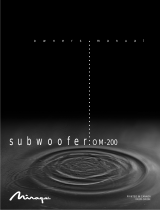 Mirage Loudspeakers OM-200 User manual
Mirage Loudspeakers OM-200 User manual
-
Motorola MCS 2000 II User manual
-
 MIRAGE SPEAKERS OMNI 50 User manual
MIRAGE SPEAKERS OMNI 50 User manual
-
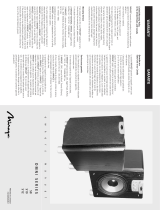 Mirage Loudspeakers S10 User manual
Mirage Loudspeakers S10 User manual
-
Mirage FRx-One User manual
-
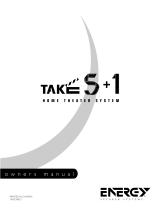 Energy Speaker Systems Energy RC-Micro TAKE 5+1 User manual
Energy Speaker Systems Energy RC-Micro TAKE 5+1 User manual
-
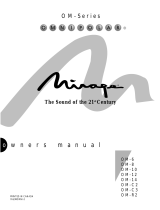 Mirage Loudspeakers OM - 12 User manual
Mirage Loudspeakers OM - 12 User manual