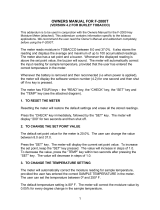Page is loading ...

1
Delmhorst Instrument Co.
Model G-7 v.2.0
Owner’s Manual
(For instruments beginning with SN 13481)
TABLE OF CONTENTS
2 INTRODUCTION
3 G-7 FEATURES
4 SECTION A – METER OPERATION
4 KEY SWITCH FUNCTIONS
4 SET UP MENU
4 ACCESS THE SET UP MENU
5 TEMPERATURE MODE
5 TEMPERATURE SCALE
6 %MC OFFSET
6 SET OFF TIMER
6 SET MENU TIMER
6 RESET METER
7 CHECK METER CALIBRATION
7 CHANGE THE SET POINT
7 LOW BATTERY INDICATION
7 SELECT THE GRAIN
8 STORAGE MENU
8 ACCESS THE STORAGE MENU
8 VIEW READINGS
8 VIEW STATISTICS

2
9 CLEAR MEMORY
10 SECTION B – TAKING A READING
10 TESTING GRAINS
10 TESTING GRAIN AND SEED IN BAGS
10 TESTING FESCUE AND OTHER GRASS SEEDS
11 TESTING HAY
12 SECTION C: FACTORS AFFECTING YOUR READINGS
12 GRAIN TEMPERATURE
12 MOISTURE DISTRIBUTION
12 SAMPLE SIZE
12 UNIFORMITY OF SAMPLE
13 CARE OF YOUR METER
13 SERVICE FOR YOUR METER
14 WARRANTY
IMPORTANT NOTE: When turning G-7 “ON”, allow it to run through its entire initialization
before pressing any keys. Any interruption to the initialization (“power up”)will result in a
“Calibration Fail” when performing a calibration check. If this occurs, reset the meter,
power it down, and then power it up properly.
INTRODUCTION
Thank you for purchasing the G-7 Grain Moisture Meter. The G-7 is a full-featured meter that
incorporates a double disc, pressure type electrode. The lower disc forms the base of a shallow
cup in which the grain sample is placed. The upper electrode screws down over the sample
cup. Both discs have sharp points that penetrate the seed coat and make contact with the
interior of the grain.
This system rests on a pressure plate that is mounted on a pretensioned calibrated spring,
insuring uniformity of pressure from one test to another for optimum repeatability.
The G-7 has been calibrated against well-conditioned samples whose moisture content was

3
determined by standardized, approved methods. In these laboratory tests it was found that the
readings are on the average within + 0.5% in the range 9 to 17 and + 1.0% in the range 17 to 23.
The operating instructions for the G-7 are divided into three sections. Section A (Meter
Operation) is a step-by-step guide to the different features and basic use of your moisture meter.
Section B (Taking a Reading) contains information on how the meter is used for testing different
grains. Section C (Factors Affecting your Readings) discusses various factors that may affect
your readings.
Please read the instructions carefully. If you require additional information, contact Delmhorst
for assistance at info@delmhorst.com, 877-DELMHORST (335-6467), or 973-334-2557.
G-7 FEATURES
Designed to check %MC in the following grains and hay:
Barley 9%-30%
Coffee 9%-25%
Corn 9%-30%
Flax 8%-15%
Hay 10%-40%
Oats 9%-30%
Pasta (dried) 7%-25%
Rapeseed 6%-19%
Rough rice 9%-30%
Rye 9%-30%
Sorghum 9%-25%
Soybeans 7%-30%
Wheat 9%-30%
Nominal MC Range: 9% - 30% MC depending on grain
Built-in temperature correction
User programmable offset
Stores up to 150 readings
Adjustable set point indicator
Includes (1) 9-Volt Alkaline Battery
Proven microcontroller circuit
One year warranty

4
SECTION A – METER OPERATION
KEY SWITCH FUNCTIONS
#1 – ON/OFF
Turns the meter on and off.
The G-7 has an automatic shut off feature, which turns the meter off after 4 minutes of either
LOW readings only or no key activity. The 4-minute timer is user-adjustable.
#2 – ENTER
The ENTER key accepts a selection you make for the various functions made available through
the menus. This key also stores displayed reading in memory.
NOTE: If you do not press the ENTER key to execute a particular function, the selection will not
be accepted, and the display will return to the main menu.
#3 UP
Allows you to scroll up the menu options
#4 DOWN
Allows you to scroll down the menu options
SET UP MENU
The set up menu is accessed by using the UP/DOWN keys. Within the set up menu are a
number of preferences you may set before using the meter. Below is a description of those
functions.
TO ACCESS THE SET UP MENU:
Press the UP/DOWN key until the display reads Setup Menu?
Press ENTER
The following setup functions are accessed in this order by pressing the UP key. These
instructions assume that you have already accessed the Setup Menu as described above:

5
TEMP. MODE –
The G-7 defaults to a temperature of 80°F. As grain temperature increases, indicated moisture
content rises. Lower grain temperatures result in lower indicated moisture content.
The temperature modes are:
AUTOMATIC: A built-in temperature sensor measures the temperature of the grain sample.
Let the grain sample remain in the sample cup for at least 5 minutes prior to taking a
reading to allow the meter to correctly read the grain temperature. The meter will then
display a temperature-corrected reading.
MANUAL: Allows you to manually input the grain temperature as taken with an external
thermometer or temperature system. After the temperature is input, the meter will display a
temperature-corrected reading.
Do not use the manual temperature mode unless you are confident that the
temperature of the grain and the temperature of the meter are essentially the same.
To change the temperature mode:
Press the UP key until the display reads Temp Mode?
Press the ENTER key to select a temperature mode. The meter will display the current
temperature mode.
To choose the temperature mode, press UP or DOWN keys to toggle, then ENTER to set.
TEMP. SCALE
Press the UP key until the display reads Temp Scale?
Press the ENTER key to select the temperature scale (Fahrenheit or Celsius).
Use the UP/DOWN keys to scroll forward or backward to the temperature scale desired.
When scrolling in either direction, press ENTER to set the desired temperature scale.
%MC OFFSET
The %MC offset allows you to make a correction to the calibration of the meter in order to match
the readings of the commercial grain elevator. The offset may be changed in increments of
0.1%.

6
Before changing the offset, we recommend that you determine the average of at least three tests
with the G-7 on the sample that was tested with the elevator meter. If you accept the elevator
moisture meter as a standard, then adjust the %MC offset to match the elevator.
Press the UP key until the display reads Set %MC offset?.
Press Enter to change the %MC offset.
Use the UP/DOWN keys to scroll forward or backward to the offset value desired.
When scrolling in either direction, press ENTER to select the desired offset.
SET OFF TIMER
The off timer allows you to change the meter’s automatic shut off in one-minute increments. The
default setting is four minutes. If the meter reads only a LO reading, or no key has been pressed
for four minutes, the meter will shut off automatically.
Press the UP key until the display reads Set Off Timer?
Press the ENTER key to enter this mode. The display will read “Change off timer to:”
Press the UP/DOWN keys to select the desired increment of the timer.
When scrolling in either direction, press the ENTER key to select the desired timer
increment.
SET MENU TIMER
The menu timer allows you to change the amount of time in which a menu will timeout if no key
is pressed. If no key is pressed in the amount of time set on the timer, the display will revert back
to the main display. The menu timer is adjustable in increments of seconds.
Press the UP key until the display reads Set menu timer?
Press ENTER. The display will read “Change timeout to:”
Use the UP/DOWN keys to scroll up or down to the desired timeout
When scrolling in either direction, press ENTER to select the desired timeout.
RESET METER
This feature clears data memory and restores default parameters as follows:
a) Grain = first in list (Barley)
b) Temp. Mode = AUTO

7
c) Temp. Scale = Fahrenheit
d) Alarm Set Point = 15.0%
e) All Offsets = 0
f) Menu Timer = 4 secs.
g) Off Timer = 4 minutes
Press the UP key until the display reads Reset meter?
Press ENTER to reset meter. The display will read “Memory storage is cleared. Meter is
reset.”
The following functions are “stand alone functions” accessed by scrolling up or down
the main menus. They are not part of the Setup Menu.
CHECK METER CALIBRATION
Press the UP or DOWN key until the display reads Cal test?
Press the Enter key and the meter will go through the following sequence:
“Measured nominal 14.0%” Then it will display “mc-14.0%.” Then it will read “Calibration
Pass.”
The meter is considered in calibration if the display reads 14.% ±0.5%.
If the calibration does not pass, the sequence will end with a “Calibration Failed” display.
CHANGE THE SET-POINT
The set-point is a user adjustable %MC value that will flash two arrows in an
upward direction on the display screen if the meter reads higher than the
selected set-point value. The set point value may be changed in increments of 1.0%.
Press the UP key until the display reads “Change Setpoint?
Press ENTER. The display will read “Change Set Point Alarm To:”
Use the UP/DOWN keys to scroll up or down to the desired set point.
When scrolling in either direction, press ENTER to select the desired set point.
LOW BATTERY INDICATION
The meter displays “BATTERY LOW” when the battery voltage drops to approximately 5.8

8
volts. This is an indication that the remaining battery life is 1-1/2 hrs of continuous “on” time.
SELECT THE GRAIN
To change the scale, press the UP/DOWN key until the display reads “Select grain?
Press ENTER to view the available grains. The meter will display “Change Grain to:
Using the UP/DOWN keys to view the list of grains.
Press Enter to select the desired grain.
Note: if you do not press the ENTER key after having reached your desired setting for
any of the above selections, the meter will remain at the previous value prior to scrolling
in either direction.
STORAGE MENU
The storage menu of the G-7 allows you to view any stored readings and display various
statistics about those readings. It also allows you to clear the memory.
TO ACCESS THE STORAGE MENU:
Press the UP/DOWN keys until the display reads Storage Menu?
Press ENTER
The following functions are accessed in this order by pressing the UP key. These instructions
assume that you have already accessed the Storage Menu as described above:
VIEW READINGS
After entering the storage menu, the display will immediately read “View Readings?”
Press the ENTER key. The display will read “Select Batch:” and will list the name of one of
the grains which has stored data.
Note: If you have stored readings in “batches” for a number of different grains, you may
select the grain to view by pressing the UP/DOWN keys until the desired grain is displayed.
Then Press ENTER to select that grain. The meter will display the first reading of the
selected batch.
Press the UP key to scroll to the next stored readings.

9
To scroll backward to a previously stored reading, press the DOWN key
VIEW STATISTICS
Press the UP key until the display reads “Statistics?
If you have stored readings in more than one batch, the meter will display the current grain.
To view statistics of another grain with stored readings, press the UP key until the desired
batch is displayed.
After you have selected the batch, press the ENTER key . The display will cycle through
the following statistics:
1. Total: Avg.:
The meter displays the total number of readings stored for the selected batch, and the
average of those stored readings.
2. Std. Dev Co Var.
The meter displays the standard deviation for the readings stored in the selected batch,
and the co-efficient of variation. Definition of standard deviation and co-efficient of
variance is as follows:
Standard Deviation is a statistical parameter that gives the user, in one single figure, an
indication of the “range” of readings that make up the AVERAGE. The lower the
standard deviation, the closer all readings are to the average, indicating a uniform
distribution of moisture content throughout the batch or load.
Cov or co-efficient of variation is a term used to express the standard deviation as a
percentage of the average. Its values are between 0.0 and 1.0 and again, a low COV
would indicate a more uniform distribution of moisture.
3. Low High
The meter displays the lowest and highest reading for the stored readings in the selected
batch.
TO CLEAR MEMORY:
This function allows you to clear the stored readings, while maintaining all other settings such as
grain, temperature, mode, etc.

10
Press the UP key until the display reads: Clear Memory?
Press the ENTER key. The display will read “Memory storage is cleared.”
SECTION B – TAKING A READING
TESTING GRAINS
Fill the sample cup with a single layer if grain or seed and place it on the pressure plate.
Place electrode upper plate in position. Turn the electrode screw until you feel some
resistance to turning it. Then turn it an additional one and a half turns.
Press the “ENTER” key to store the displayed reading in memory.
Turn the upper electrode counter clockwise, empty the cup and clean it with the brush in
preparation for next test.
TESTING GRAIN AND SEED IN BAGS
Screw the optional #832 long pin prod into the H-4 handle and connect the electrode cable to
the external connector on top of the moisture meter.
Push the #832 prod into the seed bag and Press down on the electrode until the head of the
screw which holds the pressure button, touches the palm of your hand.
Press the “ENTER” key to store the displayed reading in memory.
NOTES:
Make several tests on various parts of the bag. Push the prod into the lower portion of the bag
being tested, or into one of the bags on the bottom of the pile. You may stand on a bag and
apply the electrode between your feet.
When using the #832 Long Pin Prod, the following correction should be added to the meter
readings:
Oats, Corn, Wheat 1.0% Rye, Sorghum, Soybeans 2.0%
Barley 1.5% Rough Rice, Coffee 2.5%
TESTING FESCUE AND OTHER GRASS SEEDS
Screw the optional #832 long pin prod into the H-4 handle and connect the electrode

11
cable to the external connector on top of the moisture meter.
Set the meter to HAY.
Push the #832 prod into the seed and Press down on the electrode until the head
of the screw which holds the pressure button, touches the palm of your hand.
Press the “ENTER” key to store the displayed reading in memory.
NOTE:
A reading of 12% normally indicates that the seed is at a safe level of moisture content. A
reading of 14% indicates a borderline condition of moisture content. In this case, additional
readings are recommended.
TESTING HAY
Set the meter to Hay.
TESTING BALED HAY
Screw the optional #830-2 10” prod into the H-4 handle and connect the electrode cable to
the external connector on top of the moisture meter.
Insert the probe into the bale.
Press the “ENTER” key to store the displayed reading in memory.
TESTING IN THE WINDROW
Attach the #831 short pin prod to the H-4 handle and connect the handle to the external
connector on top of the meter.
Prepare a representative sample by collecting hay from various parts of the windrow.
Place hay in a non-conductive container (such as a 5 to 10 gallon plastic pail) and apply
the short pin prod to the hay.
Press down on the electrode until the head of the screw which holds the pressure button,
touches the palm of your hand.
Press the “ENTER” key to store the displayed reading in memory.
Mix the sample once again and take at least two more readings. Use the highest readings.
When testing in the windrow, push down on the pressure button until the palm of your hand
touches the screw that holds the key in place. The pressure button depresses a calibrated
spring inside the handle. When the screw touches the palm of your hand, the pressure applied

12
on the sample is 27 – 30 lbs., which closely simulates the pressure in a standard bale of hay. If
you do not have the #831 short pin prod, squeeze a handful of hay around the tip of the 830-2
for an estimate of windrow moisture levels.
For more detailed information about using the G-7 on hay, please call Delmhorst Instrument Co.
at 877-DELMHORST (335-6467). You also may download any of the owner’s manuals for our
hay moisture meters from our web site at www.delmhorst.com
SECTION C: FACTORS AFFECTING YOUR READINGS:
GRAIN TEMPERATURE
Wide differences may exist between the grain temperature and that of the instrument.
Under such conditions, the temperature of the samples may change so that it becomes
difficult to measure it accurately.
MOISTURE DISTRIBUTION
This condition prevails when grain is drying, especially when using heat or rapid
circulation of air. Differences in moisture content are also found in different parts of the
same field because some parts may mature at different times. Actual differences in
moisture content can also be found in a single ear of corn – moisture usually being
greater near the stalk.
SAMPLE SIZE
The G-7 tests a small sample and therefore its reading is directly related to the moisture
content of the grain from where the sample was selected.
If the initial two or three tests indicate uniform moisture content, there is no need to make
additional tests on other samples. On the other hand, if the initial tests indicate considerable
variations in moisture content among the various samples, we recommend that you test
more samples in order to have a more accurate determination of the average moisture
content, and the range of moisture present.
UNIFORMITY OF SAMPLE
When checking the operation of a dryer, select samples of grain from different locations to
determine how well the drier is performing, since the drying rate may not be uniform
throughout the grain. Also, when checking the moisture content of grain in a bin, it is
necessary to select various samples from different parts of the bin and test them individually.
In such cases it is very important to ascertain that there is no grain in any part of the bin with

13
a moisture content too high for safe storage.
It is more important to know the range and distribution of moisture in stored grain than it is to
know the average moisture content, since an average may not reveal the presence of high
moisture pockets.
Moisture migration may result in an accumulation of moisture in the top layers of the grain. It
is necessary, therefore, to take at least one sample from this area when checking the
moisture content of grain in a bin. Proper use of a moisture meter will show when to
ventilate a bin and when fans can be shut down. These tests can be made in a very short
time.
CARE OF YOUR METER
To keep your meter in good working order:
Store your meter in a clean, dry place. The optional protective carrying case is an ideal
storage place when the meter is not in use.
Change the 9-Volt battery as needed. Continued use with a low battery may cause the meter
to go out of calibration.
Clean the meter with any biodegradable cleaner. Use the cleaner sparingly and on external
parts only. Keep cleaner out of the external connector.
Brush off excess material from the sample cup and upper electrode assembly after each
use.
Remove the battery if the meter will not to be used for one month or longer
SERVICE FOR YOUR METER
If your meter is not working properly, replace the battery with a new one and check the
calibration. If this does not resolve the problem, go to www.delmhorst.com and follow
the instructions under the Support tab.
If you require further assistance please contact us at [email protected] or 877-
DELMHORST (335-6467)
WARRANTY

14
Delmhorst Instrument Co., referred to hereafter as Delmhorst, guarantees its G-7 meter for one
year from date of purchase and any optional electrodes against defects in material or
workmanship for 90 days. If, within the warranty period of the G-7, you find any defect in
material or workmanship return the meter following the instructions in the “Service for Your
Meter” section. This limited warranty does not cover abuse, alteration, misuse, damage during
shipment, improper service, unauthorized or unreasonable use of the meter or electrodes. This
warranty does not cover batteries, pin assemblies, or pins. If the meter or any optional
electrodes have been tampered with, the warranty shall be void. At our option we may replace
or repair the meter.
Delmhorst shall not be liable for incidental or consequential damages for the breach of any
express or implied warranty with respect to this product or its calibration. With proper care and
maintenance the meter should stay in calibration; follow the instructions in the “Care of Your
Meter” section.
UNDER NO CIRCUMSTANCES SHALL DELMHORST BE LIABLE FOR ANY INCIDENTAL,
INDIRECT, SPECIAL, OR CONSEQUENTIAL DAMAGES OF ANY TYPE WHATSOEVER,
INCLUDING, BUT NOT LIMITED TO, LOST PROFITS OR DOWNTIME ARISING OUT OF OR
RELATED IN ANY RESPECT TO ITS METERS OR ELECTRODES AND NO OTHER
WARRANTY, WRITTEN, ORAL OR IMPLIED APPLIES. DELMHORST SHALL IN NO EVENT
BE LIABLE FOR ANY BREACH OF WARRANTY OR DEFECT IN THIS PRODUCT THAT
EXCEEDS THE AMOUNT OF PURCHASE OF THIS PRODUCT.
The express warranty set forth above constitutes the entire warranty with respect to Delmhorst
meters and electrodes and no other warranty, written, oral, or implied applies. This warranty is
personal to the customer purchasing the product and is not transferable.
Delmhorst Instrument Co.
51 Indian Lane East
Towaco NJ 07082
877-DELMHORST (335-6467)info@delmhorst.com
www.delmhorst.com
For over 70 years Delmhorst has been the leading manufacturer of high quality, US-made
moisture meters and thermo-hygrometers. Today we offer a wide range of meters for
applications including water damage restoration, construction, flooring, lumber/woodworking,
paper, and agriculture.
©2001, Delmhorst Instrument Co.
510INS-0017 REV-2 05/2019

15
/