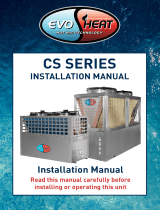www.dostmann-electronic.de
5020-0470
Bedienungsanleitung 2 - 8
Instruction for Use 9 - 15
ScanTemp 470
Infrarot-Thermometer
Infrared thermometer

32
Einleitung
Infrarotthermometer messen berührungslos. Sie ermitteln die von
einem Körper abgegebene Infrarotstrahlung und berechnen auf
dieser Grundlage die Oberächentemperatur. So lässt sich die
Temperatur schwer zugänglicher oder sich bewegender Objekte
ohne Schwierigkeiten bestimmen.
Bitte lesen Sie die Bedienungsanleitung sorgfältig durch, bevor Sie
das Gerät benutzen.
Sicherheitshinweise
- Der Inhalt der Verpackung ist auf Unver-
sehrtheit und Vollständigkeit zu prüfen.
- Benutzen Sie das Gerät nur für Zwecke, für die es bestimmt ist.
- Das Gerät ist kein Spielzeug. Bewahren Sie es außerhalb der
Reichweite von Kindern auf.
- Bewahren Sie das Gerät an einem trockenen Platz auf.
- Vermeiden Sie direkte Sonneneinstrahlung.
- Halten Sie Messgerät von Heizquellen oder heißen Gegenständen fern.
- Lassen Sie das Gerät nicht fallen! Schützen Sie es vor heftigen
Vibrationen und Stößen. Siehe auch Lagerung & Reinigung.
- Zum Reinigen des Instrumentes keine aggressiven
Reinigungsmittel verwenden.
- Verwenden Sie das Gerät nicht, wenn am Sensor oder am Gehäuse
selbst Anzeichen von Beschädigungen erkennbar sind. Sollte das Gerät
tatsächlich beschädigt sein, versuchen Sie bitte nicht, es selbst zu reparie-
ren! In diesem Fall setzen Sie sich bitte mit ihrem Händler in Verbindung.
- Batterien nicht ins Feuer werfen, kurzschließen, auseinander nehmen
oder auaden. Explosionsgefahr!
- Batterien enthalten gesundheitsschädliche Säuren. Um ein Auslaufen
der Batterien zu vermeiden, sollten schwache Batterien möglichst
schnell ausgetauscht werden.
- Beim Hantieren mit ausgelaufenen Batterien chemikalienbeständige
Schutzhandschuhe und Schutzbrille tragen!
Lieferumfang
- Messgerät
- 1 x AA-1,5 Volt Batterie
- Bedienungsanleitung
Einleitung 3
Sicherheitshinweise 3
Lieferumfang 3
Bedienung des Gerätes 4
Gerätebeschreibung 4
Inbetriebnahme des Gerätes 5
· Batterie einlegen 5
· Power / Einschalten des Gerätes / Messung 5
· °C/°F Einheitenumschaltung 5
· Batteriewechsel / Batterie-Status-Anzeige 6
· Fehler codes 6
Technische Informationen 7
Technische Daten 7
Allgemeine Bestimmungen 8
Zeichenerklärung 8
Entsorgung 8
Lagerung & Reinigung 8
Inhaltsverzeichnis
,
ACHTUNG - LASER KLASSE II
Schauen Sie nie direkt in den Laserstrahl.
Es kann dauerhafte Schäden am Auge verursachen.

54
Gerätebeschreibung
Bedienung des Gerätes Inbetriebnahme des Gerätes
Batterie einlegen
Öffnen Sie das Batteriefach. Legen Sie die vier AA 1,5 Volt Batterien
polrichtig ein. Schließen Sie das Batteriefach.
Power / Einschalten des Gerätes / Messung
1. Durch Betätigen der grauen Taste, schaltet sich das Gerät ein
und beginnt sofort mit dem Messen. Dabei wird das Display
beleuchtet.
2. Sobald die Taste losgelassen wird, erscheint auf dem Display
„Hold“ und der letzte Messwert, Max- und Minwert werden für
je 2 Sekunden im Wechsel angezeigt. Wenn keine Taste betätigt
wird schaltet sich das Gerät nach 30 Sekunden automatisch ab.
°C/°F Einheitenumschaltung
Im Batteriefach bendet sich ein kleiner Schalter. Je nach Schalter-
stellung zeigt das Gerät Celsius oder Fahrenheit. Zum Betätigen
des Schalter bitte ein spitzen Gegenstand (z. B. Bleistift) verwen-
den.
IR9-PEN Infrared Thermometer
Operating Instructions
Congratulate on your selection of this IR9-PEN thermometer. The
IR9-PEN thermometer is a non-contact infrared thermometer with
circle laser.
Top view
Side view
Operation:
1. Press ‘Meas.’ Button, directly to power IR9-PEN on and start
measurement.
2. Release finger to hold the last reading and see the last,
Maximum and Minimum readings every 2 seconds in turn.
Hold Maximum Minimum
o
C / oF Measurement Unit Conversion
Take off battery cover and use a sticker to shift the scale switch
LCD ERROR MESSAGES
IR9-PEN incorporates visual diagnostic messages as follows:
‘Hi’ or ’Lo’ is displayed when the
‘Hi’ when higher than
+500
o
oFand ‘Lo’ when lower than
-33 oC (-27
oF).
‘Er2’ is displayed when the IR9-PEN is exposed to
rapid changes in the ambient temperature.
‘Er1’ is displayed when the ambient temperature of
the IR9-PEN exceeds –10 o C (14oF) OR +50 o C
(122 oF). In both cases you should allow plenty of
time (minimum 30 minutes ) for the IR9-PEN to
stabilize to the working/room temperature 0 to +40
oC (32 to 104 oF).
For all other error messages it is necessary to reset
the IR9-PEN. To reset the IR9-PEN, turn the
instrument off, remove the battery and wait for a
minimum of one minute, reinsert the battery and
turn on. If the error message remains please contact
the Service Department for further assistance.
BATTERIES
The IR9-PEN incorporates visual low battery indication as follows:
‘Battery OK’:
measurements
are possible
‘Battery Low’: battery
needs to be replaced,
measurements are
possible
‘Battery Exhausted’:
measurements are
not possible
BATTERY REPLACEMENT
When the ‘Low Battery’ icon indicates the battery is low, the
battery should be replaced imme diately with a AA battery,
The battery is located under the battery cover at the rear of
. Slide the battery cover out
. Take off the old battery and put a new AA battery into
battery compartment.
WARNING
. The Temp function is not inte nded for taking measurements
that require for Live & Die decision or Safety related
applications.
. The temperature reading of IR9-PEN indicates only the
surface temperature, and not the actual temperature of an
object.
.Keep the unit dry and away fr om any liquids and direct
sunlight or a very hot object. (Getting too close to a very hot
object will creates the risk of burn injury, please be careful.)
. Always make sure the probe lens is clean without any damage.
. Dispose of used battery promptly and keep away from
children.
STORAGE & CLEANING
SPECIFICATION
Range -33 to +500 oC(-27 to +932 oF)
Resolution 199.9 to -9.9 oC / oF: 0.1 oC / oF
Above 200 or below-10 oC / oF F: 1 oC / oF
Response Time 1 second
Infrared Accuracy + 2.0% of reading or + 2.0 oC which one is
greater
Field of View (D:S)
Emissivity 0.95 fixed
Battery Life 30 hours continuous use
Operation temp. and
humidity 0 to 50 oC; < 90RH%
Storage temp. and
humidity 10 to 40 o C ; < 65 RH%
Battery AA
Display LCD
Dimensions 150l(L) x 25(W) x 27(H) mm
Weight 74grams including battery
GUARANTED
The IR9-PEN is guaranteed for a period of one year from the date
of purchase against mechanical and electrical manufacturing
defects. There are no user serviceable parts inside the
instrument. Any attempted repair by unauthorized persons voids
oC
oF
C
(932 )
the IR9-PEN.
9:1 optics ratio
the warranty.
Always keep the reflect mirror and lens clean.
If it is dirty, use a wet soft cloth or wet cotton
swab to clean it softly and make the lens is
fully dry before using the IR9 - PEN .
IR9 - PEN is not waterproof, do NOT
submerge any part of it in water.
temperature being measured is
outside of the range of the instrument,
IR9-PEN Infrared Thermometer
Operating Instructions
Congratulate on your selection of this IR9-PEN thermometer. The
IR9-PEN thermometer is a non-contact infrared thermometer with
circle laser.
Top view
Side view
Operation:
1. Press ‘Meas.’ Button, directly to power IR9-PEN on and start
measurement.
2. Release finger to hold the last reading and see the last,
Maximum and Minimum readings every 2 seconds in turn.
Hold Maximum Minimum
o
C / oF Measurement Unit Conversion
Take off battery cover and use a sticker to shift the scale switch
LCD ERROR MESSAGES
IR9-PEN incorporates visual diagnostic messages as follows:
‘Hi’ or ’Lo’ is displayed when the
‘Hi’ when higher than
+500
o
oFand ‘Lo’ when lower than
-33 oC (-27
oF).
‘Er2’ is displayed when the IR9-PEN is exposed to
rapid changes in the ambient temperature.
‘Er1’ is displayed when the ambient temperature of
the IR9-PEN exceeds –10 o C (14oF) OR +50 o C
(122 oF). In both cases you should allow plenty of
time (minimum 30 minutes ) for the IR9-PEN to
stabilize to the working/room temperature 0 to +40
oC (32 to 104 oF).
For all other error messages it is necessary to reset
the IR9-PEN. To reset the IR9-PEN, turn the
instrument off, remove the battery and wait for a
minimum of one minute, reinsert the battery and
turn on. If the error message remains please contact
the Service Department for further assistance.
BATTERIES
The IR9-PEN incorporates visual low battery indication as follows:
‘Battery OK’:
measurements
are possible
‘Battery Low’: battery
needs to be replaced,
measurements are
possible
‘Battery Exhausted’:
measurements are
not possible
BATTERY REPLACEMENT
When the ‘Low Battery’ icon indicates the battery is low, the
battery should be replaced imme diately with a AA battery,
The battery is located under the battery cover at the rear of
. Slide the battery cover out
. Take off the old battery and put a new AA battery into
battery compartment.
WARNING
. The Temp function is not inte nded for taking measurements
that require for Live & Die decision or Safety related
applications.
. The temperature reading of IR9-PEN indicates only the
surface temperature, and not the actual temperature of an
object.
.Keep the unit dry and away fr om any liquids and direct
sunlight or a very hot object. (Getting too close to a very hot
object will creates the risk of burn injury, please be careful.)
. Always make sure the probe lens is clean without any damage.
. Dispose of used battery promptly and keep away from
children.
STORAGE & CLEANING
SPECIFICATION
Range -33 to +500 oC(-27 to +932 oF)
Resolution 199.9 to -9.9 oC / oF: 0.1 oC / oF
Above 200 or below-10 oC / oF F: 1 oC / oF
Response Time 1 second
Infrared Accuracy + 2.0% of reading or + 2.0 oC which one is
greater
Field of View (D:S)
Emissivity 0.95 fixed
Battery Life 30 hours continuous use
Operation temp. and
humidity 0 to 50 oC; < 90RH%
Storage temp. and
humidity 10 to 40 o C ; < 65 RH%
Battery AA
Display LCD
Dimensions 150l(L) x 25(W) x 27(H) mm
Weight 74grams including battery
GUARANTED
The IR9-PEN is guaranteed for a period of one year from the date
of purchase against mechanical and electrical manufacturing
defects. There are no user serviceable parts inside the
instrument. Any attempted repair by unauthorized persons voids
oC
oF
C
(932 )
the IR9-PEN.
9:1 optics ratio
the warranty.
Always keep the reflect mirror and lens clean.
If it is dirty, use a wet soft cloth or wet cotton
swab to clean it softly and make the lens is
fully dry before using the IR9 - PEN .
IR9 - PEN is not waterproof, do NOT
submerge any part of it in water.
temperature being measured is
outside of the range of the instrument,
IR9-PEN Infrared Thermometer
Operating Instructions
Congratulate on your selection of this IR9-PEN thermometer. The
IR9-PEN thermometer is a non-contact infrared thermometer with
circle laser.
Top view
Side view
Operation:
1. Press ‘Meas.’ Button, directly to power IR9-PEN on and start
measurement.
2. Release finger to hold the last reading and see the last,
Maximum and Minimum readings every 2 seconds in turn.
Hold Maximum Minimum
o
C / oF Measurement Unit Conversion
Take off battery cover and use a sticker to shift the scale switch
LCD ERROR MESSAGES
IR9-PEN incorporates visual diagnostic messages as follows:
‘Hi’ or ’Lo’ is displayed when the
‘Hi’ when higher than
+500
o
oFand ‘Lo’ when lower than
-33 oC (-27
oF).
‘Er2’ is displayed when the IR9-PEN is exposed to
rapid changes in the ambient temperature.
‘Er1’ is displayed when the ambient temperature of
the IR9-PEN exceeds –10 o C (14oF) OR +50 o C
(122 oF). In both cases you should allow plenty of
time (minimum 30 minutes ) for the IR9-PEN to
stabilize to the working/room temperature 0 to +40
oC (32 to 104 oF).
For all other error messages it is necessary to reset
the IR9-PEN. To reset the IR9-PEN, turn the
instrument off, remove the battery and wait for a
minimum of one minute, reinsert the battery and
turn on. If the error message remains please contact
the Service Department for further assistance.
BATTERIES
The IR9-PEN incorporates visual low battery indication as follows:
‘Battery OK’:
measurements
are possible
‘Battery Low’: battery
needs to be replaced,
measurements are
possible
‘Battery Exhausted’:
measurements are
not possible
BATTERY REPLACEMENT
When the ‘Low Battery’ icon indicates the battery is low, the
battery should be replaced imme diately with a AA battery,
The battery is located under the battery cover at the rear of
. Slide the battery cover out
. Take off the old battery and put a new AA battery into
battery compartment.
WARNING
. The Temp function is not inte nded for taking measurements
that require for Live & Die decision or Safety related
applications.
. The temperature reading of IR9-PEN indicates only the
surface temperature, and not the actual temperature of an
object.
.Keep the unit dry and away fr om any liquids and direct
sunlight or a very hot object. (Getting too close to a very hot
object will creates the risk of burn injury, please be careful.)
. Always make sure the probe lens is clean without any damage.
. Dispose of used battery promptly and keep away from
children.
STORAGE & CLEANING
SPECIFICATION
Range -33 to +500 oC(-27 to +932 oF)
Resolution 199.9 to -9.9 oC / oF: 0.1 oC / oF
Above 200 or below-10 oC / oF F: 1 oC / oF
Response Time 1 second
Infrared Accuracy + 2.0% of reading or + 2.0 oC which one is
greater
Field of View (D:S)
Emissivity 0.95 fixed
Battery Life 30 hours continuous use
Operation temp. and
humidity 0 to 50 oC; < 90RH%
Storage temp. and
humidity 10 to 40 o C ; < 65 RH%
Battery AA
Display LCD
Dimensions 150l(L) x 25(W) x 27(H) mm
Weight 74grams including battery
GUARANTED
The IR9-PEN is guaranteed for a period of one year from the date
of purchase against mechanical and electrical manufacturing
defects. There are no user serviceable parts inside the
instrument. Any attempted repair by unauthorized persons voids
oC
oF
C
(932 )
the IR9-PEN.
9:1 optics ratio
the warranty.
Always keep the reflect mirror and lens clean.
If it is dirty, use a wet soft cloth or wet cotton
swab to clean it softly and make the lens is
fully dry before using the IR9 - PEN .
IR9 - PEN is not waterproof, do NOT
submerge any part of it in water.
temperature being measured is
outside of the range of the instrument,
1. ON/OFF - Taste
2. Display
3. Infrarotlinse
4. Batteriefach
7
◄
5
◄
1
◄
2
◄
6
◄
3
◄
4
◄
8
◄
5. Temperatur-Anzeige
6. Batterie-Status-Anzeige
7. Einheit
8. HOLD/MAX/MIN-Anzeige
IR9-PEN Infrared Thermometer
Operating Instructions
Congratulate on your selection of this IR9-PEN thermometer. The
IR9-PEN thermometer is a non-contact infrared thermometer with
circle laser.
Top view
Side view
Operation:
1. Press ‘Meas.’ Button, directly to power IR9-PEN on and start
measurement.
2. Release finger to hold the last reading and see the last,
Maximum and Minimum readings every 2 seconds in turn.
Hold Maximum Minimum
o
C / oF Measurement Unit Conversion
Take off battery cover and use a sticker to shift the scale switch
LCD ERROR MESSAGES
IR9-PEN incorporates visual diagnostic messages as follows:
‘Hi’ or ’Lo’ is displayed when the
‘Hi’ when higher than
+500
o
oFand ‘Lo’ when lower than
-33 oC (-27
oF).
‘Er2’ is displayed when the IR9-PEN is exposed to
rapid changes in the ambient temperature.
‘Er1’ is displayed when the ambient temperature of
the IR9-PEN exceeds –10 o C (14oF) OR +50 o C
(122 oF). In both cases you should allow plenty of
time (minimum 30 minutes ) for the IR9-PEN to
stabilize to the working/room temperature 0 to +40
oC (32 to 104 oF).
For all other error messages it is necessary to reset
the IR9-PEN. To reset the IR9-PEN, turn the
instrument off, remove the battery and wait for a
minimum of one minute, reinsert the battery and
turn on. If the error message remains please contact
the Service Department for further assistance.
BATTERIES
The IR9-PEN incorporates visual low battery indication as follows:
‘Battery OK’:
measurements
are possible
‘Battery Low’: battery
needs to be replaced,
measurements are
possible
‘Battery Exhausted’:
measurements are
not possible
BATTERY REPLACEMENT
When the ‘Low Battery’ icon indicates the battery is low, the
battery should be replaced immediately with a AA battery,
The battery is located under the battery cover at the rear of
. Slide the battery cover out
. Take off the old battery and put a new AA battery into
battery compartment.
WARNING
. The Temp function is not inte nded for taking measurements
that require for Live & Die decision or Safety related
applications.
. The temperature reading of IR9-PEN indicates only the
surface temperature, and not the actual temperature of an
object.
.Keep the unit dry and away fr om any liquids and direct
sunlight or a very hot object. (Getting too close to a very hot
object will creates the risk of burn injury, please be careful.)
. Always make sure the probe lens is clean without any damage.
. Dispose of used battery promptly and keep away from
children.
STORAGE & CLEANING
SPECIFICATION
Range -33 to +500 oC(-27 to +932 oF)
Resolution 199.9 to -9.9 oC / oF: 0.1 oC / oF
Above 200 or below-10 oC / oF F: 1 oC / oF
Response Time 1 second
Infrared Accuracy + 2.0% of reading or + 2.0 oC which one is
greater
Field of View (D:S)
Emissivity 0.95 fixed
Battery Life 30 hours continuous use
Operation temp. and
humidity 0 to 50 oC; < 90RH%
Storage temp. and
humidity 10 to 40 o C ; < 65 RH%
Battery AA
Display LCD
Dimensions 150l(L) x 25(W) x 27(H) mm
Weight 74grams including battery
GUARANTED
The IR9-PEN is guaranteed for a period of one year from the date
of purchase against mechanical and electrical manufacturing
defects. There are no user serviceable parts inside the
instrument. Any attempted repair by unauthorized persons voids
oC
oF
C
(932 )
the IR9-PEN.
9:1 optics ratio
the warranty.
Always keep the reflect mirror and lens clean.
If it is dirty, use a wet soft cloth or wet cotton
swab to clean it softly and make the lens is
fully dry before using the IR9 - PEN .
IR9 - PEN is not waterproof, do NOT
submerge any part of it in water.
temperature being measured is
outside of the range of the instrument,

76
Fehler codes
Im Fehlerfall werden Diagnoseinformationen auf dem Display durch
Codes dargestellt:
Batteriewechsel
Sobald das Batteriesymbol nicht mehr alle Segmente anzeigt,
sollte die Batterie gewechselt werden. Zum Öffnen das Batteriefach
nach unten schieben und die Batterie durch eine neue AA Batterie
ersetzen.
Batteriestatusanzeige
IR9-PEN Infrared Thermometer
Operating Instructions
Congratulate on your selection of this IR9-PEN thermometer. The
IR9-PEN thermometer is a non-contact infrared thermometer with
circle laser.
Top view
Side view
Operation:
1. Press ‘Meas.’ Button, directly to power IR9-PEN on and start
measurement.
2. Release finger to hold the last reading and see the last,
Maximum and Minimum readings every 2 seconds in turn.
Hold Maximum Minimum
o
C / oF Measurement Unit Conversion
Take off battery cover and use a sticker to shift the scale switch
LCD ERROR MESSAGES
IR9-PEN incorporates visual diagnostic messages as follows:
‘Hi’ or ’Lo’ is displayed when the
‘Hi’ when higher than
+500
o
oFand ‘Lo’ when lower than
-33 oC (-27
oF).
‘Er2’ is displayed when the IR9-PEN is exposed to
rapid changes in the ambient temperature.
‘Er1’ is displayed when the ambient temperature of
the IR9-PEN exceeds –10 o C (14oF) OR +50 o C
(122 oF). In both cases you should allow plenty of
time (minimum 30 minutes ) for the IR9-PEN to
stabilize to the working/room temperature 0 to +40
oC (32 to 104 oF).
For all other error messages it is necessary to reset
the IR9-PEN. To reset the IR9-PEN, turn the
instrument off, remove the battery and wait for a
minimum of one minute, reinsert the battery and
turn on. If the error message remains please contact
the Service Department for further assistance.
BATTERIES
The IR9-PEN incorporates visual low battery indication as follows:
‘Battery OK’:
measurements
are possible
‘Battery Low’: battery
needs to be replaced,
measurements are
possible
‘Battery Exhausted’:
measurements are
not possible
BATTERY REPLACEMENT
When the ‘Low Battery’ icon indicates the battery is low, the
battery should be replaced imme diately with a AA battery,
The battery is located under the battery cover at the rear of
. Slide the battery cover out
. Take off the old battery and put a new AA battery into
battery compartment.
WARNING
. The Temp function is not inte nded for taking measurements
that require for Live & Die decision or Safety related
applications.
. The temperature reading of IR9-PEN indicates only the
surface temperature, and not the actual temperature of an
object.
.Keep the unit dry and away fr om any liquids and direct
sunlight or a very hot object. (Getting too close to a very hot
object will creates the risk of burn injury, please be careful.)
. Always make sure the probe lens is clean without any damage.
. Dispose of used battery promptly and keep away from
children.
STORAGE & CLEANING
SPECIFICATION
Range -33 to +500 oC(-27 to +932 oF)
Resolution 199.9 to -9.9 oC / oF: 0.1 oC / oF
Above 200 or below-10 oC / oF F: 1 oC / oF
Response Time 1 second
Infrared Accuracy + 2.0% of reading or + 2.0 oC which one is
greater
Field of View (D:S)
Emissivity 0.95 fixed
Battery Life 30 hours continuous use
Operation temp. and
humidity 0 to 50 oC; < 90RH%
Storage temp. and
humidity 10 to 40 o C ; < 65 RH%
Battery AA
Display LCD
Dimensions 150l(L) x 25(W) x 27(H) mm
Weight 74grams including battery
GUARANTED
The IR9-PEN is guaranteed for a period of one year from the date
of purchase against mechanical and electrical manufacturing
defects. There are no user serviceable parts inside the
instrument. Any attempted repair by unauthorized persons voids
oC
oF
C
(932 )
the IR9-PEN.
9:1 optics ratio
the warranty.
Always keep the reflect mirror and lens clean.
If it is dirty, use a wet soft cloth or wet cotton
swab to clean it softly and make the lens is
fully dry before using the IR9 - PEN .
IR9 - PEN is not waterproof, do NOT
submerge any part of it in water.
temperature being measured is
outside of the range of the instrument,
IR9-PEN Infrared Thermometer
Operating Instructions
Congratulate on your selection of this IR9-PEN thermometer. The
IR9-PEN thermometer is a non-contact infrared thermometer with
circle laser.
Top view
Side view
Operation:
1. Press ‘Meas.’ Button, directly to power IR9-PEN on and start
measurement.
2. Release finger to hold the last reading and see the last,
Maximum and Minimum readings every 2 seconds in turn.
Hold Maximum Minimum
o
C / oF Measurement Unit Conversion
Take off battery cover and use a sticker to shift the scale switch
LCD ERROR MESSAGES
IR9-PEN incorporates visual diagnostic messages as follows:
‘Hi’ or ’Lo’ is displayed when the
‘Hi’ when higher than
+500
o
oFand ‘Lo’ when lower than
-33 oC (-27
oF).
‘Er2’ is displayed when the IR9-PEN is exposed to
rapid changes in the ambient temperature.
‘Er1’ is displayed when the ambient temperature of
the IR9-PEN exceeds –10 o C (14oF) OR +50 o C
(122 oF). In both cases you should allow plenty of
time (minimum 30 minutes ) for the IR9-PEN to
stabilize to the working/room temperature 0 to +40
oC (32 to 104 oF).
For all other error messages it is necessary to reset
the IR9-PEN. To reset the IR9-PEN, turn the
instrument off, remove the battery and wait for a
minimum of one minute, reinsert the battery and
turn on. If the error message remains please contact
the Service Department for further assistance.
BATTERIES
The IR9-PEN incorporates visual low battery indication as follows:
‘Battery OK’:
measurements
are possible
‘Battery Low’: battery
needs to be replaced,
measurements are
possible
‘Battery Exhausted’:
measurements are
not possible
BATTERY REPLACEMENT
When the ‘Low Battery’ icon indicates the battery is low, the
battery should be replaced imme diately with a AA battery,
The battery is located under the battery cover at the rear of
. Slide the battery cover out
. Take off the old battery and put a new AA battery into
battery compartment.
WARNING
. The Temp function is not inte nded for taking measurements
that require for Live & Die decision or Safety related
applications.
. The temperature reading of IR9-PEN indicates only the
surface temperature, and not the actual temperature of an
object.
.Keep the unit dry and away fr om any liquids and direct
sunlight or a very hot object. (Getting too close to a very hot
object will creates the risk of burn injury, please be careful.)
. Always make sure the probe lens is clean without any damage.
. Dispose of used battery promptly and keep away from
children.
STORAGE & CLEANING
SPECIFICATION
Range -33 to +500 oC(-27 to +932 oF)
Resolution 199.9 to -9.9 oC / oF: 0.1 oC / oF
Above 200 or below-10 oC / oF F: 1 oC / oF
Response Time 1 second
Infrared Accuracy + 2.0% of reading or + 2.0 oC which one is
greater
Field of View (D:S)
Emissivity 0.95 fixed
Battery Life 30 hours continuous use
Operation temp. and
humidity 0 to 50 oC; < 90RH%
Storage temp. and
humidity 10 to 40 o C ; < 65 RH%
Battery AA
Display LCD
Dimensions 150l(L) x 25(W) x 27(H) mm
Weight 74grams including battery
GUARANTED
The IR9-PEN is guaranteed for a period of one year from the date
of purchase against mechanical and electrical manufacturing
defects. There are no user serviceable parts inside the
instrument. Any attempted repair by unauthorized persons voids
oC
oF
C
(932 )
the IR9-PEN.
9:1 optics ratio
the warranty.
Always keep the reflect mirror and lens clean.
If it is dirty, use a wet soft cloth or wet cotton
swab to clean it softly and make the lens is
fully dry before using the IR9 - PEN .
IR9 - PEN is not waterproof, do NOT
submerge any part of it in water.
temperature being measured is
outside of the range of the instrument,
Batterie okay.
Messungen
möglich
Batterie schwach,
Batterie sollte
ersetzt werden,
Messungen
möglich
Batterie leer,
Messungen nicht
mehr möglich,
Ergebnisse könnten
falsch sein.
Hi oder LO erscheint bei Messerge-
bnissen außerhalb des Messbereiches.
Hi bei Temperaturen über +500°C und
Lo bei Temperaturen unter -33°C.
IR9-PEN Infrared Thermometer
Operating Instructions
Congratulate on your selection of this IR9-PEN thermometer. The
IR9-PEN thermometer is a non-contact infrared thermometer with
circle laser.
Top view
Side view
Operation:
1. Press ‘Meas.’ Button, directly to power IR9-PEN on and start
measurement.
2. Release finger to hold the last reading and see the last,
Maximum and Minimum readings every 2 seconds in turn.
Hold Maximum Minimum
o
C / oF Measurement Unit Conversion
Take off battery cover and use a sticker to shift the scale switch
LCD ERROR MESSAGES
IR9-PEN incorporates visual diagnostic messages as follows:
‘Hi’ or ’Lo’ is displayed when the
‘Hi’ when higher than
+500
o
oFand ‘Lo’ when lower than
-33 oC (-27
oF).
‘Er2’ is displayed when the IR9-PEN is exposed to
rapid changes in the ambient temperature.
‘Er1’ is displayed when the ambient temperature of
the IR9-PEN exceeds –10 o C (14oF) OR +50 o C
(122 oF). In both cases you should allow plenty of
time (minimum 30 minutes ) for the IR9-PEN to
stabilize to the working/room temperature 0 to +40
oC (32 to 104 oF).
For all other error messages it is necessary to reset
the IR9-PEN. To reset the IR9-PEN, turn the
instrument off, remove the battery and wait for a
minimum of one minute, reinsert the battery and
turn on. If the error message remains please contact
the Service Department for further assistance.
BATTERIES
The IR9-PEN incorporates visual low battery indication as follows:
‘Battery OK’:
measurements
are possible
‘Battery Low’: battery
needs to be replaced,
measurements are
possible
‘Battery Exhausted’:
measurements are
not possible
BATTERY REPLACEMENT
When the ‘Low Battery’ icon indicates the battery is low, the
battery should be replaced imme diately with a AA battery,
The battery is located under the battery cover at the rear of
. Slide the battery cover out
. Take off the old battery and put a new AA battery into
battery compartment.
WARNING
. The Temp function is not inte nded for taking measurements
that require for Live & Die decision or Safety related
applications.
. The temperature reading of IR9-PEN indicates only the
surface temperature, and not the actual temperature of an
object.
.Keep the unit dry and away fr om any liquids and direct
sunlight or a very hot object. (Getting too close to a very hot
object will creates the risk of burn injury, please be careful.)
. Always make sure the probe lens is clean without any damage.
. Dispose of used battery promptly and keep away from
children.
STORAGE & CLEANING
SPECIFICATION
Range -33 to +500 oC(-27 to +932 oF)
Resolution 199.9 to -9.9 oC / oF: 0.1 oC / oF
Above 200 or below-10 oC / oF F: 1 oC / oF
Response Time 1 second
Infrared Accuracy + 2.0% of reading or + 2.0 oC which one is
greater
Field of View (D:S)
Emissivity 0.95 fixed
Battery Life 30 hours continuous use
Operation temp. and
humidity 0 to 50 oC; < 90RH%
Storage temp. and
humidity 10 to 40 o C ; < 65 RH%
Battery AA
Display LCD
Dimensions 150l(L) x 25(W) x 27(H) mm
Weight 74grams including battery
GUARANTED
The IR9-PEN is guaranteed for a period of one year from the date
of purchase against mechanical and electrical manufacturing
defects. There are no user serviceable parts inside the
instrument. Any attempted repair by unauthorized persons voids
oC
oF
C
(932 )
the IR9-PEN.
9:1 optics ratio
the warranty.
Always keep the reflect mirror and lens clean.
If it is dirty, use a wet soft cloth or wet cotton
swab to clean it softly and make the lens is
fully dry before using the IR9 - PEN .
IR9 - PEN is not waterproof, do NOT
submerge any part of it in water.
temperature being measured is
outside of the range of the instrument,
IR9-PEN Infrared Thermometer
Operating Instructions
Congratulate on your selection of this IR9-PEN thermometer. The
IR9-PEN thermometer is a non-contact infrared thermometer with
circle laser.
Top view
Side view
Operation:
1. Press ‘Meas.’ Button, directly to power IR9-PEN on and start
measurement.
2. Release finger to hold the last reading and see the last,
Maximum and Minimum readings every 2 seconds in turn.
Hold Maximum Minimum
o
C / oF Measurement Unit Conversion
Take off battery cover and use a sticker to shift the scale switch
LCD ERROR MESSAGES
IR9-PEN incorporates visual diagnostic messages as follows:
‘Hi’ or ’Lo’ is displayed when the
‘Hi’ when higher than
+500
o
oFand ‘Lo’ when lower than
-33 oC (-27
oF).
‘Er2’ is displayed when the IR9-PEN is exposed to
rapid changes in the ambient temperature.
‘Er1’ is displayed when the ambient temperature of
the IR9-PEN exceeds –10 o C (14oF) OR +50 o C
(122 oF). In both cases you should allow plenty of
time (minimum 30 minutes ) for the IR9-PEN to
stabilize to the working/room temperature 0 to +40
oC (32 to 104 oF).
For all other error messages it is necessary to reset
the IR9-PEN. To reset the IR9-PEN, turn the
instrument off, remove the battery and wait for a
minimum of one minute, reinsert the battery and
turn on. If the error message remains please contact
the Service Department for further assistance.
BATTERIES
The IR9-PEN incorporates visual low battery indication as follows:
‘Battery OK’:
measurements
are possible
‘Battery Low’: battery
needs to be replaced,
measurements are
possible
‘Battery Exhausted’:
measurements are
not possible
BATTERY REPLACEMENT
When the ‘Low Battery’ icon indicates the battery is low, the
battery should be replaced imme diately with a AA battery,
The battery is located under the battery cover at the rear of
. Slide the battery cover out
. Take off the old battery and put a new AA battery into
battery compartment.
WARNING
. The Temp function is not inte nded for taking measurements
that require for Live & Die decision or Safety related
applications.
. The temperature reading of IR9-PEN indicates only the
surface temperature, and not the actual temperature of an
object.
.Keep the unit dry and away fr om any liquids and direct
sunlight or a very hot object. (Getting too close to a very hot
object will creates the risk of burn injury, please be careful.)
. Always make sure the probe lens is clean without any damage.
. Dispose of used battery promptly and keep away from
children.
STORAGE & CLEANING
SPECIFICATION
Range -33 to +500 oC(-27 to +932 oF)
Resolution 199.9 to -9.9 oC / oF: 0.1 oC / oF
Above 200 or below-10 oC / oF F: 1 oC / oF
Response Time 1 second
Infrared Accuracy + 2.0% of reading or + 2.0 oC which one is
greater
Field of View (D:S)
Emissivity 0.95 fixed
Battery Life 30 hours continuous use
Operation temp. and
humidity 0 to 50 oC; < 90RH%
Storage temp. and
humidity 10 to 40 o C ; < 65 RH%
Battery AA
Display LCD
Dimensions 150l(L) x 25(W) x 27(H) mm
Weight 74grams including battery
GUARANTED
The IR9-PEN is guaranteed for a period of one year from the date
of purchase against mechanical and electrical manufacturing
defects. There are no user serviceable parts inside the
instrument. Any attempted repair by unauthorized persons voids
oC
oF
C
(932 )
the IR9-PEN.
9:1 optics ratio
the warranty.
Always keep the reflect mirror and lens clean.
If it is dirty, use a wet soft cloth or wet cotton
swab to clean it softly and make the lens is
fully dry before using the IR9 - PEN .
IR9 - PEN is not waterproof, do NOT
submerge any part of it in water.
temperature being measured is
outside of the range of the instrument,
IR9-PEN Infrared Thermometer
Operating Instructions
Congratulate on your selection of this IR9-PEN thermometer. The
IR9-PEN thermometer is a non-contact infrared thermometer with
circle laser.
Top view
Side view
Operation:
1. Press ‘Meas.’ Button, directly to power IR9-PEN on and start
measurement.
2. Release finger to hold the last reading and see the last,
Maximum and Minimum readings every 2 seconds in turn.
Hold Maximum Minimum
o
C / oF Measurement Unit Conversion
Take off battery cover and use a sticker to shift the scale switch
LCD ERROR MESSAGES
IR9-PEN incorporates visual diagnostic messages as follows:
‘Hi’ or ’Lo’ is displayed when the
‘Hi’ when higher than
+500
o
oFand ‘Lo’ when lower than
-33 oC (-27
oF).
‘Er2’ is displayed when the IR9-PEN is exposed to
rapid changes in the ambient temperature.
‘Er1’ is displayed when the ambient temperature of
the IR9-PEN exceeds –10 o C (14oF) OR +50 o C
(122 oF). In both cases you should allow plenty of
time (minimum 30 minutes ) for the IR9-PEN to
stabilize to the working/room temperature 0 to +40
oC (32 to 104 oF).
For all other error messages it is necessary to reset
the IR9-PEN. To reset the IR9-PEN, turn the
instrument off, remove the battery and wait for a
minimum of one minute, reinsert the battery and
turn on. If the error message remains please contact
the Service Department for further assistance.
BATTERIES
The IR9-PEN incorporates visual low battery indication as follows:
‘Battery OK’:
measurements
are possible
‘Battery Low’: battery
needs to be replaced,
measurements are
possible
‘Battery Exhausted’:
measurements are
not possible
BATTERY REPLACEMENT
When the ‘Low Battery’ icon indicates the battery is low, the
battery should be replaced imme diately with a AA battery,
The battery is located under the battery cover at the rear of
. Slide the battery cover out
. Take off the old battery and put a new AA battery into
battery compartment.
WARNING
. The Temp function is not inte nded for taking measurements
that require for Live & Die decision or Safety related
applications.
. The temperature reading of IR9-PEN indicates only the
surface temperature, and not the actual temperature of an
object.
.Keep the unit dry and away fr om any liquids and direct
sunlight or a very hot object. (Getting too close to a very hot
object will creates the risk of burn injury, please be careful.)
. Always make sure the probe lens is clean without any damage.
. Dispose of used battery promptly and keep away from
children.
STORAGE & CLEANING
SPECIFICATION
Range -33 to +500 oC(-27 to +932 oF)
Resolution 199.9 to -9.9 oC / oF: 0.1 oC / oF
Above 200 or below-10 oC / oF F: 1 oC / oF
Response Time 1 second
Infrared Accuracy + 2.0% of reading or + 2.0 oC which one is
greater
Field of View (D:S)
Emissivity 0.95 fixed
Battery Life 30 hours continuous use
Operation temp. and
humidity 0 to 50 oC; < 90RH%
Storage temp. and
humidity 10 to 40 o C ; < 65 RH%
Battery AA
Display LCD
Dimensions 150l(L) x 25(W) x 27(H) mm
Weight 74grams including battery
GUARANTED
The IR9-PEN is guaranteed for a period of one year from the date
of purchase against mechanical and electrical manufacturing
defects. There are no user serviceable parts inside the
instrument. Any attempted repair by unauthorized persons voids
oC
oF
C
(932 )
the IR9-PEN.
9:1 optics ratio
the warranty.
Always keep the reflect mirror and lens clean.
If it is dirty, use a wet soft cloth or wet cotton
swab to clean it softly and make the lens is
fully dry before using the IR9 - PEN .
IR9 - PEN is not waterproof, do NOT
submerge any part of it in water.
temperature being measured is
outside of the range of the instrument,
IR9-PEN Infrared Thermometer
Operating Instructions
Congratulate on your selection of this IR9-PEN thermometer. The
IR9-PEN thermometer is a non-contact infrared thermometer with
circle laser.
Top view
Side view
Operation:
1. Press ‘Meas.’ Button, directly to power IR9-PEN on and start
measurement.
2. Release finger to hold the last reading and see the last,
Maximum and Minimum readings every 2 seconds in turn.
Hold Maximum Minimum
o
C / oF Measurement Unit Conversion
Take off battery cover and use a sticker to shift the scale switch
LCD ERROR MESSAGES
IR9-PEN incorporates visual diagnostic messages as follows:
‘Hi’ or ’Lo’ is displayed when the
‘Hi’ when higher than
+500
o
oFand ‘Lo’ when lower than
-33 oC (-27
oF).
‘Er2’ is displayed when the IR9-PEN is exposed to
rapid changes in the ambient temperature.
‘Er1’ is displayed when the ambient temperature of
the IR9-PEN exceeds –10 o C (14oF) OR +50 o C
(122 oF). In both cases you should allow plenty of
time (minimum 30 minutes ) for the IR9-PEN to
stabilize to the working/room temperature 0 to +40
oC (32 to 104 oF).
For all other error messages it is necessary to reset
the IR9-PEN. To reset the IR9-PEN, turn the
instrument off, remove the battery and wait for a
minimum of one minute, reinsert the battery and
turn on. If the error message remains please contact
the Service Department for further assistance.
BATTERIES
The IR9-PEN incorporates visual low battery indication as follows:
‘Battery OK’:
measurements
are possible
‘Battery Low’: battery
needs to be replaced,
measurements are
possible
‘Battery Exhausted’:
measurements are
not possible
BATTERY REPLACEMENT
When the ‘Low Battery’ icon indicates the battery is low, the
battery should be replaced imme diately with a AA battery,
The battery is located under the battery cover at the rear of
. Slide the battery cover out
. Take off the old battery and put a new AA battery into
battery compartment.
WARNING
. The Temp function is not inte nded for taking measurements
that require for Live & Die decision or Safety related
applications.
. The temperature reading of IR9-PEN indicates only the
surface temperature, and not the actual temperature of an
object.
.Keep the unit dry and away fr om any liquids and direct
sunlight or a very hot object. (Getting too close to a very hot
object will creates the risk of burn injury, please be careful.)
. Always make sure the probe lens is clean without any damage.
. Dispose of used battery promptly and keep away from
children.
STORAGE & CLEANING
SPECIFICATION
Range -33 to +500 oC(-27 to +932 oF)
Resolution 199.9 to -9.9 oC / oF: 0.1 oC / oF
Above 200 or below-10 oC / oF F: 1 oC / oF
Response Time 1 second
Infrared Accuracy + 2.0% of reading or + 2.0 oC which one is
greater
Field of View (D:S)
Emissivity 0.95 fixed
Battery Life 30 hours continuous use
Operation temp. and
humidity 0 to 50 oC; < 90RH%
Storage temp. and
humidity 10 to 40 o C ; < 65 RH%
Battery AA
Display LCD
Dimensions 150l(L) x 25(W) x 27(H) mm
Weight 74grams including battery
GUARANTED
The IR9-PEN is guaranteed for a period of one year from the date
of purchase against mechanical and electrical manufacturing
defects. There are no user serviceable parts inside the
instrument. Any attempted repair by unauthorized persons voids
oC
oF
C
(932 )
the IR9-PEN.
9:1 optics ratio
the warranty.
Always keep the reflect mirror and lens clean.
If it is dirty, use a wet soft cloth or wet cotton
swab to clean it softly and make the lens is
fully dry before using the IR9 - PEN .
IR9 - PEN is not waterproof, do NOT
submerge any part of it in water.
temperature being measured is
outside of the range of the instrument,
Er2 erscheint wenn das Messgerät selbst sehr
heftigen Temperaturänderungen in der Umgebung
ausgesetzt wird.
Er1 erscheint wenn die Umgebungstemperatur tiefer
als -10°C oder höher als 50°C ist.
Er3 Bei allen anderen Fehlern, die zu Gerätestörun-
gen führen wird Er3 angezeigt. Um das Gerät zurück-
zusetzen (RESET), bitte Batterie für mindestens eine
Minute entfernen und wieder einsetzen.
Technische Informationen
Technische Daten
Messbereich: -33 ... +500°C (-27 ... +932°F)
Auösung: 199.9 ... -9.9°C/°F: 0.1°C/°F
Oberhalb von 200°C oder unter
-10°C/°F F: 1°C/°F
Ansprechzeit: 1 Sekunde
Optische Auösung: 9:1
Emissionsgrad: 0.95 nicht einstellbar
Batterielebensdauer: 30 Stunden im Dauereinsatz
Arbeitsbereich:
Temperatur / Feuchtigkeit
0 ... 50°C / < 90RH%
Lagerbedingungen:
Temperatur / Feuchtigkeit
10 ... 40°C / < 65 RH%
Batterie: 1 x AA-1,5 Volt
Display: LCD
Abmessungen: 150 (L) x 25 (W) x 27 (H) mm
Gewicht: 74 g inkl. Batterie

98
Allgemeine Bestimmungen
Zeichenerklärung
Lagerung & Reinigung
Das Gerät ist bei Raumtemperatur (10...40°C/< 65 RH%) zu lagern.
Der Sensor ist die empndlichste Komponente des Messgerätes.
Dieser sollte immer vorsichtig behandelt werden.
Zur Reinigung verwenden Sie bitte ausschließlich ein weiches
Baumwolltuch mit Wasser oder medizinischem Alkohol. Lassen Sie
die Linse vor Verwendung des Gerätes komplett abtrocknen.
Tauchen Sie das Gerät nicht in Flüssigkeiten.
Entsorgung
Mit diesem Zeichen bestätigen wir, dass das Produkt
den in den EG Richtlinien festgelegten Anforderungen
entspricht und den festgelegten Prüfverfahren unterzo-
gen wurde.
Dieses Produkt wurde unter Verwendung hochwertiger Materialien
und Bestandteile hergestellt, die recycelt und wiederverwendet
werden können.
Batterien und Akkus dürfen keinesfalls in den Hausmüll!
Als Verbraucher sind Sie gesetzlich verpichtet, gebrauchte
Batterien und Akkus zur umweltgerechten Entsorgung beim
Handel oder entsprechenden Sammelstellen gemäß
nationaler oder lokaler Bestimmungen abzugeben.
Dieses Gerät ist entsprechend der EU-Richtlinie über die
Entsorgung von Elektro- und Elektronik-Altgeräten (WEEE)
gekennzeichnet.
Dieses Produkt darf nicht mit dem Hausmüll entsorgt werden.
Der Nutzer ist verpichtet, das Altgerät zur umweltgerechten
Entsorgung bei einer ausgewiesenen Annahmestelle für die
Entsorgung von Elektro- und Elektronikgeräten abzugeben.
Introduction 10
Safety instructions 10
Delivery contents 10
Operating the unit 11
Description of the unit 11
Start-up the unit 12
· Insert the battery 12
· Power / Measurement 12
· °C / °F Measurement Unit Conversion 12
· Battery changing 13
· Battery status indicator 13
· LCD ERROR messages 13
Technical information 14
Specications 14
General provisions 15
Explanation of symbols 15
Disposal 15
Storage and cleaning 15
Table of contents
CAUTION - LASER CLASS II
Do not look directly into the laser beam - permanent
eye damage may result.

1110
Introduction
Infrared thermometers measure contactless. They determine the
temperature on the basis of the emitted infrared radiation from an
object. These thermometers enable the user to detect the temperature
of inaccessible or moving objects without difculties.
Please read this manual completely before the initial operation.
Safety instructions
- Check if the contents of the package are
undamaged and complete.
- Use the device only for purposes for which it is intended.
- The instrument is not a toy. It must be kept out of the hands of
children.
- Keep the unit dry and away liquids and direct sunlight or a
very hot object.
- Do not drop the instrument! Protect the instrument against shock
or vibrations. Note the storage conditions.
- For cleaning the instrument please do not use an abrasive
cleaner only a dry or wet piece of soft cloth. Do not allow any
liquid into the interior of the device.
- Do not use the device when the instrument or a part of the
instrument is damaged. In case of a defective devise please
contact your distributor.
- Batteries must not be thrown into a re, short-circuited, taken
apart or recharged. Risk of explosion!
- Batteries contain harmful acids. Low batteeries should be chan-
ged as soon as possible to prevent damage caused by leaking.
- Wear chemical-resistant protective gloves and safety glasses
when handling leaking batteries.
Delivery contents
- Infrared thermometer
- 1 x AA-1.5 volt battery
- Instruction for Use
1. ON/OFF - Button
2. Display
3. Infrared Lens
4. Battery Cover
7
◄
5
◄
1
◄
2
◄
6
◄
3
◄
4
◄
8
◄
5. Temperature indicator
6. Battery symbol
7. °C/°F
8. HOLD/MAX/MIN-indicator
IR9-PEN Infrared Thermometer
Operating Instructions
Congratulate on your selection of this IR9-PEN thermometer. The
IR9-PEN thermometer is a non-contact infrared thermometer with
circle laser.
Top view
Side view
Operation:
1. Press ‘Meas.’ Button, directly to power IR9-PEN on and start
measurement.
2. Release finger to hold the last reading and see the last,
Maximum and Minimum readings every 2 seconds in turn.
Hold Maximum Minimum
o
C / oF Measurement Unit Conversion
Take off battery cover and use a sticker to shift the scale switch
LCD ERROR MESSAGES
IR9-PEN incorporates visual diagnostic messages as follows:
‘Hi’ or ’Lo’ is displayed when the
‘Hi’ when higher than
+500
o
oFand ‘Lo’ when lower than
-33 oC (-27
oF).
‘Er2’ is displayed when the IR9-PEN is exposed to
rapid changes in the ambient temperature.
‘Er1’ is displayed when the ambient temperature of
the IR9-PEN exceeds –10 o C (14oF) OR +50 o C
(122 oF). In both cases you should allow plenty of
time (minimum 30 minutes ) for the IR9-PEN to
stabilize to the working/room temperature 0 to +40
oC (32 to 104 oF).
For all other error messages it is necessary to reset
the IR9-PEN. To reset the IR9-PEN, turn the
instrument off, remove the battery and wait for a
minimum of one minute, reinsert the battery and
turn on. If the error message remains please contact
the Service Department for further assistance.
BATTERIES
The IR9-PEN incorporates visual low battery indication as follows:
‘Battery OK’:
measurements
are possible
‘Battery Low’: battery
needs to be replaced,
measurements are
possible
‘Battery Exhausted’:
measurements are
not possible
BATTERY REPLACEMENT
When the ‘Low Battery’ icon indicates the battery is low, the
battery should be replaced immediately with a AA battery,
The battery is located under the battery cover at the rear of
. Slide the battery cover out
. Take off the old battery and put a new AA battery into
battery compartment.
WARNING
. The Temp function is not inte nded for taking measurements
that require for Live & Die decision or Safety related
applications.
. The temperature reading of IR9-PEN indicates only the
surface temperature, and not the actual temperature of an
object.
.Keep the unit dry and away fr om any liquids and direct
sunlight or a very hot object. (Getting too close to a very hot
object will creates the risk of burn injury, please be careful.)
. Always make sure the probe lens is clean without any damage.
. Dispose of used battery promptly and keep away from
children.
STORAGE & CLEANING
SPECIFICATION
Range -33 to +500 oC(-27 to +932 oF)
Resolution 199.9 to -9.9 oC / oF: 0.1 oC / oF
Above 200 or below-10 oC / oF F: 1 oC / oF
Response Time 1 second
Infrared Accuracy + 2.0% of reading or + 2.0 oC which one is
greater
Field of View (D:S)
Emissivity 0.95 fixed
Battery Life 30 hours continuous use
Operation temp. and
humidity 0 to 50 oC; < 90RH%
Storage temp. and
humidity 10 to 40 o C ; < 65 RH%
Battery AA
Display LCD
Dimensions 150l(L) x 25(W) x 27(H) mm
Weight 74grams including battery
GUARANTED
The IR9-PEN is guaranteed for a period of one year from the date
of purchase against mechanical and electrical manufacturing
defects. There are no user serviceable parts inside the
instrument. Any attempted repair by unauthorized persons voids
oC
oF
C
(932 )
the IR9-PEN.
9:1 optics ratio
the warranty.
Always keep the reflect mirror and lens clean.
If it is dirty, use a wet soft cloth or wet cotton
swab to clean it softly and make the lens is
fully dry before using the IR9 - PEN .
IR9 - PEN is not waterproof, do NOT
submerge any part of it in water.
temperature being measured is
outside of the range of the instrument,
Operating the unit
Description of the unit
,

1312
Start-up the unit
Insert the battery
Open the battery cover and insert the AA 1.5 volt battery according to
the correct polarity.
Power / Measurement
1. Press ‘ON/OFF’- Button, directly to power on and start
measurement.
2. Release nger to hold the last reading and see the last,
Maximum and Minimum readings every 2 seconds in turn.
°C / °F Measurement Unit Conversion
Take off battery cover and use a pen to shift the scale switch
IR9-PEN Infrared Thermometer
Operating Instructions
Congratulate on your selection of this IR9-PEN thermometer. The
IR9-PEN thermometer is a non-contact infrared thermometer with
circle laser.
Top view
Side view
Operation:
1. Press ‘Meas.’ Button, directly to power IR9-PEN on and start
measurement.
2. Release finger to hold the last reading and see the last,
Maximum and Minimum readings every 2 seconds in turn.
Hold Maximum Minimum
o
C / oF Measurement Unit Conversion
Take off battery cover and use a sticker to shift the scale switch
LCD ERROR MESSAGES
IR9-PEN incorporates visual diagnostic messages as follows:
‘Hi’ or ’Lo’ is displayed when the
‘Hi’ when higher than
+500
o
oFand ‘Lo’ when lower than
-33 oC (-27
oF).
‘Er2’ is displayed when the IR9-PEN is exposed to
rapid changes in the ambient temperature.
‘Er1’ is displayed when the ambient temperature of
the IR9-PEN exceeds –10 o C (14oF) OR +50 o C
(122 oF). In both cases you should allow plenty of
time (minimum 30 minutes ) for the IR9-PEN to
stabilize to the working/room temperature 0 to +40
oC (32 to 104 oF).
For all other error messages it is necessary to reset
the IR9-PEN. To reset the IR9-PEN, turn the
instrument off, remove the battery and wait for a
minimum of one minute, reinsert the battery and
turn on. If the error message remains please contact
the Service Department for further assistance.
BATTERIES
The IR9-PEN incorporates visual low battery indication as follows:
‘Battery OK’:
measurements
are possible
‘Battery Low’: battery
needs to be replaced,
measurements are
possible
‘Battery Exhausted’:
measurements are
not possible
BATTERY REPLACEMENT
When the ‘Low Battery’ icon indicates the battery is low, the
battery should be replaced imme diately with a AA battery,
The battery is located under the battery cover at the rear of
. Slide the battery cover out
. Take off the old battery and put a new AA battery into
battery compartment.
WARNING
. The Temp function is not inte nded for taking measurements
that require for Live & Die decision or Safety related
applications.
. The temperature reading of IR9-PEN indicates only the
surface temperature, and not the actual temperature of an
object.
.Keep the unit dry and away fr om any liquids and direct
sunlight or a very hot object. (Getting too close to a very hot
object will creates the risk of burn injury, please be careful.)
. Always make sure the probe lens is clean without any damage.
. Dispose of used battery promptly and keep away from
children.
STORAGE & CLEANING
SPECIFICATION
Range -33 to +500 oC(-27 to +932 oF)
Resolution 199.9 to -9.9 oC / oF: 0.1 oC / oF
Above 200 or below-10 oC / oF F: 1 oC / oF
Response Time 1 second
Infrared Accuracy + 2.0% of reading or + 2.0 oC which one is
greater
Field of View (D:S)
Emissivity 0.95 fixed
Battery Life 30 hours continuous use
Operation temp. and
humidity 0 to 50 oC; < 90RH%
Storage temp. and
humidity 10 to 40 o C ; < 65 RH%
Battery AA
Display LCD
Dimensions 150l(L) x 25(W) x 27(H) mm
Weight 74grams including battery
GUARANTED
The IR9-PEN is guaranteed for a period of one year from the date
of purchase against mechanical and electrical manufacturing
defects. There are no user serviceable parts inside the
instrument. Any attempted repair by unauthorized persons voids
oC
oF
C
(932 )
the IR9-PEN.
9:1 optics ratio
the warranty.
Always keep the reflect mirror and lens clean.
If it is dirty, use a wet soft cloth or wet cotton
swab to clean it softly and make the lens is
fully dry before using the IR9 - PEN .
IR9 - PEN is not waterproof, do NOT
submerge any part of it in water.
temperature being measured is
outside of the range of the instrument,
IR9-PEN Infrared Thermometer
Operating Instructions
Congratulate on your selection of this IR9-PEN thermometer. The
IR9-PEN thermometer is a non-contact infrared thermometer with
circle laser.
Top view
Side view
Operation:
1. Press ‘Meas.’ Button, directly to power IR9-PEN on and start
measurement.
2. Release finger to hold the last reading and see the last,
Maximum and Minimum readings every 2 seconds in turn.
Hold Maximum Minimum
o
C / oF Measurement Unit Conversion
Take off battery cover and use a sticker to shift the scale switch
LCD ERROR MESSAGES
IR9-PEN incorporates visual diagnostic messages as follows:
‘Hi’ or ’Lo’ is displayed when the
‘Hi’ when higher than
+500
o
oFand ‘Lo’ when lower than
-33 oC (-27
oF).
‘Er2’ is displayed when the IR9-PEN is exposed to
rapid changes in the ambient temperature.
‘Er1’ is displayed when the ambient temperature of
the IR9-PEN exceeds –10 o C (14oF) OR +50 o C
(122 oF). In both cases you should allow plenty of
time (minimum 30 minutes ) for the IR9-PEN to
stabilize to the working/room temperature 0 to +40
oC (32 to 104 oF).
For all other error messages it is necessary to reset
the IR9-PEN. To reset the IR9-PEN, turn the
instrument off, remove the battery and wait for a
minimum of one minute, reinsert the battery and
turn on. If the error message remains please contact
the Service Department for further assistance.
BATTERIES
The IR9-PEN incorporates visual low battery indication as follows:
‘Battery OK’:
measurements
are possible
‘Battery Low’: battery
needs to be replaced,
measurements are
possible
‘Battery Exhausted’:
measurements are
not possible
BATTERY REPLACEMENT
When the ‘Low Battery’ icon indicates the battery is low, the
battery should be replaced imme diately with a AA battery,
The battery is located under the battery cover at the rear of
. Slide the battery cover out
. Take off the old battery and put a new AA battery into
battery compartment.
WARNING
. The Temp function is not inte nded for taking measurements
that require for Live & Die decision or Safety related
applications.
. The temperature reading of IR9-PEN indicates only the
surface temperature, and not the actual temperature of an
object.
.Keep the unit dry and away fr om any liquids and direct
sunlight or a very hot object. (Getting too close to a very hot
object will creates the risk of burn injury, please be careful.)
. Always make sure the probe lens is clean without any damage.
. Dispose of used battery promptly and keep away from
children.
STORAGE & CLEANING
SPECIFICATION
Range -33 to +500 oC(-27 to +932 oF)
Resolution 199.9 to -9.9 oC / oF: 0.1 oC / oF
Above 200 or below-10 oC / oF F: 1 oC / oF
Response Time 1 second
Infrared Accuracy + 2.0% of reading or + 2.0 oC which one is
greater
Field of View (D:S)
Emissivity 0.95 fixed
Battery Life 30 hours continuous use
Operation temp. and
humidity 0 to 50 oC; < 90RH%
Storage temp. and
humidity 10 to 40 o C ; < 65 RH%
Battery AA
Display LCD
Dimensions 150l(L) x 25(W) x 27(H) mm
Weight 74grams including battery
GUARANTED
The IR9-PEN is guaranteed for a period of one year from the date
of purchase against mechanical and electrical manufacturing
defects. There are no user serviceable parts inside the
instrument. Any attempted repair by unauthorized persons voids
oC
oF
C
(932 )
the IR9-PEN.
9:1 optics ratio
the warranty.
Always keep the reflect mirror and lens clean.
If it is dirty, use a wet soft cloth or wet cotton
swab to clean it softly and make the lens is
fully dry before using the IR9 - PEN .
IR9 - PEN is not waterproof, do NOT
submerge any part of it in water.
temperature being measured is
outside of the range of the instrument,
IR9-PEN Infrared Thermometer
Operating Instructions
Congratulate on your selection of this IR9-PEN thermometer. The
IR9-PEN thermometer is a non-contact infrared thermometer with
circle laser.
Top view
Side view
Operation:
1. Press ‘Meas.’ Button, directly to power IR9-PEN on and start
measurement.
2. Release finger to hold the last reading and see the last,
Maximum and Minimum readings every 2 seconds in turn.
Hold Maximum Minimum
o
C / oF Measurement Unit Conversion
Take off battery cover and use a sticker to shift the scale switch
LCD ERROR MESSAGES
IR9-PEN incorporates visual diagnostic messages as follows:
‘Hi’ or ’Lo’ is displayed when the
‘Hi’ when higher than
+500
o
oFand ‘Lo’ when lower than
-33 oC (-27
oF).
‘Er2’ is displayed when the IR9-PEN is exposed to
rapid changes in the ambient temperature.
‘Er1’ is displayed when the ambient temperature of
the IR9-PEN exceeds –10 o C (14oF) OR +50 o C
(122 oF). In both cases you should allow plenty of
time (minimum 30 minutes ) for the IR9-PEN to
stabilize to the working/room temperature 0 to +40
oC (32 to 104 oF).
For all other error messages it is necessary to reset
the IR9-PEN. To reset the IR9-PEN, turn the
instrument off, remove the battery and wait for a
minimum of one minute, reinsert the battery and
turn on. If the error message remains please contact
the Service Department for further assistance.
BATTERIES
The IR9-PEN incorporates visual low battery indication as follows:
‘Battery OK’:
measurements
are possible
‘Battery Low’: battery
needs to be replaced,
measurements are
possible
‘Battery Exhausted’:
measurements are
not possible
BATTERY REPLACEMENT
When the ‘Low Battery’ icon indicates the battery is low, the
battery should be replaced imme diately with a AA battery,
The battery is located under the battery cover at the rear of
. Slide the battery cover out
. Take off the old battery and put a new AA battery into
battery compartment.
WARNING
. The Temp function is not inte nded for taking measurements
that require for Live & Die decision or Safety related
applications.
. The temperature reading of IR9-PEN indicates only the
surface temperature, and not the actual temperature of an
object.
.Keep the unit dry and away fr om any liquids and direct
sunlight or a very hot object. (Getting too close to a very hot
object will creates the risk of burn injury, please be careful.)
. Always make sure the probe lens is clean without any damage.
. Dispose of used battery promptly and keep away from
children.
STORAGE & CLEANING
SPECIFICATION
Range -33 to +500 oC(-27 to +932 oF)
Resolution 199.9 to -9.9 oC / oF: 0.1 oC / oF
Above 200 or below-10 oC / oF F: 1 oC / oF
Response Time 1 second
Infrared Accuracy + 2.0% of reading or + 2.0 oC which one is
greater
Field of View (D:S)
Emissivity 0.95 fixed
Battery Life 30 hours continuous use
Operation temp. and
humidity 0 to 50 oC; < 90RH%
Storage temp. and
humidity 10 to 40 o C ; < 65 RH%
Battery AA
Display LCD
Dimensions 150l(L) x 25(W) x 27(H) mm
Weight 74grams including battery
GUARANTED
The IR9-PEN is guaranteed for a period of one year from the date
of purchase against mechanical and electrical manufacturing
defects. There are no user serviceable parts inside the
instrument. Any attempted repair by unauthorized persons voids
oC
oF
C
(932 )
the IR9-PEN.
9:1 optics ratio
the warranty.
Always keep the reflect mirror and lens clean.
If it is dirty, use a wet soft cloth or wet cotton
swab to clean it softly and make the lens is
fully dry before using the IR9 - PEN .
IR9 - PEN is not waterproof, do NOT
submerge any part of it in water.
temperature being measured is
outside of the range of the instrument,
LCD ERROR messages
The Infrared thermometer incorporates visual diagnostic messages
as follows:
Battery changing
When the ‘Low Battery’ icon indicates the battery is low, the battery
should be replaced immediately with a AA battery. The battery is
located under the battery cover at the rear of the thermometer.
- Slide the battery cover out
- Take off the old battery and put a new AA battery into battery compartment.
Battery status indicator
IR9-PEN Infrared Thermometer
Operating Instructions
Congratulate on your selection of this IR9-PEN thermometer. The
IR9-PEN thermometer is a non-contact infrared thermometer with
circle laser.
Top view
Side view
Operation:
1. Press ‘Meas.’ Button, directly to power IR9-PEN on and start
measurement.
2. Release finger to hold the last reading and see the last,
Maximum and Minimum readings every 2 seconds in turn.
Hold Maximum Minimum
o
C / oF Measurement Unit Conversion
Take off battery cover and use a sticker to shift the scale switch
LCD ERROR MESSAGES
IR9-PEN incorporates visual diagnostic messages as follows:
‘Hi’ or ’Lo’ is displayed when the
‘Hi’ when higher than
+500
o
oFand ‘Lo’ when lower than
-33 oC (-27
oF).
‘Er2’ is displayed when the IR9-PEN is exposed to
rapid changes in the ambient temperature.
‘Er1’ is displayed when the ambient temperature of
the IR9-PEN exceeds –10 o C (14oF) OR +50 o C
(122 oF). In both cases you should allow plenty of
time (minimum 30 minutes ) for the IR9-PEN to
stabilize to the working/room temperature 0 to +40
oC (32 to 104 oF).
For all other error messages it is necessary to reset
the IR9-PEN. To reset the IR9-PEN, turn the
instrument off, remove the battery and wait for a
minimum of one minute, reinsert the battery and
turn on. If the error message remains please contact
the Service Department for further assistance.
BATTERIES
The IR9-PEN incorporates visual low battery indication as follows:
‘Battery OK’:
measurements
are possible
‘Battery Low’: battery
needs to be replaced,
measurements are
possible
‘Battery Exhausted’:
measurements are
not possible
BATTERY REPLACEMENT
When the ‘Low Battery’ icon indicates the battery is low, the
battery should be replaced imme diately with a AA battery,
The battery is located under the battery cover at the rear of
. Slide the battery cover out
. Take off the old battery and put a new AA battery into
battery compartment.
WARNING
. The Temp function is not inte nded for taking measurements
that require for Live & Die decision or Safety related
applications.
. The temperature reading of IR9-PEN indicates only the
surface temperature, and not the actual temperature of an
object.
.Keep the unit dry and away fr om any liquids and direct
sunlight or a very hot object. (Getting too close to a very hot
object will creates the risk of burn injury, please be careful.)
. Always make sure the probe lens is clean without any damage.
. Dispose of used battery promptly and keep away from
children.
STORAGE & CLEANING
SPECIFICATION
Range -33 to +500 oC(-27 to +932 oF)
Resolution 199.9 to -9.9 oC / oF: 0.1 oC / oF
Above 200 or below-10 oC / oF F: 1 oC / oF
Response Time 1 second
Infrared Accuracy + 2.0% of reading or + 2.0 oC which one is
greater
Field of View (D:S)
Emissivity 0.95 fixed
Battery Life 30 hours continuous use
Operation temp. and
humidity 0 to 50 oC; < 90RH%
Storage temp. and
humidity 10 to 40 o C ; < 65 RH%
Battery AA
Display LCD
Dimensions 150l(L) x 25(W) x 27(H) mm
Weight 74grams including battery
GUARANTED
The IR9-PEN is guaranteed for a period of one year from the date
of purchase against mechanical and electrical manufacturing
defects. There are no user serviceable parts inside the
instrument. Any attempted repair by unauthorized persons voids
oC
oF
C
(932 )
the IR9-PEN.
9:1 optics ratio
the warranty.
Always keep the reflect mirror and lens clean.
If it is dirty, use a wet soft cloth or wet cotton
swab to clean it softly and make the lens is
fully dry before using the IR9 - PEN .
IR9 - PEN is not waterproof, do NOT
submerge any part of it in water.
temperature being measured is
outside of the range of the instrument,
IR9-PEN Infrared Thermometer
Operating Instructions
Congratulate on your selection of this IR9-PEN thermometer. The
IR9-PEN thermometer is a non-contact infrared thermometer with
circle laser.
Top view
Side view
Operation:
1. Press ‘Meas.’ Button, directly to power IR9-PEN on and start
measurement.
2. Release finger to hold the last reading and see the last,
Maximum and Minimum readings every 2 seconds in turn.
Hold Maximum Minimum
o
C / oF Measurement Unit Conversion
Take off battery cover and use a sticker to shift the scale switch
LCD ERROR MESSAGES
IR9-PEN incorporates visual diagnostic messages as follows:
‘Hi’ or ’Lo’ is displayed when the
‘Hi’ when higher than
+500
o
oFand ‘Lo’ when lower than
-33 oC (-27
oF).
‘Er2’ is displayed when the IR9-PEN is exposed to
rapid changes in the ambient temperature.
‘Er1’ is displayed when the ambient temperature of
the IR9-PEN exceeds –10 o C (14oF) OR +50 o C
(122 oF). In both cases you should allow plenty of
time (minimum 30 minutes ) for the IR9-PEN to
stabilize to the working/room temperature 0 to +40
oC (32 to 104 oF).
For all other error messages it is necessary to reset
the IR9-PEN. To reset the IR9-PEN, turn the
instrument off, remove the battery and wait for a
minimum of one minute, reinsert the battery and
turn on. If the error message remains please contact
the Service Department for further assistance.
BATTERIES
The IR9-PEN incorporates visual low battery indication as follows:
‘Battery OK’:
measurements
are possible
‘Battery Low’: battery
needs to be replaced,
measurements are
possible
‘Battery Exhausted’:
measurements are
not possible
BATTERY REPLACEMENT
When the ‘Low Battery’ icon indicates the battery is low, the
battery should be replaced imme diately with a AA battery,
The battery is located under the battery cover at the rear of
. Slide the battery cover out
. Take off the old battery and put a new AA battery into
battery compartment.
WARNING
. The Temp function is not inte nded for taking measurements
that require for Live & Die decision or Safety related
applications.
. The temperature reading of IR9-PEN indicates only the
surface temperature, and not the actual temperature of an
object.
.Keep the unit dry and away fr om any liquids and direct
sunlight or a very hot object. (Getting too close to a very hot
object will creates the risk of burn injury, please be careful.)
. Always make sure the probe lens is clean without any damage.
. Dispose of used battery promptly and keep away from
children.
STORAGE & CLEANING
SPECIFICATION
Range -33 to +500 oC(-27 to +932 oF)
Resolution 199.9 to -9.9 oC / oF: 0.1 oC / oF
Above 200 or below-10 oC / oF F: 1 oC / oF
Response Time 1 second
Infrared Accuracy + 2.0% of reading or + 2.0 oC which one is
greater
Field of View (D:S)
Emissivity 0.95 fixed
Battery Life 30 hours continuous use
Operation temp. and
humidity 0 to 50 oC; < 90RH%
Storage temp. and
humidity 10 to 40 o C ; < 65 RH%
Battery AA
Display LCD
Dimensions 150l(L) x 25(W) x 27(H) mm
Weight 74grams including battery
GUARANTED
The IR9-PEN is guaranteed for a period of one year from the date
of purchase against mechanical and electrical manufacturing
defects. There are no user serviceable parts inside the
instrument. Any attempted repair by unauthorized persons voids
oC
oF
C
(932 )
the IR9-PEN.
9:1 optics ratio
the warranty.
Always keep the reflect mirror and lens clean.
If it is dirty, use a wet soft cloth or wet cotton
swab to clean it softly and make the lens is
fully dry before using the IR9 - PEN .
IR9 - PEN is not waterproof, do NOT
submerge any part of it in water.
temperature being measured is
outside of the range of the instrument,
‘Battery OK’:
measurements
are possible
‘Battery Low’:
battery needs to be
replaced, measure-
ments are possible
‘Battery depleted’:
measurements are
not possible
‘Hi’ or ’Lo’ is displayed when the tempe-
rature being measured is outside of the
range of the instrument, ‘Hi’ when higher
than +500°C (932°F) and ‘Lo’ when
lower than -33°C (-27°F).
IR9-PEN Infrared Thermometer
Operating Instructions
Congratulate on your selection of this IR9-PEN thermometer. The
IR9-PEN thermometer is a non-contact infrared thermometer with
circle laser.
Top view
Side view
Operation:
1. Press ‘Meas.’ Button, directly to power IR9-PEN on and start
measurement.
2. Release finger to hold the last reading and see the last,
Maximum and Minimum readings every 2 seconds in turn.
Hold Maximum Minimum
o
C / oF Measurement Unit Conversion
Take off battery cover and use a sticker to shift the scale switch
LCD ERROR MESSAGES
IR9-PEN incorporates visual diagnostic messages as follows:
‘Hi’ or ’Lo’ is displayed when the
‘Hi’ when higher than
+500
o
oFand ‘Lo’ when lower than
-33 oC (-27
oF).
‘Er2’ is displayed when the IR9-PEN is exposed to
rapid changes in the ambient temperature.
‘Er1’ is displayed when the ambient temperature of
the IR9-PEN exceeds –10 o C (14oF) OR +50 o C
(122 oF). In both cases you should allow plenty of
time (minimum 30 minutes ) for the IR9-PEN to
stabilize to the working/room temperature 0 to +40
oC (32 to 104 oF).
For all other error messages it is necessary to reset
the IR9-PEN. To reset the IR9-PEN, turn the
instrument off, remove the battery and wait for a
minimum of one minute, reinsert the battery and
turn on. If the error message remains please contact
the Service Department for further assistance.
BATTERIES
The IR9-PEN incorporates visual low battery indication as follows:
‘Battery OK’:
measurements
are possible
‘Battery Low’: battery
needs to be replaced,
measurements are
possible
‘Battery Exhausted’:
measurements are
not possible
BATTERY REPLACEMENT
When the ‘Low Battery’ icon indicates the battery is low, the
battery should be replaced imme diately with a AA battery,
The battery is located under the battery cover at the rear of
. Slide the battery cover out
. Take off the old battery and put a new AA battery into
battery compartment.
WARNING
. The Temp function is not inte nded for taking measurements
that require for Live & Die decision or Safety related
applications.
. The temperature reading of IR9-PEN indicates only the
surface temperature, and not the actual temperature of an
object.
.Keep the unit dry and away fr om any liquids and direct
sunlight or a very hot object. (Getting too close to a very hot
object will creates the risk of burn injury, please be careful.)
. Always make sure the probe lens is clean without any damage.
. Dispose of used battery promptly and keep away from
children.
STORAGE & CLEANING
SPECIFICATION
Range -33 to +500 oC(-27 to +932 oF)
Resolution 199.9 to -9.9 oC / oF: 0.1 oC / oF
Above 200 or below-10 oC / oF F: 1 oC / oF
Response Time 1 second
Infrared Accuracy + 2.0% of reading or + 2.0 oC which one is
greater
Field of View (D:S)
Emissivity 0.95 fixed
Battery Life 30 hours continuous use
Operation temp. and
humidity 0 to 50 oC; < 90RH%
Storage temp. and
humidity 10 to 40 o C ; < 65 RH%
Battery AA
Display LCD
Dimensions 150l(L) x 25(W) x 27(H) mm
Weight 74grams including battery
GUARANTED
The IR9-PEN is guaranteed for a period of one year from the date
of purchase against mechanical and electrical manufacturing
defects. There are no user serviceable parts inside the
instrument. Any attempted repair by unauthorized persons voids
oC
oF
C
(932 )
the IR9-PEN.
9:1 optics ratio
the warranty.
Always keep the reflect mirror and lens clean.
If it is dirty, use a wet soft cloth or wet cotton
swab to clean it softly and make the lens is
fully dry before using the IR9 - PEN .
IR9 - PEN is not waterproof, do NOT
submerge any part of it in water.
temperature being measured is
outside of the range of the instrument,
IR9-PEN Infrared Thermometer
Operating Instructions
Congratulate on your selection of this IR9-PEN thermometer. The
IR9-PEN thermometer is a non-contact infrared thermometer with
circle laser.
Top view
Side view
Operation:
1. Press ‘Meas.’ Button, directly to power IR9-PEN on and start
measurement.
2. Release finger to hold the last reading and see the last,
Maximum and Minimum readings every 2 seconds in turn.
Hold Maximum Minimum
o
C / oF Measurement Unit Conversion
Take off battery cover and use a sticker to shift the scale switch
LCD ERROR MESSAGES
IR9-PEN incorporates visual diagnostic messages as follows:
‘Hi’ or ’Lo’ is displayed when the
‘Hi’ when higher than
+500
o
oFand ‘Lo’ when lower than
-33 oC (-27
oF).
‘Er2’ is displayed when the IR9-PEN is exposed to
rapid changes in the ambient temperature.
‘Er1’ is displayed when the ambient temperature of
the IR9-PEN exceeds –10 o C (14oF) OR +50 o C
(122 oF). In both cases you should allow plenty of
time (minimum 30 minutes ) for the IR9-PEN to
stabilize to the working/room temperature 0 to +40
oC (32 to 104 oF).
For all other error messages it is necessary to reset
the IR9-PEN. To reset the IR9-PEN, turn the
instrument off, remove the battery and wait for a
minimum of one minute, reinsert the battery and
turn on. If the error message remains please contact
the Service Department for further assistance.
BATTERIES
The IR9-PEN incorporates visual low battery indication as follows:
‘Battery OK’:
measurements
are possible
‘Battery Low’: battery
needs to be replaced,
measurements are
possible
‘Battery Exhausted’:
measurements are
not possible
BATTERY REPLACEMENT
When the ‘Low Battery’ icon indicates the battery is low, the
battery should be replaced imme diately with a AA battery,
The battery is located under the battery cover at the rear of
. Slide the battery cover out
. Take off the old battery and put a new AA battery into
battery compartment.
WARNING
. The Temp function is not inte nded for taking measurements
that require for Live & Die decision or Safety related
applications.
. The temperature reading of IR9-PEN indicates only the
surface temperature, and not the actual temperature of an
object.
.Keep the unit dry and away fr om any liquids and direct
sunlight or a very hot object. (Getting too close to a very hot
object will creates the risk of burn injury, please be careful.)
. Always make sure the probe lens is clean without any damage.
. Dispose of used battery promptly and keep away from
children.
STORAGE & CLEANING
SPECIFICATION
Range -33 to +500 oC(-27 to +932 oF)
Resolution 199.9 to -9.9 oC / oF: 0.1 oC / oF
Above 200 or below-10 oC / oF F: 1 oC / oF
Response Time 1 second
Infrared Accuracy + 2.0% of reading or + 2.0 oC which one is
greater
Field of View (D:S)
Emissivity 0.95 fixed
Battery Life 30 hours continuous use
Operation temp. and
humidity 0 to 50 oC; < 90RH%
Storage temp. and
humidity 10 to 40 o C ; < 65 RH%
Battery AA
Display LCD
Dimensions 150l(L) x 25(W) x 27(H) mm
Weight 74grams including battery
GUARANTED
The IR9-PEN is guaranteed for a period of one year from the date
of purchase against mechanical and electrical manufacturing
defects. There are no user serviceable parts inside the
instrument. Any attempted repair by unauthorized persons voids
oC
oF
C
(932 )
the IR9-PEN.
9:1 optics ratio
the warranty.
Always keep the reflect mirror and lens clean.
If it is dirty, use a wet soft cloth or wet cotton
swab to clean it softly and make the lens is
fully dry before using the IR9 - PEN .
IR9 - PEN is not waterproof, do NOT
submerge any part of it in water.
temperature being measured is
outside of the range of the instrument,
‘Er2’ is displayed when the Infrared thermometer is
exposed to rapid changes in the ambient tempera-
ture.

1514
IR9-PEN Infrared Thermometer
Operating Instructions
Congratulate on your selection of this IR9-PEN thermometer. The
IR9-PEN thermometer is a non-contact infrared thermometer with
circle laser.
Top view
Side view
Operation:
1. Press ‘Meas.’ Button, directly to power IR9-PEN on and start
measurement.
2. Release finger to hold the last reading and see the last,
Maximum and Minimum readings every 2 seconds in turn.
Hold Maximum Minimum
o
C / oF Measurement Unit Conversion
Take off battery cover and use a sticker to shift the scale switch
LCD ERROR MESSAGES
IR9-PEN incorporates visual diagnostic messages as follows:
‘Hi’ or ’Lo’ is displayed when the
‘Hi’ when higher than
+500
o
oFand ‘Lo’ when lower than
-33 oC (-27
oF).
‘Er2’ is displayed when the IR9-PEN is exposed to
rapid changes in the ambient temperature.
‘Er1’ is displayed when the ambient temperature of
the IR9-PEN exceeds –10 o C (14oF) OR +50 o C
(122 oF). In both cases you should allow plenty of
time (minimum 30 minutes ) for the IR9-PEN to
stabilize to the working/room temperature 0 to +40
oC (32 to 104 oF).
For all other error messages it is necessary to reset
the IR9-PEN. To reset the IR9-PEN, turn the
instrument off, remove the battery and wait for a
minimum of one minute, reinsert the battery and
turn on. If the error message remains please contact
the Service Department for further assistance.
BATTERIES
The IR9-PEN incorporates visual low battery indication as follows:
‘Battery OK’:
measurements
are possible
‘Battery Low’: battery
needs to be replaced,
measurements are
possible
‘Battery Exhausted’:
measurements are
not possible
BATTERY REPLACEMENT
When the ‘Low Battery’ icon indicates the battery is low, the
battery should be replaced imme diately with a AA battery,
The battery is located under the battery cover at the rear of
. Slide the battery cover out
. Take off the old battery and put a new AA battery into
battery compartment.
WARNING
. The Temp function is not inte nded for taking measurements
that require for Live & Die decision or Safety related
applications.
. The temperature reading of IR9-PEN indicates only the
surface temperature, and not the actual temperature of an
object.
.Keep the unit dry and away fr om any liquids and direct
sunlight or a very hot object. (Getting too close to a very hot
object will creates the risk of burn injury, please be careful.)
. Always make sure the probe lens is clean without any damage.
. Dispose of used battery promptly and keep away from
children.
STORAGE & CLEANING
SPECIFICATION
Range -33 to +500 oC(-27 to +932 oF)
Resolution 199.9 to -9.9 oC / oF: 0.1 oC / oF
Above 200 or below-10 oC / oF F: 1 oC / oF
Response Time 1 second
Infrared Accuracy + 2.0% of reading or + 2.0 oC which one is
greater
Field of View (D:S)
Emissivity 0.95 fixed
Battery Life 30 hours continuous use
Operation temp. and
humidity 0 to 50 oC; < 90RH%
Storage temp. and
humidity 10 to 40 o C ; < 65 RH%
Battery AA
Display LCD
Dimensions 150l(L) x 25(W) x 27(H) mm
Weight 74grams including battery
GUARANTED
The IR9-PEN is guaranteed for a period of one year from the date
of purchase against mechanical and electrical manufacturing
defects. There are no user serviceable parts inside the
instrument. Any attempted repair by unauthorized persons voids
oC
oF
C
(932 )
the IR9-PEN.
9:1 optics ratio
the warranty.
Always keep the reflect mirror and lens clean.
If it is dirty, use a wet soft cloth or wet cotton
swab to clean it softly and make the lens is
fully dry before using the IR9 - PEN .
IR9 - PEN is not waterproof, do NOT
submerge any part of it in water.
temperature being measured is
outside of the range of the instrument,
IR9-PEN Infrared Thermometer
Operating Instructions
Congratulate on your selection of this IR9-PEN thermometer. The
IR9-PEN thermometer is a non-contact infrared thermometer with
circle laser.
Top view
Side view
Operation:
1. Press ‘Meas.’ Button, directly to power IR9-PEN on and start
measurement.
2. Release finger to hold the last reading and see the last,
Maximum and Minimum readings every 2 seconds in turn.
Hold Maximum Minimum
o
C / oF Measurement Unit Conversion
Take off battery cover and use a sticker to shift the scale switch
LCD ERROR MESSAGES
IR9-PEN incorporates visual diagnostic messages as follows:
‘Hi’ or ’Lo’ is displayed when the
‘Hi’ when higher than
+500
o
oFand ‘Lo’ when lower than
-33 oC (-27
oF).
‘Er2’ is displayed when the IR9-PEN is exposed to
rapid changes in the ambient temperature.
‘Er1’ is displayed when the ambient temperature of
the IR9-PEN exceeds –10 o C (14oF) OR +50 o C
(122 oF). In both cases you should allow plenty of
time (minimum 30 minutes ) for the IR9-PEN to
stabilize to the working/room temperature 0 to +40
oC (32 to 104 oF).
For all other error messages it is necessary to reset
the IR9-PEN. To reset the IR9-PEN, turn the
instrument off, remove the battery and wait for a
minimum of one minute, reinsert the battery and
turn on. If the error message remains please contact
the Service Department for further assistance.
BATTERIES
The IR9-PEN incorporates visual low battery indication as follows:
‘Battery OK’:
measurements
are possible
‘Battery Low’: battery
needs to be replaced,
measurements are
possible
‘Battery Exhausted’:
measurements are
not possible
BATTERY REPLACEMENT
When the ‘Low Battery’ icon indicates the battery is low, the
battery should be replaced imme diately with a AA battery,
The battery is located under the battery cover at the rear of
. Slide the battery cover out
. Take off the old battery and put a new AA battery into
battery compartment.
WARNING
. The Temp function is not inte nded for taking measurements
that require for Live & Die decision or Safety related
applications.
. The temperature reading of IR9-PEN indicates only the
surface temperature, and not the actual temperature of an
object.
.Keep the unit dry and away fr om any liquids and direct
sunlight or a very hot object. (Getting too close to a very hot
object will creates the risk of burn injury, please be careful.)
. Always make sure the probe lens is clean without any damage.
. Dispose of used battery promptly and keep away from
children.
STORAGE & CLEANING
SPECIFICATION
Range -33 to +500 oC(-27 to +932 oF)
Resolution 199.9 to -9.9 oC / oF: 0.1 oC / oF
Above 200 or below-10 oC / oF F: 1 oC / oF
Response Time 1 second
Infrared Accuracy + 2.0% of reading or + 2.0 oC which one is
greater
Field of View (D:S)
Emissivity 0.95 fixed
Battery Life 30 hours continuous use
Operation temp. and
humidity 0 to 50 oC; < 90RH%
Storage temp. and
humidity 10 to 40 o C ; < 65 RH%
Battery AA
Display LCD
Dimensions 150l(L) x 25(W) x 27(H) mm
Weight 74grams including battery
GUARANTED
The IR9-PEN is guaranteed for a period of one year from the date
of purchase against mechanical and electrical manufacturing
defects. There are no user serviceable parts inside the
instrument. Any attempted repair by unauthorized persons voids
oC
oF
C
(932 )
the IR9-PEN.
9:1 optics ratio
the warranty.
Always keep the reflect mirror and lens clean.
If it is dirty, use a wet soft cloth or wet cotton
swab to clean it softly and make the lens is
fully dry before using the IR9 - PEN .
IR9 - PEN is not waterproof, do NOT
submerge any part of it in water.
temperature being measured is
outside of the range of the instrument,
‘Er1’ is displayed when the ambient temperature of
the Infrared thermometer exceeds –10°C (14°F)
or +50 °C (122 °F). In both cases you should allow
plenty of time (minimum 30 minutes ) for the Infrared
thermometer to stabilize to the working/room tempe-
rature 0 to +40°C (32 to 104 °F).
For all other error messages it is necessary to reset
the Infrared thermometer. To reset the Infrared ther-
mometer, turn the instrument off, remove the battery
and wait for a minimum of one minute, reinsert the
battery and turn on the unit.
Technical information
Specications
Range: -33 to +500 °C (-27 to +932°F)
Resolution: 199.9 to -9.9 °C / °F: 0.1°C/°F
Above 200 °C or below
-10°C/°F F: 1 °C/°F
Response Time: 1 second
Optical resolution: 9:1
Emissivity: 0.95 xed
Battery Life: 30 hours continuous use
Operation temp. and humidity: 0 to 50 °C; < 90RH%
Storage temp. and humidity: 10 to 40 °C ; < 65 RH%
Battery: AA
Display: LCD
Dimensions: 150 (L) x 25 (W) x 27 (H) mm
Weight: 74 g including battery
General provisions
Explanation of symbols
Storage and cleaning
It should be stored at room temperature (10...40°C/< 65 RH%).
The sensor lens is the most delicate part of the thermometer. The
lens should be kept clean at all times, care should be taken when
cleaning the lens using only a soft cloth or cotton swab with water
or medical alcohol. Allowing the lens to fully dry before using the
thermometer. Do not submerge any part of the thermometer.
Disposal
This sign certies that the product meets the requirements
of the EEC directive and has been tested according to the
specied test methods.
This product has been manufactured using high-grade materials
and components which can be recycled and reused.
Never dispose of empty batteries and rechargeable
batteries in household waste.
As a consumer, you are legally required to take them
to your retail store or to an appropriate collection site
depending on national or local regulations in order to
protect the environment. The symbols for the heavy
metals contained are:
Cd=cadmium, Hg=mercury, Pb=lead
This instrument is labelled in accordance with the EU
Waste Electrical and Electronic Equipment Directive
(WEEE). Please do not dispose of this instrument in
household waste. The user is obligated to take end-of-life
devices to a designated collection point for the disposal
of electrical and electronic equipment, in order to ensure
environmentally-compatible disposal

16
DOSTMANN electronic GmbH
Mess- und Steuertechnik
Waldenbergweg 3b
D-97877 Wertheim-Reicholzheim
Germany
Phone: +49 (0) 93 42 / 3 08 90
Fax: +49 (0) 93 42 / 3 08 94
E-Mail: [email protected]
Internet: www.dostmann-electronic.de
Technische Änderungen vorbehalten ● Nachdruck auch auszugsweise untersagt
Stand01 1602CHB ● © DOSTMANN electronic GmbH
Technical changes reserved ● Reproduction is prohibited in whole or part
Stand01 1602CHB ● © DOSTMANN electronic GmbH
-
 1
1
-
 2
2
-
 3
3
-
 4
4
-
 5
5
-
 6
6
-
 7
7
-
 8
8
-
 9
9
Dostmann ScanTemp 470 User manual
- Type
- User manual
- This manual is also suitable for
Ask a question and I''ll find the answer in the document
Finding information in a document is now easier with AI
in other languages
Related papers
-
Dostmann Mini-Hygrometer User manual
-
Dostmann V215 Precision Thermometer User manual
-
Dostmann ScanTemp 485 Profi-Infrarot-Thermometer User manual
-
Dostmann HumidCheck Non-Contact Materialfeuchtemessgerät User manual
-
Dostmann Wohnklima-Messkoffer TFS User manual
-
Dostmann 5020-0413 Dual TEMP Pro Einstech Infrarot Thermometer User manual
Other documents
-
Wincor Nixdorf BEETLE AT COM Board User guide
-
 Autonomic AU-M-401E Owner's manual
Autonomic AU-M-401E Owner's manual
-
Carel RA Router-Actuator User manual
-
 Autonomic Mirage E Series Owner's manual
Autonomic Mirage E Series Owner's manual
-
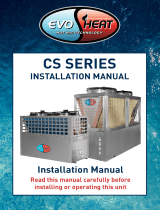 evoheat CS57 Owner's manual
evoheat CS57 Owner's manual
-
Wincor Nixdorf BA73A-2 User manual
-
Wincor Nixdorf BA71/72 TFT 10,4"/12,1" User manual
-
Honeywell CRIR E1 Commercial Carbon Dioxide Sensor User Guide Installation guide
-
Honeywell CRIR E1 User manual
-
 Mettler Electronics Tens-Stim 211 User manual
Mettler Electronics Tens-Stim 211 User manual